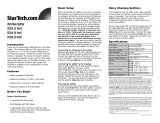Page is loading ...

User's Manual
Video Splitter (8-Port)
Model #: B114-008
NOTE: Follow these installation and operating
procedures to ensure correct performance and
to prevent damage to this unit or to its
connected devices.
Introduction:
The Video Splitter is a signal booster and splitter that takes video input from a single source and directs it to
multiple video outputs for monitors using analog signals. It extends the distance a signal is sent to about 210 ft.
Features:
• One video input to multiple video outputs
• Transmission distance of up to 210 feet
• Suitable for SVGA, VGA, and Multisync monitors
• Daisy-chain multiple units to increase the number of outputs
• Power-save mode, when the computer is off the power indicator LED's flash
IMPORTANT NOTE: This unit is not designed for CGA, EGA or MONOCHROME type monitors or
any monitor using a digital video signal.
Specifications:
Power Consumption DC 9V, 250mA(max)
Maximum Cable Length 210 feet
Signal Type VGA, SVGA, Multisync Monitor
Slide Switch Video Signal Gain Control
Installation:
Stand-Alone Installation:
1. Connect the PC's video output port to the Video Splitter's “Video In” port using an HDDB15 Male/Female
Monitor Extension Cable (Tripp Lite # P500-006, P510-006, P510-010 or P510-015).
2. Connect the Video Splitter's “Video Out” ports to the input of your monitors either by using the existing
cable on the monitor or by using an HDDB15 Male/Male Monitor Cable (Tripp Lite # P502-006, P512-006
or P512-010).
3. Connect the provided power supply to the Video Splitter and turn on the unit. Your Video Splitter is ready to go.
NOTE: A slide switch located under the Splitter is used to control the Signal Gain (also known as Power
Boost). For short distances, set the switch to “Normal” Gain by sliding the switch toward the front panel of
the unit. As the distance between Splitter and monitor increases, you may need to increase the unit's Gain by
sliding the switch towards the back.
WARNING!
Use ONLY 9V DC in the operation of these devices.
Copyright © 2004 Tripp Lite. All rights reserved. All trademarks are the property of their respective owners.
Technical specifications are subject to change without notice.
Tripp Lite World Headquarters
1111 W. 35th Street,
Chicago, IL 60609 USA
(773) 869-1234, www.tripplite.com
WARRANTY
REGISTRATION
Register on-line today for a chance
to win a FREE Tripp Lite product!
www.tripplite.com/warranty
200409159 B114-008 Video Splitter Owners Manual.qxd 10/1/2004 1:28 PM Page 1

Installation
(continued)
:
Daisy-Chain Installation:
1. Connect the “Video Out” port from the first Video Splitter to the “Video In” port of the next unit in the chain.
Use a standard VGA HDDB15 Male/Female Cable (Tripp Lite # P500-006, P510-006, P510-010 or P510-015).
2. Connect the power supplies to the Video Splitters and turn the power switch on.
3. Adjust the Gain Control Slide Switch until you are getting the best video signal.
4. Repeat steps 1-4 to connect more Video Splitters into the chain.
NOTE: Signal degradations may occur in Video Splitters towards the end of the daisy-chain. This is the only
limitation as to how many units can be daisy-chained together.
FCC Radio / TV Interference Notice
Note: This equipment has been tested and found to comply with the limits for a Class A digital device, pursuant to Part 15 of the FCC
Rules. These limits are designed to provide reasonable protection against harmful interference when the equipment is operated in a
commercial environment.This equipment generates, uses and can radiate radio frequency energy and, if not installed and used in accor-
dance with the instruction manual, may cause harmful interference to radio communications. Operation of this equipment in a residen-
tial area is likely to cause harmful interference in which case the user will be required to correct the interference at his own expense.
The user must use shielded cables and connectors with this product. Any changes or modifications to this product not expressly
approved by the party responsible for compliance could void the user's authority to operate the equipment.
1-Year Limited Warranty
TRIPP LITE warrants its products to be free from defects in materials and
workmanship for a period of one (1) year from the date of initial purchase.
TRIPP LITE's obligation under this warranty is limited to repairing or
replacing (at its sole option) any such defective products. To obtain serv-
ice under this warranty, you must obtain a Returned Material
Authorization (RMA) number from TRIPP LITE or an authorized TRIPP
LITE service center. Products must be returned to TRIPP LITE or an
authorized TRIPP LITE service center with transportation charges pre-
paid and must be accompanied by a brief description of the problem
encountered and proof of date and place of purchase.This warranty does
not apply to equipment, which has been damaged by accident, negli-
gence or misapplication or has been altered or modified in any way.
EXCEPT AS PROVIDED HEREIN, TRIPP LITE MAKES NO WARRANTIES, EXPRESS OR IMPLIED, INCLUDING WARRANTIES OF
MERCHANTABILITY AND FITNESS FOR A PARTICULAR PURPOSE. Some states do not permit limitation or exclusion of implied war-
ranties; therefore, the aforesaid limitation(s) or exclusion(s) may not apply to the purchaser.
EXCEPT AS PROVIDED ABOVE, IN NO EVENT WILL TRIPP LITE BE LIABLE FOR DIRECT, INDIRECT, SPECIAL, INCIDENTAL OR
CONSEQUENTIAL DAMAGES ARISING OUT OF THE USE OF THIS PRODUCT, EVEN IF ADVISED OF THE POSSIBILITY OF SUCH
DAMAGE. Specifically, TRIPP LITE is not liable for any costs, such as lost profits or revenue, loss of equipment, loss of use of equip-
ment, loss of software, loss of data, costs of substitutes, claims by third parties, or otherwise.
The policy of TRIPP LITE is one of continuous improvement. Specifications are subject to change without notice.
This product designed and engineered in the USA.
200409159 93-2289
WARRANTY REGISTRATION
Visit www.tripplite.com/warranty to register
the warranty of your new Tripp Lite product.
You'll be automatically entered into a
drawing for a chance to win a FREE
Tripp Lite product!*
* No purchase necessary. Void where prohibited. Some
restrictions apply. See website for details.
200409159 B114-008 Video Splitter Owners Manual.qxd 10/1/2004 1:28 PM Page 2
/