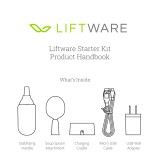Page is loading ...

NEWCON™ 2010 Printed in Canada
SIB 16x40 WP
WATERPROOF BINOCULAR
WITH GYRO IMAGE STABILIZATION
105 Sparks Ave, Toronto, ON M2H 2S5 Canada
Operation Manual

IMPORTANT INFORMATION
Read prior to activation
You have just purchased a complicated electronic device. To
operate it properly, please read this manual carefully. Here are
some common precautions that must be noted.
• NEVER switch to the stabilization mode while the power
supply control indicator is not glowing or less than 1 minute
after activating the unit
• NEVER hit the unit while operating or being transported
• NEVER transport the unit without the case
• NEVER disassemble the unit. This device contains high
speed rotating parts, which may be hazardous to you!
• NEVER turn off the unit while stabilizing mode is on
•
NEVER reverse the polarity of the batteries
•
ALWAYS remove batteries when not in use for a long
period
•
ALWAYS keep the objective lenses covered when not in
use
•
ALWAYS store in a warm dry place when not in use
2
10. QUALITY CERTIFICATE
The SIB 16x40 WP has passed the quality inspection.
Production date ____________________________
Serial number ______________________________
Quality Inspector signature
_____________________
Purchase date ______________________________
Salesman _________________________________
Quality assurance seal

9. CUSTOMER SUPPORT
Should you experience any difficulties with your Newcon
OPTIK product, consult the enclosed manual. If the problem
remains unresolved, contact our customer support department at
(416) 663-6963 or Toll free at 1-877-368-6666. Our operating
hours are 9am-5pm, Monday - Friday, Standard East Time.
At no time should equipment be sent back to Newcon without
following the instructions of our technical support
department.
Newcon accepts no responsibility for unauthorized returns.
To locate NEWCON Authorized Dealer call:
Tel: (416) 663-6963 Fax: (416) 663-9065
Email: [email protected]m
Website: www.newcon-optik.com
The defective products should be shipped to:
From USA:
2331 Superior Ave. Cleveland, OH 44114
from all other countries: 105 Sparks Ave., Toronto, ON
M2H 2S5, CANADA
14
Features of the SIB 16x40WP Gyro binocular
• Stabilized image
• Rigid construction
• Waterproof
• Surveillance in moving environment
• Alternative external power supply
TABLE OF CONTENTS
1. Brief description
2. Appearance and controls
3. Technical characteristics
4. Supplied accessories
5. Operation instructions
5.1. Preparing the device for operation without image
stabilization
5.2. Operation with image stabilization
6. Storage and maintenance instructions
7. Troubleshooting
8. Warranty
9. Customer support
10. Quality certificate
3

CAREFULLY READ ALL THE INSTRUCTIONS BEFORE USE!
FAILURE TO OBEY THE INSTRUCTIONS WILL VOID THE
WARRANTY!
1. BRIEF DESCRIPTION
SIB 16x40WP Gyro Stabilizing Binoculars is an ultimate
instrument designed for long-range observation and tracking and
surveillance. It is helpful for both amateur and professional
users. The areas of application are:
• Observation aboard aircraft, land vehicles, boats or other
moving platforms
• Law enforcement and security
• Search and rescue
• Military
The device incorporates gyro image stabilization technology,
which enables the user to observe distant objects from moving
and nonmoving platforms without degrading of the image
resolution inherent for regular optics as a sequence of jolts or
normal hand tremor. Being totally waterproof, this unit is
invaluable for marine navigation, oil platform surveillance and
other similar applications, where strong vibration is
complemented by severe environment conditions.
4
8. WARRANTY
NEWCON OPTIK warrants this product against defects in
material and workmanship for one year from the date of the
original date of consumer's purchase, but no more than 18
months from the date of manufacturing. Should your Newcon
product prove defective during this period, please bring the
product securely packaged in its original container or an
equivalent together with proof of the date of original purchase to
your Newcon Dealer. Newcon will repair (or at its option
replace) the product or part thereof, which, on inspection by
Newcon, is found to be defective in materials or workmanship.
What This Warranty Does Not Cover:
NEWCON is not responsible for warranty service should the
product fail to be properly maintained or fail to function properly
as a result of misuse, abuse, improper installation, neglect,
damage caused by disasters such as fire, flood, lightning,
improper electrical current, or service other than by a NEWCON
Authorized Service. Postage, insurance, or shipping costs
incurred in presenting your NEWCON product for warranty
service are your responsibility. Please include a check or money
order made out to NEWCON OPTIK for the amount of $15.00 to
cover shipping and handling. This covers products shipped in
USA or Canada only.
13

7. TROUBLESHOOTING
The stabilization mode does not work.
Check that the batteries are installed properly. Check the charge
of the batteries. Replace if they are weak. Do not use old
batteries with new ones.
The image does not appear in focus.
Bring the inspected object to the center of the image. Turning the
eyepieces (2), adjust to achieve the clearest image on the screen.
If the view still does not seem in focus, clean the lenses. They
could be foggy or dusty. Check if there is no moisture inside the
unit.
Image is ‘waving’ when stabilization mode has been engaged.
This is a typical ‘warming-up’ effect that will last for no more
than one minute after engaging the stabilization mode.
Condensation accumulates on the parts
In order to avoid misting of the eyepiece lens in cold time use
special protective covers. Wait for several hours before use when
you take the unit from heated premises outdoors in cold time.
Check the silica gel color and replace the desiccant if needed. If
nothing helps, dry the unit as described in the maintenance
section.
12
2. APPEARANCE AND CONTROLS
1–Power unit cap; 2–Eyepieces; 3–Lever for interpupillary base
changing; 4–Power supply indicator; 5–Power switch; 6–Device front
panel; 7–‘Stabilization on’ lever; 8–Power supply socket; 9–Desiccant
compartment
Fig. 1 – Front view
5

3. TECHNICAL CHARACTERISTICS
Magnification 16x
Angular field of view, no less 3°
Exit pupil diameter, mm 2.5
Minimum focus, m 30
Interpupillary adjustment, mm: 58 – 72
Resolution in the center, stabilization is on 10”
Dioptric adjustment, no less
±5
Transmission factor, not less 0.55
Power source (batteries) 6 (AA)
On-board power source, V DC 12
Angular velocity of panning in any direction,
degree/sec:
0 - 6
Stabilization freedom, degrees
±5
Overall dimensions, mm: 230×190×120
Weight (w/o batteries), kg, 2.4
Relative humidity (at +25°C) %: up to 98
Temperature range, °C
-25 ÷ +45
Temperature range during transportation,
o
C
-40 ÷ +70
6
- Prepare fresh silica gel. You should replace the powder
indoors or, if in the field, in dry windless weather only.
- Unscrew the desiccant compartment cap with the supplied
wrench.
- Pour the wet silica gel out off the compartment and fill it
with fresh one. Close the cap.
The wet silica gel may be regenerated. To dry it, place the silica
gel into metallic container and heat it to 120 °C until the color of
the powder turns blue. Do not burn silica gel with the open fire.
If the moisture penetrates inside the binocular and is condensed
on the optics, dry the unit as described:
- Unscrew the desiccant compartment cap with the supplied
wrench.
- Place the binocular in a dry warm place until the visible
condensate drops disappear entirely.
- Fill the desiccant compartment with fresh silica gel. Close
the cap.
The binocular long-term storage is allowed in a heated room
with temperature no lower than 5 °C. The air in the premises
must not contain acid vapor or other active chemical agents. It’s
allowed to transport binoculars in factory packaging at
temperatures from -40 to +70 °C.
11

Precautions: SIB 16x40 WP is a sophisticated precision optical
instrument equipped with electronics. Therefore, it should be handled
with due care.
•
Keep your device away from direct sunlight, impacts, dust,
moisture, and sudden changes of temperatures.
• Do not keep the device at temperatures higher than 50
o
C (122
o
F).
• Do not touch the optical surfaces with fingers. Doing so may
damage the anti-reflection coating.
• Avoid shocks and sharp jolts.
• Cleaning of optical surfaces is only allowed with professional
camera lens cleaning supplies.
• To clean the exterior of the device, use a soft clean cloth.
• Keep the unit away from heating appliances and central heating.
• Make sure to switch off the unit during periods of non-operation.
• Remove the batteries when storing the device for long period of time.
•
Do not apply superfluous efforts at work with lens assembly,
agile elements and thread connections.
• All repair works must be performed by an authorized service
only.
You should check the silica gel condition periodically. The color
of the powder determines if it needs replacement or not. Fresh
silica gel is blue, and if it becomes saturated with moisture, it
turns pink. Then you should replace it with a fresh portion as
described:
10
4. SUPPLIED ACCESSORIES
SIB 16x40 WP is supplied in the following assembly:
- Device
- Objective lens caps
- Carrying case
- Neck strap
- DC regulator with cable
- Napkin
- Wrench
- Silica gel
- User’s manual
- Warranty card
1 pc.
2 pc.
1 pc.
1 pc.
1 pc.
1 pc.
1 pc.
50 grams
1 pc.
1 pc.
5. OPERATION INSTRUCTIONS
5.1. Preparing the unit for operation without image
stabilization
1. Remove the device from the case and adjust the neck strap.
2. Remove the protective caps from the objective lenses.
3. Aim the unit to distant objects (over 30 meters away) and
adjust the interpupillary distance using lever (3).
4. Adjust the dioptric correction by rotating rings on the eyepieces (2).
5. Now the device can operate as a conventional 16
x
magnification binocular.
7

5.2. Operation with image stabilization
- Extract the battery cartridge. To do this, rotate the
compartment cover (1) counterclockwise at quarter of the
circle. The battery cartridge turns loose and can be extracted
easily from the body of the unit. Note: Don’t apply extra
strength to the handle!
- Insert six AA batteries into the cartridge observing correct
polarity, which is marked on the cartridge bottom.
- Place the cartridge with batteries into the power supply unit
and lock it with the cover (1), rotating it clockwise at quarter
of the circle. Note: Don’t apply extra strength to the handle!
- In order to power the unit from the car lighter socket,
connect the supplied DC converter with the socket (8). The
binocular will switch to the external power source
automatically (the absence or presence of the battery
cartridge does not tell on the unit workability).
- Turn on the device by setting supply voltage switch (5) to
ON position and check the power supply unit for proper
operation (the indicator (4) must glow brightly).
- In no less than a minute, pull with your thumb the lever (7)
in the arrow indicated direction in order to engage the
stabilizing mode and hold it in this position while observing.
8
ATTENTION! It is not allowed to engage the stabilizing mode
of the device when the power supply control
indicator is not glowing, or in less than a minute
after device has been turned ON.
After you have finished the observation,
release the lever (7). The lever should return to the initial
position. Now the stabilizing mode is switched off. Turn the
power switch (5) into the OFF position.
6. STORAGE AND MAINTENANCE INSTRUCTIONS.
Warning! After transportation or keeping the device at temperature
lower than –25°C (–13°F), the device must be warmed up to ambient
temperature for at least 6 hours before operating.
9
/