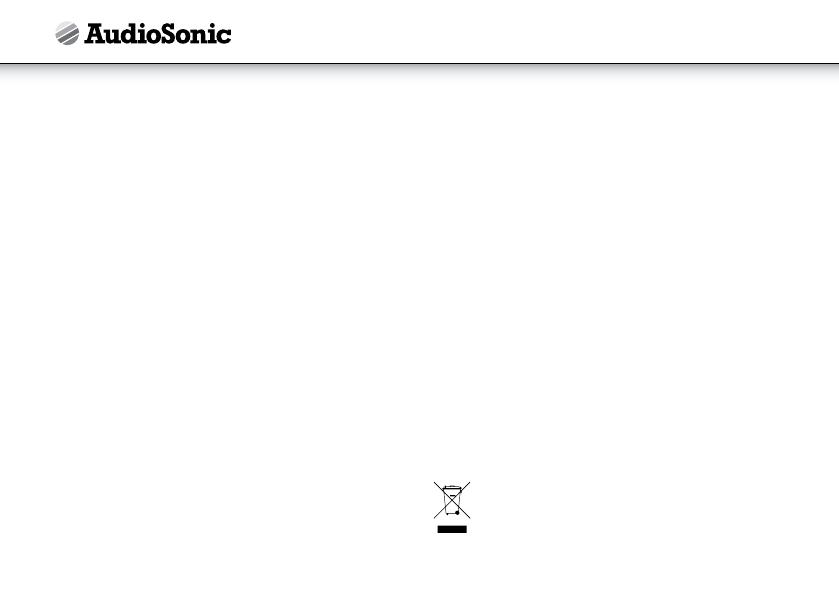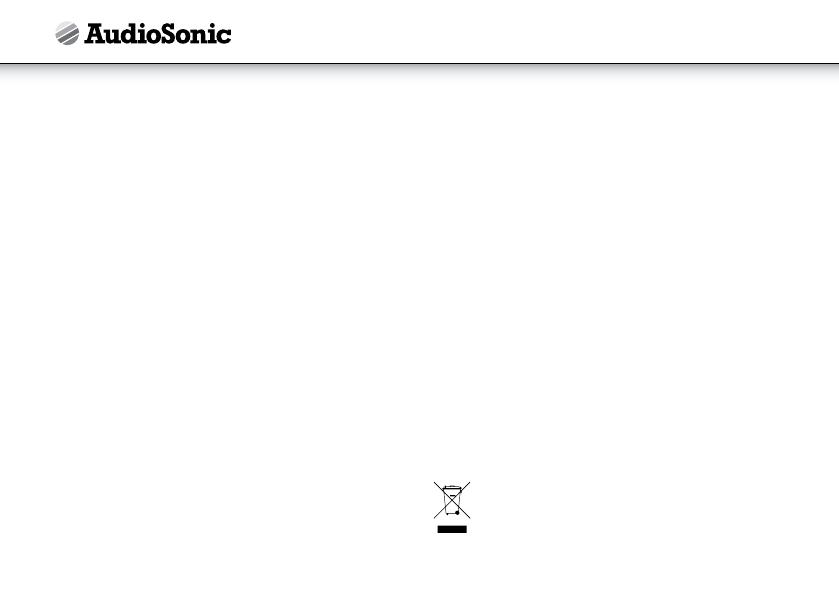
Instruction Manual
Instruction Manual
4
Interrupting the alarm (snooze function)
The alarm can be interrupted for 9 minutes by pressing the SNOOZE button (4)
after which time the radio or the alarm (RADIO or BUZZER) will come on again.
To shut the alarm off
To shut off the alarm, press the ALARM OFF button (1) once and the alarm time
will be reset for the next day. Slide the ON / OFF / AUTO switch (14) to the “OFF”
position tom turn off the alarm and not set it for the next day.
Sleep function
1. This clock radio is equipped with a ‘sleep time’ function which will switch off the
radio automatically after a pre-selected period from 59 minutes to 1 minute.
2. Press the SLEEP button (7), the display will show 0:59 minutes of sleep time. At
the same time the radio will come on and stays on for 59 minutes.
3. To shorten the ‘sleep time’, press the SLEEP button (7) together with the
MINUTE button (6) until the desired ‘sleep time’ is shown on the display.
4. After the pre-selected ‘sleep time’ has elapsed, the radio will switch off
automatically. To switch it off before the pre-selected time has elapsed, press
the SNOOZE button (4).
Sleep to radio and wake to radio
1. Set the desired alarm time as described in the paragraph Setting the alarm and
slide the ON / OFF / AUTO switch (14) to the “AUTO” position.
2. Set the ‘sleep time’ as described in the paragraph sleep function.
3. The radio will switch off after the ‘sleep time’ has elapsed and the radio alarm
will switch on the next day.
TECHNICAL SPECIFICATIONS
Frequency range: AM 525 – 1610 kHz
FM 87,5 – 108 MHz
Battery back-up: 9V Battery (for clock)
Power source: AC 230V – 50Hz, 5 Watt
WARNING
1. No flame sources, such as lighted candles, should be placed on the apparatus.
2. Do not place the product in closed bookcases or racks without proper
ventilation.
3. The mains plug is used as the disconnect device, the disconnect device shall
remain readily operable.
4. The ventilation should not be impeded by covering the ventilation openings
with items, such as newspapers, table-cloths, curtains, etc.
5. It shall not be exposed to dripping or splashing and that no objects filled with
liquids, such as vases, shall be placed on the apparatus.
6. Do not connect FM antenna to outside antenna.
7. The unit should not be exposed to direct sunlight, very high or low
temperature, moisture, vibrations or placed in dusty environment.
8. Do not use abrasive, benzene, thinner or other solvents to clean the surface of
the unit. To clean, wipe it will mild non-abrasive detergent solution and clean
soft cloth.
9. Never attempt to insert wires, pins or other such objects into the vents or
opening of the unit.
Do not dispose of the device with the household waste. This product must be
disposed of according to EU directive 2002/96/EC-WEEE (Waste Electrical and
Electronic equipment). Return the device to a collection point. Observe the
applicable regulations. Contact your municipality, if in doubt.
CAUTION
• Danger of explosion if battery is incorrectly replaced.
• Replace only with the same or equivalent type of battery.
• Batteries shall not be exposed to excessive heat such as sunshine,
fire or the like.
• Attention should be drawn to the environmental aspects of battery
disposal.