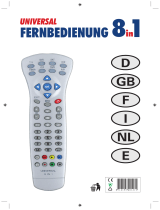Page is loading ...

2
ENGLISH
Operation:
The 4-in-1 universal remote control is suitable for all TV sets (TV), DVD players
(DVD), digital and analogue satellite receivers and cable receivers (CBL/SAT),
from common manufacturers. The universal remote control can execute almost
all basic device functions.
Button description
SET - For setting the remote.
TV , SAT , DVD, DVB – Device button
Power – On and Off
0-9 - Number buttons for selecting channels or entering the device code during
setup.
AV/TV - TV/Video button on your TV remote control or the TV/SAT button on
your SAT remote control or A/B in cable and CD mode.
Menu - Menu or OSD (On-Screen Display) or memory.
CH + /- - Channel up and down
VOL +/- - Volume up and down
Mute – Mute the sound
REW (fast reverse)
► PLAY (operate your DVD, CD etc)
FFWD (fast forward)
REC (Record)
STOP (terminate your operation)
PAUSE
Red, Green, Yellow and Blue for TV Teletext.
Television video
TV and text mixed
Teletext mode
Page hold
Up, Down, Left, Right, OK, Exit - Functions like the UP, DOWN, LEFT, RIGHT,
OK, EXIT, menu functions.
Setup
Make sure that fresh batteries have been inserted correctly into the remote
control.
To make your remote control ready for use, you need to carry out one of the
following steps:
A. Setup by Brand Code
1. Switch on the device for which you wish to use the remote control.
2. Find the code number of your device brand in the code list from the
respective device group.
3. Press the SET button and the device button at the same time. Release the
two buttons as soon as LED lights up.
4. Enter the 3-digit device code within 10 seconds. If no entry within 10
seconds, the setting up mode is automatically terminated.
5. The LED turns off if the code has been accepted by the remote control. If
theLEDashestwice,thatmeansthecodemaybewrong,andtheremote
control remains in setup mode, enter the correct code from the list again in
good time.
6. Check the function of the buttons on remote control. If it does not function
correctly, try another 3-digit device code (e.g. 010…) from the list under
the same brand. Repeat the step 3 to 6 until all the basic functions operate
correctly.
Note: Exit the setup mode by pressing the device button, or the set-up mode is
automatically terminated if no button is pressed for 10 seconds.

3
B. Setup by Automatic Search
1. Switch on the device that you like to control. If it is a VCR insert a cassette.
2. Point the remote control at the device. Simultaneously press the SET and
Devicebuttonsforthreeseconds.TheLEDshouldstartashing,thatmeans
it is in Automatic Search now.
3. The OFF signal is automatically transmitted from the remote control to the
device (code scan). As soon as the device switches off, immediately press
any key (except SET key) to stop the Automatic Search.
4. Switch on the device again by pressing the “POWER” key. Check the function
of the other buttons on the remote control. If none of the buttons function
(i.e. the search cannot be stopped at the correct time) or the majority of the
buttons do not function correctly, restart the search (see steps 2 to 4) to
ndasuitablecode.Ifthemajorityofthebuttonsfunctioncorrectly,setup
has been successful. Re-press the device button to save the code and to
terminate the setup mode.
Note: To automatically terminate the search, press any button (except the SET
button). The LED turns off and the search is terminated.
C. Setup by Manual Search
1. Switch on the device that you like to control.
2. Point the remote control at the device. Press and hold down the SET button
and then press the Device button. (For less than 3 seconds, otherwise Auto
search is started) Then release the two buttons.
3. The LED lights up and the remote is in setup mode.
4. Press the Power button (On/Off button) approx. every 1.5 seconds. (If the
device you are searching for is a DVD player, etc., you can also press the
playbutton.)TheLEDlightshouldstartashing,i.e.thedeviceisinManual
Search Mode.
5. As soon as the device you are searching for switches off (or is reactive),
check whether the other buttons on the remote control function correctly
(do not press Power button, or else it will move to next code). If the majority
of the buttons does not function correctly, press the button approx. every
1.5 seconds to initiate the reactive code (manual search is continued, see
steps 4 to 5). If the majority of the buttons on the remote control functions
correctly, save the code by pressing the Device button to terminate the
manual search.
Note: The Manual Search is automatically terminated if no entry occurs during a
30 seconds period.
D. Display Device Code
You can call up the device code which you have set in your new remote control
as follows:
1. Press and hold the SET button, simultaneously press number 1 to display
thehundredsofthe3-gurecode.CounthowoftentheLEDashes.Ifthe
LEDdoesnotash,thenumberisZero.
2. Press and hold the set button, simultaneously press number 2 to display the
tensofthe3-gurecode.
3. Press and hold the set button, simultaneously press number 3 to display the
onesofthe3-gurecode.
Example for Code 108:
1. PressSETand“1”LEDashesonce
2. PressSETand“2”LEDdoesnotash.
3. PressSETand“3”LEDasheseighttimes.
E. Volume Lock
This function is very practical if you wish to use just one device to control the
volume. In this case, you can use the function to set the volume and mute
button to AMP, regardless of which device you are using (even if you are using a

4
TV, DVD, etc.). The Volume and Mute buttons on the remote control still control
thevolumeandmuteofyouramplier.
1. Press the device button for which you wish to lock the volume.
2. Press SET and number button 5, the current VOL and mute will be locked,
LEDashestwiceasconrmation..
Note: Press the Set button and number button 6 to unlock volume.
F. Write-protection of Device Codes
Proceed as follows to prevent device codes from being accidentally overwritten
or deleted.
1. Press the device button which you wish to protect
2. Press and hold down the SET button, simultaneously press number button 7
andthenreleasebothbuttons.TheLEDashestwiceandthecodeisnow
protected and cannot be overwritten/deleted.
Note: To cancel write protection, press and hold down the SET button,
simultaneously press number button 8 and then release two buttons. The LED
ashestwiceandtheprotectioniscancelled.
H. Reset / Delete Function
To delete the codes which you have set in the remote control, press and hold
down the SET button, then press the 0 button simultaneously for more than 3
secondsandthenreleasebothpressedbuttons.TheLEDashestwiceandall
the set up data and commands in the remote control are deleted.
Maintenance:
Clean only with a dry cloth. Do not use cleaning solvents or abrasives.
Warranty:
Noguaranteeorliabilitycanbeacceptedforanychangesandmodicationsof
the product or damage caused due to incorrect use of this product.
General:
Designsandspecicationsaresubjecttochangewithoutnotice.
All logos brands and product names are trademarks or registered trademarks of
their respective holders and are hereby recognized as such.
Keep this manual and packaging for future reference.
Attention:
This product is marked with this symbol. It means that used electrical
and electronic products should not be mixed with general household
waste. There is a separate collections system for these products.
DEUTSCH
Bedienung:
Die 4-in-1 Universal-Fernbedienung ist für alle Fernseher (TV), DVD-Player
(DVD), digitale und analoge Satellitenempfänger und Kabelempfänger (CBL/
SAT) der meisten Hersteller geeignet. Die Universal-Fernbedienung kann
nahezu alle allgemeinen Gerätefunktionen ausführen.
Tastenbelegung
SET – Fernbedienung einstellen.
TV , SAT , DVD, DVB – Gerätetasten
Power – Ein/Aus
0-9–ZifferntastenzurKanalwahloderEingabedesGerätecodeswährendder
Einstellung.

37
Declaration of conformity / Konformitätserklärung / Déclaration
de conformité / Conformiteitsverklaring / Dichiarazione di
conformità / Declaración de conformidad /Megfelelőségi nyilatkozat /
Yhdenmukaisuusvakuutus / Överensstämmelseförklaring /
Prohlášení o shodě / Declaraţie de conformitate
We, / Wir, / Nous, / Wij, / Questa società, / La empresa infrascrita, / Mi, / Me, /
Vi,/Společnost,/Noi,
NedisB.V.,DeTweeling28,5215MC,’s-Hertogenbosch
The Netherlands / Niederlande / Pays Bas / Nederland / Paesi Bassi / Países
Bajos / Hollandia / Alankomaat / Holland / Nizozemí / Olanda
Tel. / Tél / Puh: 0031 73 5991055
Email / Couriel / Sähköposti / e-post: [email protected]
Declare that product: / erklären, dass das Produkt: / Déclarons que le produit : /
verklaren dat het product: / Dichiara che il prodotto: / Declara que el producto: /
Kijelentjük, hogy a termék, amelynek: / Vakuutamme, että: / Intygar att
produkten:/prohlašuje,ževýrobek:/Declarămcăacestprodus:
Brand: / Marke: / Marque : / Merknaam: / Marca: / Márkája: / Merkki: / Märke: /
Značka:KönigElectronic
Model: / Modell: / Modèle : / Modello: / Modelo: / Típusa: / Malli:
IR-URC31, IR-URC32
Description: Universal Remote Control
Beschreibung: Universal-Fernbedienung
Description : Télécommande universelle
Omschrijving: Universele Afstandsbediening
Descrizione: Telecomando universale
Descripción: Mando a distancia universal
Megnevezése: Egyetemes távirányító
Kuvaus: Universaali kaukosäädin
Beskrivning: Universal fjärrkontroll
Popis: Univerzální dálkové ovládání
Descriere:Telecomandăuniversală
Description:ΓενικόΤηλεχειριστήριο
Is in conformity with the following standards: / den folgenden Standards
entspricht: / est conforme aux normes suivantes: / in overeenstemming met
de volgende normen is: / è conforme ai seguenti standard: / es conforme a las
siguientes normas: / Megfelel az alábbi szabványoknak: / Täyttää seuraavat
standardit:/Överensstämmermedföljandestandarder:/splňujenásledující
normy:/Esteînconformitatecuurmătoarelestandarde:
EN 55013: 2001 +A1: 2003 +A2: 2006
EN 55020: 2002 +A1: 2003 +A2: 2005
(EN 61000 -4-2: 1995 +A1: 1998 +A2: 2001)
EU Directive(s) / EG-Richtlinie(n) / Directive(s) EU / EU richtlijn(en) / Direttiva(e)
EU / Directiva(s) UE / EU direktívák / EU Toimintaohje(et) / Eu Direktiv(en) /
SměrniceEU/Directiva(e)UE:EMC2004/108EC.
‘s-Hertogenbosch, 22.06.2009
Mrs. / Mme. / Mevr. / Sig.ra / D. / Fru / Paní : J. Gilad
Purchase Director / Einkaufsleiterin / Directrice des Achats / Directeur inkoop /
Direttore agli acquisti / Director de compras / értékesítési igazgató /
Ostojohtaja/Inköpsansvarig/Obchodníředitelka/Directorachiziţii
/