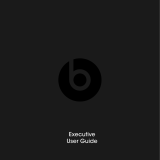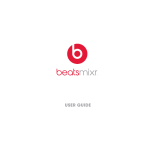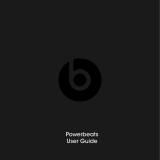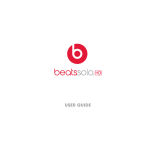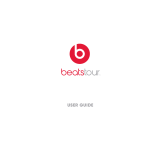Beats Heartbeats by Lady Gaga User manual
- Category
- Headphones
- Type
- User manual
This manual is also suitable for
Page is loading ...
Page is loading ...

EN Important Safety Information 2
Eartips and Maintenance 5
Using the Remote Mic 9
Care and Storage 10
Select, Connect, Listen 11
FR Renseignements de sécurité importants 12
Embouts et entretien 15
Utilisation du microphone de la télécommande 19
Soin et entreposage 20
Sélection, connexion, écoute 21
ES Información importante sobre la seguridad 22
Almohadillas y mantenimiento 25
Uso del micrófono remoto 29
Cuidado y almacenamiento 30
Seleccionar, conectar, escuchar 31
PT Informações Importantes de Segurança 32
Protetores e Manutenção 35
Utilização do Microfone Remoto 39
Cuidado e Manutenção 40
Selecione, Conecte e Ouça 41
Table of Contents

2
Important Safety Information
Listen Responsibly
To avoid hearing damage, make sure that the volume on your music player is
turned down before connecting your headphones. After placing headphones
in your ears, gradually turn up the volume until you reach a comfortable
listening level. Noise levels are measured in decibels (dB), exposure to any
noise at or above 85 dB can cause gradual hearing loss. Monitor your use;
hearing loss is a function of loudness versus time. The louder it is, the less time
you can be exposed to it. The softer it is, the more time you can listen to it.
Physiology of the Ear
English
Malleus
Cochlear Nerve
Stapes
Tympanic
Membrane
Auditory Canal
Cochlea
Incus
Vestibule
To Nose/Throat

3
SOUND NOISE LEVEL
(dB)
EFFECT
Whisper 30 Very quiet
Quiet Ofce 50-60 Comfortable hearing levels
are under60dB
Vacuum Cleaner,
Hair Dryer
70 Intrusive; interferes with
telephone conversations
Food Blender 85-90 85dB is the level at which hearing
damage (8 hrs.) begins
Garbage Truck,
Cement Mixer
100 No more than 15 minutes
of unprotected exposure
recommended for sounds between
90-100dB
Power Saw,
Drill/Jackhammer
110 Regular exposure to sound over
100dB of more than 1minute risks
permanent hearing loss
Rock Concert (varies) 110 -14 0 Threshold of pain begins
around 125dB
* Chart information from http://www.nidcd.nih.gov/health/education/teachers/pages/common_sounds.aspx
English
This decibel (dB) table compares some common sounds and shows how they
rank in potential harm to hearing.

4
English
“…. a typical person can safely listen to an iPod for 4.6 hours per
day at 70% volume.”
“…. knowing the levels one is listening to music at, and for how long is extremely
important.”
From http://www.cbc.ca/health/story/2006/10/19/music-earphones.html
Get the most out of your equipment and enjoy great audio performance even
at safe levels. Our headphones will allow you to hear more details at lower
volume levels than ever before.
Use Responsibly
Do not use headphones when it’s unsafe to do so—while operating a vehicle,
crossing streets, or during any activity or in an environment where your
full attention to your surroundings is required. It’s dangerous to drive while
wearing headphones, and in many places, illegal because it decreases
your chances of hearing life-saving sounds outside of your vehicle, such as
another car’s horn and emergency vehicle sirens. Please avoid wearing your
headphones while driving. Use an FM transmitter to listen to your mobile media
devices instead. Learn how to establish a safe listening level and review other
important safety guidelines from the Consumer Electronics Association at
www.ce.org and the Deafness Research Foundation at www.drf.org.

5
Eartips and Maintenance
Eartip Selection
The tips on the ends of your Heartbeats headphones make the difference
between good sound and great sound. With the right t, you’ll get better
isolation from unwanted outside noise, increased bass response, better tonal
balance and the headphones will stay in your ears better. Of course, the right
t will also feel more comfortable. Because everyone’s ears are unique, Beats
supplies several sizes and designs of eartips. Getting the perfect t with the
correct tip is a matter of experimentation. Try out all the eartips included with
your Heartbeats headphones to nd the best t for the size and shape of your
ear canal. We recommend that you try the smallest tip rst and work upwards
in size until you nd a comfortable t that has a good seal and also stays in your
ears without falling out. Also try different style tips to see which works best
for you.
English

6
Eartip Fit Testing
A good way to gauge whether or not the eartip is sealing properly in your ear
canal is by snapping your ngers right next to your ear. If the seal is proper,
your ear will not feel “plugged,” yet the snapping of your ngers will sound dull
and distant. If you hear your nger snaps distinctly, the seal is probably not
adequate. If the sound of your nger snapping is dull and distant, but your ear
feels plugged up, like you’re on an airplane preparing to land, then you’ve
over-inserted the eartip.
English

7
English
Proper Insertion and Removal of Eartips
1. You may wish to lightly moisten your eartips for easier insertion.
2. Using your right hand, grasp the right headphone.
3. With your left hand, pull up and back on your right ear to straighten your
ear canal.
4. Carefully insert your right headphone,
rubber eartip rst, so that it seals
completely and comfortably in your
ear. DO NOT insert the eartip so deeply
that your ear canal feels completely
“plugged.”
5. Repeat this procedure for your left ear.
6. When you’ve nished your listening
session, remove your in-ear headphones
slowly with a twisting motion to gradually
break the seal.

8
English
Eartip Cleaning
Keeping your Heartbeats eartips clean is essential for safe, hygienic use.
IMPORTANT: DO NOT attempt to clean the eartips without rst removing them
from the headphones. Getting the delicate circuitry inside your Heartbeats
headphones wet may cause permanent damage.
1. Firmly grip the eartip with one hand and the earphone with the other.
Carefully remove the eartip from the ear tube.
2. Use warm water and mild soap on a damp cloth to remove dirt and earwax
from the eartip. Do NOT use harsh cleaning agents.
3. Rinse and completely dry your eartips before placing them back on your
headphones.
4. Carefully push the eartips back onto the Heartbeats headphones, making
sure they are on the ear tube completely.

9
English
Using the Remote Mic
Heartbeats has a built-in remote mic feature for use with phones and
music players.
Answer or end a call
Press and release the center
button once to answer. Repeat to
end the call.
Decline an incoming call
Press and hold the center button
for two seconds, then release.
There will be two beeps when
you let go to indicate successful
operation.
Using call waiting
To switch to an incoming call and put an in-progress call on hold, press and
release the center button. Repeat to switch back to the previous call and put
the newer call on hold. To switch to an incoming call and end an in-progress
call, press and hold the center button for two seconds. You will hear two low
beeps when you let go to indicate successful operation.
Play or pause a song or video
Press and release the center button. Repeat to resume.
HTC, Blackberry & AndroidiPod, iPhone & iPad

10
English
Care and Storage
• Keeping Heartbeats headphones clean is essential for safe, hygienic use.
• Never wear in-ear headphones if they appear dirty.
• When not in use, always store your Heartbeats headphones in the protective
case provided.
• Keep case closed, and store in a clean, dry environment.
• Do not store other items in the case, as this may result in contamination.
• Avoid storage in extreme heat or cold.
• Avoid exposure to liquids, temperature extremes and high humidity.
• Never pull on the cable to disconnect Heartbeats headphones from your
music player. Grasp the plug at the end of the cable and pull to disconnect.

11
English
Select, Connect, Listen
Select
Beats in-ear headphones feature multiple pairs of ear tips, designed to
t securely and block out external sound. Choose the pair that ts most
comfortably and best seals out noise.
Connect
Plug the Heartbeats cable into the 1/8”
(3.5mm) stereo plug on your music player.
Listen
Turn down the volume on your music player before inserting Heartbeats
headphones. IMPORTANT: Left and Right Headphone: Having the correct
headphone side in the correct ear does affect the listening experience. Note
the “L” and “R” markings on the side of each headphone. “L” is for the left ear.
“R” is for the right ear. Excessive listening levels can cause permanent hearing
damage. Avoid loud listening, especially for extended periods of time.
Register Your Beats Today
www.beatsbydre.com/register
Yes
No
Page is loading ...
Page is loading ...
Page is loading ...
Page is loading ...
Page is loading ...
Page is loading ...
Page is loading ...
Page is loading ...
Page is loading ...
Page is loading ...
Page is loading ...
Page is loading ...
Page is loading ...
Page is loading ...
Page is loading ...
Page is loading ...
Page is loading ...
Page is loading ...
Page is loading ...
Page is loading ...
Page is loading ...
Page is loading ...
Page is loading ...
Page is loading ...
Page is loading ...
Page is loading ...
Page is loading ...
Page is loading ...
Page is loading ...
Page is loading ...
Page is loading ...
Page is loading ...

www.beatsbydre.com
facebook.com/beatsbydre
twitter: @beatsbydre
Beats Electronics, LLC
1601 Clovereld Blvd
Suite 5000N
Santa Monica
CA 90404

©2012 Beats Electronics LLC
Page is loading ...
-
 1
1
-
 2
2
-
 3
3
-
 4
4
-
 5
5
-
 6
6
-
 7
7
-
 8
8
-
 9
9
-
 10
10
-
 11
11
-
 12
12
-
 13
13
-
 14
14
-
 15
15
-
 16
16
-
 17
17
-
 18
18
-
 19
19
-
 20
20
-
 21
21
-
 22
22
-
 23
23
-
 24
24
-
 25
25
-
 26
26
-
 27
27
-
 28
28
-
 29
29
-
 30
30
-
 31
31
-
 32
32
-
 33
33
-
 34
34
-
 35
35
-
 36
36
-
 37
37
-
 38
38
-
 39
39
-
 40
40
-
 41
41
-
 42
42
-
 43
43
-
 44
44
-
 45
45
-
 46
46
-
 47
47
-
 48
48
Beats Heartbeats by Lady Gaga User manual
- Category
- Headphones
- Type
- User manual
- This manual is also suitable for
Ask a question and I''ll find the answer in the document
Finding information in a document is now easier with AI
in other languages
Related papers
-
Viastara Solo User manual
-
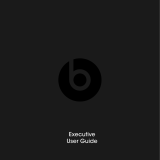 Beats by Dr. Dre Executive Owner's manual
Beats by Dr. Dre Executive Owner's manual
-
 Beats by Dr. Dre TOUR Owner's manual
Beats by Dr. Dre TOUR Owner's manual
-
Beats by Dr. Dre SOLO PRO 1 BLACK Owner's manual
-
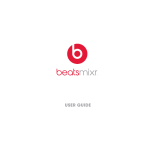 Beats by Dr. Dre Mixr User manual
Beats by Dr. Dre Mixr User manual
-
Beats MH7Y2ZM/A User manual
-
Beats by Dr. Dre urBeats User manual
-
Beats by Dr. Dre urBeats User manual
-
Beats Electronics Studio User manual
-
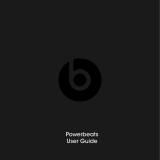 Monster Power Powerbeats Owner's manual
Monster Power Powerbeats Owner's manual
Other documents
-
 Beats by Dr. Dre Studio User guide
Beats by Dr. Dre Studio User guide
-
Naxa NE-954 Owner's manual
-
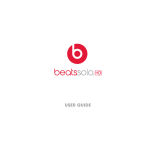 Beats by Dr. Dre Solo HD User guide
Beats by Dr. Dre Solo HD User guide
-
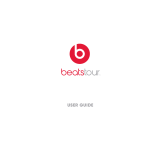 Beats by Dr. Dre Tour 2.0 User guide
Beats by Dr. Dre Tour 2.0 User guide
-
Monster Butterfly User manual
-
Monster Turbine High Performance Manual And Warranty
-
Monster Turbine High Performance Specification
-
Monster Cable Lil’ Jamz Specification
-
Monster Cable Turbine Specification
-
Monster Beats by Dr. Dre Tour Manual And Warranty