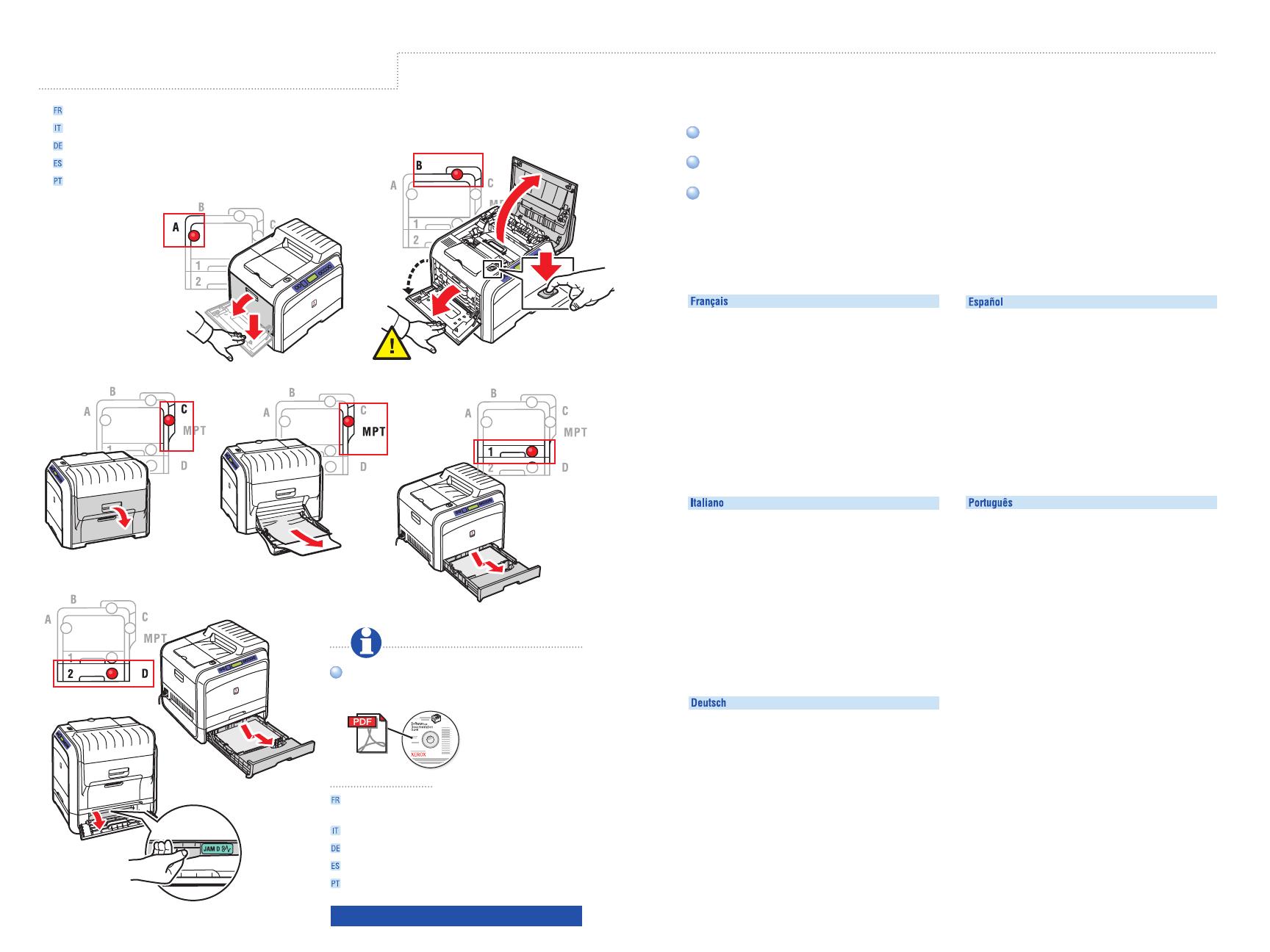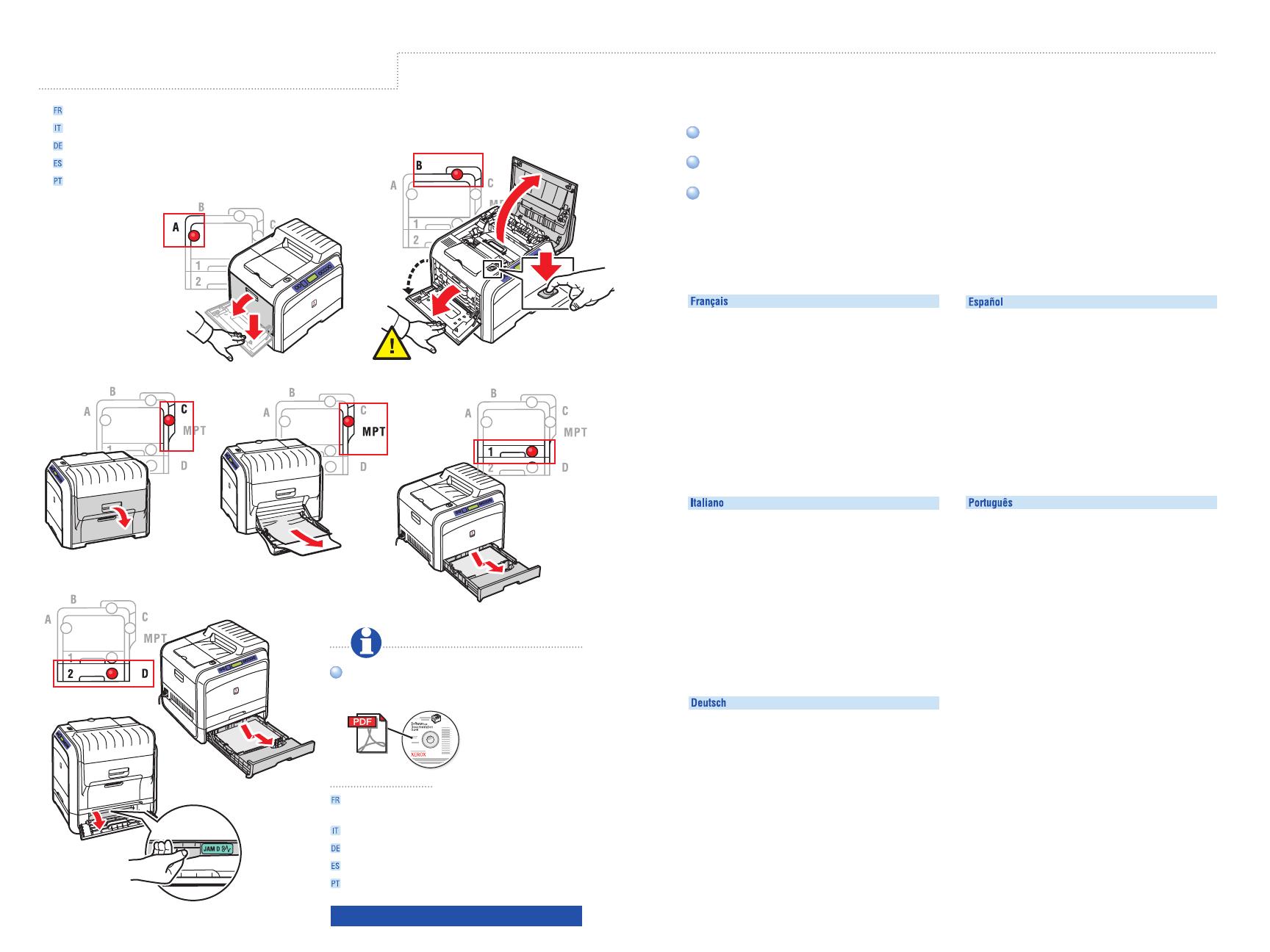
1
2
2
3
www.xerox.com/office/6100support
1
90°
Dépannage
Risoluzione dei problemi
Fehlerbehebung
Solución de problemas
Solução de Problemas
Troubleshooting
For Reliable Operation:
Always use supported papers and specialty media.
Download the latest drivers at www.xerox.com/office/6100support.
Windows
®
98, Me: Pentium, 166 MHz, 64 MB RAM / Windows NT
®
4.0,
2000, XP, Server 2003: Pentium, 233 MHz, 128 MB RAM.
Mac
®
OS 9.x, USB only. Power Macintosh
®
G3, G4, iMac
®
, PowerBook
®
,
iBook
®
. All: 200 MB free hard drive space, CD-ROM drive.
For Reliable Operation:
Always use supported papers and specialty media.
Download the latest drivers at www.xerox.com/office/6100support.
Windows
®
98, Me: Pentium, 166 MHz, 64 MB RAM / Windows NT
®
4.0,
2000, XP, Server 2003: Pentium, 233 MHz, 128 MB RAM.
Mac
®
OS 9.x, USB only. Power Macintosh
®
G3, G4, iMac
®
, PowerBook
®
,
iBook
®
. All: 200 MB free hard drive space, CD-ROM drive.
See "Chapter 7: Solving Problems"
in the User Guide.
Pour un meilleur fonctionnement :
•
Utilisez toujours des papiers et des supports
spéciaux pris en charge.
•
Téléchargez les pilotes les plus récents :
www.xerox.com/office/6100support.
•
Windows
®
98, Me : Pentium, 166 MHz, 64 Mo RAM
/ Windows NT
®
4.0, 2000, XP, Server 2003 :
Pentium, 233 MHz, 128 Mo RAM._Mac OS 9.x, USB
uniquement. Power Macintosh® G3, G4, iMac
®
,
PowerBook
®
, iBook
®
.Tous : 200 Mo d’espace sur
le disque dur, lecteur de CD-ROM.
Per prestazioni affidabili:
•
Utilizzare sempre tipi di carta o supporti speciali
supportati.
•
Scaricare i driver più recenti dal sito:
www.xerox.com/office/6100support.
•
Windows
®
98, Me: Pentium, 166 MHz, 64 MB RAM
/ Windows NT
®
4.0, 2000, XP, Server 2003:
Pentium, 233 MHz, 128 MB RAM._Mac OS 9.x, solo
USB. Power Macintosh
®
G3, G4, iMac
®
,
PowerBook
®
, iBook®. Tutti i sistemi: 200 MB di
spazio libero su disco rigido; unità CD-ROM.
Sicherstellung eines reibungslosen Betriebs:
•
Verwenden Sie immer unterstütztes Druckmaterial
und Spezialmaterial.
•
Laden Sie die neuesten Treiber herunter von:
www.xerox.com/office/6100support.
•
Windows
®
98, Me: Pentium, 166 MHz, 64 MB RAM/
Windows NT
®
4.0, 2000, XP, Server 2003: Pentium,
233 MHz, 128 MB RAM. Mac
®
OS 9.x, nur USB.
Power Macintosh
®
G3, G4, iMac
®
, PowerBook
®
,
iBook
®
. Alle: 200 MB freier Festplattenspeicher, CD-
ROM-Laufwerk.
Para un funcionamiento fiable:
•
Utilice siempre formatos de papel y soportes
especiales admitidos.
•
Descargue los controladores más recientes de:
www.xerox.com/office/6100support.
•
Windows
®
98, Me: Pentium, 166 MHz, 64 MB RAM
/ Windows NT
®
4.0, 2000, XP, Server 2003:
Pentium, 233 MHz, 128 MB RAM. Mac OS 9.x, USB
sólo. Power Macintosh
®
G3, G4, iMac
®
,
PowerBook
®
, iBook
®
.Todos: 200 MB de espacio
libre en el disco duro, unidad de CD-ROM.
Para obter uma operação confiável:
•
Use sempre use papéis e material de impressão
especial suportados.
•
Faça download dos drivers mais recentes no
endereço: www.xerox.com/office/6100support.
•
Windows
®
98, Me: Pentium, 166 MHz, 64 MB RAM
/ Windows NT
®
4.0, 2000, XP, Server 2003:
Pentium, 233 MHz, 128 MB RAM._Mac OS 9.x, USB
somente. Power Macintosh
®
G3, G4, iMac
®
,
PowerBook
®
, iBook
®
.Todos: 200 MB de espaço
livre na unidade de disco rígido, unidade de
CD-ROM.
La résolution des problèmes est traitée dans le
chapitre 7.
La risoluzione dei problemi è trattata nel capitolo 7.
Fehlerbehebung wird in Kapitel 7 behandelt.
La solución de problemas se describe en el Capítulo 7.
A Solução de problemas é discutida no Capítulo 7.
(
FR
)
(
IT
)
(
DE
)
(
ES
)
(
PT
)