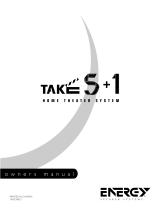Page is loading ...

PSW121
owners manual

For more information visit our website at www.polkaudio.com 3
Important Safety Instructions
This product was designed and manufactured to meet strict quality and safety
standards. There are, however, some installation and operation precautions
which you should be particularly aware of.
1. Read Instructions. All the safety and operating instructions should
be read before the system is operated.
2. Retain Instructions. The safety and operating instructions should
be retained for future reference.
3. Heed Warnings. All warnings on the appliances and in the operating
instructions should be adhered to.
4. Follow Instructions. All operating and use instructions should be followed.
5. Cleaning. Unplug the appliance from wall outlet before cleaning. Do not
use liquid cleaners or aerosol cleaners. Use a damp cloth for cleaning.
6. Attachments. Do not use attachments not recommended by the product
manufacturer as they may cause hazards.
7. Water and Moisture. Do not use these appliances near water‹for example,
near a bath tub, washbowl, kitchen sink, or laundry tub, in a wet basement,
or near a swimming pool, and the like.
8. Accessories. Do not place these appliances on an unstable cart, stand, tripod,
bracket, or table. The audio/video products may fall, causing serious injury to
a child or adult, and serious damage to the products. Use only with a cart, stand,
tripod, bracket, or table recommended by the manufacturer, or sold with the appli-
ances. Any mounting of the appliances should follow the manufacturer’s instruc-
tions, and should use mounting accessories recommended by the manufacturer.
9. Ventilation. Slots and openings in the cabinet are provided for ventilation
and to ensure reliable operation of the appliances and to protect them
from overheating, and these openings must not be blocked or covered.
The openings should never be blocked by placing the products on a bed,
sofa, rug, or other similar surface. This product should never be placed
near or over a radiator or heat register. This product should not be placed
in a built-in installation such as a bookcase or rack unless proper ventilation
is provided or the manufacturer’s instructions have been adhered to.
10 . Power Sources. This product should be operated only from the type
of power source indicated on the marking labels. If you are not sure
of the type of power supply to your home, consult your appliance
dealer or local power company.
11. Grounding or Polarization. This product is equipped with polarized alternating-
current line plugs (plugs having one blade wider than the other). This plug will fit into
the power outlet only one way. This is a safety feature. If you are unable to insert
the plug fully into the outlet, try reversing the plug. If the plug should still fail to fit,
contact your electrician to replace your obsolete outlet. Do not defeat the safety
purpose of the polarized plug.
12. Power Cord Protection. Power-supply cord should be routed so that it is not likely
to be walked on or pinched by items placed upon or against it, paying particular
attention to cords at plugs, convenience receptacles, and the point where they
exit from the appliances.
13. Lightning. For added protection for this audio/video product during a lightning
storm, or when it is left un-attended and unused for long periods of time, unplug
it from the wall outlet and disconnect the antenna or cable system. This will
prevent damage to the product due to lightning and power-line surges.
14. Power Lines. An outside antenna system should not be located in the vicinity
of overhead power lines or other electric light or power circuits, or where it can
fall into such power lines or circuits. When installing an outside antenna system,
extreme care should be taken to keep from touching such power lines or circuits
as contact with them might be fatal.
15. Overloading. Do not overload wall outlets and extension cords as this can result
in a risk of fire or electric shock.
16. Object and Liquid Entry. Never push objects of any kind into this product
through openings, as they may touch dangerous voltage points or short
out parts that could result in a fire or electric shock. Never spill liquid
of any kind on this audio/video product.
17. Servicing. Do not attempt to service this product yourself, as opening
or removing covers may expose you to dangerous voltage or other
hazards. Refer all servicing to qualified service personnel.
18. Damage Requiring Service. Unplug this product from wall outlets and
refer servicing to qualified service personnel under the following conditions:
a. When the power supply cord or plug is damaged.
b. If liquid has been spilled, or objects have fallen
into the product.
c. If the product has been exposed to rain or water.
d. If the product does not operate normally by following the operating
instructions. Adjust only those controls that are covered by the operating
instructions, as an improper adjustment of other controls may result
in damage and will often require extensive work by a qualified technician
to restore the product to its normal operation.
e. If the product has been dropped or the cabinet has been damaged.
f. When the product exhibits a distinct change in performance
this indicates a need for service.
19. Replacement Parts. When replacement parts are required, be sure the service
technician has used replacement parts specified by the manufacturer or that
the parts have the same characteristics as the original part. Unauthorized
substitutions may result in fire, electric shock or other hazards.
20. Safety Check. Upon completion of any service or repairs to this product,
ask the service technician to perform safety checks to determine that
the products are in proper operating condition.
21. Carts and Stands. The appliances should be used only with a cart
or stand that is recommended by the manufacturer. An appliance
and cart combination should be moved with care. Quick stops,
excessive force, and uneven surfaces may cause the appliance
and cart combination to overturn. Use caution when moving
the cart/apparatus combination to avoid injury from tip-over.
22. This product is not intended for use outdoors.
Safe Limits of Operation
Polk specifies the recommended amplification range for each of its passive
(non-amplified) loudspeakers. Typically that specification will be expressed
as a range of power such as 20-200 Watts (per channel). It is important to
understand what those numbers mean when choosing a receiver or amplifier
for your Polk loudspeakers. The lower number indicates the lowest continuous
rated power that will yield acceptable performance in a typical listening environment.
The higher number indicates the highest per channel power that should be used
with your Polk speakers. That number should not be confused with a “Power
Handling” specification, and it does not imply that the speaker will safely handle
that full amount of power on a long-term basis. We specify a wide range of power
ratings because not all electronics manufacturers use the same method for rating
power. In fact, high quality lower-rated amplifiers sound better and play louder
than low quality units with higher power rating.
Similarly, we recommend using amplifiers and receivers with rated power above
the Power Handling limits of our speakers because having extra power available
for short term peaks is conducive to better sound quality, maximum dynamic
range and effortless high volume output. But we strongly urge you not
to use the full power of your amplifier or receiver for daily listening.
Loudspeakers can be damaged when an amplifier, regardless of its wattage,
is made to play at higher listening levels than its power can clearly produce.
Operation at this level can result in very high levels of audible distortion originating
in the amplifier, which can add a harsh, gritty sound to your listening material.
If you hear distortion—turn the volume down or risk damaging your speakers.
You can damage just about any speaker, regardless of power rating,
if you drive an amplifier to or beyond the point of distortion.
Product Disposal
Certain international, national and/or local laws and/or regulations
may apply regarding the disposal of this product. For further detailed
information, please contact the retailer where you purchased this
product or the Polk Importer/Distributor in your country. A listing
of Polk Importer/ Distributors can be found on the Polk website
www.polkaudio.com or by contacting Polk at: 5601 Metro Drive,
Baltimore, Maryland 21215, USA. Phone: 1-410-358-3600;
in California: 1-800-377-7655.
English

4 Polk Customer Service 1-800-377-7655 (Outside US: 410-358-3600 Monday-Friday, 9:00 AM-5:30 PM Eastern Time [email protected]
Placing Your Subwoofer in a Room
Your PSW Series subwoofer is not magnetically shielded. Do not place
near video monitors. (LCD, DLP and Plasma televisions are not affected
by magnetism.) Allow at least 18" (45cm) of space between your subwoofer
and any television, but if you do notice video distortion or discoloration,
immediately move the subwoofer away from the TV.
Your PSW Series subwoofer offers many placement options: in an entertain-
ment center, behind furniture, or next to a sofa or chair. You may place
your subwoofer anywhere in the room, but you’ll enjoy the best performance
when it’s on the same side of the room as your system’s front speakers.
Placing your subwoofer near a wall or in a corner will increase its loudness.
When placing your subwoofer in the room, always place your subwoofer
on its base feet side down. If you can at all avoid it, do not place your
subwoofer next to an open door.
We do recommend placing your subwoofer in different locations
within your room to learn what produces the best sound quality
for your listening environment.
Suggested Speaker Placement
Suggested speaker placement with options for rear speaker placement.
Subwoofer should be placed more than six inches from wall anywhere
in the room.
Note: Additional satellite speakers may be purchased for 6.1, 7.1 or 9.2
surround systems by contacting Polk customer service at 1-800-377-7655.
SUB
18" - 24"
(46 cm - 61 cm)
TV
5.1
Center
Channel
Sub
Left
Channel
Left Surround
Right
Channel
Right Surround
X=Y=Z
X
Y
Z
7.1
Center
Channel
Sub
Left
Channel
Left
Surround
Right
Surround
Left Surround Back
Right
Channel
Right Surround Back
X
Y
Z

For more information visit our website at www.polkaudio.com 5
System Hookup Options
Important: Use only one of these options. Never combine hookup options.
Option #1
Receivers that include a “Sub Out” feature—the most common hookup
method with Dolby
®
Digital receivers.
Note that one of the speaker input terminals on the rear of the speaker is
marked red (+) and the other black (–). Make certain that you connect the
wire from the red (+) terminal of your receiver to the red (+) terminal on your
speaker, and the wire from the black (–) terminal of the receiver to the black
(–) terminal on your speaker. Speaker wire has some indication (such as color
coding, ribbing, or writing) on one of the two conductors to help maintain
consistency. If your subwoofer doesn’t seem to produce much bass, it is
most likely that one of the speaker wires is connected backwards. Double
check all connections for correct polarity.
Note: Use either the L or R Line input (another hookup option is to use
a Y-split cable and connect both L and R line inputs). After you make
this sub out connection, turn the “Low Pass” filter fully clockwise.
Connect all speakers directly to the receiver. When using method #1,
adjust your receiver’s speaker configurations as follows: set front,
center and surround speakers to “small.”
Receiver Settings:
Front, Center, and Surrounds = “SMALL”
Subwoofer = “ON,” or “YES,” or “PRESENT”
Set the crossover frequency on the receiver to 120 Hz.
Consult your receiver’s owner’s manual for speaker configuration.
Wire Recommendations
Runs Gauge
Lengths up to 25' 18 or 16
Lengths greater than 25' but less than 50’ 16 or 14
Lengths greater than 50' but less than 75’ 14 or 12
Lengths greater than 75' 12
LINE IN
PHASE
POWER
LOW PASS
VOLUME
(Hz)
ON
0° 180°
100
16080
MINMAX
OFF
LEFT
SPEAKER LEVEL
OUTPUT
SPEAKER LEVEL
INPUT
RIGHT
–
+
–
+
LEFT
RIGHT
–
+
–
+
RL
Center Channel
Sub-out Receiver
Center
RCA Cable
Subwoofer
FrontSurround
RL
RL
LINE IN
PHASE
POWER
LOW PASS
VOLUME
(Hz)
ON
0° 180°
100
16080
MINMAX
OFF
LEFT
SPEAKER LEVEL
OUTPUT
SPEAKER LEVEL
INPUT
RIGHT
–
+
–
+
LEFT
RIGHT
–
+
–
+
RL
Center Channel
Sub-out Receiver
Center
RCA Cable
Subwoofer
FrontSurround Surround Back
RL
RL RL
5.1 7.1

6 Polk Customer Service 1-800-377-7655 (Outside US: 410-358-3600 Monday-Friday, 9:00 AM-5:30 PM Eastern Time [email protected]
Option #2
Two channel or Dolby Pro Logic receiver with no “Sub Out.”
If you elect to use the speaker level inputs, use two-conductor 16 gauge
or thicker speaker wires. See your Polk dealer for wire recommendations.
Note that one of the speaker input terminals on the rear of the speaker is
marked red (+) and the other black (–). Make certain that you connect the
wire from the red (+) terminal of your receiver to the red (+) terminal on your
speaker, and the wire from the black (–) terminal of the receiver to the black
(–) terminal on your speaker. Speaker wire has some indication (such as color
coding, ribbing, or writing) on one of the two conductors to help maintain
consistency. If your subwoofer doesn’t seem to produce much bass, it is
most likely that one of the speaker wires is connected backwards. Double
check all connections for correct polarity.
Strip 1/2" (12mm) of insulation from each of the two conductors on both
ends to expose the bare wire. Twist the exposed wire of each conductor
to form two unfrayed strands.
•Connecttheleftandrightfrontspeakeroutputsofyourreceiver
to the speaker level inputs of the powered subwoofer using
speaker wire.
•Then,connecttheleftandrightfrontspeakersusingspeaker
wire from the speaker level outputs from the powered subwoofer.
•Connectthecenterchannelspeakerdirectlytothecenter
channel output from your receiver.
•Connecttherearsurroundsatellitesdirectlytotherear
or surround channel outputs from your receiver.
Receiver Settings:
Front speakers = LARGE
Subwoofer = “OFF” or “NO”
Center and Surrounds = SMALL
Crossover Frequency = 120 Hz
LINE IN
PHASE
POWER
LOW PASS
VOLUME
(Hz)
ON
0° 180°
100
16080
MINMAX
OFF
LEFT
SPEAKER LEVEL
OUTPUT
SPEAKER LEVEL
INPUT
RIGHT
–
+
–
+
LEFT
RIGHT
–
+
–
+
RL
Center Channel
Sub-out Receiver
Center
RCA Cable
Subwoofer
Front Surround
RL
RL
LINE IN
PHASE
POWER
LOW PASS
VOLUME
(Hz)
ON
0° 180°
100
16080
MINMAX
OFF
LEFT
SPEAKER LEVEL
OUTPUT
SPEAKER LEVEL
INPUT
RIGHT
–
+
–
+
LEFT
RIGHT
–
+
–
+
RL
Center Channel
Sub-out Receiver
Center
RCA Cable
Subwoofer
Front Surround Surround Back
RL
RL RL
5.1 7.1

For more information visit our website at www.polkaudio.com 7
Adjusting Your System
Subwoofer Adjustments
Your powered subwoofer offers a range of setting options. We recommend
the following settings as starting points, but the settings that are best for you
depend upon your speaker placement, electronics and personal taste. After
you’ve become familiar with what the settings do, experiment with alternate
options to find the method that works best for your system setup. You’ll find
an informative article on “Subwoofer Positioning and Adjustment” in the set
up section at: http://www.polkaudio.com/polk-university/articles/bass-
management-and-subwoofer-connections.
Note: When you set up your subwoofer for the first time, you will probably
have to make adjustments several times before you hear what you personally
like. Start with the volume at 50%.
AC Power Connection and Auto On/Off
Your subwoofer features auto on/off circuitry, marked “auto” on the power
switch, which automatically turns your subwoofer on when it senses a
program signal. We recommend the “auto” setting if your subwoofer is
always receiving power (ie, if it’s plugged into a wall outlet).
When no signal is present, the circuit turns the subwoofer off after 15
minutes. If you are concerned about the brief delay between when the music
starts and when the subwoofer turns on, simply leave your subwoofer in
the “On” position. You may want to leave your system unplugged during
extended periods of non use, such as during a vacation.
Fine Tuning Your Subwoofer
•Volume—Adjust by ear using a wide variety of CDs and video sources.
Adjust for deep, powerful bass without “boominess.”
•Low Pass—Note: This control should be turned all the way up when
the subwoofer is connected with Method #1 (LINE IN). This control
adjusts the frequency range over which the subwoofer operates. If
male vocals sound “thin,” turn this control up until the voice sounds
rich but not “boomy.” If male vocals sound too “thick” or “chesty,”
turn this control down until the voice sounds natural.
•Phase Switch—Sit in your favorite listening position. Play music
(not a movie) with a walking bass line. We recommend playing jazz
or country music. Now listen carefully for the point at which the
subwoofer transitions to your main speakers. This is the crossover
point, and this point should be below the frequency of a male human
voice. Whichever phase setting sounds louder or fuller at the
subwoofer’s crossover (transition) point is the optimum setting.
Sometimes no difference will be heard.
Troubleshooting
No sound coming from subwoofer If hookup is “Sub Out” to LINE IN, is your
receiver set to “Subwoofer—yes” If hookup
is via speaker wire, check that the polarity of
the wires is correct.
Subwoofer doesn’t sound right If hookup is “Sub Out” to LINE IN, is your
receiver set to “Subwoofer—yes” If hookup
is via speaker wire, check that the polarity of
the wires is correct.
Subwoofer has no power Check outlet; check fuse after unplugging
the subwoofer and calling customer service.
Rear Amp Panel
Power Switch Settings:
On = Green LED
Off = Red LED (no signal)
Auto
No signal = Red LED
Signal = Green LED
Technical Assistance and Service
If, after following these hook up directions, you experience difficulty, please
double-check all wire connections. Should you isolate the problem to the
speaker, contact the authorized Polk Audio dealer where you made your
purchase, or call Polk Audio’s friendly Customer Service Department at
1-800-377-7655 (calls from US or CAN only), (Outside the US or CAN,
410-358-3600), 9am to 5:30pm EST, Monday through Friday. You may
also contact us via email: [email protected]. For more detailed
hookup information and manual updates, visit: www.polkaudio.com.
LINE IN
PHASE
POWER
LOW PASS
VOLUME
(Hz)
ON
0° 180°
100
16080
MINMAX
OFF
LEFT
SPEAKER LEVEL
OUTPUT
SPEAKER LEVEL
INPUT
RIGHT
–
+
–
+
LEFT
RIGHT
–
+
–
+
RL

8 Polk Customer Service 1-800-377-7655 (Outside US: 410-358-3600 Monday-Friday, 9:00 AM-5:30 PM Eastern Time [email protected]
Limited Warranty
Polk Audio, Inc., warrants to the original retail purchaser only. This warranty
will terminate automatically prior to its stated expiration if the original retail
purchaser sells or transfers the Product to any other party.
Polk Audio, Inc., warrants, to the original retail purchaser only, that
the LOUDSPEAKER(S), PASSIVE CROSSOVER COMPONENT(S) and
ENCLOSURE on this Polk Audio Loudspeaker Product will be free from
defects in material and workmanship for a period of five (5) years from the
date of original retail purchase from a Polk Audio Authorized Dealer.
Furthermore, Polk Audio, Inc., warrants, to the original retail purchaser only,
that any AMPLIFIER OR OTHER ELECTRONIC COMPONENT that may be
included in this Polk Audio Loudspeaker Product will be free from defects
in material and workmanship for a period of three (3) years from the date of
original retail purchase from a Polk Audio Authorized Dealer.
To allow Polk Audio to offer the best possible warranty service, please
register your new product online at: www.polkaudio.com/registration or call
Polk customer service 800-377-7655 in the USA and Canada (outside the
USA: 410-358-3600) within ten (10) days of the date of original purchase.
Be sure to keep your original purchase receipt.
Defective Products must be shipped, together with proof of purchase,
prepaid insured to the Polk Audio Authorized Dealer from whom you
purchased the Product, or to the Factory at 1 Viper Way Vista, CA 92081.
Products must be shipped in the original shipping container or its equivalent;
in any case the risk of loss or damage in transit is to be borne by you. If upon
examination at the Factory or Polk Audio Authorized Dealer it is determined
that the unit was defective in materials or workmanship at any time during
this Warranty period, Polk Audio or the Polk Audio Authorized Dealer will, at
its option, repair or replace this Product at no additional charge, except as
set forth below. All replaced parts and Products become the property of Polk
Audio. Products replaced or repaired under this warranty will be returned to
you, within a reasonable time, freight prepaid.
This warranty does not include service or parts to repair damage caused
by accident, disaster, misuse, abuse, negligence, inadequate packing
or shipping procedures, commercial use, voltage inputs in excess of the
rated maximum of the unit, cosmetic appearance of cabinetry not directly
attributable to defect in materials or workmanship, or service, \repair, or
modification of the Product which has not been authorized or approved by
Polk Audio. This warranty shall terminate if the Serial number on the Product
has been removed, tampered with or defaced.
This warranty is in lieu of all other expressed Warranties. If this Product is
defective in materials or workmanship as warranted above, your sole remedy
shall be repair or replacement as provided above. In no event will Polk Audio,
Inc. be liable to you for any incidental or consequential damages arising
out of the use or inability to use the Product, even if Polk Audio, Inc. or a
Polk Audio Authorized Dealer has been advised of the possibility of such
damages, or for any claim by any other party. Some states do not allow the
exclusion or limitation of consequential damages, so the above limitation and
exclusion may not apply to you.
All implied warranties on this Product are limited to the duration of this
expressed Warranty. Some states do not allow limitation on how long an
implied Warranty lasts, so the above limitations may not apply to you. This
Warranty gives you specific legal rights, and you also may have other rights
which vary from state to state.
This Warranty applies only to Products purchased in Canada, the United
States of America, its possessions, and U.S. and NATO armed forces
exchanges and audio clubs.
The Warranty terms and conditions applicable to Products purchased in
other countries are available from the Polk Audio Authorized Distributors in
such countries.

Polk Audio
5601 Metro Drive
Baltimore, Maryland 21215
(800) 377-7655
Polk Audio is a DEI Holdings, Inc. Company.
Polk is a trademark of Polk Audio, Inc.
HBP2796
/