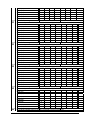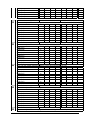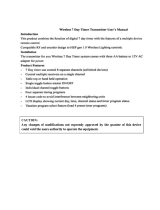CS175-275-575-875
LCD/LED Installation Guide
Document Version 2.4 : July 2003

98/482/EC declaration
(Applies to products that have the CE mark attached)
This equipment has been approved in accordance with Council Decision 98/482/EC for Pan-European single terminal connection to the
public switched telephone network (PSTN). However, due to differences between the individual PSTNs provided in different countries,
the approval does not, of itself, give an unconditional assurance of successful operation on every PSTN network termination point.
In the event of problems, you should contact your equipment supplier in first instance.
A
ritech is a GE Interlogix brand.
www.aritech.com
Copyright
(c) 2003 GE Interlogix B.V.. All rights reserved. GE Interlogix B.V. grants the right to reprint this manual for internal use only. GE
Interlogix B.V. reserves the right to change information without notice.

CS175-275-575-875 Installation Guide 3
CONTENTS
1
Introducing the CSx75 system .......................................................................................................7
2
Default codes ...................................................................................................................................9
3
Default country codes...................................................................................................................10
4
Installation guidelines...................................................................................................................11
4.1
Installing the system........................................................................................................................11
4.2
Wiring the system ............................................................................................................................11
4.3
Basic installation procedure.............................................................................................................12
4.4
Installation schematic ......................................................................................................................14
1
Installing the control unit..............................................................................................................15
4.4.1
CS575M/CS875M (large metal housing) ............................................................................15
4.4.2
CS275/CS575/CS875 (polycarbonate housing) .................................................................17
4.4.3
CS175M/CS275M/CS575SM (small metal housing) ..........................................................19
4.5
Control unit wiring diagram: CS-175................................................................................................22
4.5.1
Inputs and outputs...............................................................................................................23
4.6
Control unit wiring diagram: CS-275................................................................................................24
4.6.1
Inputs and outputs...............................................................................................................25
4.7
Control unit wiring diagram: CS-575 and CS-875 ...........................................................................26
4.7.1
Inputs and outputs...............................................................................................................27
5
LCD - LED keypad .........................................................................................................................28
5.1
Installing the keypad........................................................................................................................29
5.2
Mounting the keypad .......................................................................................................................29
5.3
Wiring the keypad............................................................................................................................30
5.4
Wiring the keypads together............................................................................................................30
5.4.1
Multidrop network................................................................................................................30
5.4.2
Star network ........................................................................................................................30
5.4.3
Star and multidrop network .................................................................................................31
6
Wiring zones ..................................................................................................................................32
6.1
General............................................................................................................................................32
6.2
Dual wiring.......................................................................................................................................32
6.3
Single wiring ....................................................................................................................................32
7
Wiring sounders ............................................................................................................................33
7.1
Wiring a sounder with EOL protection.............................................................................................33
7.2
AS500..............................................................................................................................................33
7.3
AS271..............................................................................................................................................34
7.4
AS290/390.......................................................................................................................................35
8
Wiring fire detectors......................................................................................................................36
8.1
General............................................................................................................................................36
8.1.1
4-wire fire detector (CS275-575-875)..................................................................................36
8.1.2
2-wire fire detector (CS275-575-875)..................................................................................36
8.1.3
4-wire fire detector (CS175)................................................................................................37
8.2
Fire escape planning .......................................................................................................................37
9
Wiring the outputs.........................................................................................................................38
9.1
Wiring the outputs............................................................................................................................38
10
Programming the system .............................................................................................................40
10.1
Enrolling modules and keypads.....................................................................................................40
10.2
Programming the LCD keypads ....................................................................................................40
10.2.1
Changing the keypad number and partition ......................................................................40
10.2.2
Adjusting the view / brightness of the LCD .......................................................................40
10.2.3
Setting keypad options......................................................................................................40
10.2.4
Setting elapsed increments since last autotest.................................................................42
10.2.5
Setting the system time and date......................................................................................42
10.2.6
Setting the light control for X-10 devices ..........................................................................42
10.2.7
Setting the unit and house codes for X-10 devices...........................................................42
10.2.8
Changing user codes ........................................................................................................42

4
CS175-275-575-875 Installation Guide
10.2.9
Assigning authority level ...................................................................................................43
10.2.10
Calling back for download...............................................................................................44
10.2.11
Seizing the phone line for download ...............................................................................44
10.2.12
Programming custom messages ....................................................................................44
10.3
Programming the LED keypads.....................................................................................................45
10.3.1
Changing the keypad number and partition ......................................................................45
10.3.2
Setting the starting zone ...................................................................................................46
10.3.3
Setting keypad options......................................................................................................46
10.3.4
Setting elapsed increments since last autotest.................................................................46
10.3.5
Setting the system date.....................................................................................................47
10.3.6
Setting the system clock ...................................................................................................47
10.3.7
Changing user codes ........................................................................................................47
10.3.8
Assigning authority level ...................................................................................................47
10.3.9
Calling back for download.................................................................................................49
10.3.10
Seizing the phone line for download ...............................................................................49
10.3.11
Memorising tamper-alarms .............................................................................................49
10.3.12
Blocking tamper alarms ..................................................................................................49
10.3.13
Blocking the keypad due to too many incorrect codes....................................................49
11
Programming modules and locations .........................................................................................50
11.1
Parts of the system........................................................................................................................50
11.2
Programming data .........................................................................................................................50
11.2.1
Numerical Data (ND).........................................................................................................50
11.2.2
Feature Selection Data (FSD)...........................................................................................50
12
Programming the panel ................................................................................................................52
12.1
Default programming .....................................................................................................................52
12.2
Entering programming mode .........................................................................................................52
12.3
Selecting a module to program......................................................................................................52
12.4
Loading factory defaults for the controller .....................................................................................52
12.5
Defining the country code..............................................................................................................53
12.6
Programming via the LED keypad.................................................................................................53
12.6.1
Entering programming mode.............................................................................................53
12.6.2
Exiting a location...............................................................................................................53
12.6.3
Exiting programming mode ...............................................................................................53
12.7
Programming via the LCD keypad.................................................................................................54
12.7.1
Entering programming mode.............................................................................................54
12.7.2
Programming a location ....................................................................................................54
12.7.3
Discarding new data .........................................................................................................54
12.7.4
Reviewing data .................................................................................................................54
12.7.5
Invalid data........................................................................................................................54
1.1.1
Exiting a location .................................................................................................................54
12.7.6...............................................................................................................................................54
12.7.7
Exiting programming mode ...............................................................................................54
13
Programming with up/download software..................................................................................56
13.1
General..........................................................................................................................................56
13.1.1
Wiring of the RS232 cable ................................................................................................56
13.2
Programming .................................................................................................................................56
14
Control panel programming locations ........................................................................................57
15
Using partitioned systems............................................................................................................88
15.1
LEDs in partitioning master mode .................................................................................................88
15.2
Displays in the partitioning master mode.......................................................................................88
15.2.1
Armed and Ready status...................................................................................................88
15.2.2
Arming and disarming multiple partitions ..........................................................................88
15.2.3
Operating individual areas in the multi-partition mode......................................................89
15.2.4
Silencing alarms in the multi-partition mode .....................................................................90
16
Setting up RF Zones – RX8i4-16i4 ...............................................................................................91
16.1
Setting the DIP switches................................................................................................................91
16.2
Module status conditions ...............................................................................................................92
16.3
Wiring the RX8i4-16i4....................................................................................................................92
16.3.2
Specifications ....................................................................................................................92

CS175-275-575-875 Installation Guide 5
16.4
Programming the RX8i4-16i4 ........................................................................................................93
16.4.1
Determine transmitter settings ..........................................................................................93
16.4.2
Special settings for door/window transmitters and wireless smoke detectors. .................93
16.4.3
Programming guidelines ...................................................................................................95
16.4.4
Deleting transmitters .........................................................................................................97
16.4.5
Testing wireless transmitters ............................................................................................97
17
Setting up RF Zones – RX8w8-16w8............................................................................................98
17.1
Setting the DIP switches................................................................................................................99
17.2
Module Status Conditions..............................................................................................................99
17.3
Wiring the RX8w8-16w8................................................................................................................99
17.3.1
Terminal description..........................................................................................................99
17.3.2
Specifications ..................................................................................................................100
17.4
Programming the RX8w8 – RX16w8...........................................................................................100
17.4.1
Receiver installation and procedure (for Belgium) ..........................................................100
17.4.2
Programming the zone configuration and partition .........................................................101
17.4.3
Programming guidelines .................................................................................................103
17.4.4
Deleting transmitters .......................................................................................................104
17.4.5
Testing wireless transmitters ..........................................................................................104
18
CS216 Hardware zone expander................................................................................................106
18.1
Setting the DIP switches..............................................................................................................106
18.1.1
DIP switch 6 ....................................................................................................................107
18.2
Wiring the CS216 ........................................................................................................................107
18.2.1
Terminal description........................................................................................................107
18.2.2
Specifications ..................................................................................................................108
18.3
Programming the CS216 .............................................................................................................108
18.3.1
Programming the zone configuration and partition .........................................................108
19
CS534 Audio Board .....................................................................................................................109
19.1
Features definition .......................................................................................................................109
19.1.1
Anti-lockup tone ..............................................................................................................109
19.1.2
Call back mode ...............................................................................................................110
19.1.3
Call-in mode....................................................................................................................110
19.1.4
Call-in mode answering machine defeat .........................................................................110
19.1.5
High gain and low gain listen-in mode ............................................................................110
19.1.6
Line hold mode................................................................................................................110
19.1.7
Speaker lockout ..............................................................................................................110
19.2
Wiring the CS534 ........................................................................................................................110
19.2.1
Terminal description........................................................................................................110
19.2.2
Specifications ..................................................................................................................111
19.3
General operating instructions.....................................................................................................111
19.4
Line-hold or call back...................................................................................................................111
19.4.1
Line hold mode................................................................................................................111
19.4.2
Call back mode ...............................................................................................................112
19.4.3
Control levels ..................................................................................................................112
19.4.4
Tones ..............................................................................................................................113
19.5
Programming the CS534 .............................................................................................................114
19.5.1
Programming the CS534 parameters .............................................................................114
20
CS507 Ouput Expander Board ...................................................................................................118
20.1
Setting the DIP switches..............................................................................................................119
20.1.1
DIP switch 4 ....................................................................................................................119
20.2
Wiring the CS507 ........................................................................................................................119
20.2.1
Terminal description........................................................................................................119
20.2.2
Specifications ..................................................................................................................120
20.3
Programming the CS507 .............................................................................................................121
20.3.1
Programming the output configuration and partition .......................................................121
21
CS586 RS232 interface................................................................................................................127
21.1
Wiring the CS586 ........................................................................................................................127
21.1.1
Terminal description........................................................................................................127
21.1.2
Specifications ..................................................................................................................128
21.2
General operating instructions.....................................................................................................128

6
CS175-275-575-875 Installation Guide
21.2.1
LED Indications...............................................................................................................128
21.3
Programming the CS586 .............................................................................................................128
21.3.1
Programming the RS232 parameters .............................................................................128
22
Control panel programming worksheets ..................................................................................130
23
Appendix 1: Reporting fixed codes in Contact ID and SIA......................................................145
24
Appendix 2: Reporting zone codes in Contact ID and SIA......................................................147
25
Appendix 3: Overview of module numbers ..............................................................................149
25.1
Keypads.......................................................................................................................................149
25.2
Hardware expander CS216 .........................................................................................................149
1.1
Output module CS507 ...................................................................................................................149
25.3..........................................................................................................................................................149
25.4
Wireless receiver (RX8w8 and RX16w8) ....................................................................................150
25.5
Wireless receiver (RX8I4)............................................................................................................150
26
Appendix 4: Service messages..................................................................................................151
27
Glossary .......................................................................................................................................152
28
Technical specifications .............................................................................................................160
28.1
Keyswitch zones..........................................................................................................................160
29
Tasks summary ...........................................................................................................................162
30
Index .............................................................................................................................................163

CS175-275-575-875 Installation Guide 7
1 INTRODUCING THE CSX75 SYSTEM
The CSx75 range represents a new approach to security systems design. It is flexible,
durable and user-friendly.
The design allows a fully loaded system to be housed in one single metal or plastic
enclosure, establishing a logical solution and design response to modular systems.
Four different panel types are available: the CS175, the CS275, the CS575 and the
CS875. In this manual, they are known collectively as the CSx75.
The CS875 version includes:
•
Access for up to 99 users.
•
Up to 168 zones. Up to 128 of these can be wireless zones.
•
Four on-board outputs: two relay outputs, two open collector outputs.
•
Separate on-board external and internal sounder output, with built–in siren driver for
the internal sounder.
•
Eight partitions.
•
Integrated fire, access, verification and input/output modules.
•
Franklin 4+2, SIA, 200 baud FSK and Contact ID report formats.
•
Hardware expansion with up to 32 modules.
The CS575 version includes:
•
Access for up to 99 users.
•
Up to 48 zones, either wireless or hardwired.
•
Four on-board outputs: two relay outputs, two open collector outputs.
•
Separate on-board external and internal sounder output, with built–in siren driver for
the internal sounder.
•
Four partitions.
•
Integrated fire, access, verification and input/output modules.
•
Franklin 4+2, SIA, 200 baud FSK and Contact ID report formats.
•
Hardware expansion with up to 32 modules.
The CS275 version includes:
•
Access for up to 40 users.
•
Up to a maximum of 16 zones; expansion only by wireless.
•
Four on-board outputs: four open collector outputs.
•
Separate on-board external and internal sounder output, with built–in siren driver for
the internal sounder.

8
CS175-275-575-875 Installation Guide
•
Two partitions.
•
Integrated fire, access, verification and input/output modules.
•
Franklin 4+2, SIA, 200 baud FSK and Contact ID report formats.
•
Hardware expansion with up to three modules.
The CS175 version includes:
•
Access for up to eight users.
•
Up to a maximum of eight zones; expansion only by wireless.
•
Two on-board outputs: two open collector outputs.
•
External sounder output.
•
Integrated fire, access, verification and input/output module.
•
Franklin 4+2, SIA, 200 baud FSK and Contact ID report formats.
•
Hardware expansion with one module.
Optional accessories include:
• CS534 audio board.
•
CS535 voice module.
•
CS216 input expanders.
•
CS507 output expanders.
•
RX8i4, RX16i4 wireless receiver for wireless sensor on 433 MHz.
•
RX8w8, RX16w8 wireless receiver for wireless sensor on 868 MHz.

CS175-275-575-875 Installation Guide 9
2 DEFAULT CODES
Default installer
code
1278 when using a four-digit code
127800 when using a six-digit code
Location 53 sets the number of digits.
Location 54 changes this code.
Default master
user code
1122 when using a four-digit code
112256 when using a six-digit code
Location 53 sets the number of digits
Users should change the user code.
Download
access code
12780000 Location 30 changes this code.

10
CS175-275-575-875 Installation Guide
3 DEFAULT COUNTRY CODES
Country Country code User code Installer code
Download Access
Code
Baltic states
03 1122
1278
12780000
France
02 1122(56)
1278(00)
84800000
Belgium
11 1122(56)
1278(00)
12780000
Czech Republic
20 1122
1278
12780000
Denmark
07 1122 1278 12780000
Hungary
22 1122
1278
12780000
Holland
01 1122(56)
1278(00)
12780000
Ireland
12 1122
1278
12780000
Italy
10 7777(77)
8522(22)
84800000
Norway
05 1122
1278
12780000
Poland
18 1122(56)
1278
84800000
Portugal
21 1122(56)
1278(00)
84800000
Slovak Republic
24 1122
1278
12780000
Spain
09 1122(56)
1278(00)
84800000
Sweden
06 1122
1278
12780000
UK
03 1122
1278
12780000
"
The brackets contain additional digits for six-digit codes.

CS175-275-575-875 Installation Guide 11
4 INSTALLATION GUIDELINES
This installation manual details the installation and programming of the CSx75 using an
LCD keypad or LED keypad. You can also program the system from a PC using the
up/download procedure and Windows-based software.
4.1 Installing the system
Essential Optional
•
Control unit and keypad
•
Four or six-way security wire
•
Battery for control unit (7.2Ah
recommended)
•
Screws, wall plugs and cable clips
•
Sensors
•
Sounders
•
Screwdrivers, wire cutters and wire
strippers
•
Additional keypads
•
Additional expansion modules
•
Voice module
•
RS232 adapter (depending on model)
•
Keyswitch
•
PC with Windows software
•
Multimeter
•
Keypad on a long lead
•
Input and output expanders
•
Home automation module
"
The CS175 must have at least one keypad (LED or LCD) installed. On the CS275,
CS575 and CS875 you can disconnect the keypad after programming or program
remotely by means of the up/download package.
4.2 Wiring the system
The CSx75 control panel has been designed, assembled and tested to meet the
requirements of current relevant standards related to safety, emission and immunity
with respect to environmental electrical and electromagnetic interference. Only a
qualified electrician or other suitable trained and qualified person should attempt to
wire this system to the mains or to the public telephone network.
"
Always disconnect the mains power before opening the control panel cabinet. Disconnect
the AC mains plug from the AC mains wall socket or disconnect the mains by means of
the dedicated circuit breaker provided.
When installing the CSx75, you should follow local standards and the following guidelines.
1. Ensure that there is a good earth for the alarm system. A good earth is essential for
effective resistance to electrical interference. Do not forget to provide a network earth
for the telephone dialler.
2. Maintain a good separation between low voltage and mains supply cables. Use
separate points of cable entry to the control panel cabinet.
3. Avoid loops of wire inside the control panel and route cables so they do not lie on top
or underneath the printed circuit board. The use of cable ties is recommended and
improves neatness within the box.
4. Mains switching relays must not be fitted inside the control panel cabinet. The
switching of these relays may cause electrical interference. Any circuit connected
either directly to the on-board relay’s contact or to the external relay’s contact

12
CS175-275-575-875 Installation Guide
through the on-board electronic output, must be of SELV (Safety extra-low voltage)
operating circuit.
•
Use a relay with good insulation between the contacts and the coil.
•
Place a suppression diode, for example, a 1N4001, across the relay coil.
•
Relays connected to open collector outputs of the alarm system should be rated
at 12 volts DC with a coil impedance greater than 400 Ohms.
5. The remote bus cable is used for communication between the control panel and the
keypads/expanders. The greatest care should be taken when installing this cable.
Never split it into separate cables. Do not use cables with wires that are used for
telephone connections or for switching, for example, flashing LEDs, sirens or relays.
6. Avoid cable ducts and cableways that contain mains power cables. This is
particularly important when such ducts contain cables supplying electric motors,
fluorescent lights or three-phase power. If this is not possible, shielded cable should
be used and the cable should be earthed at the control panel end only.
7. If the upper and/or lower cabinet entry cable holes are used to route wiring into the
control panel, always use a proper pipe fitting system by means of appropriate
conduit and junction box. Use only materials of suitable flammability class (HB or
better).
8. For mains power connection, use the mains connector terminal either through a
permanent wiring or a flexible mains cable to an earthed mains outlet. Always use
cable ties to fix mains cable at the dedicated fixing point provided near the mains
terminal connector.
•
For permanent fixed wiring, insert an easily accessible, dedicated bipolar circuit
breaker in the power distribution network.
•
Do not solder the end of a stranded conductor at places where the conductor is
subject to a contact pressure, unless the method of clamping reduces the risk of
a bad contact due to cold flow of the solder.
4.3 Basic installation procedure
You should first identify a suitable place for the control unit. This must be convenient to a
mains supply and a telephone connection.
You must then:
1. Mount the sensors, keypads, control unit, smoke detectors and sounders.
2. Connect all modules and keypads to the keypad bus, making sure to set the DIP
switches on the modules and record the module addresses. These are needed
later.
3. Connect the battery and the mains power. The control panel will not start if only
the battery is connected.
4. Program all keypads with their keypad number and partition number using 94.
See
Setting keypad options
on page 40 for more information.
5. Set the options on each keypad.
6. Once all keypads have been programmed, you can either enter and exit
programming mode to initialise the modules and keypads, or continue by

CS175-275-575-875 Installation Guide 13
defaulting and programming the control panel and the modules, adding users and
setting authority levels.
7. Set the country code. After changing the country code, the defaults for the
selected country are restored in the panel.

14
CS175-275-575-875 Installation Guide
4.4 Installation schematic
Connect all modules and
keypads to the keypad
bus
Set module DIP switches
and record settings
Connect battery
Connect mains power
Program keypad number,
partition and options on
keypad 2
Program keypad number,
partition and options on
keypad 1
If downloading only, enter
and exit programming
mode
Download control panel
and all modules
Default control panel
Program control panel
Default modules
Program modules
Set system date and
time
Add user codes
Assign authority
levels to users
Train system users
Program keypad number,
partition and options on
keypad 3

CS175-275-575-875 Installation Guide 15
INSTALLING THE CONTROL UNIT
4.4.1 CS575M/CS875M (large metal housing)
This large metal housing can be used with the CS575 and CS875.
Steps
1. Open the box.
2. Wire the panel.
3. Attach the ribbon cable to the CS534 listen-in module.
4. Connect the CS534 listen-in module and CS535 voice module with the ribbon cable.
5. Add the pillars for the CS535 voice module to the board.
6. Attach the CS535 voice module to the board via the jumpers and pillars.
7. Attach the pillars for the CS534 listen-in module to the box.
8. Insert the CS534 listen-in module in the box.

16
CS175-275-575-875 Installation Guide
9. Add the pillars for the CS507 output module or CS216 input expander or CS7001 to
the box.
10. Mount the CS507 output module or CS216 input expander or CS7001.
11. Mount the pillars for another module on the board mounted in the box in step 10.
12. Mount another module on the pillars placed in step 11.
13. Mount the pillars for a CS216 input expander on the CS575/875 board.
14. Mount the CS216 input expander on the CS575/875 board.
15. Wire the keypad bus for all modules. Check the installation instructions for each
module modules for wiring information.
16. Connect the battery and power up the panel.

CS175-275-575-875 Installation Guide 17
4.4.2 CS275/CS575/CS875 (polycarbonate housing)
This polycarbonate housing can be used with the CS275, CS575 and CS875.
1. Unscrew the holding screw in the polycarbonate housing.
2. Open the box.
3. Lift off the lid of the box.
4. Flip up the PCB mounting tray.
5. Attach the ribbon cable to the CS534 listen-in module.
6. Remove the sticky pads and insert the pillars for the CS534 listen-in module in the box.
7. Connect the CS534 listen-in module to the box.

18
CS175-275-575-875 Installation Guide
8. Flip down the PCB mounting tray.
9. Attach the pillars for the CS535 voice module to the board.
10. Attach the CS535 voice module to the board via the jumpers and pillars.
11. Connect the CS534 listen-in module and CS535 voice module with the ribbon cable.
12. Attach the pillars for the CS216 input expander or CS507 output module to the board.
13. Mount the CS216 input expander or CS507 output module on the board.

CS175-275-575-875 Installation Guide 19
14. Drill 0.3 mm holes for the card guides in the box.
15. Place the card guide on the box.
16. Screw in the card guides.
17. Use card guides to mount up to 3 further pre-wired modules. See the modules for
wiring instructions.
18. Mount the RF receiver in the lid of the box. This facility is not available in every
country.
19. If you are installing an RX8I4, RX16I4 or RX48I4 CA series receiver you must insert
the antennae through the lid.
20. Wire the keypad bus for any other modules that are not in the card guides.
21. Connect the battery and power up the panel.
4.4.3 CS175M/CS275M/CS575SM (small metal housing)
This is a small metal housing that can be used with the CS175, CS275 and CS575.

20
CS175-275-575-875 Installation Guide
Steps
1. Open the box.
2. Wire the panel.
3. Attach the pillars for the CS534 listen-in module or CS535 voice module to the main
board.
4. Mount the CS534 listen-in module or CS535 voice module to the extension gate
(jumper).
5. Mount the CS534 listen-in module or CS535 voice module on the pillars to the main
board.
Page is loading ...
Page is loading ...
Page is loading ...
Page is loading ...
Page is loading ...
Page is loading ...
Page is loading ...
Page is loading ...
Page is loading ...
Page is loading ...
Page is loading ...
Page is loading ...
Page is loading ...
Page is loading ...
Page is loading ...
Page is loading ...
Page is loading ...
Page is loading ...
Page is loading ...
Page is loading ...
Page is loading ...
Page is loading ...
Page is loading ...
Page is loading ...
Page is loading ...
Page is loading ...
Page is loading ...
Page is loading ...
Page is loading ...
Page is loading ...
Page is loading ...
Page is loading ...
Page is loading ...
Page is loading ...
Page is loading ...
Page is loading ...
Page is loading ...
Page is loading ...
Page is loading ...
Page is loading ...
Page is loading ...
Page is loading ...
Page is loading ...
Page is loading ...
Page is loading ...
Page is loading ...
Page is loading ...
Page is loading ...
Page is loading ...
Page is loading ...
Page is loading ...
Page is loading ...
Page is loading ...
Page is loading ...
Page is loading ...
Page is loading ...
Page is loading ...
Page is loading ...
Page is loading ...
Page is loading ...
Page is loading ...
Page is loading ...
Page is loading ...
Page is loading ...
Page is loading ...
Page is loading ...
Page is loading ...
Page is loading ...
Page is loading ...
Page is loading ...
Page is loading ...
Page is loading ...
Page is loading ...
Page is loading ...
Page is loading ...
Page is loading ...
Page is loading ...
Page is loading ...
Page is loading ...
Page is loading ...
Page is loading ...
Page is loading ...
Page is loading ...
Page is loading ...
Page is loading ...
Page is loading ...
Page is loading ...
Page is loading ...
Page is loading ...
Page is loading ...
Page is loading ...
Page is loading ...
Page is loading ...
Page is loading ...
Page is loading ...
Page is loading ...
Page is loading ...
Page is loading ...
Page is loading ...
Page is loading ...
Page is loading ...
Page is loading ...
Page is loading ...
Page is loading ...
Page is loading ...
Page is loading ...
Page is loading ...
Page is loading ...
Page is loading ...
Page is loading ...
Page is loading ...
Page is loading ...
Page is loading ...
Page is loading ...
Page is loading ...
Page is loading ...
Page is loading ...
Page is loading ...
Page is loading ...
Page is loading ...
Page is loading ...
Page is loading ...
Page is loading ...
Page is loading ...
Page is loading ...
Page is loading ...
Page is loading ...
Page is loading ...
Page is loading ...
Page is loading ...
Page is loading ...
Page is loading ...
Page is loading ...
Page is loading ...
Page is loading ...
Page is loading ...
Page is loading ...
Page is loading ...
Page is loading ...
Page is loading ...
Page is loading ...
Page is loading ...
Page is loading ...
Page is loading ...
Page is loading ...
Page is loading ...
Page is loading ...
-
 1
1
-
 2
2
-
 3
3
-
 4
4
-
 5
5
-
 6
6
-
 7
7
-
 8
8
-
 9
9
-
 10
10
-
 11
11
-
 12
12
-
 13
13
-
 14
14
-
 15
15
-
 16
16
-
 17
17
-
 18
18
-
 19
19
-
 20
20
-
 21
21
-
 22
22
-
 23
23
-
 24
24
-
 25
25
-
 26
26
-
 27
27
-
 28
28
-
 29
29
-
 30
30
-
 31
31
-
 32
32
-
 33
33
-
 34
34
-
 35
35
-
 36
36
-
 37
37
-
 38
38
-
 39
39
-
 40
40
-
 41
41
-
 42
42
-
 43
43
-
 44
44
-
 45
45
-
 46
46
-
 47
47
-
 48
48
-
 49
49
-
 50
50
-
 51
51
-
 52
52
-
 53
53
-
 54
54
-
 55
55
-
 56
56
-
 57
57
-
 58
58
-
 59
59
-
 60
60
-
 61
61
-
 62
62
-
 63
63
-
 64
64
-
 65
65
-
 66
66
-
 67
67
-
 68
68
-
 69
69
-
 70
70
-
 71
71
-
 72
72
-
 73
73
-
 74
74
-
 75
75
-
 76
76
-
 77
77
-
 78
78
-
 79
79
-
 80
80
-
 81
81
-
 82
82
-
 83
83
-
 84
84
-
 85
85
-
 86
86
-
 87
87
-
 88
88
-
 89
89
-
 90
90
-
 91
91
-
 92
92
-
 93
93
-
 94
94
-
 95
95
-
 96
96
-
 97
97
-
 98
98
-
 99
99
-
 100
100
-
 101
101
-
 102
102
-
 103
103
-
 104
104
-
 105
105
-
 106
106
-
 107
107
-
 108
108
-
 109
109
-
 110
110
-
 111
111
-
 112
112
-
 113
113
-
 114
114
-
 115
115
-
 116
116
-
 117
117
-
 118
118
-
 119
119
-
 120
120
-
 121
121
-
 122
122
-
 123
123
-
 124
124
-
 125
125
-
 126
126
-
 127
127
-
 128
128
-
 129
129
-
 130
130
-
 131
131
-
 132
132
-
 133
133
-
 134
134
-
 135
135
-
 136
136
-
 137
137
-
 138
138
-
 139
139
-
 140
140
-
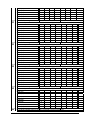 141
141
-
 142
142
-
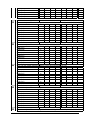 143
143
-
 144
144
-
 145
145
-
 146
146
-
 147
147
-
 148
148
-
 149
149
-
 150
150
-
 151
151
-
 152
152
-
 153
153
-
 154
154
-
 155
155
-
 156
156
-
 157
157
-
 158
158
-
 159
159
-
 160
160
-
 161
161
-
 162
162
-
 163
163
-
 164
164
-
 165
165
-
 166
166
-
 167
167
Aritech CS275 Owner's manual
- Category
- Security access control systems
- Type
- Owner's manual
Ask a question and I''ll find the answer in the document
Finding information in a document is now easier with AI
Related papers
Other documents
-
Mace 80355 User manual
-
 GE Interlogix NetworX NX-8 Installation guide
GE Interlogix NetworX NX-8 Installation guide
-
Risco RP-224 Installation And Programming Manual
-
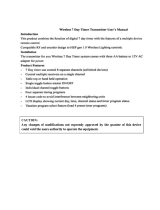 Jasco Products NHS-PT486 User manual
Jasco Products NHS-PT486 User manual
-
 Direct Drive 4078V002 Operating instructions
Direct Drive 4078V002 Operating instructions
-
Alarm Lock A-100 Wiring & Programming Instructions Manual
-
 CADDX NX-148E LCD Codepad Installation guide
CADDX NX-148E LCD Codepad Installation guide
-
Munters AA18 Owner's manual
-
 QD Dynamics Pi HSC505-32 User's Information Manual
QD Dynamics Pi HSC505-32 User's Information Manual
-
 CADDX NX-448E-I Installation Instructions Manual
CADDX NX-448E-I Installation Instructions Manual