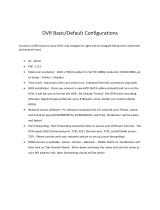INSTRUCTION MANUAL (HD_Ver. 1.0_2012416)
H.264 Video Compression
High Definition Digital Video Recorder
About this user guide
Before installing and using this unit, please read this user guide carefully.
Be sure to keep it handy for later reference.

2
Safety Precautions
Explanation of Graphical Symbols
WARNING
To reduce a risk of fire or electric shock, do not expose this product to rain or moisture.
CAUTION
Changes or modifications not expressly approved by the manufacturer may void the user’s authority to
operate this equipment.
CAUTION
Danger of explosion if battery is incorrectly replaced.
Replace only with the same or equivalent type recommended by the manufacturer.
Discard used batteries according to the manufacturer’s instructions.
This symbol indicates the presence of important operating and
maintenance (servicing) instructions in the literature accompanying the
product.
This symbol indicates the presence of uninsulated ”dangerous voltage”
within the product’s enclosure that may be of sufficient magnitude to
constitute a risk of electric shock to persons.

3
These precautions must be followed for safety reasons.
Warning
Do not use if the unit emits smoke, strange sounds are heard or odor is emitted.
- Continued use may cause electrocution and/or fire. Immediately remove the power plug from
the outlet. Once the unit stops emitting smoke, consult the dealership where this unit was
purchased or factory shop for repairs.
- Do not attempt repairs on your own.
Make sure the power cable is not damaged.
- Always use the power cable supplied with the unit.
- Do not place heavy objects on the power cable or place the power cable near heating
equipment. Also, do not bend the power cable forcefully, work upon or staple it. A damaged
power cable may result in fire and/or electrocution.
- Should the power cable become damaged it must be replaced by the dealership where this unit
was purchased or factory shop.
Make sure there is no dust accumulation on the power plug or the outlet.
- Dust accumulation may result in a short-circuit and heat generation and cause fire.
- Be especially careful when using an outlet situated in a room exposed to high humidity,
condensation and/or dust, or in a kitchen.
- Periodically remove the power plug from the outlet and clean any dust and dirt between the plug
and the outlet.
Caution when connecting the power cable
- Connect the power plug directly with the outlet. Faulty connection may result in heat generation
and cause fire.
- Do not use the power cable while it is tied in a bundle. This may result in heat generation and
cause fire.
- When using the extension cord supplied, make sure the power consumption of the connected
unit does not exceed the electrical rating of the extension cord. Higher power consumption may
result in heat generation and cause fire.
Disassembly prohibited
- Do not place your hand inside this unit as this may cause fire and/or electrocution.
- Consult the dealership where this unit was purchased or factory shop for diagnostics,
adjustments, and repairs.
Do not place any foreign objects inside the unit.
- Do not insert or push in any metal or combustible object through openings such as air ducts.
This may cause fire and/or electrocution.

4
- In the event that a foreign object is inside the unit, turn off and unplug the unit. Consult the
dealership where this unit was purchased or factory shop. Continued use may result in fire
and/or electrocution.
Do not place a container holding water or other liquids above the unit when it is connected to
power.
- In the event that water gets inside the unit, turn off and unplug the unit. Consult the dealership
where this unit was purchased or factory shop. Continued use may result in a fire or
electrocution.
Do not allow the unit to get wet.
- This unit is not waterproof. Do not expose the unit to water. This may cause fire and/or
electrocution. Do not use in a bath or shower room.
- In the event that the internal components have been exposed to water, turn the power off and
remove the power plug from the outlet. Consult the dealership where this unit was purchased or
factory shop. Continued use may cause electrocution and/or fire.
Do not use during thunder/thunder storms.
- Do not use during thunder/thunder storms. Never touch the connection cable during
thunder/thunder storms. This may cause electrocution.
Do not place in an unstable position.
- Doing so may cause accidents and/or breakdowns through falling or toppling.
- In the event that the unit has been dropped or the casing has been damaged, turn the power off
and remove the power plug from the outlet. Consult the dealership where this unit was
purchased or factory shop. Continued use may cause electrocution and fire.
Do not expose to shock or vibration.
- Stored data may be damaged or lost through hard-disk breakdowns caused by shock/vibration.
Do not use this unit in areas where it is exposed to the possibility of explosion.
- Do not use this unit in areas where explosive and/or flammable gases are present. This may
cause fire and/or explosion.
For pluggable equipment, the socket-outlet shell be installed near the equipment and shall be
easily accessible.
Caution
Do not pull on the power cable when removing the power plug from the outlet.
- Hold the power plug when disconnecting the power cable from the outlet. Pulling on the power
cable from the outlet. Pulling on the power cable may damage the cord. This may cause fire
and/or electrocution.
Do not touch the power plug with wet hands.
- Doing so may result in electrocution.
Do not sit on.

5
- Doing so may cause the unit to fall, be damaged and/or result in injury.
Make sure the cables are connected properly.
- Connect and install the power cable and connection cable very carefully. Tripping over the cable
may result in the unit capsizing or falling and cause injury.
Do not place heavy objects on connected units.
- Doing so may affect the stability of the unit and cause it to fall which may result in injury. Doing
so may also damage the unit depending on the weight of the object.
Shipment and portability
- Never move this unit while the power is turned on.
- When shipping, remove the power plug from the outlet, confirm that the connection cable has
been removed, and store in original packaging. Ship using a method that causes the least
amount of shock and/or damage to this unit. Also, do not drop this unit.
Maintenance when the unit is going to remain unused for long periods of time
- Remove the power plug from the outlet when the unit is going to remain unused for long periods
of time.
Cleaning the internal components
- Consult the dealership where this unit was purchased or factory shop for cleaning internal
components. Leaving the unit unused for long periods of time may attract duct to the internal
components, which in turn may cause fire and/or breakdowns.
Do not block the cooling fans or air ducts.
- This unit it equipped with air ducts and cooling fans in order to assist the ventilation of hot air
produced by the hard disk drive. Placing covers, placing in a case, or placing inside bookcases
may cause heat build up, and may result in fire and/or electrocution.
- When the unit is set up in a rack, leave open space on all sides.
. Leave 5 cm or more of space above and below.
. Leave 10 cm or more of space on both sides and on the rear.
Do not expose to extreme temperatures or humidity changes.
- Do not place in areas where the unit will be exposed to extreme temperatures (±10 degrees C
per hour) or humidity changes.
Points on unit positioning
- This unit is constructed using precision electronic parts. Avoid placing it in areas described
below as this may cause faulty operation and/or breakdowns.
. In direct sunlight
. In places exposed to water
. In the vicinity of cooling and heating units or humidifiers
. Near the air conditioner where the unit is exposed to cool air
. Dusty areas
. Areas that contain fire hazards
. In the vicinity of volatile substances

6
. Areas where the unit will be exposed to constant vibration (in trains, cars, etc.)
Cautionary points on condensation
- Droplets may form on the outside when very cold water is poured into a cup. In the same way,
droplets may form around the internal components of his unit. This is called condensation.
- Do not use this unit if condensation has formed. Using this unit while condensation is formed
may cause breakdowns. In the event of sudden sharp temperature changes, turn off the power
and do not use this unit until the temperature of the room where it is positioned stabilizes (about
2 hours). Condensation will not occur while the power is turned on.
- When condensation is likely to occur… Use the unit after turning the power off and leaving it for
1~2 hours.
Back up battery
- This unit has got a built-in lithium battery used to back up the clock function. The battery
continues to operate the clock even when there is a power disruption.
- The life expectancy of the battery is approximately 2 years. If the battery runs out or leaks, the
clock resets when the power is turned off.
- Battery fluid leaks
. In the event that the battery fluid has leaked rinse hands/clothes thoroughly with water.
. Loss of eyesight may result if battery fluid enters the eyes. Do not rub the eyes. Immediately
rinse with clean water and consult a physician.
- When disposing of this unit
. Consult the dealership where this unit was purchased for information concerning the disposal
of the lithium battery.
Warning
Installation and servicing should be performed only by qualified and experienced personnel.
Turn off the power of the DVR when connecting cameras, audio or sensor cables.
The manufacturer is not responsible for any damage caused by improper use of the product or failure to
follow instructions for the product.
The manufacturer is not responsible for any problems caused by or resulting from the user physically
opening the DVR for examination or attempting to fix the unit. The manufacturer may not be held liable for
any issues with the unit if the warranty seal is removed.
Warranty for Critical Parts
HDD, Battery and ATX Power: 2 years (25℃ environment)
Cooling Fan: 3 years (25℃ environment)

7
Product Components
The package contains the main unit and its components as specified below. When you purchase the unit,
Please check to ensure the components specified below are included.
DVR Set
Mouse
Client Software CD /
Quick Guide
/
Remote Control /
Battery
/
HDD mounting
bracket & Screw
/
HDD mounting
bracket & Screw
DVDRW mounting
bracket & Screw
HDD data power
cable
HDD & DVDRW fixing
screw
Audio Cable (for
16ch)
Adaptor(DC 12V 5A)
& Power Cable
(Power Cable only for
XHR-204P, XHR-216)
DVDRW (Option)

8
HDD INSTALLATION GUIDE
1. Remove the unit’s cover. 2. Fix the supplied rubber pads to the
supplied HDD mounting bracket. Then fix
the hard disk to the mounting bracket
using the supplied screws (A).
3. Connect the unit’s power cable (B) and the supplied S-ATA cable (C) to the hard disk. Then
fix the hard disk to the unit using the supplied HDD fixing screws (D).

9
would be better when installing the first HDD to HDD1 port because the system recognizes the first HDD as a
master HDD. For a system stability, it would be better to keep the position and a number of HDD at the first
installation. The system has to be power off to add or remove some HDD in use, unavoidable.
Compatible HDD Models
Seagate ST32000641AS (Barracuda XT) 2 TB 7200 RPM 64 MB
Seagate ST1000DM003 1 TB 7200 RPM 64 MB
Seagate ST31000524AS (Barracuda 7200.12)
1 TB 7200 RPM 32 MB
Seagate ST31000526SV (Surveillance) 1 TB 7200 RPM 32 MB
Seagate ST31000524AS (Barracuda) 1 TB 7200 RPM 32 MB
Seagate ST31000340SV (Surveillance) 1 TB 7200 RPM 32 MB
Seagate ST31000528AS (Barracuda) 1 TB 7200 RPM 32 MB
Seagate ST500DM002 (Barracuda) 500 GB 7200 RPM 16 MB
Seagate ST3500411SV (Surveillance) 500 GB 7200 RPM 16 MB
Seagate ST3500413AS (Barracuda) 500 GB 7200 RPM 16 MB
Seagate ST3500830SCE 500 GB 7200 RPM 8 MB
Seagate ST3500418AS (Barracuda) 500 GB 7200 RPM 16 MB
Seagate ST3500410AS (Barracuda) 500 GB 7200 RPM 16 MB
Seagate ST250DM000 (Barracuda) 250 GB 7200 RPM 16 MB
Seagate ST3250410AS (Barracuda) 250 GB 7200 RPM 16 MB
Seagate ST3250310SV (Surveillance) 250 GB 7200 RPM 8 MB
Seagate ST3250318AS (Barracuda) 250 GB 7200 RPM 8 MB
Seagate ST3160815AS (Barracuda) 160 GB 7200 RPM 8 MB
HITACHI HDS723020BLA642 2 TB 7200 RPM 64 MB
HITACHI HDS722020ALA330 2 TB 7200 RPM 32 MB
HITACHI HDS721010KLA330 1 TB 7200 RPM 32 MB
HITACHI HDT721010SLA360 1 TB 7200 RPM 16 MB
HITACHI HDS721010CLA332 1 TB 7200 RPM 32 MB
HITACHI HDS721050CLA362 500 GB 7200 RPM 16 MB
HITACHI HDP725050GLA360 500 GB 7200 RPM 16 MB
HITACHI HDS721032CLA362 320 GB 7200 RPM 16 MB
HITACHI HDS721025CLA382 250 GB 7200 RPM 8 MB
HITACHI HDT721025SLA380 250 GB 7200 RPM 8 MB
HITACHI HDP725025GLA380 250 GB 7200 RPM 8 MB
Western Digital WD10EALX (009BA0) 1 TB 7200 RPM 32 MB
Western Digital WD5000AAKX (001CA0) 500 GB 7200 RPM 16 MB
Western Digital WD2500AAKX 250 GB 7200 RPM 16 MB
Western Digital WD2500AAKS 250 GB 7200 RPM 16 MB

10
<NOTICE> The brands and models of all HDD should be the same. If the brands and models of the HDD are different,
the DVR may not recognize HDD or malfunction. Please don’t use a HDD under 7200 RPM for a HD Series.
Storage Estimation
HDD
Capacity
Super High Standard Economy
Hour(s) Hour(s) Hour(s) Hour(s)
250GB 23 Hours 1 Days 5 Hours 2 Days 10 Hours 4 Days 20 Hours
500GB 2 Days 2 Days 13 Hours 5 Days 1 Hours 10 Days 2 Hours
1TB 4 Days 3 Hours
5 Days 4 Hours 10Days 8 Hours 20 Days 16 Hours
2TB 8 Days 9 Hours
10 Days 11 Hours
20 Days 21 Hours
41 Days 19 Hours
Recording Condition: 4CH * 1280X720* 30fps * Continuous
Booting the DVR and Basic Time Setting
1. During the first start up, the following message will be displayed.
Setting Daylight Saving Time
If the DVR is to be set Day Light Saving Time and be synchronized NTP (Network Time Protocol), Take next steps.
1. Enter the SETUP mode. The default Password is “1111”.

11
2. Go to SETUP>SYSTEM>SET DATE & TIME
3. Select DAYLIGHT SAVING.
Setting NTP (Network Time Protocol)
1. When the DVR is connected with internet and the DVR need to be syncronized with NTP (Network Time
Protocol), set SETUP>SYSTEM>NTP ON.

12
2. Select proper TIME ZONE time.
NOTE: If you want the unit to automatically synchronize the local time, the Time Zone must be
properly set according to your local Time Zone.

13
Specification
ITEM XHR204 XHR208 XHR216
Video
Input
Channel,
Input Level
4/8/16CH HD-SDI (1080p25/30, 1080i50/60, 720p25/30/50/60
Auto Detection)
Output
HDMI 1 HDMI (Max 1920x1080p60 and Various Resolution)
VGA 1 VGA (Max 1920x1080p60 and Various Resolution)
Audio
Input 4/8/16CH RCA
Output 1 RCA, 1 HDMI
Audio Codec G.711
Alarm
Sensor Input 4/8/16ch (NC/NO Selectable)
Alarm Output 1/2/4ch Alarm out by Sensor, Motion and Video Loss
Record
Compression H.264
Multi-operation QUADPLEX (Playback/Record/Network/Backup)
Resolution
NTSC/PAL
1080p 20fps 40fps 80fps
720p 48fps 96fps 192fps
640x360 60fps 120fps 240fps
Recording quality grade LEVEL 1 (Low), 2, 3, 4, 5 (High)
Recording Mode Continuous / Schedule / Motion/ Sensor/ Manual
Pre & Post Recording Yes
Display Frame Rate ( /Sec) NTSC: 30fps/ch, 60 fields / PAL: 25fps/ch, 50 fields
Playback
Multi-Decoding 1, 4 1, 4, 8 1, 4, 8, 16
Playback
Speed
Single
channel
x 1/4, 1/2, 1, 2, 4, 8, 16, 32, 64
Multi-
channels
Up to x32 Up to x16 Up to x8
Storage
HDD
Capacity of 1
HDD
2TB
Internal HDD
No.
1 (2: w/o DVDRW) 2 (4: w/o DVDRW)
E-SATA Port & USB Port
1 & 2
(Front 1, Rear 1)
2 & 2
(Front 1, Rear 1)
Backup
USB Flash
drive
Video & Still Image
Huge Backup
Yes (up to 24 hours)
Build-in DVD-
RW
Video & Still Image
Network Video & Still Image

14
User I/F Input Method Front button, Remote control, Mouse, Keyboard controller
Serial port
Console 1 RS-232C
PTZ & Keyboard control 1 RS-485 2 RS-485
Termination Yes
Network
Dynamic DNS Yes (Free DDNS)
Dual Encoding for
Network
640x360 60fps (HD TBD)
Network
Access
Web viewer (1:1)
Live, Search, Backup, PTZF Cam Control, Remote Setup,
Remote Upgrade
UMS Single (1:1)
UMS Multi (1:n)
Features
Useful Features DLS & NTP & S.M.A.R.T & Digital Zoom
Internal Beep By Alarm, Motion, Video Loss, HDD error
Multi-Language Yes (more than 20 languages)
3G Mobile Yes (Exclusive Viewer)
Power Power Supply Voltage DC 12V 5A 280W SMPS
Allowable operation temperature
During operation
5°C - 40°C, During storage: -10°C - +50°C
Weight
Unit Weight
(Gross weight)
4.1Kgs (6.2Kgs) 6.8Kgs (9.0Kgs)
Dimension
Unit Dimension
(W x H x D)
432mm x 340mm x 98mm
<Please note that specifications and unit exterior design are subject to change without notification>
Specification
ITEM XHR-204P
Video
Input Channel Input Level 4CH HD-SDI (720p25/30/50/60, 1080p25/30, 1080i50/60)
Output
Main Monitor HDMI (Max. 1920x1080)
Sub Monitor VGA (Max. 1920x1080)
HD-SDI Monitor SDI (1920x1080 60i)
CVBS
SPOT
Audio
Input 4CH Line Input
Output 1CH Line and HDMI Output
Audio Codec G.711
Alarm
Sensor Input 4CH, NC/NO Selectable
Alarm Out 1CH out by Sensor, Motion and Video Loss
Operation
PentaPlex Live/Record/Playback/Backup/Network
Live Digital Zoom Zoom-in of specific area

15
Channel Sequence 3 ~ 60 seconds Auto
Recording
Compression H.264
Resolution Up to 1920x1080
Recoding Quality Grade 5 Levels
Recording Mode Continuous, Schedule, Motion, Sensor, Manual
Motion Detection Setup by Grid
Pre Recording Min. 15 seconds and Max. 20 minutes
Post Recording 10 ~ 60 seconds
Playback
Digital Zoom Zoom-in of specific area
Speed
FF x1/4, x1/2, x2, x4, x8, x16 and x32
FR x2, x4, x8, x16 and x32
Search Mode Timeline, Event, Archive, Log, Specific Time
Backup
File Format JPEG/Proprietary Format
Media USB/External HDD/DVD/Network
Built-in Viewer Yes
Network
Dual Streaming for Live 1280x720/640x360 120/100fps
Playback H.264 HD 120/100fps
Streaming RTP/RTSP/RTCP
Protocols HTTP, DDNS, NTP, SMTP
Storage
HDD
Interface SATA, e-SATA
Max. Capacity of HDD
2TB
Max. Internal HDDs 4EA
External Storage 2 e-SATA for RAID
File system Self-developed, Reliable and Stable Filesystem
S.M.A.R.T HDD Error Check and Reporting
User
Interface
Menu Display Graphic User Interface
Input Method
Front Buttons, IR Remote control, Mouse, Keyboard
controller
Serial
POS 1 RS-232C
PTZ & Controller 2 RS-485, HD-SDI
Network Ethernet RJ-45, 10/100/1000Base-T, Auto MDI/MDIX
Network
Access
Web Viewer
Live, Search/Playback, Backup, PTZF, Remote
Setup/Upgrade
Single-site monitoring software
Live, Search/Playback, Backup, PTZF, Remote
Setup/Upgrade
Multi-sites monitoring software
Live, Search/Playback, Backup, PTZF, Remote
Setup/Upgrade

16
Features
DST (Daylight Saving Time) Yes
Internal Beep By Video Loss, HDD Error
Multi Language Yes (more than 20 languages)
Software Upgrade By USB, Network Remote Upgrade
NTP Yes
Watermarking Yes
3G Mobile iPhone, Android, Blackberry
General
Operation Condition 0~40C, Humidity 20~80%
Power AC 100~120V/200~240V, 50/60Hz, 280W
Net Weight (Gross Weight) 6.6 kg (8.8 kg) / 14.6 lbs (19.4 lbs)
Unit Dimension (W x D x H) 432mm x 340mm x 98mm
Basic function of the MOUSE
① : Left button: SELECT function
② : Wheel: MOVEMENT function on a drop-down menu

17
Table of Contents
1. Name, Function and Connection ........................................................................................ 19
1-1. Front Panel ................................................................................................................................... 19
1-2. Rear Panel ................................................................................................................................... 21
1-3. Remote control ............................................................................................................................. 22
2. Setting up the DVR ............................................................................................................ 23
2-1. Setup – Main Screen .................................................................................................................... 23
2-2. Setup – Display Mode .................................................................................................................. 26
2-3. Setup – Recording Mode .............................................................................................................. 27
2-3-1. Recording Schedules ................................................................................................................ 29
2-4. Setup – Device Mode ................................................................................................................... 30
2-4-1. ALARM-OUT ............................................................................................................................. 32
2-4-2 Controller & PTZ Setup .............................................................................................................. 32
2-4-3. Motion Zone Setup .................................................................................................................... 33
2-5. Setup – Storage Mode .................................................................................................................. 34
2-6. Setup – System Mode .................................................................................................................. 36
2-7. Setup – SECURITY Mode ............................................................................................................ 41
2-8. Setup – Network Mode ................................................................................................................. 42
2-8-1. Port, Network Audio Port and Web Port ..................................................................................... 44
2-8-2. Network Types .......................................................................................................................... 44
2-8-2-1. DHCP ..................................................................................................................................... 44
2-8-2-2.STATIC.................................................................................................................................... 44
2-8-3. DDNS ........................................................................................................................................ 45
2-8-4. NETWORK STREAM ................................................................................................................ 46
2-9. Setup - CONFIG Mode ................................................................................................................. 47
2-10. Quick Setup ................................................................................................................................ 48
3. Saving Setup ..................................................................................................................... 48
4. Live, Search, and Playback ............................................................................................... 49
4-1. Live Viewing Screen ..................................................................................................................... 49
4-2. SEARCH Screen .......................................................................................................................... 51
4-2-1. TIME-LINE Search .................................................................................................................... 51
4-2-2. Event Search............................................................................................................................. 52
4-2-3. Go To First Time ........................................................................................................................ 53
4-2-4. Go To Last Time ........................................................................................................................ 53
4-2-5. Go To Specific Time ................................................................................................................... 53
4-2-6. Archive Search .......................................................................................................................... 54
4-2-7. Log Search ................................................................................................................................ 54

18
4-3. Play mode .................................................................................................................................... 55
5. PTZ Control .......................................................................................................................... 56
6. Back up ................................................................................................................................ 57
6-1. Video or still image backup onto USB flash memory ..................................................................... 57
6-2. Transferring still images or video from the ARCHIVE list .............................................................. 58
6-3. Playback of Backup Video ............................................................................................................ 59
7. Upgrading Firmware ............................................................................................................. 60
8. Network access using the Exclusive network viewer, UMS single ......................................... 66
8-1. PC requirements .......................................................................................................................... 66
8-2. Installing the network viewer ......................................................................................................... 66
8-3. Live monitoring mode and functions. ............................................................................................ 67
8-4. Bi directional audio ....................................................................................................................... 69
8-5. Remote search mode and functions ............................................................................................. 69
8-6. PC System configuration .............................................................................................................. 72
9. Network access using the Exclusive network viewer, UMS multi........................................... 75
9-1. Overview ...................................................................................................................................... 75
9-2. Minimum PC requirements ........................................................................................................... 75
9-3. Installing the program ................................................................................................................... 75
9-4. Live Window ................................................................................................................................. 76
9-4-1. Main user interface ........................................................................................... 77
9-4-2. Control buttons ................................................................................................. 77
9-5. Search and Playback Window ...................................................................................................... 78
9-5-1. Main user interface ........................................................................................... 78
9-5-2. Main control panel ............................................................................................ 79
9-6. Setup of UMS Multi Client............................................................................................................. 81
9-6-1. General ............................................................................................................ 81
9-6-2. Event ................................................................................................................ 82
9-6-3. Record ............................................................................................................. 83
9-6-4. OSD ................................................................................................................. 84
9-6-5. Language ......................................................................................................... 84
9-6-6. About ................................................................................................................ 85
9-7. Remote Setup .............................................................................................................................. 85
9-8. Operation ..................................................................................................................................... 90
9-8-1. Addition, Delete, and modify of DVR sites ........................................................ 90
9-8-2. Connect and Disconnect .................................................................................. 92
9-8-3. Still-image capture during Live ......................................................................... 94
9-8-4. Recording video on local PC during Live .......................................................... 95
9-8-5. Local Playback and Remote Playback.............................................................. 96
9-8-6. AVI Backup during playback ............................................................................. 98
10. Network – By an web-browser viewer ............................................................................... 100
APPENDIX: How to connect network ...................................................................................... 103

19
Name, Function and Connection
1-1. Front Panel
The following information will help you to operate the front panel controls.
Figure 1.1.1. Front panel
Table1.1.1. Indication lamps
NO.
Name Description
A HDD Indicating that the system is accessing the hard disk.
B RECORD Indicating that the system is recording video data.
C ALARM Indicating that when sensor(s) is/are triggered or motion is detected.
D NETWORK
Indicating that when Network client connects through the network.
E BACKUP Indicating that USB or CDRW storage device is stored images or video.
Table 1.1.2. Front panel buttons
NO Name Description
1 POWER POWER ON/ OFF
2 NUMBER Channel keys. For channel 10, press the 0 key. For channel 11, press
the +10 and 1 key. For channel 16, press the +10 and 6 key.
3 SEQ Enable/disable the automatic sequence of display of channels in full
screen, quad, 9-split display mode.
4 PTZ Press to control Pan/Tilt/Zoom operations.
5 SETUP Press to enter SETUP menu.
6 BACKUP Press to capture video in jpeg format in live or playback mode.
7 REW Press to rewind the footage in playback mode.
8 AUDIO
Press to select audio mode such as SINGLE, MIX and MUTE.
MUTE- All of 4 channels.
SINGLE- Highlighted channel only.
MIX- All of 4 channels.

20
8 F/REW Jump/Step backward. In playback mode, the playback position moves
60 seconds backward.
9 ALARM Press to enable/disable ALARM operation.
9 F/ADV Jump/Step forward. In playback mode, the playback position moves
60 seconds forward.
10 FF Press to fast forward the footage in playback mode.
11 REC Press to start or stop manual recording.
12 SEARCH
PLAY/PAUSE
Press to go to SEARCH menu in live display mode.
Press to play and pause the footage in playback mode.
13 UP Press to move up the menu in Setup mode.
It is also used as the number 1 when entering password.
14 RIGHT Press to move right or to change the values in Setup mode.
It is also used as the number 2 when entering password.
15 DOWN Press to move down the menu in Setup mode.
It is also used as the number 3 when entering password.
16 LEFT Press to move left or to change the values in Setup mode.
It is also used as the number 4 when entering password.
17 SEL Press to select desired menu item or to store the setup value.
18 ESC Press for temporary storage of the changed value or to return to the
previous menu screen.
19 USB Port To archive still-image or video into a USB memory and USB CDW or
upgrade firmware with USB memory stick.
Page is loading ...
Page is loading ...
Page is loading ...
Page is loading ...
Page is loading ...
Page is loading ...
Page is loading ...
Page is loading ...
Page is loading ...
Page is loading ...
Page is loading ...
Page is loading ...
Page is loading ...
Page is loading ...
Page is loading ...
Page is loading ...
Page is loading ...
Page is loading ...
Page is loading ...
Page is loading ...
Page is loading ...
Page is loading ...
Page is loading ...
Page is loading ...
Page is loading ...
Page is loading ...
Page is loading ...
Page is loading ...
Page is loading ...
Page is loading ...
Page is loading ...
Page is loading ...
Page is loading ...
Page is loading ...
Page is loading ...
Page is loading ...
Page is loading ...
Page is loading ...
Page is loading ...
Page is loading ...
Page is loading ...
Page is loading ...
Page is loading ...
Page is loading ...
Page is loading ...
Page is loading ...
Page is loading ...
Page is loading ...
Page is loading ...
Page is loading ...
Page is loading ...
Page is loading ...
Page is loading ...
Page is loading ...
Page is loading ...
Page is loading ...
Page is loading ...
Page is loading ...
Page is loading ...
Page is loading ...
Page is loading ...
Page is loading ...
Page is loading ...
Page is loading ...
Page is loading ...
Page is loading ...
Page is loading ...
Page is loading ...
Page is loading ...
Page is loading ...
Page is loading ...
Page is loading ...
Page is loading ...
Page is loading ...
Page is loading ...
Page is loading ...
Page is loading ...
Page is loading ...
Page is loading ...
Page is loading ...
Page is loading ...
Page is loading ...
Page is loading ...
Page is loading ...
Page is loading ...
Page is loading ...
Page is loading ...
/