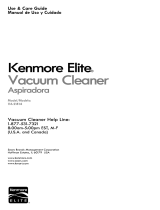Kenmore 721.26082 User manual
- Category
- Vacuum cleaners
- Type
- User manual

Use & Care Guide
Manual de uso y cuidado
Canister Vacuum Cleaner
Aspiradora
Models, Modelos 721.26082
Sears, Roebuck and Co., Hoffman Estates, IL 60179 U.S.A
www.sears.com
PART No. : 3828FI2852V Printed in CHINA

Before Using Your NewVacuum...................2
Kenmore Vacuum Cleaner Warranty............2
Important Safety Instructions........................3
Parts and Features .........................................4
Assembly ........................................................5
Use and Care ..................................................6
How Your Vacuum Works................................6
How to Start Your Vacuum ...............................6
Attachments .....................................................7
Attachments UseChart ....................................7
Vacuuming Tips ................................................ 8
Performance Features ...................................... 8
Cleaning The Dust Bin and Washable Filter ....9
Cleaning Motor Safety Filter ........................... 10
Cleaning Exterior and Attachments ................ 10
Storing Your Vacuum ..................................... t0
Troubleshooting ........................................... 11
Master Protection Agreements ................... 12
Espahol .......................................................... 13
Service ............................................ Back Cover
Please read this guide. It will help you assemble and operate your new Kenmore vacuum in the
safest and most effective way.
For more information about the care and operation, call your nearest Sears store.
Your will need the complete model and serial numbers when requesting information.
Your vacuum's model and serial numbers are located on the Model and Serial Number Plate.
Use the space below to record the model number and serial number of your new Kenmore vacuum.
Model No.
Serial No.
Date of Purchase
Keep this book and your sales check (receipt) in a safe place for future reference.
ONE YEAR FULL WARRANTY ON KENMORE VACUUM CLEANER
When assembled, operated and maintained according to the Use and Care Guide, if this vacuum cleaner
fails due to a defect in material or workmanship within one year from the date of purchase, RETURN IT TO
ANY SEARS STORE OR SEARS PARTS & REPAIR CENTER FOR FREE REPAIR (or replacement if
repair proves impossible).
This warranty is void if this vacuum cleaner is ever used for commercial or rental purposes.
This warranty excludes vacuum bags, belts, light bulbs, and filters, which are expendable parts that can
wear out from normal use before the end of the warranty year.
This warranty covers only defects in material and workmanship. Sears will NOT pay for:
1.An on-site service technician to instruct the user in correct product installation,operation or maintenance.
2. A service technician to clean or maintain this product.
3. Damage to or failure of this product if it isnot installed, operated or maintained according to the Installation
Instructions and Use and Care Guide.
4. Damage to or failure of this product resulting from accident, abuse, misuse or use for other than itsintended
purpose.
5. Damage to or failure of this product caused by the use of detergents, cleaners, chemicals or utensils
other than those recommended in the Use and Care Guide.
6. Damage to or failure of parts or systems resulting from unauthorized modifications made to this product.
This warranty applies only while this appliance is used in the United States.
This warranty gives you specific legal rights, and you may also have other rights which vary from state to state.
Sears, Roebuck and Co., Dept. 817WA, Hoffman Estates, IL 60179
-2-

WARNING-Toreducetheriskoffire,electricshock,orinjury:
Your safety is important to us. To reduce the risk of fire, electrical shock, injury to
persons or damage when using your vacuum cleaner, follow basic safety precautions
including the following:
Readthis manualbeforeassemblingor using
yourvacuumcleaner.
Useyourcleaneronlyasdescribedinthis
manual.Useonlywithsuppliedattachments.
To reducethe riskofelectricalshock- Do not
useoutdoorsor on wetsurfaces.
Disconnect electricalsupply beforeservicing
or cleaningout brusharea. Failureto do so
couldresultin electricalshock or brush
suddenlystarting.
Always turncleaner off beforeconnectingor
disconnectingthe hose.
Always turncleaner offbeforeunplugging.
Do not unplug bypullingoncord.To unplug,
graspthe plug,notthe cord.
Hold plugwhen rewindingontocordreel.
Do not allow plugto whip whenrewinding.
Do not use withdamagedcordor plug. If
cleaneris notworkingas it should,has been
dropped,damaged,leftoutdoors,or dropped
intowater,return itto a service center.
Do not pullorcarrybycord,usecordasa
handle,closedooroncord,orpullcordaround
sharpedgesor corners.Do notruncleanerover
cord.Keepcordawayfromheatedsurfaces.
Do not leavecleanerwhenpluggedin.Unplug
fromoutletwhennotin useandbeforeservicing.
Do not allowtobeusedasatoy.Closeattention
_snecessarywhenusedbyor nearchildren.
Do not handle plugor cleanerwith wet hands.
Do not operatethe cleanerwith apunctured
hose.Replaceifcut or worn.Avoidvacuuming
sharpobjects.
Do not usewith any openingblocked;keep
free ofdust,lint,hair and anythingthat may
reduceair flow.
Keep hair,looseclothing,fingers, and all parts
of body awayfromopeningsandmovingparts.
Do not usecleanerwithout dust bag and/or
filters in place.
Always changethe dust bagaftervacuuming
carpetcleanersor freshener,powdersandfine
dust.These productsclogthe bag,reduce
airflowandcancausethe bagto burst. Failure
to changebag could causepermanentdamage
to the cleaner.
Do nat usethe cleanerto pick upsharp hard
objects,smalltoys, pins,paper,etc.Theymay
damagethe cleaneror dust bag.
Donot pickupanythingthatisburningorsmoking,
suchascigarettes,matches,or hotashes.
Do not usevacuumcleaner
to pick upflammableor combustibleliquids
(gasoline,cleaningfluids,perfumes,etc.),or use
in areaswherethey maybe present.Thefumes
fromthesesubstancescancreateafire hazard
orexplosion.
Use extra care whencleaningon stairs. Donot
puton chairs,tables,etc. Keeponfloor.
You are responsiblefor makingsurethat your
vacuum cleaneris notused by anyone unable
to operate itproperly.
SAVE THESE INSTRUCTIONS
Proper assembly and safe use of your vacuum cleaner are your responsibilities. Your
cleaner is intended only for household use. Read this Owner's Manual carefully for
important use and safety information. This guide contains safety statements under warning
and caution symbols. Please pay special attention to these boxes and follow any
instructions given. WARNING statements alert you to such hazards as fire, electrical
shock, burns and serious personal injury. CAUTION statements alert you to such hazards as
moderate personal injury and/or property damage.
-3-

It is importantto know your vacuum cleaner's parts and features to assure its proper and
safe use. Review these before using your cleaner.
Air Flowregulator Hose
Cord Reel Button Power Switch
(ON/OFF)
ExhaustCover
PowerCord
(NotShown)
ATTACHMENTS
Dusting Brush Upholstery Nozzle Accessory Holder
Crevice Tool
-4-

Before assembling your vacuum cleaner, be
sure you have all the parts shown in PARTS
AND FEATURES.
TELESCOPIC WAND
Push the knob and pull out wandto required
length.
Knob
RUG/FLOOR NOZZLE
1. Insertwandintorug/floor nozzle.
2. Push floor selector switch back for bare floor
and forward for carpet. Brushes should be
down for bare floor and up for carpet.
Bare Floor Carpet
ATTACHMENTS
Clamp Accessory Holder around upper Pipe
as shown.
CANISTER
1. Open the canister hood.
2. Check to see that the dust bin is properly
installed. See CLEANING THE DUST BIN
AND WASHABLE FILTER for instructions.
3. Check to see that the motor safety filter is
properly installed. See CLEANING MOTOR
SAFETY FILTER for instructions.
Motor
Safty Filter_\
Dust Bin__
HOSE
Fitting Hook
1. Insert hose into canister until it snaps into
place.
To remove hose : Press hose fitting hook
and pull upwards.
2. Insert wand into handle by twisting slightly.
To remove handle : Pull up on handle by
twisting slightly.
-5-

USE AND CARE
The vacuum cleaner creates suction that
picks up dirt. Rapidly moving air carries _'_ _,
the dirt to the dust bin through the air flow _,,_7 _'>" ) /
passages. The dust bin lets the air pass /7" //
through, while it traps the dirt. For best J, _// /_
cleaning results, keep the airflow passage _,f_ //
open. Check the starred areas //_ //
occasionally for clogs. Unplug from outlet 9//// / /
before checking. _'_// / /
WARNING
PersonalInjuryand ProductDamage Hazard!
• DO NOTplug inif switchis in ON position.
Personalinjury or productdamagecould result.
• Thecordmovesrapidlywhenrewinding.
Keepchildrenawayandprovideaclearpathwhen
rewindingthe cordtopreventpersonalinjury.
• DO NOTuse outletsabovecounters. Damageto
itemsin surroundingarea couldoccur.
1. Pull out the power cord to the desired length.
When you unwind the cord, you will see a
yellow and a red mark. The red mark is at the
very end of the cord, the yellow mark is 28
inches from the cord end.
NOTE: To reduce the risk of electric shock, this
vacuum cleaner has a polarized plug; one blade is
wider than the other. This plug will fit in a polarized
outlet only one way. Ifthe plug does not fitfully in the
outlet, reverse the plug. If it still does not fit, contact a
qualified electrician to install the proper outlet. Do not
change the plug in any way.
2. Plug the polarized power cord into a 120 Volt
outlet located near the floor.
To rewind: Unplug the cleaner. Hold the plug
while rewinding to prevent damage or injury
from the moving cord. Press on the cord reel
button to rewind the cord.
3. To start, press power Cord Reel
switch. TO stop, Button
press power
switch again. _j_
Power Switch Knob _(_--_rr_ _
-6-

ATTACHMENTS ON HANDLE
1. Remove wand from handle by twisting
slightly.
2. Push new attachment tool onto handle.
ATTACHMENTS ON WANDS
Put on attachments as needed.
See chart below.
CLEANING AREA
Between Drapes* Stairs Bare Carpeted Walls
ATTACHMENT --urniture* 3ushions* Floors Fio0rs/Rugs
DUSTING
BRUSH _ X X X
UPHOLSTERY
NOZZLE X X
CREVICETOOL(_ X X
RUG/FLOOR _./_
NOZZLE _ X X X X
* Always clean attachments before using on fabrics.
-7-

Suggested sweeping pattern
For best cleaning action, the rug/floor nozzle
should be pushed straight away from you and
pulled straight back.
This pattern should be continued across the rug
with slow, gliding motions.
NOTE: Fast, jerky strokes do not provide
complete cleaning.
Carpeted stairs need to be vacuumed
regularly.
For best cleaning results, keep the airflow
passage open. Check occasionally for clogs.
See HOW YOUR VACUUM WORKS section.
Unplug from outlet before checking.
SUCTION CONTROL
The handle air flow regulator allows you to
change the vacuum suction for different fabric
and carpet weights.
Adjust the suction power with Air Flow
Regulator in the handle.
Oos'ef
HOSE SWIVEL
The hose swivel prevents the hose from
twisting. This is helpful for cleaning in small
areas.
PERFORMANCE INDICATOR
When the unit is running, the indicator will be
clear if there are no clogs.
When the indicator turns completely red, check
if the dust bin is full or if other areas are
clogged. See HOW YOUR VACUUM WORKS.
Indicator
NOTE: Indicator may turn red when using
attachments or when cleaning new carpet. This
is due to reduced airflow caused by the vacuum
seal between attachment and surface, or new
carpet fuzz filling the dust bin quickly. Restore
airflow by raising attachment slightly from
surface you are cleaning, or empty dust bin if it
is full.
-8-

For best cleaning results, the dust bin should be
cleaned often.
1. Unplug cord from wall outlet.
2. Pull lid release out and up, then lift canister hood.
3. Pull the dust bin up.
4. Push the catch of the washable filter and
pull it out of the dust bin.
Washable Filter
Catch
5. Wash the dust bin with sponge or soft cloth
under cold running water.
6. Brush is for cleaning the washable filter. It is
on the back of the washable filter.
7. Pull the mesh screen down from
the washable filter.
Washable Filter
8. Clean the washable filter and the mesh
screen with the brush under cold running
water.
Do not use detergent or wash in washing
machine or dishwasher.
9. Allow the washable filter and mesh screen to
dry in shaded location for a day.
Do not tumble or spin dry, nor microwave or
place in oven or in path of direct heat. Ensure
both the filter and screen are completely dry
before placing it back into the vacuum.
-9-

Y.I I WARNING
Electrical Shock Hazard
Do not operate the cleaner without the
motor safety filter. Be sure the filter is dry
and properly installed to prevent motor
failure and/orelectrical shock.
Check motor safety filter occasionally
and clean when dirty.
1. Unplug cord from wall outlet and lift
canister hood.
1. Unplug cord from wall outlet. DO NOT drip
water on cleaner.
2. Pull out the dust bin and motor safety
filter as shown.
3. Wash filter in warm soapy water, rinse,
then dry. Do not clean in dishwasher or
install while damp,
4. Insert motor safety filter back into canister.
5. Place the dust bin and close the hood.
2. Clean vacuum exterior using a clean, soft
cloth that has been dipped in clean water,
then wrung out. Wipe dry after cleaning.
NOTE: Regular cleaning helps to reduce static
electricity and dust buildup on outer surfaces of
cleaner and attachments.
CAUTION
DO NOT use attachments if they are wet.
Damage to motor may occur.
Attachments used in dirty areas, such as
under a refrigerator, should not be used
on other surfaces untilthey are washed
since they could leave marks.
When not in use, store the cleaner in upright
position by inserting nozzle clip into storage clip
in canister body as shown.
NozzleClip
/
-10-

Review this chart to find do-it-yourself solutions for minor performance problems, Any other service
needed should be performed by a Sears or other qualified service representative.
WARNING Electrical Shock Hazard
Disconnect electrical supply before servicing or cleaning the unit.
Failure to do so could result in electrical shock or personal injury.
PROBLEM POSSIBLE CAUSE POSSIBLE SOLUTION
Cleaner won't 1. Unplugged at wall outlet. 1. Plug in firmly, press the power switch.
start. 2. Tripped circuit breaker/blown 2. Reset circuit breaker or replace fuse.
fuse at household service
panel.
Poor job of dirt
pick-up.
Cleaner starts
but cuts off.
Performance
indicator, some
models, is red.
Cleaner picks up
movable rugs, or
nozzle pushes
too hard.
Power cord
won't rewind.
1.Clogged airflow passages.
2. Dirty filter.
3. Hole in hose.
4. Canister hood open.
5. Full dust bin.
1. Hood electrical connections.
2. Tripped overload protector in
canister.
1. Dirty filter.
2. Clogged airflow passage.
3. Full dust bin.
1. Suction too strong.
1. Dirty power cord.
2. Power cord jammed.
1. Clear airflow passages (page 6).
2. Clean filter (page 9).
3. Replace hose.
4. Close and latch hood.
5. Empt dust bin.
1. Check connections (page 6).
2. Clean dust bin, clear airflow blockage
(page 6,9). Unplug cord from Wall outlet and
wait 20~25 minutes for motor to cool and
automatically reset.
1. Clean filter (page 9).
2. Clear blockage from airflow passage (page 6).
3. Empty dust bin.
1. Adjust Air Flow Regulator (page 8).
1. Clean the power cord.
2. Pull out Power cord and rewind.
-11-

Master Protection Agreements
Congratulations on making a smart purchase.
Your new Kenmoree product isdesigned and
manufactured for years of dependable operation.
But likeall products, itmay require preventive
maintenance or repair from time to time.
That's when having a Master Protection Agreement
can save you money and aggravation,
Purchase a Master Protection Agreement nowand
protect yourself from unexpected hassle and
expense.
The Master Protection Agreement also helps extend
the life of your new product. Here's what's included in
the Agreement:
[] Expert service by our 12,000 professional repair
specialists
[] Unlimited service and no charge for parts and
laboron allcovered repairs
[] "No-lemon" guarantee - replacement of your
covered product if four or more product failures
occur within twelve months
[] Product replacement if your covered product
can't befixed
[] Annual Preventive Maintenance Check at your
request - noextra charge
[] Fast help by phone - phone support from a
Sears technician on products requiring in-home
repair, plus convenient repairscheduling
[] Power surge protection against electrical
damage due to power fluctuations
[] Rental reimbursement if repairof your covered
product takes longer than promised
Once you purchasethe Agreement, a simple phone
call is all that it takes for you to schedule service.
You can call anytime day or night, or schedule a
service appointment online.
Sears has over 12,000 professional repair specialists,
who have access toover 4.5 million quality parts and
accessories. That's the kind of professionalism you
can count on to help prolong the life of your new
purchase for years to come. Purchaseyour Master
Protection Agreement today!
Some limitations and exclusions apply.
For prices and additional information call
1-800-827-6655.
Sears Installation Service
For Sears professional installation of home
appliances, garage door openers, water heaters, and
other major home items, in the U.S.A. call
1-800-4-MY-HOME _
-12-
Page is loading ...
Page is loading ...
Page is loading ...
Page is loading ...
Page is loading ...
Page is loading ...
Page is loading ...
Page is loading ...
Page is loading ...
Page is loading ...
Page is loading ...

iiiiiii_iiiii_iiiii@iiii_iiiii_iiiii_iii!iiiiiii!ii!_J_...... q!!iii_ii_!_iiiisiiiiiiiii_iiiiiii!!_i
Forrepair- inyourhome-ofaHmajorbrandappliances,
lawnandgardenequipment,orheatingandcoolingsystems,
nomatterwhomadeit, nomatterwhosoldit!
Forthereplacementparts,accessoriesand
owner'smanualsthatyouneedtodo-it-yourself.
ForSearsprofessionalinstallationofhomeappliances
anditemslikegaragedooropenersandwaterheaters.
1-800-4-MY-HOME® Anytime, day or night
(1-800-469-4663) (U.S.A. and Canada)
www.sears.com www.aears.ca
Our Home
For repair of carry-in products like vacuums, lawn equipment,
and electronics, call or go on-line for the nearest
Sears Parts and Repair Center.
1-800-488-1222 Anytime, day or night (U.S.A. only)
www.aears.com
iiiiiiiiiiiiiiiiiiiiiiiiiiii_¸¸
!iiiiii_iiiiiiiii,iiiii'i__'
iiiiiiiiiiiiiiiiiiiiiii
iiiiiiiiiiiiiiiiiiiiiii
iiiiiiiiiiiiiiiiiiiiiii
iiiiiiiiiiiiiiiiiiiiiii
iiiiiiiiiiiiiiiiiiiiiii
iiiiiiiiiiiiiiiiiiiiiii
iiiiiiiiiiiiiiiiiiiiiii
iiiiiiiiiiiiiiiiiiiiiii
iiiiiiiiiiiiiiiiiiiiiii
iiiiiiiiiiiiiiiiiiiiiii
iiiiiiiiiiiiiiiiiiiiiii
iiiiiiiiiiiiiiiiiiiiiii
iiiiiiiiiiiiiiiiiiiiiii
i:iBiiiiiiiiii
@B
_ii#iii!!iiiiii!iiii
i@!iiiiiii,
_i@iiiii@iiiii_
i!!iiiiiiiiiiiiii%_
'_i_!iiiiii_!!iiiiiiiiiiiiL
_iiiiiiiiiiiiiiii!!iiiiiB_
Sill!@
!ii
i;!iiiiiiSiiii'
!i@
Top°roh=se=proteotJon°0reement<USA_.......................iiiiiiiiiiiiiiiiiiiii!ii
ormaintenanceagreement(Canada) onaproductservicedbySears:
iiiii!!iiiilIBiii
1-800-827-6655 (U.S.A.) 1-800-361 =6665 (Canada) .....
Para pedirserviciode reparacidn Au Canada pour serviceen francis:
a domicilio,y para ordenar piezas: 1-800-LE-FOYER MC
1-888-SU-HOGAR® (1-800-533-6937)
(1-888-784_427) www.sears.ca
© Sears Brands, LLC
@ Registered Trademark / T_,,_Trademark / sN Service Mark of Sears Brands, LLC
@ Marea Registrada / TM Marca de Fabriea/SM Marca de Servicio de Sears Brands, LLC
_,_cMarque de commerce / MD Marque deposee de Sears Brands, LLC
-
 1
1
-
 2
2
-
 3
3
-
 4
4
-
 5
5
-
 6
6
-
 7
7
-
 8
8
-
 9
9
-
 10
10
-
 11
11
-
 12
12
-
 13
13
-
 14
14
-
 15
15
-
 16
16
-
 17
17
-
 18
18
-
 19
19
-
 20
20
-
 21
21
-
 22
22
-
 23
23
-
 24
24
Kenmore 721.26082 User manual
- Category
- Vacuum cleaners
- Type
- User manual
Ask a question and I''ll find the answer in the document
Finding information in a document is now easier with AI
in other languages
- español: Kenmore 721.26082 Manual de usuario
Related papers
-
Kenmore 11653512300 User manual
-
Sears 116.23913 Owner's manual
-
Sears Kenmore 721.24195 Owner's manual
-
Sears 11625915501 User manual
-
Sears L0711256 User manual
-
Sears 11623313304 User manual
-
Kenmore 116.34924 User manual
-
Sears 11626212600 User manual
-
Kenmore 624 User manual
-
Sears 116.25914 User manual
Other documents
-
Origin 21 9 x 12 Gray Indoor Stripe Area Rug Operating instructions
-
LG V-CP243RDB Owner's manual
-
allen+roth Reign Medallion 5 x 8 Indoor Medallion Moroccan Area Rug Operating instructions
-
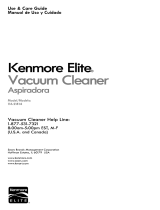 Kenmore Elite 11621814411 Owner's manual
Kenmore Elite 11621814411 Owner's manual
-
Sears Vacuum Cleaner User guide
-
Sears Vacuum Cleaner User guide
-
Sears Kenmore 116.36724 Owner's manual
-
Smeg WDI12C User manual
-
Smeg Washer/Dryer WDI16BA User manual