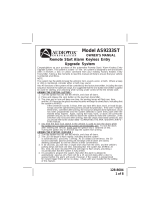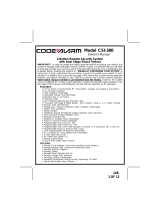128-7828A
1 of 4
Model APS-620
Owner’s Manual
KEYLESS ENTRY OPERATION
The Lock button on the transmitter is used to lock the vehicle's doors, the Unlock button
is used to unlock the vehicle's doors. To lock or unlock the doors simply press and
release the desired function button one time. As a keyless entry unit, when the doors are
locked, for your convenience, the parking lights and or vehicle horn will flash/beep once.
When the doors are unlocked the parking lights and or vehicle horn will flash/beep twice.
REMOTE CAR FINDER
The Lock or Unlock buttons are also used to access the car finder mode. This feature is
particularly useful in a crowded parking lot where finding your car may be difficult. To
access the car finder mode, while within range of your car, simply press and hold either
the lock or unlock button of your transmitter for three seconds. The parking lights will
begin to flash, and if connected, the vehicle horn will beep making your vehicle audible as well as more
visible. The lights and or horn will stop automatically after 30 seconds. If you wish to turn off the car finder
mode prior to the expiration of the 30 second timer, press and hold for three seconds either the lock or unlock
buttons a second time, or press and release the Trunk/Start button one time.
REMOTE TRUNK RELEASE
If you have electric trunk release in your vehicle and the remote trunk release option was added, simply
press and hold the Key/Trunk button of your keychain transmitter for 4 seconds or until the electric trunk of
your vehicle opens. . .
REMOTE STARTING THE VEHICLE
This unit will not start the vehicle if any one of the following situations exists:
The vehicle's hood lid is opened. The gear shift selector is not in Park.
The brake pedal is depressed. The system is placed in the override position.
1) To start the vehicle, press and release the Key/Trunk button two times within 2 seconds. The vehicle will
start and remain running for the pre-programmed 5,10,15,20 minute run cycle. As a visual indication, the
parking lights will flash or remain on depending on the setting by your installation center.
2) When you arrive at the vehicle, turn the ignition key to the ON position (not the spring loaded start position),
then step on the brake pedal to disengage the remote starter. The vehicle will continue to run, but now on
it's own power.
NOTE: The engine will stop running before the pre-programmed run cycle has expired if you perform any
one of the following functions;
Press and release Key/Trunk button on the keychain transmitter two times within 2 seconds.-Depress
the brake pedal. - Open the vehicle's hood -Place the unit in the safety control disabled mode.
THE OPTION BUTTON of your transmitter may or may not be used with your system but may be used with
a second similar Audiovox Model system that may be installed on a second vehicle in your family.
PUSH-BUTTON SAFETY CONTROL/PROGRAM SWITCH
The Push-Button safety control switch allows you to temporarily disable the remote starting function of the
system. This is recommended whenever the vehicle is being serviced. To place the system in the service/
temporary disabled mode:
1) With the system disarmed/unlocked, and the ignition switch off Press and Hold the Push-Button Switch
on.
2) Turn the ignition switch on, off, on, off, on, off.
3) The LED begins to flash two short flashes followed by one long flashes and continues this pattern until
returned to normal mode of operation.
This puts the unit into the R/S Override mode indicating that the remote start system is in the service/
temporary disabled mode and will not start from RF or any other input Telematic input or otherwise.
To Exit R/S Override Mode
1) With the system disarmed, Press and Hold the Push-Button Switch on.
2) Turn the ignition switch on, off, on, off, on, off.
3) The LED turns off indicating that the R/S unit is fully functional once again.
OPERATING ON AUTOMATIC START UP TIMER MODE
Your system has the ability to automatically start the vehicle every 2 or 4 hours over a 48 hour period. This
feature is especially useful in cold climates where the only means to keep the engine and engine fluids warm
is to periodically start the engine.
Rev A: Running change to transmitter engraving from APS620TX to 620TX 6/06

128-7828A
2 of 4
WARNING! Be certain that the vehicle is outdoors before using this or any remote vehicle starting device. A
running engine produces dangerous carbon monoxide fumes which can be harmful or fatal if
prolonged exposure occurs. DO NOT remote start the vehicle if it is garaged.
TO BEGIN THE AUTOMATIC START UP TIMER
1) Turn the ignition key on then off.
2) Within 10 seconds, activate the RF start command two times. (Push theprogrammed channel button
of your keychain transmitter 4 times).
The parking lights will flash and the siren will chirp 2 or 4 times indicating the timed start mode is activated.
The vehicle, on a 2 or 4 hour interval basis, dependent on the number of chirps heard when activated
as described above will automatically start, run for the pre-programmed time (5,10,15 or 20 minutes),
and then shut off. This will continue for 48 hours.
NOTE: The automatic start up timer can also be initiated from the keychain transmitter. To do this:
1) Start the vehicle using the keychain transmitter by pressing and releasing the
second channel transmitter button 2 times.
2) Shut off the vehicle using the keychain transmitter by pressing and releasingthe second channel
transmitter button 2 times.
3) Within 10 seconds of step 2, activate the RF start command two times.
(Pushthe second channel button of your keychain transmitter 4 times).
The parking lights will flash and the siren will chirp 4 times indicating the timed start mode is activated.
CANCELING THE AUTOMATIC START UP TIMER
To cancel the automatic start up timer do one of the following;
1) Start the vehicle manually with the use of the ignition key and depress the brake pedal.
2) Remote start the vehicle using your keychain RF transmitter.
PROGRAMMING TRANSMITTERS:
At times it may become necessary to program replacement or additional transmitters for use with your
system. To do this:
1) With the system unlocked or disarmed, turn the ignition key to the on position.
2) Press and release the Program/Override push-button switch three times
The unit will flash the parking lights and or beep the horn once to indicate that the system is in the transmit-
ter program mode. The LED will also flash one time pause, one time pause, etc... indicating that you are in
the transmitter program mode of the unit’s channel 1 or single button program mode.
3) Press and hold the lock button of each additional transmitter you wish to operate your system.
NOTE: The unit is capable of storing up to 4 transmitters. If a fifth transmitter is added, the first transmitter
programmed will be bumped out.
Once all transmitter have been programmed, turn the ignition switch off to exit the program mode.
The system allows priority button programming in case you intend to operate two vehicle with one transmit-
ter. In this instance you will program the default button combination, (One Button Programming), for the
main vehicle you drive, and a different combination for the second vehicle so you are not unlocking, locking,
or starting both vehicles when they are within range of each other.
To prioritize transmitters after programming the transmitter into the first vehicle:
Enter the transmitter program of the second vehicle as above by:
1) With the system unlocked or disarmed, turn the ignition key to the on position.
2) Press and release the push-button switch three times
The unit will flash the parking lights and or beep the horn once to indicate that the system is in the transmit-
ter program mode. The LED will also flash one time pause, one time pause, etc... indicating that you are in
the transmitter program mode of the unit’s channel 1 or single button program mode.
3) Press and hold any combination of buttons of your transmitter that was not used for your primary vehicle.
If, for instance you can press & hold the lock & unlock buttons simultaneously, for controlling Lock function
of the second vehicle.
4) Press and release the program push-button switch once to advance to channel 2, unlock.
Here you can press and hold the lock & start buttons simultaneously, for controlling the unlock function of
the second vehicle.
5) Press and release the program push-button switch once to advance to channel 3, start.
Here you can press and hold the start & option buttons simultaneously, for controlling the start function of
the second vehicle.

128-7828A
3 of 4
DELETING TRANSMITTERS FROM YOUR SYSTEM:
It may be necessary to delete a lost transmitter or to reprioritize a transmitter that is programmed to your
system. To remove a transmitter that has been programmed in your system:
1) Enter the transmitter program mode of channel 1 as indicated above.
2) Press and hold any transmitter button that has not been programmed into channel 1 until you hear a
chirp, then release and immediately press the same button a second time until you hear a long chirp
followed by a short chirp. This action erases the transmitter.
If the transmitter you wish to erase has been lost or stolen then following the information below will
successfully remove the transmitter.
NOTE: For this procedure, you must have all transmitters you wish to remain programmed in your system
available.
1) Enter the transmitter program mode of channel 1 as indicated above.
2) Press and hold the lock button of each transmitter you wish to operate the lock function of your unit
making sure you occupy all 4 transmitter slots. In other words, you have three transmitters you wish to
remain programmed. Press and hold the lock button of transmitter one until a long chirp is heard, then
press and hold the lock button of transmitter two, then press and hold the lock button of transmitter three,
followed by pressing and holding the lock button of transmitter one again. This action fills all 4 receiver
slots.
3) Advance to receiver channel 2 by pressing the push-button switch one time.
4) Press and hold the unlock button of each transmitter you wish to operate the unlock function of your
vehicle, again making sure all 4 transmitter slots are filled.
4) Advance to receiver channel 3 by pressing the push-button switch one time.
5) Press and hold the unlock button of each transmitter you wish to operate the start function of your
vehicle, again making sure all 4 transmitter slots are filled.
If you are uncomfortable about the programming of additional transmitters as outlined in the processes
above please contact your installation center or call the technical service number listed on the back of the
transmitter for help.
BATTERY REPLACEMENT
The transmitter incorporates a small LED visible through the case which is used to indicate battery condition.
You will notice a decrease in transmitter range as the battery condition deteriorates. Transmitter battery
replacement is recommended at least every 10 to 12 months, depending upon how frequently the transmitter
is used.
To replace the battery in the 620TX:
1) Remove the small # 0 Phillips head screw from the rear of the case.
2) Remove the rear cover to access the discharged battery paying attention to the proper polarity orientation.
3) Carefully remove and properly dispose of the discharged battery.
4) Insert the new battery, close the case, then reinstall the small case screw removed in step 1.
5) If you accidently dislodge the circuit board from the transmitter housing, be certain that the rubber mem-
brane is seated properly, and the buttons are properly exposed from the front view of the case, then insert
the circuit board, and return to step #4.
APS620TX Uses GP23 Battery
CAUTION!!
CARBON MONOXIDE GAS CAN CAUSE SERIOUS INJURY AND EVEN DEATH!
It is the sole responsibility of the user to operate the vehicle this system is installed in a
safe manner.
This device must not be used in an enclosed space like a garage, attached or detached,
car port, or any partially enclosed areas. Also this device must be placed in the service
mode when dropping the vehicle off for service to prevent injury to the service
technician.

128-7828A
4 of 4
ORDER FORM FOR 620TX
Attention: Transmitter Ordering Department
Important: To help us expedite your order, please print all of the information legibly and mail
this form and your payment according to the instructions below.
Note: Transmitter model number found on back of case.
1) Transmitter Model Number_____________________
2) Name: _______________________________________
3) Address: ______________________________________
4) City: ________________ State: _____ Zip Code: ________
5) Telephone Number: (_____) _______________
6) Total Number Of Transmitters Required:
Cost Per Transmitter is: $65.00
Multiply By Number Of Transmitters X ______
7) Enter Total Amount Enclosed _________________
(New York State Residents must include the appropriate sales tax)
8) Method of Payment:
Mastercard Visa Check or Money Order (do not send cash)
Make Checks Payable To Audiovox Corporation
Credit Card Number: _________________________________
Credit Card Expiration Date: ____ / _____ / _____
9) Mail this form along with your payment to:
Audiovox Electronics Corp., 150 Marcus Blvd., Hauppauge, N.Y., 11788
Attn.: TRANSMITTER DEPARTMENT
Audiovox Electronic Corporation, 150 Marcus Blvd., Hauppauge, NY 11788
Order 620TXP-300
If Lock & Unlock Buttons
Are Blue & 620TXP-304 If
Lock Unlock Buttons Are Red
Credit card purchasers can order additional or replacement
transmitters by phone. Simply dial 1 - 800 - 645 - 4994, and
follow the instructions from the operator interface.
128-7828A
-
 1
1
-
 2
2
-
 3
3
-
 4
4
Audiovox Prestige 128-7828A User manual
- Category
- Remote starters
- Type
- User manual
Ask a question and I''ll find the answer in the document
Finding information in a document is now easier with AI
Related papers
-
Audiovox aps920 User manual
-
Audiovox APS-920 User manual
-
Audiovox Prestige Platinum APS-510b User manual
-
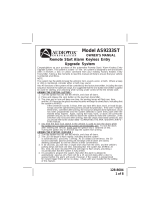 Code Alarm AS9233 User manual
Code Alarm AS9233 User manual
-
Prestige APS-620N User manual
-
Audiovox 1287409 User manual
-
Audiovox PRO-9649B User manual
-
Prestige APS-997E Owner's manual
-
Audiovox PRO800 Owner's manual
-
Audiovox Garage Door Control User manual
Other documents
-
Prestige Platinum APS-590TWC Owner's manual
-
Prestige APS-687E Owner's manual
-
Platinum APS-997C Owner's manual
-
Voxx APS45C User manual
-
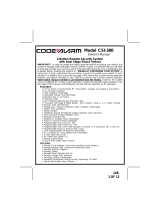 Code Alarm CSI300 User manual
Code Alarm CSI300 User manual
-
Prestige Platinum APS-787C Owner's manual
-
Platinum APS-596C Owner's manual
-
Prestige Platinum XR9000 Owner's manual
-
Univex Remote Starter APS-997 User manual
-
PURSUIT PRO9556E Owner's manual