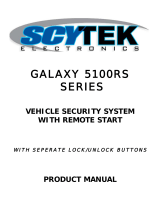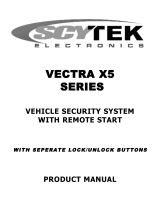Page is loading ...

Model CATX1WAY
Programming Guide
The keychain transmitters included with the system have been pre-programmed at the factory,
with each button pre-assigned to control a specific function of the system.
The system will store codes from up to 8 different transmitters. If a 9
th
transmitter is
programmed to the system, then the first transmitter programmed to the system will be
erased from the system’s memory.
To program new or additional transmitters, the alarm must be disarmed and out of valet mode:
1. Open the drivers door (verify that the vehicle’s interior light turns on.
2. Turn the ignition key to the ON or RUN position.
3. Press and hold the emergency override button
3a. After 10 seconds the horn will honk three (3) times. This indicates
that the system has entered transmitter programming mode.
4. Release the emergency override button.
5. Press the LOCK icon button on the remote transmitter to be programmed.
5a. The horn/siren will sound 1 time, indicating that the system has
“learned” that remote transmitter.
6. Repeat step 5 for any additional remote transmitters.
Deleting Lost or Stolen Remote Controls from Your System
If one of your remote controls is lost or stolen, follow these instructions IMMEDIATELY to
remove the control code from your system.
1. Have all remaining remote controls available.
2. Enter the control programming mode by following steps 1 - 5 of Adding Remote Controls
to Your System.
3a. If you have only one remaining remote control, press the
LOCK button on that remote control four (4) times, pausing
at least 1 second in between each press. The horn must
“honk” each time you press the LOCK button.
3b. If you have two remaining remote controls, press the LOCK
button on each remote control two (2) times, pausing at least
1 second in between each press. The horn must “honk” each
time you press the LOCK button.
3c. If you have three remaining remote controls, press the
LOCK button on two of the remote controls one (1) time, then press the
LOCK button on the remaining remote control twice. Pause at
least 1 second in between each press. The horn must “honk”
each time you press the LOCK button.
4. Turn the vehicle ignition off to exit the programming mode. When you are finished, the lost
or stolen remote control will no longer operate your system.

Changing the Remote Control Battery
The 12-volt alkaline battery supplied in your remote
transmitter should last approximately one year, depending on
usage. When the battery begins to weaken, you will notice a
decrease in range, or the distance from your vehicle that
your remote transmitter will operate. Follow the instructions
below to change the remote transmitter battery.
For Customer Service and Product information Call
1-800-421-3209
1. Insert the edge of a coin into the slot at the side of the
remote control. Twist the coin to pry the remote control
halves apart.
2. Remove the old battery and replace with a new one. Be
sure to observe the (+) and (-) signs in the battery
compartment.
3. Carefully snap the case halves back together, then test
the remote control.
Model CATX1WAY
Programming Guide
/