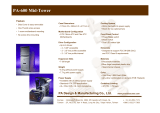Page is loading ...

R
P2L97-S
Pentium
®
II Motherboard
USER’S MANUAL

ASUS P2L97-S User’s Manual
2
USER'S NOTICE
Product Name: ASUS P2L97-S
Manual Revision: 2.01
Release Date: April 1998
No part of this manual, including the products and software described in it, may be repro-
duced, transmitted, transcribed, stored in a retrieval system, or translated into any language in
any form or by any means, except documentation kept by the purchaser for backup purposes,
without the express written permission of ASUSTeK COMPUTER INC. (“ASUS”).
ASUS PROVIDES THIS MANUAL “AS IS” WITHOUT WARRANTY OF ANY KIND,
EITHER EXPRESS OR IMPLIED, INCLUDING BUT NOT LIMITED TO THE IMPLIED
WARRANTIES OR CONDITIONS OF MERCHANTABILITY OR FITNESS FOR A PAR-
TICULAR PURPOSE. IN NO EVENT SHALL ASUS, ITS DIRECTORS, OFFICERS,
EMPLOYEES OR AGENTS BE LIABLE FOR ANY INDIRECT, SPECIAL, INCIDEN-
TAL, OR CONSEQUENTIAL DAMAGES (INCLUDING DAMAGES FOR LOSS OF
PROFITS, LOSS OF BUSINESS, LOSS OF USE OR DATA, INTERRUPTION OF BUSI-
NESS AND THE LIKE), EVEN IF ASUS HAS BEEN ADVISED OF THE POSSIBILITY
OF SUCH DAMAGES ARISING FROM ANY DEFECT OR ERROR IN THIS MANUAL
OR PRODUCT.
Product warranty or service will not be extended if: (1) the product is repaired, modified or
altered, unless such repair, modification of alteration is authorized in writing by ASUS; or (2)
the serial number of the product is defaced or missing.
Products and corporate names appearing in this manual may or may not be registered trade-
marks or copyrights of their respective companies, and are used only for identification or
explanation and to the owners’ benefit, without intent to infringe.
• Intel, LANDesk, and Pentium are registered trademarks of Intel Corporation.
• IBM and OS/2 are registered trademarks of International Business Machines.
• Symbios is a registered trademark of Symbios Logic Corporation.
• Windows and MS-DOS are registered trademarks of Microsoft Corporation.
• Sound Blaster AWE32 and SB16 are trademarks of Creative Technology Ltd.
• Adobe and Acrobat are registered trademarks of Adobe Systems Incorporated.
The product name and revision number are both printed on the product itself. Manual revi-
sions are released for each product design represented by the digit before and after the period
of the manual revision number. Manual updates are represented by the third digit in the manual
revision number.
For previous or updated manuals, BIOS, drivers, or product release information, contact ASUS
at http://www.asus.com.tw or through any of the means indicated on the following page.
SPECIFICATIONS AND INFORMATION CONTAINED IN THIS MANUAL ARE FUR-
NISHED FOR INFORMATIONAL USE ONLY, AND ARE SUBJECT TO CHANGE AT
ANY TIME WITHOUT NOTICE, AND SHOULD NOT BE CONSTRUED AS A COM-
MITMENT BY ASUS. ASUS ASSUMES NO RESPONSIBILITY OR LIABILITY FOR
ANY ERRORS OR INACCURACIES THAT MAY APPEAR IN THIS MANUAL, INCLUD-
ING THE PRODUCTS AND SOFTWARE DESCRIBED IN IT.
Copyright © 1998 ASUSTeK COMPUTER INC. All Rights Reserved.

ASUS P2L97-S User’s Manual 3
ASUS CONTACT INFORMATION
ASUSTeK COMPUTER INC.
Marketing
Address: 150 Li-Te Road, Peitou, Taipei, Taiwan 112
Telephone: +886-2-2894-3447
Fax: +886-2-2894-3449
Email: [email protected]
Technical Support
Fax: +886-2-2895-9254
BBS: +886-2-2896-4667
Email: [email protected]
WWW: www.asus.com.tw
FTP: ftp.asus.com.tw/pub/ASUS
ASUS COMPUTER INTERNATIONAL
Marketing
Address: 6737 Mowry Ave, Mowry Business Center, Building 2,
Newark, CA 94560, USA
Fax: +1-510-608-4555
Email: [email protected]
Technical Support
Fax: +1-510-608-4555
BBS: +1-510-739-3774
Email: [email protected]
WWW: www.asus.com
FTP: ftp.asus.com.tw/pub/ASUS
ASUS COMPUTER GmbH
Marketing
Address: Harkort Str. 25, 40880 Ratingen, BRD, Germany
Telephone: 49-2102-445011
Fax: 49-2102-442066
Email: [email protected]
Technical Support
Hotline: 49-2102-499712
BBS: 49-2102-448690
Email: [email protected]
WWW: www.asuscom.de
FTP: ftp.asuscom.de/pub/ASUSCOM

ASUS P2L97-S User’s Manual
4
CONTENTS
I. INTRODUCTION 7
How this Manual is Organized ........................................................... 7
Item Checklist ..................................................................................... 7
II. FEATURES 8
Features of the ASUS P2L97-S Motherboard..................................... 8
The ASUS P2L97-S Motherboard ................................................ 9
III. INSTALLATION 10
Layout of the ASUS P2L97-S Motherboard..................................... 10
Installation Steps............................................................................... 12
1. Jumpers ......................................................................................... 12
Jumper Settings ..................................................................... 13
2. System Memory (DIMM) ............................................................ 17
DIMM Memory Installation Procedures: .............................. 18
3. Central Processing Unit (CPU).................................................... 19
Pentium II Processor.............................................................. 19
AAVID Heatsink ................................................................... 23
Elan Vital Heatsink................................................................ 23
4. Expansion Cards ........................................................................... 24
Expansion Card Installation Procedure ................................. 24
Assigning IRQs for Expansion Cards.................................... 24
Assigning DMA Channels for ISA Cards.............................. 25
ISA Cards and Hardware Monitor......................................... 25
Accelerated Graphics Port ..................................................... 25
5. External Connectors..................................................................... 26
Power Connection Procedures .................................................... 33
IV. BIOS SOFTWARE 34
Support Software......................................................................... 34
Flash Memory Writer Utility....................................................... 34
Main Menu ............................................................................ 35
Advanced Features Menu ...................................................... 35
Managing & Updating your Motherboard’s BIOS...................... 36
6. BIOS Setup .................................................................................. 37
Load Defaults ........................................................................ 38
Standard CMOS Setup ................................................................ 38
Details of Standard CMOS Setup:......................................... 38
BIOS Features Setup ................................................................... 41
Details of BIOS Features Setup............................................. 41

ASUS P2L97-S User’s Manual 5
CONTENTS
VIII. ADAPTEC 7800 FAMILY MANAGER SET (84 pages)
(Drivers for onboard Adaptec 7880 SCSI Chipset)
Chipset Features Setup ................................................................ 44
Details of Chipset Features Setup.......................................... 44
Power Management Setup........................................................... 47
Details of Power Management Setup .................................... 47
PNP and PCI Setup ..................................................................... 50
Details of PNP and PCI Setup ............................................... 50
Load BIOS Defaults .................................................................... 52
Load Setup Defaults .................................................................... 52
Supervisor Password and User Password ................................... 53
IDE HDD Auto Detection ........................................................... 54
Save & Exit Setup ....................................................................... 55
Exit Without Saving .................................................................... 55
V. DESKTOP MANAGEMENT 56
Desktop Management Interface (DMI)............................................. 56
Introducing the ASUS DMI Configuration Utility ................ 56
System Requirements ............................................................ 56
Using the ASUS DMI Configuration Utility ......................... 57
VI. ADAPTEC SCSI SELECT 59
Configuring the SCSI Adapter .......................................................... 59
Configure/View Host Adapter Settings ................................. 59
SCSI Disk Utilities ...................................................................... 59
VII. ADAPTEC EZ-SCSI UTILITY 61
Quick Start Instructions .................................................................... 61
Windows95 or WindowsNT ........................................................ 61
Windows/Windows for Workgroups 3.1x ................................... 61
DOS............................................................................................. 61
Troubleshooting Tips ........................................................................ 62
SCSI Device Troubleshooting..................................................... 62
Windows95/WindowsNT Troubleshooting ................................. 62
Information for DOS/Windows 3.1x Users ...................................... 65
DOS and Windows3.1x Device Drivers...................................... 65
DOS and Windows3.1x ASPI Managers..................................... 65
DOS Formatting Utilities ............................................................ 66
Low-level Formatter (scsifmt)............................................... 66
Formatter and Partitioner (afdisk) ......................................... 67

ASUS P2L97-S User’s Manual
6
FCC & DOC COMPLIANCE
Federal Communications Commission Statement
This device complies with FCC Rules Part 15. Operation is subject to the following
two conditions:
• This device may not cause harmful interference, and
• This device must accept any interference received, including interference that
may cause undesired operation.
This equipment has been tested and found to comply with the limits for a Class B
digital device, pursuant to Part 15 of the FCC Rules. These limits are designed to
provide reasonable protection against harmful interference in a residential installa-
tion. This equipment generates, uses and can radiate radio frequency energy and, if
not installed and used in accordance with manufacturer's instructions, may cause
harmful interference to radio communications. However, there is no guarantee that
interference will not occur in a particular installation. If this equipment does cause
harmful interference to radio or television reception, which can be determined by
turning the equipment off and on, the user is encouraged to try to correct the inter-
ference by one or more of the following measures:
• Re-orient or relocate the receiving antenna.
• Increase the separation between the equipment and receiver.
• Connect the equipment to an outlet on a circuit different from that to which
the receiver is connected.
• Consult the dealer or an experienced radio/TV technician for help.
WARNING! The use of shielded cables for connection of the monitor to the
graphics card is required to assure compliance with FCC regulations. Changes
or modifications to this unit not expressly approved by the party responsible for
compliance could void the user's authority to operate this equipment.
Canadian Department of Communications Statement
This digital apparatus does not exceed the Class B limits for radio noise emissions
from digital apparatus set out in the Radio Interference Regulations of the Cana-
dian Department of Communications.

ASUS P2L97-S User’s Manual 7
How this Manual is Organized
This manual is divided into the following sections:
I. Introduction Manual information and checklist
II. Features Information and specifications
III. Installation Instructions on setting up the motherboard.
IV. BIOS Software Instructions on setting up the BIOS software
V. DMI Utility BIOS supported Desktop Management Interface
VI. Adaptec SCSI Select Adaptec SCSI Select utility
VII. Adaptec EZ-SCSI Adaptec EZ-SCSI utility
VIII. Adaptec 7800 Adaptec SCSI driver installation and usage
Item Checklist
Check that your package is complete. If you discover damaged or missing items,
contact your retailer.
ASUS P2L97-S motherboard
Retention mechanism & heatsink support
1 IDE ribbon cable
1 floppy ribbon cable
50-pin Fast SCSI cable
ASUS P2L97-S Support Drivers & Utilities
• Flash Memory Writer utility to update the FLASH BIOS
• Desktop Management Interface (DMI) utility
• LANDesk
®
Client Manager (LDCM) Software (with optional onboard LM78)
• Adaptec SCSI drivers and utilities
• Readme files for descriptions and use of the files
• Technical Support Form
This user’s manual
Infrared module (optional)
68-Pin Fast&Wide-SCSI cable (optional)
I. INTRODUCTION
I. INTRODUCTION
(Manual / Checklist)

8 ASUS P2L97-S User’s Manual
Features of the ASUS P2L97-S Motherboard
The ASUS P2L97-S is carefully designed for the demanding PC user who wants
many features processed by the fastest CPU. This motherboard:
• Versatile Processor Support: Intel Pentium
®
II (233MHz–333MHz) processor.
• Intel Chipset: Features Intel’s 440LX AGPset with I/O subsystems.
• Adaptec SCSI Chipset: Features Adaptec’s 7880 Ultra-Fast/Wide SCSI chipset.
• Easy Installation: Equipped with BIOS that supports auto detection of hard
drives, PS/2 mouse, and Plug and Play devices to make setup of hard drives,
expansion cards, and other devices virtually automatic.
• ISA & PCI Expansion Slots: Provides one 16-bit ISA, three 32-bit PCI slots, and
one ISA/PCI shared slot.
• Super Multi-I/O: Provides two high-speed UART compatible serial ports and
one parallel port with EPP and ECP capabilities. UART2 can also be directed from
COM2 to the Infrared Module for wireless connections.
• Desktop Management Interface (DMI): Supports DMI through BIOS, which
allows hardware to communicate within a standard protocol creating a higher
level of compatibility. (Requires DMI-enabled components.) (See section V)
• PCI Bus Master IDE Controller: Comes with an onboard PCI Bus Master IDE
controller with two connectors that supports four IDE devices in two channels,
supports PIO Modes 3 and 4 and Bus Master IDE DMA Mode 2, and supports
Enhanced IDE devices, such as Tape Backup and CD-ROM drives. Two floppy
drives of either 5.25inch or 3.5inch (1.44MB or 2.88MB) are also supported with-
out an external card. Supports Japanese standard “Floppy 3 mode” (3.5-inch disk
drive: 1.2MB) and LS-120 floppy disk drives (3.5-inch disk drive: 120 MB,
1.44MB, 720K). BIOS supports IDE CD-ROM or SCSI device boot-up.
• Multi-Cache: Supports a Pentium
®
II processor with either 512KB, 256KB, or
0KB Pipelined Burst Level 2 cache in the Single Edge Contact (SEC) cartridge.
• Versatile Memory Support: Equipped with three DIMM sockets to support
(8, 16, 32, 64, or 128MB) 168-pin SDRAM/EDO memory modules up to 384MB.
• IrDA: Supports an optional infrared port module for wireless interface.
• Concurrent PCI: Concurrent PCI allows multiple PCI transfers from PCI master
busses to memory to CPU.
• AGP: Supports Accelerated Graphics Port cards for high performance, compo-
nent level interconnect targeted at 3D graphical display applications.
• Intelligence: Supports Fan Status Monitoring and Alarm, Temperature Moni-
toring and Alert, Voltage Monitoring and Alert, System Resources Alert, and
Virus Write Protection through the optional onboard LM78 Hardware Monitor
and Intel
®
LANDesk Client Manager (LDCM) software.
II. FEATURES
(Specifications)
II. FEATURES

ASUS P2L97-S User’s Manual 9
The ASUS P2L97-S Motherboard
II. FEATURES
II. FEATURES
(Motherboard Parts)
USB Port 1 (Top)
USB Port 2 (Bottom)
COM 2
(Bottom)
Programmable
2MB Flash ROM
3 PCI Slots
Accelerated
Graphics Port
1 ISA Slot
1 ISA/PCI
Shared Slot
PS/2 Mouse (Top)
PS/2 K’board (Bottom)
Parallel (Top)
Serial (Bottom)
3 DIMM
Sockets
Intel 440LX AGPset
Hardware
Monitor
Multi-I/O
Floppy Disk Drive
Connector
SEC CPU Slot
COM 1
(Bottom)
Narrow/Wide SCSI Connectors
Adaptec’s 7880
Ultra-Fast/Wide
SCSI Chipset
Intel PIIX4 PCIset

10 ASUS P2L97-S User’s Manual
III. INSTALLATION
Layout of the ASUS P2L97-S Motherboard
PWR_FAN
CPU_FAN
LM78
R
IrDA
HDLED
CHA_FAN
USB
PS/2
WOL_CON
1
35
34
68
SCSI
BUS FREQ
FS0
FS1
FS2
COM 2
COM 1
CLRTC
FREQ
RATIO
BF0
BF1
BF2
BF3
R_MB1
R_CPU
Thermal
Sensor
PCI Slot 1
PCI Slot 2
PCI Slot 3
PCI Slot 4
2MB Flash EEPROM
(Programable BIOS)
Hardware
Monitor
ISA Slot 1
ISA Slot 2
Panel Connect.
Intel PIIX4
PCIset
Floppy Disk Drives
Accelerated Graphics Port
Intel
440LX
AGPset
Single Edge Contact CPU Slot
(DIMM Socket 3 (64 bit, 168 pin module)
(DIMM Socket 2 (64 bit, 168 pin module)
(DIMM Socket 1 (64 bit, 168 pin module)
BIOS Power
(CR2032 3V
Lithium Cell)
Secondary IDE
Primary IDE
Adaptec
7880 SCSI
Chipset
50-Pin SCSI Connector
ATX Power Connector
Mouse (top port)
Keyboard (bottom port)
USB 1 (top port)
USB 2 (bottom port)
Parallel Port
68-Pin Wide SCSI
Multi-I/O
(Board Layout)
III. INSTALLATION

ASUS P2L97-S User’s Manual 11
III. INSTALLATION
Jumpers
1) SCSI p. 13 Onboard SCSI Setting
2) FS0, FS1, FS2 p. 14 CPU Bus Frequency
3) BF0, BF1, BF2, BF3 p. 14 CPU Core:Bus Frequency Multiple
4) CLRTC p. 15 Clear Real Time Clock (RTC) RAM
Expansion Slots/Sockets
1) System Memory p. 17 System Memory Support
2) DIMM Sockets p. 18 DIMM Memory Module Support
3) SEC CPU Slot p. 19 Single Edge Contact CPU Support
4) SLOT1, SLOT2 p. 24 16-bit ISA Bus Expansion Slots
*
5) PCI1, PCI2, PCI3, PCI4 p. 25 32-bit PCI Bus Expansion Slots
†
6) AGP p. 25 Accelerated Graphics Port
Hardware Monitor
1) R_CPU p. 22 Pentium II Processor Thermal Sensor Connector
Connectors
1) PS2KEYBOARD p. 26 PS/2 Keyboard Connector (6-pin female)
2) PS2MOUSE p. 26 PS/2 Mouse Connector (6-pin female)
3) PRINTER p. 27 Parallel (Printer) Port Connector (25-pin female)
4) COM1, COM2 p. 27 Serial Port COM1 & COM2 (two 9-pin male)
5) FLOPPY p. 27 Floppy Drive Connector (34-1 pin block)
6) USB p. 28 Universal Serial BUS Ports 1 & 2 (two 4-pin female)
7) Primary / Second IDE p. 28 Primary / Secondary IDE Connector (40-pin blocks)
8) HDLED p. 29 IDE LED Activity Light (2 pins)
9) CHA_, CPU_, PWR_FAN p. 29 Chassis, CPU, Power Supply Fan Connectors (3-pin block)
10) IR p. 30 Infrared Port Module Connector (5 pins)
11) ATXPWR p. 30 ATX Motherboard Power Connector (20-pin block)
12) WOL p. 31 Wake on LAN (3 pins) (Reserved)
13) NARROW/WIDE SCSI p. 31 50-pin Fast SCSI II & 68-pin Fast&Wide SCSI III
14) TB_LED (PANEL) p. 32 LED Lead (2 pins)
15) SMI (PANEL) p. 32 SMI Switch Switch Lead (2 pins)
16) PWR_SW (PANEL) p. 32 ATX Power Switch / Soft Power Switch (2 pins)
17) RESET (PANEL) p. 32 Reset Switch Lead (2 pins)
18)
KEYLOCK (
PANEL
)
p. 32 System Power LED (3 pins)
19)
KEYLOCK (
PANEL
)
p. 32 Keyboard Lock Switch Lead (2 pins)
20) SPEAKER (PANEL) p. 32 Speaker Connector (4 pins)
*
The onboard hardware monitor uses the address 290H-297H so legacy ISA cards must not
use this address or else conflicts will occur.
†
PCI slots 4 share the same interrupt number (INT#) as the onboard SCSI so PCI slot 4 card
must be able to share an INT# or make sure that it does not use an INT# at all.
(Board Layout)
III. INSTALLATION

12 ASUS P2L97-S User’s Manual
III. INSTALLATION
(Jumpers)
III. INSTALLATION
Installation Steps
Before using your computer, you must complete the following steps:
1. Set Jumpers
2. Install Memory Modules
3. Install the Central Processing Unit (CPU)
4. Install Expansion Cards
5. Connect Ribbon Cables, Cabinet Wires, and Power Supply
6. Setup the BIOS Software
1. Jumpers
Several hardware settings are made through the use of jumper caps to connect jumper
pins (JP) on the motherboard. See motherboard layout on page 10 for locations of
jumpers. The jumper settings will be described numerically such as [----], [1-2],
[2-3] for no connection, connect pins 1&2, and connect pins 2&3 respectively. Pin 1
for our motherboards is always on top
PIN 1
or on the left
PIN 1
when holding the
motherboard with the keyboard connector away from yourself. A “1” is written
besides pin 1 on jumpers with three pins. The jumpers will also be shown graphi-
cally such as to connect pins 1&2 and to connect pins 2&3. Jumpers
with two pins will be shown as for Short (On) and for Open (Off). For
manufacturing simplicity, the jumpers may be sharing pins from other groups. Use
the diagrams in this manual instead of following the pin layout on the board. Settings
with two jumper numbers require that both jumpers be moved together. To connect
the pins, simply place a plastic jumper cap over the two pins as diagramed.
WARNING! Computer motherboards and expansion cards contain very delicate
Integrated Circuit (IC) chips. To protect them against damage from static electric-
ity, you should follow some precautions whenever you work on your computer.
1. Unplug your computer when working on the inside.
2. Use a grounded wrist strap before handling computer components. If you do
not have one, touch both of your hands to a safely grounded object or to a
metal object, such as the power supply case.
3. Hold components by the edges and try not to touch the IC chips, leads or
connectors, or other components.
4. Place components on a grounded antistatic pad or on the bag that came with
the component whenever the components are separated from the system.

ASUS P2L97-S User’s Manual 13
III. INSTALLATION
III. INSTALLATION
(Jumpers)
Jumper Settings
1. Onboard SCSI Setting (SCSI)
This motherboard gives you the option of using the onboard Adaptec 7880 SCSI
BIOS through either the PnP and PCI Setup of the BIOS SOFTWARE or the
use of jumper caps.
Selection SCSI
Enable [1-2]
Disable [2-3]
Enable
SCSI
Disable
SCSI
P2L97-S SCSI Setting
123 123
R

14 ASUS P2L97-S User’s Manual
III. INSTALLATION
(Jumpers)
III. INSTALLATION
CPU Bus Frequency
60MHz 66MHz 75MHz 83MHz
CPU Core:Bus Frequency Multiple
4.5x(9/2)4.0x(4/1)3.5x(7/2)2.0x(2/1) 5.0x(5/1)
BF2
BF1
BF3
BF0
1
2
3
BF2
BF1
BF3
BF0
1
2
3
BF2
BF1
BF3
BF0
1
2
3
BF2
BF1
BF3
BF0
1
2
3
BF2
BF1
BF3
BF0
FS1
FS0
FS2
1
2
3
FS1
FS0
FS2
1
2
3
FS1
FS0
FS2
1
2
3
FS1
FS0
FS2
1
2
3
R
P2L97-S CPU Settings
2. CPU Bus Frequency (FS0, FS1, FS2)
This option tells the clock generator what frequency to send to the CPU. This allows the
selection of the CPU’s External frequency (or BUS Clock). The BUS Clock multiplied
by the BUS Ratio equals the CPU’s Internal frequency (the advertised CPU speed).
3. CPU Core:BUS Frequency Multiple (BF0, BF1, BF2, BF3)
This option sets the frequency ratio between the Internal frequency of the CPU
and the CPU’s External frequency. These must be set in conjunction with the
CPU Bus Frequency.
Intel Pentium II Processor in a SEC Cartridge
(233-333MHz 512KB/256KB/0KB L2 Cache)
WARNING! Frequencies above 66Mhz exceed the specifications for the onboard
Intel Chipset and are not guaranteed to be stable.
Set the jumpers by the Internal speed of your processor as follows:
(BUS Freq.) (Freq. Ratio)
CPU Model Freq. Ratio BUS F. FS2 FS1 FS0 BF3 BF2 BF1 BF0
Intel Pentium II 333MHz 5.0x 66MHz [1-2] [1-2] [1-2] [2-3] [1-2] [1-2] [2-3]
Intel Pentium II 300MHz 4.5x 66MHz [1-2] [1-2] [1-2] [2-3] [1-2] [2-3] [1-2]
Intel Pentium II 266MHz 4.0x 66MHz [1-2] [1-2] [1-2] [2-3] [1-2] [2-3] [2-3]
Intel Pentium II 233MHz 3.5x 66MHz [1-2] [1-2] [1-2] [2-3] [2-3] [1-2] [1-2]
IMPORTANT: Do not set the Frequency Ratio (BF) jumpers to all [2-3], this will
cause unexpected behaviors.
NOTES: Overclocking your processor is not recommended. It may result in a slower
speed. Voltage Regulator Output Selection (VID) is not needed for the Pentium II
processor because it sends a VID signal directly to the onboard power controller.

ASUS P2L97-S User’s Manual 15
III. INSTALLATION
III. INSTALLATION
(Jumpers)
4. Real Time Clock (RTC) RAM (CLRTC)
The CMOS RAM is powered by the onboard button cell battery. To clear the
RTC data: (1) Turn off your computer and unplug its AC power, (2) Short the
two solder points labeled CLRTC, (3) Turn on your computer, (4) Hold down
<Delete> during bootup and enter BIOS setup to re-enter user preferences.
Short the solder points to clear CMOS
P2L97-S Real Time Clock RAM (CLRTC)
CLRTC
R

16 ASUS P2L97-S User’s Manual
(Jumpers)
III. INSTALLATION
(This page was intentionally left blank)

ASUS P2L97-S User’s Manual 17
2. System Memory (DIMM)
Only Dual Inline Memory Modules (DIMM’s) can be used with this motherboard.
Two sockets are available for 3.3Volt (power level) Unbuffered Synchronous DRAMs
(SDRAM) or EDO DRAM of either 8, 16, 32, 64, or 128MB to form a memory size
between 8MB to 384MB. One side (with memory chips) of the DIMM module
takes up one Row on the motherboard.
To utilize the chipset’s Error Checking and Correction (ECC) feature, you must use
a DIMM module with 9 chips per side (standard 8 chips/side + 1 parity chip) and
make the proper settings in the BIOS Chipset Features Setup.
IMPORTANT: Memory speed setup is required through "Auto Configura-
tion" in BIOS Chipset Features Setup.
Install memory in any combination as follows:
DIMM Location 168-pin DIMM Memory Modules Total Memory
Socket 1 (Rows 0&1) SDRAM/EDO 8, 16, 32, 64, 128MB x1
Socket 2 (Rows 2&3) SDRAM/EDO 8, 16, 32, 64, 128MB x1
Socket 3 (Rows 4&5) SDRAM/EDO 8, 16, 32, 64, 128MB x1
Total System Memory (Max 384MB) =
Parity EDO DIMM (9 chips)
Non-Parity SDRAM DIMM (8 chips)
General DIMM Notes: (not true for all memory modules)
• Four possible memory chips are supported: EDO or SDRAM with and without parity.
• SDRAM chips are generally thinner with higher pin density than EDO chips.
• BIOS shows EDO or SDRAM memory on bootup screen.
• 8 chip/side modules do not support parity, only 9 chip/side modules support parity.
• Single sided modules are usually 16 or 64 MB, double sided are usually 8, 32, or 128MB.
ASUS Memory Examples:
III. INSTALLATION
III. INSTALLATION
(System Memory)

18 ASUS P2L97-S User’s Manual
(System Memory)
III. INSTALLATION
III. INSTALLATION
DIMM Memory Installation Procedures:
Insert the module(s) as shown. Because the number of pins are different on either
side of the breaks, the module will only fit in the orientation as shown. DRAM
SIMM modules have the same pin contact on both sides. SDRAM DIMM modules
have a different pin contact on each side and therefore have a higher pin density.
Lock
P2L97-S 168-Pin DIMM Memory Sockets
88 Pins
60 Pins
20 Pins
(FRONT)
R
The Dual Inline Memory Module (DIMM) memory modules must be 3.3Volt Un-
buffered Synchronous DRAM (SDRAM) or Extended Data Output (EDO) . You
can identify the type of DIMM module by the illustration below:
168-Pin DIMM Notch Key Definitions (3.3V)
DRAM Key Position
Voltage Key Position
Unbuffered
RFU
Buffered
Reserved
3.3V
5.0V
The notch on the DIMM module will shift between left, center, or right to identify
the type and also to prevent the wrong type to be inserted into the DIMM slot on the
motherboard. You must ask your retailer for the specifications before purchasing.
Four clock signals are supported on this motherboard.

ASUS P2L97-S User’s Manual 19
3. Central Processing Unit (CPU)
The ASUS P2L97-S motherboard provides a Single Edge Contact (SEC) slot for a
Pentium II processor packaged in an SEC cartridge.
Pentium II Processor
WARNING! Be sure that sufficient air circulation is available across the
processor’s passive heatsink. Without sufficient circulation, the processor could
overheat and damage both the processor and the motherboard. You may install
an auxiliary fan, if necessary.
You should check to see that you have the following 9 items.
NOTE: The pictures in the following pages will have the same item numbers next to
them for your reference. The design and color of your items may be slightly different.
Attach Mount Bridges (Items 1,2)
(1)
(2)
Pentium II Retention Mechanism (Item 3)
Lock Holes
Captive Nut
(3)
Pentium II Processor Heatsink (Item 8)
(8)
Heatsink bottom Groove
for the Support Top Bar
Larger Fin should
be on the bottom.
Heatsink Support Base/Top Bar (Items 4-7)
Top Bar (4)
Base (7)
Posts
Pin
(5)
(6)
Intel Pentium II Processor in a SEC Cartridge
(233-333MHz 512KB/256KB/0KB L2 Cache)
CPU (Item 9)
III. INSTALLATION
(CPU)
III. INSTALLATION

20 ASUS P2L97-S User’s Manual
III. INSTALLATION
(CPU)
III. INSTALLATION
The ASUS P2L97-S As Shipped
Four screws should be showing next to each corner of the SEC CPU Slot using two
attach mount bridges from the underside of the motherboard. A bottom heatsink
support base must be mounted over the two chipsets located to the side of the slot.
Installing the Pentium II Processor
1. Mount the Pentium II Retention Mechanism: The retention mechanism is
designed to fit into the SEC slot only one way.
TIP: Orient the mechanism’s lock holes toward the motherboard’s chipset (see
motherboard layout for the location of the Intel 440LX AGPset).
Be sure to align the notch in the mechanism with the small rib on one side of the
slot and that the mechanism is properly seated on the board. Then, screw the
captive nuts in place.
WARNING! Do not overtighten the captive nuts. Doing so could damage your
motherboard. Tighten captive nuts to no more than 6±1 inch/pound.
Lock holes
Captive nut
Captive nut
NOTE: Encircled items are screws
from the mount bridges (1 & 2)
SEC CPU slot
/