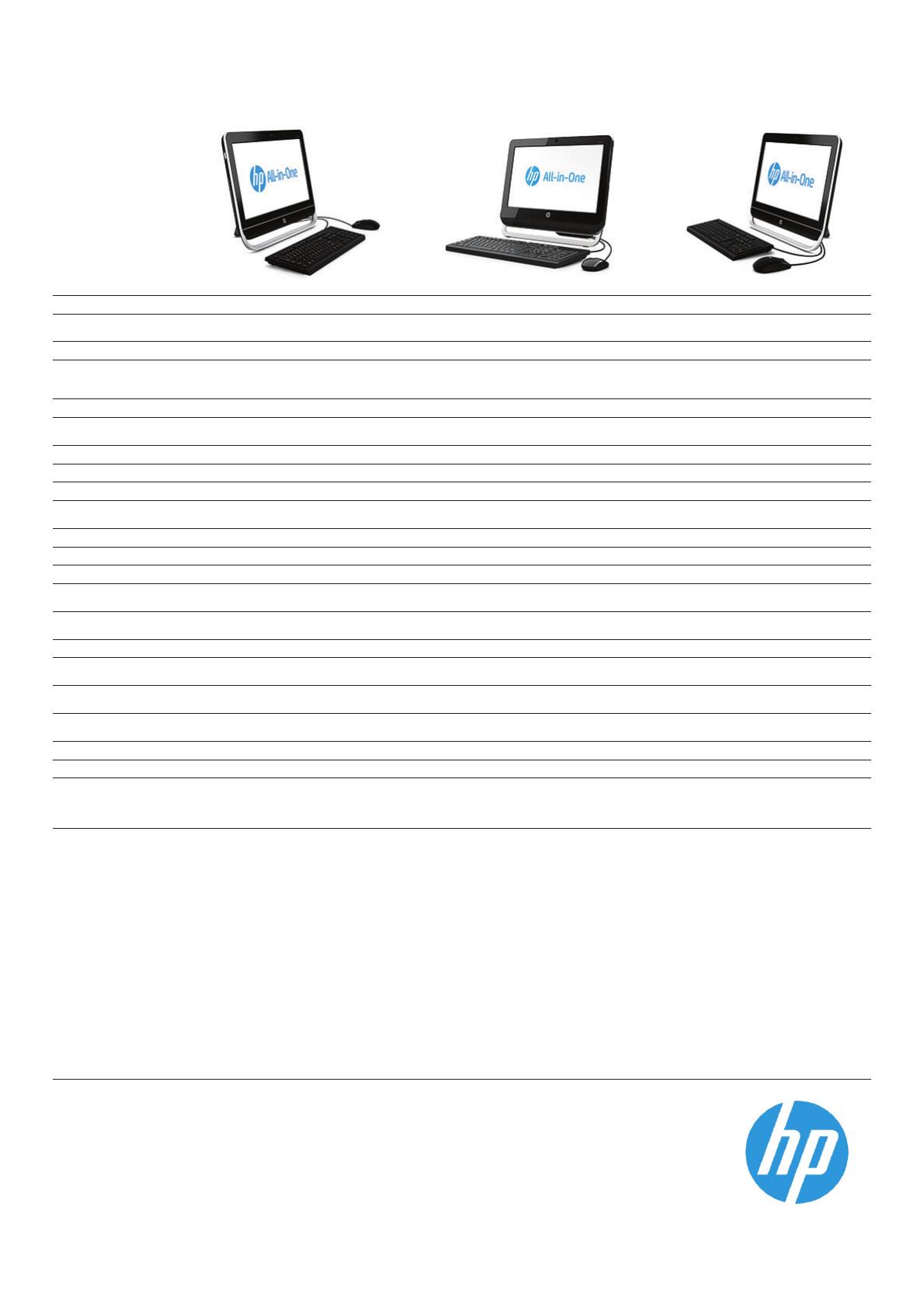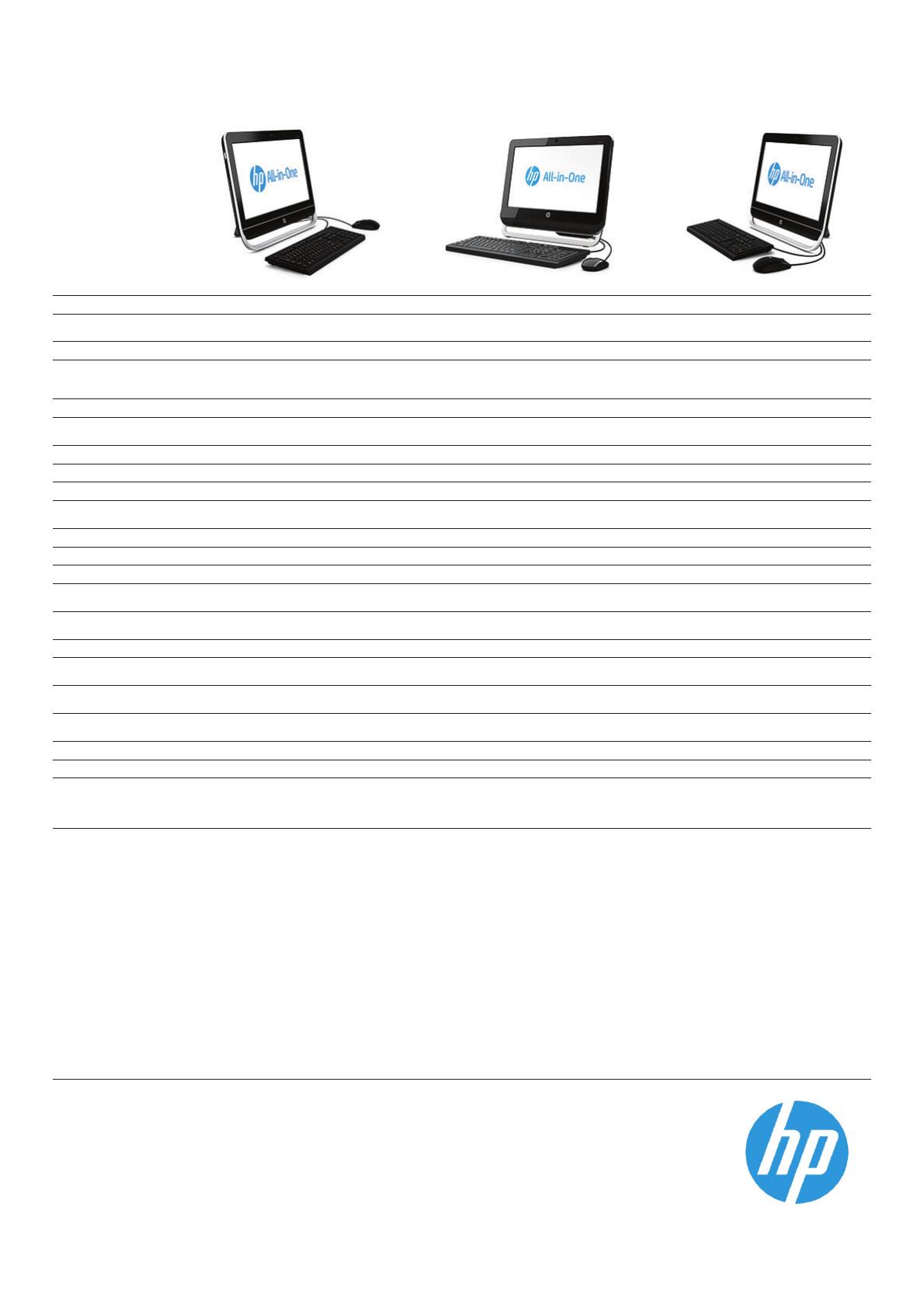
HP Pro All-in-One 3520 PC
HP recommends Windows.
Form Factor
All-in-one
Operating System
Windows 8 Pro 64
FreeDOS
Display
50,8 cm (20") diagonal TN widescreen WLED backlit LCD; native resolution of 1600 × 900; integrated 1MP, 720p HD low-light Webcam with 2 Microphone Array
Processor
Intel® Celeron® G550 with Intel HD Graphics (2.60 GHz, 2 MB cache, 2 cores); Intel® Core™ i3-2120 with Intel HD Graphics 2000 (3.30 GHz, 3 MB cache, 2 cores); Intel® Core™ i3-2130
with Intel HD Graphics 2000 (3.40 GHz, 3 MB cache, 2 cores); Intel® Core™ i3-3220 with Intel HD Graphics 2500 (3.30 GHz, 3 MB cache, 2 cores); Intel® Pentium® G645 with Intel HD
Graphics (2.90 GHz, 3 MB cache, 2 cores)
Chipset
Intel® H61
Memory
Up to 8 GB 1600 MHz DDR3 SDRAM
Memory slots: 2 SODIMM
Internal Storage
500 GB, up to 2 TB, SATA (7200 rpm)
Removable Media
Slim SATA SuperMulti DVD writer
Graphics
Integrated Intel HD Graphics
Audio
Realtek ALC269 codec; Integrated business class 2.0 speakers (2W x 2); Stereo headphone jack; Microphone in; Stereo line out; Integrated 1MP, 720p HD low-light Webcam with 2
Microphone Array
Communications
Integrated Realtek RTL8171FH-CG Gigabit Ethernet Controller; HP WLAN 802.11 b/g/n 1x1 WiFi
Expansion Slots
1 mini PCIe
Ports and Connectors
1 6-in-1 Media Card Reader; 1 DC in; 1 headphone; 1 microphone in; 1 RJ-45; 2 USB 3.0; 4 USB 2.0; 1 audio out
Input Device
HP USB Keyboard; HP Wireless Keyboard with USB dongle
HP USB Optical Mouse; HP Wireless Mouse with USB dongle
Software
Microsoft Office 2010; CyberLink Label Print; CyberLink Media Suite; CyberLink Photo Director; CyberLink Power 2 Go; Cyberlink PowerDVD; Cyberlink YouCam BE; Norton Internet
Security; HP Recovery Manager; HP PC Hardware Diagnostics UEFI; HP Support Assistant (HPSA); HP Magic Canvas 6.0
Security
Security lock slot
Dimensions
50.64 x 10.11 x 39.99 cm
With basic stand
Weight
6.28 kg
Exact weight depends on configuration
Energy Efficiency Compliance
ENERGY STAR® qualified configurations available (for Windows OS only); EPEAT® Silver (for Windows OS only) where HP registers commercial desktop products. See www.epeat.net
for registration status in your country.
Power
External 120W, 87% efficient, power adapter: 19V/4.7A
Expansion Solutions
1 mini PCIe One 13,3 cm (5.25") One 8,9 cm (3.5")
Warranty
On-site Warranty
Note 1: One-year (1-1-1) limited warranty delivers one year of on-site, next business-day; Note 2: service for parts and labor and includes free telephone supportNote 3 24 x 7.
One-year onsite and labor are not available in all countries. To choose the right level of service for your HP product, use the HP Care Pack Services Lookup Tool at:
http://www.hp.com/go/lookuptool. Additional HP Care Pack Services information by product is available at: http://www.hp.com/hps/carepack.
1
Multi-Core is designed to improve performance of certain software products. Not all customers or software applications will necessarily benefit from use of this technology. 64-bit computing on Intel® architecture requires a computer
system with a processor, chipset, BIOS, operating system, device drivers, and applications enabled for Intel® 64 architecture. Processors will not operate (including 32-bit o peration) without an Intel® 64 architecture-enabled BIOS.
Performance will vary depending on your hardware and software configurations. Intel’s numbering is not a measurement of higher performance.
2
Internet access required.
3
Don’t copy copyright-protected materials. Actual speeds may vary. Double Layer media compatibility will widely vary with some home DVD players and DVD-ROM drives. Note that DVD-RAM cannot read or write to 2.6 GB Single Sided/5.2
Double Sided-Version 1.0 Media.
4
HD content required to view HD images.
5
Sold separately or as an optional feature.
6
Wireless access point and Internet access required. Availability of public wireless access points limited.
7
For hard drives, GB = 1 billion bytes. TB = 1 trillion bytes. Actual formatted capacity is less. Up to 30GB (for desktops for Windows 7) of system disk is reserved for system recovery software.
8
60 day trial period. Internet access required to receive updates. First update included. Subscription required for updates thereafter. This software is licensed to you by the manufacturer under the terms of its end user license agreement.
© Copyright 2012 Hewlett-Packard Development Company, L.P. The information contained herein is subject to change without notice. The only warranties for HP
products and services are set forth in the express warranty s tatements accompanying such products and services. Nothing herein should be construed as cons tituting
an additional warranty. HP shall not be liable for technical or editorial errors or omissions contained herein.
Not all features are available in all editions of Windows 8. Systems may require upgraded and/or separately purchased hardware to take full advantage of Windo ws 8
functionality. See http://www.microsoft.com/windows for details. Intel, Core and Pentium are regis tered trademarks of Intel Corporation or its subsidiaries in the
United States and other countries. All other trademarks are the property of their respective owners.Learn more at www.hp.eu/desktops
4AA4-4139EEE, November 2012