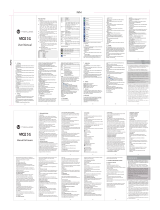Page is loading ...

User manual
Model: 230
Brand: JOO

User Guide
230 Page 2
1
1
W
W
e
e
l
l
c
c
o
o
m
m
e
e
Thank you for purchasing the Feature phone. Your Feature phone is
packaged with the following state of the art features:
0.08M Camera
2.4 Inch screen
Music
FM Radios
Video player and FM Recording
Dual SIM (GSM + GSM)
T-Flash Card support (up to 32 GB)
English / Arabic / French / Swahili Support
I
I
m
m
p
p
o
o
r
r
t
t
a
a
n
n
t
t
:
:
1
1
.
.
P
P
l
l
e
e
a
a
s
s
e
e
r
r
e
e
a
a
d
d
t
t
h
h
e
e
c
c
o
o
n
n
t
t
e
e
n
n
t
t
s
s
o
o
f
f
t
t
h
h
i
i
s
s
m
m
a
a
n
n
u
u
a
a
l
l
t
t
o
o
f
f
u
u
l
l
l
l
y
y
u
u
t
t
i
i
l
l
i
i
z
z
e
e
t
t
h
h
e
e
f
f
e
e
a
a
t
t
u
u
r
r
e
e
s
s
o
o
f
f
t
t
h
h
i
i
s
s
p
p
h
h
o
o
n
n
e
e
.
.
2
2
.
.
P
P
l
l
e
e
a
a
s
s
e
e
r
r
e
e
a
a
d
d
t
t
h
h
e
e
G
G
u
u
i
i
d
d
e
e
l
l
i
i
n
n
e
e
s
s
s
s
e
e
c
c
t
t
i
i
o
o
n
n
p
p
r
r
o
o
v
v
i
i
d
d
e
e
d
d
w
w
i
i
t
t
h
h
t
t
h
h
i
i
s
s
R
R
e
e
f
f
e
e
r
r
e
e
n
n
c
c
e
e
g
g
u
u
i
i
d
d
e
e
.
.

User Guide
230 Page 3
Table of Contents
1 Welcome ................................................................................... 2
2 Know Your Phone ..................................................................... 6
2.1 Insert SIM Card 7
2.2 Insert SIM Card 7
2.3 Insert Memory Card 7
3 Basic Operations ...................................................................... 7
3.1 Switch Phone ON/OFF 7
3.2 Unlock the phone 8
3.3 Make a call 8
3.4 Choose User Profiles 8
4 Notable Features ...................................................................... 9
4.1 Secure your Phone 9
4.2 Blacklist and Whitelist 9
4.3 Manage Your Files 9
4.4 Connect to Internet 10
5 Call logs ....................................................................................... 10
5.1 Missed calls 10
5.2 Dialed calls 10
5.3 Received calls 10
5.4Rejected calls 11
5.5Delete all 11
5.6Call timers 11
5.7GPRS counter 11
6 Contacts ................................................................................. 11

User Guide
230 Page 4
6.1New 11
6.2Delete multiple 12
6.3Import/Export 12
6.4Others 12
7 Music ...................................................................................... 12
8 Alarm clock............................................................................. 12
9 Internet .................................................................................. 13
10 Messages ................................................................................ 13
10.1Write message 13
10.2 Inbox 13
10.3 Outbox 13
10.4Drafts 13
10.5 sentbox 13
10.6Security inbox 14
10.6Templates 14
10.7Voice mail server 14
11 Radio ...................................................................................... 14
12 Games .................................................................................... 15
13 Camera ................................................................................... 16
13.1Camera 16
14 Photos .................................................................................... 16
15 Videos .................................................................................... 16
16 Settings .................................................................................. 16
16.1Phone settings 17
16.2Display settings 17
16.3 Profiles 17

User Guide
230 Page 5
16.4Security settings 17
16.5Call settings 17
16.6Connections 18
17 Calendar ................................................................................. 18
Menu > Calendar 18
Month Display 18
18 Calculator ............................................................................... 19
19 Voice recorder ........................................................................ 19
20 Extras...................................................................................... 19
20.1 Alarm 19
20.2 Torch 19
20.3 Bluetooth 19
21 My files................................................................................... 20
22 Taking Care of Your Device ........................................................ 20

User Guide
230 Page 6
2
2
K
K
n
n
o
o
w
w
Y
Y
o
o
u
u
r
r
P
P
h
h
o
o
n
n
e
e

User Guide
230 Page 7
2
2
.
.
1
1
I
I
n
n
s
s
e
e
r
r
t
t
S
S
I
I
M
M
C
C
a
a
r
r
d
d
The device is a Dual SIM mobile phone allowing you to use two SIM
Cards.
Switch off the mobile phone and remove the rear cover and battery.
2
2
.
.
2
2
I
I
n
n
s
s
e
e
r
r
t
t
S
S
I
I
M
M
C
C
a
a
r
r
d
d
1. Insert the SIM card correctly in the SIM slot(s).
2. Finally, insert the battery and replace the rear cover of the mobile
phone.
2
2
.
.
3
3
I
I
n
n
s
s
e
e
r
r
t
t
M
M
e
e
m
m
o
o
r
r
y
y
C
C
a
a
r
r
d
d
1. Switch off the phone and remove the rear cover and the battery.
2. Insert the memory card into the slot.
3. Finally, insert the battery and the rear cover of the mobile phone.
Incompatible cards may damage the slot or corrupt the data stored in the
card.
3
3
B
B
a
a
s
s
i
i
c
c
O
O
p
p
e
e
r
r
a
a
t
t
i
i
o
o
n
n
s
s
3
3
.
.
1
1
S
S
w
w
i
i
t
t
c
c
h
h
P
P
h
h
o
o
n
n
e
e
O
O
N
N
/
/
O
O
F
F
F
F
To switch ON/OFF your phone, press and hold the End key for a few
seconds.

User Guide
230 Page 8
3
3
.
.
2
2
U
U
n
n
l
l
o
o
c
c
k
k
t
t
h
h
e
e
p
p
h
h
o
o
n
n
e
e
If you do not use the phone for a while, the screen is replaced with a
locked screen.
1. Press any key to activate the screen.
2. Press Left key, and then press * key.
3
3
.
.
3
3
M
M
a
a
k
k
e
e
a
a
c
c
a
a
l
l
l
l
You can make a call in the following ways:
Enter the desired number in standby mode and press the
Call key to make the call.
Go to Menu > Contacts and then select and dial the desired
number.
Just press the Call key to dial the contacts listed in Call logs.
You can also dial a contact from the messages.
3
3
.
.
4
4
C
C
h
h
o
o
o
o
s
s
e
e
U
U
s
s
e
e
r
r
P
P
r
r
o
o
f
f
i
i
l
l
e
e
s
s
M
M
e
e
n
n
u
u
>
>
P
P
r
r
o
o
f
f
i
i
l
l
e
e
s
s
You can choose your profile such as silent mode, Normal, Meeting,
Outdoor, Earphone and so on.

User Guide
230 Page 9
4
4
N
N
o
o
t
t
a
a
b
b
l
l
e
e
F
F
e
e
a
a
t
t
u
u
r
r
e
e
s
s
4
4
.
.
1
1
S
S
e
e
c
c
u
u
r
r
e
e
y
y
o
o
u
u
r
r
P
P
h
h
o
o
n
n
e
e
M
M
e
e
n
n
u
u
>
>
S
S
e
e
t
t
t
t
i
i
n
n
g
g
s
s
>
>
S
S
e
e
c
c
u
u
r
r
i
i
t
t
y
y
>
>
P
P
h
h
o
o
n
n
e
e
L
L
o
o
c
c
k
k
e
e
d
d
Let you lock/unlock your phone via a security password which you can
change anytime.
The default security code to unlock the phone is 1234.
Note: After you activate the phone lock, you would be asked for a
password when you power on your phone next time.
4
4
.
.
2
2
B
B
l
l
a
a
c
c
k
k
l
l
i
i
s
s
t
t
a
a
n
n
d
d
W
W
h
h
i
i
t
t
e
e
l
l
i
i
s
s
t
t
M
M
e
e
n
n
u
u
>
>
S
S
e
e
t
t
t
t
i
i
n
n
g
g
s
s
>
>
S
S
e
e
c
c
u
u
r
r
i
i
t
t
y
y
>
>
B
B
l
l
a
a
c
c
k
k
l
l
i
i
s
s
t
t
Blacklist undesired SMS senders and caller so that you do not receive
SMS and calling from them.
4
4
.
.
3
3
M
M
a
a
n
n
a
a
g
g
e
e
Y
Y
o
o
u
u
r
r
F
F
i
i
l
l
e
e
s
s
M
M
e
e
n
n
u
u
>
>
F
F
i
i
l
l
e
e
M
M
a
a
n
n
a
a
g
g
e
e
r
r
You can view and manage your files available in the phone or memory
card from the gallery. You can rename, view details, move, delete files
and so on via the File manager

User Guide
230 Page 10
4
4
.
.
4
4
C
C
o
o
n
n
n
n
e
e
c
c
t
t
t
t
o
o
I
I
n
n
t
t
e
e
r
r
n
n
e
e
t
t
M
M
e
e
n
n
u
u
>
>
S
S
e
e
t
t
t
t
i
i
n
n
g
g
s
s
>
>
C
C
o
o
n
n
n
n
e
e
c
c
t
t
i
i
o
o
n
n
s
s
You can connect to the Internet via GPRS connection.
To identify network data automatically based on your SIM card.
5
5
C
C
a
a
l
l
l
l
l
l
o
o
g
g
s
s
M
M
e
e
n
n
u
u
>
>
C
C
a
a
l
l
l
l
l
l
o
o
g
g
s
s
Tip: Directly access the call History of by pressing the Call key in idle
mode.
The Call History lists the calls you have recently dialed, received,
missed for SIM1 and SIM 2
5
5
.
.
1
1
M
M
i
i
s
s
s
s
e
e
d
d
c
c
a
a
l
l
l
l
s
s
M
M
e
e
n
n
u
u
>
>
c
c
a
a
l
l
l
l
l
l
o
o
g
g
s
s
>
>
m
m
i
i
s
s
s
s
e
e
d
d
c
c
a
a
l
l
l
l
s
s
5
5
.
.
2
2
D
D
i
i
a
a
l
l
e
e
d
d
c
c
a
a
l
l
l
l
s
s
M
M
e
e
n
n
u
u
>
>
c
c
a
a
l
l
l
l
l
l
o
o
g
g
s
s
>
>
D
D
i
i
a
a
l
l
e
e
d
d
c
c
a
a
l
l
l
l
s
s
5
5
.
.
3
3
R
R
e
e
c
c
e
e
i
i
v
v
e
e
d
d
c
c
a
a
l
l
l
l
s
s
M
M
e
e
n
n
u
u
>
>
c
c
a
a
l
l
l
l
l
l
o
o
g
g
s
s
>
>
R
R
e
e
c
c
e
e
i
i
v
v
e
e
d
d
c
c
a
a
l
l
l
l
s
s

User Guide
230 Page 11
5
5
.
.
4
4
R
R
e
e
j
j
e
e
c
c
t
t
e
e
d
d
c
c
a
a
l
l
l
l
s
s
M
M
e
e
n
n
u
u
>
>
c
c
a
a
l
l
l
l
l
l
o
o
g
g
s
s
>
>
r
r
e
e
j
j
e
e
c
c
t
t
e
e
d
d
c
c
a
a
l
l
l
l
s
s
5
5
.
.
5
5
D
D
e
e
l
l
e
e
t
t
e
e
a
a
l
l
l
l
M
M
e
e
n
n
u
u
>
>
c
c
a
a
l
l
l
l
l
l
o
o
g
g
s
s
>
>
D
D
e
e
l
l
e
e
t
t
e
e
a
a
l
l
l
l
5
5
.
.
6
6
C
C
a
a
l
l
l
l
t
t
i
i
m
m
e
e
r
r
s
s
M
M
e
e
n
n
u
u
>
>
c
c
a
a
l
l
l
l
l
l
o
o
g
g
s
s
>
>
C
C
a
a
l
l
l
l
t
t
i
i
m
m
e
e
r
r
s
s
5
5
.
.
7
7
G
G
P
P
R
R
S
S
c
c
o
o
u
u
n
n
t
t
e
e
r
r
M
M
e
e
n
n
u
u
>
>
c
c
a
a
l
l
l
l
l
l
o
o
g
g
s
s
>
>
G
G
P
P
R
R
S
S
c
c
o
o
u
u
n
n
t
t
e
e
r
r
6
6
C
C
o
o
n
n
t
t
a
a
c
c
t
t
s
s
Your Contacts stores all your saved contacts for anytime use. Your
Contacts data can be stored in your SIM card or your phone memory. You
can manage your contacts from here.
M
M
e
e
n
n
u
u
>
>
C
C
o
o
n
n
t
t
a
a
c
c
t
t
s
s
6
6
.
.
1
1
N
N
e
e
w
w
M
M
e
e
n
n
u
u
>
>
C
C
o
o
n
n
t
t
a
a
c
c
t
t
s
s
>
>
o
o
p
p
t
t
i
i
o
o
n
n
s
s
>
>
N
N
e
e
w
w

User Guide
230 Page 12
6
6
.
.
2
2
D
D
e
e
l
l
e
e
t
t
e
e
m
m
u
u
l
l
t
t
i
i
p
p
l
l
e
e
M
M
e
e
n
n
u
u
>
>
C
C
o
o
n
n
t
t
a
a
c
c
t
t
s
s
>
>
o
o
p
p
t
t
i
i
o
o
n
n
s
s
>
>
D
D
e
e
l
l
e
e
t
t
e
e
m
m
u
u
l
l
t
t
i
i
p
p
l
l
e
e
I
I
n
n
t
t
h
h
e
e
C
C
o
o
n
n
t
t
a
a
c
c
t
t
s
s
l
l
i
i
s
s
t
t
,
,
s
s
e
e
l
l
e
e
c
c
t
t
t
t
h
h
e
e
e
e
n
n
t
t
r
r
y
y
y
y
o
o
u
u
w
w
a
a
n
n
t
t
t
t
o
o
d
d
e
e
l
l
e
e
t
t
e
e
.
.
6
6
.
.
3
3
I
I
m
m
p
p
o
o
r
r
t
t
/
/
E
E
x
x
p
p
o
o
r
r
t
t
M
M
e
e
n
n
u
u
>
>
C
C
o
o
n
n
t
t
a
a
c
c
t
t
s
s
>
>
o
o
p
p
t
t
i
i
o
o
n
n
s
s
>
>
I
I
m
m
p
p
o
o
r
r
t
t
/
/
E
E
x
x
p
p
o
o
r
r
t
t
Y
Y
o
o
u
u
c
c
a
a
n
n
c
c
o
o
p
p
y
y
,
,
I
I
m
m
p
p
o
o
r
r
t
t
o
o
r
r
E
E
x
x
p
p
o
o
r
r
t
t
c
c
o
o
n
n
t
t
a
a
c
c
t
t
s
s
e
e
n
n
t
t
r
r
i
i
e
e
s
s
s
s
t
t
o
o
r
r
e
e
d
d
i
i
n
n
t
t
h
h
e
e
S
S
I
I
M
M
c
c
a
a
r
r
d
d
t
t
o
o
t
t
h
h
e
e
p
p
h
h
o
o
n
n
e
e
m
m
e
e
m
m
o
o
r
r
y
y
a
a
n
n
d
d
v
v
i
i
c
c
e
e
-
-
v
v
e
e
r
r
s
s
a
a
.
.
6
6
.
.
4
4
O
O
t
t
h
h
e
e
r
r
s
s
S
S
p
p
e
e
e
e
d
d
d
d
i
i
a
a
l
l
S
S
e
e
t
t
f
f
a
a
s
s
t
t
c
c
a
a
l
l
l
l
w
w
i
i
t
t
h
h
n
n
u
u
m
m
b
b
e
e
r
r
2
2
#
#
~
~
9
9
#
#
.
.
O
O
w
w
n
n
n
n
u
u
m
m
b
b
e
e
r
r
M
M
e
e
m
m
o
o
r
r
y
y
s
s
t
t
a
a
t
t
u
u
s
s
M
M
e
e
n
n
u
u
>
>
C
C
o
o
n
n
t
t
a
a
c
c
t
t
s
s
>
>
o
o
p
p
t
t
i
i
o
o
n
n
s
s
>
>
M
M
e
e
m
m
o
o
r
r
y
y
s
s
t
t
a
a
t
t
u
u
s
s
7
7
M
M
u
u
s
s
i
i
c
c
M
M
e
e
n
n
u
u
>
>
m
m
u
u
l
l
t
t
i
i
m
m
e
e
d
d
i
i
a
a
>
>
m
m
u
u
s
s
i
i
c
c
8
8
A
A
l
l
a
a
r
r
m
m
c
c
l
l
o
o
c
c
k
k
Entering alarm, choose Alarm, set time/Ringtone/Repeat mode

User Guide
230 Page 13
9
9
I
I
n
n
t
t
e
e
r
r
n
n
e
e
t
t
Y
Y
o
o
u
u
c
c
a
a
n
n
c
c
o
o
n
n
n
n
e
e
c
c
t
t
t
t
o
o
t
t
h
h
e
e
I
I
n
n
t
t
e
e
r
r
n
n
e
e
t
t
v
v
i
i
a
a
G
G
P
P
R
R
S
S
c
c
o
o
n
n
n
n
e
e
c
c
t
t
i
i
o
o
n
n
1
1
0
0
M
M
e
e
s
s
s
s
a
a
g
g
e
e
s
s
1
1
0
0
.
.
1
1
W
W
r
r
i
i
t
t
e
e
m
m
e
e
s
s
s
s
a
a
g
g
e
e
M
M
e
e
n
n
u
u
>
>
M
M
e
e
s
s
s
s
a
a
g
g
e
e
s
s
>
>
W
W
r
r
i
i
t
t
e
e
m
m
e
e
s
s
s
s
a
a
g
g
e
e
>
>
N
N
e
e
w
w
S
S
M
M
S
S
You can compose and send SMS . Pressing the
L
L
e
e
f
f
t
t
K
K
e
e
y
y during/after
composing the message gives you a host of messaging features
.
.
1
1
0
0
.
.
2
2
I
I
n
n
b
b
o
o
x
x
Menu > Messages >Inbox: Display received SMS
1
1
0
0
.
.
3
3
O
O
u
u
t
t
b
b
o
o
x
x
Menu > Messages >outbox: Display sent out SMS
1
1
0
0
.
.
4
4
D
D
r
r
a
a
f
f
t
t
s
s
Menu > Messages >drafts: Display save edit SMS
1
1
0
0
.
.
5
5
s
s
e
e
n
n
t
t
b
b
o
o
x
x
Menu > Messages >sentbox: Save the information that has been sent

User Guide
230 Page 14
1
1
0
0
.
.
6
6
S
S
e
e
c
c
u
u
r
r
i
i
t
t
y
y
i
i
n
n
b
b
o
o
x
x
Menu > Messages >Security inbox: Enter password 1234 enter
1
1
0
0
.
.
6
6
T
T
e
e
m
m
p
p
l
l
a
a
t
t
e
e
s
s
Menu > Messages > Templates
Enter into preset message templates and use them. These preset
templates can save you time if the theme of your message is the same as
those existing in the template.
1
1
0
0
.
.
7
7
V
V
o
o
i
i
c
c
e
e
m
m
a
a
i
i
l
l
s
s
e
e
r
r
v
v
e
e
r
r
Menu > Messages > Voice mail server
You can activate voicemail service to redirect your incoming calls (based
on your call settings) to a voicemail server and retrieve them later via
SMS alerts.
To divert incoming calls to a voicemail server, go to Settings>Phone tab >
Call Divert> Voice> (choose the desired call divert condition)> Activate>
Phone Number/Voicemail Number
1
1
1
1
R
R
a
a
d
d
i
i
o
o
M
M
e
e
n
n
u
u
>
>
F
F
M
M
r
r
a
a
d
d
i
i
o
o

User Guide
230 Page 15
Insert earphone.Your phone comes with an FM radio to let you listen to
FM channels.
Go to Options> Auto Search and save
Options>Channel list: Display search channel
Options>Save: Save current channel
Options>Manual search: Manual input frequency
Options>Open speaker: Open the trumpet player
Options>Background play
Options>Record
Options>Timing record
Options>Record file list
Options>Storage: Select the recording save location
Press the number keys on your keypad in accordance to the
channel list.
Press OK key to start/stop the radio.
Press the Up or Down key to increase/decrease the volume.
Press the Left key for various radio options
1
1
2
2
G
G
a
a
m
m
e
e
s
s
M
M
e
e
n
n
u
u
>
>
G
G
a
a
m
m
e
e
s
s

User Guide
230 Page 16
1
1
3
3
C
C
a
a
m
m
e
e
r
r
a
a
1
1
3
3
.
.
1
1
C
C
a
a
m
m
e
e
r
r
a
a
M
M
e
e
n
n
u
u
>
>
c
c
a
a
m
m
e
e
r
r
a
a
1
1
4
4
P
P
h
h
o
o
t
t
o
o
s
s
M
M
e
e
n
n
u
u
>
>
P
P
h
h
o
o
t
t
o
o
s
s
Let you to view your saved images. You can also send the images via
Bluetooth or use it as contact icon or wallpaper, etc.
1
1
5
5
V
V
i
i
d
d
e
e
o
o
s
s
Menu > Videos
Press the OK Key to start recording.
You can press
O
O
p
p
t
t
i
i
o
o
n
n
s
s
switch to Camera and vice versa.
You can also press Options key to choose memory
Press Left key to choose various settings
Shortcut keys: Press the number keys as shortcuts on the phone’s
keypad to choose various video settings.
1
1
6
6
S
S
e
e
t
t
t
t
i
i
n
n
g
g
s
s
Choose various preferences to customize your handset according to your

User Guide
230 Page 17
requirements. You can set:
1
1
6
6
.
.
1
1
P
P
h
h
o
o
n
n
e
e
s
s
e
e
t
t
t
t
i
i
n
n
g
g
s
s
Menu>settings>phone settings: You can set date & time; language
settings; shortcut settings; auto power on/off; restore factory settings.
1
1
6
6
.
.
2
2
D
D
i
i
s
s
p
p
l
l
a
a
y
y
s
s
e
e
t
t
t
t
i
i
n
n
g
g
s
s
Menu>settings>display: You can settings wallpaper; idle display; contrast;
keypad back light time; auto keypad lock.
1
1
6
6
.
.
3
3
P
P
r
r
o
o
f
f
i
i
l
l
e
e
s
s
Menu> Settings>profiles:
You can settings
normal/silent/meeting/indoor/outdoor/earphone/Bluetooth.
1
1
6
6
.
.
4
4
S
S
e
e
c
c
u
u
r
r
i
i
t
t
y
y
s
s
e
e
t
t
t
t
i
i
n
n
g
g
s
s
Menu>settings>security: You can settings PIN; modify PIN2; phone
locked; modify the phone password; privacy; lock screen by end-key;
guardlock; fixed dialing; blacklist.
1
1
6
6
.
.
5
5
C
C
a
a
l
l
l
l
s
s
e
e
t
t
t
t
i
i
n
n
g
g
s
s
Menu>settings>call settings: You can operate Dual-SIM/Call divert/Call
waiting/Call barring/Hide ID/Others
Others: You can operate IP prefix; call time minute reminder; auto redial;
vibration when connected; reply SMS after reject; auto record voice; any-

User Guide
230 Page 18
key answer.
1
1
6
6
.
.
6
6
C
C
o
o
n
n
n
n
e
e
c
c
t
t
i
i
o
o
n
n
s
s
Menu>settings>connections: You can settings network account/GPRS
service/data connection settings/network selection/internet.
Internet:
You can use the network-related services with this function
1
1
7
7
C
C
a
a
l
l
e
e
n
n
d
d
a
a
r
r
Menu > Calendar
Month Display
On month display of Calendar, slide the screen up and down to view
the previous and the next month calendar. Display option menu,
perform the following:
Day: Touch this option to switch into Day display.
Week: Touch this option to switch into Week display.
Month: Touch this option to switch into Month display.
Agenda: Touch this option to switch into Agenda list.
Today: On Month calendar, touch this option, highlight the system date;
On Agenda list, touch this option to browse today’s agenda records.
More: Include New event, Select Date, Calendars to display, Settings,
Delete all events.

User Guide
230 Page 19
1
1
8
8
C
C
a
a
l
l
c
c
u
u
l
l
a
a
t
t
o
o
r
r
Menu >calculator
1
1
9
9
V
V
o
o
i
i
c
c
e
e
r
r
e
e
c
c
o
o
r
r
d
d
e
e
r
r
M
M
e
e
n
n
u
u
>
>
V
V
o
o
i
i
c
c
e
e
r
r
e
e
c
c
o
o
r
r
d
d
e
e
r
r
You can record surrounding sounds using this feature
2
2
0
0
E
E
x
x
t
t
r
r
a
a
s
s
2
2
0
0
.
.
1
1
A
A
l
l
a
a
r
r
m
m
Entering alarm, choose Alarm, set time/Ringtone/Repeat mode
2
2
0
0
.
.
2
2
T
T
o
o
r
r
c
c
h
h
Menu > extras >torch
You can open on/off the light.
2
2
0
0
.
.
3
3
B
B
l
l
u
u
e
e
t
t
o
o
o
o
t
t
h
h
Menu > extras>bluetooth
Bluetooth headset to listen to music or talk

User Guide
230 Page 20
2
2
1
1
M
M
y
y
f
f
i
i
l
l
e
e
s
s
M
M
e
e
n
n
u
u
>
>
M
M
y
y
f
f
i
i
l
l
e
e
s
s
Option Menu
On files or folders directory interface, press [ Options] to display option
menu, perform the following:
New folder: Display options menu of New, including: File, Folder, Search.
Delete: Delete this file or folder.
Details: View the properties of this file or folder.
Rename: Rename this file or folder.
Copy: Copy this file or folder
Sort: Sort by Name/Time/SIZE/Type
Mark: Mark to select the file or folder
Memory status: See phone memory capacity and memory card capacity,
or format phone memory and format memory card.
2
2
2
2
T
T
a
a
k
k
i
i
n
n
g
g
C
C
a
a
r
r
e
e
o
o
f
f
Y
Y
o
o
u
u
r
r
D
D
e
e
v
v
i
i
c
c
e
e
Your device is a product of superior design and craftsmanship and should be
handled with care: The following suggestions will help you protect your
phone:
/