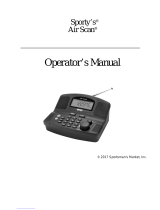UPITERU
MVT-7100
Wi I a
nd
Hand Held Receiver
Operating Instructions

YUPITERU MVT-7100
GENERAL DESCRIPTION
The
MVT-7100
handheld receiver from
YUPITERU
is
a follow on from their previous outstanding
models. The
MVT
-7100 has continuous frequency coverage from I
OOKHz
to
1650MHz, with modes
of
AM,
Narrow
FM, Wide FM,
Upper
Side Band (USB) &
Lower
Side
Band
(LSB). There are I 000
memory channels provided in I 0 banks
of
I
00
into which you can store frequency &
mode
while I 0
programmable search banks are also available.
Please look after the packaging you receive your YUPITERU
MVT
-7100 in, it may be needed
should
it
be necessary
to
return the unit to the place
of
purchase and you may also find
it
of
value
should you
ever
'trade in'
or
sell
your
MVT-7100.
Please look after your
YUPITERU
MVT-7100 with care, avoid getting the unit
wet
(try not
to
use
it
in
the bath -it
is
has been known to have submerged receivers arrive for repair I) and also direct
sunlight,
in
particular car dash boards. Taking care
of
your receiver will also maintain its value
should you
ever
wish
to
sell
or
part exchange the set.
Those
of
you familiar with English instructions translated and
printed
in
Japan will
know
that
in
most cases they leave a lot to
be
desired (after saying that their English
is
better than
my
Japanese !),
we
hope you will find these instructions far more
comprehensive and understandable. Please read them carefully.
Compared to some receivers the
MVT-7100
is
one
ofthe
easier
ones
to program and operate, (who said that !) however
we
do
appreciate that some
of
the operations can be "complicated",
especially to the newcomer and many faults which owners
report are operations that have been carried out incorrectly.
Should your
MVT-7100
not
do
what it apparently should,
please try again reading the instructions slowly before calling
your
dealer. Owners
of
previous Yupiteru models should have little trouble
in
op
erating this new set.
I hope you
find
this instruction hooklet easy to follow, whilst some parts may seem
/on
~
winded I
have tried to explain the procedures in a manner which will allow users
of
var
y
in~
'scanner' know-
how ?et the hest out
of
the
MV7~7100
as quickly as possihle. For the experienced user some
explanations may seem tmeccessary
and
drawn out hut
we
know from experience that no maller how
hard
)'Oil
try
you
camwt answer everybodies
questiOIIS.
Any
comments (or corrections ') would
be
most welcome.
Happy
Sanning.
MVf-7100
Operating Instructions 1.0
©)aviation
January 1993.
Page2
SUPPLIED ACCESSORIES
I h M V I I I
on
~
~s
upplied
with the following accessories:-
\
'"
I Nil
11d
All
.wze batteries
A
/d
/11'
('llwt•r ·''
"f
'
I''
Y
rmit
!Ballery Charger
(12
valls
DC,
200mA)
I It ' I mul
wl
tlr
t
·
r
~;a
r
lighter
plug
/,
•/
,1\i
'
fl
jil
l'
r
ll
lt
ll
lllt
£1
,,,
,
,,
( .
,,,,
l '
!I
ll
I' .\'/II If/
''
"'
'
'"
'''''
I
III/I
1/l
'lillllf//)()k/et
(
M
i
l l
~
,
,.
Ai
ht
j
iiOI
12 vo
lt
DC
Adaptor
Carry
Strap
~
~
p
I
i )
Jj
•
•.
,. ,,,
Belt
Clip
l'h
11
u:nd1 •uppli ·d urc not facto
ry
charged and may require a good
15
hour charge with
the
charger
N
11ppl
ic
d w
l11l
th
· set
is
switched
otT
before they can be used. You will find that rechargeable
hn
li
''
N w
ill
Hiv
litr be
lt
er results
if
every now and again you fully discharge them.
Try
to
avoid
tt
ux
iu
f(
Nicnd ba
tt
erios purchased at different times together, you
may
not get
the
maximun
p db
11n
uuco avu
il
u
bl
c
if
you do.
'J'
h
111
·nwry backup battery
will
retain frequencies stored
in
memory
li u n
hu111
7 days should the nicads loose there charge
or
are removed.
'J'
h
i11
b
nck
11p
batte
ry
will be charged each time an external 12v source is
l'Otlltcl:l •d l
(>
r at least one hour.
1'11
11
1p
ilh
l<l
th
sup
pl
ie
d batteries with either rechargeable
or
alkaline
illlll•
1
!1•
1 outov the battery cover and place the four batteries into the
'''"' uf' 1 h 1 c · ·ivor ensuring that the correct polarity is observed and
H1p i
n1
11
l i.11 h11
1t
' I y \lOVC
T.
.~if':
,
v
MVf-7100
Operating Instructions 1.0
©)aviation
January
1993.
Page3
II

II
~ONTROLS
0
Rotary
Tuning
Dial-------------------,
@ Power
On/Off
& VollJile
----;=::::::::=c:s;
@
Squelch
Control----
--'
~---...-uonn"
0
BNC
Antenna
Jack---------
e
Lamp
Switch
--------f"I(J
f'
Monitor
S
witch
-------+'l!>"'t
eKey
Lock
Switch
-------+~
@ -
Reset
Switch
------i~
€l
Speaker
1.
Rotary
Tuning
Dial
I
411
External
---&\\
S
peaker
~
Externa
l---
--f--'\ill
12v supply
®Batt
ery
---
--"'<!dt--
Cover
The rotary tuning knob has several functions on the MVT-7100:-
MANUAL
MODE:
The
/lining knob allows you
to
tune up
or
down from the displayed
frequency in the increment steps chosen
MEMORY
MODE: Turning the knob allows
you
to
mm
·e
up
or down through the
memory channels.
SCAN
&
SEARCH
MODE: Turning
the
knob when
the
W ·T-7100 has stopped 011 a
transmission will restart the scan or search in
the
direction chosen
MODE
SELECTION:
Usedfor
the selection
of
AM,
Narrow
rM
,
Wide
FM,
USB or
LSB when rotated after FUNC
+MODE
INCREMENT
STEP
SELECTION
: Used for the selection
of
any one
of
th
e various
increme/11
steps when rotated after pressing
th
e
STEP
hull
on
.
The
rotary knob is also
be
used for scroll
in~
throu
~h
fr?tfueucies entered illlo the
Search Pass facility
and
in
conjunction with
th
e CI
AC
key
when
correc
t111g
a keyboard
elllry.
2.
Power
On/OfT & Volume
Turning clockwise turns the set on and increases the volume. Turned
full
y anti-clockwise the
receiver will be turned
off
.
MVf-7100
Operating Instructions 1.0
(I
)aviation J:
onu
al)'
199
3.
Pagc4
-------------111
.1"
). , IJil<'l
li
( ;
<iutrol
1'11111
d
1\JIIy
anti-clockwise the squelch is
off
and constant background "noise" will be heard. To
n
flomnhl
th
noi
se and allow the MVT-7100 to scan or search
tum
clockwise until such time as
th
t
"
tliil
~
"disappears. The further clockwise the less sensitive the MVT-7100 becomes & only
tt
i'
IIK
I"
'
~
'
K
"
t~
l
s
wi
ll
be heard.
•I, liN( ·
Auh·nun
Socket
I h
MV
1'
-7 1 00
is
supplied with I telescopic antenna which is connected at this point. It
is
pu
1hl
o 1o '(
llln
cct an alternative antenna to the set using this connector.
, ll
udd
Jthl
I h11 hn ·
klifJ.
hl
wi
ll
o
nly
remain
lit
whilst the button
is
pressed.
r ••
Muu
t
ur
·
l'r••
~
lll
fl,
th
o MONI key effectively opens the squelch
fully
wh
il
e pressed.
7.
I'
;• l.
o1d1
Tu
p1
ov '
"'
n ·c
id
cntal operations the keypad
can
be
disabled
by
moving Key lock switch up to the
"un"
po
si
ri
on showing a red dot. To restore the keypad the key lock switch has moved back
down.
8. Reset IJutton.
Pressi ng
thi
s recessed button with a fine pointed object will result
in
the MVT-7100's Central
Processor
Uni
t (CPU) being re-set. This
will
clear
all
memory channels and also re-set the
10
s
cM
h banks to
th
e factory pre-se
t.
This button should be pressed
if
the MVT-7100 appears to
lock
nr
or not accept frequencies, bear
in
mind
however that a
ll
stored information
will
be lost
so il
may
b ·
11
good idea to record
all
the stored frequencies first.
?.
Sp
o·
ukt·r
S If l:xplunarory we think !
10
. llrry Str:IJl
!look
II.
Enrpiece/Externnl
Speaker
socket.
3.5mm
Jack
This a a 3.5
mm
standard socket. The earpiece supplied, headphones
or
external speaker may be
connected to this socket but will disconnect the main speaker. The impedance should be 8 Ohms.
12
. 12 Volt
External
Power
Jack
The centre pin
is
positive. Used to connect the mains power charging unit
or
DC cigar lighter lead
to
th
e MVT-7100. Care must be taken to ensure the correct DC voltage (
11-1
5 volts)
is
applied.
When connected to this socket the external source will charge the internal nickel cadmium
bnucries. Do not connect
an
external source to the MVT-7100 when alkaline (non rechargeable)
bntl rics are
fitt
ed. A
full
charge.
will
take approximately 12-15 hours. Try not
to
overcharge the
bull
·roe
s.
while this will not cause major damage, prolonged and constant overcharging can
im:
rc11
sc
the temperature
of
the batteries to a point where they may explode.
IJ.
ll~tllc:ry
Co
mpartment
Cover
MVf-7100
Operating lnsrructions
1.0
<!:>
JaYiation January 1993.
Page 5

II
LCD DISPLAY
II
0
1 2 3 4 5 6 7 8 9 0
PG
M-
SCAN
SEARCH
0 Displayed each time Function
(FUN
C)
Key
is
pressed
6 STEP & KHz
will
be
displayed together
with
the increment step display just below to the
left.
It
will
only
be
displayed
in
Manual or Search mode. When selecting increment steps
STEP & KHz
will
flash.
C) When
in
Manual or Search Mode displays the selected increment step.
When
in
Memory Mode or Scanning displays the channel number.
When selecting increment steps these
will
flash
.
A
"P"
will
be displayed to the right when the Priority channel
(1000)
is
selected)
A
"P"
will
be displayed to the left to indicate a Search Pass frequency.
0 Bank Numbers.
When
Scanning or Searching indicates which bank or banks
hav
e been
selected. These numbers
will
also indiacte the number
of
channels
in
the Program Scan.
0 Indicates if the
set
is
Scan Mode, Search Mode' or Program Scan mode. Nothing
is
displayed
when
in
Manual mode.
PGM
will
be
displayed with
any
channel
in
the Program Scan.
0 Displays selected mode
of
reception. The mode
will
flash
when
in
Mode Scan.
& Decimal Point. The 3 figures to the left are KiloHertz
(KHz)
, figures to the right are
Hertz (Hz).
MVf-7100
Operating
Instructions
1.0 O
Javiation
Januar
y 1993.
Page6
0 I
),
-,,
uu
nl Poi
nt.
The figures to the left indicate MegaHertz (MHz).
I h '
111ui
n' disp
lay
shows the currently selected frequency
in
MHz. As you enter
i hu
tut
·
ln
u
mb
c
rs
or bank numbers these
will
also
be
temporarily displayed.
"
1.1
. I' A ' S"
will
· be displayed when
all
memory banks/channels have been locked out.
" 11:JTm·" w
ill
be
displayed when
an
incorrect entry
has
been attempted.
" I I I 1.1 ," w
ill
be
displayed when the Frequency Pass facility
for
searching
is
full.
t
Jl)
1
1
~
•
·
wt
l
·
nt
Signal Strength Meter, the stronger the signal the more segments displayed.
0 0 l
nd
tl:nt
cs
when signal is being received or when squelch
is
opened.
0 I),. piny ·
<I
when ba
tt
eries become low a
nd
will
soon need recharging or replacing.
0 S.
JI
'/·
.'
SA
II
'
/'/(/
/)1•:1
.11
y
111-
:1
-.'1
'
11
IT
Dis
pl
aye
d when the receiver
is
in
Standby Mode.
Dis
pl
aye
d
wh
en the Skip facility
has
been activated.
Di
sp
la
ye
d
wh
en the Priority channel
has
been activated.
Di
spl
aye
d when the Delay facility
has
been activated.
Displ
aye
d when the Keyboard sound
is
on.
Di
s
pl
aye
d when the Attenuator
has
been selected.
t'V"r
';,v,~.:Y:5'd0
~
00
I L
-·j../\
\.1.1
/1'?}3J..Id)1"
You mean .... I have
to
understand all this ?
MVf-7100
Operating
Instructions
1.0
©
Javiation
January
1993.
Page
7

KEYPAD
CONTROLS
[2]
ITJ
[I]
ATI
DELAY SKIP
CD
w
o:J
SAVE
BEEP
PGM
CD
CIJ
m
Ml>
VFO
M-SCAN
P-SCAN
000
MHz
SPA
~
jCIACI
I
ENT
I
F¥-.SS
jsRCHI
PRI
jscANI
MW
jsTEPI
MODE
~
BW
jFUNCI
The
keypad consists
of20
keys most
of
which have at least two functions. The secondary function is
used when pressed
in
conjunction with the
FUNCTION
key at the bottom right
of
the keypad.
The
primary operation
of
each key
is
shown on the button itself while the secondary function
of
each key
or
button is shown
in
light blue below each key.
A description
of
each keys is as follows:-
PRIMARY
KEY
FUNCTIONS
Keys
numbered
1 to 0 including. (decimal point)
These
are
used
to
enter frequencies, memory channels, scan & search banks.
Pressing keys 1
to
0 followed by
SEARCH
or
SCAN
will result
in
the MVT • 7100 searching
or
scanning those banks selected.
SRCH
(SEARCH)
For
more details see Pages 29-32.
Press
once
to start either the search or programmed band search.
If
you press the Search key when
in
manual mode with a frequency shown
in
the display
the
MVT.
71
00
will
start to search up or down (you can change the direction
if
you wish with
the
rotary knob
or
up/down arrows).
No
bank numbers
will
show at the upper right
of
the screen.
When pressed after a single bank number (i.e 0 to 9) the MVT-7100 will search between the
two
frequencies programmed into that particular bank. The bank selected to be searched will show
in
the upper right
of
the display.
Pressed whilst searching will stop the search.
MVT-7100 Operating Instructions 1.0
10
]aviation January
1993
.
PageS
S
CAN
l'rr in
!(
1hi
s key once starts the MVT-7100 scanning the memory channels. Pressing whilst the
'
""'
is
~
'llltning will stop the unit and return to memory mode.
1:oo
onor
c deln
il
s se
.e
Pages 23-28.
S
TI
I.
I'
lot
'o
o1p111
·
•i
on with rotary dial (or up/down keys) used
to
change the selected increment step
w
in
·h w
oll
he sh
ow
n
in
the top left
of
the display.
l'o
(1
'"
K
th
e
STE
t>
key will start the currently selected increment steps to start flashing, by
'""""K
llo
· rolary knob on the top
of
the set
or
by
using the direction arrows on the keyboard you
run c
ro
ll1hrough the alternate choices, when the chosen increment step is displayed press the red
1
1
:
NT
(Ente
r)
key.
Mit
(MKMORY
REAO)
I r Y
''
" wosh 10
go
straight to any
one
of
the 1000 memory channels simply press the channel
ouuooh
cr
th
·n
MR.
/\s
you press the channel number the 'digits' will appear
in
the main part
of
the
do
~
plny
111ll
when you press the M R key this
will
change to the frequency
in
the chosen channel,
w
rllo
lh
d tn
nn
el number now showing on top left
of
the display
I
I'
you nrc
in
Manual mode pressing the
MR
key
will take you into Memory mode with the
I'"' ·
n1l
y selected memory channel showing on the screen. You can scroll through the memory
1 lu
""'
·ls
by
homin
g the rotary knob on the top
of
the set
or
using the up/
down
keys.
II
you
nr
in
Memory mode pressing the
MR
key takes you back into Manual mode.
The
'"'
'I
" ·n ·y displayed w
ill
be the last one you selected
in
Manual mode.
1'\u
moo
o cl·ra
ils
on Memory operations see Pages 18-22.
1'
&
....
i\H
wnh
th
o rotmy dial on top
of
the set the direction arrows have several uses
in
different modes.
MANUAL MODE: Pressing either
key
allows you
lo
tune up or down from the
di.,played frequency in the increment steps chosen
MEMO
RY
MODE: Pressing either
key
allows you
to
mow
up or down through the
111
e
111m
y channels.
SCAN
&
SEARCH
MODE: Pressing either key when the M'vT-7100 has stopped on a
lr
cmsmission will restart the scan or search in
the
direclion chosen
MODE SELECTION: Used for the seleclion
of
AM.
Narrow
FM.
Wide
FM,
USB
or
/,
S/J
when pres
sed
after FUNC
+MODE
INCR
EME
NT
STEP
SELECTION: Used for the seleclion
of
any one
of
the 1urious
111
cn:menl sleps when pressed after
the
STEP
billion.
tile direction arrows are also used with
the
Search Pass Read key (in
1:-ll[(lish
it
mem1s
)'O
il
can recall which channels you have told the receiver
to
mi
ss
1jump over when
se
rr
rc
hinK),
these two keys are used in conjunction with the CI
AC
key when correcting a
keyboard entry.
MVT-7100 Operating Instructions 1.0
<0
Javialion January
1993
.
Page9

~
c
~o
rrection
key, see pages
16
&
17.
T
Enter key. Used
to
enter Frequencies, Increment steps and Receiving modes.
NC
Pressed first when you wish to use the secondary function
of
each key. details
of
which follow.
CONDARY
KEY
FUNCTIONS
7/1
ca
.
~es
to
access
any
one
of
the
facilities
ddailed
below
the
FUNC
key
mu
.5
t
be
pressed
first.
T
(I
key)
1\ttenuator. When selected
AJT
will
appear
in
the display. The attenuator can be selected on any
ndividual memory channel or frequency.
In
most cases the attenuator should be left 'off', if
1owever strong signals are present
it
is
possible that some interference may occur.
To
reduce the
;trength
of
signal and reduce the possibility
of
interference the attenuator should be selected.
~emember
however that pressing FUNC +
ATT
will
only activate the attenuator for that
Jarticular channel/frequency, no other channels
or
frequencies
will
be affected.
If
you wish to
>ctivate the attenuator for a different channel
and
frequency you must select the memory channel
:he
press
FUNC
+ A TT. To turn the attenuator off, select the channel.
An·
will
show
in
the
jisplay then press
FUNC
+ A
TT
again.
AJT
will
clear from the screen indicating that the
iltenuator
is
no longer selected on that channel.. See page 3 5.
LAY (2 Key)
fhe
delay facility will cause the MVT-7100 to pause for approximately 4 seconds after a
:ransmission has ended and before it continues to scan or search. Without delay selected the pause
ime
is
around 2 seconds. DELAY
will
show
in
the display. Pressing
FUNC
+
DELAY
again
·eturns the set to nonnal mode. See Page
35
IP
(3
Key)
.vhen
FUNC
+SKIP
is pressed
in
either Scan or Search mode this will cause the MVT-7100 to
:ontinue scanning
or
searching after approx. 5 seconds from when
it
stopped
on
that channel or
i-equency even if the transmission has not finished .
SKIP
will show
in
the displa
y.
Pressing FUNC
•
SKIP
again returns the set to staying on a channel for the entire duration
of
the transmission.
;ee
Page 35
I (.'IRCH Key)
;elects the monitor
of
the priority channel. See pages
21
&
22
for more on programming the
'riority channel.
VE (4
h"ey)
)elects and cancels the save function. See page 36.
EP (S Key)
~
urns
the Keyboard beep
on
or
off_
If
RE
EP
is
showing
at
the bo
tt
om
of
the
di
sp
lay then the
ound
is
on and a Beep sound
will
be heard each time a key is pressed.
If
HJ
·:
u • is n
ot
s
ho
wing
in
he display then no sound
will
be heard. See pages 35 & 36.
MVT-7100 Operating Instructions
1.0
©Javiation Janual
)'
I
YY
3.
Page
10
PGM
(6Key)
Used to select memory channels for the Program Scan mode. See pages 26 & 27.
MW
(.'\CAN Key)
Memory Write.
Use~
when you wish to store a displayed frequency into a specific memory
channel. See pages
18,
19
&32 for further details.
M-+VFO
(7
Key)
Transfers the frequency
of
a memory channel into manual mode when you
will
then be able to
tune up
or
down from that particular frequency. See page
20.
M-SCAN (8 Key)
Mode Scan. Used to start the Mode Scan
facility.
See page
28.
P-SCAN (9 Key)
Program Scan. Used to start the Program Scan. See page 26 & 27.
MODE
(STEP
Key)
Used
in
conjunction with either the rotary knob on the top
of
the set
of
the direction keys allows
you to change the mode
of
reception to either Wide FM, Narrow FM,
AM
, Lower Side Band
(LSB)
or
Upper Side Band (USB) on any frequency. See page
13
.
MHz
( 1/tKey)
In conjunction with the
C/
AC
key can change the MHz digit
of
the display. See page
17
.
SPR
(0 Key)
Search Pass Read (what
1).
A new facility on the MVT-7100
is
that you can
specifY
certain
frequencies (not channels) to be missed when searching. These can be frequencies with pennanent
interference on
or
maybe busy channels you just want to jump over. The Search Pass Read Key in
conjunction with the Rotary tuner or direction arrows allow you to see which frequencies you
have instructed the MVT-7100 to miss. For more details see pages 33 & 34 for further details.
BW
(MRKey)
Bandwrite. Used for programming the frequency limits within Search banks. See pages 30 & 31.
PASS
(OAC
Key)
Used for 'locking
out
' any memory channel
or
channels you do not wish to monitor
in
the Scan
Mode. Also used
to
lock out specific individual frequencies (up to 500) when searching.
See
pages 25, 33 & 34.
. ...... Time for a
break
before
we
get
down to the "Real" business
of
button pressing ! .....
MVT'
-7100 Operating Instructions
1.0
<0
Javiation Janumy 1993.
Page II
________________
..........................
~
................................
.-
..
Gg
..
~~nr11
Til

YUPITERU
MVT-7JOO
()PERATION
·o
tum
the set on slowly rotate the volume knob clockwise. Then rotate
th
squelch
co
ntrol
fully
nti-clockwise. Adjust the volume control to the desired level (not too loud though) and to silence
]e
background noise rotate the squelch control clockwise,
at
some point the "mush"
will
di
sappear.
PRE
-
PROGRAMMED
FREQUENCIES
N'hilst
all
1000 memory channels are empty when you first
tum
on your MVT-7100
(or
press the
eset button ! )
it
has been pre-programmed at the factory with I 0 search bands which are
in
most
:ases unsuitable for the U.K. listener. To search one
of
these banks simply press the bank number
e.g.
t)
followed by
SEARCH
or bank9 press 9
foUowed
by
SEARCH
. Further details on
;earching and programming your own search parameters follow
in
a separate section but these are
he pre-programmed limits.
Search Band Start Freq
StopFr~
Step Size Mode
Bank I 76.00 -107.75MHz 50KHz Steps WFM
Bank 2 108.00 -142.00MHz 50KHz Steps
AM
Bank 3 144.00 -146.00MHz 20KHz Steps NFM
Bank 4 146.00 -154.65MHz lOKHz Steps NFM
Bank 5 156.00 -162 05MHz 12.5KHz Steps
NFM
Bank 6 175 .
75
-221.75MHz 50KHz Steps WFM
Bank 7 430.00 -440.00MHz 20KHz Steps NFM
Bank 8 450 0125 -451.50MHz
12
.5KHz Steps NFM
Bank 9 850.025 -859.9875MHz 6.25KHz Steps NFM
Bank
10
903 0375 -904.9875MHz 12.5KHZ Steps NFM
Trying to search Bank 2, the whole
of
the VHF airband
is
rather a waste
of
time, as not only are the
pre-programmed parameters far too wide, the increment steps are
in
50KHz, when here
in
the United
Kingdom
we
use 25KHz steps so the chance
of
monitoring active frequencies are rather
slim
. lt
is
advisable when searching to keep the limits
to
just a few MHz and therefore increase the chance
of
locating new frequencies. Further details on programming your own search parameters follow.
MVT-7100 Opcraling Instructions 1.0 ©Javialion
Jam~1ry
1993.
Page
12
II
MANUAL MODE
OPERATION
Before we look at how to enter and receive frequencies we shall quickly look at how we select the
correct mode
of
reception and the desired increment steps. These can be changed after we have
entered a frequency.
MODE SELECTION.
To
change the reception mode from that shown on the right
of
the screen press the FUNC +
MODE
key. The mode currently selected together with the step size to the left
will
now
flash,
by rotating the
tuning dial or pressing the direction keys you can select any one
of
the alternative modes available.
Once the desired mode
is
shown press the
ENT
key. Note that different step sizes
may
be associated
with each mode
EXAMPLE:
To
change
from
Narrow
FM
(FM)
to
Wide
FM
(WFM)
1
..
..
j
FUNC
!~Is
TEPI
MODE
INCREMENT
STEP
SELECTION.
l ""
,-
n~rH1
;:)
U
WFM
I
1_1
1_1
11
II II
11
I I
I.UU!..I
.U
To
change the increment step selection from that shown on the top left
of
the screen press the
STEP
key. The increment steps will now flash,
by
rotating the tuning dial
or
pressing the direction keys you
can select any one
of
the alternative steps available. Once the desired step size
is
shown press the
ENTkey.
The following increment steps are available:-
Wide
FM
50KHz, 100KHz
Narrow
FM
1KHz,
5KHz,
6.25KHz,
9KHz,
10KHz, 12.5KHz, 20KHz, 25KHz, 50KHz& 100KHz
LSB &
USBAs
Narraw
FM
but
with tile
additional
choice
of
100Hz
& 50Hz
jsT
EP
j
MODE
MVT-7100 Operating Instructions
1.0
<0
Javiation January 1993.
Page
13
II

NT
ERING
FREQUENCIES
) enter a frequency
in
Manual (or VFO)
is
a simple matter.
II
c
an
be
a good idea to first ensure that
e correct mode and desired increment step are selected but these can be changed as required after
1y
frequency entry. Simply key
in
the frequency required us
in
g the numerical keypad followed by
NT. As you press each number
it
will
appear on the screen and
flash
. When you press
ENT
it
will
ld
any trailing zeros and stop flashing.
XAMPLE
J tune the MVT-7 100 to 81.3MHz, WFM mode
(as~11min
g
th
e set is currently limed
to
l44.00MHz,
'FM.
50KHz steps)
I
• I
I
1 Press
STEP
2.
Rotate the tuning knob until
1OOKHz
is
shown
3.
Press
ENT
4.
Press 8 1 . 3
5.
Press
ENTER
S
lfP
;
jfldlz
~~
L..l
WFM
I
1_11_1
,-,
,-, ,-,
,-,
I· I
1.!..1!..1!..1.!.1
SHP
_.,.
;;
,-IIIHz-
fJ
~
....
~
-1
!..1
_-wFM
• r cnJ
.-1
,-, ,-, ,-,
i I I
I.L.IULI.!..I
I
I·
J
[STEP]
MODE
STE
P
I
If
1fiiHz
IU!..I
WFM
rt I
~rtrt
II
Cl
1..:t
L.1
u.
L.l
STEP
•nn•Hz
I U
L.f
WFM
/'-1'-1.000.0
CDCDDCJ:J
M·SCAN
ATI
SKIP
If the incorrect mode has been chosen you can change to the correct mode
by
pressing
FUNC
.f
'
MODE
then using the rotary knob followed
by
ENT
when correct mode
is
shown.
:XAMPLE
o tune the MVT-7 100
to
1 J8.025MHz,
AM
mode (assuming the set is tuned to 81.30Mhz.
WFM.
OOKHzfol/owing the above example 100KHz steps)
1. Press
FUNC
+
MODE
2.
Rotate the tuning knob until
AM
is
displayed
3.
Press
ENT
4.
Press
STEP
5.
Rotate the tuning knob until 25KHz
is
shown
6. Press
ENT
7. Press 1 1 8 . 0 2 5
8. Press
ENT
{(the
set was already in
AM
mode and 25KHz or 1 2.5KHz steps then procedures 1 to 6 need
not have been carried out
MVT-7100 Operating Instructions 1.0 © Javiation January
1993.
Page
14
II
As
a liflle exercise try the previous example but this lime enter 50KHz
at
step 5
and
see what
happens when you press
ENT
at the end !
e!
NOTE:-
I A linf<hU
-fJly
thO
bU
!)
118.025MHz is a 25KHz channel spacing and if you have 50KHz or
lOOKHz
selected it will round itself
to
receive the nearest frequency because
the
larger
number (50 or
100)
does not divide into
the
smaller. Likewise
if
you try and enter
a 12.5KHz spaced frequency (e.g. 455.6125MHz) when 25KHz or larger
increment steps are selected it will not
be
accepted. Within the United Kingdom
the VHF/UHF spectrum is mainly divided illlo
12
.5KHz. 25KHz or 50KHz
channel spacing. selecting 12.5KHz will always allow you to enter the exact
frequency
as
they are all divisible by 12.5KHz. Just
to
add
wood
to
the fire a
1 2.5KHz channel spaced frequency will not
be
accepted exactly if any
of
the
smaller
increme/11
steps down
to
I KHz are chosen. With a little practice you will
soon get
the
hang
of
it !
ROTARY TUNING I MANUAL TUNING
If
you wish to use either the rotary tuning dial or the direction keys you can tune
up
or
down from
the displayed frequency
in
Manual mode. Each single turn
of
the
dial
or
press
of
the key will increase
or
decrease the frequency
by
the increment steps chosen. To change increment steps simply press the
STEP
rotate the tuning knob to the desired steps and press ENT.
EXAMPLE:
''"'
,-
,-,
Ht
.::tU
LSI
·-:.o5
:.a
~
""
,- n
Hz
::J
!J
LSI
If
you manually tune
to
7.051Mhz.
USB
and
50Hz steps.
each clockwise turn
of
the rotary knob or pressing the
"up" direction key will increase the frequency by 50Hz. I n
,5
I rt5
I.U
I.U
f--ITJ
MHz
'------"-"'-
---'
Each anti-clockwise turn or pressing
of
the "down"
direction key will decrease the displayed frequency by
50Hz.
L-i
""
sa
Hl
LSI
,,
nsn
1:15 I
I.U
U •
.J
m
~---_.:c:=--_)
MVT-7100 Operating Instructions
1.0
© Javiation January 1993.
Page
15
'"
II

II CORRECTING A WRONG ENTRY
Should you realise you are entering an incorrect frequency the easiest thing to do
to
correct your
mistake
is
, continue, Press
ENT
and then start again making sure you press the correct keys second
time around,
if
that
is
not simple enough you can press the
C/AC
(Clear/All Clear) key
TWICE
while the display
is
flashing and
BEFORE
you press ENT. You
will
then be returned
to
the
previous frequency displayed and you can start again.
However
if
the above escape routes are not challenging enough the "wizkids" at Yupiteru have
provided another alternative:
By pressing the
C/AC
(Clear/All Clear) Key while the display
is
flashing and
BEFORE
you Press
the
ENT
key you
can,
by
using the direction keys
and
rotary knob correct any digit on the screen,
however
it
has t
ob
sa
e
id
this
is
far more long wmded than
JUSt
startmg
all
over agam, but for the
record here's what to do .....
..
.
EXAMPLE
. .
You
imended
lo
emer
128
.00 but accidently
keyed
in 138.
I.
·Press C/AC while
138
is
still
flashing
(The 8 will
now
flash
a little quicker than the rest
of
the display)
2. Press the 1'
to
select the 3 digit. This will
nDM
•.
flash a little quicker.
3. Using either the rotary dial select the correct digit,
in
this case 2
or
just press the 2 key
4. Press
ENT
5. Complete the entry
of
128.00 by pressing
the"."
then
ENT
m•
~
r
,-
riiiH
l T
.:r1.1
"AM
/, 1
-.
:
1-,
-~
I
..,.
1.:t.b
I
#1'""0
;m
DELA
Y
STEP STEP
C rJitHz
-1
L.l
AM
I
-1,-1
it
il
it
,-,
tCCt.C/!..1!..1.!..1
5[1'"'"
AM
f/
i
1:1;:1 . I
1!...!..1
l
--------
~K
~
"
--~
~----
--
---=~~
EXAMPLE
You k
ey
in
3-15
.875 but ill/ended to e/1/er 354.8
75.
I. Press C/AC while 345.875
is
still flashing
(The 5
willnow
.flash a little quicker
!han/he
res/
oflhe
display)
2.
Press the 1' 3 times to select the 5 digit. (This will now
flash
a lilfle quicke1).
3. Using either the rotary
dial
select the correct digit,
in
this case 4 or just press the 4 key
4. Press the 1' to select the next digit
left
(!his
"4" will now
flash
a /ilfle quicker)
5. Using either the rotary
dial
select the correct digit,
in
this case 5 or just press the 5 key
6. Press
ENT
7. Complete the entry
by
pressing the
ENT
key.
MVf-710
0 Operating Instructions
1.0
© Javiation January 199
3.
Page
16
II
!'i
CORRECTING
OR
ADJUSTING THE MHz DIGIT(S) AFTER ENTRY
EXAMPLE.
In
manual
mode
the displayed frequency is
1-14
.
OOMhz
but
you
wish to change this 10
/94
.
OOMhz
I. Press FUNC +
MHZ
(the firs/ "4" will flash)
2. Press 1' to select the next digit
3. Using the
rotary
dial select 9
or
just press the 9
key.
(The 9 will now flash)
4. Press
ENT
to complete
You are now tuned to
194
.00Mhz
S
I£JO
j
r1111H
t
!.. U
FM
I'-/
'-1.0
[J
0.
0
""
JrJIIHl
C U
FM
• I 9
'-1.0
0
0.0
""
EXAMPLE.
..
m•
:r
n•Hz
L
U1
FM
I
C,1
,_{Ef,-1
,-, ,-,
lA
I.
U!..I.U
'I'
..
STEP
J
1fiiHt
I \
!U
/ FM
:')Ill
IJ
rl
rl
rl
rl
-l, 1,
:::J.UUU.U
0
MHz
• ""
:r1fiiiHt
4
t.J
FM
' I
,-,
( I
rl
,-,
rr
,-,
:J
if-'·uuu.u
anr
In
manual mode the displayed frequency
is
468.955Mhz but you wish to change this to
145
.955Mhz
I. Press
FUNC
+
MHZ
(I
he
first
"8
" will flash)
3.
Using the
rotary
dial select 5 or just press the S
key.
2. Press 1' to select the next digit
3.
Using the
rotary
dial select 4
or
just press the 4 key.
2. Press 1' to select the next digit
3. Using the
rotary
dial select I
or
just press the I
key.
4. Press
ENT
to complete
You are now tuned to
145
.955Mhz
..... I'll get him... He said it was
easy to use ........ .
MVf-7100
Operating Instructions
1.0
10
Javiation January 1993.
Page
17
'
,.,
11111111

STORING FREQUENCIES IN
MEMORY
CHANNELS
FROM
MANUAL MODE
e MVT-7100 has 1000 memory channels, (plus one other when you count the priority channel)
~
ani
sed
in
1 0 banks
of
I 00 channels into which you may program any frequency and mode,
!nuator settings can also be stored. Memory channels are shown as a three digit number on the
of
the display.
It
can be a good idea
to
group types
of
frequencies together, for example, store
your VHF airband frequencies
in
one bank,
all
the UHF airband frequencies
in
another and so
th
.
store a frequency
in
a memory channel it is first necessary
to
follow the procedures for manual
,ing described earlier.
It
is
then a simple case
of
informing the MVT -7 I 00 which memory channel
J wish
to
store the frequency
in.
AMPLE
store J23.50MH:.,
AM
mod
e,
in
channell3
. (assuming
the
set is in
AM
, if not refer to the earlier
tion on selecting the correct mode
and
increment step size)
L Press 1 2 3 . 5
2
~
Press
ENT
3. Press 1 3
4. Press
FUNC
+
MW
The
MVT
-7100 will confirm the entry by a double beep (if the sound is on !) and temporally
show the memory channel on the left
of
the screen then return
to
normal Manual mode.
STEP
C MtHz
.J
Ll
AM
123.500.[/
GJITJCTID
A
TI
DELA
Y SKIP
o::::::J
--+
I ENT I
BEEP
GJITJ
A
TI
SKIP
I ( m•
c
n•Hz
_,
U
AM
t:r~;:
rtrt
rt
IL
.3.-ILILI.LI
.• I
~--
------
~
~
~--
------~
MI~'
---
MVf-7100
Operating Instructions 1.0 © Javiation January 1993.
Page
18
EXAMPLE
To
store 441.8125MHz. NFM mode in channel 127 (assuming the set is currelllly displaying
123.50,
AM
and
25KHz incremelll steps following
the
previous example)
I.
Press
FUNC
+MODE
2. Rotate the tuning knob until FM
is
displayed
3. Press
ENT
4.
Press
STEP
5. Rotate the tuning knob until
12
.5KHz is shown
6.
Press
ENT
7. Press 4 4 I . 8 I 2 5
5.
Press I 2 7
6.
Press
FUNC
7. Press
MW
MEMORY
STORAGE-
CONSECUTIVE CHANNELS
A bit difficult
to
describe this one without being
too
long winded.
By pressing
FUNC
+
MW
without specifying a channel whilst a frequency
is
displayed
in
manual
mode will
store
this frequency shown into the
LAST
MEMORY
CHANNEL
DISPLAYED
in
memory
mode
-so
if
memory channel 066 was displayed
in
either memory mode
or
scan mode
and
you have manually entered 129.875MHz, pressing
FUNC
+
MW
will store 129.
875MHz
in
channel
066 overwriting what was there before. Subsequent presses
of
FUNC
+
MW
will result in
129.
875MHz
also
in
channels 67, 68, 69,
70
and so forth.
So
if
you want to store a set
of
frequencies
in
consecutive channels the following routine can
be
used:-
I.
Enter
first frequency to be stored
2. Enter the channel number you wish to start at
3.
Press
FUNC
+
MW
4. Enter second frequency to be stored
5.
Press
FUNC
+
MW
6.
Enter third frequency
to
be stored
7. Press
FUNC
+
MW
After each press
of
FUNC
+
MW
the channel number will appear on the screen for a short
moment.
..
... and so forth
BUT
REMEMBER
that storing a frequency
in
a memory channel will overwrite
any information that
is
already stored
in
that memory channel and
if
you
do
not enter a specific
channel
at
operation
2 above then the MVT-7100 will start
to
store frequencies from the last
memory channel that was displayed on the screen.
Mvr-7100
Operating Instructions
1.0
© Javiation January 1993.
Page
19

RECALLING A MEMORY CHANNEL
.ny one
of
the 1000 memory channels can
be
recalled.
If
you wish
to
recall channel
13
simply press
3
+MR.
The MVT-7100
will
now be
in
MEMORY MODE and the display will show the channel
umber and frequency stored
in
it.
'"'
1nn•H
1
IUU
"":
:~l!
•
,
.J
J
INH _
CIJCIJ
ATI
SKIP
n
'-='
U I
~CH
AM
123.500.0
[§]
BW
G ln Memory Mode you can use
either the rotary tuning dial
or
the
direction arrow keys
to
select any
channel. Each single turn
of
the dial
or
press
of
the key
will
move
to
the next
or
previous channel.
·o change from MANUAL (VFO) Mode
to
MEMORY Mode or Vice-versa simply press the
MR
ey.
TRANSFERRING A FREQUENCY FROM A
MEMORY
CHANNEL
TO
MANUAL MODE
f you wish to transfer the contents
of
a memory channel into the MANUAL (VFO) mode simply
'ress
FUNC
+
M-+VFO.
You may then either tune up/down
or
search from the displayed
requency
in
manual mode.
:XAMPLE
"ransfer the frequency contained in Channel 013 to mmmal mode
I.
Press 013 +
MR
(To recall chanel 013 if not already on that channel)
2.
Press FUNC +
M-+
VFO
...
D
f3cH
AM
I
,-
nuz
~u
AM
•
1
/:!:Jrnnn
~
--------
"
-
"--
~
l
L_
'c_~
_
.
_
~
_
~..
_
'u~.t..
-
'
~
123.500.0
[I]
o:::J
--~
ATI SKIP
BW
The Display
will
still show the same frequency but the memory channei number,
in
this case
013
will
be
replaced by the currently selected increment step.
MVf-71 00 Operating Instructions
1.0.,
]aviation January 1993.
Page
20
1
)
II
CLEARING A MEMORY CHANNEL
If
you wish to clear the contents
of
a memory channel press FUNC +
MW
when the channel you
wish to clear is displayed. Once cleared the display
will
show
OOO.OOO.OMHz.
EXAMPLE
To
clear memory channel
013.
I. Press 1 3 +
MR
(If
this channel
is
no/ already selected)
3.
Press FUNC +
MW
[/
13~'~
••
1~7:500.0
[I]
o:::J
_,
[§]
ATI
SKIP BW
[/
:
3,.
••
•
nnnnnnn
UUU.t..IUU.U
PRIORITY MEMORY
CHANNEL-
FREQUENCY
STORING
One additional memory channel, channel number 1000
is
available as a Priority channel. Any
frequency and mode within the receivers coverage can be stored
in
this channel and monitored every
5 seconds irrespective
of
whether the unit has stopped on any other frequency
or
is
in
Manual, Scan
or Search mode.
EXAMPLE
To
store 158.35MHz
as
the Priority frequency
I. Press 1 5 8 . 3 5 + ENT
3.
Press 1 0 0 0
4.
Press FUNC +
MW
(P
ch will temporally show & the display will
then return to manual mode)
STEP
I
,-111Hz
f
!..I
FM
158350.0
i•l
I ,
' I
1n•Hr
l
•u,\,l!;nnm
•
1!../U.!..I I I
""
'
'-
---
-
----'
CIJCDliJD
[I]
[DITJITJ
ATI
BEEP
PIA-SCAN
ATI
SPA
SPA SPA
o:::J
CD_,
I
EI<T
I
SKIP
BEEP
(
·I
~------
SU!"
I
rfAHl
1!..1
AI
158.350
.0
MVf-7100 Operating Instructions
1.0
0 ]aviation January 1993.
Page
21
II

TO
MONITOR PRIORITY MEMORY CHANNEL
To
set the receiver to monitor the Priority channel press
FUNC
+
PRI.
PRJ
will
appear
in
the bottom centre
of
the display.
The
Priority channel
will
be checked for activity every 5 seconds, this will cause a slight "break"
dunng
the reception
of
any other transmissions.
If
the Priority channel
is
active then this frequency
Will
be received, once the transmission on the Priority channel has ended the set will return
to
the
prev1ous mode
of
operation.
S
TEP
I,-,
;-rlrHz
1!_1 U
WFM
::rCH
FM
8
1.300.0
•
(imD--------·
158.350.0
Pftl
SEEP
'
TO
CHECK
THE CONTENTS
OF
PRIORITY CHANNEL
If
you wish to
see
which frequency
is
currently stored
in
the Priority channel recall channel 1000 as
you would any
other
memory channel press 1000 +
MR.
STEP
I
it
11Hz
'u
'.\,;;,-,nil
• 1
IUU.U
. 1
c:Dmmm
ATI
SPA
SPA SPA
JJCH
FM
158.350.0
~
BW
When the Priority channel is recalled
..
p ch" will be dispalyed rather than channel 1000.
MVT-7100 Operating lnstmctions
1.0
0 }aviation January
1993
.
Page
22
II
MEMORY SCANNING
II
The
memory channels
in
the MVT-7100 are organised
in
10 banks
of
100 channels.
Once
you have
programmed frequencies into the MVT-7100 memory
it
is possible
to
scan either
all
the
channels
or
a selection
ofbanks.
Bank 1 = Channels 000-099
Bank 2 =Channels 100-199
Bank 3 = Channels 200-299
Bank 4 = Channels 300-399
Bank 5 = Channels 400-499
Bank 6 =Channels 500-599
Bank 7 = Channels 600-699
Bank 8 =Channels 700-799
Bank 9 = Channels 800-899
Bank 0 = Channels 900-999
If
you wish
to
scan the entire contents
of
the memory simply press the SCAN key.
You
may have to
adjust the squelch control
to
allow the set to scan through the channels.
The
display will
show
each channel number and frequency as it scans through the banks.
If
you have
frequencies
in
all I 0 banks the display will also show
all
the bank numbers across the top.
When a transmission is detected on one
of
the frequencies the receiver
will
stop on that particular
channel until either the transmission ends
or
you either rotate the rotary dial on the
top
of
the set
or
press
the
direction
arrow
keys to start scanning again in either up
or
down through the channels.
If
you have activated the Priority channel (see previous section) there will
be
a short break during the
reception
of
signals when the receiver "jumps" to the Priority channel
to
see
if
that channel is active.
EXAMPLE
To
start scanning the all the memory channels that have been
programmed.
1. Press
SCAN
- I
~·
!t
,
l
iSD
,-,
,..,
c
""
/I\
SCAli
!
!..1
!..1-ICH
WFM
I
Cl I
-,,-,II
,-,
L.l t • .=tL.IU.L.I I
ll!ltJ•a:·---::,-•
.
/SCAN/
MW
When the set stops on a transmission the bank number
will flash indicating which bank the channel received is
ln
.
MVT-7100 Operating Instmctions 1.0
eJaviation
January
1993
.
Page
23

TO
STOP
SCANNING
Pressing the
SCAN
key whilst scanning will
stop
the set on whichever channel
it
happens
to
be
on
and return you to Memory Mode. You can select
other
memory channels from this point by either
using the rotary dial, direction arrows
or
by
entering the desired channel followed by MR.
You can also press the
MR
when scanning and you will be returned to memory mode, just the
same
as pressing the SCAN key
as
above.
Key
in
a memory channel followed by
MR
when scanning and
you will
go
direct to the chosen channel.
If
you wish to return to Manual mode when Scanning press the
MR
key twice.
II
SELECTIVE MEMORY BANK SCANNING
II
By pressing the
SCAN
key you scan
all
the memory channels that you have programmed frequencies
in
to. However more often than not you may not wish
to
scan the enitire contents.
If
for example you
have grouped frequencies
to
gether and
all
y
our
local amateur frequencies are
in
Bank I then y
ou
may wish to scan just that
one
bank
or
you may wish to scan the banks that contain your VHF &
UHF
airband frequencies. By simply pressing the bank number
or
numbers prior to pressing the
SCAN
key you can tell the MVT-7100 which banks to scan.
EXAMPLE
To
sc
an
banks
I,
2
and
0.
I.
Press 1 2 0
2.
Press
SCAN
$
ttl'
,-
ntH
r
~u
\\t~nli
•
1!...!..1
mmm
A
TT
DELAY
SPR
-,,_
a a
Sa/
'~
~
SCM
8 t
:rnn
,,
I •
.J!..J!..J.!..J
lllm•·------·
lUI'
..
~p'
'-:r-:r
....
. ,
stAll
f C .:JCH
fM
156.800.0
mm.:J--------·
'"'
The
MVT-7100
will now only scan banks I, 2 & 0, you will notice that the display will only
show
these 3 banks at the top
of
the screen. When the set stops on a transmission the bank number will
flash indicating which bank the channel received is
in.
If
you had selected
to
scan
just
bank 7 by pressing 7 +
SCAN
then the small figure 7 on the display
would
show
and you would only
be
scanning channels
600-
699.
MVf-7100 Operating Instructions 1.0
«.!!
Javiation January
1993
.
Page
24
II
MEMORY
CHANNEL PASS (LOCKOUT)
In
the previous example (Selective Memory Bank Scanning)
we
have seen
how
we
can program the
MVT-7100 to scan just
one
or
up
to
4 individual banks. You may also wish
to
lockout
or
omit a
single channel
or
channels from a particular bank whilst scanning.
EX
AMPLE
To
pass
(lockout) channe I 013 when scanning.
1.
Press I 3 + Press
MR
(If
channel
not
already displayed)
3. Press
FUNC
4. Press PASS
a :
3..
AM
IC'3.5DD.D
rt
I~~/-
&./
l,:fcH-
u
•
1215DD.D
...
[IJ[TI-+~
ATI
SKIP
BW
The small "ch" after the memory channel will now flash indicating
that during scanning the unit will "pass" this channel. The channel
can still be recalled by manually
in
memory mode.
You can also pass a channel
in
memory scan by pressing
FUNC
+PASS
during a transmission, next
time round this channel will not be monitored.
II
CANCELLING CHANNEL PASS
To cancel Memory channel pass simply recall the particular channel and press
FUNC
+
PASS
again.
The
small "ch" after the channel number will stop flashing.
MVf-7100 Operating Instructions
1.0
OJaviation January 1993.
Page
25
Jl
II

PROGRAM
SCAN
A useful facility on the MVT-7IOO has been provided so that you can program the set to scan any 10
individual channels from each bank.
Up
to 100 different channels can be scanned (no
more
than
10
from any
one
bank though) without having to lockout
or
Pass numerous
other
channels that you may
not wish to scan.
So for example, if you put channels
5,
I22, 145, 166, 255, 367, 389, 399, 499, 501, 523, 822, 823,
868, 976, &
999
into the Program Scan memory each time you pressed
FUNC
+
P-SCAN
all
these
memory channels would be scanned.
You
can also just scan a single bank
or
any number
of
banks
just like "normal" scanning.
EXAMPLE
To
emer
channel
5 illlo !he Program Scan Memory
I.
Press 5 +
MR
(To recall channel 5)
3. Press
FUNC
+
PGM
,,-
~CH
WFM
B
1.300.0
..
J
- - -
--='--
-
I
il
IIi
PGM
U
!..J
:JCH
WFM
B
1.300.0
~-CD
PGM
The letters
PGM
will
be
displayed and flash when any channel that has
been entered into the Program Scan
is
re-called.
EXAMPLE
To
scan
all
!he channels in Program
Scan
I. Press
FUNC
+
P-+SCAN
FI.HIC
UtP
t rr
rr•Hr
IUU
.uo
-3/:1-.tSI1111
:J::JL
.-:~nn
,,
t..
~o.ouu.u
12
3CH
'";';S<II
..
156.800.0
fllll--------·
-
m
P-$CAN
PGM-SCAN
will be displayed together with the banks being scanned. When a transmission is
received the bank number
in
which the channel is located will flash.
MYr-71
00
Operating
Instructions
1.0
10
Javiation
January 1993.
Page
26
II
E
XAMPLE
7(J
scan
on(y
the Program Scan channels in Banks 9 & 0
I.
Press
9 0
2.
Press
FUNC
+ P-SCAN
-·
r
J!\
n
"•-SUI
......
. ,... 0 1 n
Kll-stAM
....
.~~
......
8 9
UCH
•
.;;J
I
UCH
AM
• I
-,;:nnnnn
• '
:~
1;:
onnn
'l
.:11
...
1
I.UUU.U
J
-'
l_l.t:II...IU./...1 •
.
lliSJ•·----=-·
.
I:IID------.':-
[
"'
'
10
[f'"'
"
AM
{,
s.a
""
mm
P-
SCAN
SPA
PG
M-SCAN
will be displayed together with the banks being scanned,
in
th_is case
just
9 &
0.
When
a
transmission is received the bank number
in
which the channel is located wtll flash.
If
the bank
or
banks selected for Program Scan have no Program Scan memory channels entered
"E
rror" will be displayed.
REMOVING CHANNELS
FROM
PROGRAM
SCAN
To
cancel a channel from the Program Scan memory you re-call the memory channel and repeat the
same procedure as above except that this time the letters
PGM
will
disappear and the channel
w1ll
then no longer
be
in
the Program Scan memory.
E
XAMPLE
To cancel channel 5
from
the Program Scan Memory
I.
Press
5 +
MR
(To recall channel
5-
PGM
will be .flashing)
3.
Press
FUNC
+
PGM
(PGM will
no
longer be displayed)
....
,,
........
I
1
[1
a
SCH
:-;;:.::-
I [I 0
Set!
WfM
B l-1
nn
;,
1
• ,-, 1
-,,-,nn
1.31...11...1.1...1
l
Cl
1 • .:1/...IU.U
L_
------
~
·
~
·"
--
~
'
F'
!FlJNC
!-
o::::J
PGM
Mvr-
7100
Operating
Instructions
I.
0 0 Javiation January 1993.
Page
27

MODESCAN
II
Another little useful scanning mode provided on the MVT-7100
is
Mode Scan.
lffor
example you
wanted to Scan
all
the channels that
had
been programmed
in
FM
you would select "FM" mode
in
Manual mode and press FUNC + M-SCAN.
You
would then scan any memory channels that
contained frequencies
in
FM mode.
This can
be
particularly useful, if for example you wanted to scan
all
your airband frequencies (which
would he in AM,
if
they are not they should be I) but they were spread between several differe
nt
banks. Rather than have to mess around with passing channels
or
selecting o
nly
certain banks to scan
it
is
a simple case
of
selecting
AM
on any frequency
in
manual mode then FUNC + M-SCAN. Hey
Presto you now are now scanning only frequencies
in
AM.
As
with "normal" Scan and Program Scan channel pass can be used and you can specify a
sin
g
le
bank or upto 4 different banks
in
Mode Scan. So if you only wanted to scan those frequencies
in
FM
in
Banks 4 & 7 you would select FM on
any
frequency
in
manual mode, then press 4, 7, FUNC,
M-
SCAN.
EXAMPLE
To
scan only those frequencies stored
in
WFM mode
1. You must be
in
manual mode, any frequency
will
do
in
WFM
2. Press
FUNC
+ M-SCAN
STE,
·
nn•Hl
UU
WFM
BD.ODD.D
,,,,:
-.....~J,\
~
,
~~
'
'''
U U
JCH
-WFM-
• B 1 :tnn,, •
I..:JUU.!..J
BID•••••••••
'"'
-llH
S 6
71
9 1
f50cH
~~:M~
1;:11,
iit:h
,,
IJ
I.
IJ!..J.!..J
DID•••••••••
l U
I'
When
in
Mode Scan
SCAN
will
be displayed togther with the selected mode which
will
be flashing.
When a transmission
is
received the bank number
in
which the channel
is
located
will
flash. PGM will
flash with any channel that has been included
in
the Program Scan aswell.
To return to normal Scan mode simply press the SCAN
key
.
To return to memory mode press either FUNC + M-SCAN again
or
just the
MR
key. Key
in
a
memory channel followed
by
MR
when scanning and you
will
go direct to the chosen channel.
If you wish to return to Manual mode when
in
Mode Scan press the
MR
key twice.
Mvr · 7100 Operating Instructions 1.0 0 Javiation January
1993
.
Page 28
II SEARCHING
To
start storing frequencies into memory channels assumes that we already know
what
frequencies
we want to listen to either through previous experience or via one
of
the many publications now
available.
If
you wish to try and locate new active frequencies within certain
pans
of
the radio
spectrum the MVT-7100 has a Search facility which will allow
us
t~
rapidly "search", in any
~ode
or
increment step up or down from a displayed frequency or alternauvly between two frequenc1es
To
start the MVT -7100 searching up from a displayed frequency just press the
SEARCH
key, the
MVT-7100 will ultimately work its way to 1650MHz.
By
rotating the tuning knob
or
pressing
the~
di
rection arrow you can reverse the search direction to go 'backwards'
all
the way to 530KHz ..
EXA
MPLE
7he
di
s
played
frequency,
in
manual mode is 903.
13
75,
FM,
12
.5KHz steps. Press
SEARCH
to start
searc
hing
upwards from the displayed frequency.
m•
/2.51rHz
FM
9D3
.
13'1.5
• sm
I ':'I CIt Hz
SEARCH
IC.-1
FM
903.200.0
Cl!l31--------·
""
1 f you wish to change the reception mode or increment steps you
may
do so while the set
is
s
c~rch
ing
following the instructions earlier on page
13
.
II
PRE-PROGRAMMED SEARCH BANKS
II
The MVT-7100 has been pre-programmed
at
the factory with the following
10
search banks which
11
1c
in
most cases unsuitable for the U.
K.
listener.
Search
Band
Start
Freq Stop Freq StqJ
Size
M(Jde
Bank l 76.00 -107.75MHz 50KHz Steps WFM
Ba
nk
2 108.00 -
14200MHz
50KHz Steps
AM
Ba
nk
3 144.00 -146.00MHz 20KHz Steps NFM
Bank 4 146.00 -154.65MHz 10KHz Steps NFM
Bank 5 156.00 -162 05MHz 12.5KHz Steps NFM
Bank 6 175.75 -221.75MHz 50KHz Steps WFM
Bank 7 430.00 -440.00MHz 20KHz Steps NFM
Ba
nk
8 450.0125 -451.50MHz
12
.5KHz Steps NFM
Ba
nk 9 850.025 -859.9875MHz 6.25KHz Steps NFM
Ba
nk
10
903.0375 -904.9875MHz 12.5KHZ Steps NFM
'Jo sta
rt
searching a particular bank simply press the bank number followed by
SEARCH
.
MVf-7100
Operating Instructions 1.0 0 Javiation Janual)' 1993.
Page 29

EXAMPLE
To search Bank 0
I. Press 0 (0 will
flash)
2.
Press
SEARCH
The set
will
now start searching
from
903.0375MHz to 904.9875MHz stopping
on
any
active
frequencies. The 0 at the top right
of
the display indicated Bank 0
is
being searched.
EXAMPLE
,'
/-(
...-
.
-;u
.;
/ I \
s
nr
- • -
12.5
lfHt
FM
sC.al
903.
13'15
(;I!lD----
§]
PAl
To search Bank 9, between 850.025MHz and 859.9875MHz,
FM,
6.25KHz steps.
I. Press 9
2. Press
SEARCH
II
PROGRAMMING NEW SEARCH
BAND
LIMITS
II
Whilst the pre-programmed bands
may
be a great interest
to
Fred Bloggs living
in
downtown Tokyo
they are
of
little use to you Fred Bloggs
of
downtown
U.K.
To
make the best use
of
the search banks we need to re-program them with frequencies
of
your own
interests. Try and keep the limits to just a
few
MHz
as
to increase the chance
of
receiving previously
unheard transmissions. Just do a few
MHz
at a time
as
it
will prove
far
more productive than trying
to do the whole lot
in
one !
To program search limits
is
a relatively simple operation(!!),
all
we need to do
is
enter the start and
end frequencies into one
of
the I 0 search bands.
If
you want to set the Mode and Increment steps that you wish to Search
in
you can do so
in
Manual
mode before you re-program any banks. You can however change the Mode and Increment steps
of
any Search Bank while searching.
EXAMPLE
To
program
search
Bank
6 to start
at422
.20MHz
&finish
at
422.30MHz
I. Ensure you are
in
manual
mode and not searching
or
scanning (In the example he/ow the
set is /lined to 158. 35MHz, Narrow
FM
in 12.5KHz steps)
2.
Press FUNC + BW
(!he
display will now flash)
3.
Press 4 2 2 • 2 (The bottom limit/the jreq11ency we wish to start at)
4. Press ENT
5. Press 4 2
2.
3 (The lop limit/the frequency
we
wish to finish at)
6.
Press
ENT
7.
Press 6 (this
is
the bank we will store these limits in)
8.
Press
ENT
(lf
the "beep" is still
on
a
do11ble
beep
will
so1md to indicale the above
has
been
accepted
the dipslay will ret11m to the previo11sjreq11ency in manual mode)
MVT-7100 Operating Instructions 1.0
10
Javiation January
199
3.
Page 30
llfP
I
2.5Uil
FM
II:
CI3C
it it
t.:ID
•
.;:JI../.1..1
' i
,
..
STEP-I 2
3'
~.
1 I I 0 -
'2.5*H
r;t
(.,i
~
,,,,
,
,,
tC
C1
:li:
,-,It
/I
1-ID.-IJU.!../
.
'I
l I I I I
1'/
,
\\\I
I I
//
/
I
t
STI
'-11
1~ ~6
1
19-;:,
r
1H
f'-
12l4~
17 11
o...:..
I '
11
':1511H
r"""
F
"'
' '
''''
I ,
I:JC*HY
/ifl!\\\'1
-
FJI!
~~·
c;:
__
,
FM
I
•
i'\.
d':r
:r"
i •
~
~~..t:r::r
::r
,,
I'
1 II..!.. .I: : II:
1:._1
~
'-----
----'~
_J
l
l(f
P
Q:Jo:::Jo:::JD
Q]ITJ[IJCJ
SAV
E DELAY DELAY
SAVE
DELA
Y DELAY
[IJ
--
li@
r::::IJ--1
ENT
I
,DELAY SKIP
(
sn
r
12l4~1
l
ltl
~
sur
, 1
:u:
..
Hr/
/
11
,
11
,
''
\
tf
,
-,
c
1cH1
....
1
1!;;
. .;1
'\i:_//
1
..
'~;.:',...t:IL!.",-,,-,
.... D I
t.=tti
•.
:LIU.I..I
I
..
..
I''
--~-
0
PGM
yo
u have now re-programmed bank 6. When you now press 6 + SEARCH your set
will
search
betwe
en
422.20MHz & 422.30MHz
in
Narrow
FM
and
12
.5KHz increment steps.
EXA
MPLE
'f
i>
progr
am search
Bank
2 to start
at
324.20MH:.
&finish
at
330.00MH::
1 . Ensure you are
in
manual mode and not searching or scanning
2. Press
FUNC
+ BW (The display will now flash)
3.
Press 3 2 4 . 2
(!he
bottom limit/the frequency we wish to start at)
4.
Press
ENT
5.
Press 3 3 0 (The top limit/the frequency we wish to finish at)
6.
Press
ENT
7.
Press 2 (this
is
the bank we will
stor
e these limits in)
8. Press
ENT
DON'T
FORGET
if you want to change the mode or increment steps you
can do so when the set
is
searching
by
simpl
y
by
pressing
FUNC
+
MODE
then rotating the rotary knob
and
pressing
ENT
or to change the steps just
press the
STEP
and
rotate the tuning knob then press
ENT
The same procedure should be used for re-programming any
of
the other
bands with frequency limits
of
you choice but remember keeping the limits to
just a
few
MHz (no more than
say
IOMHz)
will
greatly increase the chances
of
locating previously unheard active frequencies.
MVT-7100 Operating lnstructions 1.0 0 Javiation January 1993.
Page
31

STORING
FREQUENCIES IN MEMORY FROM SEARCH
You can store frequencies found during Search direct into any one
of
the 1000 memory channels by
pressing
FUNC
+
MW
whilst the set remains on a transmission. The frequency on the dipslay
will
be
transferred into memory.
If
no channel is specified the frequency will be transferred into the last memo
ry
cha
nn
el re-called.
If
you wish to
store
the frequency
in
a specific memory channel key
in
the memory c
hannel
then
FUNC+
MW.
EXAMPLE
Tl1
e set searching
from
230.00MHz upwards
and
stops on 236.
80MH
z.
yo
u wish to store this in a
memory
channel.
I. Press
FUNC
+
MW
while the set is 011 that frequency
STE
P
I
if
illcHl
Sf
ARCM
I~~
!.1
AM
c'3G.EIOO.O
Q!ID--------·
BEE
P
ls
ACHI
PAl
;-1
11_1
SEAIIQI
U I
ICH
AM
• i
c'3G.EIOO.O
tmm--------·
BE
EP'
S
TE
P
I,-,
illcHl
S~ A
MCM
lULl
AM
•
C'3G.EIOO.O
l
(g--------·
N
tl~
Memory channel
14
was the last channel re-called so 236.80MHz will now be stored
in
that channel
replacing the existing frequency.
If
you wish
to
store any further frequencies
int
o subsiquent
channels each press
of
FUNC
+
MW
will store the frequencies
in
channels
IS
, 16, 17 a
nd
so
fo
rth.
EXAMPLE
The set searching
from
2 30.00MHz upwards
and
stops on 236.80MHz. you wish to store this
in
memory
channel
/34
.
I.
Press l 3 4
2.
Press
FUNC
+
MW
while the
set
is 011 that frequency
MVf-7100
Operating Instructions
1.0
<1:1
)aviation January 19
'.1
3.
Page 32
\I
SEARCH PASS MEMORY
When searching it is possible to program
the
MVT-7100
to
pass those frequencies which
al~ays
cause the receiver
to
stop. These frequencies may
be
local mterference, data s1gnals
or
maybe just
frequencies you do not wish to monitor.
Up to 500 different frequencies can
be
entered into the
Sear~h
Pass Memory, any frequency that is
stored
in
this memory will not be monitored when the umt
1s
searchmg.
If
you try and
~nter
more
than 500 frequencies in the Search Pass Memory "FULL" will be di_splayed
an~
you
w11I
have
to
remove some frequencies before others can be added. Any frequencies stored m
the
Search Pass
Memory can still be recalled
in
Manual, Memory
or
Scan mode.
If you
know
of
any frequencies you wish
to
enter into the Search Pass
M~;~ry
,
e;t~r
~h:~
in
Manual
mode
then press
FUNC
+PASS.
The
display
will
temporally show a on t e e e
ore
returning
to
manual mode.
If
h Searching the MVT-7100 stops on a signal you
do
not wish to monitor in future press
w en . . h
"/'"
h
FUNC
+PASS
while on that particular frequency, the
d1splay
will temporally s
ow
t en resume
sea
rc
hin
g.
f
XA
MPLE
"J
IJ
.
vto
re 128.
80
into the Search Pass Memory.
I . Press 128.80 +
ENT
2.
Press
FUNC
+PASS
A "P" appears on
the
left
of
the display then the unit returns
to
manual mode
~R~
'
ont!t
n I• fp
,-,,-,
cmt!t
n 1
..
tC
Ct.D!..I!..I.!..t i ,
tC
Ct.!:ll../!..1.!..1 i
(]lij------.:.-•
l t
~------.:.-•
j
GJCIJCDD
ATI
DELAY
M-SCAN
C::::0
--+
1
ENT
I
M·
SCAN
,.
'
MPL
E
/o
sto
re
353.20 into the Search
PassMemmy
during Search
STEP
,-
rfltH
t
~
!..1
AM
I
c'
B.B
0
0.0
rnD•·------·
IHP
2. Press
FUNC
+PASS
(when SlOpped on the
desired.frequ
e
ncy~
A"
/'
" appears on the left
of
the display then the units continues searching
sn• I ( 1
I
,-,c:••'
"-
\
~
p
SUIICH
I
I c
-,
FM
I
FM
!
""JC
-,
-mn
if
..
r
""JC
:t
='''''
if
I
..
I
I .:t_t.:t.C!..Il../.!..1 I I _;,_,_I.L!..I!..I.l.J I
t
E!Bl-----
IU
P 1 t
llliJ-----
IH
P
m•
I - 1 I
lrHl
Sf.f.RtH
IC.=I
FM
-•
,_-
-,
-,
Jl
II
Jl
.:Lt
.=t
•
.=t
u
1..1
.
1..1
MVf-7100
()per31ing Instructions 1.0
(l
Javiation January 1993.
Page
33

CHECKING CONTENTS
OF
THE
SEARCH PASS MEMORY
If
. h
you
WIS
to
check the contents
of
the Search Pass Memory you must
be
in
Manual mode then
press
FUNC
+
SPR.
The "P" h · ·
p M s own
to
the left
of
the
d1splay
w1ll
be flashing when recalling frequencies stored
in
Search
~ss
emory. The first frequency to be displayed will be the one nearest the
fr
equency shown
in
Manual Mode
JUSt
before you pressed FUNC + SPR.
If
no frequencies are
in
the Search Pass
emory then "Error"
will
be displayed.
~y
us~ng
the Rotary dial
or
direction arrows you can scroll through those frequencies stored
in
the
e1
a
1
rc Pass Memory.
If
only one frequency is stored
in
the Search Pass Memory
th
en the display
WI
not alter.
To return to Manual mode either press
FUNC
+
SPR
again or the C/AC key once.
REMOVING FREQUENCIES
FROM
SEARCH PASS MEMORY
If
· h
you
WIS
to remove any frequencies from the Search Pass Memory and therefore monitor
th
em
~gal~
when searching you must recall the frequency as described above, and when the frequency is
M
ISp
ayed press
FUNC
+ PASS. The display will then show the next frequency
in
the Search Pass
emory.
EXAMPLE
To remove 13.270MHzfrom the Search Pass memory
I. You must be
in
Manual Mode
2.
Press
FUNC
+
SPR
3.
Using the
rotary
dial
or
direction arrows to select
13
.270MHz
4.
Press
FUNC
+PASS
:f
you remove the last freq
fr
h S h ·
vf
1 uency om t e earc Pass Memory you
w1ll
automatically return
to
anua
Mode
. To return to Manual mode either press
FUNC
+
SPR
again or the
C/AC
key once.
MVr-7100 Operating Instructions
1.0
© Javiation January
1993
.
Page 34
II
ATTENUATOR
When strong signals are present on certain frequencies some interference
may occur.
To
reduce the signal strength
of
strong signals the
Attenuator should be switched on. To tum the attenuator on press
FU
NC
+
ATI.
When the attenuator
is
on
AIT
will be shown in the
display.
In
memory mode the Attenuator must be set for individual
c
ha
nnels. ln Search
or
Manual mode the Attenuator
will
be on for
all
frequencies.
To
tum
the attenuator
off
press
FUNC
+
ATI
again.
The Attenuation is approximately
-lSdB
(at 108MHz)
II
~
-
~~
iiiiiiiiiiiiiiiiiiiiiiiiiiiiiiiiiiiiiiiDELA
y
iiiiiiiiiiiiiii~~~
Aller a transmission has finished the MVT-7100 will continue to Scan or Search after approximately
2 seconds.
lf
you wish the resumption
to
be
a little longer to perhaps allow for a delayed reply then
hy pressing
FUNC
+DELAY
there
will
be a 4 second delay.
When the Delay facility is on DELAY will be displayed. To cancel the Delay facility press
FUNC
+
UEL
A Y again.
SKIP
1>1uin
g Scan and Search the MVT-7100 will remain on a frequency for the duration
of
the
lr
n11
s
mi
ssion, with the Skip facility on scanning or searching will contiue after 5 seconds
of
stopping
" " n
ll
cquen
cy.
To
turn Skip on press
FUNC
+SKIP.
With skip on SKiP will be displayed.
To
turn
1111
• "
k'fJ
faci
lity
off
press
FUNC+SKIP
again.
BEEP
Wrth
the beep sound on
BEEP
will show
in
the display. To tum the beep sound
off
press
FUNC
+
nt:t
:l). With the beep sound
off
press
FUNC
+
BEEP
to turn it back on again
MVf
• 7100 Opcr.uing
Instructions
1.0
(l
Javiation
January
1993.
Page
35
II
II

II
There are 3 types
of"Beep"
!
0 A single Beep is heard each time a
key
is
pressed.
& A double Beep is heard when you store and erase information.
0 Three Beeps (the latter two slightly higher
in
tone) indivcate and Error.
BATTERY SAVE
By turning the Battery Save facility on you can put the MVT -7100 into several states
of
standby
mode, this will reduce consumption.
The Save facility will only work when
in
Manual or Memory Channel Recall mode. There
ar
e 3
Save Modes:-
SAVE
MODE
1
2
3
PERIOD
OF
NON
OPERATION
0.3 seconds
0.9 seconds
1.5
seconds
When the Save facility
is
turned
on
and there
is
no activity on the selected frequency for 5 seconds
after the end
of
a transmission the MVT-7100
will
enter the selected Save mode a
nd
monitor the
displayed frequency for 0.3
of
a second.
If
for example Save Mode 1 was selected, the MVT -7100
would monitor the displayed frequency every O.J seconds for 0.3
of
a second, if Save Mode 3 was
selected the frequency would be monitored every
1.5
seconds for 0.3
of
a second.
When a signal
is
detected the MVT-7100
will
"tum itself on" for the duration
of
th
e transmission
then return to Save mode after 5 seconds
of
non activity.
Does
all
that make sense ?
EXAMPLE
To
Set Battery Save Mode 3
I. Select chosen frequency either
in
Manual
or
Memory recall Mode
2.
Press 3
3.
Press
FUNC
+SAVE
/2
3CH
FM
15G.BIJO.IJ
..
""
:
2.5'"'
m
SKP
""
/2
3cH
FM
'C.t::.annn
I..J!.J.
UU.U
II
The unit will stay in Save mode whilst remaining
in
Manual or Memory recall mode even
if
you
tum
the set
off
and back on again. To cancel Battery Save press FUNC + SAVE.
If
you start the set scanning
or
searching Battery Save
will
be cancelled automatically.
MVf-7100 Operating Instructions
1.0
© Javiation January
199
3.
Page
36
That's it -Finished .. .
... What ! A false start ....
l've
got to start again ... Aghhh
..
MVf-7100 Opernting Instructions 1.0
C>
Javiation January 1993.
Page
37

II
MVT-7100 TECHNICAL SPECIFICATIONS
Manufacturer
Frequency Coverage
Receiving Modes
Tuning Steps
Sensitivity
Memory Channels
Search Banks
Priority Channels
Scan Speed
Search Speed
Power Requirements
Audio
Output
Current
Consumption
Dimensions
Weight
Yupiteru Industries
Co
Ltd,
12-33 Shibaura, 4-Chome,
Minato-Ku, Tokyo 108, Japan.
530KHz to 1650KHz
Wide FM, Narrow FM, AM, ,
Lower Side Band, Upper Side Band
Wide FM:
50KHz
& I
OOKH
z
Narrow FM:
1KHz,
5KHz,
6.25KHz, 9
KH
z,
lOKH
z.
12.5KHz,
20KHz,
25KHz
. 5
0KH
z.
lOOKH
z
0.
53Mhz-
2MHz
AM
I
OuY
(S/N IOdB)
20MHz-30MHz
AM
!OuV(S
/N IOdB)
USBILSB
IOuV
(S/N IOdB)
FM
ISuV
(SINAD 12dB)
30MHz-IOOOMHz
AM
O.SuV (S/N IOdB)
USBILSB0
.5
uV
(S/N IOdB)
FM
0.
5uV
(SrNAD 12dB)
WFM 0.75uV (SINAD 12dB)
IOOOMHz-1300Mhz
FM
I 000 (In
10
banks
of
I 00)
10
I
!OuV
(SINAD 12dB)
30 Channels per second (approx)
30 Increments per second ( approx)
4.8V Internal (4 x
AA
nicads)
12V DC External (200mA)
IOOmW
(8 ohm)
140mA
I
OOmA
Standby
lOrnA Save
64.4 (w) x
155
(h) x 38.2 (d) mm
320g
MYr-7100 Operating Instructions
1.0
«:>
Javiation January
199
3.
Page
38
NOTES
II
MYr-7100 Operating Instructions
1.0
OJaviation January
1993
.
Page39
-
 1
1
-
 2
2
-
 3
3
-
 4
4
-
 5
5
-
 6
6
-
 7
7
-
 8
8
-
 9
9
-
 10
10
-
 11
11
-
 12
12
-
 13
13
-
 14
14
-
 15
15
-
 16
16
-
 17
17
-
 18
18
-
 19
19
-
 20
20
Ask a question and I''ll find the answer in the document
Finding information in a document is now easier with AI
Related papers
Other documents
-
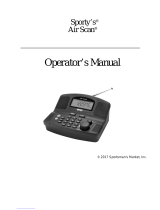 Sporty's Air Scan User manual
Sporty's Air Scan User manual
-
Standard AX-700 Operating instructions
-
GOgroove GGAB000200BKEW Owner's manual
-
Uniden BC9000XLT User manual
-
AOR AR8600-MK2 Owner's manual
-
Morris MVF-65395 User manual
-
AOR AR-DV1 Owner's manual
-
AOR AR8200-MK3 Owner's manual
-
AOR AR5700D Owner's manual
-
Uniden BC296D User manual