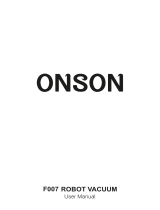Page is loading ...

Read this user manual carefully before using this product and
store it properly for future reference.
Roborock Auto-Empty Dock
User Manual

1 English
24 Français
50 Español

3
Contents
1 Safety Information
3 FCC IC Statement
5 Accessories
6 Product Introduction
10 Getting Started
13 Routine Maintenance
21 Basic Parameters
22 FAQs & Troubleshooting
26 Informations de sécurité

4

1
IMPORTANT SAFETY INSTRUCTIONS
WARNING
Safety Information
When using an electrical appliance, basic precautions should always be followed, including the following: READ ALL IN-
STRUCTIONS BEFORE USING (THIS APPLIANCE). Failure to follow the warnings and instructions may result in electric shock,
re and/or serious injury.
To reduce the risk of re, electric shock, or injury:
•Do not use outdoors or on wet surfaces.
•Do not allow to be used as a toy. Close attention is necessary when used by or near children, pets or plants.
•Use only as described in this manual. Use only manufacturer’s recommended attachments.
•Do not use with damaged cord or plug. If appliance is not working as it should, has been dropped, damaged, left
outdoors, or dropped into water, return it to a service center.
•Do not pull or carry by cord, use cord as a handle, close a door on cord, or pull cord around sharp edges or corners.
•Do not run appliance over cord. Keep cord away from heated surfaces.
•Do not unplug by pulling on cord. To unplug, grasp the plug, not the cord.
•Do not handle charger, including charger plug, and charger terminals with wet hands.
•Do not put any object into openings. Do not use with any opening blocked; keep free of dust, lint, hair, and anything that
may reduce air ow.
•Keep hair, loose clothing, ngers, and all parts of body away from openings and moving parts.
•Do not use to pick up ammable or combustible liquids, such as gasoline, or use in areas where they may be present.
•Do not pick up anything that is burning or smoking, such as cigarettes, matches, or hot ashes.
•Do not use without dust bag.
•Unplug the appliance before making any adjustments, changing accessories, or storing appliance. Such preventive safety
measures reduce the risk of starting the appliance accidentally.
•To reduce the risk of electric shock, this appliance has a polarized plug (one blade is wider than the other). This plug will t
English

2
Safety Information
in a polarized outlet only one way. If the plug does not t fully in the outlet, reverse the plug. If it still does not t, contact a
qualied electrician to install the proper outlet. Do not change the plug in any way.
•DOUBLE INSULATION
•Do not carry the product using the lter cover.
•Do not use the product when the ambient temperature is higher than 40°C (104°F), lower than 4°C (39°F).
•Place the dock on a at oor away from re, heat, and water. Avoid narrow spaces or locations where the robot may be
suspended in the air.
•The product must be switched o and the plug must be removed from socket outlet before cleaning or maintaining the
product.
•This product is not intended for use by persons (including children) with reduced physical, sensory or mental capabilities,
or lack of experience and knowledge, unless they have been given supervision or instruction concerning use of the
product by a person responsible for their safety (CB).
•This product can be used by children aged from 8 years and above and persons with reduced physical, sensory or mental
capabilities or lack of experience and knowledge if they have been given supervision or instruction concerning use of the
product in a safe way and understand the hazards involved. Children shall not play with the product. Cleaning and user
maintenance shall not be made by children without supervision (EU).
•Do not use wet cloth or liquids for cleaning the charging contacts.
•Do not dismantle, repair or modify the battery or charging dock.
•If the dock is placed in an area susceptible to thunderstorms or with unstable voltage, take protection measures.
•Keep the charging dock away from heat (such as radiators).
SAVE THESE INSTRUCTIONS
Household use only.

3
FCC IC Statement
Compliance Information
Correspondence of the responsible party in USA
Product Name Auto-Empty Dock
AED01LRR, AED02LRRProduct Model
This device complies with part 15 of the FCC Rules.
This device contains licence-exempt transmitter(s)/receiver(s) that comply with Innova-
tion, Science and Economic Development Canada's licence-exempt RSS(s).
Operation is subject to the following two conditions:
(1) This device may not cause harmful interference, and (2) this device must accept
any interference received, including interference that may cause undesired operation.
Compliance Statement
Roborock Technology Co.Company
108 West 13th Street, Wilmington, Delaware 19801.Address
support@roborock.comEmail

4
Warning
Any changes or modications to this unit not expressly approved by the party responsible for compliance could void the
user's authority to operate the equipment.
This equipment has been tested and found to comply with the limits for a Class B digital device, pursuant to part 15 of the
FCC Rules. These limits are designed to provide reasonable protection against harmful interference in a residential instal-
lation. This equipment generates uses and can radiate radio frequency energy and, if not installed and used in accordance
with the instructions, may cause harmful interference to radio communications. However, there is no guarantee that inter-
ference will not occur in a particular installation. If this equipment does cause harmful interference to radio or television
reception, which can be determined by turning the equipment o and on, the user is encouraged to try to correct the
interference by one or more of the following measures:
—Reorient or relocate the receiving antenna.
—Increase the separation between the equipment and receiver.
—Connect the equipment into an outlet on a circuit dierent from that to which the receiver is connected.
—Consult the dealer or an experienced radio/TV technician for help.
FCC IC Statement

5
Accessories
Dock Base Power Cable Screwdriver
Auto-Empty Dustbin Disposable Dust Bag

6
Auto-Empty Dock
Product Introduction
Status Indicator Light
•Steady white: Standby.
•Flashing white : Emptying.
•Steady red: Malfunction.
•Light o: Charging, not powered on, or
malfunction for more than 10 minutes.
Charging Contacts
Dock Location Beacon
Electrode Brushes
Suction Inlet
Dock
Base

7
Auto-Empty Dock Base
Product Introduction
Filter Cover
Front Filter
Rear HEPA Filter
Air Duct Cover
Screwdriver
Base Fastening
Screws (5)
Air Duct Cover
Screws (7)

8
Dustbin
Product Introduction
Dustbin Top Lid
Dust Bag Slot
Disposable Dust Bag
Dust Bag Handle
Power Cable Storage Slot
Power cable can be pulled out at both sides.Note:
Cable Outlet
Power Cable
Storage Slot
Power Port

9
Auto-Empty Dustbin
Product Introduction
Filter Cover
Filter Cover Latch
Air Inlet
Washable Filter

10
Getting Started
Assembly
1. Take the screwdriver from its storage bin at the bottom of the
base.
2. Place dock upside down on a soft, at surface (carpet/towel/
cloth) and attach the base by screwing in ve screws in the
areas marked with a , as shown.

11
Getting Started
3. Connect the power cable to the dock, and keep excess cable
inside the storage slot.
4. Place the dock on a hard and at oor (wood/tile/concrete etc.).
Keep at least 0.5 m (1.6 ft) of clearance on either side, 1.5 m (5 ft)
in front, and 1 m (3 ft) above. Check the location has good WiFi
then turn on.
≥ 0.5 m
(1.6 ft) ≥ 0.5 m
(1.6 ft)
≥ 1.5 m
(5ft)
≥ 1 m (3 ft)
Notes:
•The status indicator light turns o automatically when the robot is charging.
•The status indicator turns red if an error occurs, and turns o automatically after
10 minutes.
•Do not use without lter, dustbin or dust bag. They are already installed during
production. For details on assembly and cleaning, please refer to the "Routine
Maintenance" section in this manual.
•Place the dock on a at oor away from re, heat, and water. Avoid narrow spaces
or locations where the robot may be suspended in the air.
•Placing the dock on a soft surface (carpet/mat) may cause the dock to tilt over
and cause problems docking and departing.
•Keep excess power cable inside the storage slot so that the robot will not get
tangled in the cables, and the dock will not be dragged away or disconnect from
the power supply.
•Keep the dock away from direct sunlight or anything that may block the dock
location beacon; otherwise, the robot may fail to return to the dock.
•The Auto-Empty Dock recharges and empties. Store the standard robot dock
before use. Failure to do so may cause issues returning to dock.
•Maintain the dock according to the maintenance instructions. Do not clean the
dock with a wet cloth.

12
Getting Started
Robot Dustbin Replacement
1. Only replace with the Auto-Empty Dustbin
1. Remove the original robot dustbin.
2. Remove the plate covering the air inlet in the robot.
3. Put in the auto-empty dustbin
Note: Make sure the dustbin provided with the robot has been replaced with
the auto-empty dustbin or it may fail to empty automatically.
3. Manual Emptying
Manual emptying can be performed by pressing the DOCK
button when the robot is being charged on the dock.
4. Stop Emptying
Press any button on the robot to stop emptying.
Avoid frequent manual emptying.Note:
2. Auto Emptying
Auto emptying will begin when the robot returns to the auto-
empty dock after cleaning.

13
Note: The dust bag handle seals the bag on removal to prevent dust leakage.
Routine Maintenance
1. Open the top lid of the dustbin.
2. Remove the dust bag by its handle vertically as shown.
3. Discard the dust bag.
Dust Bag Replacement * Replace as needed
1
Notes:
•Replace the dust bag regularly or when it is full.
•The disposable dust bag uses a one-time seal design to eectively prevent dust
from spreading outward during replacement. If you do not want to discard the
dust bag, do not pull out the seal. If the seal is pulled out, it cannot be restored
to the original state, which will aect the use of the dust bag.

14
Routine Maintenance
4. Replace the dust bag with a new one. Make sure it is properly
installed.
5. Close the top lid of the dustbin and make sure it is securely
sealed.

15
Routine Maintenance
2Filter Cleaning * Clean as needed
Notes:
•Do not wash the lter in a dishwasher or washing machine, or dry using a
cylinder dryer, oven, microwave, hot air or re.
•Do not touch the surface of the lter with your hands, brush, or hard objects
to avoid potential damage.
•Rinse the lter element with clean water. Do not remove it from the front lter.
1. Rotate the lter cover counter-clockwise to remove it.
2. Remove the front lter and/or the rear HEPA lter as needed.

16
Routine Maintenance
3. Rinse with cold water until clean.
4. Shake o any remaining water and leave the lter to dry for 24
hours or until completely dry.
5. Reinstall the dry lter and close the cover.
/