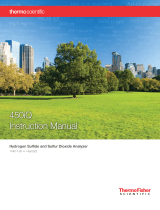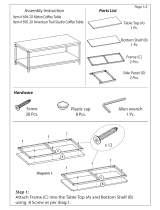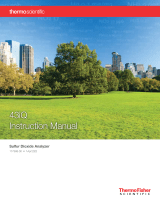Page is loading ...

Teledyne Analytical Instruments
Operation Manual for
Model 6200T
UV Fluorescence Total Sulfur Analyzer
TELEDYNE ELECTRONIC TECHNOLOGIES
Analytical Instruments
16830 Chestnut Street
City of Industry, CA 91748
Telephone: (626) 934-1500
Fax: (626) 961-2538
Web: www.teledyne-ai.com
P/N M6200T
DATE 1/15/14

Model 6200T Total Sulfur Analyzer
ii
Copyright © 2013 Teledyne Analytical Instruments
All Rights Reserved. No part of this manual may be reproduced, transmitted, transcribed, stored in a retrieval
system, or translated into any other language or computer language in whole or in part, in any form or by any
means, whether it be electronic, mechanical, magnetic, optical, manual, or otherwise, without the prior written
consent of Teledyne Analytical Instruments, 16830 Chestnut Street, City of Industry, CA 91748.
Warranty
This equipment is sold subject to the mutual agreement that it is warranted by us free from defects of material
and of construction, and that our liability shall be limited to replacing or repairing at our factory (without
charge, except for transportation), or at customer plant at our option, any material or construction in which
defects become apparent within one year from the date of shipment, except in cases where quotations or
acknowledgements provide for a shorter period. Components manufactured by others bear the warranty of their
manufacturer. This warranty does not cover defects caused by wear, accident, misuse, neglect or repairs other
than those performed by Teledyne or an authorized service center. We assume no liability for direct or indirect
damages of any kind and the purchaser by the acceptance of the equipment will assume all liability for any
damage which may result from its use or misuse.
We reserve the right to employ any suitable material in the manufacture of our apparatus, and to make any
alterations in the dimensions, shape or weight of any parts, in so far as such alterations do not adversely affect
our warranty.
Important Notice
This instrument provides measurement readings to its user, and serves as a tool by which valuable data can be
gathered. The information provided by the instrument may assist the user in eliminating potential hazards caused
by his process; however, it is essential that all personnel involved in the use of the instrument or its interface be
properly trained in the process being measured, as well as all instrumentation related to it.
The safety of personnel is ultimately the responsibility of those who control process conditions. While this
instrument may be able to provide early warning of imminent danger, it has no control over process conditions,
and it can be misused. In particular, any alarm or control systems installed must be tested and understood, both
as to how they operate and as to how they can be defeated. Any safeguards required such as locks, labels, or
redundancy, must be provided by the user or specifically requested of Teledyne at the time the order is placed.
Therefore, the purchaser must be aware of the hazardous process conditions. The purchaser is responsible for
the training of personnel, for providing hazard warning methods and instrumentation per the appropriate
standards, and for ensuring that hazard warning devices and instrumentation are maintained and operated
properly.
Teledyne Analytical Instruments, the manufacturer of this instrument, cannot accept responsibility for
conditions beyond its knowledge and control. No statement expressed or implied by this document or any
information disseminated by the manufacturer or its agents, is to be construed as a warranty of adequate safety
control under the user’s process conditions.
Trademarks
All trademarks, registered trademarks, brand names or product names appearing in this document are the
property of their respective owners and are used herein for identification purposes only.

6200T Total Sulfur Analyzer Configuration
Teledyne Analytical Instruments iii
INFORMATION ABOUT THE SPECIFIC CONFIGURATION OF YOUR
MODEL 6200T TOTAL SULFUR ANALYZER
Selected Versions of the Model 6200T
Model 6200T— Standard Version
This Model 6200T Analyzer is a touch screen version designed for analyzing the total sulfur (TS)
concentration in a sample gas. The analyzer includes a thermal converter to oxidize sulfur bearing
molecules to SO
2
which is then analyzed by the analyzer. The converter has an Oxy-Flow Sensor that
provides an alarm in the event of a low flow in the combustion air inlet to the converter.
The analyzer is designed for positive pressure applications and is not equipped with an internal pump.
The instrument is fitted with standard span and zero valves for switching between sample and calibration
gas. Alarm relays are optional and if included, that option will be checked below.
Model 6200T — with Pump
This version is equipped with an internal pump and is designed for positive pressure applications.
Power Requirements
This Model 6200T is configured to operate from the following AC Power source:
100-120 VAC 60 Hz 220-240 VAC 60 Hz 100V 60 Hz
100-120 VAC 50 Hz 220-240 VAC 50 Hz 100V 50 Hz
Analog Output Signals
Analog output signals are available at A1 and A2 on the rear panel. This instrument is configured with
the following analog outputs:
A1: 4-20 mA
A2: 0-5 V A2: 4-20 mA
Range Mode
The analyzer can be designed with a single or dual analysis ranges with auto-ranging or dual
independent ranges. This analyzer is configured with the following range mode:
Single Range:
Dual Range/Auto-ranging Dual Range/Independent
Low
Range:
Low
Range:
High
Range:
High
Range:

Configuration Model 6200T Total Sulfur Analyzer
Teledyne Analytical Instruments iv
Selected Options for the Model 6200T
Calibrator Option:
This option includes a Model 702 Calibrator for precise blending of calibration gases.
Mounting Options
19” rack mounting with 26” sliders with ears
19” rack mounting with ears only
Rear Panel Gas Fittings
1/4” SS Standard
6 mm SS Optional
Valve Options
The standard unit includes internal span and zero valves. Additional valve options are
as follows:
Internal Zero/Span Valves with Oven (IZS Option)
Internal Zero/Span Valves with Oven and Permeation Tube.
Note: The permeation tube option installed depends on the sample gas (H
2
S or SO
2
)
and the effusion rate.
Alarm Relays
The standard instrument is equipped with two configurable concentration alarms and
one fixed system failure alarm.
Profibus Mounting Option
RS232 to Profibus Circuit Board: Special RS232 to Profibus PCB card for Profibus
communication using the existing RS232 port.
Background Gas:
Notes:

6200T Total Sulfur Analyzer About This Manual
Teledyne Analytical Instruments v
ABOUT THIS MANUAL
This manual describes operation, specifications, and maintenance for the Model 6200T.
In addition this manual contains important SAFETY messages for this instrument. It is strongly
recommended that you read that operation manual in its entirety before operating the instrument.
.

About This Manual Model 6200T Total Sulfur Analyzer
Teledyne Analytical Instruments vi
This page intentionally left blank.

6200T Total Sulfur Analyzer Safety Messages
Teledyne Analytical Instruments vii
SAFETY MESSAGES
Important safety messages are provided throughout this manual for the purpose of avoiding personal injury or
instrument damage. Please read these messages carefully. Each safety message is associated with a safety
alert symbol, and are placed throughout this manual; the safety symbols are also located inside the instrument. It
is imperative that you pay close attention to these messages, the descriptions of which are as
follows:
WARNING: Electrical Shock Hazard
HAZARD: Strong oxidizer
GENERAL WARNING/CAUTION: Read the accompanying message for
specific information.
CAUTION: Hot Surface Warning
Do Not Touch: Touching some parts of the instrument without
protection or proper tools could result in damage to the part(s) and/or the
instrument.
Technician Symbol: All operations marked with this symbol are to be
performed by qualified maintenance personnel only.
Electrical Ground: This symbol inside the instrument marks the central
safety grounding point for the instrument.
CAUTION
This instrument should only be used for the purpose and in the manner
described in this manual. If you use this instrument in a manner other than
that for which it was intended, unpredictable behavior could ensue with
possible hazardous consequences.
NEVER use any gas analyzer to sample combustible gas(es)!
Note: Technical Assistance regarding the use and maintenance of the 6200T or any other
Teledyne product can be obtained by contacting Teledyne Customer Service
Department:
Phone: 888-789-8168
Email: [email protected]
or by accessing various service options on our website at http://www.teledyne-ai.com/

Safety Messages Model 6200T Total Sulfur Analyzer
Teledyne Analytical Instruments viii
CONSIGNES DE SÉCURITÉ
Des consignes de sécurité importantes sont fournies tout au long du présent manuel dans le but d’éviter des
blessures corporelles ou d’endommager les instruments. Veuillez lire attentivement ces consignes. Chaque
consigne de sécurité est représentée par un pictogramme d’alerte de sécurité; ces pictogrammes se retrouvent
dans ce manuel et à l’intérieur des instruments. Les symboles correspondent aux consignes suivantes :
AVERTISSEMENT : Risque de choc électrique
DANGER : Oxydant puissant
AVERTISSEMENT GÉNÉRAL / MISE EN GARDE : Lire la consigne
complémentaire pour des renseignements spécifiques
MISE EN GARDE : Surface chaude
Ne pas toucher : Toucher à certaines parties de l’instrument sans protection ou
sans les outils appropriés pourrait entraîner des dommages aux pièces ou à
l’instrument.
Pictogramme « technicien » : Toutes les opérations portant ce symbole doivent
être effectuées uniquement par du personnel de maintenance qualifié.
Mise à la terre : Ce symbole à l’intérieur de l’instrument détermine le point central
de la mise à la terre sécuritaire de l’instrument.
MISE EN GARDE
Cet instrument doit être utilisé aux fins décrites et de la manière décrite dans ce
manuel. Si vous utilisez cet instrument d’une autre manière que celle pour
laquelle il a été prévu, l’instrument pourrait se comporter de façon imprévisible
et entraîner des conséquences dangereuses.
NE JAMAIS utiliser un analyseur de gaz pour échantillonner des gaz
combustibles!

6200T Total Sulfur Analyzer Table of Contents
Teledyne Analytical Instruments ix
TABLE OF CONTENTS
Selected Versions of the Model 6200T .............................................................................................................. iii
Model 6200T— Standard Version..................................................................................................................... iii
Model 6200T — with Pump ............................................................................................................................... iii
Power Requirements ........................................................................................................................................ iii
Analog Output Signals ...................................................................................................................................... iii
Range Mode ...................................................................................................................................................... iii
Selected Options for the Model 6200T .............................................................................................................. iv
Calibrator Option: .............................................................................................................................................. iv
Mounting Options ....................................................................................................................................... iv
Rear Panel Gas Fittings ................................................................................................................................... iv
Valve Options .................................................................................................................................................... iv
Alarm Relays ..................................................................................................................................................... iv
Profibus Mounting Option ................................................................................................................................. iv
Background Gas: .............................................................................................................................................. iv
Notes: ................................................................................................................................................................ iv
SAFETY MESSAGES ............................................................................................................. VII
CONSIGNES DE SÉCURITÉ ................................................................................................. VIII
TABLE OF CONTENTS ........................................................................................................... IX
List of Figures..................................................................................................................................................... xv
List of Tables ...................................................................................................................................................xviii
PART I GENERAL INFORMATION ........................................................................................ 21
1. INTRODUCTION, FEATURES AND OPTIONS .................................................................. 23
1.1. 6200T Overview ........................................................................................................................................... 23
1.2. Features ....................................................................................................................................................... 23
1.3. 6200T Documentation ................................................................................................................................. 24
1.4. Options ......................................................................................................................................................... 24
1.5. Configurations ............................................................................................................................................. 27
1.6. The M501TS – Total Reduced Sulfur Converter ....................................................................................... 31
2. SPECIFICATIONS, APPROVALS & COMPLIANCE .......................................................... 35
2.1. Specifications and Approvals .................................................................................................................... 35
2.2. EPA Equivalency Designation ................................................................................................................... 37
2.3. CE Mark Compliance .................................................................................................................................. 38
2.3.1. Emissions Compliance ........................................................................................................................... 38
2.3.2. Safety Compliance ................................................................................................................................. 38
3. GETTING STARTED ........................................................................................................... 39
3.1. Unpacking the 6200T Analyzer .................................................................................................................. 39
3.1.1. Ventilation Clearance ............................................................................................................................. 40
3.2. Instrument Layout ....................................................................................................................................... 40
3.2.1. Front Panel ............................................................................................................................................ 40
3.2.2. Rear Panel ............................................................................................................................................. 44
3.2.3. Internal Chassis Layout ......................................................................................................................... 46
3.3. Connections and Setup .............................................................................................................................. 48
3.3.1. Electrical Connections ........................................................................................................................... 48
3.3.2. Pneumatic Connections ......................................................................................................................... 62
3.4. Startup, Functional Checks, and Initial Calibration ................................................................................. 74
3.4.1. Startup .................................................................................................................................................... 74
3.4.2. Warning Messages ................................................................................................................................ 77
3.4.3. Functional Checks ................................................................................................................................. 79
3.4.4. Initial Calibration .................................................................................................................................... 81
PART II OPERATING INSTRUCTIONS .................................................................................. 87
4. OVERVIEW OF OPERATING MODES ............................................................................... 89
4.1. Sample Mode ............................................................................................................................................... 90
4.1.1. Test Functions ....................................................................................................................................... 90

Table of Contents Model 6200T Total Sulfur Analyzer
Teledyne Analytical Instruments x
4.1.2. Warning Messages ................................................................................................................................ 93
4.2. Calibration Mode ......................................................................................................................................... 95
4.3. Setup Mode .................................................................................................................................................. 95
4.3.1. Password Security ................................................................................................................................. 95
4.3.2. Primary Setup Menu .............................................................................................................................. 96
4.3.3. Secondary Setup Menu (SETUP>MORE) ............................................................................................. 96
5. SETUP MENU ..................................................................................................................... 97
5.1. SETUP – CFG: Configuration Information ................................................................................................ 97
5.2. SETUP – ACAL: Automatic Calibration Option ........................................................................................ 97
5.3. SETUP – DAS: Internal Data Acquisition System .................................................................................... 97
5.4. SETUP – RNGE: Analog Output Reporting Range Configuration.......................................................... 97
5.4.1. Available Analog Output Signals ........................................................................................................... 98
5.4.2. Physical Range versus Analog Output Reporting Ranges .................................................................... 98
5.4.3. Reporting Range Modes: Single, Dual, Auto Ranges .........................................................................100
5.4.4. Range Units .........................................................................................................................................103
5.4.5. Dilution Ratio (Option) ..........................................................................................................................105
5.5. SETUP – PASS: Password Protection ....................................................................................................106
5.6. SETUP – CLK: Setting the Internal Time-of-Day Clock .........................................................................109
5.7. SETUP – COMM: Communications Ports ...............................................................................................111
5.7.1. ID (Instrument Identification) ................................................................................................................111
5.7.2. INET (Ethernet) ....................................................................................................................................112
5.7.3. COM1 and COM2 (Mode, Baud Rate and Test Port) ..........................................................................112
5.8. SETUP – VARS: Variables Setup and Definition ....................................................................................113
5.9. SETUP – DIAG: Diagnostics Functions ..................................................................................................115
5.9.1. Signal I/O .............................................................................................................................................117
5.9.2. Analog Output Step Test ......................................................................................................................118
5.9.3. Analog I/O Configuration ......................................................................................................................119
5.9.4. Optic Test .............................................................................................................................................132
5.9.5. Electrical Test ......................................................................................................................................133
5.9.6. Lamp Calibration ..................................................................................................................................134
5.9.7. Pressure Calibration ............................................................................................................................135
5.9.8. Flow Calibration ...................................................................................................................................136
5.9.9. Test Channel Output ............................................................................................................................137
6. COMMUNICATIONS SETUP AND OPERATION ............................................................. 139
6.1. Data Terminal / Communication Equipment (DTE DCE) .......................................................................139
6.2. Communication Modes, Baud Rate and Port testing ............................................................................139
6.2.1. Communication Modes ........................................................................................................................140
6.2.2. COMM Port Baud Rate ........................................................................................................................142
6.2.3. COMM Port Testing .............................................................................................................................143
6.3. RS-232 ........................................................................................................................................................143
6.4. RS-485 (Option) .........................................................................................................................................144
6.5. Ethernet ......................................................................................................................................................144
6.5.1. Configuring Ethernet Communication Manually (Static IP Address) ...................................................144
6.5.2. Configuring Ethernet Communication Using Dynamic Host Configuration Protocol (DHCP) .............147
6.5.3. USB Port ..............................................................................................................................................148
6.6. Communications Protocols .....................................................................................................................149
6.6.1. MODBUS .............................................................................................................................................149
6.6.2. HESSEN ..............................................................................................................................................151
7. DATA ACQUISITION SYSTEM (DAS) AND AICOM ........................................................ 157
7.1. DAS Structure ............................................................................................................................................158
7.1.1. DAS Channels .....................................................................................................................................158
7.1.2. DAS Parameters ..................................................................................................................................159
7.1.3. DAS Triggering Events ........................................................................................................................159
7.2. Default DAS Channels ..............................................................................................................................160
7.2.1. Viewing DAS Data and Settings ..........................................................................................................162
7.2.2. Editing DAS Data Channels .................................................................................................................163
7.2.3. Trigger Events ......................................................................................................................................165
7.2.4. Editing DAS Parameters ......................................................................................................................166

6200T Total Sulfur Analyzer Table of Contents
Teledyne Analytical Instruments xi
7.2.5. Sample Period and Report Period .......................................................................................................167
7.2.6. Number of Records ..............................................................................................................................169
7.2.7. RS-232 Report Function ......................................................................................................................171
7.2.8. Compact Report ...................................................................................................................................171
7.2.9. Starting Date ........................................................................................................................................171
7.2.10. Disabling/Enabling Data Channels ....................................................................................................171
7.2.11. HOLDOFF Feature ............................................................................................................................173
7.3. AICOM Remote Control Program ............................................................................................................173
7.4. Remote DAS Configuration via AICOM ...................................................................................................175
8. REMOTE OPERATION OF THE ANALYZER ................................................................... 177
8.1. Remote Operation Using the External Digital I/O ..................................................................................177
8.1.1. Status Outputs .....................................................................................................................................177
8.1.2. Control Inputs .......................................................................................................................................178
8.2. Remote Operation Using the External Serial I/O ...................................................................................179
8.2.1. Terminal Operating Modes ..................................................................................................................179
8.2.2. Help Commands in Terminal Mode .....................................................................................................180
8.2.3. Command Syntax ................................................................................................................................180
8.2.4. Data Types ...........................................................................................................................................181
8.2.5. Status Reporting ..................................................................................................................................181
8.3. Remote Access by Modem.......................................................................................................................182
8.4. COM Port Password Security ..................................................................................................................184
8.5. Additional Communications Documentation .........................................................................................185
9. CALIBRATION PROCEDURES ........................................................................................ 187
9.1. Calibration Preparations ..........................................................................................................................187
9.1.1. Required Equipment, Supplies, and Expendables ..............................................................................187
9.1.2. Data Recording Devices ......................................................................................................................189
9.2. Manual Calibration ....................................................................................................................................189
9.3. Manual Calibration Checks ......................................................................................................................193
9.4. Manual Calibration with Zero/Span Valves .............................................................................................194
9.5. Manual Calibration with IZS Option ........................................................................................................197
9.6. Manual Calibration Checks with IZS or Zero/Span Valves ...................................................................197
9.7. Manual Calibration in DUAL or AUTO Reporting Range Modes ..........................................................200
9.7.1. Calibration With Remote Contact Closures .........................................................................................200
9.8. Automatic Calibration (AutoCal) .............................................................................................................201
9.9. Calibration Quality ....................................................................................................................................204
9.10. Calibration of Optional Sensors ............................................................................................................205
9.10.1. O
2
Sensor Calibration ........................................................................................................................205
9.10.2. CO
2
Sensor Calibration ......................................................................................................................209
10. EPA PROTOCOL CALIBRATION .................................................................................. 213
10.1. Calibration Requirements ......................................................................................................................213
10.1.1. Calibration of Equipment ....................................................................................................................213
10.1.2. Data Recording Device ......................................................................................................................214
10.1.3. Recommended Standards for Establishing Traceability ....................................................................215
10.1.4. EPA Calibration Using Permeation Tubes .........................................................................................215
10.1.5. Calibration Frequency ........................................................................................................................215
10.1.6. Record Keeping .................................................................................................................................215
10.1.7. Summary of Quality Assurance Checks ............................................................................................216
10.2. Level 1 Calibrations versus Level 2 Checks ........................................................................................216
10.3. ZERO and SPAN Checks ........................................................................................................................218
10.3.1. Zero/Span Check Procedures ...........................................................................................................218
10.4. Precision Calibration Procedures and Checks ....................................................................................218
10.4.1. Precision Calibration ..........................................................................................................................219
10.4.2. Precision Check .................................................................................................................................219
10.5. Dynamic Multipoint Span Calibration ...................................................................................................219
10.6. Special Calibration Requirements for Dual Range or Auto Range ....................................................220
10.7. References ...............................................................................................................................................220
PART III MAINTENANCE AND SERVICE ........................................................................... 223

Table of Contents Model 6200T Total Sulfur Analyzer
Teledyne Analytical Instruments xii
11. INSTRUMENT MAINTENANCE ...................................................................................... 225
11.1. Maintenance Schedule ...........................................................................................................................226
11.2. Predictive Diagnostics ............................................................................................................................227
11.3. Maintenance Procedures........................................................................................................................228
11.3.1. Changing the Sample Particulate Filter .............................................................................................228
11.3.2. Changing the IZS Permeation Tube ..................................................................................................229
11.3.3. Changing theTS and Zero Air Scrubber Materials .............................................................................229
11.3.4. Changing the Critical Flow Orifice .....................................................................................................230
11.3.5. Checking for Light Leaks ...................................................................................................................231
11.3.6. Detailed Pressure Leak Check ..........................................................................................................232
11.3.7. Performing a Sample Flow Check .....................................................................................................233
11.3.8. Hydrocarbon Scrubber (Kicker) .........................................................................................................233
12. TROUBLESHOOTING & SERVICE ................................................................................ 237
12.1. General Troubleshooting .......................................................................................................................237
12.1.1. Fault Diagnostics with Warning Messages ........................................................................................239
12.1.2. Fault Diagnosis with Test Functions ..................................................................................................242
12.1.3. Using the Diagnostic Signal I/O Functions ........................................................................................243
12.2. Status LEDs .............................................................................................................................................245
12.2.1. Motherboard Status Indicator (Watchdog) .........................................................................................245
12.2.2. CPU Status Indicators ........................................................................................................................245
12.2.3. Relay Board Status LEDs ..................................................................................................................246
12.3. Gas Flow Problems .................................................................................................................................246
12.3.1. Zero or Low Sample Flow ..................................................................................................................246
12.3.2. High Flow ...........................................................................................................................................247
12.4. Calibration Problems ..............................................................................................................................247
12.4.1. Negative Concentrations....................................................................................................................247
12.4.2. No Response .....................................................................................................................................247
12.4.3. Unstable Zero and Span ....................................................................................................................248
12.4.4. Inability to Span - No SPAN Button ...................................................................................................248
12.4.5. Inability to Zero - No ZERO Button ....................................................................................................249
12.4.6. Non-Linear Response ........................................................................................................................249
12.4.7. Discrepancy Between Analog Output and Display ............................................................................249
12.5. Other Performance Problems ................................................................................................................250
12.5.1. Excessive noise .................................................................................................................................250
12.5.2. Slow Response ..................................................................................................................................250
12.5.3. The Analyzer Doesn’t Appear on the LAN or Internet .......................................................................250
12.6. Subsystem Checkout ..............................................................................................................................250
12.6.1. AC Power Configuration ....................................................................................................................251
12.6.2. DC Power Supply ...............................................................................................................................252
12.6.3. I
2
C Bus ...............................................................................................................................................252
12.6.4. Touch-screen Interface ......................................................................................................................253
12.6.5. LCD Display Module ..........................................................................................................................253
12.6.6. Relay Board .......................................................................................................................................253
12.6.7. Motherboard .......................................................................................................................................254
12.6.8. CPU ....................................................................................................................................................255
12.6.9. RS-232 Communication .....................................................................................................................256
12.6.10. Shutter System ................................................................................................................................257
12.6.11. PMT Sensor .....................................................................................................................................257
12.6.12. PMT Preamplifier Board ...................................................................................................................257
12.6.13. PMT Temperature Control PCA .......................................................................................................257
12.6.14. High Voltage Power Supply .............................................................................................................258
12.6.15. Pneumatic Sensor Assembly ...........................................................................................................259
12.6.16. Sample Pressure .............................................................................................................................259
12.6.17. IZS Option ........................................................................................................................................259
12.6.18. Box Temperature .............................................................................................................................260
12.6.19. PMT Temperature ............................................................................................................................260
12.7. Service Procedures .................................................................................................................................261
12.7.1. Disk-on-Module Replacement ...........................................................................................................261

6200T Total Sulfur Analyzer Table of Contents
Teledyne Analytical Instruments xiii
12.7.2. Sensor Module Repair & Cleaning ....................................................................................................262
12.8. M501TS Converter Maintenance ............................................................................................................277
12.8.1. Changing the Quartz Tube.................................................................................................................277
12.8.2. Checking the Converter Efficiency .....................................................................................................277
12.8.3. Sample Diluter Maintenance ..............................................................................................................279
12.8.4. Thermocouple Replacement ..............................................................................................................279
12.9. Frequently Asked Questions (FAQs) ....................................................................................................283
12.10. Technical Assistance ............................................................................................................................284
13. PRINCIPLES OF OPERATION ....................................................................................... 285
13.1. Sulfur Dioxide (SO
2
) Sensor Principles of operation ..........................................................................285
13.1.1. SO
2
Ultraviolet Fluorescence Measurement Principle .......................................................................285
13.1.2. The UV Light Path ..............................................................................................................................288
13.1.3. UV Source Lamp ................................................................................................................................289
13.1.4. The Reference Detector .....................................................................................................................289
13.1.5. The PMT ............................................................................................................................................289
13.1.6. UV Lamp Shutter & PMT Offset .........................................................................................................290
13.1.7. Optical Filters .....................................................................................................................................290
13.1.8. Optical Lenses ...................................................................................................................................293
13.1.9. Measurement Interferences ...............................................................................................................294
13.2. Oxygen (O
2
) Sensor Principles of Operation .......................................................................................295
13.2.1. Paramagnetic Measurement of O
2
.....................................................................................................295
13.2.2. O
2
Sensor Operation within the 6200T Analyzer ...............................................................................296
13.3. Carbon Dioxide (CO
2
) Sensor Principles of Operation .......................................................................297
13.3.1. NDIR Measurement of CO
2
...............................................................................................................297
13.3.2. CO
2
Operation within the 6200T Analyzer .........................................................................................298
13.3.3. Electronic Operation of the CO
2
Sensor ............................................................................................298
13.4. Pneumatic Operation ..............................................................................................................................299
13.4.1. Sample Gas Flow ...............................................................................................................................299
13.4.2. Flow Rate Control ..............................................................................................................................300
13.4.3. Hydrocarbon Scrubber (Kicker) .........................................................................................................301
13.4.4. Pneumatic Sensors ............................................................................................................................302
13.5. Electronic Operation ...............................................................................................................................303
13.5.1. CPU ....................................................................................................................................................305
13.5.2. Sensor Module ...................................................................................................................................306
13.5.3. Photo Multiplier Tube (PMT) ..............................................................................................................308
13.5.4. PMT Cooling System .........................................................................................................................310
13.5.5. PMT Preamplifier ...............................................................................................................................311
13.5.6. Pneumatic Sensor Board ...................................................................................................................313
13.5.7. Relay Board .......................................................................................................................................313
13.5.8. Motherboard .......................................................................................................................................315
13.5.9. Analog Outputs ..................................................................................................................................316
13.5.10. External Digital I/O ...........................................................................................................................317
13.5.11. I
2
C Data Bus ....................................................................................................................................317
13.5.12. Power up Circuit ...............................................................................................................................317
13.5.13. Power Supply/ Circuit Breaker .........................................................................................................317
13.6. Front Panel/Display Interface ................................................................................................................319
13.6.1. LVDS Transmitter Board ....................................................................................................................319
13.6.2. Front Panel Interface PCA .................................................................................................................319
13.7. Software Operation .................................................................................................................................320
13.7.1. Adaptive Filter ....................................................................................................................................320
13.7.2. Calibration - Slope and Offset ............................................................................................................321
13.7.3. Temperature and Pressure Compensation (TPC) Feature ...............................................................321
13.7.4. Internal Data Acquisition System (DAS) ............................................................................................322
14. A PRIMER ON ELECTRO-STATIC DISCHARGE .......................................................... 325
14.1. How Static Charges are Created ...........................................................................................................325
14.2. How Electro-Static Charges Cause Damage ........................................................................................326
14.3. Common Myths About ESD Damage ....................................................................................................327
14.4. Basic Principles of Static Control .........................................................................................................328

Table of Contents Model 6200T Total Sulfur Analyzer
Teledyne Analytical Instruments xiv
14.4.1. General Rules ....................................................................................................................................328
14.5. Basic Anti-ESD Procedures for Analyzer Repair and Maintenance ..................................................329
14.5.1. Working at the Instrument Rack ........................................................................................................329
14.5.2. Working at an Anti-ESD Work Bench ................................................................................................330
14.5.3. Transferring Components Between Rack and Bench .......................................................................330
14.5.4. Opening Shipments from Teledyne Analytical Instruments’s Customer Service ................................331
14.5.5. Packing Components for Return to Teledyne Analytical Instruments’s Customer Service ...............331
15. GLOSSARY ..................................................................................................................... 333
16. SPARE PARTS ............................................................................................................... 337
16.1. Spare Parts and Expendables Lists ......................................................................................................337
17. INSTRUMENT TEST & CALIBRATION RECORD ......................................................... 341
APPENDIX A - VERSION SPECIFIC SOFTWARE DOCUMENTATION
APPENDIX B - SPARE PARTS, 6200T
APPENDIX C - REPAIR QUESTIONNAIRE, 6200T
APPENDIX D - ELECTRONIC SCHEMATICS, 6200T

6200T Total Sulfur Analyzer Table of Contents
Teledyne Analytical Instruments xv
LIST OF FIGURES
Figure 1-1: 6200T Basic Configuration........................................................................................................... 28
Figure 1-2: 6200T with IZS/Permeation Tube Option .................................................................................... 29
Figure 1-3: 6200T with M702 Calibrator Option ............................................................................................. 30
Figure 1-4: M501TS Converter Layout ........................................................................................................... 32
Figure 3-1: Front Panel Layout ....................................................................................................................... 41
Figure 3-2: Display Screen and Touch Control .............................................................................................. 41
Figure 3-3: Display/Touch Control Screen Mapped to Menu Charts ............................................................ 43
Figure 3-4: Rear Panel Layout—Converter and Analyzer.............................................................................. 44
Figure 3-5A: Internal Layout, Basic (no Valve or Second Gas Options) .......................................................... 46
Figure 3-6: Analog In Connector .................................................................................................................... 49
Figure 3-7: Analog Output Connector ............................................................................................................ 50
Figure 3-8: Current Loop Option Installed on the Motherboard ..................................................................... 52
Figure 3-9: Status Output Connector ............................................................................................................. 53
Figure 3-10: Control Input Connector ............................................................................................................... 55
Figure 3-11: Concentration Alarm Relay .......................................................................................................... 56
Figure 3-12: Rear Panel Connector Pin-Outs for RS-232 Mode ...................................................................... 58
Figure 3-13: CPU Connector Pin-Outs for RS-232 Mode ................................................................................ 59
Figure 3-14: JP2 Pins 21-22 on RS-232-Multidrop PCA .................................................................................. 60
Figure 3-15: RS-232-Multidrop PCA Host/Analyzer Interconnect Diagram ..................................................... 61
Figure 3-16: Pneumatic Connections–Basic Configuration–Using Bottled Span Gas ..................................... 65
Figure 3-17: Pneumatic Connections–Basic Configuration–Using Gas Dilution Calibrator ............................. 66
Figure 3-18: 6200T Gas Flow, Basic Configuration ......................................................................................... 67
Figure 3-19: Pneumatic Layout with Zero/Span Valves Option ....................................................................... 68
Figure 3-20: Pneumatic Layout with IZS Options ............................................................................................. 69
Figure 3-21: Pneumatic Layout with O
2
Sensor ............................................................................................... 71
Figure 3-22: Pneumatic Layout with CO
2
Sensor ............................................................................................. 72
Figure 3-23: Warning Messages ...................................................................................................................... 77
Figure 3-24: Functional Check ......................................................................................................................... 80
Figure 3-25: Reporting Range Verification ....................................................................................................... 82
Figure 3-26: Dilution Ratio Setup ..................................................................................................................... 83
Figure 3-27: SO
2
Span Gas Setting ................................................................................................................. 84
Figure 3-28: Zero/Span Calibration Procedure ................................................................................................ 85
Figure 4-1: Front Panel Display ...................................................................................................................... 89
Figure 4-2: Viewing 6200T TEST Functions .................................................................................................. 92
Figure 4-3: Viewing and Clearing 6200T WARNING Messages .................................................................... 94
Figure 5-1: SETUP – Configuration Information ............................................................................................ 97
Figure 5-2: SETUP – Analog Output Connector ............................................................................................ 98
Figure 5-3: SETUP RNGE – Reporting Range Mode ..................................................................................100
Figure 5-4: SETUP RNGE – Single Range Mode ........................................................................................101
Figure 5-5: SETUP RNGE – Dual Range Mode ..........................................................................................102
Figure 5-6: SETUP RNGE – Auto Range Mode ..........................................................................................103
Figure 5-7: SETUP RNGE – Concentration Units Selection ........................................................................104
Figure 5-8: SETUP RNGE – Dilution Ratio ..................................................................................................105
Figure 5-9: SETUP – Enable Password Security .........................................................................................107
Figure 5-10: SETUP – Enter Calibration Mode Using Password ...................................................................108
Figure 5-11: SETUP – Clock ..........................................................................................................................109
Figure 5-12: SETUP – Clock Speed Variable ................................................................................................110
Figure 5-13: SETUP – COMM Menu ..............................................................................................................111
Figure 5-14: COMM – Machine ID ................................................................................................................112
Figure 5-15: SETUP – VARS Menu ...............................................................................................................114
Figure 5-16: DIAG Menu ................................................................................................................................116
Figure 5-17: DIAG – Signal I/O Menu ............................................................................................................117
Figure 5-18: DIAG – Analog Output Menu .....................................................................................................118
Figure 5-19: DIAG – Analog I/O Configuration Menu .....................................................................................121
Figure 5-20: DIAG – Analog Output Calibration Mode ...................................................................................122
Figure 5-21: DIAG – Analog Output Calibration Mode – Single Analog Channel ..........................................123

Table of Contents Model 6200T Total Sulfur Analyzer
Teledyne Analytical Instruments xvi
Figure 5-22: DIAG – Analog Output – Auto Cal or Manual Cal Selection for Channels ................................124
Figure 5-23: Setup for Calibrating Analog Outputs ........................................................................................125
Figure 5-24: Analog Output – Voltage Adjustment .........................................................................................126
Figure 5-25: Analog Output – Offset Adjustment ...........................................................................................127
Figure 5-26: Setup for Calibrating Current Outputs .......................................................................................128
Figure 5-27: Analog Output – Zero and Span Value Adjustment for Current Outputs ...................................129
Figure 5-28: DIAG – Analog Output – AIN Calibration ...................................................................................130
Figure 5-29. DIAG – Analog Inputs (Option) Configuration Menu .................................................................131
Figure 5-30: DIAG – Optic Test ......................................................................................................................132
Figure 5-31: DIAG – Electrical Test ................................................................................................................133
Figure 5-32: DIAG – Lamp Calibration ...........................................................................................................134
Figure 5-33: DIAG – Pressure Calibration .....................................................................................................135
Figure 5-34: DIAG – Flow Calibration ............................................................................................................136
Figure 5-35: DIAG – Test Channel Output .....................................................................................................137
Figure 6-1: COMM – Communication Modes Setup ....................................................................................141
Figure 6-2: COMM – COMM Port Baud Rate ..............................................................................................142
Figure 6-3: COMM – COM1 Test Port ..........................................................................................................143
Figure 6-4: COMM – LAN / Internet Manual Configuration ..........................................................................146
Figure 6-5: COMM – LAN / Internet Automatic Configuration ......................................................................147
Figure 6-6: COMM – Change Hostname ....................................................................................................148
Figure 6-7: COMM – Activating Hessen Protocol ........................................................................................152
Figure 6-8: COMM – Select Hessen Protocol Type .....................................................................................153
Figure 6-9: COMM – Select Hessen Protocol Response Mode ...................................................................154
Figure 6-10: COMM – Status Flag Bit Assignment ........................................................................................156
Figure 7-1: Default DAS Channels Setup ....................................................................................................161
Figure 7-2: DAS – Data Acquisition Menu ...................................................................................................162
Figure 7-3: DAS – Editing DAS Data Channels ...........................................................................................163
Figure 7-4: DAS – Editing Data Channel Name ...........................................................................................164
Figure 7-5: DAS – Trigger Events ................................................................................................................165
Figure 7-6: DAS – Editing DAS Parameters ................................................................................................166
Figure 7-7: DAS – Configuring Parameters for a Specific Data Parameter .................................................167
Figure 7-8: DAS – Define the Report Period ................................................................................................169
Figure 7-9: DAS – Edit Number of Records .................................................................................................170
Figure 7-10: DAS – RS-232 Report Function .................................................................................................171
Figure 7-11: DAS – Disabling / Enabling Data Channels ...............................................................................172
Figure 7-12: DAS – Holdoff Feature ...............................................................................................................173
Figure 7-13: AICOM Remote Control Program Interface ...............................................................................174
Figure 7-14: Sample AICOM User Interface for Configuring the DAS ...........................................................175
Figure 7-15: DAS Configuration Through a Terminal Emulation Program .....................................................176
Figure 8-1: Status Output Connector ...........................................................................................................177
Figure 8-2: Control Inputs with Local 5 V Power Supply ..............................................................................179
Figure 8-3: Control Inputs with External 5 V Power Supply .........................................................................179
Figure 8-4: COMM – Remote Access by Modem ........................................................................................183
Figure 8-5: COMM – Initialize the Modem ...................................................................................................184
Figure 9-1: Setup for Manual Calibration without Z/S valve or IZS Option (Step 1) ....................................190
Figure 9-2: Setup for Manual Calibration without Z/S valve or IZS Option (Step 2) ....................................191
Figure 9-3: Setup for Manual Calibration without Z/S valve or IZS Option (Step 3) ....................................192
Figure 9-4: Setup for Manual Calibration Checks ........................................................................................193
Figure 9-5: Setup for Manual Calibration with Z/S Valve Option Installed (Step 1) .....................................194
Figure 9-6: Setup for Manual Calibration with Z/S Valve Option Installed (Step 2) .....................................195
Figure 9-7: Setup for Manual Calibration with Z/S Valve Option Installed (Step 3) .....................................196
Figure 9-8: Manual Calibration with IZS Option ...........................................................................................197
Figure 9-9: Setup for Manual Calibration Check with Z/S Valve or IZS Option (Step 1) .............................198
Figure 9-10: Setup for Manual Calibration Check with Z/S Valve or IZS Option (Step 2) .............................199
Figure 9-11: Manual Calibration in Dual/Auto Reporting Range Modes ........................................................200
Figure 9-12: AUTO CAL – User Defined Sequence .......................................................................................203
Figure 9-13: O2 Sensor Calibration Set Up ...................................................................................................205
Figure 9-14: O
2
Span Gas Concentration Set Up ..........................................................................................206

6200T Total Sulfur Analyzer Table of Contents
Teledyne Analytical Instruments xvii
Figure 9-15: Activate O
2
Sensor Stability Function ........................................................................................207
Figure 9-16: O
2
Zero/Span Calibration ...........................................................................................................208
Figure 9-17: CO
2
Sensor Calibration Set Up ..................................................................................................209
Figure 9-18: CO
2
Span Gas Concentration Setup .........................................................................................210
Figure 9-19: Activate CO
2
Sensor Stability Function .....................................................................................211
Figure 9-20: CO
2
Zero/Span Calibration ........................................................................................................212
Figure 10-1: Dynamic Multipoint Span Calibration .........................................................................................220
Figure 11-1: Sample Particulate Filter Assembly ...........................................................................................228
Figure 11-2: Critical Flow Orifice Assembly ...................................................................................................231
Figure 11-3: Simple Leak Check Fixture ........................................................................................................234
Figure 11-4: Hydrocarbon Scrubber Leak Check Setup ................................................................................234
Figure 12-1: Viewing and Clearing Warning Messages .................................................................................240
Figure 12-2: Example of Signal I/O Function .................................................................................................244
Figure 12-3: CPU Status Indicator .................................................................................................................245
Figure 12-4: Location of Relay Board Power Configuration Jumper ..............................................................251
Figure 12-5: Manual Activation of the UV Light Shutter .................................................................................257
Figure 12-6: Sensor Module Wiring and Pneumatic Fittings ..........................................................................262
Figure 12-7: Sensor Module Mounting Screws ..............................................................................................263
Figure 12-8: Sample Chamber Mounting Bracket ..........................................................................................264
Figure 12-9: Hex Screw Between Lens Housing and Sample Chamber .......................................................265
Figure 12-10: UV Lens Housing / Filter Housing ..............................................................................................266
Figure 12-11: PMT UV Filter Housing Disassembled ......................................................................................266
Figure 12-12: Disassembling the Shutter Assembly ........................................................................................268
Figure 12-13: Shutter Assembly .......................................................................................................................269
Figure 12-14. UV Lamp Adjustment .................................................................................................................270
Figure 12-15: Location of UV Reference Detector Potentiometer ...................................................................271
Figure 12-16: PMT Assembly - Exploded View ................................................................................................273
Figure 12-17: Pre-Amplifier Board (Preamp PCA) Layout ...............................................................................275
Figure 13-1: UV Absorption ............................................................................................................................286
Figure 13-2: UV Light Path .............................................................................................................................289
Figure 13-3: Source UV Lamp Construction ..................................................................................................289
Figure 13-4: Excitation Lamp UV Spectrum Before/After Filtration ................................................................291
Figure 13-5: PMT Optical Filter Bandwidth ....................................................................................................292
Figure 13-6: Effects of Focusing Source UV in Sample Chamber .................................................................293
Figure 13-7: Oxygen Sensor - Principles of Operation ..................................................................................296
Figure 13-8: CO
2
Sensor Principles of Operation ..........................................................................................297
Figure 13-9: CO2 Sensor Option PCA Layout and Electronic Connections ..................................................298
Figure 13-10: Gas Flow and Location of Critical Flow Orifice ..........................................................................299
Figure 13-11: Flow Control Assembly & Critical Flow Orifice...........................................................................300
Figure 13-12: 6200T Hydrocarbon Scrubber (Kicker) ......................................................................................301
Figure 13-13: 6200T Electronic Block Diagram ...............................................................................................303
Figure 13-14: CPU Board Annotated ...............................................................................................................305
Figure 13-15: 6200T Sensor Module ................................................................................................................306
Figure 13-16: 6200T Sample Chamber ............................................................................................................307
Figure 13-17: PMT Housing Assembly .............................................................................................................308
Figure 13-18: Basic PMT Design .....................................................................................................................309
Figure 13-19: PMT Cooling System .................................................................................................................310
Figure 13-20: PMT Preamp Block Diagram .....................................................................................................312
Figure 13-21: Relay Board Status LED Locations ...........................................................................................314
Figure 13-22: Power Distribution Block Diagram .............................................................................................318
Figure 13-23: Front Panel and Display Interface Block Diagram .....................................................................319
Figure 13-24: Basic Software Operation ..........................................................................................................320
Figure 13-25: Calibration Slope and Offset ......................................................................................................321
Figure 14-1: Triboelectric Charging ................................................................................................................325
Figure 14-2: Basic anti-ESD Work Station .....................................................................................................328

Table of Contents Model 6200T Total Sulfur Analyzer
Teledyne Analytical Instruments xviii
LIST OF TABLES
Table 1-1: Analyzer Options .......................................................................................................................... 24
Table 1-2: Thermocouple Type Distinctions ................................................................................................. 31
Table 2-1 6200T Basic Unit Specifications .................................................................................................. 35
Table 2-2: O2 Sensor Option Specifications ................................................................................................. 36
Table 2-3: CO
2
Sensor Option Specifications ............................................................................................... 36
Table 3-1: Ventilation Clearance ................................................................................................................... 40
Table 3-2: Display Screen and Touch Control Description ........................................................................... 42
Table 3-3: Rear Panel Description—Analyzer and Converter ...................................................................... 45
Table 3-4: Electrical Connections References .............................................................................................. 48
Table 3-5: Analog Input Pin Assignments ..................................................................................................... 50
Table 3-6: Analog Output Pin Assignments .................................................................................................. 50
Table 3-7: Status Output Signals .................................................................................................................. 54
Table 3-8: Control Input Signals .................................................................................................................... 55
Table 3-9: Pneumatic Layout Reference ...................................................................................................... 63
Table 3-10: Zero/Span and Sample/Cal Valve Operating States ................................................................... 68
Table 3-11: IZS Valve Operating States ......................................................................................................... 69
Table 3-12: NIST-SRM's Available for Traceability of SO
2
Calibration Gases ............................................... 73
Table 3-13: Possible Startup Warning Messages – 6200T Analyzers w/o Options ....................................... 78
Table 3-14: Possible Startup Warning Messages – 6200T Analyzers with Options ....................................... 79
Table 4-1: Analyzer Operating Modes .......................................................................................................... 89
Table 4-2: Test Functions Defined ................................................................................................................ 91
Table 4-3: List of Warning Messages............................................................................................................ 93
Table 4-4: Primary Setup Mode Features and Functions ............................................................................. 96
Table 4-5: Secondary Setup Mode Features and Functions ........................................................................ 96
Table 5-1: Password Levels ........................................................................................................................106
Table 5-2: Variable Names (VARS) Revision G.3 ......................................................................................113
Table 5-3: 6200T Diagnostic (DIAG) Functions ..........................................................................................115
Table 5-4: DIAG - Analog I/O Functions .....................................................................................................119
Table 5-5: Analog Output Voltage Ranges .................................................................................................119
Table 5-6: Analog Output Current Loop Range ..........................................................................................120
Table 5-7: Voltage Tolerances for Analog Output Calibration ....................................................................125
Table 5-8: Current Loop Output Calibration with Resistor ..........................................................................129
Table 5-9: Test Parameters Available for Analog Output A3 (standard configuration) ...............................137
Table 6-1: COMM Port Communication Modes ..........................................................................................140
Table 6-2: Ethernet Status Indicators..........................................................................................................144
Table 6-3: LAN/Internet Default Configuration Properties ..........................................................................145
Table 6-4: Hostname Editing Button Functions ..........................................................................................148
Table 6-5: RS-232 Communication Parameters for Hessen Protocol ........................................................151
Table 6-6: 6200T Hessen Protocol Response Modes ................................................................................154
Table 6-7: Default Hessen Status Bit Assignments ....................................................................................154
Table 7-1: Front Panel LED Status Indicators for DAS ...............................................................................157
Table 7-2: DAS Data Channel Properties ...................................................................................................158
Table 7-3: DAS Data Parameter Functions ................................................................................................159
Table 8-1: Status Output Pin Assignments .................................................................................................178
Table 8-2: Control Input Pin Assignments ..................................................................................................178
Table 8-3: Terminal Mode Software Commands ........................................................................................180
Table 8-4: Command Types ........................................................................................................................180
Table 8-5: Serial Interface Documents........................................................................................................185
Table 9-1: NIST-SRM's Available for Traceability of SO
2
Calibration Gases .............................................189
Table 9-2: AutoCal Modes ..........................................................................................................................201
Table 9-3: AutoCal Attribute Setup Parameters ..........................................................................................201
Table 9-4: Example Auto-Cal Sequence .....................................................................................................202
Table 9-5: Calibration Data Quality Evaluation ...........................................................................................204
Table 10-1: Activity Matrix for Calibration Equipment & Supplies .................................................................214
Table 10-2: Activity Matrix for Calibration Procedure ....................................................................................214
Table 10-3: Activity Matrix for Quality Assurance Checks ............................................................................216

6200T Total Sulfur Analyzer Table of Contents
Teledyne Analytical Instruments xix
Table 10-4: Definition of Level 1 and Level 2 Zero and Span Checks ..........................................................217
Table 11-1: 6200T Preventive Maintenance Schedule .................................................................................226
Table 11-2: Predictive Uses for Test Functions ............................................................................................227
Table 12-1: Warning Messages - Indicated Failures ....................................................................................240
Table 12-2: Test Functions - Possible Causes for Out-Of-Range Values ....................................................242
Table 12-3: Relay Board Status LEDs ..........................................................................................................246
Table 12-4: DC Power Test Point and Wiring Color Code ............................................................................252
Table 12-5: DC Power Supply Acceptable Levels ........................................................................................252
Table 12-6: Relay Board Control Devices .....................................................................................................253
Table 12-7: Analog Output Test Function - Nominal Values ........................................................................254
Table 12-8: Status Outputs Check Pin Out ...................................................................................................255
Table 12-9: Example of HVPS Power Supply Outputs .................................................................................259
Table 12-10: UV Lamp Signal Troubleshooting ..............................................................................................270
Table 13-1: Relay Board Status LED’s .........................................................................................................314
Table 14-1: Static Generation Voltages for Typical Activities .......................................................................326
Table 14-2: Sensitivity of Electronic Devices to Damage by ESD ................................................................326
Table 16-2. 6200E Expendables Kit, PN062610100 (Reference: 5/2/2011 15:18) .....................................339
Table 16-3. 6200EU Expendables Kit, PN062610200 (Reference 5/2/2011 15:27) ....................................340
Table 17-1. Final Test and Calibration Values for 6200T .............................................................................342
Table 17-2. Test and Calibration Values for 6200TU ....................................................................................343
Table 17-3. Test and Calibrations Values w/ CO2 where applicable ............................................................344

/