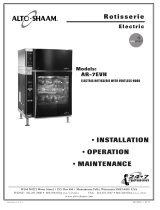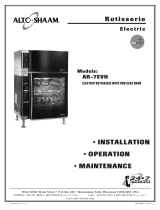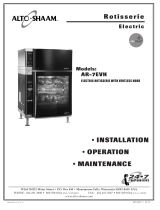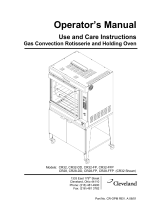Page is loading ...

®
Rotisserie
Electric
#852 • 04/05
AR-7E
• Installation
• Operation
• Service
W164 N9221 Water Street
l
P.O. Box 450
l
Menomonee Falls, Wisconsin 53052-0450 U.S.A.
PHONE: 262.251.3800 FAX: 262.251.7067 • 800.329.8744 U . S . A . ONLY WEBSITE:
800.558.8744 U . S . A ./CANADA 262.251.1907 INTERNATIONAL www.alto-shaam.com
INCLUDES AR-7VH ROTISSERIE VENTLESS HOOD OPERATION & SERVICE

#852 AR-7E ROTISSERIE INSTALLATION/OPERATION/SERVICE MANUAL 1.
SECTION 1 ROTISSERIE INSTALLATION SECTION 1
UNPACKING AND SETUP
The Alto-Shaam rotisserie
has been thoroughly tested,
checked for calibration, and
inspected to ensure only the
highest quality oven is
provided. When the
rotisserie is received, check
for any possible shipping
damage and report it at
once to the delivering
carrier. SEE THE
TRANSPORTATION DAMAGE
& CLAIMS SECTION AT THE
END OF THIS MANUAL
.
The rotisserie, complete with unattached items
and accessories, may be delivered in one or more
packages. Save all the information and instructions
packed inside the oven. Complete and return the
warranty card to the factory as soon as possible to
insure prompt service in the event of a warranty
parts and labor claim.
NOTE: Any claims for warranty must include
the full model number and serial
number of the rotisserie.
NET WEIGHT: 472 lb (214 kg)
HOOD INSTALLATION IS REQUIRED
For both safety and convenience, the rotisserie
must be installed in a location to provide easy
access to the controls and should be positioned at a
safe and convenient height to provide easy loading
and unloading of hot products. A 6-inch (152mm)
minimum clearance must be allowed at the back and
both sides of the rotisserie. The rotisserie should
also be positioned to allow adequate clearance for
food handling and packaging personnel.
The rotisserie must be installed on a non-
combustible surface and must be level from front to
back and side to side for proper operation. In order
to maintain standards established by the National
Sanitation Foundation, all counter-mounted
equipment must be sealed to the counter with an
NSF listed sealant. If equipment legs or casters
have been ordered, these items must be installed on
the oven before use. The oven should not be
installed in any area where it may be affected by
steam, grease, dripping water, high temperatures or
any other severely adverse conditions.
A rotisserie can be stacked with another rotisserie
oven or stacked on top of a matching holding
cabinet. Complete stacking instructions are located in
this manual.
®
®
LISTED
COOKING APPLIANCE
584M
ANSI/NSF4
A 6-inch (152mm) minimum clearance must be allowed
at the back and both sides of the rotisserie.

2. #852 AR-7E ROTISSERIE INSTALLATION/OPERATION/SERVICE MANUAL
ELECTRICAL INSTALLATION
An identification tag is permanently
mounted on the cabinet exterior. Verify the
model number and the electrical ratings against
the original order. Make a note of
the serial number for your records.
VOLTAGE — 50/60 HZ AMPS WATTS
208 VAC, 1 ph 40.0 8300
240 VAC, 1 ph 38.0 8800
208 VAC, 3 ph 33.0/ph 8300
240 VAC, 3 ph 32.0/ph 8800
380/415 VAC, 3 ph 22.0/ph 8800 max
If necessary, a proper receptacle or outlet
configuration must be installed by a licensed
electrician in accordance with applicable, local
electrical codes. A matching plug configuration must
be installed on the rotisserie power cord and the
rotisserie must be grounded in accordance with the
National Electrical Code or applicable local codes.
The oven must be positioned to allow easy access to
the power supply cord in the event of an emergency.
CAUTION
ENSURE THE AVAILABLE POWER
SOURCE MATCHES THE VOLTAGE
STAMPED ON THE NAMEPLATE
OF THE ROTISSERIE.
After wiring and power connection has been
completed, turn the main power switch to the “ON”
position. The main power switch can be left
“ON” for daily use, but should be turned
“OFF” when cleaning or performing
maintenance or repairs to the rotisserie.
THE ROTISSERIE CAN BE HARD WIRED.
PERMANENT WIRING FOR ALL OVENS
MUST BE INSTALLED BY A LICENSED
ELECTRICIAN IN ACCORDANCE WITH
APPLICABLE, LOCAL ELECTRICAL CODES.
230V ROTISSERIES FOR HARD WIRING
MUST BE EQUIPPED WITH AN EXTERNAL
MAIN SWITCH WHICH DISCONNECTS ALL
POLES WITH A CONTACT SEPARATION OF
AT LEAST 3mm FOR ALL POLES.
SECTION 1 ROTISSERIE INSTALLATION SECTION 1
“WARNING” RISK OF FIRE!
Use a UL Listed grounding type plug rated 250 Volts,
50 Amperes, 1 Phase, 3 wire for single phase units
and 250 V, 30 A, 3 Phase, 4 wire for three phase units.
Plug to be selected and installed only by qualified
service personnel. Individual conductors are marked
L1, L2, L3 when applicable, N when applicable, and G.

#852 AR-7E ROTISSERIE INSTALLATION/OPERATION/SERVICE MANUAL 3.
SECTION 1 ROTISSERIE INSTALLATION SECTION 1
STACKING COMBINATIONS AND INSTALLATION REQUIREMENTS
AR-7VH VENTLESS HOOD
OVER AR-7E ROTISSERIE
requires 4" (102mm) legs for counter top applications.
Free standing floor installations require 6" (152mm) leg assembly 5001414 or 5" (127mm) casters 4007.
HxWxD = 54-1/2" x 37-15/16" x 34-7/8" (1430mm x 964mm x 885mm)
AR-7E ROTISSERIE OVER AR-7E ROTISSERIE
requires 6" (152mm) leg assembly 5001414 or 5" (127mm) casters 4007 and stacking assembly 5001479
for applications within the United States.
Applications outside the U.S. require 6" (152mm) legs with flanged feet 5001761 bolted to the floor.
HxWxD = 77-3/16" x 37-15/16" x 33" (1961mm x 964mm x 838mm)
AR-7H COMPANION HOLDING CABINET OVER AR-7E ROTISSERIE
requires 6" (152mm) leg assembly 5001414 or 5" (127mm) casters 4007 and stacking assembly 5001480
for applications within the United States.
Applications outside the U.S. require 6" (152mm) legs with flanged feet 5001761 bolted to the floor.
(
ROTISSERIE OVEN MUST BE BOLTED TO A NON-COMBUSTIBLE SURFACE).
HxWxD = 77-3/16" x 37-15/16" x 35-7/8" (1961mm x 964mm x 911mm)
AR-7E ROTISSERIE OVER AR-7H COMPANION HOLDING CABINET
requires 6" (152mm) leg assembly 5001414 or 5" (127mm) casters 4007 for applications within the
United States.
Applications outside the U.S. require 6" (152mm) legs with flanged feet 5001761 bolted to the floor.
HxWxD = 74-3/4" x 37-15/16" x 33" (1898mm x 964mm x 838mm)
AR-7VH VENTLESS HOOD OVER AR-7E ROTISSERIE OVER AR-7H COMPANION HOLDING CABINET
requires 6" (152mm) legs with flanged feet 5001761 bolted to the floor.
HxWxD = 91-1/4" x 37-15/16" x 34-7/8" (2298mm x 964mm x 885mm)
TO A
VOID TIPPING
OUTSIDE THE U.S.A., ALL STACKED
COMBINATIONS OF ROTISSERIES AND
WARMERS MUST INCLUDE FLANGED FEET
AND MUST BE BOLTED TO THE FLOOR.
OPTIONS AND ACCESSORIES
Casters, 5" (127mm) . . . . . . . . . . . . . . . . . . . . . . . 4007
Custom Panel Colors . . . . . . . . . . . . . . . . FACTORY QUOTE
DOOR OPTIONS:
➥ Double Pane Curved Glass with Handle . . . 5001202
➥ Double Pane Curved Glass without Handle . 5001075
Door Handle (ON NON-CONTROL SIDE) . . . . . . . . . 5001087
Drip Pan with drain . . . . . . . . . . . . . . . . . . . . . 5001094
Legs, 6" (152mm) Assembly. . . . . . . . . . . . . . . 5001414
Legs, 6" (152mm) Assembly, flanged feet . . . . . 5001761
Multi-Purpose Wire Basket (.50 diameter pin) . . BS-26019
Probe, Internal Product Temperature. . . . . . . . . . . 15892
SPITS:
➥ Angled Spit, Stainless Steel . . . . . . . . . . . . SI-25934
➥ Piercing Spit, Stainless Steel . . . . . . . . . . . SI-25729
STACKING ASSEMBLY:
➥ AR-7E over AR-7E . . . . . . . . . . . . . . . . . . 5001479
➥ AR-7E over AR-7H . . . . . . . . . . . . . . NONE REQUIRED
➥ AR-7H over AR-7E . . . . . . . . . . . . . . . . . 5001480
STANDS:
➥ AR-7E over 6•10iN/ML, 36-13/16" (935mm) . 5001361
➥ AR-7E w/ Shelf, 36" (914mm) . . . . . . . . . 5002057
➥ AR-7E over 750-S, 36" (914mm) . . . . . . . 5002058
Teflon® Coated Accessories - COMMERCIAL GRADE
➥ Items purchased separately . . . . . . . . . . . . 5001302
Ventless Hood, FACTORY INSTALLATION ONLY . . . . . AR-7VH

4. #852 AR-7E ROTISSERIE INSTALLATION/OPERATION/SERVICE MANUAL
SECTION 1 ROTISSERIE INSTALLATION SECTION 1
STACKING INSTRUCTIONS
A rotisserie can be stacked with
another rotisserie or can be stacked on
top of a matching holding cabinet.
NOTE: The AR-7VH Ventless Hood
cannot be installed when a
rotisserie is positioned at the
bottom of the stacking
combination.
Only screws, lock washers, and hex
nut are required to fasten units together
when stacking a rotisserie on top of a
matching holding cabinet. Additional
stacking hardware is required for all
other combinations (SEE PREVIOUS PAGE).
All fastening holes have been
prepunched. If the rotisserie oven is
positioned at the bottom of a stacked
configuration, make certain the oven is
on a non-combustible surface. The
stacking combination also requires the
minimum clearance of 6-inches (152mm)
at the back and both sides.
1. Remove the two side access panels of
both units.
2. Carefully lift and place the top unit in
position aligning the prepunched holes.
3. Insert the pan head slot screw into
each of the four holes.
4. Thread the lock washer and hex nut
on the screw protruding into the
bottom unit.
5. Securely tighten all four screws with
a screwdriver.
6. Replace the side panels on both units.
FASTENERS REQUIRED
(4) SC-2071 Screw, 10-32 x 3/4 Cross Pan Head
(4) WS-23671 Washer, #10 Lock
(4) NU-2215 Nut, #10-32 Hex
Remove Both
Side Access
Panels
Use all four
predrilled holes
indicated.
Remove Both
Side Access
Panels
MAKE CERTAIN TO FASTEN
EACH OF THE FOUR HOLES.
TO A
VOID TIPPING
OUTSIDE THE U.S.A., ALL STACKED
COMBINATIONS OF ROTISSERIES AND
WARMERS MUST INCLUDE FLANGED FEET
AND MUST BE BOLTED TO THE FLOOR.

#852 AR-7E ROTISSERIE INSTALLATION/OPERATION/SERVICE MANUAL 5.
Preheat Indicator Bar
Cook Time Indicator Bar 2
ON/OFF Power Key
Start Key
Jog Key
Preset Menu
Program Keys
OPTION
TO ROTATE SPITS IN INCREMENTS
WHEN DOOR IS OPEN
FOR PRODUCT REMOVAL
Cook Cycle Indicator Bar
Holding
Indica
tor
B
a
r
LED Display
UP Arrow Key
Product Temperature Probe
Indicator Bar
OPTION
Identification Card Slot
Preset Key Lock Indicator Bar
Time K
ey
Stop K
ey
P
r
e
s
e
t
P
r
o
g
r
a
m
C
a
n
ce
ll
a
ti
on
K
ey
Program Menu
Hold Key
DOWN Arrow Key
Product Ready Indicator Bar
Cook Key
Cook Temperature Indicator Bar 2
Cook Time Indicator Bar 1
and
Cook Temperature Indicator Bar 1
➥ FOR 2-STEP COOKING TIME
➥ FOR 2-STEP COOKING
Indicator Light
Underscore Ligh
t
SECTION 2 ROTISSERIE OPERATION SECTION 2
CONTROL
IDENTIFICATION

6. #852 AR-7E ROTISSERIE INSTALLATION/OPERATION/SERVICE MANUAL
SECTION 2 ROTISSERIE OPERATION SECTION 2
Press the ON/OFF key.
The ON/OFF indicator light will illuminate.
The display will show the last set holding temperature.
The hold indicator will illuminate.
The rotisserie will begin to preheat to the holding temperature shown in the display.
Press the COOK key.
The COOK and the TIME underscore lights will alternately illuminate.
The display will indicate the last set cooking temperature when the COOK underscore light is illuminated.
The display will indicate the last set cooking time when the TIME underscore light is illuminated.
Cook temperature indicator bar will illuminate for:
COOK TEMPERATURE 1
Press the COOK key again if 2-step cooking is required.
Cook temperature indicator bar will illuminate for:
COOK TEMPERATURE 2
Press the TIME key.
The TIME underscore light will illuminate.
The display will indicate the last set cooking time when the TIME underscore light is illuminated.
The display will indicate the last set cooking temperature when the COOK underscore light is illuminated.
Time indicator bar will illuminate for:
TIME 1
Press the TIME key again if 2-step cooking is required.
Time indicator bar will illuminate for:
TIME 2
Press the HOLD key.
The HOLD underscore light will illuminate.
The display will indicate the last set holding temperature.
•Product programming can be considered complete after the holding
temperature has been set
or additional browning time can be added
if desired.
•Automatic holding time will activate when the cooking cycle time
has elapsed and the PRODUCT READY BAR is illuminated.
•The product will continue to cook as it decreases from the cooking temperature to the holding temperature.
For best results, always allow for product temperature override.
…to change the displayed time,
press the up and down arrow
key when …
TIME 1
or
TIME 2
is illuminated.
…to change the displayed
temperature, press the up and
down arrow key when …
COOK TEMPERATURE 1
or
COOK TEMPERATURE 2
is illuminated.
ready
AFTER PRESSING THE COOK KEY:
Change the holding temperature,
by pressing the
up and down arrow key when
the HOLD underscore light
is illuminated.
AFTER PRESSING THE HOLD KEY:
AFTER PRESSING THE TIME KEY:

#852 AR-7E ROTISSERIE INSTALLATION/OPERATION/SERVICE MANUAL 7.
ADDITIONAL BROWNING FEATURE:
The control allows the operator to set a specific period of time for additional browning between the end of
the COOK TIME and the illumination of the PRODUCT READY BAR at the end of the cooking cycle.
Browning time is to be added during initial product programming.
AFTER THE HOLDING TEMPERATURE HAS BEEN SET,
PRESS THE HOLD KEY AGAIN FOR BROWNING TIME DISPLAY.
The display will indicate “0” time.
A
VERAGE BROWNING TIME FOR MOST PRODUCTS IS BETWEEN 5 AND 20 MINUTES
•The radiant heat browning feature will only operate if a time period has been set.
•The product will continue to cook as it decreases from the cooking temperature to the holding temperature.
For best results, always allow for product temperature override.
•The PRODUCT READY BAR will illuminate at the end of the set browning time and the oven temperature
will decrease to the set holding temperature in the automatic hold mode.
SECTION 2 ROTISSERIE OPERATION SECTION 2
THE ROTISSERIE WILL CONTINUE TO PREHEAT UNTIL THE COOK TEMPERATURE IS REACHED.
ALWAYS ALLOW THE ROTISSERIE TO PREHEAT
TO THE FULL SET COOKING TEMPERATURE
When fully preheated, the START key and the READY INDICATOR bar
will flash and the control will produce an audible signal at regular intervals.
LOAD PRODUCT PRESS START
•The spit motor will begin to rotate.
•The display will alternate between showing the set cook temperature and set cook time.
When the cooking time and any additional set browning time is complete, the PRODUCT READY BAR
will illuminate to indicate the end of the cooking function.
AUTOMATIC HOLDING TIME WILL ACTIVATE.
•The rotisserie will remain at the set holding temperature up to a period of four (4) hours.
•The display will alternate between the set holding temperature and the elapsed holding time since READY.
•The rotisserie will shut down after the 4-hour automatic holding time period has elapsed.
To add browning time, press the up
and down arrow key when “0” time
appears in the display.
ready
ready
ready

8. #852 AR-7E ROTISSERIE INSTALLATION/OPERATION/SERVICE MANUAL
SECTION 2 ROTISSERIE OPERATION SECTION 2
PRESET MENU KEY OPTION:
The Alto-Shaam rotisserie provides the operator with the ability to set as many as seven cooking programs.
Each cooking program can be preset to include all cooking and holding functions. Cooking programs are
stored and recalled using the PRESET Keys labeled 1 through 7.
Programming a Cooking Program
With the rotisserie oven in the “OFF” position, determine the food product procedure to be
programmed. Press and release control ON/OFF key. The oven will beep for one second and power
to the unit will be indicated by an illuminated green indicator light located in the upper left corner
of the O
N/OFF key. The oven will begin operating in the hold mode. The amber hold indicator will
be illuminated and the last set hold temperature will be displayed.
ENTER ALL COOKING AND HOLDING PARAMETERS
FOR THE PRODUCT SELECTED
AS INSTRUCTED ON THE PREVIOUS PAGE.
Select a number for the programmed product. Press and hold the selected PRESET number
key until you hear an audible signal which will occur within approximately 4 seconds. The
number key program indicator light will illuminate. The programmed product is now stored
in memory on the specific number key selected. Additional programs can be stored in the
remaining PRESET Keys if not previously programmed.
NOTE: The last PRESET Key programmed will be the oven cooking run sequence for the next
product to be programmed. Settings can be manually changed for the next product
and an alternate pre-programmed letter key selected.
To Cook with Preset Menu Keys:
PRESS AND RELEASE CONTROL ON/OFF KEY.
• The control will beep and the green indicator light on the ON/OFF key will illuminate.
• The amber hold indicator will illuminate.
• The oven will begin operating in the hold mode.
• The previously set hold temperature will be displayed.
• The green indicator will illuminate on all programmed PRESET Keys.
PRESS DESIRED PRESET KEY (1 THROUGH 7)
• The Pre-Heat indicator will illuminate.
➥ The rotisserie oven will automatically preheat to the cooking temperature programmed.
• The oven will beep when preheated and the preheat indicator will go out.
• Both the Ready and Start indicator lights will flash.
➥ The set cook temperature will be maintained by the oven and appear in the display while in
the ready/start mode.
LOAD THE PREPARED PRODUCT SPITS INSIDE OVEN AND CLOSE THE OVEN DOOR.
PRESS AND RELEASE START KEY.
NOTE: The rotisserie will beep 3 times every 25 seconds until the oven is loaded and the START key pressed.

#852 AR-7E ROTISSERIE INSTALLATION/OPERATION/SERVICE MANUAL 9.
To Erase a Cooking Program
To erase a program, the oven must be in either the power-up hold mode or in the preheat mode. The oven
cannot be running a Preset Menu program.
When the oven is in the power-up hold mode or in the preheat mode, press and hold both the C
ANCEL Key
and the appropriate number PRESET Key to be erased. The oven will beep in approximately four seconds
and the program's indicator light will go out to indicate the program has been erased.
PRESET MENU LOCK AND UNLOCK
The preset menu keys can be locked at any time in order to prevent inadvertent or accidental setting changes.
To lock the preset keys, press and hold the UP ARROW Key. While holding the UP
Arrow Key, press the ON/ OFF Key. The rotisserie will beep and the preset lock
indicator will illuminate. Release all keys. The rotisserie presets are now locked.
To unlock the preset keys, press and hold the DOWN ARROW Key. While holding the DOWN Arrow key, press
the ON/ OFF Key. The rotisserie will beep twice and the preset lock indicator will extinguish. Release all
keys. The preset keys are now unlocked and ready for programming.
FAHRENHEIT OR CELSIUS SELECTION
With the control OFF, PRESS AND HOLD the UP arrow key
until the required temperature scale appears in the display.
TEMPERATURE PROBE (OPTION)
The rotisserie probe has been provided for the purpose of measuring internal product temperature to make
certain the product is sufficiently cooked. When the probe is not being used for this purpose, it
must remain in the probe holder located on the interior of the control-side oven door,
toward the bottom.
The probe temperature will appear in the
display as soon as the door is opened. Insert the probe into the
product and allow time for the probe to accurately measure the internal
temperature of the product.
SECTION 2 ROTISSERIE OPERATION SECTION 2
ATTENTION
After programming a specific product into memory on
a preset key number, it is suggested the product be
identified by inserting a label in the Program Menu
Identification Card Slot.
CHICKEN, WHOLE
CHICKEN
, QUARTERS
TURKEY BREAST
PORK RIBS
PORK LOIN
LAMB LEGS
CAUTION
DO NOT OPERATE THE ROTISSERIE WITH THE PROBE
INSERTED INTO THE PRODUCT. THE PROBE
MUST
REMAIN IN THE PROBE HOLDER WHEN NOT IN USE.
CAUTION: Always use
hand protection when
using the probe to avoid
the possibility of burns.

10. #852 AR-7E ROTISSERIE INSTALLATION/OPERATION/SERVICE MANUAL
SECTION 2 ROTISSERIE OPERATION SECTION 2
PRODUCT LOADING
STANDARD SPITS
Each of the seven rotisserie spits includes two welded prongs
on the square end and one welded, ridged prong on the
tapered end. Insert the two-prong, square end into
the two holes indicated on the disk assembly
drive wheel in the drawing. Insert the
tapered, ridged-prong end into the top
hole indicated on the opposite
side and maneuver until the
ridge catches in the hole.
OPTIONAL PIERCING SPITS/BASKETS
When optional spits are used, insert the spits
in the drive wheel as indicated in the
illustration.
IMPOR
TANT NOTE:
When using a partial quantity of standard or
optional spits, space the spits evenly as
possible around the drive wheel to
maintain balance and even rotation.
SPECIAL
ATTENTION:
A combination of
standard, piercing, and
basket spits can be
used at the same time
but NOT in every spit
insertion position.
The use of a spit in
every position will interfere
with the free rotation of the
baskets. Using a combination of spits
can only be accomplished at significantly
reduced rotisserie capacity.

#852 AR-7E ROTISSERIE INSTALLATION/OPERATION/SERVICE MANUAL 11.
STANDARD SPIT
Insert whole chickens with the legs toward the square end of the spit. Load up to 3, 3-
1
/
2
lb (1,6 kg) chickens
per spit for a total of 21 chickens or 4, 2-
1
/
2
lb (1,1 kg) chickens for a total of 28 whole chickens.
PIERCING SPIT (OPTION)
The optional piercing spit (Item SI-25729) will accommodate 4, 2-
1
/
2
lb (1,1 kg) to 3-
1
/
2
lb (1,6 kg) whole
chickens per spit.
BASKET SPIT (OPTION)
Basket spits (Item BS-26019 with .50 diameter pin) are useful for irregular size products, denser items, or
heavier products that need more support than the piercing spits.
SECTION 2 ROTISSERIE OPERATION SECTION 2

12. #852 AR-7E ROTISSERIE INSTALLATION/OPERATION/SERVICE MANUAL
CHICKEN, HALVES OR PIECES (8-PIECE CUT)
CAPACITY: 2-1/2 to 3 lb (1,1 to 1,4 kg)
SUGGESTED SPIT: BASKET
REMOVE PRODUCT IMMEDIATELY
WHEN INTERNAL TEMPERATURE IS REACHED
Press the ON/OFF key.
Press and set the COOK key.
COOK TEMPERATURE 1
425°F (218°C)
Press and set the COOK key for 2-step cooking.
COOK TEMPERATURE 2
NOT REQUIRED
Press and set the TIME key.
TIME 1
30 MINUTES
Press and set the TIME key
for 2-step cooking.
TIME 2
NOT REQUIRED
Press and set the HOLD key.
160°F (71°C)
Press the HOLD key again
to add BROWNING TIME.
NOT REQUIRED
WHEN PREHEATED:
LOAD PRODUCT PRESS START
SECTION 2 ROTISSERIE OPERATION SECTION 2
FINAL INTERNAL TEMPERATURE
185°F (85°C)
ready
USE THE FOLLOWING DIRECTIONS WHEN
LONG-TERM HOLDING IN THE ROTISSERIE
Press the ON/OFF key.
Press and set the COOK key.
COOK TEMPERATURE 1
425°F (218°C)
Press and set the COOK key for 2-step cooking.
COOK TEMPERATURE 2
NOT REQUIRED
Press and set the TIME key.
TIME 1
20 MINUTES
Press and set the TIME key
for 2-step cooking.
TIME 2
NOT REQUIRED
Press and set the HOLD key.
160°F (71°C)
Press the HOLD key again
to add BROWNING TIME.
NOT REQUIRED
WHEN PREHEATED:
LOAD PRODUCT PRESS START
FINAL INTERNAL TEMPERATURE
185°F (85°C)
ready
ALLOW THE ROTISSERIE TO PREHEAT
LOAD PRODUCT WHEN OVEN BEEPS AT REGULAR INTERVALS AND
THE START KEY AND READY INDICATOR BEGIN FLASHING
ALLOW THE ROTISSERIE TO PREHEAT
LOAD PRODUCT WHEN OVEN BEEPS AT REGULAR INTERVALS AND
THE START KEY AND READY INDICATOR BEGIN FLASHING

#852 AR-7E ROTISSERIE INSTALLATION/OPERATION/SERVICE MANUAL 13.
SECTION 2 ROTISSERIE OPERATION SECTION 2
CHICKEN, WHOLE
CAPACITY: 2-1/2 to 3 lb (1,1 to 1,4 kg)
SUGGESTED SPIT: STANDARD OR PIERCING SPIT
REMOVE PRODUCT IMMEDIATELY
WHEN INTERNAL TEMPERATURE IS REACHED
Press the ON/OFF key.
Press and set the COOK key.
COOK TEMPERATURE 1
400°F (204°C)
Press and set the COOK key for 2-step cooking.
COOK TEMPERATURE 2
425°F (218°C)
Press and set the TIME key.
TIME 1
35 MINUTES
Press and set the TIME key
for 2-step cooking. TIME 2
15 MINUTES
Press and set the HOLD key.
160°F (71°C)
Press the HOLD key again
to add BROWNING TIME.
5 MINUTES
WHEN PREHEATED:
LOAD PRODUCT PRESS START
FINAL INTERNAL TEMPERATURE
185°F (85°C)
ready
USE THE FOLLOWING DIRECTIONS WHEN
LONG-TERM HOLDING IN THE ROTISSERIE
Press the ON/OFF key.
Press and set the COOK key.
COOK TEMPERATURE 1
375°F (190°C)
Press and set the COOK key for 2-step cooking.
COOK TEMPERATURE 2
425°F (218°C)
Press and set the TIME key.
TIME 1
20 MINUTES
Press and set the TIME key
for 2-step cooking. TIME 2
20 MINUTES
Press and set the HOLD key.
160°F (71°C)
Press the HOLD key again
to add BROWNING TIME.
5 MINUTES
WHEN PREHEATED:
LOAD PRODUCT PRESS START
FINAL INTERNAL TEMPERATURE
185°F (85°C)
ready
ALLOW THE ROTISSERIE TO PREHEAT
LOAD PRODUCT WHEN OVEN BEEPS AT REGULAR INTERVALS AND
THE START KEY AND READY INDICATOR BEGIN FLASHING
ALLOW THE ROTISSERIE TO PREHEAT
LOAD PRODUCT WHEN OVEN BEEPS AT REGULAR INTERVALS AND
THE START KEY AND READY INDICATOR BEGIN FLASHING

14. #852 AR-7E ROTISSERIE INSTALLATION/OPERATION/SERVICE MANUAL
TURKEY BREAST
CAPACITY: 5-1/2 lb (2,5 kg)
TOTAL: 8 TURKEY BREASTS
SUGGESTED SPIT
:: BASKET
Press the ON/OFF key.
Press and set the COOK key.
COOK TEMPERATURE 1
250°F (121°C)
Press and set the COOK key for 2-step cooking.
COOK TEMPERATURE 2
400°F (204°C)
Press and set the TIME key.
TIME 1
1-1/2 HOURS
Press and set the TIME key
for 2-step cooking.
TIME 2
15 MINUTES
Press and set the HOLD key.
165°F (74°C)
Press the HOLD key again
to add BROWNING TIME.
NONE: NOT REQUIRED
WHEN PREHEATED:
LOAD PRODUCT PRESS START
SECTION 2 ROTISSERIE OPERATION SECTION 2
FINAL INTERNAL TEMPERATURE
180°F (82°C)
ready
PORK RIBS
CAPACITY: 2-3/4 DOWN
TOTAL
: 2 FULL SLABS PER BASKET
SUGGESTED SPIT
: BASKET
Press the ON/OFF key.
Press and set the COOK key.
COOK TEMPERATURE 1
250°F (121°C)
Press and set the COOK key for 2-step cooking.
COOK TEMPERATURE 2
375°F (191°C)
Press and set the TIME key.
TIME 1
40 MINUTES
Press and set the TIME key
for 2-step cooking.
TIME 2
5 MINUTES
Press and set the HOLD key.
150°F (66°C)
Press the HOLD key again
to add BROWNING TIME.
15 MINUTES
WHEN PREHEATED:
LOAD PRODUCT PRESS START
FINAL INTERNAL TEMPERATURE
160° TO 170°F (71° TO 77°C)
ready
ALLOW THE ROTISSERIE TO PREHEAT
LOAD PRODUCT WHEN OVEN BEEPS AT REGULAR INTERVALS
AND THE START KEY AND READY INDICATOR BEGIN FLASHING
ALLOW THE ROTISSERIE TO PREHEAT
LOAD PRODUCT WHEN OVEN BEEPS AT REGULAR INTERVALS
AND THE START KEY AND READY INDICATOR BEGIN FLASHING

#852 AR-7E ROTISSERIE INSTALLATION/OPERATION/SERVICE MANUAL 15.
PORK LOIN, BONELESS
CAPACITY: 5 to 7 lb (2,3 to 3,2 kg) AVERAGE WEIGHT
TOTAL
: 1 TO 2 PORK LOINS PER BASKET
SUGGESTED SPIT
:: BASKET
Press the ON/OFF key.
Press and set the COOK key.
COOK TEMPERATURE 1
250°F (121°C)
Press and set the COOK key for 2-step cooking.
COOK TEMPERATURE 2
350°F (177°C)
Press and set the TIME key.
TIME 1
1 HOURS
Press and set the TIME key
for 2-step cooking. TIME 2
15 MINUTES
Press the HOLD key.
160°F (71°C)
Press the HOLD key again
to add BROWNING TIME.
NONE: NOT REQUIRED
WHEN PREHEATED:
LOAD PRODUCT PRESS START
SECTION 2 ROTISSERIE OPERATION SECTION 2
FINAL INTERNAL TEMPERATURE
155° to 165°F (68° to 74°C)
ready
LAMB LEG, BONELESS
CAPACITY: 8 to 11 lb (4 to 5 kg)
TOTAL: 60 lb (27 kg) maximum
SUGGESTED SPIT: PIERCING
Press the ON/OFF key.
Press and set the COOK key.
COOK TEMPERATURE 1
250°F (121°C)
Press and set the COOK key for 2-step cooking.
COOK TEMPERATURE 2
350°F (177°C)
Press and set the TIME key.
TIME 1
1-1/2 HOURS
Press and set the TIME key
for 2-step cooking. TIME 2
15 MINUTES
Press the HOLD key.
150°F (66°C) MEDIUM DONENESS
Press the HOLD key again
to add BROWNING TIME.
NONE: NOT REQUIRED
WHEN PREHEATED:
LOAD PRODUCT PRESS START
FINAL INTERNAL TEMPERATURE
145° TO 150°F (63° TO 66°C)
ready
ALLOW THE ROTISSERIE TO PREHEAT
LOAD PRODUCT WHEN OVEN BEEPS AT REGULAR INTERVALS
AND THE START KEY AND READY INDICATOR BEGIN FLASHING
ALLOW THE ROTISSERIE TO PREHEAT
LOAD PRODUCT WHEN OVEN BEEPS AT REGULAR INTERVALS
AND THE START KEY AND READY INDICATOR BEGIN FLASHING

16. #852 AR-7E ROTISSERIE INSTALLATION/OPERATION/SERVICE MANUAL
Under normal operating conditions, this oven will provide you with long and trouble-free service. The
cleanliness and appearance of this equipment will contribute considerably to operating efficiency and savory,
appetizing food. Good equipment that is kept clean works better and lasts longer.
There is no preventative maintenance required, however, the following guidelines will maximize the
potential life and trouble-free operation of this oven.
CLEAN THE ROTISSERIE OVEN DAILY
1. Press the electrical power switch to the "OFF" position.
2. Allow rotisserie surfaces to cool.
3. Disconnect the rotisserie from the electrical power source.
4. Remove all detachable items such as spits and grease deflection trays. Drain grease from the drip pan
and remove the drip pan from the oven when draining is complete.
5. Remove rotisserie drive assembly from
the interior of the oven.
a. Supporting the central drive tube
assembly, slide the metal washer
and the collar on both sides of the
drive tube toward the center of the
tube to disengage.
b. Remove the disk drive wheels by
pulling each directly toward the
center of the oven compartment.
6. Wash all detached items separately in a
ware washing area or sink. Do not use
abrasive or corrosive cleaners. Only hot,
soapy water is required for the optional
Teflon
® coated items.
7. Wipe the interior metal surfaces of the oven with a paper towel to remove loose food debris.
8. Clean interior with a damp cloth or sponge and any good commercial detergent at the
recommended strength.
9. Spray heavily soiled areas with a water soluble degreaser and let stand for 10 minutes.
After 10 minutes, remove soil with a plastic scouring pad.
NOTE: Avoid the use of abrasive cleaning compounds, chloride-based
cleaners, or cleaners containing quaternary salts. To protect
metal finish on stainless steel, never use hydrochloric acid
(muriatic acid) on stainless steel.
10. Rinse surfaces thoroughly by wiping with sponge and clean, warm water.
CAUTION: Allow the
rotisserie to cool before
cleaning to avoid the
possibility of burns.
SECTION 3 ROTISSERIE CARE AND CLEANING SECTION 3
MAKE CERTAIN THE ROTISSERIE
IS DISCONNECTED FROM THE
ELECTRICAL POWER SOURCE
BEFORE CLEANING.
AT NO TIME SHOULD THE OVEN BE
WASHED DOWN, FLOODED WITH WATER
OR LIQUID SOLUTION. DO NOT USE
WATER JET TO CLEAN. NEVER STEAM
CLEAN. SEVERE DAMAGE OR
ELECTRICAL HAZARD COULD RESULT.
WASHER
COLLAR
DRIVE TUBE
ASSEMBLY
DISK DRIVE

#852 AR-7E ROTISSERIE INSTALLATION/OPERATION/SERVICE MANUAL 17.
SECTION 3 ROTISSERIE CARE AND CLEANING SECTION 3
11. Remove excess water with sponge and wipe dry with a clean cloth or air dry. Leave door open until
interior is completely dry. Always replace all removable parts including drip pan and grease deflection
trays before operating.
12. Interior can be wiped with a sanitizing solution after cleaning and rinsing. This solution must be
approved for use on stainless steel food contact surfaces.
13. Wipe control panel and door handle(s) thoroughly since these areas harbor food debris and bacteria.
Dry the control panel dry with a clean, soft cloth.
14. To help maintain the protective film coating on polished stainless steel, clean the exterior of the
cabinet with a cleaner recommended for stainless steel surfaces. Spray the cleaning agent on a clean
cloth and wipe with the grain of the stainless steel. For optional color coated exterior surfaces, wipe
with a damp cloth or sponge and wipe dry with a clean cloth.
15. Clean glass doors with a standard, commercial glass cleaner.
ALWAYS FOLLOW APPROPRIATE STATE OR LOCAL HEALTH (HYGIENE) REGULATIONS REGARDING
ALL APPLICABLE CLEANING AND SANITATION REQUIREMENTS FOR FOOD SERVICE EQUIPMENT.
DAILY GASKET CLEANING
It is important to prolong the life of the oven gasket by cleaning this item on a daily basis. The acids and
related compounds found in fat, particularly chicken fat, will weaken the composition of the gasket unless
cleaned on a daily basis.
Routine cleaning will help protect the composition of the gasket
from deterioration caused by acidic foods. After allowing the oven
to cool, remove pull-out gasket and wash in hot, soapy water.
Do not place gasket in the dishwasher.
CLEAN THE OVEN PROBE DAILY
Remove all food soil from probes. Wipe entire probe, cable assembly, and probe holder with
warm detergent solution and a clean cloth. Remove detergent by wiping each probe and
cable with clean rinse water and a cloth. Wipe probes and probe brackets with
disposable alcohol pad or sanitizing solution recommended for food contact
surfaces. Allow probe and cable to air dry in probe holding bracket.
CLEAN CONVECTION FAN BOX
Remove the screw or thumbscrew holding the convection fan panel
unto the inside of the cooking chamber. Using a commercial degreaser
spray the back and front and allow the degreaser to soften the grease for
10 minutes. Using a plastic scouring pad, scrub any hard deposits and
rinse with hot water.
Using a damp sponge and a plastic scouring pad if needed, wipe out any
grease deposits that may be built up on the area surrounding the convection
element and fan blade, taking care not to bend the element or the blade. A
degreaser may be sprayed in this area to help dissolve any grease deposits
that may be built up, but only a damp cloth or sponge can be used to
remove the dissolved grease.
Reinstall fan panel and tighten screw or thumbscrew finger tight.
UNIT MAY BE RUN AFTER CLEANING FOR 30-40 MINUTES TO
AID IN DRYING, ALTHOUGH THERE MAY BE SOME SMOKING,
WHICH IS NORMAL.
CHECK OVERALL CONDITION OF THE ROTISSERIE ONCE A MONTH
Check for physical damage and loose screws. Correct any problems before they begin to interfere with the
operation of the oven.
Always replace the gasket
before cleaning the oven
interior or operating
the rotisserie.

18. #852 AR-7E ROTISSERIE INSTALLATION/OPERATION/SERVICE MANUAL
SECTION 3 ROTISSERIE SERVICE SECTION SECTION 3
THIS SECTION IS PROVIDED FOR THE ASSISTANCE OF QUALIFIED SERVICE TECHNICIANS ONLY
AND IS NOT INTENDED FOR USE BY UNTRAINED OR UNAUTHORIZED SERVICE PERSONNEL
.
DISCONNECT ELECTRICAL POWER TO THE ROTISSERIE BEFORE SERVICING.
LOCK-OUT OR POST BREAKER PANEL UNTIL SERVICE WORK HAS BEEN COMPLETED.
TROUBLESHOOTING
ERROR POSSIBLE CAUSE
CODE DESCRIPTION/RESULTS SERVICE REQUIRED
E-10 Air Sensor Fault (shorted) Air sensor defective?
E-11 Air Sensor Fault (open) AIR SENSOR TEST
Inoperative Oven Test air sensor by placing sensor in ice water bath. Use an ohm
meter set on the ohm scale. The reading should be 100 ohms
resistance. The sensor must be replaced if the reading is more
than 2 ohms higher or lower.
E-20 Product Probe Fault (shorted) Probe defective?
E-21 Product Probe Fault (open) PROBE SENSOR TEST
Oven will cook in TIME mode only Test food probe by placing in ice water bath. Use an ohm meter
set on the ohm scale. The reading should be 100 ohms
resistance.
E-30 Under Temperature Door gasket need replacement?
Oven will shut down Preheating procedure skipped?
Oven overloaded or frozen product used?
Defective air sensor or probe?
E-31 Over Temperature Defective air sensor?
Oven will shut down AIR SENSOR TEST
Test air sensor by placing sensor in ice water bath. Use an ohm
meter set on the ohm scale. The reading should be 100 ohms
resistance. The sensor must be replaced if the reading is more
than 2 ohms higher or lower.
E-60 Real Time Clock Error Control must be replaced.
Inoperative Oven
E-70 Configuration Connector Error Check control connections for loose wires.
Inoperative Oven If none, control must be replaced.
E-78 Voltage Low If 208-240 VAC voltage is below 190 VAC. Correct.
E-79 Voltage High If 208-240 VAC, voltage is over 250 VAC. Correct.
Inoperative Oven
E-80 EEPROM - Function Data Error
E-82 EEPROM - Calibration Data Error
E-84 EEPROM - Unit ID Error
E-86 EEPROM - Preset Data Error
Inoperative Oven Replace control.

#852 AR-7E ROTISSERIE INSTALLATION/OPERATION/SERVICE MANUAL 19.
SECTION 3 ROTISSERIE SERVICE SECTION SECTION 3
Panel,
Control Overlay
PE-25869
Pan,
Grease Drip
1001557
Door Magnet
MA-25734
Pin, Door
PI-26350 TOP
PI-26352 BOTTOM
Hinge
1002597
Tray, Grease
Deflection
1001555
Probe
Assembly
15892
Panel,
Control-Side Access
1001585
Door Assembly
Control Side
5001202
Door Assembly
Non-Control Side
5001075
Gasket, Door
GS-25753
FULL ASSEMBLY SERVICE VIEW
Lamp Cover
5001818
Radiant Heater
208V - EL-33974
240V - EL-33973
Lamp Cover Screw
SC-26029
/