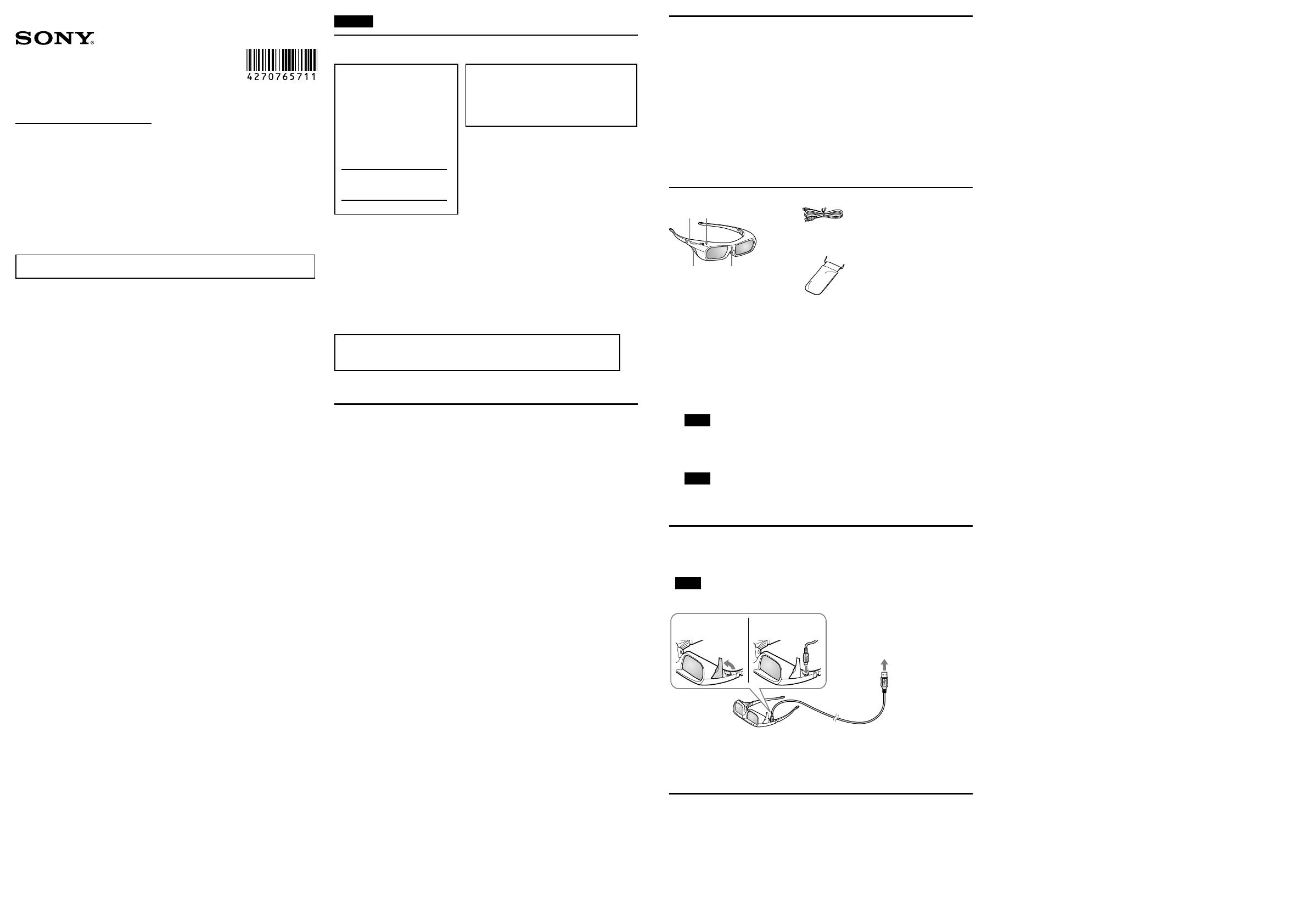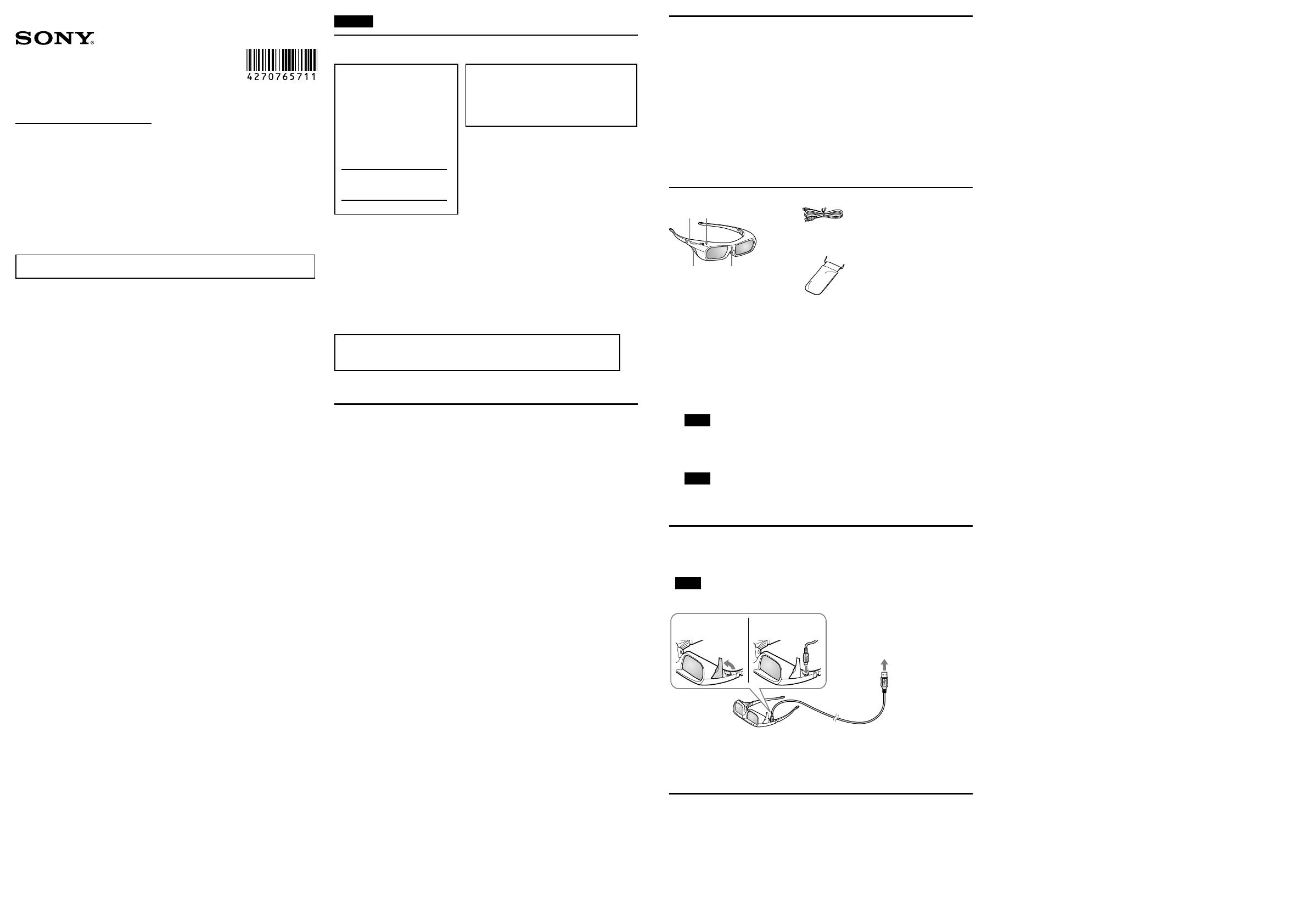
© 2012 Sony Corporation Printed in U.S.A.
4-270-765-71(1)
3D Glasses
TDG-BR250/BR200
Instructions
English
Caution
Please read these safety instructions to ensure your personal safety and prevent property damage.
Owner’s Record
The model and serial numbers are
located on the product. Record
these numbers in the spaces
provided below.
Refer to them whenever you call
upon your Sony dealer regarding
this product.
Model Name
Serial No.
This device complies with part 15 of the FCC
rules. Operation is subject to the following two
conditions: (1) This device may not cause harmful
interference, and (2) this device must accept any
interference received, including interference that
may cause undesired operation.
FCC Related Information
This equipment has been tested and found to comply with the limits for a Class B digital device,
pursuant to Part 15 of the FCC Rules. These limits are designed to provide reasonable protection
against harmful interference in a residential installation. This equipment generates, uses
and can radiate radio frequency energy and, if not installed and used in accordance with the
instructions, may cause harmful interference to radio communications.
However, there is no guarantee that interference will not occur in a particular installation. If
this equipment does cause harmful interference to radio or television reception, which can be
determined by turning the equipment off and on, the user is encouraged to try to correct the
interference by one or more of the following measures:
Reorient or relocate the receiving antenna.
Increase the separation between the equipment and receiver.
Pursuant to FCC regulations, you are cautioned that any changes or modifications
not expressly approved in this manual could void your authority to operate this
equipment.
For Customers in Canada
This Class B digital apparatus complies with Canadian ICES-003.
Warning
Do not put the 3D Glasses in a fire.
Do not disassemble the 3D Glasses.
Do not use, charge, store, or leave the 3D Glasses near a fire, or in places with a high
temperature, e.g., in direct sunlight, or in sun-heated cars.
Use only the supplied USB cable.
Do not charge the 3D Glasses with anything other than a Sony 3D TV or recommended USB
charging AC power adapter.
For details on Sony devices compliant with 3D, refer to the operating instructions supplied with
the device.
Do not allow water or foreign material to enter the 3D Glasses.
Precautions for use
The 3D Glasses are operated by receiving infrared signals from the 3D Sync Transmitter.
Mis-operation may occur if:
The 3D Glasses do not face the 3D Sync Transmitter
If there are objects blocking the path between the 3D Glasses and the 3D Sync Transmitter
If there are other infrared communication devices or lighting equipment, residential heating
equipment, etc. nearby, this may affect their performance.
Watch the TV using the 3D Glasses, facing squarely towards the TV.
3D effect is inadequate and screen color will shift when lying down or tilting your head.
Safety Precautions
You should only use this product for watching 3D video images on a compatible Sony television.
Some people may experience discomfort (such as eye strain, fatigue, or nausea) when using this
product. Sony recommends that all viewers take regular breaks while watching 3D video images or
playing stereoscopic 3D games. The length and frequency of necessary breaks will vary from person
to person. You must decide what works best. If you experience any discomfort, you should stop using
this product and watching the 3D video images until the discomfort ends; consult a doctor if you
believe necessary. You should also review (i) the instruction manual of your television, as well as any
other device or media used with your television and (ii) Sony website for the latest information. The
vision of young children (especially those under six years old) is still under development. Consult
your doctor (such as a pediatrician or eye doctor) before allowing young children to watch 3D video
images or play stereoscopic 3D games. Adults should supervise young children to ensure they follow the
recommendations listed above.
Do not drop or modify the 3D Glasses.
If the 3D Glasses are broken, keep broken pieces away from your mouth or eyes.
Be careful not to pinch your fingers in the hinges when bending the temple arms.
Keep this product out of reach of children, so that they are not mistakenly swallowed.
Maintenance of your Glasses
Wipe the Glasses gently with a soft cloth.
Stubborn stains may be removed with a cloth slightly moistened with a solution of mild soap and
warm water.
If using a chemically pretreated cloth, be sure to follow the instructions provided on the package.
Never use strong solvents such as a thinner, alcohol or benzine for cleaning.
http://www.sony.net/
Specifications
Weight (oz. (g)) 2.1 (59) (black)/2.2 (61) (white) (TDG-BR250)
2.0 (55) (black)/2.1 (57) (white) (TDG-BR200)
Battery Type Built-in lithium-ion rechargeable battery
Operating time (Approx.)
(hours)
30
Charging time (Approx.)
(minutes)
30
(in case of charge from TV’s USB terminal)
* Quick charge: approx. 3 minutes charge enables
approx. 3 hours use.
Dimensions (Approx.)
(w × h × d (inches (mm)))
6
7
/
8
× 1
3
/
4
× 7
3
/
8
(174 × 44 × 185) (TDG-BR250)/
6
5
/
8
× 1
3
/
4
× 6
5
/
8
(167 × 44 × 168) (TDG-BR200)
Operating temperature
(°F (°C))
32 ~ 104 (0 ~ 40)
Optional accessories USB charging AC power adapter AC-U501AD
Design and specifications are subject to change without notice.
Parts and Components
Pouch (1)
3D Glasses (1)
USB charging cable
(1.2 m) (1)
Power Button
Power on: Press once
Power off: Hold power button down for 2 seconds (LED flashes three times and turns off)
* Auto power off: More than 5 minutes without IR signal
LED indicator
When operating, the indicator lights up green.
Flashes once every 2 seconds: Battery operation
Flashes three times every 3 seconds: Low battery – Charge the battery
When charging, the LED indicator lights up yellow. (When charge is completed, the indicator
turns off.)
Note
When operating: the indicator lights up green and the battery cannot be charged.
IR Sensor
Receiving IR (infrared rays) signals are emitted from the front of the 3D Sync Transmitter.
IR’s entry angle differs according to distance and/or usage environment.
Note
Please keep the IR Sensor clean.
Connector for charge
Charge the battery. When charging, open the cover.
Charging the battery
To prevent battery deterioration, charge the battery at least once every half a year or a
year.
1 Turn the 3D Glasses power off.
2 Turn the TV power on.
Note
When the TV is in standby mode, this product cannot be charged.
3 Connect the 3D Glasses and the TV with the supplied USB cable.
Open the cover. Connect the USB
cable.
To TV’s USB port.
When connecting this product and the TV with USB cable, this product will start to charge.
(When charging, the LED indicator lights up yellow.)
If you turn the power of this product on when charging the battery, charging will be stopped.
(When operating, the indicator lights up green.)
The 3D Glasses can be charged either by the TV, or the USB charging AC power adapter AC-
U501AD (not supplied).
Troubleshooting
In the event of a problem, refer to the TV’s instruction manual.
Refer to Sony website for the latest information.
For United States www.sony.com/tvsupport
For Canada www.sony.ca/support
Mode d’emploi
Manual de instrucciones
Lea este manual antes de usar el producto