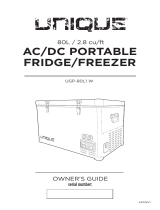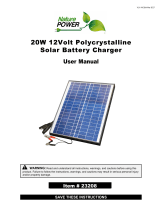UGP-120WSPB
120 WATT PORTABLE
SOLAR PANEL SYSTEM
OWNER’S GUIDE
APR18V1

Congratulations on your purchase of a Unique 120 watt portable solar panel system! We
are very proud of our products and are completely committed to providing you with the best
service possible. Your satisfaction is our #1 priority. Please read this manual very
carefully, it contains valuable information on how to properly maintain your new solar panel system.
Thank You for choosing one of our Unique appliances - we hope you will consider
Unique for future purchases.
PLEASE READ AND SAVE THESE INSTRUCTIONS
This manual provides specific operation instructions for your system. Use your solar panel
only as instructed in this manual. These instructions are not meant to cover every possible
condition and situation that may occur. Common sense and caution must be practiced
when installing, operating and maintaining the system.
Record in the space provided below the Serial No. and Purchase Date of this appliance.
Model No. UGP-120WSPB Type Number _______________________
Serial No. ________________________ Purchase Date________________________
Record these numbers for future use.
IMPORTANT: Keep a copy of your bill of sale. The date on the bill establishes the warranty
period should service be required. If service is performed, it is in your best interest to obtain and keep
all receipts. Please do this now.
TABLE OF CONTENTS
03 Features & accessories
04 Components & parts list
05 Function
05 Normal operating conditions
05 Energy output
06 Required battery capacity
07 Installation & connection
09 Typical battery connections
09 Typical series connections
10 Incorrect battery connections
11 Integrated waterproof smart solar controller
12 Integrated waterproof smart solar controller technical specifications
12 Integrated waterproof smart solar controller LED indicators
13 Integrated waterproof smart solar controller protection
14 Safety precautions
15 Regular maintenance
16 Troubleshooting
18 Technical specifications
19 Appliance information/notes
back Limited warranty & contact information

3
FEATURES & ACCESSORIES
Convenient carry bag
Made of durable polyester, this water-resistant padded
bag has reinforced corners and protectors to ensure safe
transportation and storage.
Easy carry handle and safety fasteners
Two heavy-duty safety fasteners lock the panels in the folded position for transportation and storage,
while the durable, ergonomic handle allows for easy carrying.
Integrated waterproof smart solar controller with LED indicators - SDN-P Series
The smart controller ensures easy and safe operation of the solar panels, and will turn off when the
batteries are fully charged, during solar panel use and in situations where reverse polarity may occur.
The controller features a switch allowing for use with lead-acid and gel type batteries.
Continual green lit LEDs indicate that the batteries are fully charged. See complete product specifica-
tions on page 11.
Folding support legs
Easy to open and close, the sturdy folding legs allow the panels to be positioned for maximum sun
exposure and maximum power output.
Connecting cables
The system includes 10m cables extending from the controller

4
PARTS LIST
1. 2 folding mono-crystalline silicon solar panels with heavy-duty anodized aluminium frame
2. Heavy-duty carrying handle
3. Heavy-duty steel safety fasteners
4. Heavy-duty aluminium folding support legs
5. Automatic SMART solar controller with LED indicators
6. 10m connection cables extending from the controller
7. Battery clamp
8. Hinges
9. Solar panel junction box
10. Connected cable between the left solar panel and the controller
11. Connected cable between the right solar panel and the controller
COMPONENTS
1
8
3
4
5
9
10
11
6
2
7

5
FUNCTION
The solar panel converts sunlight energy into DC electrical power and can be used to charge a
rechargeable battery. This product is designed to charge 12V deep cell batteries, which are commonly
used in cars, RVs, ATVs, boats and other motor vehicles.
NORMAL OPERATING CONDITIONS
Operation temperature: 5˚C – 60˚C
Operation Humidity: 20%RH~80%RH
Air Pressure: 86kPa~105kPa
ENERGY OUTPUT
As a general rule, the user should establish the amps required to run the appliances and multiply
them by the expected module voltage.
Power calculations
Amp hours (Ah) = Current (Amps) x Working Time (Hours)
Module power (W) = Current (Amps) x Expected module voltage (V)
After completing these calculations the capacity of the solar panels can be established.
Example: The following table represents a typical portable appliance configuration:
APPLIANCE WATTS VOLTAGE AMPS HOURS AMP HOURS
12V fluorescent light 8 12V 0.65 4 2.6
12V bandW television 20 12V 1.67 1 1.67
12V radio 5 12V 0.42 1 0.45
12V fan 4 12V 0.33 5 1.65
12V travel iron 120 12V 10 1/6 1.67
12V fridge 45 12V 3.75 6 22.5
ESTIMATED CONSUMPTION 30.51
Amp hours: 30.51 Amp hours per day
Assumption: the solar panel is exposed to 6 hours of suitable sunlight each day.
The required current from the system would be 30.51 amp hours/6 hours = 5.09 A
The required watts of the stem would be: 5.09 A x 12.2 V / 0.8 = 110W
(17.2 - Module vmp, 0.8 - Power consumption factor)
In this example, a 110w panel is required to run the appliances for the desired time.

6
REQUIRED BATTERY CAPACITY
Solar panel systems are general sized to give plenty of reserve (autonomy) in the batteries.
Battery capacity calculation:
current (amps) x hours = amp hour (Ah)
In the preceding example, we have determined that it is required to have 30.51 Ah current per day.
It is not good to run a battery to zero during each charge cycle. For the example above, at least 30%
charge is needed to be left in the battery.
We need at least 30.51 Ah/0.7 - 43.6 Ah battery for each day use.
If the battery is going to be used for 3 days without charging, then the minimum battery capacity
recommended would be 43.6*3 = 131 Ah at related discharge rate.
Please note:
• Solar panels and their controller are maintenance-free.
• There are no user-serviceable parts in this unit.
• If you have any problems, please contact Unique or the point of purchase immediately.

7
INSTALLATION & CONNECTION
1. Choosing a location
Choose a secure, well ventilated location allowing for maximum sun exposure. Keep the solar panel
system away from hazards such as camp fires, water, high-traffic areas, and shadows.
2. Set-Up (no tools required)
A. Remove the solar panel from the padded carry bag.
B. Open the folding solar panels so that they lay flat, and fold out the support legs.
c. Adjust the legs to obtain the desired angle and orient the solar panel system in the direction that
allows for maximum sun exposure. Secure the panels in position.
The direction and angle of the solar panel system can be adjusted throughout the day for maximum
sun exposure.
3. Connect the panels
The panel as the integrated controller mounted on the back. Connect the other supplied cables to the
battery outputs.
C
C
B

8
4. Connect the batteries
Connect the battery clamp extension cable to the solar panel controller. The battery clamps are colour-
coded, red for positive and black for negative.
Be sure to connect to the correct polarity (the positive red clamp to the positive battery terminal and
the negative black clamp to the negative battery terminal). Connecting the clamps to the incorrect
(reverse) polarity may cause irreparable damage to the controller and/or panel.
Please note: there is no power output until the solar panel system is connected to a battery.
When the solar panel kit is first connected to a battery and exposed to the sun, the charge controller
will start a self-diagnostic program to ensure that it is operating correctly.
This program will take up to 3 minutes to complete and during this time the LEDs on the charge
controller will vary in illumination. Once the self-diagnostic is completed, the system will engage and
commence the charging process.
INSTALLATION & CONNECTION continued
12V
RED BLACK

9
12V
CHASSIS GROUND
NORMAL CONNECTION
Load
CORRECT
PARALLEL CONNECTION SERIES CONNECTION
CHASSIS GROUND
CORRECT CORRECT
12V
12V
12V
12V
CHASSIS GROUND
Load
Load
=12V =24V
12V 12V
12V 12V
CHASSIS GROUND
To inverter/
charger
To accessory
loads
CORRECT
=24V
12V 12V
12V 12V
CHASSIS GROUND
To inverter/
charger
To accessory
loads
CORRECT
=24V
TYPICAL SERIES CONNECTIONS
TYPICAL BATTERY CONNECTIONS

10
12V 12V
12V 12V
CHASSIS GROUND
To inverter/
charger
To accessory
loads
INCORRECT
12V 12V
12V 12V
CHASSIS GROUND
To inverter/
charger
To accessory
loads
INCORRECT
INCORRECT BATTERY CONNECTIONS

11
PRODUCT DESCRIPTION
Integrated waterproof smart solar controller with LED indicators - SDN-P Series, powered by solar en-
ergy, combines solar battery charging / discharging management function. Mainly used for small off
grid solar power system. This product series is used to manage charging of battery with solar panels,
discharging of loads with battery.
INTEGRATED WATERPROOF SMART SOLAR CONTROLLER
WITH LED INDICATORS - SDN-P Series -
Compatible Model: SDN-P10A
1. PV Solar Panel indicator light (green)
2. Battery indicator light (red/green)
3. Load indicator light (yellow)
4. PV connection terminal
5. Battery connection terminal
6. Load connection terminal
MAIN FEATURES
1, Three stage battery charging with
PWM
2, Compatible with Gel,AGM,Li etc
battery type
3, Waterproof IP67
4, Over load capability 110% normal
running,125% 1min,150% 20s
5, Aluminum housing for better
cooling
6, -40℃~+55℃ Wide temperature
range
DIMENSIONS

12
TECHNICAL PARAMETERS
MODEL
SDN-P10A
SYSTEM VOLTAGE
12V/24V
RATED CURRENT
10A
OUTPUT VOLTAGE
Same as battery voltage
MAX OUTPUT CURRENT
10A
WORK TEMPERATURE
-35C 55C (-40F ~ 90F customized)
CONTROL MODE
PWM charge mode
APPERANCE SIZE
88 x 88 x 21 mm
INSTALLATION SIZE
81.5 x 60mm
INSTALL HOLE SIZE
℃3.5
WEIGHT
250g
ENCLOSURE
IP67
For PV Solar Panel Indicator light
Light colour #1 Light State Working State
Green Steady bright PV is charging battery
- OFF PV voltage is low
For battery indicator light
Light colour #2 Light State Working State
Green Steady bright Battery is normal
Green Flash Battery is full
Red/Green Steady bright Battery is under voltage
Red Steady Bright Battery is over-discharged - turn off
For load indicator light
Light colour #3 Light State Working State
Yellow Steady bright DC load is on
- OFF DC load is off
Yellow Flash fast DC load short circuit or open circuit
Yellow Flash slow Overload
1. PV Solar Panel indicator light (green)
2. Battery indicator light (red/green)
3. Load indicator light (yellow)
LED INDICATORS

13
SOLAR CHARGE CONTROLLER PROTECTION
Load fault: In case of any short circuit or open circuit in the
controller load connections, the controller will provide automatic
protection, and the load indicator will flash rapidly. The system de-
tects the load fault at a regular interval to determine if it has been
eliminated. If the fault persists for over 7 minutes, the controller
will make no further attempts to switch on the load until another
attempt is made on the next day, or a manual switch-on operation
will be made after the fault has been eliminated by maintenance
personnel.
Over power protection: When the load power exceeds the rated
power by 5%, power protective mode will be initiated to prevent
damage to the controller.
Over charge protection: When charging the battery voltage is
too high,the controller will automatically disconnect the charging
circuit, in order to avoid damage to the battery.
Over discharge protection: When battery voltage discharge too
low, controller will cut off the load output automatically to protect
battery.
PV modules reverse polarity protection: When PV modules reverse
polarity(NOT suggested), the controller will not damage,will
continue to work after the correction of wiring errors.
Battery polarity protection: When battery reverse polarity(NOT
suggested), the controller will not damage,will continue to work
after the correction of wiring errors.
Temperature sensor damage fault protection: When the tempera-
ture sensor short circuit or damage , the controller will default
working at 25C. In order to avoid battery errors and damage caused
by “broken” temperature compensation.
Load over-current protection: A over-current (1.25 times rated
current) protection with 60s delay is provided with inverse time lag
characteristics.

14
SAFETY PRECAUTIONS
Please read this manual carefully to familiarize yourself with all instructions and precautions
before using the portable solar panel system. Keep this manual in the pocket of the storage
bag for future reference. Failure to follow the instructions and precautions in this manual
may cause personal injury to the operator or damage to equipment.
• To reduce the risk of injury, charge only 12V lead-acid batteries, AGM and gel batteries. Other types of
batteries may be subject to bursting which can lead to personal injury and property damage.
• Always operate the solar panel system in a well-ventilated space. Batteries emit explosive gases.
These explosive gases can be ignited by a spark, cigarette or naked flame such as a lighter or
matches.
• Make sure the voltage of the battery being connected is the same as the output voltage of the solar
controller.
• Make sure to connect with correct polarity (RED positive clamp to positive terminal, BLACK negative
clamp to negative terminal).
• Battery must be removed from the confines of a vehicle when connective to the solar controller.
• Keep away from explosive gases, flames, smoke and sparks.
• Keep away from any flammable substances.
• Always adhere to battery manufacturer’s recommendations when charging batteries.
• Given sufficient light, solar panels always generate energy even when they are disconnected.
Accidental ‘shorting’ of the terminals or wiring can result in sparks causing personal injury or fire
hazard.
• This system is not intended for use by young children or the disabled without supervision/assistance.
• Always avoid charging old, damaged or overly discharged or defective batteries.
• When testing or working on or around a battery, it is advisable to wear protective eyewear.
• Have fresh water and soap available in case battery acid comes into contact with skin, eyes or
clothing.
• If battery acid comes into contact with skin or clothing, flush immediately with large amounts of wa-
ter. In case of accidental eye contact with battery acid, flush eyes with water for at least 15 minutes.
The eyes should be submerged under water and kept open. Seek medical attention immediately. Do
not use eye drops or other medications unless instructed by a physician.

15
REGULAR MAINTENANCE
To maintain the long-term and trouble-free performance of your solar panel system, it is recom-
mended that you follow these guidelines prior to each operation:
• Always check to ensure that the product is clean and in good working condition with no visible
defects or damage.
• Ensure that the environment where the solar panel system is going to be placed has adequate
ventilation.
• Make sure that all connection cables and extension cables are undamaged and in good working
order.
• Make sure all connectors are clean and free of dust, debris and/or rust.
• Keep the surface of the solar panels clean from dust by wiping with a soft cloth.
• When working with a lead-acid type battery, be careful not to short-out the battery with a metal
tool or object. Remove all personal items such as watches, rings, bracelets and necklaces.
Short circuits can happen and can damage such items and cause severe burns and/or personal
injury.
• Keep the surface of the solar panels clean from dust by wiping with a soft cloth.
Do not walk on the solar panel.
• Protect the solar panel from contact with water, acid or alkali substances.
• Do not scratch or bend the solar panels.
• Do not disassemble or open the solar panels and the controller. There are no user-serviceable parts
in this unit.
• Mount the solar panels at a height that adheres to all local and relevant safety regulations.
• Do not pack heavy items on top of the solar panels when storing or transporting.
SAFETY PRECAUTIONS continued

16
SOLAR CHARGE CONTROLLER TROUBLESHOOTING
FAULT PHENOMENON FAULT ANALYSIS SOLUTION
For PV solar panel
- PV indicator light is dark in
daytime.
- DC Load is on In daytime
- DC Load work only for the
one whole night
- solar panel cables
Connection mistake.
- check solar panel cables connection is
correct or not.
- cut off the solar panel cables connec-
tion it again.
For DC load
- Load Indicator light flash
fast
& LED lamp not work.
-LED lamp cable is open circuit or
short circuit.
·LED lamp is broken
- check the LED lamp cables connection
is correct or not.
-take off LED lamp connection
cables,then reconnect.
- Load Indicator light flash
slowly
-Output power over the controller
rated power
-Remove the excess DC loads to down
the output current.
For Battery
℃Battery indicator light
is red
℃LED turn on for a short
time℃
·Battery voltage is low.
·Cables resistance is too big or the
battery is damaged
·If this occurs often,then need to check
PV charging is normal or not,solar
panel is blocked or not,or other reasons
caused PV not charge normally.
·Battery quality is good or not.
·Check the battery cables is too long or
if there is any connection not good to
battery.

17
SOLAR PANEL TROUBLESHOOTING
PROBLEM POSSIBLE CAUSE POSSIBLE SOLUTION
Solar panel is exposed to
sunlight but the charging
indicator is not lit.
Battery is not properly connected
to the solar panel or the sunlight
is too weak.
1. Check all connections to make sure
the solar panel is properly connected to
the battery.
2. Wait until the sun shines more
brightly or the weather condition
imporves.
Without load, battery
indicators stay at the same
level even after charging for
a long period of time.
The battery is damaged or has
died and no longer holds an
adequate charge.
Replace the battery.
Battery indicator flashes no
output.
The battery is over-discharged. Disconnect the load from the battery
and charge the battery for a longer
period of time.
LED indicators randomly
flash.
The battery is not properly
connected.
Disconnect the battery and remove all
the cables from the solar panel and the
battery, repeat set-up procedure shown
on page 7.
There is no voltage output
reading from the panel
The output cables may not be
connected correctly.
Verify that the output cables are con-
nected to the battery correctly.
The panel is fitted with a SMART control-
ler that will not allow any output if the
panel is not connected. This protects
the panel.
The charge LED doesn’t glow
green.
Battery voltage is too low.
Battery fuse is blown.
Check the battery voltage. If the battery
voltage is less than 8V, the controller
will not work.
Check the fuse. The fuse will typically be
blown for the following reasons:
1. Battery poles +/- are reversed or a
short circuit occurred.
2. Solar controller output current over
10A.

18
SPECIFICATIONS: SOLAR PANELSPECIFICATIONS: SOLAR PANEL
SPECIFICATIONS: SOLAR PANEL CONTROLLER
RECOMMENDED BATTERIES (NOT INCLUDED)
UGP-120WSPB PARAMETERS
TYPE Mono-crystalline
MATERIAL ABS, PC, steel bracket
MAXIMUM POWER 120W (2x60W)
OPEN CIRCUIT VOLTAGE 22.5 V
SHORT CIRCUIT CURRENT 6.67A
MAX. POWER VOLTAGE 18V
MAX. POWER CURRENT 5.56A
SIZE (FOLDED) L 33” x W 21.6” x D 2.75”
SIZE (OPEN) L 53.1” x W 33” x 1.37”
OPERATING TEMPERATURE -40˚C - 85˚C
WEIGHT 11 kg
TYPE SDN-P Series
RATED VOLTAGE 12V DC / 24 V DC
RATED CURRENT 10V
MAX. INPUT VOLTAGE 50V
OPERATING VOLTAGE 8V (minimum charge start controller will not work with a
battery lower than 8V)
OPERATING TEMPERATURE -20˚C - 60˚C
TYPE 12V (60 Ah-100 Ah) Lead acid or gel type

19
NOTES
APPLIANCE INFORMATION
(manual copy - keep with your records)
To make care and servicing of your solar panel easy and ecient, please
record the following information for future reference:
Model:
Serial Number:
Purchased From:
Date Purchased:

UGP-120WSPB 120 WATT PORTABLE SOLAR PANEL SYSTEM
1 YEAR LIMITED WARRANTY
Unique Gas Products Ltd., 2245 Wyecroft Road, Oakville, Ontario, Canada, L6L 5L7
Phone: 1-905-827-6154 Toll-free: 1-877-427-2266 Fax: 905-827-2027
www.uniqueoffgrid.com Email: [email protected]
Unique Gas Products Ltd. warrants that this UNIQUE solar panel is free from defects in material and
workmanship under normal usage and service under the following terms:
PARTS WARRANTY - This appliance has been designed for domestic household use. If properly in-
stalled, adjusted and operated under normal conditions in accordance with printed instructions, it will
satisfactorily perform the functions that are generally expected of this type of appliance.
If the appliances fails to do so because of a defect in material or workmanship within one year from
the original date of purchase:
Unique will at our option, repair, exchange, or correct by other means Unique considers appropriate,
any part(s) Unique finds to be defective except for the surface finish. *Due to remote locations, it is
the customer’s responsibility to bring items to the dealer for review.
Any part(s) replaced or repaired will be warranted only for the balance of the original year.
Customer is responsible for labor.
OWNERSHIP - This Warranty is made only to the first purchaser (“original purchaser”) who acquires
this solar panel for his/her own use and will be honored by Unique Gas Products Ltd. and by the Seller.
Purchaser must retain their receipt as proof of purchase date.
WARRANTY CONDITIONS - This Warranty does not apply to any appliance that has been subjected to
alterations, misuse, abuse (including damage by foreign agents or chemicals), accident, improper
installation or service, delivery damage, or other than normal household use and service.
This UNIQUE appliance must be serviced regularly as outlined in the Owner’s Manual.
Neither Unique Gas Products Ltd. nor the selling dealer will be liable for direct or indirect loss of foods
cause by failure in operation. In case of damage, the owner must provide proof of purchase, model
and serial number to the selling dealer or Unique Gas Product Ltd.
This warranty is STRICTLY LIMITED to the to the terms indicated herein, and no other expressed warran-
ties or remedies thereunder shall be binding on Unique.
PURCHASER’S RESPONSIBILITIES - The purchaser will be responsible for the costs of any service calls
requested to demonstrate or confirm the proper operation of the appliance, the installation, or to
correct malfunctions in the appearance created by the operation of the appliance in a manner not
prescirbed by or cautioned against in the use and care insturctions.
MODEL AND SERIAL NUMBER - The appliance model number and serial number can be found on a rat-
ing plate attached to the appliance. The purchaser should always refer to the model and serial number
when talking to or contacting the dealer from whom the appliance was purchased.
FACTORY ASSISTANCE - If the purchaser is unable to located an authorized dealer/service agent, or if
the purchaser does not receive satisfaction from the dealer, they may contact Unique Gas Products -
Customer Service directly at toll free 1-877-427-2266 or 905-827-6154.
/