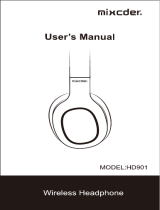Page is loading ...


1
TUNZ Rechargeable Bluetooth
®
Speaker ........................................................ 3
Connect ..................................................................................................................... 4
Listen & Talk .............................................................................................................. 10
Charging ................................................................................................................... 12
Customize Your Style ............................................................................................. 18
NFC ............................................................................................................................ 20
Specifications .......................................................................................................... 22
Safety Information ................................................................................................... 24
TABLE OF CONTENTS
Scan this code for videos and
the most up-to-date product
information
www.TYLT.com

3TUNZ Rechargeable Bluetooth
®
Speaker
Removable
Silicon Band
3.5mm Audio Input
Button
3.5mm Audio Output
Charging Output (Charge Devices)
Charging Input (Charge Speaker)
Power Switch (ON/OFF)
LED
Status
Light
Buttons
Mic
WHAT’S INCLUDED?
• TUNZ Portable Bluetooth
®
Speaker
• 3 Removable Silicone Bands
(Black, Red, and Blue)
• Universal 3.5mm Audio Cable
• USB Charging Cable
• User Guide
• TUNZ Carry Bag
BUTTONS LED STATUS LIGHT FUNCTIONS
Alternating Red/Blue: TUNZ is in
pairing mode and ready to connect
to your Bluetooth
®
device.
Solid Red: TUNZ is being charged.
Charging not yet completed.
Solid Blue: TUNZ is powered ON, or when
being charged, charging is completed.
Phone
Button
Multifunction
Button
Volume
Up
Volume
Down

4
Before you connect, power TUNZ on by
sliding Power Switch to the ON position.
CONNECT
MUSIC
PLAYERS
LAPTOPS
SMART
PHONES
TABLETS
You can connect any device with a 3.5mm headphone
jack or Bluetooth
®
to TUNZ .

6
UNIVERSAL 3.5MM AUDIO CABLE
If your music player or other device has a standard headphone jack, you
can connect it to TUNZ ’s AUX In port using the included Universal 3.5mm
Audio Cable. When connected like this, volume level on TUNZ defaults to
maximum and is controlled by the connected device.
If you have more than one TUNZ Rechargeable Bluetooth
®
Speaker, you
can even connect them together (AUX Out to AUX In) for even fuller sound.
WIRED CONNECTION

8
BLUETOOTH
®
You can connect wirelessly to Bluetooth
®
devices by following these simple steps:
On TUNZ:
1) Press and hold the
multifunction button
for 6 seconds
TUNZ will announce that Pairing
Mode has been activated and
the LED Status Light will flash
alternating red and blue
WIRELESS CONNECTION
On the device you want to connect:
1) Turn on Bluetooth
®
2) Follow the Bluetooth
®
pairing instructions that came with your device,
and select “TYLT TUNZ” when it appears
3) If asked to enter a passcode, enter “0000”
Once paired, TUNZ will tell you that it is connected and the LED Status light
will change to solid blue.
You only need to pair each device to TUNZ once. Repeat the Bluetooth
®
connection process for additional devices you want to use. TUNZ can
remember up to 8 paired devices. It will automatically reconnect to the last
connected device when powering ON or when it returns to operating range.

10
Listen
When you play music or other
audio on your connected device,
it transfers automatically to TUNZ.
You can control the music with
the connected device or directly
from TUNZ. When powered on, the
volume level defaults to the last level
TUNZ was powered off at. If you
can’t hear the sound, make sure your
device is connected or increase the
volume level.
Talk
When your phone is connected to
TUNZ , any calls you receive will
automatically transfer to TUNZ ’s
speakerphone function. Music is
automatically paused during calls
and resumes afterwards.
Touch Controls
TUNZ has easy-to-use, touch-
sensitive buttons.
“Tap”: A quick touch and release
(less than 1 second)
“Press”: Press and hold
LISTEN AND TALK
Pause or resume music
Tap the multifunction button to
pause or resume music
Volume down
Tap the “-” button to decrease volume or
Press and Hold to decease volume quickly
Volume up
Tap the “+” button to increase volume or
Press and Hold to incease volume quickly
Make a call
Answer or end a call
Reject a call
Redial last number
Transfer between
speaker and mobile
Call will automatically transfer
Tap the phone button to answer an
incoming call or end a call in progress
Press (2 sec) the Phone button
to reject an incoming call
Double Tap the Phone button to
redial the last number called
Press (2 sec) the Phone button during a call
to transfer between speaker and mobile

12
TUNZ is equipped with the ENERGI power system: A built-in high-capacity
rechargeable battery that not only powers your speaker, but can also
charge mobile devices. The 2800mAh battery is powerful enough to fully
charge many smartphones and still have plenty of play time for music.
Voice Prompts
TUNZ has voice prompts that give you information about its battery status.*
Checking Battery Status: You can check battery status by pressing and
holding both the Multifunction and Phone buttons (together) for 2 seconds.
Voice prompts will tell you the battery level (Full, Medium, or Low).
CHARGING
*Note that voice prompts are disabled when connected with the 3.5mm Audio Input.
Check Battery Status
Press and Hold (2 sec) both the Multifunction
and Phone buttons (together).

14
CHARGING TUNZ
To charge your speaker, just connect it to any USB charger with the
included USB Charging Cable. The Micro-USB end of the cable should
connect to TUNZ’s Charging INPUT port.
For best results, fully charge TUNZ before using.
The LED Status Light will glow solid red during charging, and change
color to solid blue once battery is fully charged. It takes about 6 hours to
fully charge an empty battery. A fully charged battery will provide about 20
hours of music playtime or 60 hours of standby time*.
CHARGING
*Based on 50% volume level without charging devices.
USB
Car Charger
Computer
USB
Wall Charger

CHARGING YOUR DEVICES
The ENERGI power system can also be used as a charger
for many mobile devices, including most phones and music
players*. TUNZ must be powered ON to charge devices.
To charge your device, just plug the standard USB end its charging cable
into TUNZ ’s Charging OUTPUT, or if your device is Micro USB, you can use
the cable included with TUNZ .
You can even charge the speaker and your devices at the same time.
Device charging is available until the TUNZ’s battery
reaches 50%, at which point Charging OUTPUT is disabled
to preserve music playtime. Charging will become available
again when your speaker is recharged to at least 75% full.
*Note that with some newer tablets (such as the Samsung Galaxy) you may see a
red “X” on the device screen if charging at lower amperages. This does not mean
the device is not charging.

18
TUNZ comes with 3 interchangeable silicone bands (Black, Red, and Blue)
for customizing TUNZ ’s style.
CUSTOMIZE YOUR STYLE

20
TUNZ is equipped with an internal TYLT TAGZ™ programmable NFC Tag
that can interact with your NFC-enabled device. With a single tap you can
launch multiple customized setting and Apps.
EASY TO USE
1) Check to see if your device is NFC-enabled. If so,
Download and install your free NFC Task Launcher App
NFC
4) To initiate the NFC connection between your device and the TUNZ speaker,
touch your device’s NFC antenna area against the NFC tag area of the
speaker as shown. The devices must be touching and properly aligned to
make the connection.
2) Launch the NFC Task Launcher App
3) Follow on-screen instructions to set up your TAGZ NFC.
(for detailed instructions visit: http://launcher.tagstand.com)
Get you FREE App at the App store,
or http://launcher.tagstand.com

22SPECIFICATIONS
Speaker Charge Time 6-7 hours
Other APTX Decode, A2DP, AVRCP, HFP, HSP, AAC
Battery 2800mAh Lithium-ion
Warranty Limited 1 Year
Bluetooth
®
Version 3.0 -- Range 33ft (10m)
Charging Output 5V/1.0A USB
Size 5.25” x 2.625” x 3.375”
Power 6W (3Wx2)
Weight 12.9 oz
Music Play Time Up to 20 Hours*
Output 80db max
*Up to 20 hours wireless play time at 50% volume without device charging. Designed to charge small
mobile devices such as phones and mp3 players. Not intended for tablet charging.

24
WARNING!
Permanent hearing loss may
result from long-term exposure
to sound at high volumes. Use at
as low a volume as possible.
TUNZ is capable of delivering sounds
at loud volumes and high pitched
tones. Under certain circumstances,
exposure to such sounds can result
in permanent hearing damage. The
volume level may vary based on
conditions such as the sound you
are listening to and volume settings.
Avoid prolonged use at excessive
sound levels. Please read the Safety
Guidelines below prior to using TUNZ.
Reduce the risk of hearing damage
by following these safety guidelines
during the use of the product:
Turn the volume control to its
lowest level, when connecting
the speaker and then
Slowly adjust the volume control
to a comfortable level.
Keep the volume at the
lowest level possible;
If increased volume is necessary,
adjust the volume control slowly; and
If you experience discomfort or
SAFETY
ringing in your ears, immediately
discontinue using.
With continued use at a high volume,
your ears may become accustomed
to the sound level, which may result
in permanent damage to your hearing
without any noticeable discomfort.
SAFETY INFORMATION!
Use of TUNZ will impair your
ability to hear other sounds. Use
caution while using TUNZ when
you are engaging in any activity
that requires your full attention.
If you have a pacemaker or other
electrical medical devices, you
should consult your physician
before using the product.
This package contains small parts
that may be hazardous to children
and should be kept out of reach of
children at all times. The product is
not a toy – never allow children to play
with the product. The bags themselves
or the many small parts they contain
may cause choking if ingested.
Never try to dismantle the product
yourself, or push objects of any
kind into the product, as this may
cause short circuits which could
result in a fire or electric shock.
None of the components can be
replaced or repaired by users. Only
authorized dealers or service centers
may open the product. If any parts of
your product require replacement for
any reason, including normal wear and

tear or breakage, contact your dealer.
Avoid exposing this product to
rain, moisture or other liquids
to protect against damage to
the product or injury to you.
If the product overheats, if the
product has been dropped or
damaged, if the product has a
damaged cord or plug, or if the
product has been dropped in a liquid,
discontinue use and contact TYLT.
Never mount or store the product
over any airbag deployment
area, as serious injury may result
when an airbag deploys.
Do not use in areas where there
are explosive hazards.
Observe all signs and instructions
that require an electrical device or
RF radio product to be switched
off in designated areas such
as hospitals or aircrafts.
Dispose of the product according to
local standards and regulations.
REMEMBER:
Always drive safely, avoid distractions
and follow local laws! Use of TUNZ
while operating a motor vehicle may
be regulated by local laws. Check with
your local authorities. Use caution
while using your speaker when you
are engaging in any activity that
requires your full attention. While
engaging in any such activity turning
off your speaker will keep you from
being distracted, so as to avoid
accident or injury. Do not take notes
or read documents while driving.
BUILT-IN BATTERY CARE:
Please observe the following if
the product contains a battery
Your product is powered by
a rechargeable battery. The
full performance of a new
battery is achieved only after
two or three complete charge
and discharge cycles.
The battery can be charged and
discharged hundreds of times,
but will eventually wear out.
Unplug the charger from the electrical
plug and the product when not in
use. Do not leave a fully charged
battery connected to a charger, since
overcharging may shorten its lifetime.
If left unused, a fully charged battery
will lose its charge over time.
Leaving the product in hot or
cold places, such as in a closed
car in the summer and winter
conditions, will reduce the capacity
and lifetime of the battery.
Always try to keep the battery
between 0°C and 45°C (32°F
and 113°F). A product with a hot
or cold battery may not work
temporarily, even when the
battery is fully charged. Battery
performance is particularly limited in
temperatures well below freezing.

29
This wireless product is covered by a limited warranty from TYLT to
the original purchaser in that this product is free from defects in the
workmanship and materials for ONE YEAR from the date of purchase
(damages through normal wear and tear, alteration, misuse, neglect,
accident, service by anyone other than the authorized service center, or act
of God not included). During the warranty period and upon verification of
defects, this wireless product will be replaced when returned with proper
proof of purchase. This limited warranty is in lieu of all other warranties,
express or implied, including, but not limited to, implied warranty of
merchantability or fitness for a particular use.
FOR ALL WARRANTY CLAIMS:
Please contact TYLT customer service.
Phone: (800) 843-5600
Email: customerservice@TYLT.com
LIMITED ONE YEAR WARRANTY
BATTERY WARNING!
“Caution” – The battery used in the
product may present a risk of fire
or chemical burn if mistreated.
Unless otherwise specified in the
user guide the battery in your product
cannot be removed or replaced by
the user. Any attempt to do so is risky
and may result in damage of the
product. Use of other batteries may
present a risk of fire or explosion and
the warranty will be terminated.
Only recharge your battery with
the provided approved chargers
designated for this product.
Dispose of batteries according
to local regulations. Please
recycle when possible.
Do not dispose the battery
as household waste or in a
fire as it may explode.
Batteries may explode if damaged.
CHARGER WARNING!
When you disconnect any cord, grasp
and pull the plug, not the cord.
Never use a charger that is damaged.
Avoid charging your speaker in
extremely high or low temperatures and
do not use outdoors or in damp areas

©2012 TYLT. TYLT and the logo are trademarks of the Foreign Trade
Corp. The N Mark is a trademark or registered trademark of NFC
Forum, Inc. in the United States and in other countries. The Bluetooth
®
word mark and logos are registered trademarks owned by Bluetooth
SIG, Inc. and any use of such marks is under license. Other marks are
the property of their respective owners.
Designed in the U.S.A. Made in China. IC1843
/