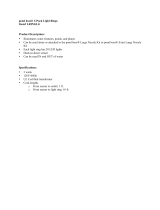FiltoMatic CWS

2
Pos: 2 /Filter/Filto Matic CWS/Grafi k_mon1_FiltoMatic_CWS @ 9\mod_1225900315094_0.doc @ 55281
Pos: 3 /Filter/Filto Matic CWS/Grafi k_mon2_FiltoMatic_CWS @ 9\mod_1228948908636_0.doc @ 58191

3
Pos: 4 /Filter/Filto Matic CWS/Grafi k_mon3_FiltoMatik_CWS @ 9\mod_1228949046309_0.doc @ 58218

4
Pos: 5 /Filter/Filto Matic CWS/Grafi k_mon4_FiltoMatic_CWS @ 9\mod_1228949149325_0.doc @ 58245

5
Pos: 6 /Filter/Filto Matic CWS/Grafi k_mon5_FiltoMatic_CWS @ 9\mod_1228949238169_0.doc @ 58272

6
Pos: 7 /Alle Produkte/ Länderkennzeichen/ 00===LEER=== @ 0\mod_112 6786111024_0.doc @ 5631
Pos: 8 /Alle Produkte/ Dummy_module/=== == Seitenwechsel ===== @ 0\mod_1125648978015_0.doc @ 1630

19
- GB -
Pos: 82 /Alle Produkte/Län derkennzeichen/ 02===GB===1. Sprac he @ 4\mod_1155109065198_0. doc @ 23181
Pos: 83 /Alle Produkte/ Überschriften/H1 I NH Vorwort @ 6\mod_11963554975 38_121.doc @ 41063
Foreword
Pos: 84 /Filter/Fil toMatic CWS/Vorwort Fi ltoMatic CWS @ 9\mod_1224485 181256_121.doc @ 54543
Welcome to OASE Living Water. Congratulations on your purchase of the FiltoMatic CWS. Prior to
commissioning the unit, please read the instructions of use carefully and fully familiarise yourself with
the unit. Ensure that all work with this unit is only carried out in accordance with these instructions.
Adhere to the safety information for the correct and safe use of the unit.
Keep these operating instructions in a safe place! Please also hand over the operating instructions when
passing the unit on to a new owner.
Pos: 85 /Alle Produkte/D ummy_module/Abstan d 18 pt @ 6\mod_1196355593257 _0.doc @ 41089
Pos: 86 /Alle Produkte/ Überschriften/H1 I NH Inhaltsverzeichni s @ 6\mod_1196352696480_ 121.doc @ 40825
Table of Contents
Pos: 87 /Alle Produkte/ Verzeichnisse/INH Inh altsverzeichni s @ 6\mod_1196426354681_1 21.doc @ 41249
1. Scope of delivery.............................................................................................................................. 20
2. Overview .......................................................................................................................................... 20
3. Legal conditions ............................................................................................................................... 20
3.1 Intended use ............................................................................................................................ 20
3.2 Use other than that intended....................................................................................................20
3.3 Extended guarantee conditions for the OASE ClearWaterSystem.......................................... 20
3.4 CE Manufacturer's Declaration ................................................................................................ 20
4. Safety information ............................................................................................................................ 21
4.1 Hazards encountered by the combination of water and electricity .......................................... 21
4.2 Correct electrical installation .................................................................................................... 21
4.3 Safe operation.......................................................................................................................... 21
5. Installation ........................................................................................................................................ 22
6. Installation ........................................................................................................................................ 22
7. Start-up............................................................................................................................................. 23
8. Operation.......................................................................................................................................... 24
8.1 Controller overview .................................................................................................................. 24
8.2 Setting the dirty water pump ....................................................................................................24
8.3 Setting the UVC clarifying unit .................................................................................................25
9. Maintenance and cleaning ............................................................................................................... 26
9.1 Cleaning foam filters ................................................................................................................ 26
9.2 Remove and separate the cleaning components from each other .......................................... 26
9.3 Cleaning the dirty water pump (Figure N)................................................................................ 27
9.4 Changing the UVC lamp in the UVC clarifying unit.................................................................. 27
9.5 Checking the cleaning rotor .....................................................................................................28
9.6 Changing the foam filters ......................................................................................................... 28
9.7 Thorough cleaning of the unit .................................................................................................. 28
10. Storage/Over-wintering .................................................................................................................... 29
11. Remedy of faults .............................................................................................................................. 30
12. Wear parts........................................................................................................................................ 30
13. Disposal............................................................................................................................................ 30
Pos: 88 /Alle Produkte/ Verzeichnisse/INH _Technische Daten @ 7\mod_11 96634026593_121.doc @ 42015
Technical data .......................................................................................................................................... 79
Pos: 89 /Alle Produkte/V erzeichnisse/INH Sy mbole auf dem Gerät @ 7\mod_11 96634527018_121.doc @ 42068
Symbols on the unit.................................................................................................................................. 80
Pos: 90 /Alle Produkte/ Verzeichnisse/INH Er satzteile @ 7\mod_119 6634640409_121.doc @ 42094
Spare parts ............................................................................................................................................... 81
Pos: 91 /Alle Produkte/D ummy_module/=== == Seitenwechsel ===== @ 0\mod_1125648978015_0.doc @ 1631
-
GB
-

20
- GB -
Pos: 92 /Alle Produkte/ Überschriften/H1 Lief erumfang @ 6\mod_11963 55702321_121.doc @ 41115
1. Scope of delivery
Pos: 93 /Filter/Fil toMatic CWS/Lief erumfang FiltoMatic CWS @ 9\ mod_1225708640906_121.doc @ 55083
► Open the lid (1) using the rotary handle (2) to remove the assembly components (Figure A).
Figure B Number Description
3 1 Container FiltoMatic CWS
4 1 Outlet DN70
5 1 Flat sealing DN70
6 1 Flat sealing 1 ½“
7 1 O ring DN40
8 1 Outlet sheath DN40
9 1 Inlet sheath 1 ½“
10 2 Union nut
11 1 Hose clip
1 Instructions for use
1 Fast assembly instruction manual
1 Product DVD
1 Guarantee brochure
1 Clear water guarantee card
1 Guarantee extension card 2+1
Pos: 94 /Alle Produkte/ Überschriften/H1 Üb ersicht @ 9\mod_12257984 28891_121.doc @ 55225
2. Overview
Pos: 95 /Filter/Fil toMatic CWS/Übersic ht_FiltoMatic_CW S @ 9\mod_1225798040370_121.doc @ 55199
Figure C Designation For a description, please refer to Chapter …
3 Container Assembly, cleaning and maintenance
4 Outlet DN70 Installation
8 Dirty water outlet DN40 Installation
9 Inlet 1 ½“ Installation
12 Soiling indicator Maintenance and cleaning
13 Foam holder Maintenance and cleaning
14 Dirty water pump Maintenance and cleaning
15 Controller Operation
16 UVC clarifying unit Maintenance and cleaning
17 Stop valve for inlet Starting up, cleaning and maintenance
18 UVC lamp control window Maintenance and cleaning
19 Engagement hooks Maintenance and cleaning
20 Biokick CWS infill opening Start-up
Pos: 96 /Alle Produkte/D ummy_module/Abstan d 18 pt @ 6\mod_1196355593257 _0.doc @ 41089
Pos: 97 /Alle Produkte/ Überschriften/H1 Rech tliche Bestimmunge n @ 6\mod_1196352859169_1 21.doc @ 40851
3. Legal conditions
Pos: 98 /Alle Produkte/ Überschriften/H2 Besti mmungsgemäße Ver wendung @ 7\mod_120401755827 3_121.doc @ 44540
3.1 Intended use
Pos: 99 /Filter/Fil toMatic CWS/Bestimmung sgemäße Verwendung Filto Matic CWS @ 9\mod_12254473 93150_121.doc @ 55053
The FiltoMatic CWS is intended as a filter system for the mechanical and biological cleaning of garden
ponds having a water temperature of between +4 °C and +35 °C. The unit is exclusively suited for
private use and may only be employed for cleaning garden ponds with or without fish population.
Pos: 100 /Alle Produkte/ Überschriften/H2 Nic ht bestimmungsgemäße Ver wendung @ 8\mod_12232 51926076_121.doc @ 53964
3.2 Use other than that intended
Pos: 101 /Alle Produkte/ Nicht bestimmungsge mäße Verwendung - Gerät @ 7\mod_12 04017770961_121.d oc @ 44566
Danger to persons can emanate from this unit if it is not used in accordance with the intended use and in
the case of misuse. If used for purposes other than that intended, our warranty and operating permit will
become null and void.
Pos: 102 /Filter/Fi ltoMatic CWS/Garantieb edingungen_Filto Matic_CWS @ 9\mod_1228834658 609_121.doc @ 58073
3.3 Extended guarantee conditions for the OASE ClearWaterSystem
Guarantee claims can only be brought forward to us, OASE GmbH, Tecklenburger Straße 161 in
D-48477 Hörstel, by returning to us the unit or part of the unit subject to complaint, freight free, at your
own risk, accompanied by the original purchase receipt from the OASE specialist dealer, this guarantee
document and written information of the fault encountered. Should the dirty water pump, UVC clarifying
unit or controller be defective, only return the individual defective component (dirty water pump, UVC
clarifying unit, controller), not the complete unit.
Pos: 103 /Alle Produkte/C E-Herstellererk lärung Pumpen @ 6\mod_1194858 915864_121.doc @ 40237
3.4 CE Manufacturer's Declaration
We declare conformity in the sense of the EC directive, EMC directive (2004/108/EC) as well as the low
voltage directive (2006/95/EC). The following harmonised standards apply:
Pos: 104 /Filter/Fi ltoMatic CWS/CE- Herstellererklärung_Fil toMatic_CWS @ 9\mod_12269 11584993_121.doc @ 55743
EN 60335-1, EN 60335-41, EN 55014-1, EN 55014-2, EN 55015, EN 61000-3-2, EN 61000-3-3
Pos: 105 /Alle Produkte/ Unterschrift W agner @ 3\mod_1147355985402_ 121.doc @ 18033
Signature:
Pos: 106 /Alle Produkte/ Dummy_module/=== == Seitenwechsel ===== @ 0\mod_1125648978015_0.d oc @ 1631

21
- GB -
Pos: 107 /Alle Produkte/ Überschriften/H1 Si cherheitshinweis e @ 6\mod_1196353926316_1 21.doc @ 40981
4. Safety information
Pos: 108 /Alle Produkte/S icherheit/SIC Si cherheitshinweise Ein leitung @ 7\mod_120531 0799730_121.doc @ 45453
The company OASE has built this unit according to the state of the art and the valid safety regulations.
Despite the above, hazards for persons and assets can emanate from this unit if it is used in an
improper manner or not in accordance with its intended use, or if the safety instructions are ignored.
Pos: 109 /Alle Produkte/S icherheit/SIC Ki nder und Jugendliche unter 16 Jahren @ 6\mod_119635650 2951_121.doc @ 41194
For safety reasons, children and young persons under 16 years of age as well as persons who
cannot recognise possible danger or who are not familiar with these operating instructions, are
not permitted to use the unit.
Pos: 110 /Alle Produkte/S icherheit/SIC Gefahr durch Kombination von W asser und Elektrizitä t @ 8\mod_1219222159989_ 121.doc @ 50033
4.1 Hazards encountered by the combination of water and electricity
► The combination of water and electricity can lead to death or severe injury from electrocution, if the
unit is incorrectly connected or misused.
► Prior to reaching into the water, always disconnect the power supply to all units used in the water.
Pos: 111 /Alle Produkte/ Überschriften/H2 Vor schriftsmäßige ele ktrische Installa tion @ 7\mod_1204019051664 _121.doc @ 44619
4.2 Correct electrical installation
Pos: 112 /Filter/Fi ltoMatic CWS/SIC _Elektrische Installati on_FiltoMatic CW S @ 9\mod_1225446401080_121.doc @ 54993
► For your own safety, consult a qualified electrician when you have questions or encounter problems.
► Electrical installations at garden ponds must meet the international and national regulations valid for
installers. Especially adhere to DIN VDE 0100 and DIN VDE 0702.
► Compare the electrical data of the power supply with those indicated on the type plate on the UVC
clarifying unit.
► Only operate the FiltoMatic CWS when plugged into a correctly fitted socket.
► Please note that the power supply must be fused via a fault current protection system with a
maximum reference fault current of 30 mA.
► Install the FiltoMatic CWS such that any risk of injury to persons is excluded.
► Only use cables that are uncoiled.
► Extension cables must be approved for outdoor use and meet DIN VDE 0620 standards.
► Route the connection cable so that damage is excluded.
► Keep all connection points dry. Risk of electrocution.
Pos: 113 /Alle Produkte/ Überschriften/H2 Si cherer Betrieb @ 7\ mod_1204022429287_121.doc @ 44671
4.3 Safe operation
Pos: 114 /Filter/Fi ltoMatic CWS/SIC_S icherer Betrieb FiltoMatic CWS @ 9\mod_1225446564801_ 121.doc @ 55019
► Only operate the FiltoMatic CWS if no persons are in the water.
► Never carry or pull the UVC clarifying unit and the dirty water pump of the FiltoMatic CWS by holding
on the connection cables.
► Do not operate defective units. Do not operate the FiltoMatic CWS if the electrical connection cables
are defective. Pull the power plug immediately. The connection cables of the UVC clarifying unit and
of the dirty water pump cannot be repaired. Replace the components. Dispose of the defective
components in compliance with the environmental regulations.
► Never open the housing of the UVC clarifying unit, dirty water pump, control system or their
attendant components, unless this is explicitly mentioned in these instructions of use.
► Only use original spare parts and accessories.
► Never use the system for filtering fluids other than water.
Pos: 115 /Filter/Fi ltoMatic CWS/SIC_UVC- Lampe_FiltoMatic_CW S @ 9\mod_1226926376657_12 1.doc @ 55803
► The radiation of the UVC lamp, even in small doses, is dangerous for eyes and skin. Never operate
the UVC lamp in a defective housing or outside of the housing.
► Never operate the UVC lamp without cleaning rotor, as this also acts as an eye protection against
UVC radiation.
Pos: 116 /Filter/Fi ltoMatic CWS/SIC_Überspan nung_im_Netz_Fi ltoMatic_CWS @ 9\ mod_1229504617720_121.doc @ 58773
► Overvoltage in the mains could lead to operating malfunctions of the unit. For information, please
refer to chapter "Remedy of faults".
Pos: 117 /Alle Produkte/D ummy_module/=== == Seitenwechsel ===== @ 0\mod_1125648978015_0.d oc @ 1631

22
- GB -
Pos: 118 /Alle Produkte/ Überschriften/H1 Auf stellen @ 7\mod_12029078 56718_121.doc @ 43934
5. Installation
Pos: 119 /Filter/Fi ltoMatic CWS/Aufstel len FiltoMatic_CW S @ 9\mod_1225181499665_121. doc @ 54813
We recommend to thoroughly clean the garden pond to ensure almost maintenance-free operation of
the FiltoMatic CWS from the very beginning. OASE's recommendation for this cleaning work is the use
of the pond sludge suction unit Pondovac. In general, cleaning work can be omitted when the FiltoMatic
CWS is used in a newly installed garden pond.
Installing the FiltoMatic CWS (Figure D,E)
Plan the installation of the FiltoMatic CWS. Careful planning and taking the environmental conditions
into account will lead to optimum operating conditions for the FiltoMatic CWS. The following points can
help you with your planning.
► A water course guarantees optimum water return from the FiltoMatic CWS to the garden pond. In
this manner, the filtered pond water is enriched with oxygen prior to returning to the pond. Should
the local situation not allow the installation of a water course, extend the outlet using a DN70 pipe for
the filtered water to return to the pond via the pipe. Please refer to the Installation chapter for the
installation of a DN70 pipe.
► Horizontal alignment of the FiltoMatic CWS is crucial to prevent drainage of the pond in the event of
an overflow. Carry out the alignment using a spirit level.
► Take the large volume of the FiltoMatic CWS as well as the resulting weight when filled into account.
Select a suitable ground or a bottom slab in the pit to prevent the FiltoMatic CWS from sagging.
► Plan sufficient space for movement to be able to carry out cleaning and maintenance work.
► Dig a suitably dimensioned pit for the installation of FiltoMatic CWS (Figure D). Take into
consideration that the FiltoMatic CWS can be buried up to the top recess (Figure E, height c).
Please use the following table as a basis for the pit dimensions:
Model a b c (+ bottom slab height)
FiltoMatic 3000 CWS approx. 50 cm approx. 50 cm approx. 30 cm
FiltoMatic 6000 CWS approx. 50 cm approx. 50 cm approx. 50 cm
FiltoMatic 12000 CWS approx. 50 cm approx. 70 cm approx. 50 cm
► Fill the container (3) with water prior to backfilling the soil to avoid compressing the container.
► Route the DN40 pipe end for the dirty water outlet at a distance from the pond that prevents the
pumped out dirty water from flowing back into the pond.
Pos: 120 /Alle Produkte/D ummy_module/Absta nd 18 pt @ 6\mod_119635559325 7_0.doc @ 41089
Pos: 121 /Alle Produkte/ Überschriften/H1 M ontage @ 7\mod_120290772 5390_121.doc @ 43908
6. Installation
Pos: 122 /Filter/Fi ltoMatic CWS/Montage Fil toMatic CWS @ 9\mod_122518690 7843_121.doc @ 54839
Installation of the FiltoMatic CWS
The FiltoMatic CWS is delivered pre-assembled. Assembly is reduced to the outlet and the inlet and
dirty water outlet connections.
The outlet sheath (8) for the dirty water outlet is transparent. In this manner, the degree of soiling of the
outflowing water is visible during future cleaning. Pumping can be stopped as soon as visibly clean
water flows out of the dirt outlet. Cleaning is then completed.
Installation of the outlet (Figure F)
1. Place the flat sealing (5) over the outlet screw (25) pre-fitted on the housing.
2. Screw the outlet (4) on the outlet screw (25).
3. If necessary, connect a DN70 pipe (26) to the outlet (4) as an extension to allow the filtered pond
water to return into the pond. Ensure a minimum incline of 1.5 % for the DN70 pipe.
As an extension for the outlet, OASE recommends the following:
− DN70 pipe, 480 mm, black (OASE Order No. 55034)
− DN70 pipe elbow, 45°, black (OASE Order No. 55044)
− DN70 pipe elbow, 87°, black (OASE Order No. 55045)
− DN70 pipe elbow, T, black (OASE Order No. 55046)

23
- GB -
Installation of the inlet (Figure F)
1. Plug the inlet sheath (9) and the flat sealing (6) into the union nut (10) and tighten at the stop valve
thread (21).
2. Slide the hose clip (11) over the hose (24) arriving from the Aquamax. Push the hose on the inlet
sheath (9) and fasten with the hose clip.
Hose recommended by OASE: Spiral hose, green (OASE Order No. 52981)
Prior to the assembly, place the hose end in hot water for two minutes. It will then be easier to slide the
hose onto the inlet sheath (9).
Installation of the dirty water outlet (Figure F)
1. Fit the O ring (7) on the outlet sheath (8) and into the union nut (10). Then tighten to the thread of
the pre-assembled dirty water outlet (22).
2. Plug a DN40 pipe (23) onto the outlet sheath (8). Route the end of the DN40 pipe to a point where
the dirty water to be pumped out can trickle into the ground. Ensure a gravity of 1.5 % to 2 % for the
DN40 pipe.
As an extension for the dirty water outlet, OASE recommends the following:
− DN40 pipe, 480 mm, black (OASE Order No. 50307)
− DN40 pipe elbow, 45°, black (OASE Order No. 50308)
Pos: 123 /Alle Produkte/D ummy_module/Absta nd 18 pt @ 6\mod_119635559325 7_0.doc @ 41089
Pos: 124 /Alle Produkte/ Überschriften/H1 I nbetriebnahme @ 7\mod_11 96625111244_121.d oc @ 41417
7. Start-up
Pos: 125 /Filter/Fi ltoMatic CWS/Inbetr iebnahme FiltoMatic CW S @ 9\mod_1225196867060_121. doc @ 54865
Attention! Dangerous electrical voltage.
Possible consequences: Death or severe injury.
Protective measures: Disconnect the power plug (Figure G) prior to reaching into the water and
commencing work.
Follow the safety information!
The FiltoMatic CWS switches on automatically when the power connection is established.
Switching on (Fig. G): Plug the power plug (27) into the socket.
Switching off (Fig. G): Disconnect the power plug (27).
Fill the container with water (Figure C)
► Switch the Aquamax pump on prior to commissioning the FiltoMatic CWS. Container (3) has to be
filled with water.
Stop valve (17) needs to be open to enable the container to be filled. For this purpose, press the stop
valve (17) down against the stop.
As soon as the water level in the container (3) reaches the outlet (4), the filtered pond water returns into
the pond via the outlet (4).
For further settings of the FiltoMatic CWS, please read the following Chapter Operation.
Filling with biological filter starter (Figure C)
We recommend the OASE filter starter Biokick CWS (OASE Order No. 50295) for a fast growth of
bacteria populations. Micro-organisms colonise the filter system, multiply and ensure an enhanced
quality of the pond water by the decomposition of excess nutrients.
► Fill the quantity of Biokick CWS sufficient for the volume of your pond into the infill opening (20).
Pos: 126 /Alle Produkte/D ummy_module/=== == Seitenwechsel ===== @ 0\mod_1125648978015_0.d oc @ 1631

24
- GB -
Pos: 127 /Alle Produkte/ Überschriften/H1 Bedi enung @ 7\mod_1196625148 604_121.doc @ 41443
8. Operation
Pos: 128 /Filter/Fi ltoMatic CWS/Bedienung_Fi ltoMatic_CW S_Controller @ 9\mod_122874 2430209_121.doc @ 57959
8.1 Controller overview
C1 Display
C2 LED displaying the dirty water
pump function
C3 LED displaying the UVC
function
C4 Key for manual dirty water
pump operation
C5 Key for setting a cleaning
program for the dirty water
pump
C6 Key for setting an operating
program for the UVC clarifying
unit
Displays on the controller
Display (C1)
− Water temperature as standard
− Cleaning program as selected
− Saved settings
− Operating hour counter (h±100)
− switches automatically back to temperature display 2 seconds after the last key actuation
LED for dirty water pump (C2)
− LED flashes green: Partial container drainage
− LED is lit green: complete container drainage
− LED is lit red: Pump blocked
− LED off: Pump not active
LED for UVC clarifying unit (C3)
− LED is lit blue: UVC clarifying unit is switched on
− LED flashes blue in a 8 second interval: The UVC clarifying unit is integrated in the Automatic (AU) operating program
− LED flashes in a 1 second interval: The UVC lamp was active for 7500 operating hours; remaining operating life: 500 operating
hours
− LED flashes twice each half second and once for one second: UVC lamp has reached 8000 operating hours
− LED off: UVC clarifying unit is switched off
Note:
The integrated thermometer permanently measures the water temperature, thereby forming the reference value for the operating
programs.
The silicone cover protects the controller from soiling; it impairs neither the display reading nor the functionality of the keys. The
controller is water tight and can also be operated without the silicone cover.
Moisture can collect in the transparent gap of the controller. This moisture is negligible and does not
affect the controller function.
Pos: 129 /Filter/Fi ltoMatic CWS/Bedienung_Fi ltoMatic_CW S_Schmutzwasserpumpe_ei nstellen @ 9\mod_1228742 517131_121.doc @ 57987
8.2 Setting the dirty water pump
As the water temperature, the degree of soiling of the pond water greatly depends on the fish
population. The dirty water pump pumps out the dirt from the container bottom in intervals. The four
different cleaning programs allow to individually adapt the interval for pumping off the dirty water to the
degree of soiling. A cleaning cycle takes approx. 8 seconds. Approx. 5 litres of pond water are required
for one cleaning cycle. The table shows the cleaning program selection options. The cleaning program
INTERVAL 1 includes the majority of cleaning intervals, INTERVAL 4 the smallest number of intervals.
Select a program that is best suited for the degree of soiling of the pond water. When delivered, cleaning
program INTERVAL 2 is set as a default.
Cleaning programs, dirty water pump
+ Intervals − Intervals
Water temperature
INTERVAL 1 INTERVAL 2 INTERVAL 3 INTERVAL 4 OF
< 5 °C
off off off off off
< 8 °C
1 × per day every 2 days every 3 days every 3 days off
8 °C - 14 °C 2 × per day 1 × per day every 2 days every 3 days off
15 °C - 21 °C 4 × per day 2 × per day 1 × per day every 2 days off
≥ 22 °C
8 × per day 4 × per day 2 × per day 1 × per day off
The cleaning programs are inactive at a water temperature of < 5 °C. The pump can then only be
actuated manually. For fully pumping out, keep the PUMP (C4) key permanently pressed.

25
- GB -
Setting the cleaning program for the dirty water pump
1. Press the INTERVAL (C5) key. The cleaning program INTERVAL 2 appears in the display (C1) .
2. Press the INTERVAL (C5) key until the desired cleaning program appears.
3. Release the INTERVAL (C5) key when the desired cleaning program is displayed.
− The setting is saved when the water temperature appears in the display (C1) after a period of
approx. 2 seconds.
Manual pumping out of the dirty water
The dirty water can also be removed by pumping manually.
► Press the PUMP (C4) key
− The LED (C2) flashes green. Soiling removal starts immediately.
Complete container emptying starts when you keep the PUMP (C4) key pressed for longer than 10
seconds. The green LED (C2) is lit. The dirty water pump runs for a maximum of 4 minutes. You can
stop the drainage cycle by pressing the PUMP (C4) key once.
Pos: 130 /Filter/Fi ltoMatic CWS/Bedienung_Fi ltoMatic_CW S_Vorklaerer_einstel len @ 9\mod_1228742604819 _121.doc @ 58015
8.3 Setting the UVC clarifying unit
The degree of soiling of the pond water by the formation of algae is notably determined by the water
temperature. With its UV light, the UVC clarifying unit operating under water removes green algae, as
such forming a significant component for pond water cleaning. Depending on the water temperature,
the UVC lamp of the UVC clarifying unit is switched on and off in intervals with the AU operating
program. In this manner it can be individually adapted to the degree of soiling. The following table shows
the operating program AU (Automatic) of the UVC clarifying unit as well as the operating statuses
ON and OFF.
UVC clarifying unit operating programs
AU ON OFF
Water temperature
UVC lamp is switched
on
UVC lamp is switched
off
< 8 °C
8 h 16 h
8 °C - 14 °C 48 h 24 h
15 °C - 21 °C 72 h 24 h
≥ 22 °C
96 h 24 h
UVC lamp is
permanently switched
on
UVC lamp is
permanently switched
off
When delivered, the operating program AU is set as a default.
► With Power ON, the operating program AU starts with the OFF interval. The UVC lamp does not
light up. The use of Biokick CWS during start-up protects the bacteria cultures in the Biokick CWS.
► The UVC clarifying unit starts with the ON interval when the AU operating program is manually
selected.
Setting the operating program for the UVC clarifying unit
1. Press the UVC (C6) key. The AU operating program appears on the display (C1).
2. Press the UVC (C6) key until the desired operating program is displayed.
3. Release the UVC (C6) key when the desired operating program is displayed.
− The setting is saved when the water temperature appears in the display (C1) after a period of
approx. 2 seconds.
Inquiry of the operating hour counter reading of the UVC clarifying unit
The operating life of a UVC lamp for the UVC clarifying unit is approx. 8000 hours. The integrated
operating hour counter counts down from this value.
► Keep the UVC (C6) key pressed for 5 seconds. A number appears in the display (C1).
− Multiply this number by 100 to calculate the remaining number of operating hours.
− Example: displayed value '45' ± 100 = 4500 remaining operating hours.
Resetting the operating hour counter reading of the UVC clarifying unit
Reset the operating hour counter after changing a UVC lamp.
1. Keep the UVC (C6) key pressed for 12 seconds!
− The remaining operating life appears on the display (C1) after 5 seconds. Following this, the
display flashes. The operating hour counter is reset to 8000 hours, when the water temperature
appears in the display (C1).
2. Release the UVC (C6) key.
Pos: 131 /Alle Produkte/D ummy_module/Absta nd 18 pt @ 6\mod_119635559325 7_0.doc @ 41089

26
- GB -
Pos: 132 /Alle Produkte/ Überschriften/H1 Rei nigung und Wartung @ 7\ mod_1196625212761_121. doc @ 41469
9. Maintenance and cleaning
Pos: 133 /Filter/Fi ltoMatic CWS/Reinigung_W artung_FiltoMati c_CWS_Filterschaeu me_reinigen @ 9\mod_122 8740913199_121.doc @ 57763
Attention! Dangerous electrical voltage.
Possible consequences: Death or severe injury.
Protective measures: Disconnect the power plugs of all the units in the water prior to reaching into the
water and commencing work.
9.1 Cleaning foam filters
Cleaning intervals depend on the degree of soiling of the foam filters. A higher water level in the soiling
indicator (Figure C, 12) in the inner cover signals that the foam filter cleaning capacity has decreased.
Cleaning is due from a degree of soiling of 75 % or in the event of an overflow at the latest.
1. Open lid (1) with the rotary handle (2) and remove lid from the container (3) (Figure H).
2. Close stop valve (17) by pulling it up (Figure I).
− Pond water no longer flows into the container.
− Note: Water will spurt out of the air intake socket when closing the stop valve (17).
3. Pull up the foam holder (13) three times (Figure J).
− The foam filters will be compressed. The soiling will be washed out.
4. Press the PUMP key (C4) on the controller (15) for longer than 10 seconds (Figure J).
− The LED (C2) is lit green. All of the dirty water in the container will be pumped out.
5. Open the stop valve (17) by pressing it down.
− The container fills up with pond water again.
Repeat the cleaning cycle if the foam filters are heavily soiled.
Pos: 134 /Filter/Fi ltoMatic CWS/Reinigung_W artung_FiltoMati c_CWS_Reinigungsko mponenten_entneh men @ 9\mod_1228741070856_1 21.doc @ 57791
9.2 Remove and separate the cleaning components from each other
For cleaning and maintenance of the cleaning components of the dirty water pump (14) and the UVC
clarifying unit (16) it is necessary to take both out of the container. The controller (15) is fitted to the UVC
clarifying unit. The cleaning components are not permanently connected to the inner cover (47) but rest
in the guides of the inner cover (47) or of the stop valve (17) respectively.
This is how to remove the cleaning components (Figure K)
1. Open lid (1) with the rotary handle (2) and remove lid from the container (3) (Figure H).
2. Close the stop valve (17) by pulling it up.
− Pond water no longer flows into the container.
− Note: Water will spurt out of the air intake socket when closing the stop valve.
3. Lift the cleaning components of the dirty water pump (14) and of the UVC clarifying unit (16) out of
the inner cover (47) as one unit.
This is now the cleaning components and the controller are separated from one another (Figure
L)
1. Keep the engagement hook (30) on the UVC clarifying unit (16) pressed.
2. Remove the controller (15) from the UVC clarifying unit by applying force.
3. Pull the connection cable (28) of the dirty water pump off the controller (15) by applying force.
4. Plug in the silicone caps to protect the open sockets.
5. Reassemble the cleaning components and the controller in the reverse order (Figure M).
− When assembling the controller and the UVC clarifying unit, ensure that the arrows on both
components point to one another.
During assembly, check the seating of the O rings (29) at the connection points of the controller and of
the UVC clarifying unit! Clean the O rings (29) as required. The electrical contacts will corrode if the O
rings are missing or incorrectly seated. This will lead to irreparable damage to the components!
6.
Pos: 135 /Alle Produkte/ Dummy_module/=== == Seitenwechsel ===== @ 0\mod_1125648978015_0.d oc @ 1631

27
- GB -
Pos: 136 /Filter/Fi ltoMatic CWS/Reinigung_W artung_FiltoMati c_CWS_Schmutzwasserpu mpe_reinigen @ 9\mod_1 228741188451_121. doc @ 57819
9.3 Cleaning the dirty water pump (Figure N)
Cleaning of the dirty water pump becomes due when the rotor of the pump motor (33) is blocked. This
can happen as a result of larger soiling, such as, e.g. stones. The LED indicator (C2) on the
controller (15) is lit red when the dirty water pump is blocked.
1. Turn the motor housing (33) until the symbol showing " Lock open" points to the arrow at the top
pipe (31).
2. Remove and clean the motor housing (33).
3. Reassemble in the reverse order.
− Important: The motor housing (33) is only arrested when the "Lock closed" symbol points on the
arrow on the top pipe (31) (Figure N).
4. Press the PUMP button (C4) once.
− The LED (C2) changes from red to green. The dirty water pump (14) starts up. Otherwise, the dirty
water pump (14) will not start up because of a malfunction. In this context, please refer to Chapter
Remedy of faults.
5. If necessary, clean the overflow on the top pipe (31). To this effect, open the soiling pipe cover (32).
Pos: 137 /Filter/Fi ltoMatic CWS/Reinigung_W artung_FiltoMati c_CWS_UVC-Lampe_Vor klaerer_wechseln @ 9\ mod_1228741316733_121. doc @ 57847
9.4 Changing the UVC lamp in the UVC clarifying unit
Attention! Dangerous ultra-violet radiation.
Possible consequences: Severe injury to the eyes and the skin.
Protective measures: Only switch the unit on with the housing fitted.
The controller (15) does not show when the UVC lamp is defective. Check the function of the UVC lamp
by looking into the control window (18) at regular intervals (Figure O).
The operating life of the UVC lamp being limited, it has to be replaced once its useful life has elapsed
(please also refer to Chapter Checking the reading of the UVC clarifying unit operating counter).
1. Turn the water housing (35) until the symbol showing " Lock open" points to the arrow at the UVC top
pipe (34) (Figure O).
2. Pull off the water housing (35) (Figure O).
3. Remove the cleaning rotor (37) from the quartz glass tube (45) (Figure P).
4. Loosen the screw (40) from the union nut (39), then unscrew the union nut (39) (Figure Q).
5. Pull off the quartz glass tube (45) including the O ring (46) by a rotary movement (Figure R).
6. Pull off the UVC lamp protection (44) (Figure R).
7. Pull the UVC lamp (43) out of its position in the UVC top section (34) and replace (Figure R).
8. Reassemble the UVC clarifying unit in the reverse order.
− Important: The water housing (35) is only closed when the "Lock closed" symbol points to the
arrow on the UVC top section (34) (Figure O).
► During assembly ensure that the stop (41) of the union nut (39) butts against the stop (42) on the
UVC top section (34). Only then can the screw (40) be turned in (Figure Q).
► The O ring (36) on the water housing closure (35) is firmly clamped on. Only remove the O ring (36)
if it needs replacing, e.g. has become brittle (Figure O).
► Condensate forms in the quartz glass tube (45). This condensate cannot be avoided, however, it
does not impair function and safety.
► The quartz glass tube (45) can become scratched or blind over time. In this case, sufficient cleaning
performance of the UVC lamp (43) is no longer guaranteed. The quartz glass tube (45) must be
replaced.
1.
Pos: 138 /Alle Produkte/D ummy_module/=== == Seitenwechsel ===== @ 0\mod_1125648978015_0.d oc @ 1631

28
- GB -
Pos: 139 /Filter/Fi ltoMatic CWS/Reinigung_W artung_FiltoMati c_CWS_Reinigungsr otor_kontrollier en @ 9\mod_1228741419030_ 121.doc @ 57875
9.5 Checking the cleaning rotor
The cleaning rotor (37) cleans the quartz glass tube (45). The rotor is driven by the water flow in the
water housing (Figure P).
The constant rotational movement of the cleaning rotor (37) causes wear of the bearing bush (38). In
this case, the cleaning rotor (37) needs replacing (Figure P).
1. Turn the water housing (35) until the symbol showing " Lock open" points to the arrow at the UVC top
pipe (34) (Figure O).
2. Pull off the water housing (35) (Figure O).
3. Check the wearing condition of the bearing bush (38).
− When the bearing bush (38) has worn down to 0 mm, the cleaning rotor (37) needs to be
replaced (Figure P).
4. Reassemble the UVC clarifying unit in the reverse order.
− Important: The water housing (35) is only closed when the "Lock closed" symbol points to the
arrow on the UVC top section (34) (Figure O).
Pos: 140 /Filter/Fi ltoMatic CWS/Reinigung_W artung_FiltoMati c_CWS_Filterschaeu me_wechseln @ 9\mod_1228741 505640_121.doc @ 57903
9.6 Changing the foam filters
We recommend to change the foam filters (49) once a year, or whenever a gap forms between the foam
filter (49) and the inner cover (47).
How to change the foam filters:
1. Open lid (1) with the rotary handle (2) and remove lid from the container (3) (Figure H).
2. Close stop valve (17) by pulling it up (Figure S).
− Pond water no longer flows into the container.
− Note: Water will spurt out of the air intake socket when closing the stop valve (17).
3. Pull up the foam holder (13) in the inner cover (47) three times. The water in the foam filters (49) is
pressed out (Figure I).
4. Press the PUMP key (C4) on the controller (15) for longer than 10 seconds (Figure J).
− The LED (C2) is lit green. The dirty water in the container will be pumped out.
5. Lift the cleaning components of the dirty water pump (14) and of the UVC clarifying unit (16) out of
the inner cover (47)(Figure K).
6. Release the blue engagement hooks (19) on both sides, then remove the inner cover (47) including
the foam holders (13) out of the container (Figure S).
7. Slightly lift the foam holder (13) by pulling, press in the blue engagement hooks (48) at the foam
holders (13), then take out the foam holders (13) downward (Figure T).
8. Pull the used foam filters (49) over the handle of the foam holder (12) by pulling and insert new foam
filters (49) in the opposite order (Figure U).
9. Insert the foam filters in the reverse order.
Pos: 141 /Filter/Fi ltoMatic CWS/Reinigung_W artung_FiltoMati c_CWS_Komplettreini gung_durchfuehren @ 9\ mod_1228741615703_121. doc @ 57931
9.7 Thorough cleaning of the unit
Light-weight suspended matter is mechanically filtered by the foam filters and, if necessary, biologically
broken down. Suspended matter heavier than water will sediment out and soil the container bottom.
Thoroughly clean the unit once per year, preferably when you prepare the FiltoMatic CWS for the winter.
Fully drain the container
Full drainage takes a maximum of 4 minutes.
1. Switch off the Aquamax pump.
2. Open lid (1) with the rotary handle (2) and remove lid from the container (3) (Figure H).
3. Pull up the foam holder (13) three times (Figure J).
− The foam filters will be compressed. The soiling will be washed out.
4. Press the PUMP (C4) key for longer than 10 seconds.
− The LED (C2) is lit green. The container is emptied.
− You can stop the drainage cycle by pressing the PUMP (C4) key once. Once the container if fully
drained, when the dirty water pump switches off no water flows through the transparent outlet
sheath (6).

29
- GB -
Cleaning the unit
For this purpose, remove the lamella separator (51) and the dirt pyramide (52). To this effect, completely
empty the container and remove the inner cover (47). Please refer to the chapters above.
How to remove and clean the lamella separator
1. Press down the engagement hook (50) and pull the lamella separator (51) upward and out of the the
guide on the container (3) (Figure V).
2. Press in the engagement hook (52) at the lamella separator top (51) and fold out both sections of
the lamella separator (51) (Figure W).
3. Clean both parts using clean water and a soft brush.
4. Reassemble the lamella separator (51) in the reverse order
5. Insert the lamella separator (51) in the container (3) (Figure X).
− Ensure that the engagement hook (50) engages at the stop valve (17).
How to remove and clean the dirt pyramid (Figure X)
Only remove the dirt pyramid (53) if necessary. A great deal of force is required for disassembly and re-
assembly.
1. Reach beneath the dirt pyramid (53) and detach the pyramid from the three holders at the container
bottom by vigorously pulling up.
2. Clean the dirt pyramid (53) using water and a soft brush.
3. Wash out the container bottom.
4. Plug the dirt pyramid (53) onto the holders by applying a large amount of pressure.
− The engagement in the holders is audible by a click.
An approx. 8 mm spacing is provided between the dirt pyramid (53) and the container bottom. This gap
allows the dirty water pump to pump off the dirt gathered at the container bottom. Take this spacing into
account during assembly. Do not attempt to press the dirt pyramid (53) fully down to the container
bottom by applying excessive force!
Pos: 142 /Alle Produkte/D ummy_module/Absta nd 18 pt @ 6\mod_119635559325 7_0.doc @ 41089
Pos: 143 /Alle Produkte/ Überschriften/H1 Lager n / Überwintern @ 7\mod_119 6625251745_121.doc @ 41495
10. Storage/Over-wintering
Pos: 144 /Filter/Fi ltoMatic CWS/Lagern/ Ueberwintern FitoMatic CWS @ 9\mod_1228336791422_12 1.doc @ 57733
Prior to the period of frost starting, store the cleaning units dirty water pump (14), controller (15) and
UVC clarifying unit (16) in a frost-free place.
1. Thoroughly clean all components (see chapter Carry out complete cleaning) and check all
components for damage.
− The container (3) and the foam filters (49) need not be stored frost-free. However, completely
empty the container (3) prior to storing using the pump.
2. Cover the container (3) to prevent the ingress of water.
− The lid (1) being closed is not sufficient, as water can enter the container through the recess
provided for the controller.
OASE recommends the following cover:
− FiltoMatic Cap, size L, for FiltoMatic 3000 CWS and 6000 CWS (OASE Order No. 50268)
− FiltoMatic Cap, size XL, for FiltoMatic 12000 CWS (OASE Order No. 50269)
Pos: 145 /Alle Produkte/D ummy_module/=== == Seitenwechsel ===== @ 0\mod_1125648978015_0.d oc @ 1631

30
- GB -
Pos: 146 /Alle Produkte/ Überschriften/H1 Stör ungsbeseitigung @ 7\ mod_1196625290699_12 1.doc @ 41521
11. Remedy of faults
Pos: 147 /Filter/Fi ltoMatic CWS/Störungst abelle_FiltoMatic _CWS neu @ 9\mod_1229421115 179_121.doc @ 58743
Malfunction Cause Remedy
No mains voltage Check mains voltage
Check supply lines
The controller does not switch on
Controller incorrectly positioned on the UVC
clarifying unit
Check the controller seating
Aquamax pump not switched on Switch on Aquamax pump Water from the DN70 outlet does not return
to the pond
Stop valve closed with the lid open Open stop valve
Pump rotor blocked Clean pump rotor
Temperature < 5 °C
Unit cannot be operated
Container already empty Fill container
Dirty water pump does not switch on
Container partly emptied, dirty water pump
cannot prime
Fill container
UVC lamp defective Changing the UVC lamp UVC lamp does not switch on
The safety system in the UVC clarifying unit
has tripped as a result of overvoltage in the
mains
Switch of the rated voltage and on again to
reset the safety system
− Check that the UVC lamp is lit in the
control window (blue light)
− To test, we suggest to switch on the UVC
lamp using the UVC key (operating status
ON)
Pos: 148 /Alle Produkte/D ummy_module/Absta nd 18 pt @ 6\mod_119635559325 7_0.doc @ 41089
Pos: 149 /Alle Produkte/ Überschriften/H1 Ver schleißteile @ 8\ mod_1223247075102_121. doc @ 53883
12. Wear parts
Pos: 150 /Filter/Fi ltoMatic CWS/Versc hleissteile_FiltoMati c_CWS @ 9\mod_122786602642 1_121.doc @ 57550
Wear part Model Ident No.
FiltoMatic 3000 CWS 56112
FiltoMatic 6000 CWS 56236
UVC lamp
FiltoMatic 12000 CWS 56237
FiltoMatic 3000 CWS 22622
FiltoMatic 6000 CWS 29419
Quartz glass tube
FiltoMatic 12000 CWS 11440
FiltoMatic 3000 CWS 12703
FiltoMatic 6000 CWS 12704
Cleaning rotor
FiltoMatic 12000 CWS 12705
Foam filter FiltoMatic 3000/6000/12000 CWS 50314
Pos: 151 /Alle Produkte/D ummy_module/Absta nd 18 pt @ 6\mod_119635559325 7_0.doc @ 41089
Pos: 152 /Alle Produkte/ Überschriften/H1 Ent sorgung @ 7\mod_11966255 83904_121.doc @ 41547
13. Disposal
Pos: 153 /Alle Produkte/E ntsorgung - gem. Bestim mungen @ 8\mod_122324732136 9_121.doc @ 53910
Dispose of the unit in accordance with the national legal regulations.
Pos: 154 /Alle Produkte/ Dummy_module/=== == Seitenwechsel ===== @ 0\mod_1125648978015_0.d oc @ 1630

79
Pos: 447 /Alle Produkte/ Länderkennzeichen/ 00===LEER=== @ 0\mod_1126786111024_0.doc @ 5631
Pos: 448 /Filter/Fi ltoMatic CWS/TEC_Daten_ FiltoMatic_CW S_Sprache 1 @ 9\mod_1228984128912_ 0.doc @ 58431
DE Technische
Daten
Anschlussspannung Leistungsaufnahme
UVC-Vorklärer
Leistungsaufnahme
Schmutzwasserpumpe
Leistungsaufnahme
Steuerung
Wassertemperatur Gewicht Länge Anschlussleitung
GB Technical data Connection voltage Power consumption
UVC clarifying unit
Power consumption
Dirty water pump
Control system power
consumption
Water temperature Weight Length of connection -
cable
FR Caractéristiques
techniques
Tension de
raccordement
Consommation
Appareil de
préclarification à UVC
Consommation
Pompe à eau sale
Puissance absorbée,
commande
Température de l’eau Poids Conduite de raccor-
dement longue
NL Technische
gegevens
Aansluitspanning Stroomverbruik
UVC-
voorzuiveringsapparaat
Stroomverbruik
Afvalwaterpomp
Vermogensopname
besturing
Watertemperatuur Gewicht Lengte aansluitleiding
ES Datos técnicos Tensión de conexión Consumo de potencia
Preclarificador UVC
Consumo de potencia
Bomba de agua sucia
Consumo de potencia
del control
Temperatura del
agua
Peso Longitud del cable de
conexión
DK Tekniske data Tilslutningsspænding Strømforbrug
UVC-forrenseenhed
Strømforbrug
Spildevandspumpe
Strømforbrug af styring Vandtemperatur Vægt Længde på tilslutnings-
ledning
FiltoMatic
3000 CWS
AC 230 V / 50 Hz
AC 12 V / 30 VA
11 W 27 W 2.8 W +4 … +35 °C 9.2 kg 10 m
FiltoMatic
6000 CWS
AC 230 V / 50 Hz
AC 12 V / 30 VA
18 W 27 W 2.8 W +4 … +35 °C 10.3 kg 10 m
FiltoMatic
12000 CWS
AC 230 V / 50 Hz
AC 12 V / 30 VA
24 W 27 W 2.8 W +4 … +35 °C 13.4 kg 10 m
DE Technische
Daten
Abmessungen Messgenauigkeit
Temperaturfühler
Teichvolumen
ohne Fischbesatz
Teichvolumen
mittlerer
Fischbesatz
Teichvolumen
hoher
Fischbesatz
Wasseraufnahme
Behälter
Betriebsdruck max. Durchfluss min. Durchfluss
GB Technical data Dimensions Measuring
accuracy of the
temperature sensor
Pond volume w/o
fish population
Pond volume,
medium fish
population
Pond volume,
high fish
population
Container water
volume
Operating
pressure
Max. flow Min. flow
FR Caractéristiques
techniques
Dimensions Précision de
mesure du
thermostat
Volume de
bassin/de l'étang
sans poissons
Volume de
bassin/de l'étang
avec quantité
moyenne de
poissons
Volume de
bassin/de
l'étang avec
quantité
importante de
poissons
Volume du
récipient
Pression de
service
Débit maximal Débit minimal
NL Technische
gegevens
Afmetingen Meet-
nauwkeurigheid
temperatuursensor
Vijvervolume
zonder visbestand
Vijvervolume
gemiddeld
visbestand
Vijvervolume
hoog
visbestand
Wateropname bak Bedrijfsdruk max.
doorstroming
min.
doorstroming
ES Datos técnicos Dimensiones Exactitud de
medición sensor de
temperatura
Volumen del
estanque sin
peces
Volumen del
estanque con
algunos peces
Volumen del
estanque con
muchos peces
Volumen de agua
del recipiente
Presión de
servicio
Paso máx. Paso mín.
DK Tekniske data Dimensioner Temperatursensors
målenøjagtighed
Dammens
volumen, uden
fiskebestand
Dammens
volumen, mellem
fiskebestand
Dammens
volumen, stor
fiskebestand
Beholders
vandoptagelse
Driftstryk maks.
gennemløb
min. gennemløb
FiltoMatic
3000 CWS
380 mm × 380 mm
× 520 mm
±2 °C
(+4 … +35 °C)
6 m
3
3 m
3
1.5 m
3
20 l max. 0.6 bar 3500 l/h 2500 l/h
FiltoMatic
6000 CWS
380 mm × 380 mm
× 720 mm
±2 °C
(+4 … +35 °C)
12 m
3
6 m
3
3 m
3
35 l max. 0.6 bar 5000 l/h 3500 l/h
FiltoMatic
12000 CWS
380 mm × 580 mm
× 720 mm
±2 °C
(+4 … +35 °C)
24 m
3
12 m
3
6 m
3
65 l max. 0.6 bar 6000 l/h 5000 l/h
Pos: 449 /Alle Produkte/Dummy_module/===== Seitenwechsel ===== @ 0\mod_1125648978015_0.doc @ 1630

80
Pos: 450 /Filter/Fi ltoMatic CWS/Sy mbole_FiltoMatic_CWS_Spr ache 1 @ 9\mod_1228984606993_ 0.doc @ 58485
DE Staubdicht. Wasserdicht bis
2 m Tiefe.
Achtung!
Gefährliche UVC-Strahlung!
Vor direkter
Sonneneinstrahlung schützen
Bei Frost das Gerät
deinstallieren!
Nicht mit normalem Hausmüll
entsorgen!
Achtung!
Lesen Sie die
Gebrauchsanweisung
GB Dust tight. Submersible to 2 m
depth.
Attention!
Dangerous UVC radiation!
Protect from direct sun
radiation.
Remove the unit at
temperatures below zero
(centigrade)!.
Do not dispose of together
with household waste!
Attention!
Read the operating instructions
FR Imperméable aux poussières.
Etanche à l'eau jusqu'à une
profondeur de 2 m.
Attention !
Rayonnement UVC dangereux !
Protéger contre les rayons
directs du soleil.
Retirer l’appareil en cas de gel ! Ne pas recycler dans les
ordures ménagères !
Attention !
Lire la notice d'emploi
NL Stofdicht. Waterdicht tot een
diepte van 2 m.
Let op!
Gevaarlijke UVC-straling!
Beschermen tegen direct
zonlicht.
Bij vorst moet het apparaat
gedeïnstalleerd worden!
Niet bij het normale huisvuil
doen!
Let op!
Lees de gebruiksaanwijzing
ES A prueba de polvo.
Impermeable al agua hasta
2 m de profundidad.
¡Atención!
Radiación UVC peligrosa.
Protéjase contra la radiación
directa del sol.
Desinstale el equipo en caso de
heladas.
¡No deseche el equipo en la
basura doméstica!
¡Atención!
Lea las instrucciones de uso
DK Støvtæt. Vandtæt ned til 2 m
dybde.
Fare!
Farlig UVC-stråling!
Beskyt mod direkte sollys. Afinstaller enheden ved
frostvejr!
Må ikke bortskaffes med det
almindelige
husholdningsaffald.
OBS!
Læs brugsanvisningen
Pos: 451 /Alle Produkte/Dummy_module/===Querformat -> Hochformat=== @ 0\mod_112773 5629838_0.doc @ 6912
Page is loading ...
Page is loading ...
Page is loading ...
/