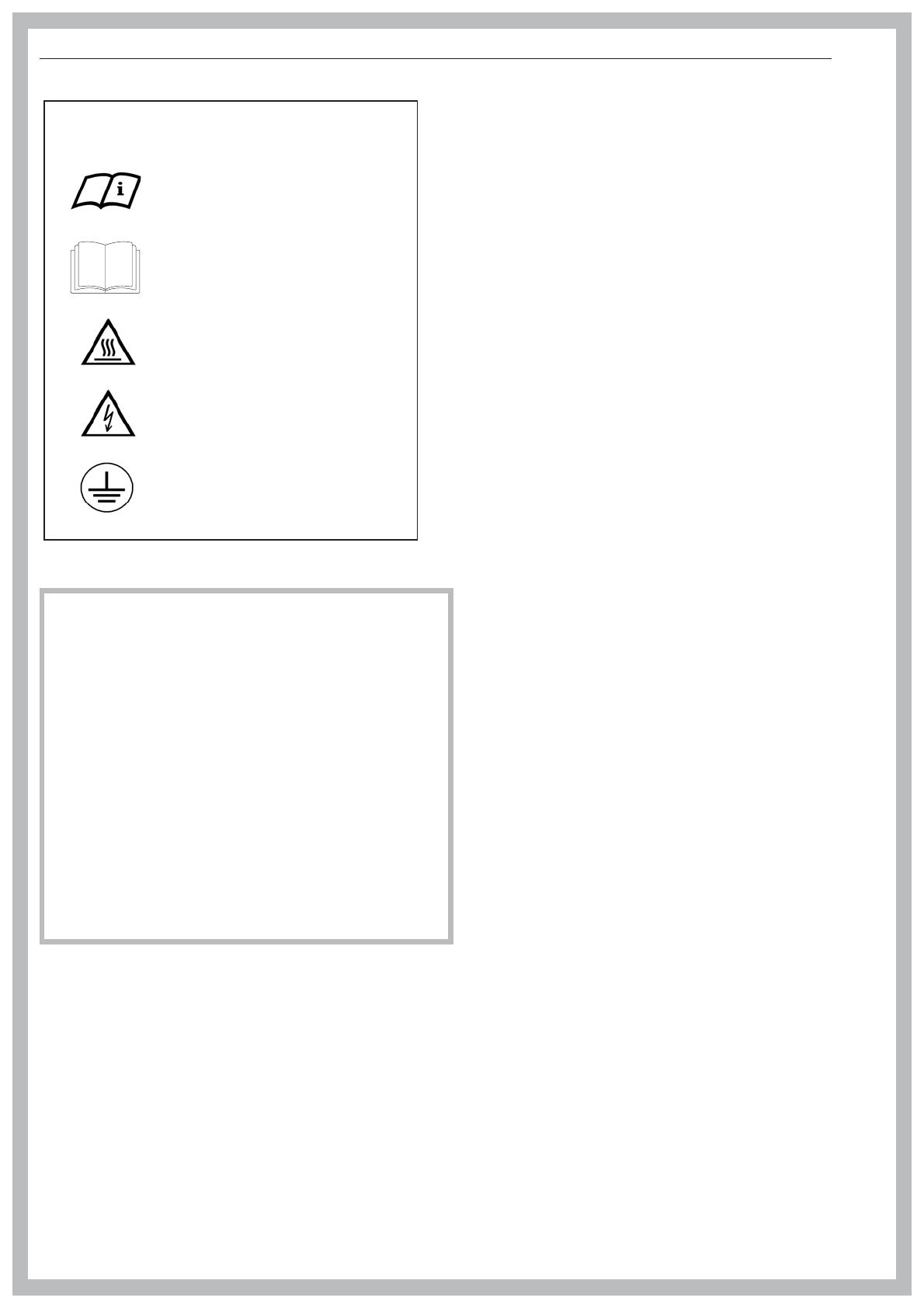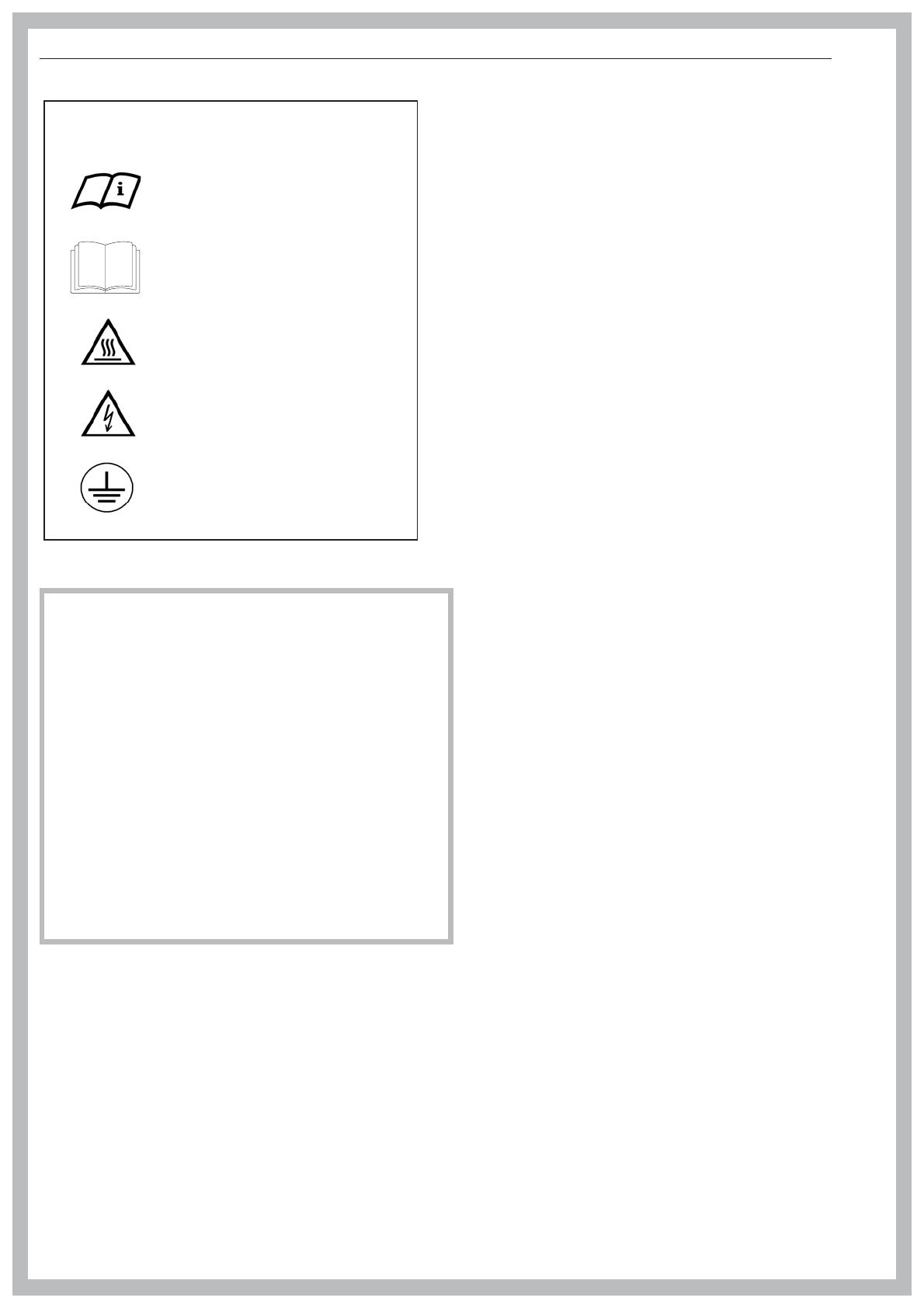
Explanation of safety instructions and
warnings on the washer
Read the operating instructions.
Read all the instructions, e.g. the
installation instructions.
Caution, hot surfaces.
Caution, voltage up to 1000 V
Grounding
,
READ AND SAVE THESE INSTRUCTIONS
Keep these operating instructions in a safe place
and pass them on to any future user.
Read all instructions before installation or use of the
washer to prevent injury and machine damage.
Installation, repair and maintenance work should be
performed by a Miele authorized service technician.
Work by unqualified persons could be dangerous.
This appliance complies with current safety require
-
ments. Improper use of the appliance can lead to
personal injury and material damage.
All personnel working with this machine must be ful
-
ly trained in all aspects of its use and safety.
Correct usage of the washer
~
Only use the washing machine to wash items which are
specified by the manufacturer to be machine washable on
the fabric care label. Any other applications may be dange
-
rous.
~
Persons who lack physical, sensory or mental abilities,
or experience with the appliance should not use it without
supervision or instruction by a responsible person.
~
This washer-extractor is only intended for laundry which
has not come in contact with flammable substances.
~
Dry cleaning solvents must not be used in this machine.
Such solvents could cause a fire or explosion.
~
Do not wash articles that have been previously cleaned,
washed, soaked or spotted with gasoline, dry-cleaning sol
-
vents, organic oils or other flammable substances. These
articles give off vapors that could ignite or explode. Do not
add these items to the wash load.
~
CAUTION: Fire hazard!
Do not store or use gasoline, gasoline-based substances
or any easily flammable materials near the machine. Do not
use the top of the washer as a storage area.
~
Do not store any chemicals (liquid detergents, wash
aids) on the top of the washer. The chemicals could dama-
ge the surface. Spilled chemicals must be immediately
washed off with a wet sponge.
~
Under certain conditions, hydrogen gas may be produ-
ced in a hot water system that has not been used for 2
weeks or more. HYDROGEN GAS IS EXPLOSIVE. If the hot
water system has not been used for such a period, turn on
all hot water faucets and let the water flow from each for se-
veral minutes before using the washing machine. This will
release any built-up hydrogen gas. Do not smoke or use an
open flame during this time, the gas is flammable.
~
Check the wash results when the laundry was soiled
with biological oils or grease. If the laundry is not sufficient
-
ly cleaned, a spontaneous combustion might occur when
the laundry is dried in a dryer.
Use special detergents or wash programs.
~
If the washer is operated in a publicly accessible area,
the operator must ensure the safe use of the appliance.
~
Ensure that any one operating this machine is familiar
with these important safety instructions.
IMPORTANT SAFETY INSTRUCTIONS
4