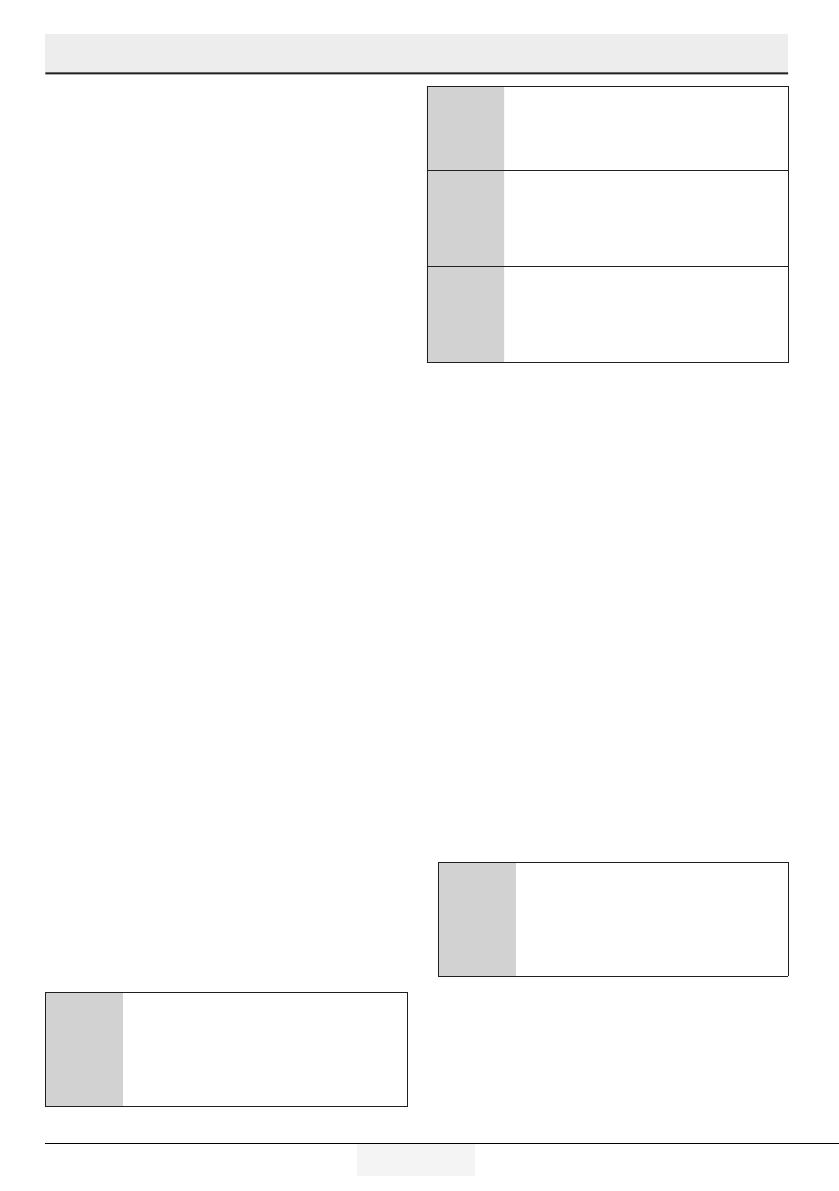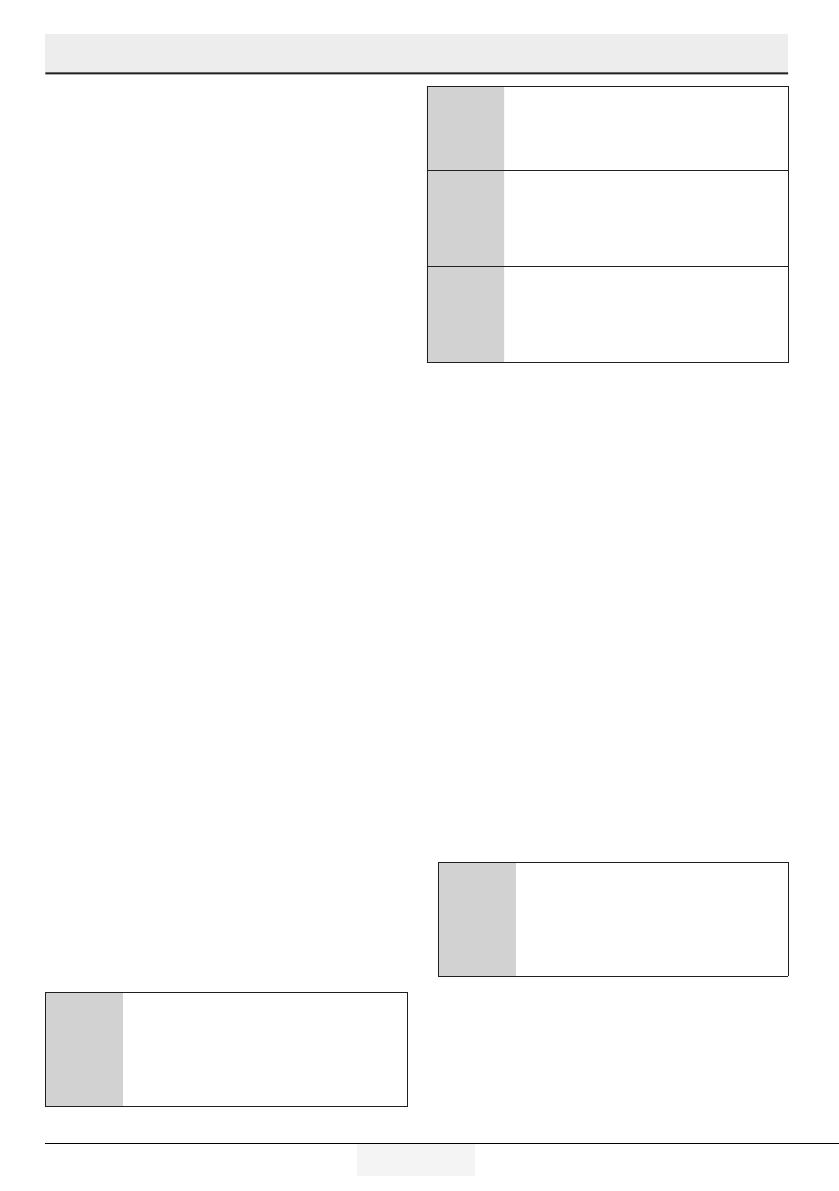
5 / 34 EN
Refrigerator / User Manual
Important instructions regarding safety and environment
1 Important Instructions Regarding Safety and Environment
• Do not place vessels filled with liquid onto the
product. Splashing water on an electrical part
may cause electric chock or the risk of fire.
• Do not store items that need precise
temperature adjustment (such as vaccines,
heat-sensitive medication, science materials
etc.) in the refrigerator.
• If you are not going to use the product for a
long time, unplug it and remove the food in it.
• If there is a blue light on the refrigerator, do not
look at this light with optical tools.
• Exposing the product to rain, snow, sun or wind
is dangerous in terms of electrical safety.
• In products with mechanical control
(thermostat), wait for 5 minutes to plug in the
product again after unplugging.
• Do not overload the refrigerator. Objects in
the refrigerator may fall down when the door
is opened, causing injury or damage. Similar
problems may arise if any object is placed onto
the product.
• If the product has a door handle, do not pull
the handle when re-locating the product. The
handle might be loose.
• Be careful not to jam your hand or any
other body part in the moving parts of the
refrigerator.
• Do not put your hand or any other foreign
materials into the ice machine while it is
operating.
1.1.1 Hydrocarbon (HC) Warning
• If your product's cooling system contains
R600a:
This gas is flammable. Therefore, pay attention not
to damage the cooling system or the piping during
use and transportation. If damaged, keep the
product away from potential fire sources that may
cause it to catch fire and ventilate the room where
the product is placed.
C
If the product is damaged and if you
see gas leak, please keep away from
the gas. It may cause frostbite when it
gets into contact with the skin.
(including R134)
C
Ignore this warning if the cooling
system of your product contains
R134a.
C
Type of gas used in the product is
stated on the type plate which is on
the left wall inside the refrigerator.
A
WARNING:
Never throw the product into fire for
disposal.
1.1.2 For Products with a Water
Dispenser/Ice Machine
• Operating pressure for cold water inlet is
between 1-5.5 bars. If the water pressure
exceeds 80 psi (5.5 bars), install a pressure
limiting valve to your mains system. If the
mains pressure is lower than 1 bar, you can
use an auxiliary pump to compensate the low
pressure. If you do not know how to check the
water pressure, please consult a professional
plumber.
• If there is a risk of water impact in your
installation, always use a water impact
protection equipment in that installation. Please
consult professional plumbers if you are not
sure if there is water impact in your installation.
• Do not make installation on the hot water inlet.
• Take the necessary measures against
the freezing risk of the hoses. The water
temperature operating range must be 0.6°C
(33°F) minimum and 38°C (100°F) maximum.
A
WARNING:
Never connect the product to a cold
water mains with a pressure of 5.5
bars
(80 psi) and above.
1.2 Intended Use
• This product has been designed for domestic
use. It is not suitable for commercial use and it
must not be used out of its intended use.
• It must be used only for storing food.