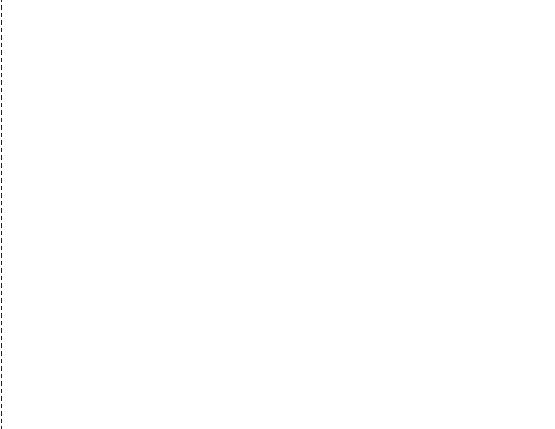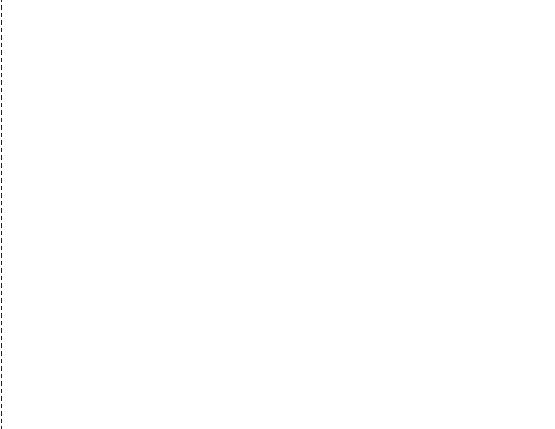
Portable USB Power Pack
AH780R Users Guide
This RCA-brand Portable USB Power Pack gives you convenient backup power
for your mobile electronic devices wherever and whenever you need it. Its built-in
charging cable lets you plug into any available USB port to charge the power pack.
You can then plug your mobile device’s charging cable right into the USB jack on
the Power Pack to charge, or use the USB to mini-B cable included for devices
with a mini-B cable.
What’s Included
• Portable USB Power Pack with built-in pack charging cable
• 0.5m USB to mini-B cable
Charging the Power Pack
You must charge this Portable USB Power Pack completely before you use it for
the fi rst time.
Back
Pull out
1. Dislodge the USB cable end from the back of the power
pack.
2. Insert the USB cable end into an available USB port or
USB power adapter. The power pack starts charging.
3. Let the power pack charge until all three indicator
lights on its front are lit. This means the pack has a full
charge. Disconnect it from the USB port or USB power
adapter.
Front
Indicator
lights
Using the Power Pack
1. Plug your mobile device’s USB power adapter cable
into the USB power port on the power pack’s top.
Note: If your mobile device has a mini-B power jack, you can
use the USB to mini-B cable included with this power pack.
2. Plug the other end of the power adapter cable into the
power jack on your mobile device.
3. Switch the power pack’s OFF/ON switch to ON. This
switch is located on the side of the power pack.
Top
USB power port
POWER
OFF ON
Side
To display the power pack’s remaining charge: Press the button on the front
of the pack. The indicator lights on the front display the amount of charge left
in the pack.
No lights 1 light 2 lights 3 lights
less than 5% 5 – 33% 34% – 66% 67% – 100%
NOTES: The battery used in this product may present a risk of fi re or chemical
burn if mistreated. Do not disassemble, expose to heat above 100° C (212°F), or
incinerate. Misusing or incorrectly connecting this product may cause electric
shock to users and damage equipment. Read instructions carefully. This product
may become warm and may reach 50°C (122°F) under extended high power
operation. During operation, keep the charging device away from materials that
may be affected by these temperatures.
IMPORTANT SAFETY INSTRUCTIONS:
1. When used correctly, lithium-ion rechargeable batteries provide a safe and
dependable source or portable power. However, if they are misused or abused,
this may result in leakage, burns, fi re or explosion/disassembly, causing
personal injury or damage to other devices.
2. Do not disassemble the charging device. There are no user-serviceable parts
inside. Incorrect reassembly may result in shock or fi re hazard.
3. Do not drop or subject the charging device to strong mechanical shock.
4. Do not expose the charging device to moisture, water, rain, snow or spray.
5. Do not insert any object into the ports or openings of the charging device.
6. Do not operate the charging device if it has received a sharp blow, been
dropped, or otherwise been damaged in any way.
7. Do not use in environments where the temperature is 40°C (104°F) or greater.
8. Keep out of reach of children.
9. To reduce the risk of electric shock, unplug the charging device from any
power source before attempting any maintenance or cleaning.
12 Month Limited Warranty
Audiovox Electronics Corporation (the “Company”) warrants to the original retail purchaser of this product that
should this product or any part thereof, under normal use and conditions, be proven defective in material or
workmanship within 12 months from the date of original purchase, such defect(s) will be repaired or replaced (at the
Company’s option) without charge for parts and repair labor. To obtain repair or replacement within the terms of this
Warranty, the product along with any accessories included in the original packaging is to be delivered with proof of
warranty coverage (e.g. dated bill of sale), specifi cation of defect(s), transportation prepaid, to the Company at the
address shown below. Do not return this product to the Retailer.
This Warranty is not transferable and does not cover product purchased, serviced or used outside the United
States or Canada. The Warranty does not extend to the elimination of externally generated static or noise. This
Warranty does not apply to costs incurred for installation, removal or reinstallation of the product, or, if in the
Company’s opinion, the product has been damaged through acts of nature, alteration, improper installation,
mishandling, misuse, neglect, accident, or the simultaneous use of different battery types (e.g. alkaline, standard or
rechargeable). This Warranty does not cover damage caused by an AC adapter not provided with the product.
THE EXTENT OF THE COMPANY’S LIABILITY UNDER THIS WARRANTY IS LIMITED TO THE REPAIR OR
REPLACEMENT PROVIDED ABOVE AND, IN NO EVENT, SHALL THE COMPANY’S LIABILITY EXCEED THE
PURCHASE PRICE PAID BY PURCHASER FOR THE PRODUCT. This Warranty is in lieu of all other express warranties
or liabilities. ANY IMPLIED WARRANTIES, INCLUDING ANY IMPLIED WARRANTY OF MERCHANTABILITY OR
FITNESS FOR A PARTICULAR PURPOSE, SHALL BE LIMITED TO DURATION OF THIS WARRANTY. ANY ACTION FOR
BREACH OF ANY WARRANTY HEREUNDER, INCLUDING ANY IMPLIED WARRANTY, MUST BE BROUGHT WITHIN
A PERIOD OF 24 MONTHS FROM THE DATE OF ORIGINAL PURCHASE. IN NO CASE SHALL THE COMPANY BE
LIABLE FOR ANY CONSEQUENTIAL OR INCIDENTAL DAMAGES WHATSOEVER. No person or representative is
authorized to assume for the Company any liability other than expressed herein in connection with the sale of this
product. Some states/provinces do not allow limitations on how long an implied warranty lasts or the exclusion or
limitation of incidental or consequential damage so the above limitations or exclusions may not apply to you. This
Warranty gives you specifi c legal rights and you may also have other rights which vary from state/province to state/
province.
U.S.A.: Audiovox Electronics Corporation, 150 Marcus Blvd., Hauppauge, NY 11788
CANADA: Audiovox Return Center, c/o Genco, 6685 Kennedy Road, Unit 3, Door 16, Mississauga, Ontario L5T 3A5
Bloc d’alimentation USB portatif
Guide de l’utilisateur du AH780R
Ce bloc d’alimentation USB portatif de marque RCA offre une alimentation de
secours commode pour vos appareils électroniques où et quand vous en avez
besoin. Son câble de recharge intégré vous permet de le brancher dans tout
port USB disponible pour le recharger. Vous pouvez ensuite brancher le câble de
recharge de votre appareil portatif dans le port USB du bloc d’alimentation pour
le recharger; vous pouvez aussi utiliser le câble USB vers mini-B fourni pour les
appareils utilisant un câble mini-B.
Éléments fournis
• Bloc d’alimentation USB portatif avec câble de recharge intégré
• Câble USB vers mini-B de 0,5 m
Recharge du bloc d’alimentation
Vous devez complètement recharger le bloc d’alimentation USB portatif avant de
l’utiliser pour la première fois.
Arrière
Tirez
1. Sortez la terminaison du câble USB située à l’arrière du
bloc d’alimentation.
2. Insérez la terminaison du câble USB dans un port USB
ou un adaptateur d’alimentation USB disponible. Le
bloc d’alimentation se recharge.
3. Laissez le bloc d’alimentation se recharger jusqu’à ce
que les trois témoins lumineux à l’avant soient allumés.
Cela signifi e que le bloc est complètement rechargé.
Débranchez-le du port USB ou de l’adaptateur
d’alimentation USB.
Avant
Témoins
lumineux
Utilisation du bloc d’alimentation
1. Branchez le câble de l’adaptateur d’alimentation USB
de votre appareil portatif dans le port d’alimentation
USB situé sur le dessus du bloc d’alimentation.
Remarque : Si votre appareil portatif utilise un port de type
mini-B, vous pouvez utiliser le câble USB vers mini-B fourni
avec ce bloc d’alimentation.
2. Branchez l’autre terminaison du câble de l’adaptateur
d’alimentation dans le port d’alimentation de votre
appareil portatif.
3. Glissez le commutateur OFF/ON du bloc d’alimentation
à la position ON. Le commutateur est situé sur le côté
du bloc d’alimentation.
Dessus
Port d’alimentation
USB
POWER
OFF ON
Côté
Pour affi cher la charge restante du bloc d’alimentation : appuyez sur le
bouton situé à l’avant du bloc d’alimentation. Les témoins lumineux sur
l’affi chage frontal affi chent la charge restante du bloc.
Aucun témoin 1 témoin 2 témoins 3 témoins
Moins de 5 % 5 % à 33 % 34 % à 66 % 67 % à 100 %