Page is loading ...

FAVORIT 84460 I
Dishwasher
Instruction book
PERFEKT IN FORM UND FUNKTION
152964 91/0en 19-03-2004 17:07 Pagina 1
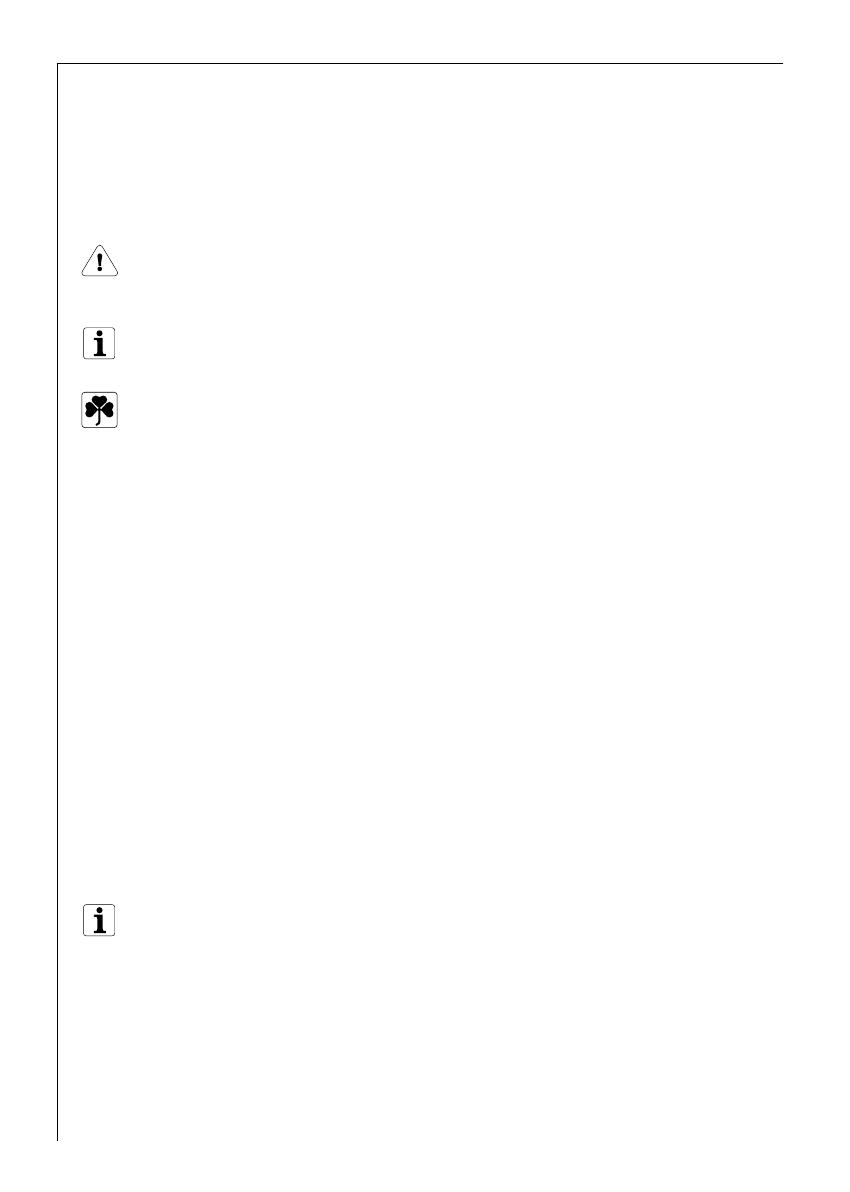
2
Dear customer,
Please read this User Information carefully and keep it to refer to at a
later date.
Pass it on to any subsequent owner of the appliance.
The following symbols are used in the text:
Safety instructions
Warning! Notes that concern your personal safety.
Attention! Notes that show how to avoid damage to the appliance.
Useful tips and hints
Environmental information
Your dishwasher has the new washing system ”IMPULSE WASHING”.
With this dishwashing system the motor speed and spray pressure
are varied during the wash cycle to achieve better cleaning of the
dishes. It is for this reason that the noise level varies during the
dishwashing cycle.
152964 91/0en 19-03-2004 17:07 Pagina 2

CONTENTS
Operating instructions 4
Safety instructions 4
Disposal 6
Economical and ecological dishwashing 6
Description of the appliance 7
The control panel 8
Prior to using for the first time 10
Setting the water softener 10
Filling with salt 13
Rinse aid 14
In daily use 17
Loading cutlery and dishes 17
The lower basket 19
The cutlery basket 20
The upper basket 21
Adjusting the height of the upper basket 22
Use of detergent 23
Different kinds of detergent 24
Washing programmes 26
Starting a washing programme 27
Maintenance and cleaning 31
Cleaning the filters 31
What to do, when... 34
Service 37
Guarantee terms 38
Technical specifications 40
Installation instructions 41
Building-in 41
Levelling 41
Fixing to the adjacent units 41
Water supply connections 42
Water inlet hose with safety valve 43
Water outlet hose connection 44
Electrical connection 45
Hints for test centres 46
Contents
3
152964 91/0en 19-03-2004 17:07 Pagina 3
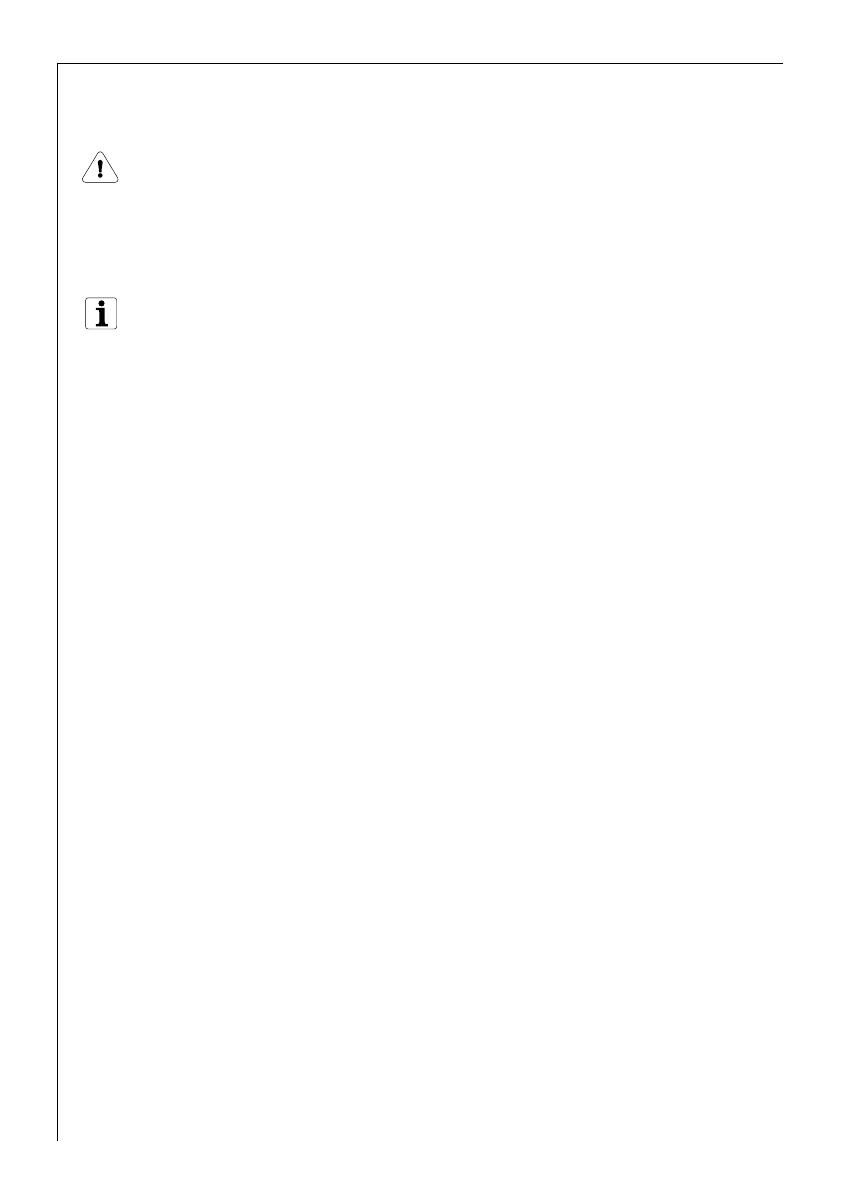
OPERATING INSTRUCTIONS
Safety instructions
The safety of AEG electrical appliances conforms to accepted rules of
technology and the Appliance Safety Act. We as manufacturers,
however, see ourselves as being obliged to familiarise you with the
following safety instructions.
It is most important that this instruction book should be retained
with the appliance for future reference. Should the appliance be
sold or transferred to another owner, or should you move house
and leave the appliance, always ensure that the book is left with
the appliance in order that the new owner can get to know the
functioning of the appliance and the relevant safety information.
This information has been provided in the interest of your safety.
You MUST read it carefully before installing or using the
appliance.
Installation
● Check your dishwasher for any transport damage. Never connect a
damaged machine. If your dishwasher is damaged, you should
contact your supplier.
● For safety reasons it is dangerous to alter the specifications or
attempt to modify this product in any way.
● Any electrical and plumbing work required to install this appliance
should be carried out by a qualified and competent person.
● Care must be taken to ensure that the appliance does not stand on
the electrical supply cable.
● The sides of the dishwasher must never be drilled to prevent
damage to hydraulic components.
Child safety
● This appliance is designed to be operated by adults.
● Children should not be allowed to tamper with the controls or play
with the product.
● Packaging parts may be dangerous for children, who could even be
suffocated! You should therefore keep all packaging well away from
children.
Operating instructions
4
152964 91/0en 19-03-2004 17:07 Pagina 4

● The water in your dishwasher is not for drinking. Detergent residues
may still be present in your machine. Keep children well away from
your dishwasher when the door is open.
● Keep all detergents in a safe place out of children's reach.
Your dishwasher in day-to-day use
● Items that are contaminated by petrol, paint, steel or iron debris,
corrosive, acidic or alkaline chemicals must not be washed in this
dishwasher.
● Under no circumstances should you open the door whilst the
appliance is in operation, especially during the washing phase, hot
water may escape. However, if the door is opened, a safety device
ensures that the machine stops.
● Only use products (detergent, salt and rinse aid) specifically
designed for use in dishwashers.
● Long bladed knives stored in an upright position are a potential
hazard.
● Long and/or sharp items of cutlery such as carving knives must be
positioned horizontally in the upper basket.
● When finishing loading or unloading close the door, as an open
door can be a hazard.
● Do not sit or stand on the open door.
● Isolate the appliance from the power supply and turn off the water
supply after use.
● This product should be serviced by an authorised service engineer,
and only genuine spare parts should be used.
● Under no circumstances should you attempt to repair the machine
yourself. Repairs carried out by inexperienced persons may cause
injury or serious malfunctioning.
Contact your local Service Force Centre. Always insist on genuine
spare parts.
Operating instructions
5
152964 91/0en 19-03-2004 17:07 Pagina 5
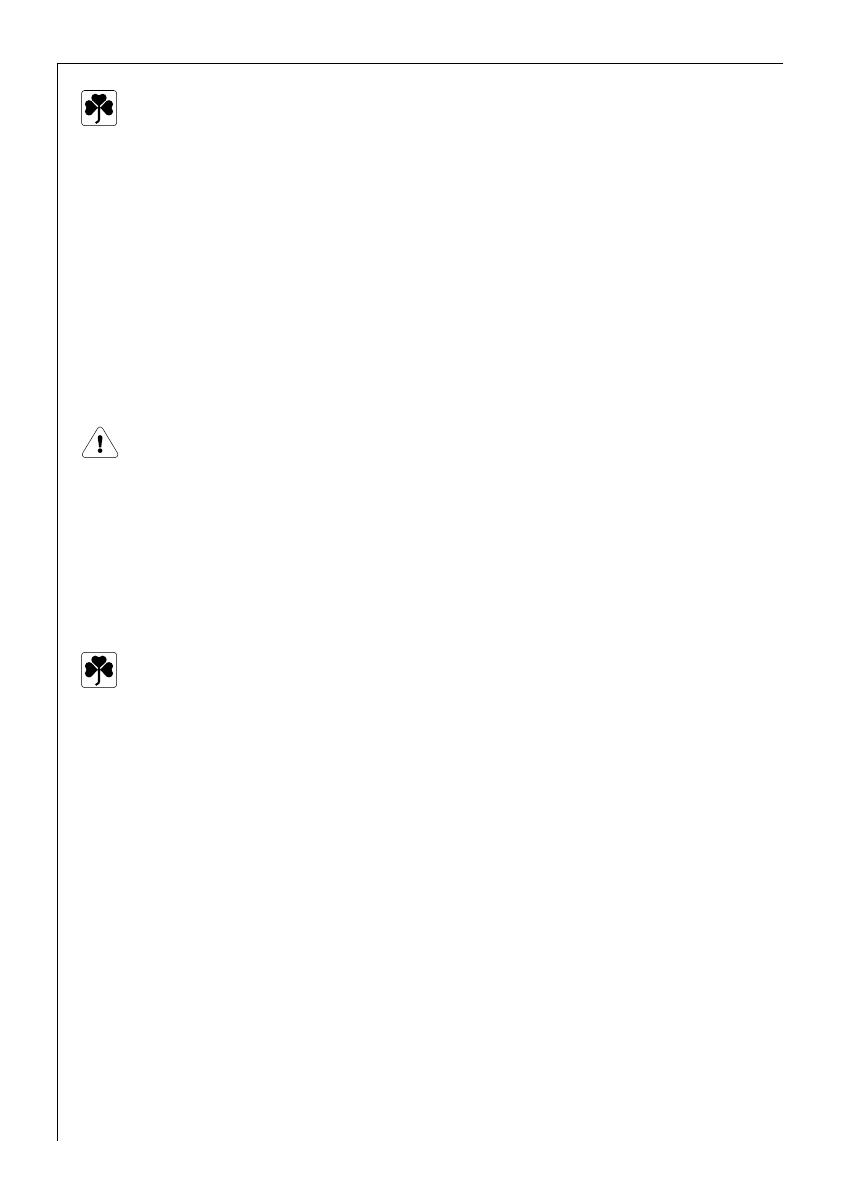
Disposal
Dispose of the dishwasher packaging material correctly.
All packaging materials can be recycled.
Plastic parts are marked with standard international abbreviations:
>PE< for polyethylene, e.g. sheet wrapping material.
>PS< for polystyrene, e.g. padding material (always CFC-free).
>POM< for polyoxymethylene, e.g. plastic clips.
Cardboard packaging is manufactured from recycled paper and should
be deposited in the waste paper collection for recycling.
As and when you cease to use your dishwasher and withdraw it from
service, your should render it unserviceable before having it disposed
of.
Warning! Children at play could lock themselves in your dishwasher or
otherwise endanger their lives. Therefore cut off the power supply
cable and make the door closing device unusable to prevent children
from being trapped inside.
For the disposing of the appliance please take it to a recycling centre
or to your dealer who may, for a small contribution to the costs,
dispose it for you.
Economical and ecological dishwashing
● Ensure that the water softener is correctly adjusted.
● Do not pre-wash under running water.
● Select the wash programme to suit the nature and degree of the
soiling on the dishes.
● Do not use more detergent, dishwasher salt and rinse aid than is
recommended in these operating instructions and by the
manufacturer of the respective product.
Operating instructions
6
152964 91/0en 19-03-2004 17:07 Pagina 6

Operating instructions
7
Description of the appliance
1. Upper basket stop
2. Water hardness switch
3. Salt container
4. Detergent dispenser
5. Control panel
6. Rating plate
7. Rinse aid dispenser
8. Filters
9. Lower spray arm
10. Upper spray arm
11. Upper basket
IN155
152964 91/0en 19-03-2004 17:07 Pagina 7
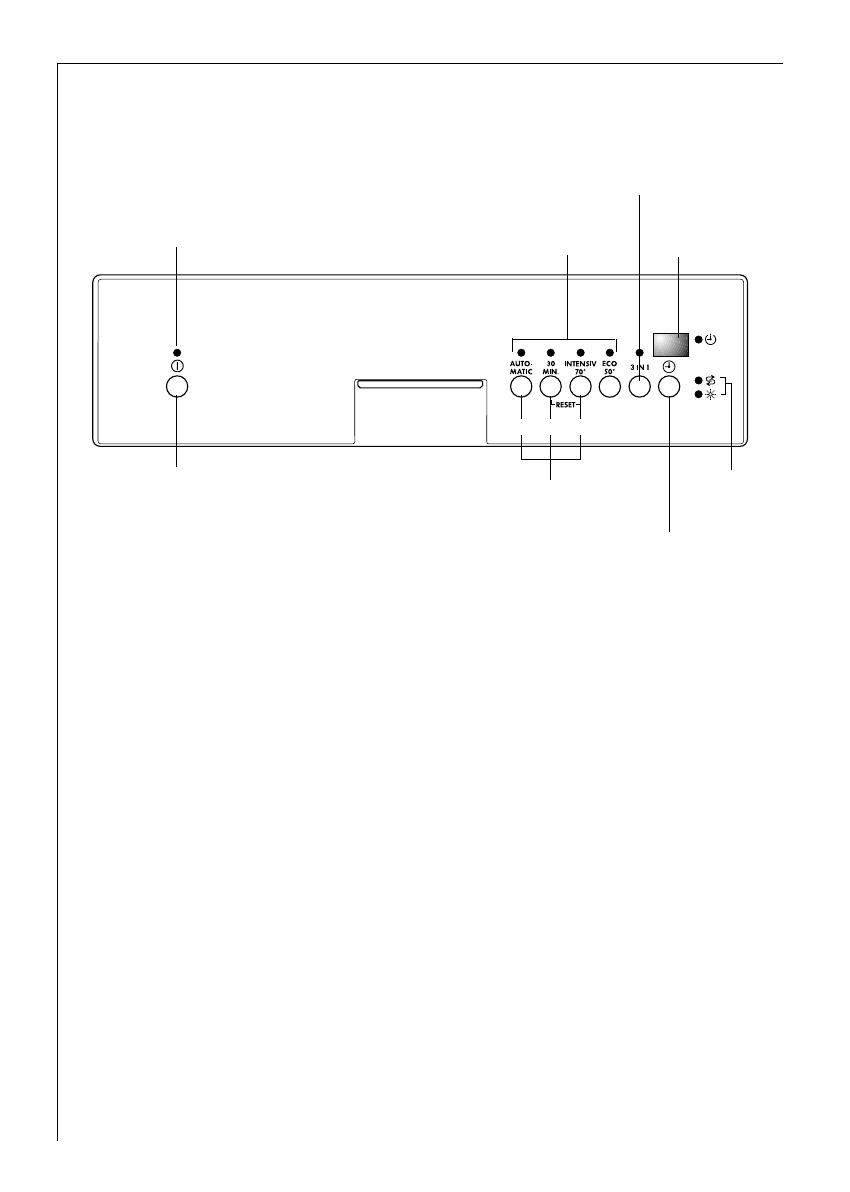
Operating instructions
8
Function push buttons: in addition to the dishwashing programme
selected, the following functions can also be set with the help of these
buttons:
- water softener setting,
- deactivation/activation of the inflow of rinse aid,
- the cancelling of a washing programme.
"Programme selection" push buttons: allows the selection of the
desired washing programme (see "Washing programmes" chart).
"Delay start" option push button: this option allows the start of
the programme to be delayed from 1 to 19 hours.
The digital display indicates:
- the level of hardness to which the water softener is set
- if the rinse aid inflow is activated/deactivated
- the countdown of the delay start
- the approximative remaining time of the running programme
- fault codes concerning malfunction of the dishwasher
On/Off
push button
Programme selection
push buttons
Function push
buttons
On/Off
Indicator light
“Delay start”
option push button
1
2
3
Digital
display
The control panel
Indicator
lights
“3 in 1”
option push button
152964 91/0en 19-03-2004 17:07 Pagina 8
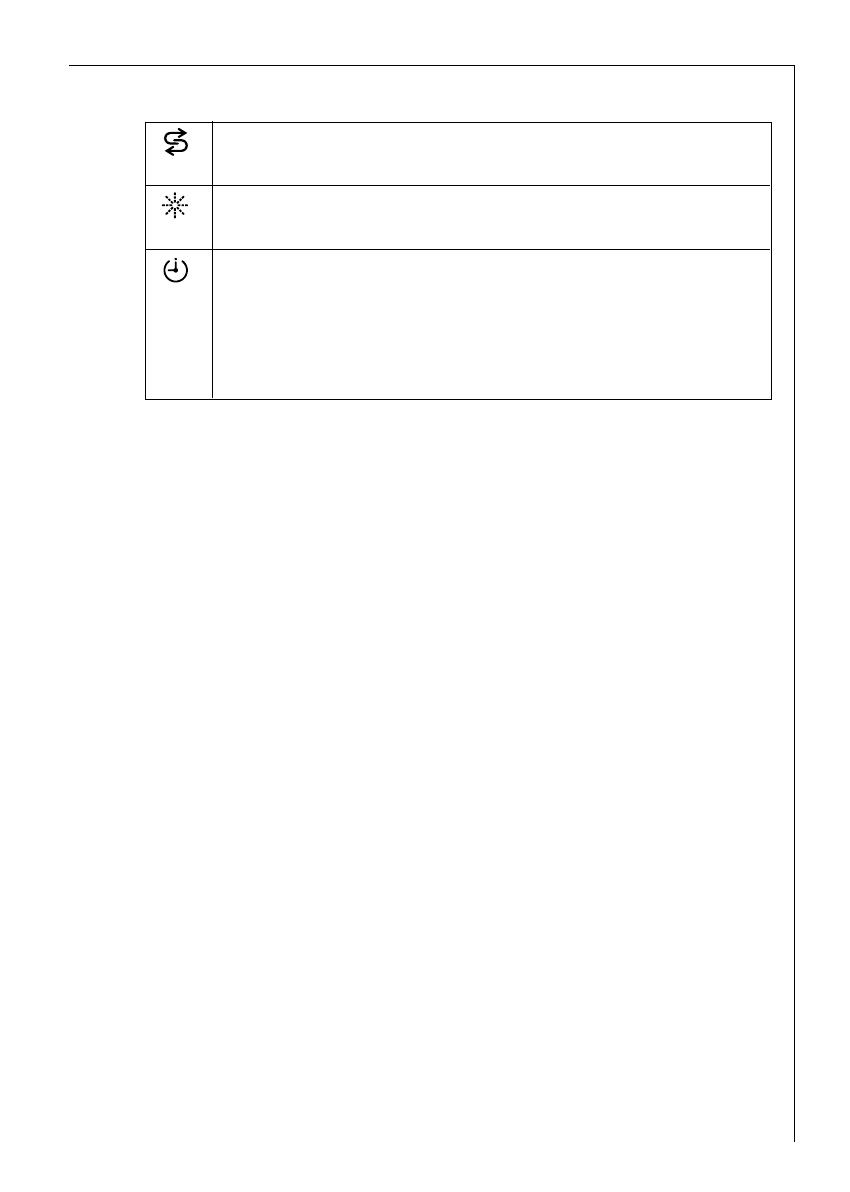
Operating instructions
9
Indicator lights: have the following meanings:
The salt and rinse aid indicator lights are never illuminated while a
washing programme is running even if filling with salt and rinse aid is
necessary.
Function push button "3 in 1": This appliance is equipped with
the function 3 in 1, that allows the use of the "3 in 1" combi detergent
tablets.
This function can be selected with all washing programmes.
With the selection of this function the inflow of rinse aid and salt
from each respective supply container is automatically deactivated and
also the indicator lights for salt and rinse aid are deactivated.
Once selected this function (push button indicator light illuminated )
it will remain active also for the following washing programmes, to
deactivate the function, press the push button (push button indicator
light off).
Salt refilling indicator light, illuminates when the salt has
run out
Rinse aid refilling indicator light, illuminates when the rinse
aid has run out
Programme in progress illuminates when a washing
programme has been setted.
When Delay start has been setted, this indicator light turns
off and will come on again once the countdown has elapsed
and the washing programme has started.
152964 91/0en 19-03-2004 17:07 Pagina 9

Operating instructions
10
Prior to using for the first time
Before using your dishwasher for the first time:
1. Ensure that the electrical and water connections comply with the
installation instructions
2. Remove all packaging from inside the appliance
3. Set the water softener
4. Pour 1 litre of water inside the salt container and then fill with salt
5. Fill the rinse aid dispenser.
Setting the water softener
The dishwasher is equipped with a water softener designed to remove
minerals and salts from the water supply, which would have a
detrimental or adverse effect on the operation of the appliance.
The higher the content of these salts, the harder your water is.
Water hardness is measured in equivalent scales, German degrees,
French degrees and mmol/l (millimol per litre).
The softener should be adjusted according to the hardness of the water
in your area. Your local Water Authority can advise you on the
hardness of the water in your area.
The water softener must be set in both ways: manually, using the water
hardness switch and electronically, using the function push buttons on
the control panel.
Adjusting the water
hardness setting
10
9
8
7
6
3
1
no salt
necessary
Manually
Electronically
2
1
2
Water hardness
51 - 70
43 - 50
37 - 42
29 - 36
23 - 28
9,0 - 12,5
7,6 - 8,9
6,5 - 7,5
5,1 - 6,4
4,0 - 5,0
IV
11 - 14 1,9 - 2,5 II
< 4 < 0,7 I
4 - 10 0,7 - 1,8 I/II
19 - 22
15 - 18
3,3 - 3,9
2,6 - 3,2
III
5
4
Level
indicated in
the digital
display
°dH
(german
degrees)
91 - 125
76 - 90
65 - 75
51 - 64
40 - 50
19 - 25
< 7
7 - 18
33 - 39
26 - 32
°TH
(french degrees)
mmol/l
(millimol per litre,
international unit for
the hardness of water)
Range
152964 91/0en 19-03-2004 17:07 Pagina 10

a)Setting manually
1. Open the dishwasher door.
2. Remove the lower basket from the dishwasher.
3. Turn the water hardness switch to
position 1 or 2 (see table).
4. Replace the lower basket.
The dishwasher is factory set at
position 2.
b)Setting electronically
(The dishwasher must be switched off)
The dishwasher is factory set at level 5.
1. Press the On/Off push button. The On/Off indicator light
illuminates (setting mode).
If a programme push button indicator light is on, this means that
a washing programme has been selected. The programme must be
cancelled: press simultaneously the function push buttons 2 and
3 for about 2 seconds. All the indicator lights will turn off (except
for the On/Off indicator light and eventually salt and rinse aid
indicator lights) indicating that the setted programme has been
cancelled and the machine is now in setting mode.
2. Press simultaneously function push buttons 2 and 3, until the
indicator lights of the function push buttons 1, 2 and 3 start
flashing.
3. Press the function push button 1, the indicator lights of function
push buttons 2 and 3 turn off while the indicator light of the push
button 1 goes on flashing, the digital display indicates the current
level.
Example:
= level 5.
Operating instructions
11
AA07
152964 91/0en 19-03-2004 17:08 Pagina 11
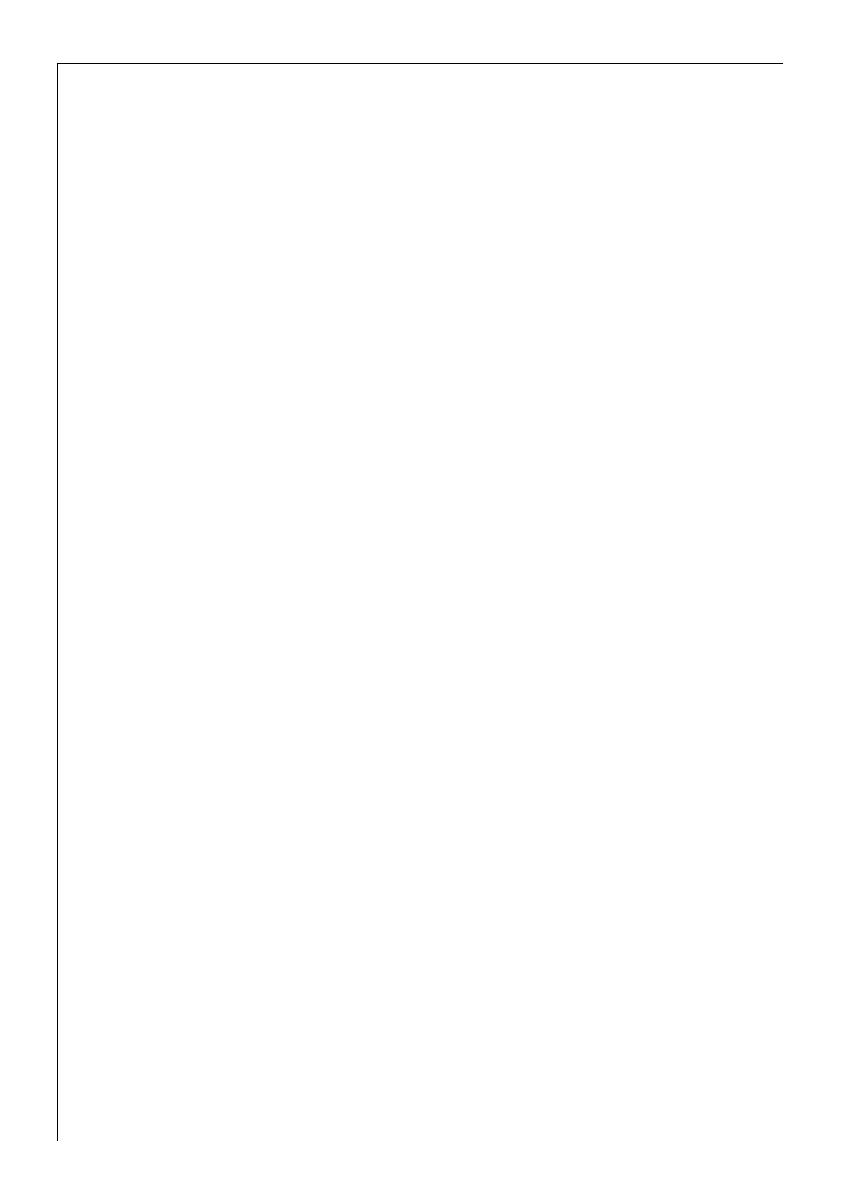
Operating instructions
12
4. To change the level, press push button 1. Each time the push
button is pressed the level changes. (For the selection of the new
level see the chart).
Examples:
if the current level is 5, by pressing push button 1 once,
level 6 is selected.
if the current level is 10, by pressing push button 1 once,
level 1 is selected.
5. To memorise the operation, switch off the dishwasher by pressing
the On/Off push button or wait about 60 seconds after which the
dishwasher will automatically return to setting mode.
152964 91/0en 19-03-2004 17:08 Pagina 12
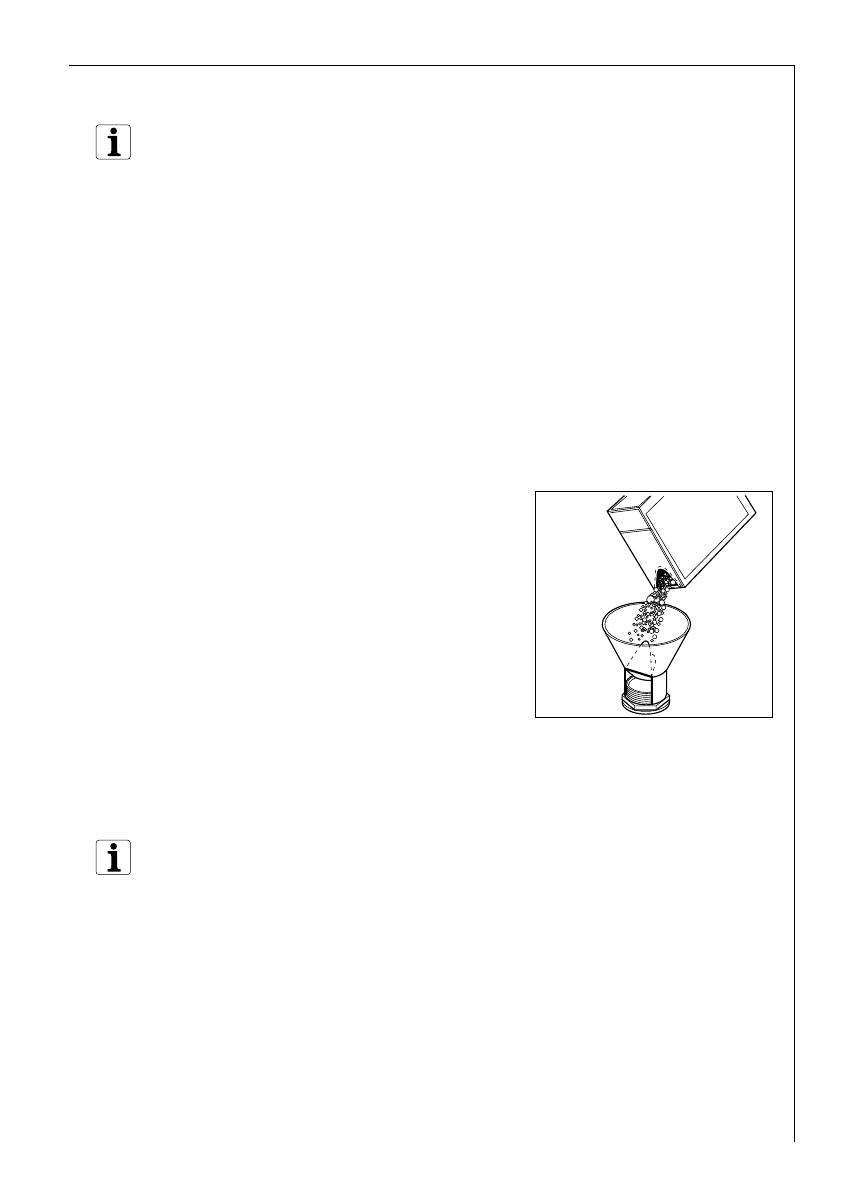
Operating instructions
13
Filling with salt
Only use salt specifically designed for use in dishwashers.
All other types of salt not specifically designed for use in a
dishwasher, especially table salt, will damage the water softener.
Only fill with salt just before starting one of the complete washing
programmes.
This will prevent any grains of salt or salty water, which may have
been spilt, remaining on the bottom of the machine for any period
of time, which may cause corrosion.
To fill:
1. Open the door, remove the lower basket and unscrew the cap of
the salt container by turning it anticlockwise.
2. Pour 1 litre of water inside the container (this is necessary only
before filling with salt for the first time).
3. Using the funnel provided, pour in the
salt until the container is full.
4. Replace the cap making sure that
there is no trace of salt on the screw
thread or on the gasket.
5. Screw on the cap tightly turning it
clockwise until it stops with a click.
The salt container will require topping up periodically. You are
reminded of this by the salt indicator light on the control panel which
comes on when the salt has finished.
The salt indicator light on the control panel can remain
illuminated for 2-6 hours after the salt has been replenished,
assuming the dishwasher remains switched on. If you are using
salts that take longer to dissolve then this can take longer. The
function of the machine is not affected.
Do not worry if water over flows from the unit when filling with salt,
this is quite normal.
SA
LE
Z
O
U
T
SA
L
T
SA
LZ
S
EL
SR14
152964 91/0en 19-03-2004 17:08 Pagina 13
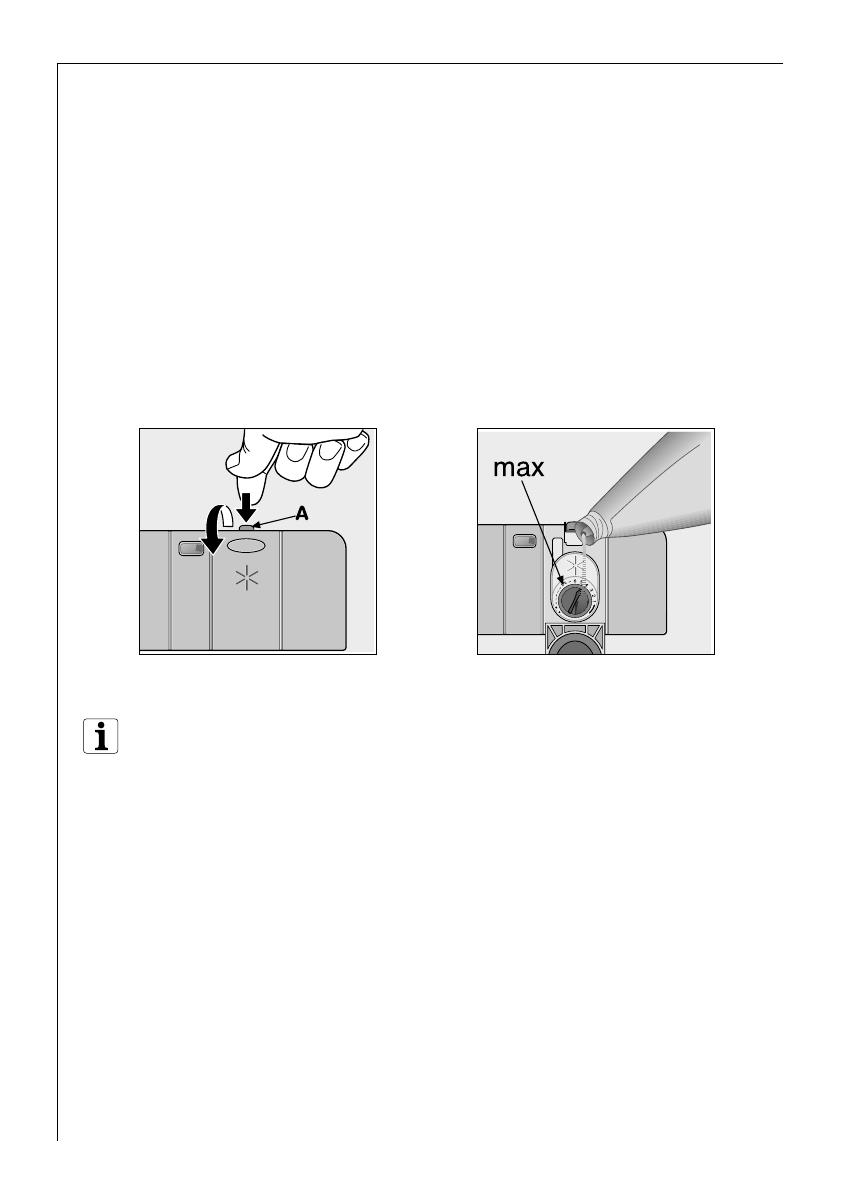
Operating instructions
14
Rinse aid
Rinse aid is automatically added during the last rinse, ensuring
thorough rinsing, and spot and streak free drying.
The dispenser, which is positioned inside the door, holds about 110 ml
of rinse aid, which is sufficient for 16 - 40 dishwashing programmes,
depending upon the dosage setting.
Filling with rinse aid
1. Open the container by pressing the release button (A).
2. Add the rinse aid until the container is completely full. The
maximum level for filling is indicated by "max".
Ensure that the lid is closed after every refill.
Clean up any rinse aid spilt during filling with an absorbent cloth
to avoid excess foaming during the next wash.
Only use branded rinse aid for dishwashers. Never fill the rinse aid
dispenser with any other substances (e.g. dishwasher cleaning
agent, liquid detergent). This would damage the appliance.
BR07
BR14
152964 91/0en 19-03-2004 17:08 Pagina 14

Operating instructions
15
Adjusting the dose
According to the finish and drying results obtained, adjust the dose of
rinse aid by means of the 6 position selector (position 1 minimum
dosage, position 6 maximum dosage).
The dose is factory set in position 4.
Increase the dose if there are drops of
water or lime spots on the dishes after
washing.
Reduce it if there are sticky whitish
streaks on the dishes or a bluish film on
glassware or knife blades.
Top up the rinse aid when the indicator light on the control panel
illuminates.
BR09
152964 91/0en 19-03-2004 17:08 Pagina 15
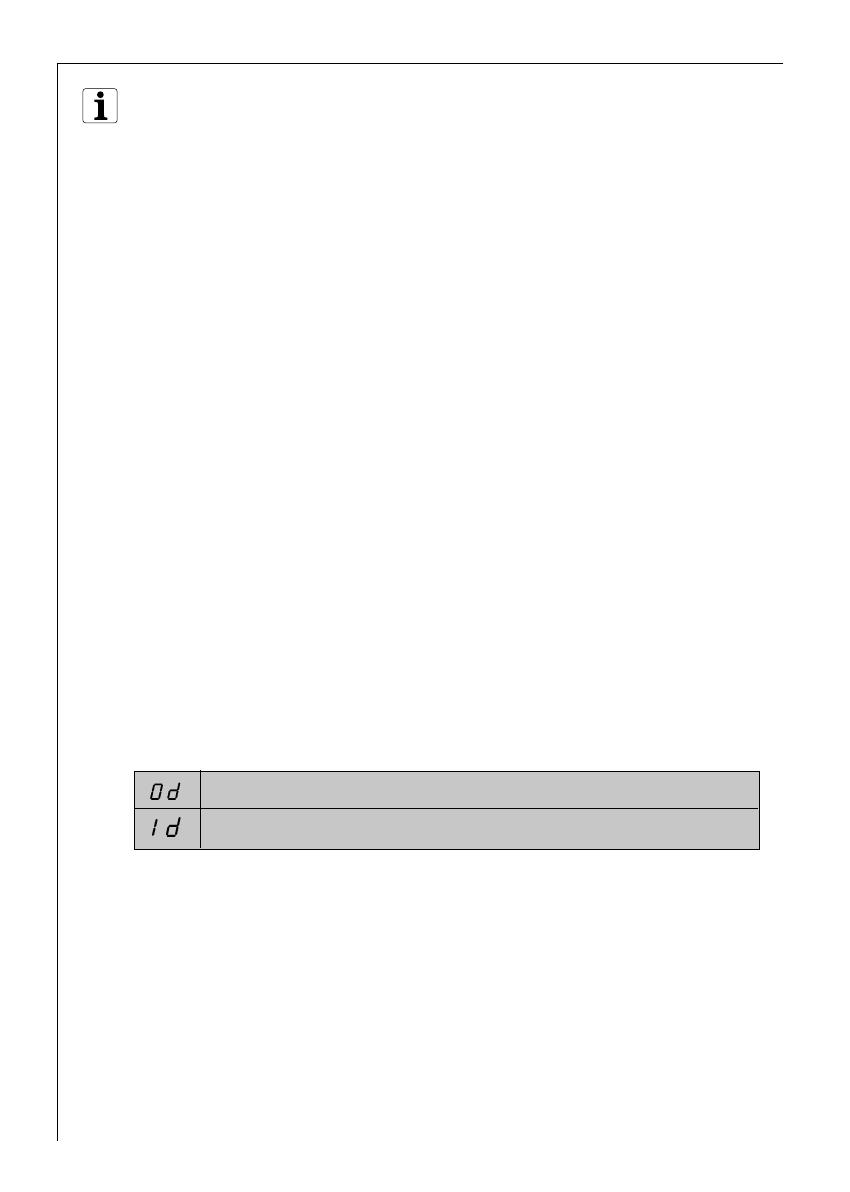
Operating instructions
16
If you are using dishwasher detergent that already contains rinse aid,
the detergent including the rinse aid must be placed in the detergent
compartment. In this case the rinse aid inflow must be deactivated in
order to avoid a double dosage.
Deactivation/activation of the inflow of rinse aid
(The dishwasher must be switched off)
When the inflow of rinse aid has been deactivated, also the rinse
aid indicator light on the control panel is automatically
deactivated.
1. Press the On/Off push button. The On/Off indicator light illuminates
(setting mode).
If a programme push button indicator light is on, this means that a
washing programme has been selected. The programme must be
cancelled: press simultaneously the function push buttons 2 and 3
for about 2 seconds. All the indicator lights will turn off
(except for the On/Off indicator light and eventually salt and rinse
aid indicator lights) indicating that the setted programme has been
cancelled and the machine is now in setting mode.
2. Press simultaneously function push buttons 2 and 3, until the
indicator lights of the function push buttons 1, 2 and 3 start
flashing.
3. Press the function push button 2, the indicator lights of function
push buttons 1 and 3 turn off while the indicator light of the
function push button 2 goes on flashing, the digital display
indicates the current setting.
4. To change the setting, press the function push button 2 again, the
digital display indicates the new setting.
5. To memorise the operation, switch off the dishwasher by pressing
the On/Off push button or wait about 60 seconds after which the
dishwasher will automatically return to setting mode.
Inflow of rinse aid deactivated
Inflow of rinse aid activated (factory setting)
152964 91/0en 19-03-2004 17:08 Pagina 16
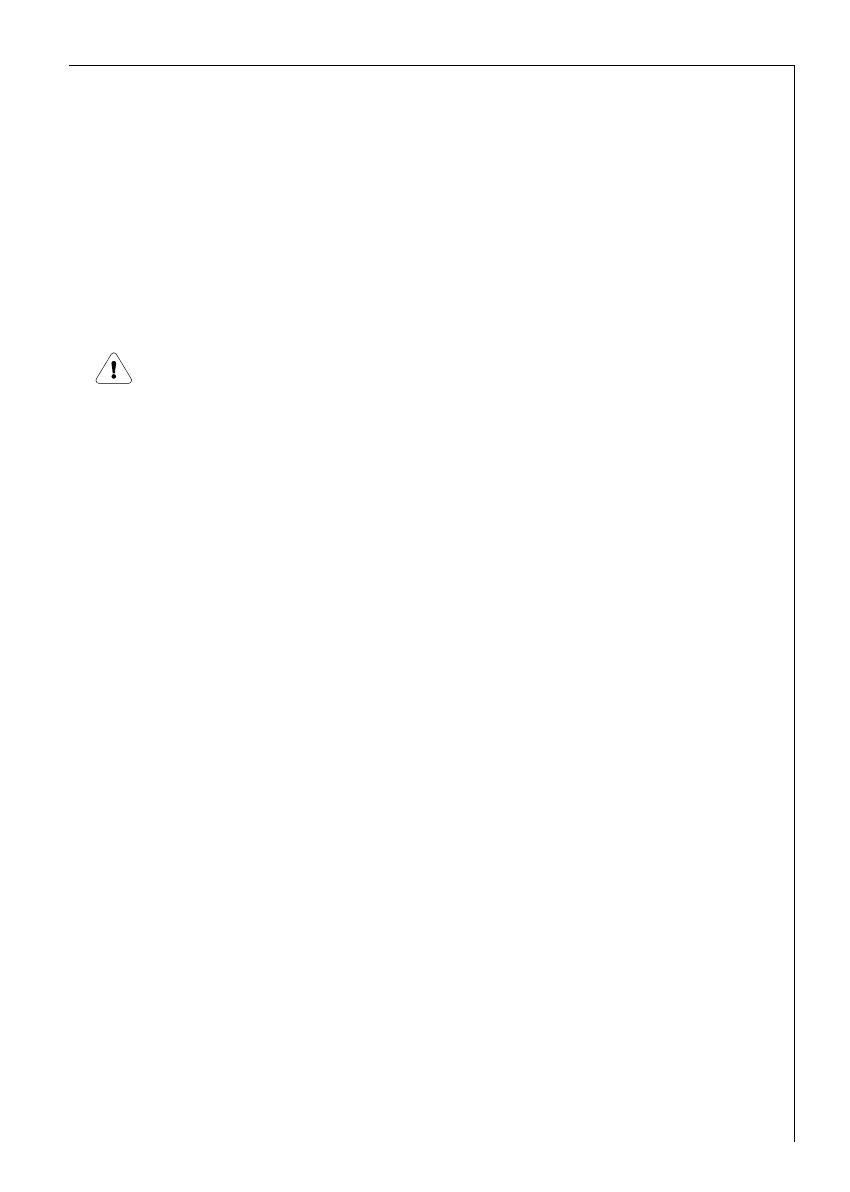
Operating instructions
17
In daily use
• Check if it’s necessary to refill with dishwasher salt or rinse aid
• Load cutlery and dishes into the dishwasher.
• Fill with dishwasher detergent .
• Select a wash programme suitable for the cutlery and dishes.
• Start the wash programme.
Loading cutlery and dishes
Sponges, household cloths and any object that can absorb water
may not be washed in the dishwasher.
• Before loading the dishes, you should:
- Remove large left-overs.
- Soften remnants of burnt food in pans
• When loading the dishes and cutlery, please note:
- Dishes and cutlery must not impede the rotation of the
spray arms .
- Load hollow items such as cups, glasses, pans, etc. with the
opening downwards so that water cannot collect in the container
or a deep base.
- Dishes and items of cutlery must not lie inside one another, or
cover each other.
- To avoid damage to glasses, they must not touch.
- Lay small objects in the cutlery basket.
• Plastic items and pans with teflon have a tendency to retain
water drops; these items will not dry as well as porcelain and
steel items.
152964 91/0en 19-03-2004 17:08 Pagina 17

Operating instructions
18
For washing in the dishwasher the following cutlery/dishes
are not suitable:
•Cutlery with wooden, horn, china or
mother-of-pearl handles
•Plastic items that are not heat
resistant
•Older cutlery with glued parts that is
not temperature resistant
•Bonded cutlery items or dishes
•Pewter or copper items
•Lead crystal glass
•Steel items subject to rusting
•Wooden platters
•Items made from synthetic fibres
•Only wash stoneware in the dishwasher if it
is specifically marked as being dishwasher-
safe by the manufacturer.
•Glazed patterns may fade if machine washed
frequently
•Silver and aluminium parts have a tendency
to discolour during washing. Residues, e.g.
egg white, egg yolk and mustard often cause
discolouring and staining on silver.
Therefore always clean left-overs from silver
immediately, if it is not to be washed
straight after use.
•Some types of glass can become dull after a
large number of washes
are of limited suitability:
152964 91/0en 19-03-2004 17:08 Pagina 18
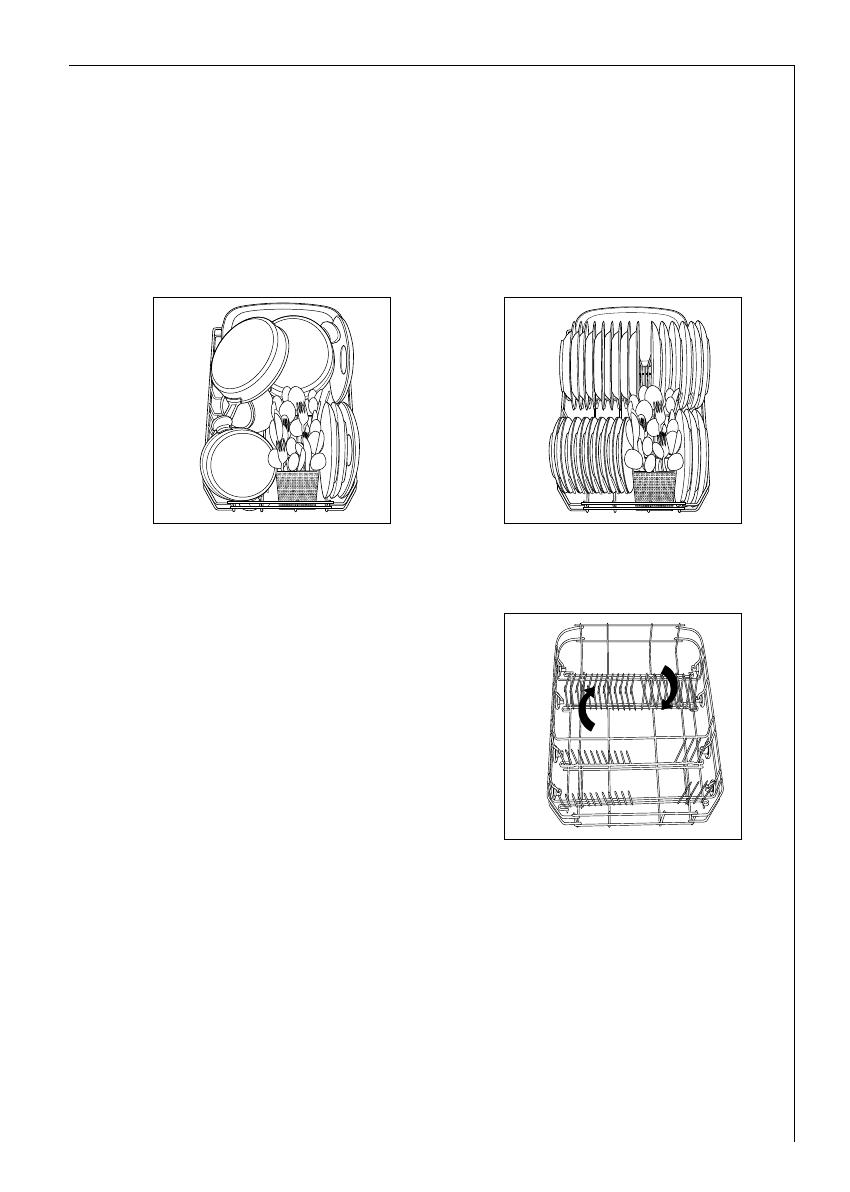
Operating instructions
19
Open the door and slide out the baskets to load the dishes.
The lower basket
The lower basket is designed to take saucepans, lids, plates, salad
bowls, cutlery etc.
Serving dishes and large lids should be arranged around the edge of
the basket, ensuring that the spray arms can turn freely.
The two rows of prongs on the lower basket can be easily lowered to
allow you to load pots, pans and bowls.
UI12
UI51
UI92
152964 91/0en 19-03-2004 17:08 Pagina 19
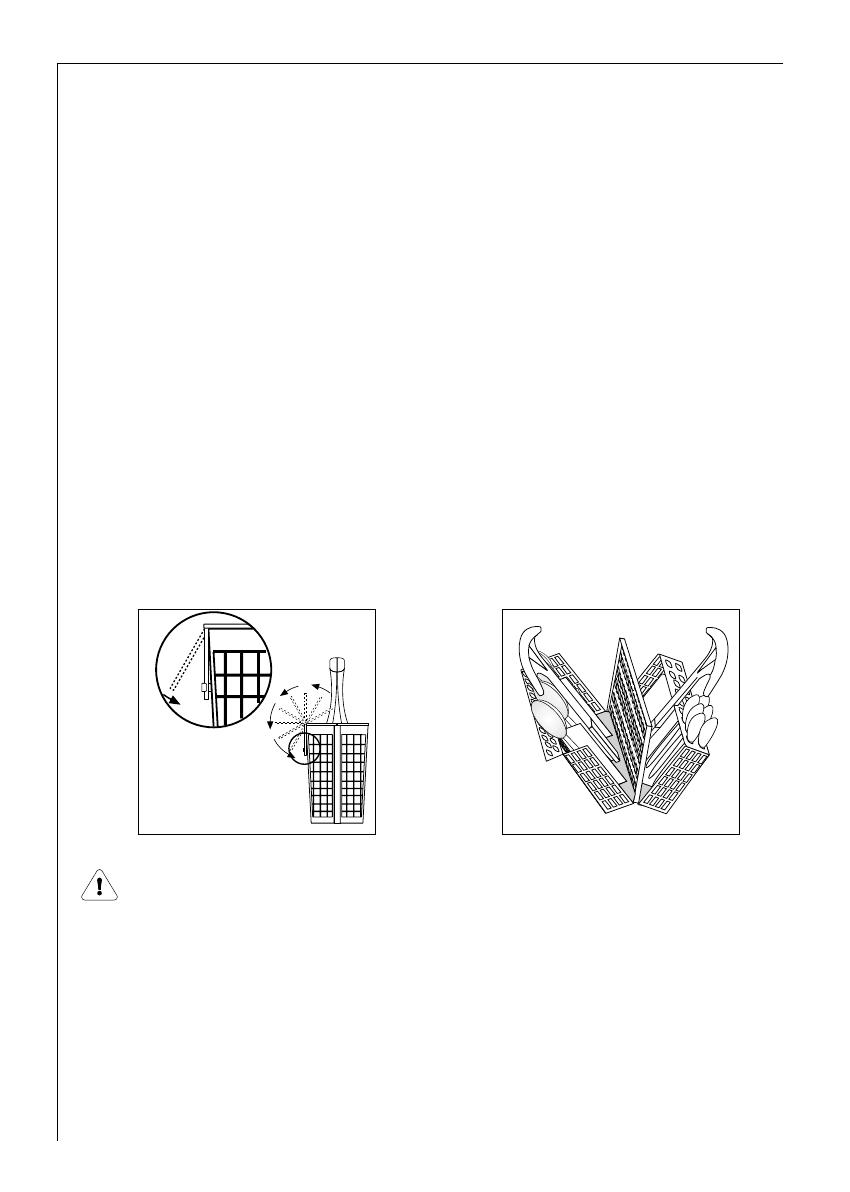
Operating instructions
20
The cutlery basket
Place knives, forks and spoons in the cutlery basket with their handles
pointing downwards.
Arrange cutlery loosely and distribute it in all compartments so that
each individual article has good contact with washing water. Also do
not arrange spoons and forks with their dirty side in contact with each
other.
Important! Exceptionally long cutlery, such as soup ladles, kitchen
knives, or the like, may obstruct the upper spray arm.Such cutlery can
be placed in the upper basket.
To unload your dishwasher more easily, you can take the cutlery basket
out of the lower basket and unfold it. This makes it easier to remove
small pieces of cutlery.
Important note! To prevent the full cutlery basket from inadvertently
unfolding when being taken out, place your hand right round the two-
piece handle and hold it firmly.
1. Place the cutlery basket on a firm support (table, worktop) and
unfold both handle parts.
2. After unfolding, fold back both handle parts.
Long bladed knives stored in an upright position are a potential
hazard.
Long and/or sharp items of cutlery such as carving knives must
be positioned horizontally in the upper basket.
Take care when loading or unloading sharp items such as
knives.
UI20
UI25
152964 91/0en 19-03-2004 17:08 Pagina 20
/