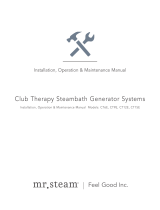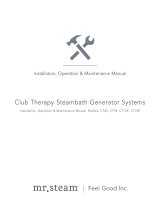Page is loading ...

mr
.steam
®
Feel Good Inc.
®
Over Temperature Alarm
and Shut Off Device
For CT Day Spa & Commercial Steam Rooms
Model CU-HTC
Installation and Operation Manual
_______________________________________
IMPORTANT:
LEAVE THISMANUAL WITHTHE
OWNER/OPERATORORATTENDANT
_______________________________________

1
mr
.steam®
C U - H T C Installation & Operation Manual
TABLE OF CONTENTS
General Information . . . . . . . . . . . . . . . .2
Device Kit Contents . . . . . . . . . . . . . . . .2
Dimensions .......................3
DeviceOperation ..................3
––––––––––––––––––––––––––––––––––––––––––––––––––––––––––––––––––
CU COMMERCIAL STEAMBATH SYSTEM
Device Installation . . . . . . . . . . . . . . . .4
CU Wiring Diagram . . . . . . . . . . . . . . .5
Typical Installation of CU Generator,
Steamhead & Device . . . . . . . . . . . . . .5
––––––––––––––––––––––––––––––––––––––––––––––––––––––––––––––––––
CT DAY SPA SYSTEM
Device Installation . . . . . . . . . . . . . . . .6
CT Wiring Diagram . . . . . . . . . . . . . . . .7
Typical Installation of CT Generator,
Steamhead & Device . . . . . . . . . . . . . .7
––––––––––––––––––––––––––––––––––––––––––––––––––––––––––––––––––
Clear Temper Proof Cover Installation . .8
Device Sensor Installation . . . . . . . . . . .9
Calibration of Device Sensor . . . . . . . .10
MessageTable ...................10
Monthly Checklist . . . . . . . . . . . . . . . .10
Warranty ........................10
IMPORTANT! This Temperature Hi-limit Safety Device is for commercial steam rooms.
Do not install or operate this control without reading the instructions provided.
For a replacement copy of instructions call 800-767-8326.
PUR 100562 REV 5.22
IMPORTANT NOTE: As you follow these instructions, you will notice warning and caution symbols. This information
is important for the safe and efficient installation and operation of this control. These are types of potential hazards
that may occur during installation and operation:
signals a situation where minor injury or product damage may occur if you do not follow instructions.
states a hazard may cause serious injury or death if precautions are not followed.
mr
.
steam
[email protected] • www.mrsteam.com
43-20 34th Street, Long Island City, NY 11101 TEL: 1 800 76 STEAM
9410 S. La Cienega Blvd. Inglewood CA 90301 TEL: 1 800 72 STEAM
WARNING
!
CAUTION
!
Over Temperature Alarm & Shut Off Device
All diagrams for illustrative purposes only.

mr
.steam®
C U - H T C Installation & Operation Manual
2
All diagrams for illustrative
purposes only.
GENERAL INFORMATION
The Over Temperature Alarm and Shut Off Device will be referred to as the "Device" in this Installa-
tion and Operation Manual. The Device is recommended for use with any MrSteam CT Day Spa or CU
Commercial Steam Generator System to provide over temperature shut off and alarm function. The
Device is required where indicated by code.
IMPORTANT:
Read these instructions and the CT Day Spa Installation and Operation Manual or the
CU Steambath Generator Installation and Operation Manual thoroughly before installing or servic-
ing the Device. If these materials are not available go to the "Downloads" section of the MrSteam
website or contact MrSteam for free replacements.
IMPORTANT INFORMATION ABOUT MRSTEAM CU COMMERCIAL
STEAM GENERATORS AND CT DAY SPA STEAM GENERATORS.
• Each CU Steambath Generator requires one D1 control. For typical installation see the CU
Installation, Operation & Maintenance Manual or the diagram on page 5. Set the D1 Control at a
maximum of 118˚ F to prevent nuisance tripping of the Device.
• For CT Day Spa Steambath Generator’s typical installation, see the CT Installation, Operation &
Maintenance Manual or diagram on page 7.
• Each room requires one Device when required by code.
DEVICE KIT CONTENTS:
• Device
• Clear Tamper Proof Cover
• Sensor
• Sensor Guard
• 30 ft. Cable
• #6 x 1” Tapping Screw
• #6 x 1” Anchors
• Silicone
• Instruction Manual
30 ft. Cable
Sensor
Clear Tamper Proof Cover
Sensor Guard
Silicone
Device
#6 x 1" Screws
#6 x 1" Anchors
IMPORTANT!
This Temperature Hi-limit Safety Device is for commercial steam rooms.
Do not install or operate this control without reading the instructions provided.
For a replacement copy of instructions call 800-767-8326.

120° F (49˚ C), the Device activates an internal 90db
alarm, and shuts down the steam generator.
The display will flash STOP.
• The Device can be reset after the steam room tem-
perature falls below 120 °F (49 °C) by pressing the
RESET button. This will shut off the alarm and dis-
play the current room temperature.
• The Device display remains ON if the steam bath
generator switch is in the OFF position, however,
power to the solenoids will be OFF.
• The Device meets New York City Code Section
165.63: Sauna and Steam Room requirements.
TESTING THE SYSTEM
• Press the down arrow button to shut off the system.
This shuts off power to the steam generator, sounds
the alarm, and displays STOP. Push the RESET but-
ton to reset.
• Press and hold the up arrow button to display
the set point temperature (120° F).
• Test monthly to insure proper operation.
To prevent shock hazard, DO NOT
install the Device in the steam room.
Use only for MrSteam CT Day Spa
and CU Commercial Steam Systems. Do Not use
for spas, saunas or any other equipment. The use
of the Device with any equipment other than a
MrSteam CT Day Spa or CU Commercial Steam
System may result in an inoperable device and
cause overheating or scalding.
mr
.steam®
C U - H T C Installation & Operation Manual
3
CAUTION
!
CAUTION
!
All diagrams for illustrative purposes only.
Display
Menu Button
Set Point Temperature
Test Button
Reset Button
Mounting Screws
4-1/2
"
4-1/2
"
11/32"
1/16
"
3-3/8
"
IMPORTANT! This Temperature Hi-limit Safety Device is for commercial steam rooms.
Do not install or operate this control without reading the instructions provided.
For a replacement copy of instructions call 800-767-8326.
DIMENSIONS
DEVICE OPERATION
• The Device is to be used in conjunction with a
steam generator being used to heat a steam room.
• The Device is factory set at 120° F (49° C) set point,
however always check local codes for the maximum
allowable operating temperature. If the tempera-
ture rises above the set point, the Device will sound
and disconnect the heating source.
• The Device and the steam generator can only be
reset by the attendant after the steam room cools
to a point below the Device’s set point.
• The cause of overheating must be determined and
corrected before resetting the Device or operating
the steam room.
• Use only for MrSteam CT Day Spa and CU
Commercial Steam Systems. Do Not use for spas,
saunas or any other equipment.
• Device is powered by 120 VAC.
The cause of overheating must be de-
termined and corrected before resetting the de-
vice or operating the steam room. Never operate
the steam room at temperatures above 120˚ F or
above temperatures required by local codes. Op-
erating the steam room at excessive temperature
may result in overheating and scalding.
For additional safety considerations see the CU/ CT
Installation, Operation and Maintenance Manuals and
the safety signage that are supplied with the steam
generator. If these materials are not available go to
the "Downloads" section of the MrSteam website or
contact MrSteam for free replacements.
• Device shut-off is fixed at 120° F (49° C). When the
Device sensor detects temperature in excess of
WARNING
!

mr
.steam®
C U - H T C Installation & Operation Manual
4
• Locate the Device outside of the steam room,
in a location that’s visible and accessible to the
steam room attendant.
• Select a gang box and a gang box cover that
are appropriate for installation. Install gang
box at chosen Device location.
• Install the Device Sensor in the steam room,
see Device Sensor Installation on page 9.
• Run the 30 ft cable from the Device Sensor’s
location to Device’s location. If the 30 ft cable
is not long enough, run 20 AWG type CL2
insulated solid copper wire in the appropriated
length (100 ft max).
• Connect purple and yellow wire from pin 3 and
pin 4 of Device to the terminal block in the
Generator, with 16 AWG stranded insulated
wire, see WIRING DIAGRAM on page 5.
CU STEAMBATH SYSTEM: DEVICE INSTALLATION
Device
Double
Gang Box
Gang Box
Cover
Figure 1
To prevent shock hazard, DO
NOT install the Device in the steam room.
CAUTION
!
Terminal Block
CU Generator
Steam Room
Sensor Guard
#6 x 1" Screws
& Anchors
Device Sensor
Area Accessable
by Owner
or Attendant
30 ft. Cable
Purple Wire
Yellow Wire
30 ft. Cable for Device Sensor
Black and White Wires
to 120 VAC Power Supply
Connector for 30 ft. Cable
Mating Connector
on 30 ft. Cable
Facility or Mechanical Room
Device
Field Wiring that connect purple
and yellow wires on Device to
Terminal Block on CU Generator
Figure 2
• Connect black and white wire from pin 10 and pin 11
of Device to 120 VAC input terminals in generator
(see wiring diagram on page 5), with 16 AWG
stranded insulated wire.
• Connect 30 ft cable on Device Sensor to its matching
connector on supplied 30 ft. cable,
see Figure 2.
• Connect Device Sensor to the other end of supplied
30 ft cable.
• Fasten Device onto gang box cover with
4 mounting screws, see Figure 1.
All diagrams for illustrative purposes only.

mr
.steam®
C U - H T C Installation & Operation Manual
5
All diagrams for illustrative purposes only.
Factory Wiring
Field Wiring
Device
PROBE
Reset
YEL
PUR
BLK
WHT
RED
CU Alarm
(optional)
Steam
Room
Internal
Buzzer
Remove Jumper
when Device
is installed
Remove Jumper
when 2nd
Device is
installed
Terminal Block inside CU Steam Generator
Remove Jumper
when 2nd Digital 1
is Installed
2nd
Digital 1
120 VAC Input
1 2 3 4 5 6 7 8 9 10 11
N
L
CU WIRING DIAGRAM
Device
UTILITY ROOM
Location visible
and accessible
to the steam
room attendant.
S T E A M R O O M
3⁄4"
Steam
Solenoid
3⁄4"
Steamhead with
Acrylic Shield or
Linear Steamhead
Steam
Generator Fully
Insulated
Steam
Pipe
Device
Sensor
D1 Control
Sensor
1" Steam
Outlet
e
NOTE: FOR ILLUSTRATIVE PURPOSES ONLY.
Optional equipment shown. Consult with qualified
designer, architect or contractor for steam room construction details, including location of steam-
head(s) and sensors.
To prevent shock hazard, DO NOT install the Device in the steam room.
TYPICAL INSTALLATION OF CU GENERATOR, STEAMHEAD AND DEVICE
CAUTION
!

mr
.steam®
C U - H T C Installation & Operation Manual
6
Terminal
Block
CT Generator
Facility or Mechanical Room
Field Wiring that connect purple and yellow wires
on Device to Terminal Block on CT Generator
30 ft.
Cable
Purple Wire
Yellow Wire
30 ft. Cable for Device Sensor
Steam Room
Sensor Guard
#6 x 1" Screws
& Anchors
Device Sensor
Black and White Wires to
120 VAC Power Supply
Connector for
30 ft. Cable
Mating Connector
on 30 ft. Cable
Device
Area Accessable by
Owner or
Attendant
All diagrams for illustrative purposes only.
• Locate the Device outside of the steam room,
in a location that’s visible and accessible to the
steam room attendant.
• Select a gang box and a gang box cover that
are appropriate for installation. Install gang box
at chosen Device location.
• Install the Device Sensor in the steam room,
see Device Sensor Installation on page 9.
• Run the 30 ft cable from the Device Sensor’s
location to Device’s location. If the 30 ft cable is
not long enough, run 20 AWG type CL2
insulated solid copper wire in the appropriated
length (100 ft max).
• Connect purple and yellow wire from pin 3 and
pin 4 of Device to the terminal block in the
Generator, with 16 AWG stranded insulated
wire, see CT WIRING DIAGRAM on page 7.
CT DAY SPA SYSTEM: DEVICE INSTALLATION
Device
Double
Gang Box
Gang Box
Cover
Figure 1
To prevent shock hazard, DO
NOT install the Device in the steam room.
CAUTION
!
• Connect black and white wire from pin 10 and pin 11
of Device to 120 VAC power supply, with 16 AWG
stranded insulated wire.
• Connect 30 ft cable on Device Sensor to its matching
connector on supplied 30 ft. cable, see Figure 2.
• Connect Device Sensor to the other end of supplied
30 ft cable.
• Fasten Device onto gang box cover with 4 mounting
screws, see Figure 1.
Figure 2

mr
.steam®
C U - H T C Installation & Operation Manual
7
DEVICE Steam
Room
YEL
PUR
BLK
WHT
WHT
RED
L N
120 VAC Input
Reset
PROBE
CU Alarm
(optional)
Internal
Buzzer
1 2 3 4 5 6 7 8 9 10 11
C
GROUND
G
AutoFlush
(optional)
Steam Genie
(optional)
Control
Wiring inside a CT Steam Generator
RED
WHT/RED
BLUE
WHT/BLUE
BLACK
BLACK
PURPLE
MSTS
Temp. Probe
GREEN
Remove Jumper
To Probe Control Board
Transformer
S
Water Feed
Solenoid
Valve
Thermostat
Contactor
GRAY
WHT/GRAY
Factory Wiring
Field Wiring
CT WIRING DIAGRAM
All diagrams for illustrative purposes only.
NOTE: FOR ILLUSTRATIVE PURPOSES ONLY. Some components may be omitted or altered for clar-
ity. Do not use for wiring, repair or other purposes not related to component identification.
To prevent shock hazard, DO NOT install the Device in the steam room.
TYPICAL INSTALLATION OF CT GENERATOR, STEAMHEAD AND DEVICE
CAUTION
!
Steam
Generator
Device Sensor
Remote Sensor
CT SteamStop
Control
Control
Device
Steamhead
UTILITY ROOM
Location visible
and accessible
to the steam
room attendant.
S T E A M R O O M

mr
.steam®
C U - H T C Installation & Operation Manual
8
All diagrams for illustrative purposes only.
CLEAR TEMPER PROOF COVER INSTALLATION
• Remove cover for easy installation, by pulling the Hinge Tabs, see fig 1.
• Place Base Ring over the Device, align Base Ring with the Device and use a level to level Base Ring.
Mark locations of 4 mountings holes for Base Ring, see fig 2.
• Drill 4 pilot holes for anchors
(included)
.
• Mount Base Ring to wall with 4 anchors (included) and 4 x 1-1/4" long screws
(included
), see fig 3.
• Snap Cover back onto Base Ring and lock with key (
included)
, see fig 4.
Hinge Tabs
Cover Base Ring
Fig. 1
Base Ring
Device
Mounting
Holes
Fig. 2
Fig. 3
Fig. 4
Key
Cover
Base Ring
Anchors
(included) Wall
1-1/4"
Long Screws
(included)
Base Ring
Device
IMPORTANT! This Temperature Hi-limit Safety Device is for commercial steam rooms.
Do not install or operate this control without reading the instructions provided.
For a replacement copy of instructions call 800-767-8326.

mr
.steam®
C U - H T C Installation & Operation Manual
9
Ensure that 1/2" of the Sensor tip is in
"free air" and clear of silicone or any material.
Failure to keep the Sensor tip free of silicone sealant
may interfere with steam room temperature monitoring
and may cause overheating or scalding.
DEVICE SENSOR INSTALLATION
Install the sensor:
• On a vertical surface.
• 4-5 feet above the floor in a location representative of the desired steam bathing temperatures.
• Do not locate the Sensor above or near the steam head or direct steam emissions.
DO NOT LOCATE THE DEVICE SENSORS NEAR OR ABOVE THE STEAMHEAD(S)
WHERE DIRECT STEAM EMISSION CAN INTERFERE WITH STEAM ROOM TEMPERATURE
MONITORING. IMPROPER LOCATION OF THE SENSOR MAY INTERFERE WITH TEMPERATURE
MONITORING AND MAY CAUSE OVERHEATING OR SCALDING.
• Route Sensor cable directly to Device.
• Do not route Sensor Cable with power wiring, next to electric motors or any other location subject to
electrical noise. Subjecting the wiring to electrical noise may cause improper Device operation.
• Ensure that the Sensor protrudes a minimum of 1/2" from the wall surface.
• Seal 3/8" hole with silicone provided.
• Protect Sensor with Sensor Guard provided.
Ensure all splices in the Sensor Cable are securely crimped or soldered and sealed with
heat shrink tubing as required for a secure electrical connection.
Sensor Cable
3/8" hole
Silicone Sealant
(4) Mounting Screws
(supplied)
Sensor Guard
Route Sensor Cable directly to
the supplied 30 ftCable
Locate approximately 4-5 feet
above steam room floor
Sensor
CAUTION
!
CAUTION
!
Cross-section view
of sensor for reference
- Apply silicone sealant only as required for a moisture proof
seal. Do not apply silicone to the exposed 1/2" of the sensor.
CAUTION
!
All diagrams for illustrative purposes only.

mr
.steam®
C U - H T C Installation & Operation Manual
10
WARRANTY:
To view or download the MrSteam Residential Device Warranty
and register your product go to: blog.mrsteam.com/wr
Message Table
Message Description
Opened Device Sensor connection. Shut off power to Device and check Device Sensor connection.
Shorted Device Sensor connection. Shut off power to Device and check Device Sensor connection.
Device in Stop mode. See "Device Operation" on page 3.
Device reset to factory defaults by pressing and holding MENU button and UP arrow button for
5 seconds or longer. Shut off power to Device to complete factory reset. This will remove calibrated
offset value of Device Sensor.
Monthly Check List
Did Set Point Temperature
display when pressing and
holding the Up Arrow button?
Date
of Test
Name of tester
& signature
Did the Device shut off power to
the steam generator, sound the
alarm, and display STOP when
the Down Arrow Button is pressed?
Did the Device reset the
system when the Reset
button is pressed?
CALIBRATION OF DEVICE SENSOR
Calibration is necessary after Device and Device Sensor installa-
tion to ensure an accurate steam room temperature reading. At
this point, Device and Device Sensor should be installed, tested,
and functioning properly.
• Press and hold Menu Button for 3 seconds to enter |
configuration mode.
• Device will show a blank display with only the left most digit
flashing “0”. Use the Up and Down Arrow buttons to enter
pass code “5913” one digit at a time. Press the Menu Button after entering each digit.
• After entering the four-digit pass code, press Menu Button to enter input parameter “InPt”.
Press Menu Button again to enter parameter “I.CAl” for calibration of Device Sensor.
• Press Menu Button to confirm entering calibration of Device Sensor, then use the
Up and Down Arrow button to enter offset value for Device Sensor of a maximum of +25° F
and a minimum of -25° F. Press Menu Button to confirm offset value.
• Press and hold Menu Button to exit input parameter. Press and hold Menu Button again to exit
configuration mode.
• Device should now display Device Sensor reading with offset value.
Display
Menu Button
Up Arrow
Down Arrow
IMPORTANT!
This Temperature Hi-limit Safety Device is for commercial steam rooms.
Do not install or operate this control without reading the instructions provided.
For a replacement copy of instructions call 800-767-8326.
All diagrams for illustrative purposes only.

mr
.steam
®
Feel Good Inc.
®
mr.steam
43-20 34th Street, Long Island City, NY 11101 TEL: 1 800 76 STEAM
9410 S. La Cienega Blvd. Inglewood CA 90301 TEL: 1 800 72 STEAM
2018 © MrSteam and des., A Lifetime of Pleasure, AirTempo, AromaFlo, AudioWizard, AutoFlush, AutoSteam, Butler Package, ChromaSteam, Clean Steam...Every Time, Club Therapy, CT Day Spa, Digital
1, Express Steam, Feel Good Inc., From Bathroom to Spa, HomeWizard, iButler, iGenie, iSpa Package, iSteam, iTempo, iTempo/Plus, Linear Steamhead, Making Wellness a Way of Life, Music Therapy, My
Steam, SmartSizing, Spa Package, Steam Genie, Steam on Demand, Steam in a Box, Steam@Home, SteamStart, SteamTherapy, Tala, Tala Bath & Body, Tempo, The Intelligent Steambath, Valet Package,
and Virtual Spa System are registered trademarks of MrSteam.
PUR 100562 REV 5.22
FOR MORE INFORMATION PLEASE CALL
Sales & Support
EAST COAST 1.800.76.STEAM
WEST COAST 1.800.72.STEAM
www.mrsteam.com
Products, information and
specifications are subject
to change without notice.
/