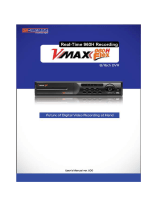Page is loading ...

Standalone DVR
LAX Series H.264 DVR
USER’S MANUAL
LAX 912 / LAX 1612

User’s Manual
1
LAX Series DVR
TABLE OF CONTENTS
TABLE OF CONTENTS
CHAPTER 1 INTRODUCTION...................................................2
1.1. Contents ....................................................................................................... 3
1.2. Installation Guide ......................................................................................... 5
1.3. Part Name : 4CH ........................................................................................... 6
1.4. Part Name : 9CH/16CH ................................................................................. 8
1.5. Specifications ............................................................................................. 11
CHAPTER 2 MAIN SYSTEM APPLICATION ...............................12
2.1. Startup Screen............................................................................................ 13
2.2. Login........................................................................................................... 14
2.3. Exit/Log Out ............................................................................................... 15
2.4. Panel Menu ................................................................................................. 16
2.5 System Configuration ................................................................................. 17
2.6. Camera Configuration ................................................................................. 22
2.7. Event Configuration .................................................................................... 28
2.8. Network Configuration ............................................................................... 33
2.9. Information Configuration .......................................................................... 38
2.10. Search Features.......................................................................................... 42
CHAPTER 3 WEB DVR ...........................................................46
3.1. Login........................................................................................................... 47
3.2. Live Mode ................................................................................................... 48
3.3. Search Mode ............................................................................................... 49
3.4. Setting Mode............................................................................................... 50
WARRANTY………………………………………………………………………
55

User’s Manual
2
LAX Series DVR
CHAPTER 1
INTRODUCTION
1.1. Contents
1.2. Installation Guide
1.3. Part Name : 4CH
1.4. Part Name : 9CH/16CH
1.5. Specifications

User’s Manual
3
LAX Series DVR
H.264 DVR SYSTEMS
User’s Manual
MOUSE
REMOTE CONTROLLER
Contents are subject to change without notice.
INTRODUCTION
1.1. Contents
CAUTION
Danger of explosion if battery is incorrectly replaced.
Replace only with the same or equivalent type.
LAX 412 - 4 Ch. DVR LAX 912/1612 - 9/16Ch. DVR

User’s Manual
4
LAX Series DVR
1.2. Installation Guide
To ensure the product’s best performance, it is recommended to follow below instructions.
VENTILATION
To prevent from overheating, do not block cover or ventilation.
SHOCK
Place the product where can be free from outer physical shock.
HUMIDITY
Do not place a humidifier near the product as extreme humidity can badly affect the product’s normal operation
TEMPERATURE
Avoid dust, humidity and do not place the product where temperature changes extremely.
ELECTRIC NOISE

User’s Manual
5
LAX Series DVR
Do not place the product near a microwave, Radio or TV which can generate signal noise due to radio frequency.
DIRECT RAY OF LIGHT
Direct ray of light can cause abnormal operation. Keep the product away from direct ray of light
VIBRATION
Install the product on even place where no vibration
INSTALLATION
The socket-outlet shall be installed near the apparatus and shall be easily accessible.

User’s Manual
6
LAX Series DVR
1.3 Part Name: 4Ch
Front Panel
POWER SWITCH: Used to turn the product on/off and when logging off.
POWER LED: The LED is turned on when the power is on.
NETWORK LED: The LED is on when network is in active.
HDD LED: The LED is on when HDD is in active.
USB: USB Flash drive can be connected to backup and firmware upgrade.
(Notice: Mouse connection is not available on Front USB)
Rear Panel
LAN MOUSE
VGA VIDEO INPUT
SPOT OUTPUT MONITOR OUTPUT
AUDIO OUTPUT AUDIO INPUT
RS485, SENSOR INPUT, RELAY OUTPUT POWER INPUT
①
①①
①
②
②②
②
③
③③
③
④
④④
④
⑤
⑤⑤
⑤
①
①①
①
③
③③
③
②
②②
②
④
④④
④
⑤
⑤⑤
⑤
⑥
⑥⑥
⑥
⑦
⑦⑦
⑦
⑧
⑧⑧
⑧
⑨
⑨⑨
⑨
⑩
⑩⑩
⑩

User’s Manual
7
LAX Series DVR
Remote Controller (4CH)
POWER BUTTON
MUTE BUTTON
MENU BUTTON
CANCEL BUTTON
LIVE MODE BUTTON
SEARCH MODE BUTTON
CONFIGURATION CONTROL BUTTON
PLAYBACK CONTROL BUTTON
BACKUP MENU BUTTON

User’s Manual
8
LAX Series DVR
Part Name: 9CH/16CH
Front Panel
POWER SWITCH: Used to turn the product on/off and when logging off.
FRONT LED: The LED is turned on when the power is on, when the HDD is in use.
CHANNEL SELECTION: Used to select channel by one channel screen.
SPLIT: Used to channel screen division;
4 / 9 / 16, Auto Sequential and PIP (Picture In Picture)
PTZ: Used for “PTZ Control” screen
Force Recording: Change recording mode to force recording mode
(Change setting by full frame on all channels.)
PLAYBACK BUTTONS: Used for operation in playback mode.
MENU BUTTON: Used to enter menu mode.
CANCEL BUTTON: Used to cancel and exit.
+ , - BUTTONS: Used to control PTZ, zoom in/out of time bar and change configurations.
AUTO/OK , BUTTONS: Used to control/change configuration.
USB: USB storage devices can be connected for backup and upgrade.
MOUSE: Used for mouse connection only.
LIVE / SEARCH: Used to change to live / search mode
BACKUP: Used to backup data.
Rear Panel
<9CH>
⑪
⑪⑪
⑪⑮
⑮⑮
⑮
①
①①
①
③
③③
③
②
②②
②
④
④④
④
⑤
⑤⑤
⑤
⑥
⑥⑥
⑥
⑦
⑦⑦
⑦
⑧
⑧⑧
⑧
⑨
⑨⑨
⑨
⑩
⑩⑩
⑩
⑫
⑫⑫
⑫⑬
⑬⑬
⑬
⑭
⑭⑭
⑭

User’s Manual
9
LAX Series DVR
<16CH>
POWER VIDEO INPUT
VIDEO LOOP OUTPUT MULTIPLEX OUTPUT
SPOT OUTPUT AUDIO INPUT ( 4 CHANNEL)
AUDIO OUTPUT LAN
RS232 VGA
SENSOR INPUT RS485
RELAY OUTPUT
①
①①
①
③
③③
③
②
②②
②
④
④④
④
⑤
⑤⑤
⑤
⑥
⑥⑥
⑥
⑦
⑦⑦
⑦
⑧
⑧⑧
⑧
⑨
⑨⑨
⑨
⑩
⑩⑩
⑩
⑪
⑪⑪
⑪⑫
⑫⑫
⑫
①
①①
①
③
③③
③
②
②②
②
④
④④
④
⑤
⑤⑤
⑤
⑥
⑥⑥
⑥
⑦
⑦⑦
⑦
⑧
⑧⑧
⑧
⑨
⑨⑨
⑨
⑩
⑩⑩
⑩
⑪
⑪⑪
⑪⑫
⑫⑫
⑫
⑬
⑬⑬
⑬
⑬
⑬⑬
⑬

User’s Manual
10
LAX Series DVR
Remote Controller (9CH / 16CH)
POWER BUTTON
FORCE RECORDING BUTTON
ZOOM IN / CHANGE BUTTON
ZOOM OUT / CHANGE BUTTON
MENU BUTTON
CANCEL BUTTON
LIVE MODE BUTTON
SEARCH MODE BUTTON
CONFIGURATION CONTROL BUTTON
PLAYBACK CONTROL BUTTON
PTZ CONTAROL BUTTON
SPLIT SCREEN MODE BUTTON
SWITCH SCREEN MODE BUTTON
BACKUP MENU BUTTON

User’s Manual
11
LAX Series DVR
Specifications
Specifications
* The contents of this specification may change without notice.
SPECIFICATIONS 4CH 9CH 16CH
Operating System Embedded Linux
Compression H.264 Hardware Codec
Multiplexer Functionality
Triplex (Live, Record, Playback, Network at the same time)
Recording Resolution D1, Half D1, CIF
Displaying Speed PAL 100fps,
NTSC 120fps
PAL 225fps,
NTSC 270fps
PAL 400fps,
NTSC 480fps
Recording Speed PAL 100fps, NTSC 120fps @ CIF resolution
Video Input/Loop Output 4 / 0 BNC 9 / 9 16 / 16
Video Output 2 BNC Composite (Spot, and Monitor), 1 VGA
Audio Input/ Output(RCA cable)
1 line / 1 line 4 line / 1 line
Sensor Input/Relay Output 4 line / 1 line 8 line / 4 line 16 line / 4 line
Display Mode 1/4 and sequential, PIP
1/4/9 and Sequential,
PIP
1/4/9/16 and
Sequential, PIP
Backup Media USB Flash Drive,
Network Backup
USB Flash Drive, DVD/W(Option), Network
Backup
Storage Media Max 1 HDD, Front 1
USB Max 3 HDDs, 1 USB memory
Recording Mode Method Motion detection and Sensor
System Control Mouse and Remote
controller
Mouse, Remote Controller
and Front Key Button
Communication Port RS-485 RS232C, RS485
Network LAN(Ethernet RJ-45, 10/100 base), DDNS, TCP-IP
Dimension 4CH 9CH 16CH
Size(mm) 320(W)x255(D)x60(H) 430(W)x440(D)x88(H)
Weight 3Kg 7.5Kg 8Kg
Power 12V DC 3.33A AC 100V ~ 240V, 50/60Hz
Operating Temperature 0°C~40°C
Operating Humidity 10~80% RH

User’s Manual
12
LAX Series DVR
CHAPTER 2
MAIN SYSTEM APPLICATION
2.1. Startup Screen.
2.2. Login.
2.3. Exit/Log Out
2.4. Panel Menu
2.5. System Configuration
2.6. Camera Configuration.
2.7. Event Configuration
2.8. Network Configuration
2.9. Information Configuration
2.10. Search Features.

User’s Manual
13
LAX Series DVR
2.1. Startup Screen
To start DVR system, press power switch on front panel or power button on remote controller.
As DVR starts, the system will detect NTSC/PAL automatically.
In a few seconds, live images would be displayed.
The above screen will appear as DVR system starts when booting is finished.
This may take up to 1 minute to check the system status.

User’s Manual
14
LAX Series DVR
2.2. Login
The factory default values for User and Password are “admin” and no password.
How to login DVR system:
1. Use to change the user level.
2. Insert Password by click input area. Max 5 numeric characters are required.
(You will see the numeric buttons to select)
3. Click to execute HR04 system.
To specify password to users, certain configurations are required
(Menu/System/Password).
Only “admin” will have access right to the setup menu.
User Authority:
There are 5 total users: admin, anonymous, user1, user2 and user3
Admin: Access right to Live, Search, Setup and Shutdown
User1, User2, User3: Access right to Live and Search
Anonymous: Access right to live only

User’s Manual
15
LAX Series DVR
2.3. Exit/Log Out
How to end DVR system:
1. Press power switch on front panel or power button on remote controller.
2. Select “Exit” and input password and then click “OK” button.
(To logout DVR system, select “Logout” and input password and click “OK” button.)

User’s Manual
16
LAX Series DVR
2.4. Panel Menu
To activate the panel menu as above picture, just right click on screen.
To hide “panel menu”, right click on screen again.
Exit button: Log out user or shuts down DVR system.
System Setup button: Setup system configuration.
Search button: Displays search mode.
PTZ button: Displays PTZ control button.
PIP button: Enable PIP (Picture in Picture) function.
On PIP mode, click PIP button to change channel in PIP.
Full screen button: Enlarges the selected camera as full screen view.
Split screen button: Shows split screen view (4 / 9 / 16).
Channel switch mode: Full screen mode with the cameras switching.
2.5. System

User’s Manual
17
LAX Series DVR
Configuration
This chapter explains menu for configure system settings.
“SYSTEM” consists of 4 different groups; “OVERVIEW”, “DATE”, “PASSWORD” and
“INITIALIZE”
Overview: Setup OSD, System ID, Auto Switching, Spot Out and Button Buzzer
Date: Setup Date, time, locale and server information.
Password: Setup password for specified user.
Initialize: Initialize log, setting and HDD.

User’s Manual
18
LAX Series DVR
OVERVIEW
OVERVIEW menu enables to set the system ID number of the DVR to synchronize the remote
controller, OSD, Auto-Switching, Spot out channel and Button buzzer.
OSD: Select an OSD(On Screen Display) setting whether to show or not. (ON / OFF)
How to setup ID:
1. Select desired ID between. Default ID value is “11”.
2. For Synchronization with remote controller,
on Remote Controller, Press “Cancel” button until power light is on, then press the ID
selected above. (Example: If System ID is “12”, press “Cancel” button until power light is
on and then press “1” and “2”)
AUTO-SWITCHING: Auto-switching interval is a function that allows a camera to move
to next one at the interval set. (From 1 to 30 seconds can be specified.)
e.g.) Camera1 10 sec. Camera2 10 sec. Camera3 …
SPOTOUT CHANNEL: Select a spot out channel.
(Mode: Channel 1/2/3/4 and auto switch screen)
BUTTON BUZZER: Enable buzzer when button is pressed.
LANGUAGE: LANGUAGE: Changes language setting. (Default: English)
Support 15 languages: English, French, Polish, Russian, Spanish, Italian, Portuguese,
Greek, Hungarian, Danish, Czech, Deutch, Finnish, Hebrew and Turkish.

User’s Manual
19
LAX Series DVR
Date
Date and time can be changed in different ways, User setting and synchronize clock with time
server setting.
DATE: Set the date. [ Month / Day / Year ]
TIME: Set the time. [ Hour : Minute : Second ]
LOCALE: Select a local time zone.
SERVER: Set the time server to synchronize the time with.
How to setup time server:
1. Select a local time zone on locale.
2. Select time server. If “OFF” is selected, time synchronization will not active.
3. Click “OK” button to apply date configuration.
System will reboot automatically after setup date and time.
Notice) To change the value, select text to change and scroll it by using middle mouse wheel.
/