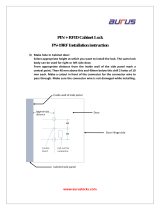Page is loading ...

(2) 27080 Issue 1 Sept 98
DECLARATION OF CONFORMITY
We,
Domino UK Ltd, Bar Hill, Cambridge CB3 8TU
declare under our sole responsibility that the products,
Domino A300 and Pinpoint, A200 & A100 Printers
to which this declaration relates, are in conformity with the following
standards:
EN50081--2 1992 Class B : Electromagnetic Compatibility
(Conducted),
EN50082--2 1992 : Electromagnetic Compatibility, General
Immunity Standard
EN55022--1 1987 Class A : Electromagnetic Compatibility
(Radiated)
EN60204 Part 1 : Safety of Machinery -- Electrical Equipment of
Industrial Machines
EN60950 : Safety of Information Technology Equipment, including
Electrical Business Machines
following the provisions of:
73/23/EEC : Low Voltage Directive
89/336/EEC : EMC Directive.
Bar Hill,
Cambridge,
17th July 1998 D.W. Reed

27080 Issue 1 Sept 98 (3)
DOMINO A--SERIES
INK JET PRINTER
OPERATION AND MAINTENANCE MANUAL
This manual, Domino Part No. 27080, is for use in the maintenance of
Domino A300 and Pinpoint, A200 and A100 printers.
For instructions on how to operate the printer, refer to the Domino
A--Series Operator’ s Pocketbook, Domino Part No. 27090.
Users of this ink jet printer are warned that is is essential to read,
understandandactaccordingtotheinformationgiveninPart1:Health
andSafety. Thispartofthemanualalsospecifiesasetofsymbolswhich
are used elsewhere in the manual to convey special warnings or
requirements. Itis, therefore,essential thatusers arealsofamiliarwith
these symbols and act accordingly.
All rights reserved. No part of this publication may be reproduced,
stored on a retrieval system, or transmitted in any form, or by any
means, electronic, mechanical, photocopying, recording or otherwise,
without the prior permission of Domino UK Ltd.
Domino UK Ltd has a policyof continuous product improvement, the
Company therefore reserves the right to modify the specification
contained in this manual without notice.
E Domino UK Ltd 1998
For sales, service and inks please contact:
Domino UK Ltd Domino Amjet Inc
Bar Hill 1290 Lakeside Drive
Cambridge CB3 8TU Gurnee IL.60031
England U.S.A.
Tel: 01954 782551 Tel: 847 244 2501
Fax: 01954 782874 Fax: 847 244 1421

(4) 27080 Issue 1 Sept 98
FCC Notice
Thisequipmenthasbeentestedandfoundtocomplywiththelimitsfor
a Class A digital device, pursuant to Part 15 of the FCC Rules. These
limits are designed to provide reasonable protection against harmful
interference when the equipment is operated in a commercial
environment.
Thisequipmentgenerates,usesandcanradiateradiofrequencyenergy
and, if not installed and used in accordance with the instruction
manual, may cause harmful interference to radio communication.
Operation of this equipment in a residential area is likely to cause
harmfulinterference,in whichcase,theuserwillberequiredtocorrect
the interference at his own expense.
Ifthisequipmentdoescauseharmfulinterferencetoradioortelevision
reception, which can be determined byturning the equipment offand
on, the user is encouraged to try to correct the interference by one or
more of the following measures:
D Re--orientate or relocate the receiving antenna
D Increase the separation between the equipment and receiver
D Connect the equipment into an outlet on a circuit different from
that to which the receiver is connected
D Consultthedealeroranexperiencedradio/TVtechnicianforhelp.
Any changes or modifications not expressly approved by the
manufacturercouldvoidtheuser’sauthoritytooperatetheequipment.

27080 Issue 1 Sept 98 (5)
DOMINO A--SERIES
INK JET PRINTER
OPERATION AND MAINTENANCE MANUAL
CONTENTS
CHAPTER 1 Part 1 Health and Safety
Basic requirements and symbol
explanations.
Part 2 Introduction
Including printer specification, menu map
and use of the front panel.
CHAPTER 2 Part 3 Operation
Start up, shut down, cartridge and
reservoir replacement and how to create a
message.
Part 4 Display Messages and Fault Finding
Message interpretation and basic
fault--finding.
Part 5 Reference
Glossary of terms and screen descriptions
with details of the options.
CHAPTER 3 Part 6 Printer Description
Print head, cabinet, electronics and ink
systems.
Part 7 Maintenance
General and periodic maintenance, jet
alignment and ink changes.
Part 8 Repair
Print head, electronics system and ink
system.
Part 9 Spares and Accessories
Accessories, consumables, tools and
spares.
Part 10 Options
Additional parts for the printer.
Appendix A Installation
Installation and preparation for use.
Index To locate a subject in the manual.
Appendix B Compressor Driven Airdryer
Instructions and maintenance.
Appendix B Air Driven Airdryer
Instructions and maintenance.

(6) 27080 Issue 1 Sept 98

27080 Issue 1 Sept 98 (7)
DOMINO A--SERIES
INK JET PRINTER
OPERATION AND MAINTENANCE MANUAL
AMENDMENT RECORD
Amendment Date
All Parts at Issue 1 September 98
Appendix B : Compressor Driven Airdryer April 98
Appendix B : Air Driven Airdryer April 98

(8) 27080 Issue 1 Sept 98

27080 Issue 1 Sept 98 (9)
DOMINO A--SERIES
INK JET PRINTER
OPERATION AND MAINTENANCE MANUAL
In order that the machine continues to comply with the standards
required by the certification, the following components must not be
altered in any way or replaced by other types.
COMPONENT DOMINO
PART NO.
MANUFACTURER MANUFACTURER
PART NO.
HV PSU 12170 Advance HI Volt GM7--19
PSU Assy 37758 Bulgin Power
Source
SAX110--34
Filter
Mains/Power
13492 Shaffner
Bulgin
FN332--3/05
PS02/A0320/63
Switch
Mains/Power
37744 EAO 61--8420.12
Plug 3 Way
Mains/Power
13496 Bulgin PX0730/P
Socket 7 Way
Mains/Power
13498 Bulgin PX0744/S
PCB Assy
External
Interface
25109 Domino 25109
Fuse 20x5 (T)
1A
01210 Little Fuse 213.001.MA000
Fuse 20x5 (T)
4A
01229 Little Fuse 218.004.MA000

(10) 27080 Issue 1 Sept 98

27080 Issue 1 August 98 1--1
PART 1 : HEALTH AND SAFETY
CONTENTS
INTRODUCTION Page 1--3. . . . . . . . . . . . . . . . . . . . . . . . . . . . . . . . . . . .
Basic Requirements 1--3. . . . . . . . . . . . . . . . . . . . . . . . . . . . . . . . . . . . .
Storage 1--4. . . . . . . . . . . . . . . . . . . . . . . . . . . . . . . . . . . . . . . . . . . . . . . .
Fire Risk 1--4. . . . . . . . . . . . . . . . . . . . . . . . . . . . . . . . . . . . . . . . . . . . . .
Spillages and Disposal 1--6. . . . . . . . . . . . . . . . . . . . . . . . . . . . . . . . . .
SYMBOLS 1--7. . . . . . . . . . . . . . . . . . . . . . . . . . . . . . . . . . . . . . . . . . . . . . . .

HEALTH AND SAFETY
1--2 27080 Issue 1 August 98

HEALTH AND SAFETY
27080 Issue 1 August 98 1--3
HEALTH AND SAFETY
INTRODUCTION
Domino supplies Safety Data Sheets (SDS’s)giving specific safety
information with each of its ink, make--up and wash fluids. Thereare
also warnings on each container. The following notes are for general
guidance only.
Basic Requirements
When used correctly, printing inks do not cause problems. However,
everybody using them should be familiar with the appropriate safety
standards and be aware of the precautions that should be taken. The
following are basic requirements.
D Proper standards of industrial practice relating to cleanliness and
tidiness must be maintained
D Inks and their containers must be stored and handled with care
D All who come into contact with inks must be properly instructed
in their use.
Directions for safe working practices vary according to the
environment. The following are broad principles so that necessary
precautions may be taken.
D Contact with the mouth must be avoided. Therefore eating,
drinkingor smoking, oranypersonalhabits or actions whichmay
transfer ink to the mouth, must be avoided
D Contact with the eyes must be avoided. Suitable eye protection
must always be worn whenever there is any risk of splashing or
misting. If inkdoesgetinto the eyes, firstaid treatment is toflood
theaffectedeyefor15minuteswithsalinesolution,(orcleanwater
ifsalinesolutionisnotavailable),takingcarenottoallowthewater
to run into an unaffected eye. Medical aid must be obtained
immediately
D Most inks contain solvents which may injurethe skin. Warning of
this is given on the SDSs. Barrier creams should be used and
protective clothing worn

HEALTH AND SAFETY
1--4 27080 Issue 1 August 98
D Many inks contain materials which vaporise easily and can be
inhaled. Good ventilation is necessary
D Anyusedcleaningmaterials,e.g.rags,paperwipes,areapotential
fire hazard. They must be collected for safe disposal after use
D After exposure to ink, all possible traces must be washed off as
soon as possible at the nearest washing facility.
Certain inks are allowed for use where they can be in indirect contact
with food. In these cases, thefollowing precautions must beobserved
in addition to those appropriate to hygiene:
D The inks must only be used in printers supplied fromnew for use
with these inks. Any repairsand replacements must usegenuine,
new and unused spare parts
D The inks must not be used in printers whichhave previouslybeen
used, at any time, for any other purpose.
In other words, a printer using ”food grade” ink can be converted for
use with other inks, but a printer which has used other inks must not
be converted for use with food grade ink.
Storage
Printing inks must be stored in well--ventilated buildings, or in areas
set aside for the purpose, chosen for safety in case of fire. Materials
based on volatile, flammable solvents must be stored in accordance
with local regulations.
Fire Risk
For an electrical fire, do not use water. If water must be used, such as
inthecaseofaNitro--celluloseinkfire(seebelow)thepower MUSTBE
REMOVED first.
ManyinksusedininkjetprintingcontainNitro--celluloseasthebinder
and remain highly flammable when dry. Observe all warnings given
on the machine and the following safety instructions:
D If there has been an accumulation of dried ink, do not use ferrous
metal (iron or steel) scrapers to remove it, as they can produce
sparks

HEALTH AND SAFETY
27080 Issue 1 August 98 1--5
D If dry Nitro--cellulose based ink ignites, it will generate its own
oxygenandcanonlybeextinguishedbyloweringthetemperature
with water
D If a Nitro--cellulose fire occurs, ENSURE THAT THE
ELECTRICAL POWER IS IMMEDIATELY REMOVED FROM
THE PRINTER BEFORE water is used to extinguish the fire.
Fire risk is a most important consideration where printing inks are
storedandused. Thedegreeoffirehazardwillvaryconsiderablyfrom
one type of ink or wash to another.
Water--based inkswillnotburn,althoughinksbased onwater--alcohol
mixtures may burn if there is sufficient alcohol present. Prolonged
exposureofwater--based systemstohightemperatures mayevaporate
the water to give a flammable residue.
Solvent--based inks offer a greater degree of hazard depending on the
particular solvent or solvent combination. When there is a particular
hazard the appropriate information is given on the SDS.
Ink jet printers place small electrostatic charges on the ink drops used
for printing. In most circumstances, such as when they arrive at the
print surface, these electrostatic charges are either conducted away or
cannotaccumulate. However,duringmaintenance,printdropsmaybe
collected in a container, such as a beaker. It is essential that this
container is made of conducting material and is securely connected to
ground/earth. The electrostaticcharges will then be safelyconducted
to ground/earth.
If there is a fire, there is a likelihood that dangerous fumes will arise
from printing inks. For this reason ink must be stored where it can be
reached quickly by the fire fighting service, and where it will not
spread beyond the store.

HEALTH AND SAFETY
1--6 27080 Issue 1 August 98
Spillages and Disposal
WARNING: Some dried inks are highly flammable. Clean up
allink spillagesimmediately. Donotallowtheink
to dry or allow any build--up of dried ink spills.
Spillages must be cleaned up as soon as possible with the appropriate
solventmaterialsandwithregardtothesafetyofpersonnel. Caremust
be taken to prevent spillages or residue from cleaning up entering
drains or sewage systems.
Inks and associated fluids are materials which conduct electricity.
Therefore, power to the printer must be switched off while spillages
inside the printer cabinet are being cleaned up.
Printing inks and associated fluids must not be treated as ordinary
waste. They must be disposed of using approved methods according
to local regulations.

HEALTH AND SAFETY
27080 Issue 1 August 98 1--7
SYMBOLS
The following symbols are used in this manual. Where they appear
next to a procedure or instruction, they have the significance and
importance of written warnings and cautions.
Eye protection must be worn.
Protective clothing must be worn.
The equipment must be switched off and power removed.
Only trained personnel should carry out this procedure.
Beware of Electrostatic Discharge (ESD). Electrostatic precautions
must be used.
D Switch off machine first
D Wear a wristband connected to ground
D Avoid wearing clothing which can build up electrostatic voltages
D Use ESD protective bags to transport PCBs
D Only place PCBs on a mat made from a material which will
dissipate electrostatic voltages and which is connected toground.

HEALTH AND SAFETY
1--8 27080 Issue 1 August 98

27080 Issue 1 August 98 2--1
PART 2 : INTRODUCTION
CONTENTS
GENERAL Page 2--5. . . . . . . . . . . . . . . . . . . . . . . . . . . . . . . . . . . . . . . . . .
PRINTER SPECIFICATION 2--6. . . . . . . . . . . . . . . . . . . . . . . . . . . . . . . .
Print Head 2--6. . . . . . . . . . . . . . . . . . . . . . . . . . . . . . . . . . . . . . . . . . . .
Cabinet 2--6. . . . . . . . . . . . . . . . . . . . . . . . . . . . . . . . . . . . . . . . . . . . . . .
Data Input 2--6. . . . . . . . . . . . . . . . . . . . . . . . . . . . . . . . . . . . . . . . . . . . .
Ink System 2--7. . . . . . . . . . . . . . . . . . . . . . . . . . . . . . . . . . . . . . . . . . . .
Environment 2--7. . . . . . . . . . . . . . . . . . . . . . . . . . . . . . . . . . . . . . . . . . .
General 2--7. . . . . . . . . . . . . . . . . . . . . . . . . . . . . . . . . . . . . . . . . . . . . . .
PRINTER CONTROL 2--8. . . . . . . . . . . . . . . . . . . . . . . . . . . . . . . . . . . . . .
Front Control Panel 2--8. . . . . . . . . . . . . . . . . . . . . . . . . . . . . . . . . . . . .
Display 2--8. . . . . . . . . . . . . . . . . . . . . . . . . . . . . . . . . . . . . . . . . . . . . . .
On/Off Switching 2--9. . . . . . . . . . . . . . . . . . . . . . . . . . . . . . . . . . . . . .
Topic Keys 2--11. . . . . . . . . . . . . . . . . . . . . . . . . . . . . . . . . . . . . . . . . . .
General Purpose Keys 2--12. . . . . . . . . . . . . . . . . . . . . . . . . . . . . . . . .
Help Key 2--13. . . . . . . . . . . . . . . . . . . . . . . . . . . . . . . . . . . . . . . . . . . . .
Currency Key 2--13. . . . . . . . . . . . . . . . . . . . . . . . . . . . . . . . . . . . . . . . .
Password System 2--13. . . . . . . . . . . . . . . . . . . . . . . . . . . . . . . . . . . . . .
Unicode Character Entry 2--14. . . . . . . . . . . . . . . . . . . . . . . . . . . . . . .
Importing and Exporting Data 2--14. . . . . . . . . . . . . . . . . . . . . . . . . .
User Port 2--14. . . . . . . . . . . . . . . . . . . . . . . . . . . . . . . . . . . . . . . . . . . . .
FRONT PANEL TOPIC KEY MENUS 2--15. . . . . . . . . . . . . . . . . . . . . . .
/