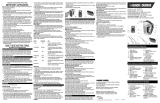Page is loading ...

2
ENGLISH
(Original instructions)
3
4
5
1
2
6 7 8

3
ENGLISH
(Original instructions)
8
3
4
A
1
2
B
C
1 1a
2

4
ENGLISH
(Original instructions)
Intended use
Your BLACK+DECKER™ SM1000 stand mixer has been
designed for mixing, suitable food ingredients. This
appliance is intended for indoor household use only.
This appliance is not intended to be used in:-
• Staff kitchen areas in shops,Offices and other working
environments;
• Farm houses,
• By clients in hotels, motels and other residential type
environments;
• Bed and breakfast type environments or any other
non-household environments.
In order to avoid a hazard due to inadvertent resetting of the
thermal cut-out, this appliance must not be supplied through
an external switching device, such as a timer, or connected
to a circuit that is regularly switched on and off by the utility
Safety instructions
• Warning! When using mains-powered appliances, basic
safety precautions, including the following, should
always be followed to reduce the risk of fire, electric
shock and personal injury.
• Read all of this manual carefully before using the
appliance.
• The intended use is described in this manual. The use of
any accessory or attachment or the performance of any
operation with this appliance other than those
recommended in this instruction manual may present a
risk of personal injury.
• Retain this manual for future reference.
Using your appliance
• Always take care when using the appliance.
• Misuse could cause injury.
• Do not use the appliance outdoors.
• Do not operate the appliance if your hands are wet. Do
not operate the appliance if you are barefoot.
• Guide the power supply cord neatly so it does not hang
over the edge of a work top and cannot be caught
accidentally or tripped over.
• Keep loose clothing, hair, etc. away from moving parts.
• Never pull the power supply cord to disconnect the plug
from the socket. Keep the power supply cord away from
heat, oil and sharp edges.
• If the power supply cord is damaged during use,
disconnect the appliance from the power supply
immediately. Do not touch the power supply cord before
disconnecting from the power supply.
• Switch off the appliance and disconnect from the supply
before changing accessories or approaching parts that
move in use
• Disconnect the appliance from the power supply when
not in use and before changing accessories, cleaning,
etc.
• Do not immerse the appliance, cord set or plug in water
or any other liquids.
Safety of others
• This appliance is not intended for use by persons
(including children) with reduced physical, sensory or
mental capabilities, or lack of experience and knowledge,
unless they have been given supervision or instruction
concerning use of the appliance by a person responsible
for their safety.
• Children should be supervised to ensure that they do not
play with the appliance..
After use
• Switch off, remove the plug from the socket and let the
appliance cool down before leaving it unattended and
before changing, cleaning or inspecting any parts of the
appliance.
• When not in use, the appliance should be stored in a dry
place. Children should not have access to stored
appliances.
Inspection and repairs
• Before use, check the appliance for damaged or
defective parts. Check for breakage of parts, damage to
switches and any other conditions that may affect its
operation.
• Do not use the appliance if any part is damaged or
defective.
• Have any damaged or defective parts repaired or
replaced by an authorised repair agent.
• Before use, check the power supply cord for signs of
damage, ageing and wear.
• Do not use the appliance if the power supply cord or
mains plug is damaged or defective.
• If the power supply cord or mains plug is damaged or
defective it must be repaired by an authorised repair
agent in order to avoid a hazard. Do not cut the power
supply cord and do not attempt to repair it yourself.
• Before use, check the power supply cord for signs of
damage, ageing and wear.
• Do not use the appliance if the power supply cord or
mains plug is damaged or defective.
• If the power supply cord or mains plug is damaged or
defective it must be repaired by an authorised repair
agent in order to avoid a hazard. Do not cut the power
supply cord and do not attempt to repair it yourself.

5
ENGLISH
(Original instructions)
• Never attempt to remove or replace any parts other than
those specified in this manual.
Additional safety instructions for Food
Mixers
Warning! Do not place near a hot Gas or electric oven.
• Do not Immerse Mixer, Base, Cord or Plug in any liquid.
• Allow all moving parts of the appliance to come to a stop
before approaching.
• Always use on a clean work surface and clean the
surface thoroughly after use.
• Allow the appliance to cool before storing.
• Keep hands, long hair and loose clothing away from the
beaters.
• Always take care when handling the sharp cutting
blades when emptying the bowl and during cleaning.
• Be careful if hot liquid is poured into the blender as it
can be ejected out of the appliance due to a sudden
steaming.
Electrical safety
This tool is double insulated; therefore no earth
wire is required. Always check that the power
supply corresponds to the voltage on the rating
plate.
• If the supply cord is damaged, it must be replaced by the
manufacturer or an authorised BLACK+DECKER
Service Centre in order to avoid a hazard.
Using an extension cable
• Always use an approved extension cable suitable for the
power input of this tool (see technical data). Before use,
inspect the extension cable for signs of damage, wear
and ageing. Replace the extension cable if damaged or
defective. When using a cable reel, always unwind the
cable completely.
Features
1. Bowl cover
2. Stainless steel bowl
3. Multifunction head
4. Release button
5. Speed control switch
6. Mixer blade
7. Dough hook
8. Whisk
Assembly
Warning! Before performing any assembly or
maintenance, switch off and remove from power
supply.
Use
Warning! Let the appliance work at its own pace. Do not
overload.
• Clean the beaters, dough hook, whisk and bowl before
use.
• Place the appliance on a flat, steady surface.
• Ensure that the power cord is unplugged from the power
outlet and the speed selector (5) is set to the "0" position.
• Lift the release button (4) & raise the multi function head
until it locks in place (Fig. A).
• Push the whisk (8), dough hook (7) or mixer blade (6)
onto the Mixer drive shaft and rotate it clockwise to lock it
in place (Fig. A).
• Beaters are for mixing egg white or other liquid, dough
hooks are for kneading dough, whisk is for Light mixtures
e.g. Cream, eggwhites, blancmange etc.
• Add the ingredients to the bowl.
• Lower the release button (4) and lower the multi function
head until it locks in place.
• Attach the bowl cover (1) (Fig. B)
• Attach the bowl cover access slot (1a). You can use this
to add further ingredients to the bowl while the appliance
is in operation.
• Connect the unit to a suitable supply.
• Rotate the rotary speed control switch (5) to the required
setting.
• Once mixing is completed, return the speed control (5) to
the “OFF” position and disconnect the appliance from the
electrical supply.
• Press the release button (4) and raise the motor housing
until it locks in place.
• Remove the mixing attachment by pushing it up and
rotating it anti-clockwise.
• Remove the bowl (2) by rotating it anti-clockwise and
lifting it from the stand.
Warning! Do not place knives, spoons, forks or any other
object into the bowl while operating.
Note! The maximum operation time must not exceed 10
minutes. After 10 minutes of use allow the mixer to rest and
cool for an appropriate amount of time.
• When Kneading dough, best results can be achieved by
setting the speed selector at a low speed first and then
high speed.

6
ENGLISH
(Original instructions)
Note! During operation do not touch the bowl.
Warning! Keep hands, long hair and loose clothing away
from the beaters.
Warning! Do not operate the Mixer continuously for more
than 6 minutes. After operating the appliance continuously
for 6 minutes, allow it to cool down for at least 20 minutes
before operating it again.
Cookery tips
• Refrigerated ingredients, such as butter and eggs,
should be at room temperature before mixing begins.
Set these ingredients out ahead of time.
• To eliminate the possibility of egg shells in your recipe,
break eggs into separate container first, then add to the
mixture.
• Do not over-beat. Be careful that you only mix/blend
mixtures as recommended in your recipe. Fold dry
ingredients until they are just combined using the low
speed setting.
• Climatic conditions. Seasonal temperature changes,
temperature of ingredients and their texture variation all
play a part in the required mixing time and the results
achieved.
• Always start mixing at lower speed. Gradually increase
to the recommended speed as stated in the recipe.
• For “Pulse” setting (kneading at short intervals), turn the
speed knob to the “Pulse” position. The appliance works
only if the speed knob is maintained in this position,
when the knob is released ,it returns automatically to the
“0” position.
Cleaning and Maintenance
Warning! Before performing any maintenance:
• Switch off and disconnect from the mains supply.
• Wait for the appliance to completely cool down.
• If necessary scrape excess food particles from the
beaters, dough hooks or whiskusing a spatula.
Warning! The appliance must not be immersed in water or
other liquid.
• Wipe over the outside surface of the head and Base with
a damp cloth and polish with a soft dry cloth.
• Wipe any excess food particles from the power cord.
• Immerse the mixer blade, whisk, dough hook, in warm
soapy water for complete cleaning. Then rinse under
running water and wipe dry. The mixer blade, whisk and
dough hooks may be placed in a dishwasher.
Mains plug replacement
If a new mains plug needs to be fitted:
• Safely dispose of the old plug.
• Connect the brown lead to the live terminal in the new
plug.
• Connect the blue lead to the neutral terminal.
• If the product is class I (earthed), connect the
green/yellow lead to the earth terminal
Note! If your product is class II double insulated (only 2 wires
in the cord set), no connection is to be made to the earth
terminal.
Follow the fitting instructions supplied with good quality plugs.
Any replacement fuse must be of the same rating as the
original fuse supplied with the product.
Warning! The above section on mains plug replacement is
for authorized service centre persons.
Protecting the environment
Separate collection. This product must not be
disposed of with normal household waste.
Should you find one day that your BLACK+DECKER product
needs replacement, or if it is of no further use to you, do not
dispose of it with other household waste. Make this product
available for separate collection.
• BLACK+DECKER provides a facility for recycling
BLACK+DECKER products once they have reached the
end of their working life. This service is provided free of
charge. To take advantage of this service please return
your product to any authorised repair agent who will
collect them on our behalf.
• You can check the location of your nearest authorised
repair agent by contacting your local BLACK+DECKER
office at the address indicated in this manual.
Alternatively, a list of authorized BLACK+DECKER repair
agents and full details of our after-sales service and
contact are available on the Internet at: www.2helpU.com
Accessory Food Weight Operations Speeds Remark
Whisk Egg white 220g 3 - 5 mins 4 - 6
Beater
Flour 100g
5 mins 1 - 6
Mix all the ingredients
for 15 - 30 seconds
under low speeds,
then work for 4.5
mins under higher
speeds.
With the water
temperature at 43°C,
mix all the ingredients
for 1.5 mins at 1
speed. Then continue
mixing at 2 speed until
the dough is smooth
and elastic. After the
dough has expanded,
mix for 2 mins at
1 - 2 speed.
Sugar 100g
Butter 100g
Egg 2pcs
Dough hook
Flour 500g
3 - 4 mins 1 - 2
Salt 10g
Yeast 10g
Sugar 5g
Water 250g
Butter 20g

7
ENGLISH
(Original instructions)
.
Warranty
BLACK+DECKER is confident of the quality of its products
and offers an outstanding warranty.
This warranty statement is in addition to and in no way
prejudices your statutory rights.
If a BLACK+DECKER product becomes defective due to
faulty materials, workmanship or lack of conformity, within 24
months from the date of purchase, BLACK+DECKER
warranty to replace defective parts, repair products
subjected to fair wear and tear or replace such products to
ensure minimum inconvenience to the customer unless:
The product has been used for trade, professional or
hire purposes;
The product has been subjected to misuse or neglect;
The product has sustained damage through foreign
objects, substances or accidents;
Repairs have been attempted by persons other than
authorised repair agents or BLACK+DECKER service
staff.
To claim on the warranty, you will need to submit proof of
purchase to the seller or an authorised repair agent. You can
check the location of your nearest authorised repair agent by
contacting your local BLACK+DECKER office at the address
indicated in this manual.
Alternatively, a list of authorised BLACK+DECKER repair
agents and full details of our after-sales service and contacts
are available on the Internet at: www.2helpU.com.
Technical Data
SM1000
Input voltage V
AC
220 - 240
Power Input W 1000
Weight kg 5

COUNTRY NAME ADDRESS TELEPHONE NO. EMAIL
N a m e s & A d d r e s s e s f o r B L A C K + D E C K E R S e r v i c e C o n c e s s i o n a r i e s
BAHRAIN Alfouz Services Co. WLL P.O. Box 26562, Tubli, Manama (00973) 17783562 / 17879987 [email protected]
BAHRAIN Kewalram & Sons Co. WLL P.O. Box 84, Manama, (00973) 17213110 [email protected]
EGYPT Anasia Egypt for Trading P.O. Box 2443, 9, Mostafa Refaat Street, (00202) 22684159 [email protected]
JORDAN Mega Hardware - 93 King Abdullah II St., (009626) 5349098 [email protected]
(Sami Bashiti & Partners Co.) P.O.BOX 3005 AMMAN 11953 www.mega-hardware.com
KSA Fawaz Ebrahim Al Zayani P.O. Box 76026, Al Raka : 31952 (009663) 8140914 [email protected]
Trading Est. www.fawazalzayanigroup.com
KSA United Trading & Marketing Co; #15, Khamis Mushait 62411, Abha, (00966) 172500378 [email protected]
(U-MARK) Military city road – Near City max
and Ghunaim Market
KSA United Trading & Marketing Co; #116, Prince Fahad Ibn Ibrahim (00966) 11473-3258 [email protected]
(U-MARK) Al Saud Street - Near Nawan Hotel
KSA United Trading & Marketing Co; Ash Shiqah, Al Hamr, Buraydah (00966) 16-3694969 [email protected]
(U-MARK) 52371 Al Hamr Road near Jaryat
Al Umran & Khub Ath Thinayan
KSA United Trading & Marketing Co; King Abdulaziz St, Al Aziziyah (00966) 138179319 [email protected]
(U-MARK) Dammam 32424 near Dat AS 138172654
Sihha Medical Center
KSA United Trading & Marketing Co; Jabal Ar-Rubabah, Misrifah, (00966) 126612552 [email protected]
(U-MARK) Jeddah 23331 Falastin Road Near
New Jeddah National Hospital
KSA United Trading & Marketing Co; (U-MARK) #356, Al Talah Medina 42322 (00966) 148423339 [email protected]
KUWAIT Al Omar Technical Co. P.O. Box 4062, Safat 13041, Kuwait (00965) 24848595 / 24840039 [email protected]
KUWAIT The Sultan Centre P.O. Box 26567-13126 Safat, Kuwait (00965) 24343155 allina@sultan-center.com
Etn. 432 nedalt@sultan-center.com
LEBANON Aces Service Centre P.O. Box 90-102, Nahr El Mot, (009611) 898989 / 262626 [email protected]
Building, Beirut
LIBYA Homeworld Co. Senidal St. Amr Ibn Elaas Road, (0021861) 9094183 [email protected]
Benghazi, Libya (P.O. Box 18182 Salmany) ext. 103
LIBYA North Africa Trading P.O. Box 348, 7 October (00218061) 3383994 [email protected]
( El Ghoul Brothers) Street 11, Benghazi
LIBYA North Africa Trading AlBarniq Dewalt Center, (00218021) 3606430 [email protected]
MAURITIUS The Brandhouse Ltd. Rogers Industrial Park 1, Riche (00230) 2069450 claims([email protected]
MOROCCO Electronia Bd, Sidi Abdelrahman- Gr ceinture (00212) 618532680 [email protected]
residence Rio - Ain Diab - 20050.
Casa Blanca
OMAN Oman Marketing & Service Co. P.O. Box 2734,Behind Honda (00968) 24560232 [email protected]
OMAN Oman Marketing & Service Co. (Omasco) Al Ohi, Sohar,Oman (00968) 26846379 [email protected]
OMAN Oman Marketing & Service Co. (Omasco) Sanaya, Salalah,Oman (00968) 23212290 [email protected]
PAKISTAN Ammar Service & Spares Office No 6068 6th Floor Central (009221) 32775252 [email protected]
Plaza Behind Gul Plaza Marston
Road.KARACHI
QATAR Al Muftah Service Centre Al Wakrah Road, P.O. Box 875, (00974) 44650880 [email protected]
SRI LANKA Delmege Forsyth & Co. Ltd Delmege Forsyth & Co. Ltd (009477) 2211111 [email protected]
Mawatha Colombo 10 Sri Lanka
TUNISIA Societe Tunisienne De RUE DE LA PHYSIQUE. NOUVELLE (0021679) 389687 [email protected]
Maintenance(STM) ZONE INDUSTRIELLE BEN AROUS.
2013 BEN AROUS, TUNISIA.
UAE Light House Electrical P.O. Box 120, Abu Dhabi (009712) 6726131 [email protected]
UAE Light House Electrical P.O. Box 120, Abu Dhabi (009712) 5548315 [email protected]
UAE Black & Decker (Overseas) GmbH P.O. Box 5420, Dubai (009714) 8127400 / 8127406 [email protected]
UAE Zillion Equipment and P.O. Box 10584, Ras Al Khaimah (009717) 2277095 [email protected]
UAE Zillion Equipment and Spare Parts P.O. Box 19740, Opp. Bin Sadal / (009713) 7216690 [email protected]
Trading LLC Trimix Redymix Sanaiya, Al Ain
YEMEN Middle East Trading Co. (METCO) 5th Flr.Hayel Saeed Anam (009674) 213455 [email protected]
YEMEN Middle East Trading Co. (METCO) Mualla Dakka, Aden (009672) 222670 [email protected]
YEMEN Middle East Trading Co. (METCO) Hayel st.,Sana'a,Yemen (009671) 204201 [email protected]

PRODUCT MODEL NO.
SM1000
11.2017
WARRANTY REGISTRATION CARD
YOUR NAME/ VOTRE NOM/
YOUR ADDRESS/ VOTRE ADRESSE/
POSTCODE/ CODE POSTAL/
DATE OF PURCHASE/ JOUR D’ACHAT/
DEALER'S NAME & ADDRESS/ NOM ET ADRESSE DU VENDEUR/
«ùßr
«∞FMu«Ê
«∞d±e «∞∂d¥bÍ
¢U¸¥a «∞Ad«¡
≈ßr Ë ´Mu«Ê «∞∂Uzl
/