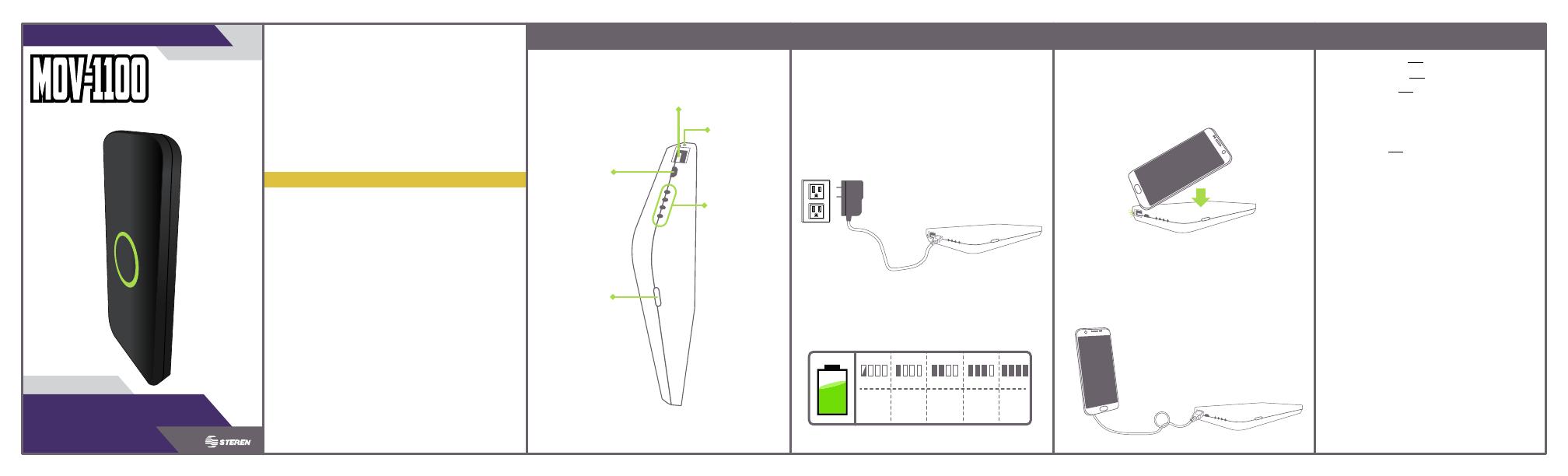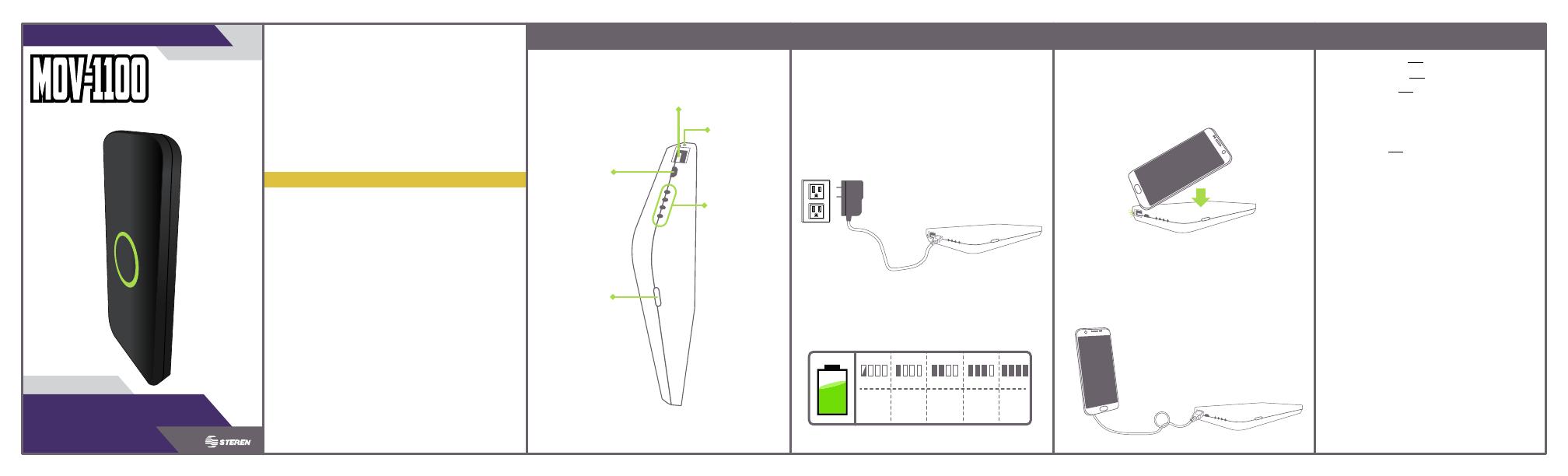
V0.0/0118v
Batería de respaldo Qi para
smartphones
Manual de instrucciones
0% 25% 50% 75% 100%
IMPORTANTE
PRECAUCIONES
Antes de utilizar el producto, lea cuidadosamente
este manual para evitar cualquier mal
funcionamiento.
La información presentada sirve únicamente como
referencia sobre el producto. Consulte nuestra
página web www.steren.com para obtener la versión
más reciente de este manual.
Utilice un adaptador (no incluido) para conectar la
batería a un contacto eléctrico.
Cargue la batería de 3 a 4 horas continuas.
Coloque su smartphone sobre la batería de
respaldo sobre la zona indicada. El indicador Qi
encederá en color verde.
Conecte el cable de carga al puerto USB. Conecte
el otro extremo del cable a su smartphone, y
presione el botón de encendido.
Alimentación: 5 V - - - 2 A
Salida (USB): 5 V - - - 2,1 A
Salida (QI): 5 V - - - 1 A (5 W)
Batería interna:
Voltaje: 3,7 V - - -
Capacidad: 6 000 mAh
Las especificaciones pueden cambiar sin
previo aviso
• Este aparato no se destina para utilizarse por
personas (incluyendo niños), cuyas capacidades
físicas, sensoriales o mentales sean diferentes o
estén reducidas, o carezcan de experiencia o
conocimiento.
• Los niños deben supervisarse para asegurar que
no empleen el aparato como juguete.
• No use ni almacene el equipo en lugares donde
existan goteras y salpicaduras.
• No exponga el equipo a temperaturas extremas.
• No utilice el producto con las manos húmedas o
mojadas.
• Para que la carga Qi funcione de manera
adecuada, su dispositivo debe ser compatible
con esta tecnología.
PARTES CARGA DE LA BATERÍA DE RESPALDO MODOS DE CARGA
ESQUEMA DE CARGA
Puerto USB
Puerto micro
USB
Botón de
encendido
Indicadores
LED
Carga inalámbrica (Qi)
Carga alámbrica
Indicador de
carga Qi
ESPECIFICACIONES