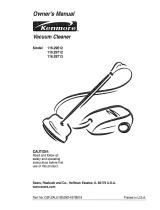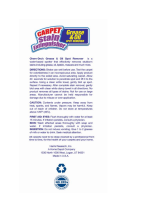®
Carpet Cleaner
Limpiadora de alfombras
Nettoyeur # tapis
Owner's Manual
Manual del Propietario
Guide de l'utifi'sateur
Model 473.85920 (U.S.A.}
Model 111.78400 (Canada)
CAUTION: Read and follow all safety and
operating instructions before first use of this
product.
PRECAUCI6N: Lea y sigue todas las instruc-
ciones de segufidad y uso antes de uar este
producto pot primera vez.
M_SE EN GARDE : Lire et suivre toutes les
instructions de fonctionnement avant d'utiliser ce
produit.
Sears, Roebuck and Co., DI817WA,
Hoffman Estates, mL60179 U.S.A.
www.sears.com
Directions for use
It is a violation of Federal law to use this product
in a manner inconsistent with its labeling.
Instrucciones de uso
El uso de este producto de una manera contraria
a su etiquetado es una infracciOn de la ley
federal
Directives d'utifisation
fl est illegal d'utiliser ce produit d'une maniere
allant 9 I'encontre des indications de son
etiquetage.
Sears Canada, Inc.,
Toronto, Ontario MSB 2B8, Canada
R3 3°05 56518177 Printed in U.S.A.

BeforeUsingYourNewCarpetCleaner.... 2
KenmoreCarpetCleanerWarranty........ 2
mmportantSafetyinstructions............ 4
CarpetCmeanerFeatures................ 6
Assemblyinstructions................. 8
HandleAssembly................... 10
StoringHoseandTool............... 10
Operatinginstructions................ 12
FilltheSolutionTank................ 12
EmptyRecoveryTank............... 14
On/OffPedalandHandleReleasePedal.14
Transporting...................... 16
BrushOn!OffSelector............... 16
UsingtheToo!..................... 16
StoretheHoseandTool............... 18
CleaningCarpet...................... 18
CleaningUpholstery.................. 20
RoutineCareforYourCarpetCleaner.... 22
CleantheNozzle................... 22
CleantheBrushes.................. 22
CleantheBrushFilter............... 24
StoringYourCarpetCleaner............ 24
Lubrication......................... 24
Troubleshooting..................... 26
ProtectionAgreements................ 28
BEFORE USING YOUR NEW CARPET CLEANER
Please read this guide. It will help you assemble and operate your new Kenmore carpet cleaner in the
safest and most effective way.
For more information about the care and operation, call your nearest Sears store.
You will need the complete model and serial numbers when requesting information.
Your carpet cleaner's model and serial numbers are located on the Model and Serial Number Plate.
Use the space below to record the model number and serial number of your new Kenmore carpet cleaner.
Model No.
Serial No.
Date of Purchase
Keep this book and your sales receipt in a safe place for future reference.
KENNORE CARPET CLEAN ER WARRANTY
ONE YEAR FULL WARRANTY ON KENMORE CARPET CLEANER
This warranty is for one year from date of purchase, and includes only private household carpet cleaner
use. During the warranty year, when this carpet cleaner is operated and maintained according to the
owner's manual instructions, Sears will repair any defects in material or workmanship free of charge.
For warranty service, return this carpet cleaner to the nearest Sears Parts and Repair Center in the
United States or in Canada.
This warranty applies only while this product is in use in the United States or in Canada.
This warranty gives you specific legal rights, and you may also have other rights which vary from state to
state.
Sears, Roebuck and Co., D/817WA, Hoffman Estates, mL60179
Sears Canada, Bnc., Toronto, Ont., M5B 2B8, Canada
Page is loading ...

_ _ Your safety is important to us. To reduce the risk of
fire, electric shock, injury to persons or damage when using your carpet cleaner,
follow basic safety precautions including the following:
Use indoors only,
Use only on surfaces moistened by the cleaning process.
Do not immerse producL
Connect to a properly grounded outlet only, See
"Grounding Instructions",
Do not clean over floor electrical outlets,
Do not use without tanks in place.
Use extra care when cleaning on stairs. Do not pull on
hose with carpet cleaner at top of stairs. Do not place
carpet cleaner on stairs.
Use carpet cleaner only for its intended use as described
in the instructions.
Use only attachments recommended by Sears, Roebuck
and Co.; others may cause hazards.
The use of an extension cord is not recommended. If an
extension cord is absolutely necessary, use at least a 16
gauge 3-wire cord which has a 3-prong grounding type
plug and a 3-pole receptacle that accepts the machine
plug. Keep cord junction off of wet surfaces.
Unplug carpet cleaner when not in use. Turn off all
controls before unplugging.
Unplug carpet cleaner before connecting the too!.
Always disconnect cord from electrical outlet before
servicing the carpet cleaner.
Do not unplug by pulling on cord. To unplug, grasp the
plug, not the cord.
Never handle plug or appliance with wet hands.
Do not pull or carry by cord, use cord as a handle, close
door on cord or pull cord around sharp edges or corners.
Do not run appliance over cord. Keep cord away from
heated surfaces.
Do not use with damaged cord or plug. If appliance is
not working as it should, has been dropped, damaged,
left outdoors, or dropped into water, take it to a Sears
Service Center.
Close supervision is necessary when any appliance is
used by or near children. Do not allow carpet cleaner to
be used as a toy or to run unattended at any time.
Do not point tools toward people or pets.
Use only commercially available Kenmore detergents
intended for machine application. Do not use any type of
wax with carpet cleaner.
Keep detergents and other cleaner out of childrens'
reach.
Do not use to pick up flammable or combustible liquids
such as gasoline or use in areas where they may be
present.
Do not pick up chlorine bleach, drain cleaner, gasoline or
any other toxic material with this appliance.
Do not pick up anything that is burning or smoking, such
as cigarettes, matches, or hot ashes.
Avoid picking up hard, sharp objects with the carpet
cleaner, they may damage the machine.
Keep hair, loose clothing, fingers, feet and all parts o
body away from openings and moving parts.
Do not put any object into openings. Do not use with
any opening blocked; keep free of dust, lint, hair, and
anything that may reduce air flow.
To help prevent matting and resoiling, avoid contact with
carpets until they are dry, Keep children and pets away
from carpets until they are completely dry.
Store in a dry place. Do not expose machine to freezing
temperatures.
Proper assembly and safe use of your carpet cleaner are your responsibilities. Your carpet cleaner is
intended only for household use. Read this Owner's Manual carefully for important use and safety
information. This guide contains safety statements under warning and caution symbols. Please pay
special attention to these boxes and follow any instructions given. WARNING statements alert you to
such hazards as fire, electric shock, burns and serious personal injury. CAUTION statements alert you
to such hazards as moderate personal injury and/or property damage.
Page is loading ...

CARPET CLEANER FEATURES
mtis important to know your carpet cJeaner's features
to assure its proper and safe use. Review these
before using your carpet cleaner.
1, Hand grip
2, Solution trigger
3. Upper handle
4. Solution tank remease latch
5. Solution tank
6. Recovery tank lid
7. Recovery tank
8. Recovery tank latches
9. Brush setting selector
10. Nozzle
11. Upper hose hook
12. Staidupholstery nozzle
13. Hose
14. Hose clips
15. Cord hooks
16. Tool mode lever
17, Hose end holder
18. Handle release pedal
19. Bottom hose holder
20. ONfOFF pedam
/
f
J
jll
12
/
/14
Page is loading ...

This carpet cleaner is intended for household use.
WARNING
Operate carpet cleaner only at voltage
specified on data p{ate on bottom of
cleaner. Plug carpet cleaner into a properly
grounded outlet.
Grounding instructions
a,_,This appliance must be grounded. If it should
_P'malfunction or breakdown, grounding provides a
path of least resistance for electrical current to reduce
the risk of electric shock. This appliance is equipped
with a cord having an equipment=grounding
conductor (C) and grounding plug (A). The plug must
be plugged into an appropriate outlet (B) that is prop=
edy installed and grounded in accordance with all
local codes and ordinances.
Improper connection of the equipment=
grounding conductor can result in the risk of
electric shock. Check with a qualified electrician or
service person if you are in doubt as to whether the
outlet is properly grounded. Do not modify the plug
provided with the appliance = if it will not fit the
outlet, have a proper outlet installed by a qualified
electrician. This appliance is for use on a nominal
120 volt circuit and has a grounding plug (A) that
looks like the plug illustrated.
_A temporary adapter (D) may be used to connect
this plug to a 2=pole receptacle (E) if a properly
grounded outlet is not available. The temporary
adapter should be used only until a properly ground=
ed outlet (B) can be installed by a qualified electri-
cian. The green colored rigid ear, lug, or the like (F)
extending from the adapter must be connected to a
permanent ground (G) such as a properly grounded
outlet box cover. Whenever the adapter is used, it
must be held in place by a metal screws.
NOTE: In Canada, the use of a temporary adapter is
not permitted by the Canadian Electrical Code.
Before assembling your carpet cleaner, check to
verify that you have received aH the components
of your new Kenmore carpet cleaner.
NOTE: A Phitlips screwdriver is needed for
assembly.
OCARTON CONTENTS
A. Body of Carpet Cleaner
B. Handle
C. Clean Solution Tank
D. Bolts and Nuts (taped to upper handle}
E. Stair/upholstery Nozzle
F. Kenmore Carpet & Upholstery Detergent
REORDER ITEMS, ASK FOR:
#85863 - Kenmore Carpet & Upholstery Detergent
(64 oz.)
A
B
C
I I [
A
/
F
J
8
Page is loading ...

HANDLE ASSEMBLY
ORemove clean solution tank (A) from carpet
cleaner. Remove hose end (B) from hose holder (C).
ORemove bolts and nuts packet taped to
upper handle. With hose hook and cord hook
to back of carpet cleaner, push upper handle (D)
down onto lower handle (E). Push bolts into holes
on front of handle. If bolts will not go through
hole easily, handle is not pushed completely
down.
OPlace nuts (F) in recessed areas on back of
lower handle. Hold each nut in place while
tightening each bolt (G) securely from the front of
the handle with a Phillips screwdriver.
OReplace clean solution tank by positioning bot=
tom first. Press on top of tank to secure latch in
place.
STORING HOSE AND TOOL
OSlide tool mode lever (H) to the left. Wrap
hose around upper hose hook (I) on upper
handle. Press hose into clip (J). Continue wrapping
hose down, press into clip (K) and place behind
bottom hose holder (L). Pull hose up and press into
clip (J). Wrap around upper hose hook (I), bypass-
ing clip (K) and push hose end fully into holder (M).
OPress cord into cord clip (N) on back of han-
dle. Pull cord tight and wrap cord around cord
hooks (O).
10
Page is loading ...

_Position upholstery tool (P) over projection (Q)
with brush facing the back of the upper handle
and snap into place.
FmLLTHE SOLUTmON TANK
UnpJug carpet cleaner from electrical outlet.
_Remove solution tank (A) by pressing on solu-
tion tank release latch (B) and lifting upward.
_Turn tank upside down and unscrew cap (C).
_Using the detergent cup (D) located behind
the solution tank, measure the proper amount
of detergent and pour detergent into tank. For car-
pet cleaning, measure two cupfuls (approx. 5 ft.
oz.). For upholstery cleaning, measure one cupz
ful (approx. 2zl/2 ft. oz.).
Fill tank with hot tap water. Replace cap, making
sure it is screwed on tJghtmy. Return detergent cup,
flat side with lettering facing out, to cavity behind
solution tank. Replace tank on carpet cleaner by
positioning bottom first. Press on top of tank to
secure latch in place.
CAUTION: Detergents contain Anionic and
NonBonic Su_actants. Avoid contact with
the eyes and skin. In case of contact with
eyes, flush with coBd water for 15 minutes. In case
of contact with skin, wash with water, if irritation
persists, call a physician. For Medical Information
(U.S.), call 1-800-752-7869.
D
12
Page is loading ...

EMPTY RECOVERY TANK
Unplug carpet cleaner from electrical outlet.
Automatic "shut off"
When the recovery tank (lower tank) is full, the
automatic shut-off mechanism will shut off the carpet
cleaner suction (suction will be noticeably reduced).
The carpet cleaner will no longer pick up dirty solution
and the motor sound will become noticeably higher in
pitch.
When this happens, turn carpet cleaner off and empty
recovery tank before continuing use.
Check the solution tank also; it may need to be
refilled.
Never use unit w{thout the orange float or float
retainer, located in the recovery tank, in place. If
broken or dislodged, take to a Sears Parts and
Repair Center for repair.
_Release latches (A) located on either side of
recovery tank (B) by pushing latch toward rear of
carpet cleaner.
_Slide tank (B) straight out and carry it to a sink
or drain. Remove lid.
_Empty tank through opening (C). To remove any
debris that has collected on the lint screen (D),
flush with water.
Check to be sure that the orange float and float
retainer, located in the recovery tank, are in pmace.
If broken or dislodged, take to a Sears Parts and
Repair Center for repair.
_Reposition lid by aligning hinges (E) at rear of
tank. Press down on front of lid to secure in
place. Replace tank.
Push latches (one on each side of tank) toward front
of carpet cleaner to lock tank in place. Be sure both
sides are properly latched.
ON/OFF PEDAL and
HANDLE RELEASE PEDAL
_Step on pedal (A) to turn carpet cleaner on.
Step on pedal again to turn carpet cleaner off.
Step on pedal (B) to lower handle to operating
position. Handle does not Jock into a singJe position
but "floats" to alJow convenient operation.
14
Page is loading ...

_To move your carpet cleaner from room to
room, put handle in upright and locked position
and tilt carpet cleaner back on its wheels and push
forward.
BRUSH ON/OFF
Your carpet cleaner has two agitator brush settings.
ON =for normal cleaning of carpets
OFF =for cleaning carpets when brushing is not
desired. (Such as when picking up liquid spills.)
_Slide selector button (A) to the desired setting
before turning unit on and cleaning=
SELECT TOOL
_Staidupholstety nozzle has a built:in brush to
help provide the scrubbing action some spots
may need for removal.
HOW TO ATTACH TOOL
Disconnect carpet cleaner from electrical outlet.
Place handle in upright position and remove hose
from rack.
_Slide tool mode lever (A) to the right.
The handle must be in the upright position in
order for cleaning solution to get through the
hose.
_Connect tool to hose by sliding it onto connec-
tor until the tab (B) locks it securely.
Using your thumb, push forward and up on the
lever (C) to remove tool as shown.
AFTER USING TOOL
When finished using the hose and tool, remove
water from the hose.
Turn carpet cleaner on and hold end of hose up for
several seconds. Do not press trigger.
Remove solution (top) tank. Squeeze and hold trig=
get over sink or drain to remove remaining solution
from hose while the carpet cleaner is still on.
\
J
C
Page is loading ...

Unplug carpet cleaner from electrical outlet.
_1. Slide tool mode lever (A) to the left.
2. Wrap hose around upper hose hook (B) on upper
handle. Press hose into clip (C).
3. Continue wrapping hose down, press into clip (E)
and place behind bottom hose holder (E).
3. Pull hose up and press into clip (C).
4. Wrap around upper hose hook (B), bypassing
clip (D) and push hose end fully into holder (F).
_Position upholstery tool (G)over projection (H)
on the back of the upper handle and snap into
place.
NO cleaning solution removes aH stains from aH
carpets. Stain removal varies with the type of
spill, time passed before remova!,carpet materia!
and carpet type.
Remove lightweight furniture (tables, lamps, etc.)
from area to be cleaned. Protect any remaining fur-
niture by pinning up furniture skirts and placing alu-
minum foil or plastic under legs.
Vacuum carpet thoroughly to remove loose dirt,
hair, lint and other debris.
Test for colorfastness on a hidden area of carpet.
Wet a white cloth or paper towel with some deter-
gent. Gently rub onto a hidden area of carpet. Wait
ten minutes. Blot with white cloth or paper towel
and check for color transfer.
Pretreat spots, stains and high traffic areas with
Spot and Stain Spray. Spray spot or area with Spot
and Stain Spray. Then proceed with the next clean-
ing steps.
Fill solution tank according to directions under
"Operating Instructions". Use the recommended
detergents in your carpet cleaner.
Plan your cleaning to avoid walking on wet car-
pet. Start at the end of the room farthest from the
exit and work in small sections.
Step on handle release pedal and lower handle.
Turn cleaner ON.
_Squeeze and hold trigger (A) to release
cleaning solution. Push cleaner forward
SLOWLY, then pull it back SLOWLY.
18
Let go of trigger and push cleaner over same
area to pick up dirty solution without putting down
more solution. Continue using dry strokes until you
see only a little solution coming up through the noz-
zle (front of cleaner).
Do not make the carpet too wet! Use no more
than two sets of forward and backward strokes
while releasing solution. Always follow with dry
strokes - the more the better.
Listen carefull!! When the motor sound changes
(rises in pitch), the recovery tank needs to be emp-
tied. When water has reached its capacity in the
recovery tank, the cleaner will NOT pick up ditty
solution.
Altow carpet to dry. Avoid walking on the carpet
until it is dry. Increased air circulation (open doors,
turn on fans, etc.) will help carpet dry thoroughly to
prevent the growth of mold or mildew.
Vacuum thoroughly after carpet has dried, this
will reduce any shading left by the carpet cleaner's
brushes.
Page is loading ...

Check fabric cleaning code. Look on the furniture
manufacturer's tag for a 'W' or 'WS' code. These
codes indicate that it is akight to use your carpet
cleaning machine to clean the upholstery. Do not
use the carpet cleaning machine on upholstery
marked 'S', 'X' or 'Dry Clean Only'.
Vacuum upholstery thoroughly with your vacuum
cleaner's attachments.
Test detergent for colorfastness on a hidden
area of upholstery. Wet a white cloth or paper towel
with some detergent. Gently rub onto a hidden area
of upholstery. Wait ten minutes. Blot with white
cloth or paper towel and check for color transfer.
_Pretreat spots and stains with spot and stain
spray. Spray spot or area with spot and stain
spray. Then proceed with the next cleaning steps.
Fill solution tank according to directions under
"Operating Instructions". Use the recommended
detergents in your carpet cleaner.
_Disconnect carpet cleaner from electrical
outlet. Place handle in upright position and
remove hose from rack (A). Slide tool mode lever
(B) to the right. Attach tool to hose (see 'Using
the Tool').
Place handle in full upright position. Turn
cleaner ON.
_Squeeze and hold trigger to release clean-
ing solution. Gently press too] into fabric and
SLOWLY pull the tool over the fabric.
Let go of trigger and pu!l tool over same area to
pick up dirty solution without putting down more
solution. Continue using dry strokes until you see
only a little solution coming up through the tool.
Do not make the upholstery too wet! Use no
more than two strokes while releasing solution.
Always follow with dry strokes z the more the better.
Listen carefull!! When the motor sound changes
(rises in pitch), the recovery tank needs to be empz
tied. When water has reached its capacity in the
recovery tank, the cleaner wiil NOT pick up dirty
solution.
Allow upholstery to dry. Avoid using the uphoF
stery until it is dry. Increased air circulation (open
doors, turn on fans, etc.) wifl help upholstery dry
thoroughly to prevent the growth of mold or mildew.
Before storing tool, refer to "After using too!",
page 16 and "Store hose and tooF', page 18.
2O
Page is loading ...

ROUTmNECARE FOR YOUR CARPET CLEANER
CLEAN THE NOZZLE
Unplug carpet cleaner from emectrica{ outlet.
Remove solution and recovery tanks to prevent
possible leaks.
_Lift up on top of nozzle and slide off cleaner.
Wipe debris off nozzle and front of cleaner with a
damp cloth.
_Tilt cleaner back, raising front of cleaner off
floor. Slide nozzle up from bottom of cleaner.
_J
Press on upper portion of nozzle until it snaps in
place.
CLEAN THE BRUSHES
Unplug carpet cleaner from electrical outlet.
Remove solution and recovery tanks to prevent
possible leaks.
Tilt cleaner back onto the floor, resting it on its side.
_Pull brush assembly firmly to remove.
Rinse brushes under running water. Shake brushes
to remove excess water.
_Align posts on brush assembly (A) with slots in
cleaner (B).
Turn brushes slightly to align square post (C) with
square hole (D) in cleaner.
Press brush assembly firmly and snap in place.
B
D
22
Page is loading ...

CLEAN THE BRUSH
Unplug carpet cleaner from electrical outlet.
Remove solution and recovery tanks to prevent
possible leaks.
Tilt cleaner back onto the floor, resting it on its side.
_Squeeze filter frame (A) and pull it out until it
stops. Do not completely remove frame.
Wipe debris off filter.
Slide filter back in place.
Empty solution tank and rinse thoroughly. Let air dry.
Place empty solution tank on carpet cleaner. Turn carpet cleaner ON. Squeeze trigger and push
carpet cleaner forward and back several times. This will clear any solution remaining inside the
cleaner.
Empty recovery tank, rinse thoroughly and let air dry. Remove water from the hose (see "After
using tool", page 16.)
Allow brushes and underside of carpet cleaner to air dry thoroughly before storing carpet
cleaner on a carpeted or wood surface.
The motor is equipped with bearings which contain sufficient lubrication for the life of the motor.
The addition of lubricant could cause damage. Do not add lubricant to motor bearings.
24
Page is loading ...

Use the list below to help solve minor problems.
What's the problem?
Carpet cleaner won't run
Low suction
Cleaning solution won't dispense
Brushes won't rotate
Low suction in hose during tool use
What to do
,/ Make sure the carpet cleaner is plugged in firmly.
,/ Check the fuse or breaker.
,/ Empty the recovery tank; it may be full and the
automatic shut-off engaged.
,/ Make sure recovery tank lid is securely latched.
,/ Make sure tool mode lever is in proper position.
,/ Make sure recovery tank latches are properly
secured.
,/ Make sure nozzle front is properly snapped in
place.
,/ Clean recovery tank screen.
,// Make sure solution tank is securely in place.
,// Refill the solution tank if it is empty.
,/ Set Brush Speed Selector to ON.
,/ Clean brush filter.
,/ Make sure tool mode lever is in proper position.
v_ Make sure recovery tank lid is securely latched.
,/ Make sure tool mode lever is in proper position.
,/ Make sure recovery tank latches are properly
secured.
,/ Make sure nozzle front is properly snapped in
place.
,/ Clean recovery tank screen.
,/ if suction is still not satisfactory after reviewing
this checklist and a clog in the hose is suspected,
take carpet cleaner to a Sears Service Center for
servicing.
26
Page is loading ...

_n the U.S.A.
Master Protection Agreements
Congratulations on making a smart purchase. Your
new Kenmore® product is designed and manufac-
tured for years of dependable operation. But like all
products, it may require preventative maintenance
or repair from time to time. That's when having a
Master Protection Agreement can save you money
and aggravation.
Purchase a Master Protection Agreement now and
protect yourself from unexpected hassle and
expense.
The Master Protection Agreement also helps
extend the life of your new product. Here's what's
included in the Agreement:
[] Expert service by our 12,000 professional
repair specialists
[] Unlimited service and no charge for parts and
labor on all covered repairs
[] "Noqemon" guarantee - replacement of your
covered product if four or more product failures
occur within twelve months
[] Product repmacement if your covered product
can't be fixed
[] Annual Preventative Maintenance Check at
your request - no extra charge
[] Fast help by phone - phone support from a
Sears technician on products requiring in-home
repair, plus convenient repair scheduling
[] Power surge protection against electrical dam-
age due to power fluctuations
[] Renta{ reimbursement if repair of your covered
product takes longer than promised
Once you purchase the Agreement, a simple phone
call is all that it takes for you to schedule service.
You can call anytime day or night, or schedule a
service appointment online.
Sears has over 12,000 professional repair special-
ists who have access to over 4.5 million quality
parts and accessories. That's the kind of profes=
sionalism you can count on to help prolong the life
of your new purchase for years to come. Purchase
your Master Protection Agreement today!
Some limitations and exclusions apply. For
prices and additional information,
call 1-800-827-6655.
Sears hstaHation Service
For Sears professional instaflation of home appli-
ances, garage door openers, water heaters, and
other major home items, in the U.S.A.
call 1-800-4-MY-HOME®
28
_n Canada
Maintenance Agreements
Your purchase has added value because you can
depend on Sears HomeCentral® for service, with
over 2400 Service Tecnhicians and more than a
million parts and accessories, we have the tools,
parts, knowledge and skills to back our pledge:
We Service What We Sell.
Your Kenmore® product is designed, manufactured
and tested to provide years of dependable opera-
tion. But like all products, it may require service
from time to time. The Sears Maintenance
Agreement offers you an outstanding service pro-
gram, affordably priced.
The Sears Maintenance Agreement:
• Is your way to buy tomorrow's service at today's
price
• Eliminates repair bills resulting from normal wear
and tear
• Provides phone support from a Sears technician
on products requiring on-home repair
• Even if you don't need repairs, provides an
annual Preventative Maintenance Check, at your
request, to ensure that your product is in proper
running condition
Some limitations apply. For more information
about Sears Canada Maintenance Agreements,
calt 1-800-361-6665
Page is loading ...
Page is loading ...
Page is loading ...

Get it fixed, at your home or ours!
Your Home
For repair -- in your home -- of aH major brand appliances, lawn and
garden equipment, or heating and cooling systems.
no matter who made it, no matter who sold it!
For the replacement parts, accessories and
owner's manuals that you need to doqt-yourself.
For Sears professional installation of home appliances
and items like garage door openers and water heaters.
1-800o4-MY-HOME® Anvtime. day or night
(1-800-469-4663) (U.S.A and Canada
www.sears.com www.sears.ca
Our Home
For repair of carry-in products like vacuums, lawn equipment,
and electronics, call or go onqne for the nearest
Sears Parts and Repair Center,
1o800o488o1222 Anytime. day or night (U.S.A. onJy)
_,_SNw, sears,com
To purchase a protection agreement (U.S.A.)
or maintenance agreement (Canada) on a product serviced by Sears:
1o800o827o6655 (U.S.A) 1o800o361 °6655 (Canada)
Para pedir servic_o de reparaci0n
a domicillo, y para ordenar piezas:
1-888-SU-HOGAR St'
1-888-784-6427
Au Canada pour service en frangals:
1°800°LE°FOYER M°
1-800-533-6937,
WWW. SeaFS. 08
© Sears, Roebuck and Co.
TM SM
© Registered Trademark/ Trademark/ Service Mark of Sears, Roebuck and Co.
SM
© Marca Registrada/TM Marca de Fabrica/ marca de Servicio de Sears, Roebuck and Co.
MC Marque de commerce/MD Marque d@osee de Sears, Roebuck and Co.
/