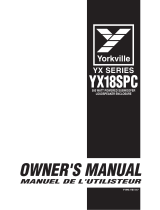Page is loading ...

The exclamation point within an equilatereal
triangle is intended to alert the user to the
presence of important operating and
maintenance (servicing) instructions in the
literature accompanying the appliance.
Le point d’exclamation à l’intérieur d’un triangle équilatéral
est prévu pour alerter l’utilisateur de la présence
d’instructions importantes dans la littérature accompag-
nant l’appareil en ce qui concerne l’opération et la
maintenance de cet appareil.
This lightning flash with arrowhead symbol,
within an equilateral triangle, is intended to alert
the user to the presence of uninsulated
“dangerous voltage” within the product’s enclosure
that may be of sufficient magnitude to constitute a risk of
electric shock to persons.
Ce symbole d’éclair avec tête de flèche dans un triangle
équilatéral est prévu pour alerter l’utilisateur de la présence
d’un « voltage dangereux » non-isolé à proximité de l’enceinte
du produit qui pourrait être d’ampleur suffisante pour présenter
un risque de choque électrique.
IMPORTANT SAFETY INSTRUCTIONS
safety-4v5.eps • April 3/2007
CAUTION
: TO REDUCE THE RISK OF ELECTRIC
SHOCK, DO NOT REMOVE COVER (OR BACK).
NO USER SERVICEABLE PA RTS INSIDE.
REFER SERVICING TO QUALIFIED
SERVICE PERSONNEL.
FOLLOW ALL INSTRUCTIONS SUIVEZ TOUTES LES INSTRUCTIONS
Instructions pertaining to a risk of fire,
electric shock, or injury to a person
Read Instructions:
The Owner’s Manual should be read and
understood before operation of your unit. Please, save these instruc-
tions for future reference and heed all warnings.
Clean only with dry cloth.
Packaging:
Keep the box and packaging materials, in case the unit
needs to be returned for service.
Warning: To reduce the risk or fire or electric shock, do not expose
this apparatus to rain or moisture.
Do not use this apparatus near water!
Warning: When using electric products, basic precautions should
always be followed, including the following:
Power Sources
Your unit should be connected to a power source only of the voltage specified in the
owners manual or as marked on the unit. This unit has a polarized plug. Do not use
with an extension cord or receptacle unless the plug can be fully inserted. Precau-
tions should be taken so that the grounding scheme on the unit is not defeated.
Hazards
Do not place this product on an unstable cart, stand, tripod, bracket or table. The
product may fall, causing serious personal injury and serious damage to the product.
Use only with cart, stand, tripod, bracket, or table recommended by the manufacturer
or sold with the product. Follow the manufacturer’s instructions when installing the
product and use mounting accessories recommended by the manufacturer.
The apparatus should not be exposed to dripping or splashing water; no objects
filled with liquids should be placed on the apparatus.
Te rminals marked with the “lightning bolt” are hazardous live; the external wiring
connected to these terminals require installation by an instructed person or the use of
ready made leads or cords.
Ensure that proper ventilation is provided around the appliance. Do not install near
any heat sources such as radiators, heat registers, stoves, or other apparatus
(including amplifiers) that produce heat.
No naked flame sources, such as lighted candles, should be placed on the apparatus.
Power Cord
Do not defeat the safety purpose of the polarized or grounding-type plug. A polarized plug
has two blades with one wider than the other. A grounding type plug has two blades and a
third grounding prong. The wide blade or the third prong are provided for your safety. If the
provided plug does not fit into your outlet, consult an electrician for replacement of the
obsolete outlet. The AC supply cord should be routed so that it is unlikely that it will be
damaged. If the AC supply cord is damaged DO NOT OPERATE THE UNIT.
Unplug this apparatus during lightning storms or when unused for long periods of time.
Service
The unit should be serviced only by qualified service personnel.
AVIS:
AFIN DE REDUIRE LES RISQUE DE CHOC
ELECTRIQUE, N’ENLEVEZ PAS LE COUVERT (OU LE
PANNEAU ARRIERE)
NE CONTIENT AUCUNE PIECE
REPARABLE PAR L’UTILISATEUR.
CONSULTEZ UN TECHNICIEN QUALIFIE
POUR L’ENTRETIENT
Instructions relatives au risque de feu,
choc électrique, ou blessures aux personnes
Veuillez Lire le Manuel:
Il contient des informations qui devraient
êtres comprises avant l’opération de votre appareil. Conservez.
Gardez S.V. P. ces instructions pour consultations ultérieures et
observez tous les avertissements.
Nettoyez seulement avec le tissu sec.
Emballage: Conservez la boite au cas ou l’appareil devait être
retourner pour réparation.
Avertissement: Pour réduire le risque de feu ou la décharge
électrique, n'exposez pas cet appareil à la pluie ou à l'humidité.
N’utilisez pas cet appareil près de l’eau!
Attention: Lors de l’utilisation de produits électrique, assurez-vous
d’adhérer à des précautions de bases incluant celle qui suivent:
Alimentation
L’appareil ne doit être branché qu’à une source d’alimentation correspondant au
voltage spécifié dans le manuel ou tel qu’indiqué sur l’appareil
. Cet appareil est
équipé d’une prise d’alimentation polarisée. Ne pas utiliser cet appareil avec un
cordon de raccordement à moins qu’il soit possible d’insérer complètement les trois
lames. Des précautions doivent êtres prises afin d’eviter que le système de mise à la
terre de l’appareil ne soit désengagé.
Risque
Ne pas placer cet appareil sur un chariot, un support, un trépied ou une table instables.
L’ appareil pourrait tomber et blesser quelqu’un ou subir des dommages importants.
Utiliser seulement un chariot, un support, un trépied ou une table recommandés par le
fabricant ou vendus avec le produit. Suivre les instructions du fabricant pour installer
l’appareil et utiliser les accessoires recommandés par le fabricant.
Il convient de ne pas placer sur l’appareil de sources de flammes nues, telles que
des bougies allumées.
L’appeil ne doit pas être exposé à des égouttements d’eau ou des éclaboussures
et qu’aucun objet rempli de liquide tel que des vases ne doit être placé sur l’appareil.
Assurez que lappareil est fourni de la propre ventilation. Ne procédez pas à
l’installation près de source de chaleur tels que radiateurs, registre de chaleur, fours
ou autres appareils (incluant les amplificateurs) qui produisent de la chaleur.
Les dispositifs marqués d’une symbole “d’éclair” sont des parties dangereuses
au toucher et que les câblages extérieurs connectés à ces dispositifs de
connection extérieure doivent être effectivés par un opérateur formé ou en utilisant
des cordons déjà préparés.
Cordon d’Alimentation
Ne pas enlever le dispositif de sécurité sur la prise polarisée ou la prise avec tige de
mise à la masse du cordon d’alimentation. Une prise polarisée dispose de deux
lames dont une plus large que l’autre. Une prise avec tige de mise à la masse
dispose de deux lames en plus d’une troisième tige qui connecte à la masse. La
lame plus large ou la tige de mise à la masse est prévu pour votre sécurité. La prise
murale est désuète si elle n’est pas conçue pour accepter ce type de prise avec
dispositif de sécurité. Dans ce cas, contactez un électricien pour faire remplacer la
prise murale. Évitez d’endommager le cordon d’alimentation. N’UTILISEZ PAS
L’APPAREIL si le cordon d’alimentation est endommagé.
Débranchez cet appareil durant les orages ou si inutilisé pendant de longues périodes.
Service
Consultez un technicien qualifié pour l’entretien de votre appareil.
S2125A

1
This combination of
Class D and Class H
amplifier technologies
helps keep distortion
to a minimum while
reducing the need
for massive heat dis-
sipation. In fact, to a
level low enough to
eliminate the need
for heavy heatsinks.
The advantage of this
unique combination
of two-tier and Class
D amplification has re-
duced extraneous heat
to the point that NX55P
Series Two’s can easily be
used in any orientation (close to walls,
floors and in close arrays with multiple
cabinets). Competitive active loudspeak-
ers, with large finned heatsinks, need to be
operated vertically and with plenty of clear-
ance (to ensure proper heat dissipation and
ventilation). Since you have more versatility
in regards to the orientation of the enclosure,
the NX55P Series Two becomes ideal for flying
in large clusters and in point-source concert
sound systems. Yorkville’s designers took extra
care making sure that in tight clusters over-
heating would not be an issue.
Taking advantage of the design process, an
opportunity was taken to tweak the electronics
for maximum overall speaker performance and
protection. Solutions were borrowed from our
high-end TX-Series PA systems. The limiters used,
at the input and crossover stages, are a complex
combination of gain reduction and sweeping
filters. If the NX55P Series Two is pushed to its maxi-
mum input/output levels, advanced filtering be-
gins rolling off unnecessary subsonic frequencies.
The processing also protects individual compo-
nents ensuring failure free operation (even after
long term operation at close to maximum output
levels). The filter has a remarkable response time,
less then 70 ms, allowing the system to constantly
be re-tuning itself. This makes sure the output is
as clean, as loud and as clear as possible at any
given moment. This is achieved
without negatively affecting
the overall sonic quality of
the cabinet. This ensures
that the essential part of
the mix, like the vocals
or solo instruments,
come out clean and
clear when the cabinet
is being operated at the
extremes of power and
woofer excursion. Ex-
tremely fast and accurate
limiting is in place to protect
the speaker components.
As a bonus, the NX55P
Series Two has a built in
mixer! This allows the loud-
speaker to be used directly
with a microphone and/or line
source. The loop output allows addi-
tional active cabinets to be driven from one
source (up to a maximum of 50 NX55P Series
Twos). If desired, you can combine a pair of
the NX55P Series Two’s using the mixer inputs
on each cabinet and coupling the loop out-
puts. In this example you would have an ideal
presentation system. Two microphone inputs,
two line inputs (optimized for CD, Cassette or
laptop computer audio source), complete
within two speaker cabinets. As mentioned,
our active cabinets can be linked together,
the limitation is that only three ‘mixers’ can
be active at any one time. This allows three
Mic sources and six line sources available
in an array of three or more cabinets). The
microphone inputs have equalization and
high pass filtering designed appropriately for
vocal applications. The trim control allows
looped cabinets to be individually adjusted in
level. This is invaluable in applications where
large numbers of cabinets are used such as in
clusters or in trade show applications (or when
NX55P Series Two’s are used as repeater cabi-
nets or for side fill). The 100 Hz high pass filters
allow the NX55P Series Two to be used more
efficiently with any active subwoofer.
NX55P Series Two Active Full Range Loudspeaker
Using the popular nx20 as a base, adding 1000 watts of bi-amped power and topping-it-off with
aadvanced signal processing, the NX55P Series Two is destined to set the new standard for active
loudspeakers. The woofer amplifier, or low frequency amplifier, amp delivers over 900 s to the 12 inch
neodymium woofer. To reduce the overall weight of the amplifier section, the woofer amplifier uses
Class D switching technology. A 100 watt, two-tier linear technology, Class H amplifier drives the 1.4
inch diaphragm horn driver. This allows the horn to produce clean transients while keeping up with
the high output of the woofer. Two-tier amplifier technology isn’t typically seen in a product like this,
however we found the advantages (lower weight, more efficiency, higher headroom and lower
operating temperature) made it a perfect choice for powering the top end.

2
Features
• Ultra-clear reproduction throughout
the whole bandwidth
• High efficiency, high tech, 1000 watt
Bi-amped power module
• Superior TX-style processing and
component protection
• True 1 inch diaphragm horn driver
• Low distortion/high power-handling
12-inch woofer
• – ∞ dB / + 6 dB Level control (for individual
cabinet level adjustment)
• XLR and TRS inputs / outputs for easy
connection and looping
• Multi-input source mixer for direct inputs
• Direct microphone input with level control
• Two way overall EQ controls
• Integrated flying hardware (3/8 inch
threaded holes)
• Tough, full-length metal grille
• Recessed Mixer panel
1. Operation
The NX55P Series Two is a bi-amped powered
full-range loudspeaker with a built-in two chan-
nel mixer. Multiple NX55P Series Two cabinets
may be connected through the Link option. If
you’re using the NX55P Series Two with an ex-
ternal mixer, the internal mixer can be disabled.
The built-in mixer has a microphone input and
two (combined) ¼ inch inputs for line sources
such as CD players. Advanced signal process-
ing is used to give maximum performance at
all levels. There’s a switch to provide a low fre-
quency rolloff if you’re going to use the NX55P
Series Two with a subwoofer.
2. Mic Input
Any regular microphone can be inserted into
the Mic input. Phantom power is built–in for
condenser microphones.
3. Line/CD inputs
The Line/CD inputs allow line-level sources such
as CD players, cassette decks or any other
sources such as mixers to be connected. If
more than one input is used these inputs blend
the signals (e.g. stereo sources) into mono. The
inputs are balanced to help reject hum (when
used with balanced cables) Unbalanced
1/4-inch plugs can be used. When connecting
to unbalanced sources using balanced T.R.S.
cables does help reduce unwanted noise and/
or hum. These inputs can be used for lower-lev-
el Line inputs, which need a bit more gain (as
opposed to using the Link jacks, which have
no control). These inputs allow you to have a
greater range of level adjustment than using
just the NX55P Series Two Level control (e.g. if
an individual cabinet, in the chain needs to
operate at lower level than the rest).
4. Link
These parallel jacks allow multiple NX55P Series
Two cabinets to be connected together. The
Link Jacks are the correct input to use when
driving the NX55P Series Two from an external
mixer. The Link Jacks operate at line level (+4
dBv) to achieve full power. The NX55P Series Two
Level control allows operation at levels from –2
dBv to +10 dBv for full power. When operating
from signals that are not as strong, use the Line
inputs of the rst cabinet in the chain. The Link
jacks are high quality balanced inputs with very
good common mode (hum) rejection. To ensure
maximum hum rejection, the proper balanced
cables must be used. When connecting to un-
balanced sources using balanced T.R.S. cables
does help reduce unwanted noise and/or hum.
Jacks marked LINK OUTPUT are connected in
parallel with the LINK INPUTS and are provided for
convenience to connect downstream cabinets.
Link inputs may also be used as outputs and link
outputs may be used as inputs.
5. Level Control
This control allows the audio level of the
cabinets, linked in a chain, to be individually
adjusted. This control does not adjust the level
of the Link jacks. The Level control should be
set at '0' (center) for most applications.
6. LF Rolloff
For operation with a subwoofer, the LF Rolloff
switch shuts off the low frequency boost and
filters out signals below 100 Hz. It’s not neces-
sary to use this switch for speech applications
because the Mic input already has a high pass
filter. This switch only affects the signals to the
internal amplifier and does not affect signals
going out from the internal mixer, or to signals
passing through the Link connections.
7. Mixer On/Off
The Mixer On/Off switch turns the NX55P Series
Two’s internal mixer on the rear panel on and
off. The NX55P Series Two’s mixer should be used
when a microphone or CD player is directly
connected to one of the NX55P Series Twos
Line/CD or Mic inputs. It should be switched off*
if the NX55P Series Two’s Link Input is connected
to a separate mixer’s output.
*Note: the NX55P Series Two has been designed to
enable the user to interconnect multiple NX55P Series
Twos (up to 12 or even more) via the Link Inputs and
Outputs. When linking NX55P Series Two's, a maximum
of 3 of the NX55P Series Two’s internal mixers can
be used (activated) allowing up to 3 microphones
and 3 line sources to be mixed without an external
mixer. This is useful for smaller music engagements,
meetings, seminars, etc.

3
MIXER
CLIP
LIMIT
MIC
100
BASS
1212
dB
TREBLE
12
12
dB
LINE/CD
100
dB
NX55P
LEVEL
6
00
LF ROLLOFF
0
100Hz60Hz
MIXER
OFF
ON
PWR
MIC
INPUTOUTPUT
A-Z822 / 1v0 PR1
LINE / CD
INPUTOUTPUT
BAL
LINK
8. Mic Control
This control adjusts the volume level the
Mic input. The microphone signal output to
other cabinets through the link connections
will be affected as well.
9. Line/CD Control
This control adjusts the volume level of devices
plugged into the Line/CD input. The signal out
to other cabinets, from this device, through
the link connections will be affected as well. A
line-level signal and microphones can be con-
nected simulataneously.
10. Treble and Bass Controls
These controls affect the signals from devic-
es plugged into the Line/CD and Mic inputs.
The signal out, to other cabinets, through
the Link will also be affected. These controls
do not affect signals coming into the cabi-
net from the Link connections.
11. Green PWR LED
Illumination indicates that AC power is on and
the fuse is functioning.
12. Yellow Limit LED
This indicates that the cabinet is operating at
full power and the limiter(s) are actively reduc-
ing the signal level. It’s all right to operate in
limiting as long as the clip light is not constantly
on. The Limit light does not indicate low fre-
quency processing action. There are separate
limiters for the woofer and horn. This LED will
indicate operation of either limiter.
13. Red Clip LED
The illumination of this LED indicates that the
signal level is excessive and may cause distortion.
Reduce mixer levels or turn down the Level con-
trol (on NX55P Series Two) to reduce clipping.
14. Power Switch
This turns the power On and Off to the cabi-
net. Note; a cabinet that is turned off, but is
one of the cabinets in a chain might cause
hum (or buzz) in the other cabinets.
15. Fuse
The mains fuse should never blow even in
extreme operating conditions. A blown fuse will
generally mean that excessive mains voltage
has been applied or there’s a serious fault with
the unit. Self re-setting thermal switches are
built into the power transformer as well as on
the internal heat sink. These will not trip even
under the most extreme operating condi-
tions and are provided only for safety reasons.
Thermal margins may be compromised when
operating facing straight up, straight down or
while operating in direct sunlight!
A note about unbalanced operation: When
connecting an unbalanced source (such as a mixer
with RCA outputs) to balanced inputs such as an
NX55P Series Two, the best hum rejection can be
achieved by running a balanced connection right to
the unbalanced plug. The return connection should
be connected to ground at the unbalanced plug.
The NX55P Series Two does not connect the AC power
ground directly to the input signal ground. This will
eliminate most ground problems.

4
Specifications
System Type
2-Way
Active or Passive
Active
Program Power (watts)
1000 (2000 Peak)
Biampable
Self Powered
Biamp Operation Only
Yes
Max SPL (dB)
128 (134 Peak)
Frequency Response (Hz +/- 3db)
45 - 18k
Crossover Frequency (Hz)
2300
Driver Configuration
12 inch / 1 inch
HF Driver(s)
1.4-inch Aluminum Diaphragm w/ 1-inch exit
HF Program Power (Watts)
100
HF Dispersion (°H x °V)
80 x 50
LF Driver(s)
12-inch w/ 3-inch voicecoil
LF Program Power(Watts)
900
HF Amplifier Type
Two Tier Class H
LF Amplifier Type
Class D
Power Cable
Yes
Power Switch
Yes
Inputs
7
Inputs - 1/4-inch Jacks
2 (line input) 2 (link in/out)
Inputs - XLR
1 (mic) 2 (line in/out)
Input Sensitivity (Vrms Sine)
+4dBv / 1.23V
Mixer on/off switch
Mic Gain
Line/CD Gain
Treble/Bass Tweak
Level Controls
+/- 6dB Main Volume
EQ Controls
100Hz HP Filter (LF Rolloff)
Limiter
Yes
LED Indicators
Power/Clip/Limit
Feet
Yes
Flying Hardware
2 (Top), 2 (Bottom), 1 (Pullback)
Optional Flying Hardware
NX Flyware
Bar Handles
1 (Side)
Pole Mount Adapter (1 3/8"-3.5cm)
Yes
Enclosure Materials
Injection molded Polypropylene
Grille
Perforated Metal
Dimensions (DWH xbackW, inches)
12.25 x 16 x 26.5 x 9
Dimensions (DWH xbackW, cm)
31.12 x 40.6 x 67.3 x 22.9
Weight (lbs/kg)
41 / 18.6
Mixer Controls
1000 WATT POWERED LOUDSPEAKER ENCLOSURE

9
note: each enclosure can be adjusted ±6dB individually
ONE MICROPHONE, MULTIPLE NX55P-2s
TO MIC IN
USE LINK USE LINK USE LINK
TO MORE NX55P-2s
TO MORE NX55P-2s
USE LINK
USE LINK
*Use MIXER on
First NX55P-2 ONLY!
config-01e-nx55p-1v0.eps
note: Turn MIXER option OFF on NX55P-2's
STEREO P.A., with EXTERNAL MIXER
TO LINK
TO LINK
MIXER OUTPUT
MIXER OUTPUT
config-02e-nx55ps-1v0.eps

10
ONE MIC and ONE CD PLAYER
MIC
CD PLAYER
TO MIC INPUT
TO CD/LINE INPUT
config-04e-nx55ps-1v0.eps
note: Turn MIXER option ON the NX55P-2
TWO MICS and ONE CD PLAYER
TO LINK
MIC
CD PLAYER
TO MIC INPUT
TO CD/LINE INPUT
config-05e-nx55ps-1v0.eps
TO MIC INPUT
note: Turn MIXER option ON on both NX55P-2's

11
MIC and CD PLAYER, with POWERED SUBWOOFERs
TO LINKLINK OUT
LINK OUT LINK OUT
*MIXER
OPTION
OFF
*MIXER
OPTION
ON
MIC
CD PLAYER
SUBWOOFER SUBWOOFER
TO MIC INPUT
TO CD/LINE INPUT
TO LINE LEVEL
SUB INPUT
TO LINE LEVEL
SUB INPUT
config-06e-nx55p-1v0.eps

ON/OFF
BLOCK-DIAG-NX55P-2-00-2v1.ai
CLIP DETECT
CIRCUIT
INPUT
DIFF AMP
INTEGRATED
ERROR AMP
RAMP
GENERATOR
GND AT
OUTPUT
U9. Q8, U10
LEVEL SHIFT
U6
GATE DRIVE
MONO
SUM
BUFFERS
100 Hz 60 Hz
1
2
3
-120
U7
100 Hz
LIMITER
LED
60 Hz
HF DRIVER
WOOFER
WOOFER
OUTPUT
TRANSISTORS
OUTPUT
FILTER
MODEL TYPE:YS1002
HP
HP
60 Hz
BYPASS
LP
LP
EQ
LP LP
R47
+24 PHANTOM
1
3
2
LINK
1
3
2
2
3
1
LIMIT
LIMIT
LIMIT
2-TIER
LINEAR AMP
(HORN)
CLASS-D
AMPLIFIER
(WOOFER)
*CLASS-D AMPLIFIER (WOOFER)
*BLOCK DIAGRAM
LOCATED BELOW
NOTE: Shorting R47 will eliminate
feedback and audio signal allowing
troubleshooting of Level Shift, drivers
and output devices
LIMIT DETECT SLOW
LIMIT DETECT FAST
MIC
LINE / CD LEVEL
MIC LEVEL
LINE / CD
SILENT ON/OFF
RELAY
SILENT ON/OFF
RELAY
SILENT ON/OFF
VIA Q19
SILENT ON/OFF
RELAY
Tone
EQ (2 NOTCHES)
MIXER
Block Diagram for NX55P-2
DESIGNED & MANUFA
CTURED BY YORKVILLE SOUND

4 fly points - 2 top + 2 bottom + pull back 1/4-inch weight of cabinet only
NX55P
EYEBOLT INSTALLATION
Remo v e
Flat-Head Bolt and
replace with For g ed Shoulder Ey ebolt!
DO NO T Remo v e
Flat-Head Bolts
on the Side of Cabinet/s .
1. DESCRIPTION
Many of the popular models in the Yorkville speaker cabinet line are now equipped with flying
hardware for overhead suspension applications. Depending on the model, two or more internal
braces have been provided for rigging purposes. Each brace contains two bolt holes and provides
center-of-gravity fly-points for use with in-line or angular loads. Many of the models will support
additional suspended cabinets according to their specified working load limits.
IMPORTANT!!
THE RIGGING OF LOUDSPEAKER SYSTEMS IS AN EXTREMELY SERIOUS MATTER. OVERHEAD RIGGING REQUIRES EXTENSIVE
EXPERIENCE, INCLUDING (BUT NOT LIMITED TO) CALCULATING WORKING LOAD LIMITS, HARDWARE INSTALLATION, AND
PERIODIC SAFETY INSPECTION OF ALL HARDWARE AND CABINETRY. IF YOU LACK THESE QUALIFICATIONS, DO NOT ATTEMPT
THE INSTALLATION YOURSELF, BUT INSTEAD USE A PROFESSIONAL STRUCTURAL RIGGER. IMPROPER INSTALLATION CAN
RESULT IN BODILY INJURY OR DEATH. CONSULT A STRUCTURAL ENGINEER TO CALCULATE ADDED LOADS FOR A BUILDING.
STRUCTURAL REINFORCEMENT MAY BE NECESSARY TO INSURE A SAFE INSTALLATION.
2. REQUIRED TOOLS
1/4-20 Hex Wrench
Thread lock adhesive (Removable Type)
3. EYEBOLT INSTALLATION
a) Using a 1/4-20 hex wrench, remove the flat head bolts from the top or bottom of the speaker enclosure to
expose the tapped holes (on TX models, the flat head bolts are located within the track rails), as shown below. Be
sure to keep these handy as they will be needed to seal the cabinet after the eyebolts are removed.
IMPORTANT!!
USE ONLY LOAD RATED FORGED EYEBOLTS. THESE MAY BE PURCHASED THROUGH YORKVILLE SOUND OR ATM FLY-WARE™.
TO INSURE CABINET-BRACING STRENGTH, MAKE SURE ALL FLY-POINTS ARE SECURED WITH EITHER AN EYEBOLT OR FLAT
HEAD HEX BOLT.
b) Place a drop of thread-lock adhesive on the threads of the eyebolt and insert one into exposed hole. Tighten each
eyebolt by hand until its fits snugly against the cabinet. Further tighten each eyebolt by rotating it another half turn. Be
sure to insert eyebolts in the threaded hole directly in-line with the suspension cable. Always follow the eyebolt
manufacturers installation and use instructions.
c) Suspend each cabinet according to working load calculations and practices recommended by the rigging
hardware manufacturer.
IMPORTANT!!
ON MODELS WITH ONLY TWO TOP SUSPENSION POINTS THE SUPPLIED PULL BACK AT THE REAR OF THE BOTTOM
CENTER PANEL OF THE CABINET IS NOT TO BE USED AS A SUSPENSION POINT. THIS POINT TO BE USED FOR PULL BACK
PURPOSES ONLY.
IMPORTANT!!
READ ALL ENCLOSED INSTRUCTIONS ABOUT PROPER USE OF HARDWARE. TO INSURE PROPER INSTALLATION, FOR
TECHNICAL INFORMATION ON SUSPENSION TECHNIQUES AND EXTERIOR ACCESSORY INFORMATION WE SUGGEST
CALLING ATM FLY- WARES TECHNICAL SERVICES IN THE UNITED STATES AT (310)639-8282 MONDAY THROUGH FRIDAY FROM
9 AM TO 6 PM (PST) OR FAX AT (310)639-8284. YORKVILLE SOUND MAKES NO CLAIMS AS TO THE SAFETY OF THE
ENCLOSURES IF RECOMMENDED LOAD LIMITS AND HARDWARE ARE NOT STRICTLY ADHERED TO. NOR DOES IT MAKE ANY
SAFETY CLAIMS TO THE RESULTANT INSTALLATION.
IMPORTANT!!
TRACK RAILINGS: UNITS THAT INCORPORATE THE TRACK RAILING SYSTEM HAVE THE SAME WORKING LOAD LIMITS AS
THEY DO WHEN THEY ARE USED WITH EYEBOLTS. THESE RATINGS MAY BE LIMITED AND BASED ON THE RATINGS OF THE
TRACK FITTINGS THEMSELVES. PLEASE ENSURE THAT THE RATING OF THE CERTIFIED TRACK FITTINGS EXCEEDS
NECESSARY WORKING LOAD LIMITS
.
4. WORKING LOAD LIMITS
Specified working load limits have been determined for the enclosure as follows:

4 fly points - 2 top + 2 bottom + pull back 1/4-inch weight of cabinet only
NX55P
EYEBOLT INSTALLATION
Enlevez le Boulon à tête plate et
Remplacez-le avec un boulon à oeil forger!
N'enlevez pas les boulons à tête
plate sur le côté de l'enceinte/s
1. DESCRIPTION
Plusieurs des modèles populaires de la ligne d'enceinte à haut-parleur Yo rkville sont maintenant
équipés de quincaillerie de montage pour les applications requérant une suspension aérienne.
Dépendamment du modèle, deux ou plusieurs attaches internes sont prévues pour de tels
montages. Chaque attache contient deux trous de boulon et offre des points de montage centre de
gravité pour utilisation avec charges droites ou anguleuses. Plusieurs des modèles permettent la
suspension de cabinets additionnels selon leur limite de charge de travail spécifique.
IMPORTANT!!
LE MONTAGE DE SYSTÈME DE HAUT-PARLEUR EST UNE AFFAIRE TRÈS SÉRIEUSE. LES MONTAGES
IMPLIQUANT UNE SUSPENSION AÉRIENNE NÉCESSITENT UNE CONNAISSANCE APPROFONDIE, INCLUANT (MAIS NON-LIMITÉE)
AU CALCUL DES LIMITES DE CHARGE DE TRAVAIL, LA QUINCAILLERIE D'INSTALLATION, ET INSPECTIONS PÉRIODIQUES DE
SÉCURITÉ DE TOUTE LA QUINCAILLERIE ET DE L'ÉBÉNISTERIE. SI VOUS N'AVEZ PAS CES QUALIFICATIONS, NE TENTEZ PAS DE
FAIRE VOUS-MÊME L'INSTALLATION, AYEZ PLUTÔT RECOURS À UN PROFESSIONNEL DU DOMAINE. UNE INSTALLATION
INADÉQUATE PEUT CAUSER DES BLESSURES CORPORELLES OU MÊME LA MORT. CONSULTEZ UN INGÉNIEUR EN STRUCTURE
POUR CALCULER LA CHARGES ADDITIONNELLE AJOUTÉE AU BÂTIMENT. UN RENFORCEMENT DE LA STRUCTURE DU
BÂTIMENT POURRAIT ÊTRE NÉCESSAIRE POUR ASSURER UNE INSTALLATION SÛRE.
2. OUTILS REQUIS
Clé Hex 1/4-20
Adhésif de verrouillage pour filetage (Type amovible)
3. INSTALLATION DES BOULONS À OEIL
a) À l'aide d'une Clé Hex 1/4-20, enlevez le boulon à tête plate du dessus ou du dessous de l'enceinte à
haut-parleur pour découvrir les trous filetés (sur les modèles TX, les boulons à tête plate sont situés à l'intérieur
des quincailleries de montage intégré), tel qu'indiqué ci-dessous.
Assurez-vous de ne pas perdre ces boulons à tête plate. Vous devrez les ré-utiliser pour fermer hermétiquement
le cabinet quand les boulons oeil seront enlevés.
IMPORTANT!!
N'UTILISEZ QUE DES BOULONS À OEIL CLASSIFIÉ POUR LES CHARGES REQUISES. VOUS POUVEZ VOUS
LES PROCURER DE YORKVILLE SOUND OU ATM FLYWARE ™. POUR PRÉSERVER UNE FORCE MAXIMALE DE
L'ENTRETOISEMENT DU CABINET, ASSUREZ-VOUS QUE TOUS LES POINTS DE SUSPENSION SONT FIXÉS SOLIDEMENT AVEC
SOIT UN BOULON À ŒIL, SOIT UN BOULON HEX À TÊTE PLATE
b) Placez une goutte d'adhésif de verrouillage sur le filetage du boulon à oeil et placez-en une dans le trou exposé.
Resserrez chaque boulon à oeil à la main jusqu'à ce qu'ils soient bien serrés contre l'enceinte. Serrez encore
chaque boulon à œil en les tournant un autre demi-tour.
Assurez-vous d'insérer les boulons à oeil dans les trous filetés directement en ligne avec le câble de suspension.
Toujours suivre les instructions d'installation et d'utilisation du fabricant des boulons à oeil.
c) Suspendez chaque enceinte selon le calcul de charge de travail et les pratiques recommandées par le
fabricant de la quincaillerie de montage.
IMPORTANT!!
LES MODÈLES ÉQUIPÉS DE SEULEMENT DEUX POINT DE SUSPENSION SUR LE DESSUS, SONT DOTÉ D'UN
POINT DE TIRE À L'ARRIÈRE SUR LE PANNEAU CENTRAL DU BAS. CE POINT DE TIRE NE DOIT PAS ÊTRE UTILISÉ COMME POINT
DE SUSPENSION. CE POINT DE TIRE NE DOIT SEULEMENT ÊTRE UTILISÉ QUE POUR TIRER L'ENCEINTE VERS L'ARRIÈRE..
IMPORTANT!! LIRE TOUTE LA DOCUMENTATION INCLUSE AU SUJET DE L'UTILISATION APPROPRIÉ DE LA QUINCAILLERIE.
POUR ASSURER UNE BONNE INSTALLATION, POUR OBTENIR DE L'INFORMATION TECHNIQUE SUR LES DIVERSES
TECHNIQUES DE SUSPENSION ET POUR OBTENIR DE L'INFORMATION SUR LES ACCESOIRES EXTÉRIEURS NOUS VOUS
SUGGÉRONS D'APPELER LE SERVICE TECHNIQUE DE ATM FLY- WARE AUX ETATS-UNIS AU (310)639-8282 DU LUNDI AU
VENDREDI DE 9 AM À 6 PM (HSP) OU PAR FAX AU (310)639-8284. YORKVILLE SOUND NE GARANTIE PAS UNE UTILISATION
SÉCURITAIRE DES ENCEINTES SI LES LIMITES DE CHARGE RECOMMANDÉES NE SONT PAS RESPECTÉES ET SI VOUS
N'ADHÉREZ PAS STRICTEMENT À LA LISTE DE QUINCAILLERIE RECOMMANDÉE.
IMPORTANT!! RAILS DE MONTAGE (TRACK RAILLINGS): LES ENCEINTES INCORPORANT LE SYSTEME DE RAIL DE MONTAGE
ONT LES MÊMES LIMITES DE CHARGE DE TRAVAIL QU'ILS SOIENT SUSPENDUS AVEC LE SYSTÈME DE RAIL OU AVEC LES
BOULONS À OEIL. CES VALEURS ASSIGNÉES DE LIMITE DE CHARGE PEUVENT ÊTRES LIMITÉS ET BASÉS SUR LA VALEUR
DE LIMITE DE CHARGE ASSIGNÉE AUX APPAREILLAGES DE RAIL (TRACK FITTINGS) ELLE-MÊMES. ASSUREZ-VOUS S.V. P. QUE
LA VALEUR ASSIGNÉE DE LIMITE CHARGE DE TRAVAIL SUR LES APPAREILLAGES CERTIFIÉS DE RAIL (TRACK FITTINGS)
EXÈDE LES LIMITES NÉCESSAIRES DE CHARGE DE TRAVAIL.
4. LIMITES DE CHARGE DE TRAVAIL
Les limites de charge spécifiées ont été déterminées pour chaque enceinte comme suit:

Unlimited Warranty
Yorkville's two and ten-year unlimited warranty on this product is transferable
and does not require registration with Yorkville Sound or your dealer. If this
product should fail for any reason within two years of the original purchase
date (ten years for the wooden enclosure), simply return it to your Yorkville
dealer with original proof of purchase and it will be repaired free of charge.
This includes all Yorkville products, except for the YSM Series studio
monitors, Coliseum Mini Series and TX Series Loudspeakers.
Freight charges, consequential damages, weather damage, damage as a result
of improper installation, damages due to exposure to extreme humidity, accident
or natural disaster are excluded under the terms of this warranty. Warranty does
not cover consumables such as vacuum tubes or par bulbs. See your Yorkville
dealer for more details. Warranty valid only in Canada and the United States.
Garantie Illimitée
La garantie illimitée de deux et dix ans de ce produit est transférable. Il n`est pas
nécessaire de faire enregistrer votre nom auprès de Yorkville Sound ou de votre
détaillant. Si, pour une raison quelconque, ce produit devient défectueux durant
les deux années qui suivent la date d`achat initial (dix ans pour l`ébénisterie),
retournez-le simplement à votre détaillant Yorkville avec la preuve d`achat original
et il sera réparé gratuitement. Ceci inclus tous les produits Yorkville à l`exception
de la série de moniteurs de studio YSM, la mini série Coliseum et de la série TX.
Les frais de port et de manutention ainsi que les dommages indirects ou
dommages causés par désastres naturels, extrême humidité ou mauvaise
installation ne sont pas couverts par cette garantie. Cette garantie ne couvre
pas les produits consommables tels que lampe d`amplificateur ou ampoules
"PAR". Voir votre détaillant Yorkville pour plus de détails. Cette garantie n’est
valide qu’au Canada et aux États Unis d’Amérique.
www.yorkville.com
REAL Gear.
REAL People.
Yorkville Sound
550 Granite Court
Pickering, Ontario
L1W-3Y8 CANADA
Canada
Voice: (905) 837-8481
Fax: (905) 837-8746
Yorkville Sound Inc.
4625 Witmer Industrial Estate
Niagara Falls, New York
14305 USA
U.S.A.
Voice: (716) 297-2920
Fax: (716) 297-3689
Printed in Canada
Two & Ten Year Warranty
Two
&
Ten

U.S.A.
Yorkville Sound Inc.
4625 Witmer Industrial Estate
Niagara Falls, New Yo rk
14305 USA
Voice: (716) 297-2920
Fax: (716) 297-3689
WORLD HEADQUARTERS
CANADA
Yorkville Sound
550 Granite Court
Pickering, Ontario
L1W-3Y8 CANADA
Voice: (905) 837-8481
Fax: (905) 837-8746
Manual-Owners-NX55P-2-00-2v0 • January 23, 2014
/