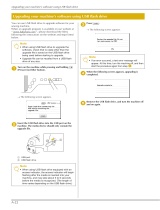Page is loading ...

Avid MediaCentral Platform Services
Installation and Configuration Guide
Version 2.8

2
Legal Notices
Product specifications are subject to change without notice and do not represent a commitment on the part of Avid Technology, Inc.
This product is subject to the terms and conditions of a software license agreement provided with the software. The product may only be
used in accordance with the license agreement.
This product may be protected by one or more U.S. and non-U.S patents. Details are available at www.avid.com/patents.
This guide is protected by copyright. This guide is for your personal use and may not be reproduced or distributed, in whole or in part,
without permission of Avid. Reasonable care has been taken in preparing this guide; however, it may contain omissions, technical
inaccuracies, or typographical errors. Avid Technology, Inc. disclaims liability for all losses incurred through the use of this document.
Product specifications are subject to change without notice.
Copyright © 2017 Avid Technology, Inc. and its licensors. All rights reserved.
The following disclaimer is required by Apple Computer, Inc.:
APPLE COMPUTER, INC. MAKES NO WARRANTIES WHATSOEVER, EITHER EXPRESS OR IMPLIED, REGARDING THIS
PRODUCT, INCLUDING WARRANTIES WITH RESPECT TO ITS MERCHANTABILITY OR ITS FITNESS FOR ANY PARTICULAR
PURPOSE. THE EXCLUSION OF IMPLIED WARRANTIES IS NOT PERMITTED BY SOME STATES. THE ABOVE EXCLUSION MAY
NOT APPLY TO YOU. THIS WARRANTY PROVIDES YOU WITH SPECIFIC LEGAL RIGHTS. THERE MAY BE OTHER RIGHTS THAT
YOU MAY HAVE WHICH VARY FROM STATE TO STATE.
The following disclaimer is required by Sam Leffler and Silicon Graphics, Inc. for the use of their TIFF library:
Copyright © 1988–1997 Sam Leffler
Copyright © 1991–1997 Silicon Graphics, Inc.
Permission to use, copy, modify, distribute, and sell this software [i.e., the TIFF library] and its documentation for any purpose is hereby
granted without fee, provided that (i) the above copyright notices and this permission notice appear in all copies of the software and
related documentation, and (ii) the names of Sam Leffler and Silicon Graphics may not be used in any advertising or publicity relating to
the software without the specific, prior written permission of Sam Leffler and Silicon Graphics.
THE SOFTWARE IS PROVIDED “AS-IS” AND WITHOUT WARRANTY OF ANY KIND, EXPRESS, IMPLIED OR OTHERWISE,
INCLUDING WITHOUT LIMITATION, ANY WARRANTY OF MERCHANTABILITY OR FITNESS FOR A PARTICULAR PURPOSE.
IN NO EVENT SHALL SAM LEFFLER OR SILICON GRAPHICS BE LIABLE FOR ANY SPECIAL, INCIDENTAL, INDIRECT OR
CONSEQUENTIAL DAMAGES OF ANY KIND, OR ANY DAMAGES WHATSOEVER RESULTING FROM LOSS OF USE, DATA OR
PROFITS, WHETHER OR NOT ADVISED OF THE POSSIBILITY OF DAMAGE, AND ON ANY THEORY OF LIABILITY, ARISING OUT
OF OR IN CONNECTION WITH THE USE OR PERFORMANCE OF THIS SOFTWARE.
The following disclaimer is required by the Independent JPEG Group:
This software is based in part on the work of the Independent JPEG Group.
This Software may contain components licensed under the following conditions:
Copyright (c) 1989 The Regents of the University of California. All rights reserved.
Redistribution and use in source and binary forms are permitted provided that the above copyright notice and this paragraph are
duplicated in all such forms and that any documentation, advertising materials, and other materials related to such distribution and use
acknowledge that the software was developed by the University of California, Berkeley. The name of the University may not be used to
endorse or promote products derived from this software without specific prior written permission. THIS SOFTWARE IS PROVIDED ``AS
IS'' AND WITHOUT ANY EXPRESS OR IMPLIED WARRANTIES, INCLUDING, WITHOUT LIMITATION, THE IMPLIED WARRANTIES
OF MERCHANTABILITY AND FITNESS FOR A PARTICULAR PURPOSE.
Copyright (C) 1989, 1991 by Jef Poskanzer.
Permission to use, copy, modify, and distribute this software and its documentation for any purpose and without fee is hereby granted,
provided that the above copyright notice appear in all copies and that both that copyright notice and this permission notice appear in
supporting documentation. This software is provided "as is" without express or implied warranty.
Copyright 1995, Trinity College Computing Center. Written by David Chappell.
Permission to use, copy, modify, and distribute this software and its documentation for any purpose and without fee is hereby granted,
provided that the above copyright notice appear in all copies and that both that copyright notice and this permission notice appear in
supporting documentation. This software is provided "as is" without express or implied warranty.
Copyright 1996 Daniel Dardailler.
Permission to use, copy, modify, distribute, and sell this software for any purpose is hereby granted without fee, provided that the above
copyright notice appear in all copies and that both that copyright notice and this permission notice appear in supporting documentation,
and that the name of Daniel Dardailler not be used in advertising or publicity pertaining to distribution of the software without specific,
written prior permission. Daniel Dardailler makes no representations about the suitability of this software for any purpose. It is provided "as
is" without express or implied warranty.
Modifications Copyright 1999 Matt Koss, under the same license as above.
Copyright (c) 1991 by AT&T.
Permission to use, copy, modify, and distribute this software for any purpose without fee is hereby granted, provided that this entire notice
is included in all copies of any software which is or includes a copy or modification of this software and in all copies of the supporting
documentation for such software.

3
THIS SOFTWARE IS BEING PROVIDED "AS IS", WITHOUT ANY EXPRESS OR IMPLIED WARRANTY. IN PARTICULAR, NEITHER
THE AUTHOR NOR AT&T MAKES ANY REPRESENTATION OR WARRANTY OF ANY KIND CONCERNING THE MERCHANTABILITY
OF THIS SOFTWARE OR ITS FITNESS FOR ANY PARTICULAR PURPOSE.
This product includes software developed by the University of California, Berkeley and its contributors.
The following disclaimer is required by Paradigm Matrix:
Portions of this software licensed from Paradigm Matrix.
The following disclaimer is required by Ray Sauers Associates, Inc.:
“Install-It” is licensed from Ray Sauers Associates, Inc. End-User is prohibited from taking any action to derive a source code equivalent of
“Install-It,” including by reverse assembly or reverse compilation, Ray Sauers Associates, Inc. shall in no event be liable for any damages
resulting from reseller’s failure to perform reseller’s obligation; or any damages arising from use or operation of reseller’s products or the
software; or any other damages, including but not limited to, incidental, direct, indirect, special or consequential Damages including lost
profits, or damages resulting from loss of use or inability to use reseller’s products or the software for any reason including copyright or
patent infringement, or lost data, even if Ray Sauers Associates has been advised, knew or should have known of the possibility of such
damages.
The following disclaimer is required by Videomedia, Inc.:
“Videomedia, Inc. makes no warranties whatsoever, either express or implied, regarding this product, including warranties with respect to
its merchantability or its fitness for any particular purpose.”
“This software contains V-LAN ver. 3.0 Command Protocols which communicate with V-LAN ver. 3.0 products developed by Videomedia,
Inc. and V-LAN ver. 3.0 compatible products developed by third parties under license from Videomedia, Inc. Use of this software will allow
“frame accurate” editing control of applicable videotape recorder decks, videodisc recorders/players and the like.”
The following disclaimer is required by Altura Software, Inc. for the use of its Mac2Win software and Sample Source
Code:
©1993–1998 Altura Software, Inc.
The following disclaimer is required by 3Prong.com Inc.:
Certain waveform and vector monitoring capabilities are provided under a license from 3Prong.com Inc.
The following disclaimer is required by Interplay Entertainment Corp.:
The “Interplay” name is used with the permission of Interplay Entertainment Corp., which bears no responsibility for Avid products.
This product includes portions of the Alloy Look & Feel software from Incors GmbH.
This product includes software developed by the Apache Software Foundation (http://www.apache.org/).
© DevelopMentor
This product may include the JCifs library, for which the following notice applies:
JCifs © Copyright 2004, The JCIFS Project, is licensed under LGPL (http://jcifs.samba.org/). See the LGPL.txt file in the Third Party
Software directory on the installation CD.
Avid Interplay contains components licensed from LavanTech. These components may only be used as part of and in connection with Avid
Interplay.
Portions © Copyright 2003-2007 of MOG Solutions.
Attn. Government User(s). Restricted Rights Legend
U.S. GOVERNMENT RESTRICTED RIGHTS. This Software and its documentation are “commercial computer software” or “commercial
computer software documentation.” In the event that such Software or documentation is acquired by or on behalf of a unit or agency of the
U.S. Government, all rights with respect to this Software and documentation are subject to the terms of the License Agreement, pursuant
to FAR §12.212(a) and/or DFARS §227.7202-1(a), as applicable.
Trademarks
Avid, the Avid Logo, Avid Everywhere, Avid DNXHD, Avid DNXHR, Avid Nexis, AirSpeed, Eleven, EUCON, Interplay, iNEWS, ISIS, Mbox,
MediaCentral, Media Composer, NewsCutter, Pro Tools, ProSet and RealSet, Maestro, PlayMaker, Sibelius, Symphony, and all related
product names and logos, are registered or unregistered trademarks of Avid Technology, Inc. in the United States and/or other countries.
The Interplay name is used with the permission of the Interplay Entertainment Corp. which bears no responsibility for Avid products. All
other trademarks are the property of their respective owners. For a full list of Avid trademarks, see:
http://www.avid.com/US/about-avid/legal-notices/trademarks.
Footage
WCAU Fire Story — Courtesy of NBC-10, Philadelphia, PA.
News material provided by WFTV Television Inc.
Avid MediaCentral Platform Services Installation and Configuration Guide • Created February 1, 2017 • This document is
distributed by Avid in online (electronic) form only, and is not available for purchase in printed form.

Contents
Using This Guide . . . . . . . . . . . . . . . . . . . . . . . . . . . . . . . . . . . . . . . . . . . . . . . . . . 13
Important Terms . . . . . . . . . . . . . . . . . . . . . . . . . . . . . . . . . . . . . . . . . . . . . . . . . . . . . . . . . . . 15
Symbols and Conventions . . . . . . . . . . . . . . . . . . . . . . . . . . . . . . . . . . . . . . . . . . . . . . . . . . . 15
If You Need Help. . . . . . . . . . . . . . . . . . . . . . . . . . . . . . . . . . . . . . . . . . . . . . . . . . . . . . . . . . . 16
Avid Training Services . . . . . . . . . . . . . . . . . . . . . . . . . . . . . . . . . . . . . . . . . . . . . . . . . . . . . . 16
Chapter 1 Installation Prerequisites . . . . . . . . . . . . . . . . . . . . . . . . . . . . . . . . . . . . . . . . . . . 17
Chapter Overview . . . . . . . . . . . . . . . . . . . . . . . . . . . . . . . . . . . . . . . . . . . . . . . . . . . . . . . . . . 17
Before You Begin . . . . . . . . . . . . . . . . . . . . . . . . . . . . . . . . . . . . . . . . . . . . . . . . . . . . . . . . . . 18
Network Interface Cards and Network Connections . . . . . . . . . . . . . . . . . . . . . . . . . . . . . . . . 19
Zone Recommendations:. . . . . . . . . . . . . . . . . . . . . . . . . . . . . . . . . . . . . . . . . . . . . . . . . 20
Remote Client Connections . . . . . . . . . . . . . . . . . . . . . . . . . . . . . . . . . . . . . . . . . . . . . . . 20
Planning for the Mongo Arbiter . . . . . . . . . . . . . . . . . . . . . . . . . . . . . . . . . . . . . . . . . . . . . . . . 20
Accessing the MCS Server(s). . . . . . . . . . . . . . . . . . . . . . . . . . . . . . . . . . . . . . . . . . . . . . . . . 21
Obtaining the Software . . . . . . . . . . . . . . . . . . . . . . . . . . . . . . . . . . . . . . . . . . . . . . . . . . . . . . 21
Red Hat Enterprise Linux (RHEL) . . . . . . . . . . . . . . . . . . . . . . . . . . . . . . . . . . . . . . . . . . 22
RHEL Security Updates . . . . . . . . . . . . . . . . . . . . . . . . . . . . . . . . . . . . . . . . . . . . . . . . . . 22
MCS Installation Packages . . . . . . . . . . . . . . . . . . . . . . . . . . . . . . . . . . . . . . . . . . . . . . . 22
GlusterFS . . . . . . . . . . . . . . . . . . . . . . . . . . . . . . . . . . . . . . . . . . . . . . . . . . . . . . . . . . . . . 23
Storage Controller Driver for the HP ProLiant Gen9 Server . . . . . . . . . . . . . . . . . . . . . . 23
Copying Software to the MCS Server. . . . . . . . . . . . . . . . . . . . . . . . . . . . . . . . . . . . . . . . . . . 24
Updating MediaCentral UX Licenses . . . . . . . . . . . . . . . . . . . . . . . . . . . . . . . . . . . . . . . . . . . 24
Interplay Production Licensing. . . . . . . . . . . . . . . . . . . . . . . . . . . . . . . . . . . . . . . . . . . . . 24
iNEWS Licensing . . . . . . . . . . . . . . . . . . . . . . . . . . . . . . . . . . . . . . . . . . . . . . . . . . . . . . . 25
Interplay MAM Licensing . . . . . . . . . . . . . . . . . . . . . . . . . . . . . . . . . . . . . . . . . . . . . . . . . 25
Creating User Accounts . . . . . . . . . . . . . . . . . . . . . . . . . . . . . . . . . . . . . . . . . . . . . . . . . . . . . 26
Interplay Production User. . . . . . . . . . . . . . . . . . . . . . . . . . . . . . . . . . . . . . . . . . . . . . . . . 26
Avid Shared Storage User . . . . . . . . . . . . . . . . . . . . . . . . . . . . . . . . . . . . . . . . . . . . . . . . 26
Avid iNEWS User . . . . . . . . . . . . . . . . . . . . . . . . . . . . . . . . . . . . . . . . . . . . . . . . . . . . . . . 27
Interplay MAM User . . . . . . . . . . . . . . . . . . . . . . . . . . . . . . . . . . . . . . . . . . . . . . . . . . . . . 28
Media Composer Cloud User. . . . . . . . . . . . . . . . . . . . . . . . . . . . . . . . . . . . . . . . . . . . . . 28
Adjusting Interplay Production Settings . . . . . . . . . . . . . . . . . . . . . . . . . . . . . . . . . . . . . . . . . 29
Verifying Interplay Production Media Indexer Configuration. . . . . . . . . . . . . . . . . . . . . . . . . . 30
Adding the MediaCentral UX Version to Avid iNEWS. . . . . . . . . . . . . . . . . . . . . . . . . . . . . . . 31
Installing the MediaCentral Distribution Service . . . . . . . . . . . . . . . . . . . . . . . . . . . . . . . . . . . 31

5
Creating the MCS Installation USB Drive . . . . . . . . . . . . . . . . . . . . . . . . . . . . . . . . . . . . . . . . 32
Preparing the Installation Drive for the HP ProLiant Gen9. . . . . . . . . . . . . . . . . . . . . . . . 33
Preparing the Installation Drive for HP Gen8 and Dell Servers . . . . . . . . . . . . . . . . . . . . 35
Chapter 2 BIOS and RAID Configuration. . . . . . . . . . . . . . . . . . . . . . . . . . . . . . . . . . . . . . . . 37
Chapter Overview . . . . . . . . . . . . . . . . . . . . . . . . . . . . . . . . . . . . . . . . . . . . . . . . . . . . . . . . . . 37
Changing BIOS Settings . . . . . . . . . . . . . . . . . . . . . . . . . . . . . . . . . . . . . . . . . . . . . . . . . . . . . 38
Configuring the BIOS on the HP ProLiant DL360 Gen9 . . . . . . . . . . . . . . . . . . . . . . . . . 38
Configuring the BIOS on the HP ProLiant DL360p Gen8 . . . . . . . . . . . . . . . . . . . . . . . . 42
Configuring the BIOS on the Dell PowerEdge R620 / R630 . . . . . . . . . . . . . . . . . . . . . . 43
Configuring the Onboard RAID. . . . . . . . . . . . . . . . . . . . . . . . . . . . . . . . . . . . . . . . . . . . . . . . 46
HP ProLiant DL360 Gen9 RAID Configuration . . . . . . . . . . . . . . . . . . . . . . . . . . . . . . . . 46
HP ProLiant DL360p Gen8 RAID Configuration . . . . . . . . . . . . . . . . . . . . . . . . . . . . . . . 50
Dell PowerEdge R620 / R630 RAID Configuration . . . . . . . . . . . . . . . . . . . . . . . . . . . . . 54
Chapter 3 Software Installation . . . . . . . . . . . . . . . . . . . . . . . . . . . . . . . . . . . . . . . . . . . . . . . 57
Chapter Overview . . . . . . . . . . . . . . . . . . . . . . . . . . . . . . . . . . . . . . . . . . . . . . . . . . . . . . . . . . 57
Special Instructions for Dell Servers . . . . . . . . . . . . . . . . . . . . . . . . . . . . . . . . . . . . . . . . . . . . 59
MCS Software Deployment. . . . . . . . . . . . . . . . . . . . . . . . . . . . . . . . . . . . . . . . . . . . . . . . . . . 63
Booting RHEL for the First Time . . . . . . . . . . . . . . . . . . . . . . . . . . . . . . . . . . . . . . . . . . . . . . . 65
Verifying the Keyboard configuration . . . . . . . . . . . . . . . . . . . . . . . . . . . . . . . . . . . . . . . . 65
Changing the root Password . . . . . . . . . . . . . . . . . . . . . . . . . . . . . . . . . . . . . . . . . . . . . . 66
Network Configuration . . . . . . . . . . . . . . . . . . . . . . . . . . . . . . . . . . . . . . . . . . . . . . . . . . . . . . 67
Verify DNS . . . . . . . . . . . . . . . . . . . . . . . . . . . . . . . . . . . . . . . . . . . . . . . . . . . . . . . . . . . . 67
Identifying NIC Interfaces and Connecting the Network Cable . . . . . . . . . . . . . . . . . . . . 68
(HP Only) Verifying the NIC Interface Name . . . . . . . . . . . . . . . . . . . . . . . . . . . . . . . . . . 68
(HP Only) Swapping NIC Interface Names . . . . . . . . . . . . . . . . . . . . . . . . . . . . . . . . . . . 69
(HP Only) Removing the MAC Address Hardware References . . . . . . . . . . . . . . . . . . . . 70
Configuring the Hostname and Static Network Route . . . . . . . . . . . . . . . . . . . . . . . . . . . 71
Verifying the hosts File Contents . . . . . . . . . . . . . . . . . . . . . . . . . . . . . . . . . . . . . . . . . . . 73
Verifying the Contents of resolv.conf and nsswitch.conf . . . . . . . . . . . . . . . . . . . . . . . . . 74
Ensuring the NIC Interface Comes Up at System Startup . . . . . . . . . . . . . . . . . . . . . . . . 75
Verifying Hostname, Network and DNS Connectivity . . . . . . . . . . . . . . . . . . . . . . . . . . . 76
Configuring Access for External Systems. . . . . . . . . . . . . . . . . . . . . . . . . . . . . . . . . . . . . . . . 77
Configuring Date and Time Settings. . . . . . . . . . . . . . . . . . . . . . . . . . . . . . . . . . . . . . . . . . . . 78
Setting the Time Zone . . . . . . . . . . . . . . . . . . . . . . . . . . . . . . . . . . . . . . . . . . . . . . . . . . . 78
Synchronizing the System Clock . . . . . . . . . . . . . . . . . . . . . . . . . . . . . . . . . . . . . . . . . . . 79
Creating the File Cache on the RAID . . . . . . . . . . . . . . . . . . . . . . . . . . . . . . . . . . . . . . . . . . . 81
Partitioning the RAID . . . . . . . . . . . . . . . . . . . . . . . . . . . . . . . . . . . . . . . . . . . . . . . . . . . . 81
Creating the Logical Volume, Filesystem and Mounting the Cache. . . . . . . . . . . . . . . . . 83
Enabling / Disabling 3G and Edge Streams . . . . . . . . . . . . . . . . . . . . . . . . . . . . . . . . . . . . . . 85
Copying Software to the MCS Server. . . . . . . . . . . . . . . . . . . . . . . . . . . . . . . . . . . . . . . . . . . 85

6
Installing Security Updates . . . . . . . . . . . . . . . . . . . . . . . . . . . . . . . . . . . . . . . . . . . . . . . . . . . 86
Installing Software Patches. . . . . . . . . . . . . . . . . . . . . . . . . . . . . . . . . . . . . . . . . . . . . . . . . . . 86
Upgrading the Avid Shared Storage Client Software . . . . . . . . . . . . . . . . . . . . . . . . . . . . . . . 86
Chapter 4 Configuring MediaCentral . . . . . . . . . . . . . . . . . . . . . . . . . . . . . . . . . . . . . . . . . . . 88
Chapter Overview . . . . . . . . . . . . . . . . . . . . . . . . . . . . . . . . . . . . . . . . . . . . . . . . . . . . . . . . . . 88
Updating the MediaCentral UX Configuration. . . . . . . . . . . . . . . . . . . . . . . . . . . . . . . . . . . . . 90
Signing into MediaCentral UX. . . . . . . . . . . . . . . . . . . . . . . . . . . . . . . . . . . . . . . . . . . . . . . . . 91
Changing the Administrator Password . . . . . . . . . . . . . . . . . . . . . . . . . . . . . . . . . . . . . . . . . . 94
Creating a Second Administrator User . . . . . . . . . . . . . . . . . . . . . . . . . . . . . . . . . . . . . . . . . . 95
Configuring System Settings. . . . . . . . . . . . . . . . . . . . . . . . . . . . . . . . . . . . . . . . . . . . . . . . . . 95
General Settings . . . . . . . . . . . . . . . . . . . . . . . . . . . . . . . . . . . . . . . . . . . . . . . . . . . . . . . 96
iNEWS Settings . . . . . . . . . . . . . . . . . . . . . . . . . . . . . . . . . . . . . . . . . . . . . . . . . . . . . . . . 96
Interplay Production Settings . . . . . . . . . . . . . . . . . . . . . . . . . . . . . . . . . . . . . . . . . . . . . . 97
Messages & Sharing . . . . . . . . . . . . . . . . . . . . . . . . . . . . . . . . . . . . . . . . . . . . . . . . . . . . 98
Playback Service Settings . . . . . . . . . . . . . . . . . . . . . . . . . . . . . . . . . . . . . . . . . . . . . . . . 99
Player Settings. . . . . . . . . . . . . . . . . . . . . . . . . . . . . . . . . . . . . . . . . . . . . . . . . . . . . . . . 101
Enabling Asset Watermarking. . . . . . . . . . . . . . . . . . . . . . . . . . . . . . . . . . . . . . . . . . . . . . . . 102
Configuring Asset Watermarking . . . . . . . . . . . . . . . . . . . . . . . . . . . . . . . . . . . . . . . . . . 103
Updating the Watermark Image . . . . . . . . . . . . . . . . . . . . . . . . . . . . . . . . . . . . . . . . . . . 104
Disabling Asset Watermarking . . . . . . . . . . . . . . . . . . . . . . . . . . . . . . . . . . . . . . . . . . . . 104
Verifying the System Settings . . . . . . . . . . . . . . . . . . . . . . . . . . . . . . . . . . . . . . . . . . . . . . . . 105
Verifying the iNEWS Connection . . . . . . . . . . . . . . . . . . . . . . . . . . . . . . . . . . . . . . . . . . 105
Verifying the Interplay Production and Avid Shared Storage Connections . . . . . . . . . . 105
Configuring Send To Playback Settings . . . . . . . . . . . . . . . . . . . . . . . . . . . . . . . . . . . . . . . . 106
Importing Domain Users . . . . . . . . . . . . . . . . . . . . . . . . . . . . . . . . . . . . . . . . . . . . . . . . . . . . 107
Creating Local Users and Assigning Roles. . . . . . . . . . . . . . . . . . . . . . . . . . . . . . . . . . . . . . 110
Continuing the Installation. . . . . . . . . . . . . . . . . . . . . . . . . . . . . . . . . . . . . . . . . . . . . . . . . . . 110
Configuring MCS for Interplay MAM . . . . . . . . . . . . . . . . . . . . . . . . . . . . . . . . . . . . . . . . . . . 111
Mounting MAM Storage . . . . . . . . . . . . . . . . . . . . . . . . . . . . . . . . . . . . . . . . . . . . . . . . . 111
Configuring the ACS Gateway Access Port . . . . . . . . . . . . . . . . . . . . . . . . . . . . . . . . . . 111
Configuring the MediaCentral User Interface. . . . . . . . . . . . . . . . . . . . . . . . . . . . . . . . . 111
Creating the MAM System User. . . . . . . . . . . . . . . . . . . . . . . . . . . . . . . . . . . . . . . . . . . 112
Configuring the MCS Player. . . . . . . . . . . . . . . . . . . . . . . . . . . . . . . . . . . . . . . . . . . . . . 113
Enabling Remote Playback . . . . . . . . . . . . . . . . . . . . . . . . . . . . . . . . . . . . . . . . . . . . . . 113
Continuing the Installation . . . . . . . . . . . . . . . . . . . . . . . . . . . . . . . . . . . . . . . . . . . . . . . 115
Chapter 5 Clustering . . . . . . . . . . . . . . . . . . . . . . . . . . . . . . . . . . . . . . . . . . . . . . . . . . . . . . . 116
Chapter Overview . . . . . . . . . . . . . . . . . . . . . . . . . . . . . . . . . . . . . . . . . . . . . . . . . . . . . . . . . 116
Cluster Overview. . . . . . . . . . . . . . . . . . . . . . . . . . . . . . . . . . . . . . . . . . . . . . . . . . . . . . . . . . 117
Configuring the Player System Setting . . . . . . . . . . . . . . . . . . . . . . . . . . . . . . . . . . . . . . . . . 118
Configuring DRBD . . . . . . . . . . . . . . . . . . . . . . . . . . . . . . . . . . . . . . . . . . . . . . . . . . . . . . . . 118

7
Clearing the SDA2 Partition . . . . . . . . . . . . . . . . . . . . . . . . . . . . . . . . . . . . . . . . . . . . . . 118
Running the drbd_setup Script. . . . . . . . . . . . . . . . . . . . . . . . . . . . . . . . . . . . . . . . . . . . 119
Starting the Cluster Services on the Master Node . . . . . . . . . . . . . . . . . . . . . . . . . . . . . . . . 122
Adding Nodes to the Cluster. . . . . . . . . . . . . . . . . . . . . . . . . . . . . . . . . . . . . . . . . . . . . . . . . 124
Replicating the File Caches using GlusterFS . . . . . . . . . . . . . . . . . . . . . . . . . . . . . . . . . . . . 125
Configuring GlusterFS . . . . . . . . . . . . . . . . . . . . . . . . . . . . . . . . . . . . . . . . . . . . . . . . . . 125
Testing the File Replication . . . . . . . . . . . . . . . . . . . . . . . . . . . . . . . . . . . . . . . . . . . . . . 126
Chapter 6 Sharded MongoDB. . . . . . . . . . . . . . . . . . . . . . . . . . . . . . . . . . . . . . . . . . . . . . . . 127
Chapter Overview . . . . . . . . . . . . . . . . . . . . . . . . . . . . . . . . . . . . . . . . . . . . . . . . . . . . . . . . . 127
Sharded MongoDB Overview . . . . . . . . . . . . . . . . . . . . . . . . . . . . . . . . . . . . . . . . . . . . . . . . 127
Configuring Sharded Mongo for a Single Server . . . . . . . . . . . . . . . . . . . . . . . . . . . . . . . . . 129
Configuring Sharded Mongo with an MCS Load-Balancing Node . . . . . . . . . . . . . . . . . . . . 129
Configuring Sharded Mongo with a (non-MCS) Linux Arbiter. . . . . . . . . . . . . . . . . . . . . . . . 132
Configuring Sharded Mongo with a Windows Arbiter . . . . . . . . . . . . . . . . . . . . . . . . . . . . . . 136
Configuring Sharded Mongo in a Multi-Zone Configuration . . . . . . . . . . . . . . . . . . . . . . . . . 142
Adding a Zone to a Sharded Mongo Multi-Zone Environment . . . . . . . . . . . . . . . . . . . . . . . 146
Chapter 7 Verifying the Installation . . . . . . . . . . . . . . . . . . . . . . . . . . . . . . . . . . . . . . . . . . . 151
Chapter Overview . . . . . . . . . . . . . . . . . . . . . . . . . . . . . . . . . . . . . . . . . . . . . . . . . . . . . . . . . 151
Testing the Basics. . . . . . . . . . . . . . . . . . . . . . . . . . . . . . . . . . . . . . . . . . . . . . . . . . . . . . . . . 152
Testing the Cluster Email Service. . . . . . . . . . . . . . . . . . . . . . . . . . . . . . . . . . . . . . . . . . . . . 152
Testing Cluster Fail-over. . . . . . . . . . . . . . . . . . . . . . . . . . . . . . . . . . . . . . . . . . . . . . . . . . . . 153
Verifying ACS Bus Functionality . . . . . . . . . . . . . . . . . . . . . . . . . . . . . . . . . . . . . . . . . . . . . . 156
Verifying the Status of RabbitMQ . . . . . . . . . . . . . . . . . . . . . . . . . . . . . . . . . . . . . . . . . . . . . 156
Validating the FQDN for External Access . . . . . . . . . . . . . . . . . . . . . . . . . . . . . . . . . . . . . . . 157
Backing up and Restoring the MCS System Settings and Database . . . . . . . . . . . . . . . . . . 159
Chapter 8 Closed Captioning Service . . . . . . . . . . . . . . . . . . . . . . . . . . . . . . . . . . . . . . . . . 163
Chapter Overview . . . . . . . . . . . . . . . . . . . . . . . . . . . . . . . . . . . . . . . . . . . . . . . . . . . . . . . . . 163
Preparing the Software Package . . . . . . . . . . . . . . . . . . . . . . . . . . . . . . . . . . . . . . . . . . . . . 164
Installing the Closed Captioning Service on a Single Server . . . . . . . . . . . . . . . . . . . . . . . . 164
Installing the Closed Captioning Service in a Cluster . . . . . . . . . . . . . . . . . . . . . . . . . . . . . . 165
Verifying Prerequisites . . . . . . . . . . . . . . . . . . . . . . . . . . . . . . . . . . . . . . . . . . . . . . . . . . 165
Identifying the Master, Slave and Load-Balancing Nodes . . . . . . . . . . . . . . . . . . . . . . . 165
Taking the Cluster Offline. . . . . . . . . . . . . . . . . . . . . . . . . . . . . . . . . . . . . . . . . . . . . . . . 166
Installing the Closed Captioning Service Software . . . . . . . . . . . . . . . . . . . . . . . . . . . . 166
Bringing the Cluster Online . . . . . . . . . . . . . . . . . . . . . . . . . . . . . . . . . . . . . . . . . . . . . . 167
Checking on the Cluster Status . . . . . . . . . . . . . . . . . . . . . . . . . . . . . . . . . . . . . . . . . . . 167
Uninstalling the Closed Captioning Service . . . . . . . . . . . . . . . . . . . . . . . . . . . . . . . . . . 168
Chapter 9 Customizable Logger. . . . . . . . . . . . . . . . . . . . . . . . . . . . . . . . . . . . . . . . . . . . . . 170
Chapter Overview . . . . . . . . . . . . . . . . . . . . . . . . . . . . . . . . . . . . . . . . . . . . . . . . . . . . . . . . . 170

8
Preparing the Software Package . . . . . . . . . . . . . . . . . . . . . . . . . . . . . . . . . . . . . . . . . . . . . 171
Installing the Customizable Logger on a Single Server . . . . . . . . . . . . . . . . . . . . . . . . . . . . 171
Installing the Customizable Logger in a Cluster . . . . . . . . . . . . . . . . . . . . . . . . . . . . . . . . . . 172
Verifying Prerequisites . . . . . . . . . . . . . . . . . . . . . . . . . . . . . . . . . . . . . . . . . . . . . . . . . . 172
Installing the Customizable Logger . . . . . . . . . . . . . . . . . . . . . . . . . . . . . . . . . . . . . . . . 172
Checking on the Cluster Status . . . . . . . . . . . . . . . . . . . . . . . . . . . . . . . . . . . . . . . . . . . 173
Configuring the Customizable Logger. . . . . . . . . . . . . . . . . . . . . . . . . . . . . . . . . . . . . . . . . . 174
Verifying the Installation . . . . . . . . . . . . . . . . . . . . . . . . . . . . . . . . . . . . . . . . . . . . . . . . . . . . 175
Upgrading the Customizable Logger . . . . . . . . . . . . . . . . . . . . . . . . . . . . . . . . . . . . . . . . . . 177
Uninstalling the Customizable Logger . . . . . . . . . . . . . . . . . . . . . . . . . . . . . . . . . . . . . . . . . 177
Uninstalling the Customizable Logger on a Single Server . . . . . . . . . . . . . . . . . . . . . . . 177
Uninstalling the Customizable Logger on a Cluster . . . . . . . . . . . . . . . . . . . . . . . . . . . . 177
Removing the Logging Index . . . . . . . . . . . . . . . . . . . . . . . . . . . . . . . . . . . . . . . . . . . . . 178
Resetting the MongoDB Database. . . . . . . . . . . . . . . . . . . . . . . . . . . . . . . . . . . . . . . . . 179
Working with the Customizable Logger . . . . . . . . . . . . . . . . . . . . . . . . . . . . . . . . . . . . . . . . 179
Understanding the System Settings. . . . . . . . . . . . . . . . . . . . . . . . . . . . . . . . . . . . . . . . 179
Backing Up and Restoring the Customizable Logger Database . . . . . . . . . . . . . . . . . . 179
Troubleshooting . . . . . . . . . . . . . . . . . . . . . . . . . . . . . . . . . . . . . . . . . . . . . . . . . . . . . . . 180
Chapter 10 Maestro UX Plug-In . . . . . . . . . . . . . . . . . . . . . . . . . . . . . . . . . . . . . . . . . . . . . . . 181
Chapter Overview . . . . . . . . . . . . . . . . . . . . . . . . . . . . . . . . . . . . . . . . . . . . . . . . . . . . . . . . . 181
Before You Begin . . . . . . . . . . . . . . . . . . . . . . . . . . . . . . . . . . . . . . . . . . . . . . . . . . . . . . . . . 182
Installing Software on the Maestro Server . . . . . . . . . . . . . . . . . . . . . . . . . . . . . . . . . . . . . . 182
Preparing the Software Package . . . . . . . . . . . . . . . . . . . . . . . . . . . . . . . . . . . . . . . . . . 183
Installing the Maestro Render Server. . . . . . . . . . . . . . . . . . . . . . . . . . . . . . . . . . . . . . . 183
Installing the Render Server Service . . . . . . . . . . . . . . . . . . . . . . . . . . . . . . . . . . . . . . . 184
Installing the Maestro Bus Services . . . . . . . . . . . . . . . . . . . . . . . . . . . . . . . . . . . . . . . . 185
Enabling the Services . . . . . . . . . . . . . . . . . . . . . . . . . . . . . . . . . . . . . . . . . . . . . . . . . . 187
Verifying the Installation Through the ACS Monitor . . . . . . . . . . . . . . . . . . . . . . . . . . . . . . . 188
Accessing the Avid ACS Monitor Tool . . . . . . . . . . . . . . . . . . . . . . . . . . . . . . . . . . . . . . 188
Configuring the Maestro Render Server . . . . . . . . . . . . . . . . . . . . . . . . . . . . . . . . . . . . . . . . 189
Installing the Plug-Ins on the MCS Server . . . . . . . . . . . . . . . . . . . . . . . . . . . . . . . . . . . . . . 192
Preparing the Software Package . . . . . . . . . . . . . . . . . . . . . . . . . . . . . . . . . . . . . . . . . . 192
Installing the Plug-Ins on the MCS Server . . . . . . . . . . . . . . . . . . . . . . . . . . . . . . . . . . . 193
Configure users. . . . . . . . . . . . . . . . . . . . . . . . . . . . . . . . . . . . . . . . . . . . . . . . . . . . . . . . . . . 194
Configuring the MediaCentral UX System Settings . . . . . . . . . . . . . . . . . . . . . . . . . . . . . . . 195
Upgrading Maestro UX . . . . . . . . . . . . . . . . . . . . . . . . . . . . . . . . . . . . . . . . . . . . . . . . . . . . . 196
Upgrading from MediaCentral Platform Services v2.7 . . . . . . . . . . . . . . . . . . . . . . . . . . 196
Uninstalling Maestro UX . . . . . . . . . . . . . . . . . . . . . . . . . . . . . . . . . . . . . . . . . . . . . . . . . . . . 198
Uninstalling Maestro UX from MediaCentral Platform Services. . . . . . . . . . . . . . . . . . . 198
Uninstalling Maestro UX on the Maestro Server . . . . . . . . . . . . . . . . . . . . . . . . . . . . . . 198

9
Additional Information . . . . . . . . . . . . . . . . . . . . . . . . . . . . . . . . . . . . . . . . . . . . . . . . . . . . . . 199
Altering the Configuration. . . . . . . . . . . . . . . . . . . . . . . . . . . . . . . . . . . . . . . . . . . . . . . . 199
Chapter 11 MAM Connector . . . . . . . . . . . . . . . . . . . . . . . . . . . . . . . . . . . . . . . . . . . . . . . . . . 200
Chapter Overview . . . . . . . . . . . . . . . . . . . . . . . . . . . . . . . . . . . . . . . . . . . . . . . . . . . . . . . . . 200
Preparing the Software Package . . . . . . . . . . . . . . . . . . . . . . . . . . . . . . . . . . . . . . . . . . . . . 201
Installing the MAM Connector on a Single Server . . . . . . . . . . . . . . . . . . . . . . . . . . . . . . . . 201
Installing the MAM Connector in a Cluster . . . . . . . . . . . . . . . . . . . . . . . . . . . . . . . . . . . . . . 202
Verifying Prerequisites . . . . . . . . . . . . . . . . . . . . . . . . . . . . . . . . . . . . . . . . . . . . . . . . . . 202
Identifying the Master, Slave, and Load-Balancing Nodes . . . . . . . . . . . . . . . . . . . . . . 202
Taking the Cluster Offline. . . . . . . . . . . . . . . . . . . . . . . . . . . . . . . . . . . . . . . . . . . . . . . . 203
Installing the MAM Connector Software. . . . . . . . . . . . . . . . . . . . . . . . . . . . . . . . . . . . . 203
Bringing the Cluster Back Online . . . . . . . . . . . . . . . . . . . . . . . . . . . . . . . . . . . . . . . . . . 203
Checking on the Cluster Status . . . . . . . . . . . . . . . . . . . . . . . . . . . . . . . . . . . . . . . . . . . 204
Configuring the MAM Connector. . . . . . . . . . . . . . . . . . . . . . . . . . . . . . . . . . . . . . . . . . . . . . 204
Upgrading the MAM Connector . . . . . . . . . . . . . . . . . . . . . . . . . . . . . . . . . . . . . . . . . . . . . . 206
Upgrading from MAM Connector v2.6 or Higher . . . . . . . . . . . . . . . . . . . . . . . . . . . . . . 206
Upgrading from MAM Connector v2.5 or Earlier . . . . . . . . . . . . . . . . . . . . . . . . . . . . . . 206
Uninstalling the MAM Connector . . . . . . . . . . . . . . . . . . . . . . . . . . . . . . . . . . . . . . . . . . . . . 208
Uninstalling the MAM Connector on a Single Server . . . . . . . . . . . . . . . . . . . . . . . . . . . 208
Uninstalling the MAM Connector on a Cluster . . . . . . . . . . . . . . . . . . . . . . . . . . . . . . . . 208
Chapter 12 Multi-Zone. . . . . . . . . . . . . . . . . . . . . . . . . . . . . . . . . . . . . . . . . . . . . . . . . . . . . . . 210
Chapter Overview . . . . . . . . . . . . . . . . . . . . . . . . . . . . . . . . . . . . . . . . . . . . . . . . . . . . . . . . . 210
Multi-Zone Overview . . . . . . . . . . . . . . . . . . . . . . . . . . . . . . . . . . . . . . . . . . . . . . . . . . . . . . . 212
Enabling RabbitMQ Data Encryption Across Zones . . . . . . . . . . . . . . . . . . . . . . . . . . . . . . . 213
Verifying the RSA Key Folder . . . . . . . . . . . . . . . . . . . . . . . . . . . . . . . . . . . . . . . . . . . . . . . . 213
Creating and Installing the RSA Keys. . . . . . . . . . . . . . . . . . . . . . . . . . . . . . . . . . . . . . . . . . 214
Verifying Access to the Slave Zone . . . . . . . . . . . . . . . . . . . . . . . . . . . . . . . . . . . . . . . . . . . 216
Creating the Master Zone and Initiating Multi-Zone . . . . . . . . . . . . . . . . . . . . . . . . . . . . . . . 216
Adding Slave Zone(s) to the Multi-Zone Environment . . . . . . . . . . . . . . . . . . . . . . . . . . . . . 218
Validating Multi-Zone Functionality. . . . . . . . . . . . . . . . . . . . . . . . . . . . . . . . . . . . . . . . . . . . 220
Dismantling a Multi-Zone Environment . . . . . . . . . . . . . . . . . . . . . . . . . . . . . . . . . . . . . . . . . 221
Making Changes to a Multi-Zone Configuration . . . . . . . . . . . . . . . . . . . . . . . . . . . . . . . . . . 223
Troubleshooting the Multi-Zone Setup . . . . . . . . . . . . . . . . . . . . . . . . . . . . . . . . . . . . . . . . . 224
Appendix A Additional Topics. . . . . . . . . . . . . . . . . . . . . . . . . . . . . . . . . . . . . . . . . . . . . . . . . 226
Chapter Overview . . . . . . . . . . . . . . . . . . . . . . . . . . . . . . . . . . . . . . . . . . . . . . . . . . . . . . . . . 226
Copying Software to the MCS Server. . . . . . . . . . . . . . . . . . . . . . . . . . . . . . . . . . . . . . . . . . 227
Copying Software Using an SFTP Client . . . . . . . . . . . . . . . . . . . . . . . . . . . . . . . . . . . . 227
Copying Software Using a USB Drive . . . . . . . . . . . . . . . . . . . . . . . . . . . . . . . . . . . . . . 228
Installing MCS on Non-HP / Dell Hardware . . . . . . . . . . . . . . . . . . . . . . . . . . . . . . . . . . . . . 230

10
Non-HP / Dell Installation Process . . . . . . . . . . . . . . . . . . . . . . . . . . . . . . . . . . . . . . . . . 231
Working with the Dell RAID Controller . . . . . . . . . . . . . . . . . . . . . . . . . . . . . . . . . . . . . . . . . 232
Creating the RAIDs . . . . . . . . . . . . . . . . . . . . . . . . . . . . . . . . . . . . . . . . . . . . . . . . . . . . 232
Deleting the RAIDs. . . . . . . . . . . . . . . . . . . . . . . . . . . . . . . . . . . . . . . . . . . . . . . . . . . . . 233
Card Placement in MCS Servers . . . . . . . . . . . . . . . . . . . . . . . . . . . . . . . . . . . . . . . . . . . . . 234
Dell PowerEdge R620 and R630 . . . . . . . . . . . . . . . . . . . . . . . . . . . . . . . . . . . . . . . . . . 234
HP ProLiant DL360 Gen9 . . . . . . . . . . . . . . . . . . . . . . . . . . . . . . . . . . . . . . . . . . . . . . . 234
HP ProLiant DL360p Gen8 . . . . . . . . . . . . . . . . . . . . . . . . . . . . . . . . . . . . . . . . . . . . . . 234
Port Requirements . . . . . . . . . . . . . . . . . . . . . . . . . . . . . . . . . . . . . . . . . . . . . . . . . . . . . . . . 235
Enabling Trusted Certificates . . . . . . . . . . . . . . . . . . . . . . . . . . . . . . . . . . . . . . . . . . . . . . . . 235
Contents of the MCS Installation Package . . . . . . . . . . . . . . . . . . . . . . . . . . . . . . . . . . . . . . 236
Determining the Installed MCS Version . . . . . . . . . . . . . . . . . . . . . . . . . . . . . . . . . . . . . . . . 236
Using the MediaCentral Health Check Script . . . . . . . . . . . . . . . . . . . . . . . . . . . . . . . . . . . . 237
Enabling the Player Demonstration Web Page. . . . . . . . . . . . . . . . . . . . . . . . . . . . . . . . . . . 239
Verifying Cache Directory Permissions. . . . . . . . . . . . . . . . . . . . . . . . . . . . . . . . . . . . . . . . . 240
Modifying application.properties . . . . . . . . . . . . . . . . . . . . . . . . . . . . . . . . . . . . . . . . . . . . . . 241
Editing the File . . . . . . . . . . . . . . . . . . . . . . . . . . . . . . . . . . . . . . . . . . . . . . . . . . . . . . . . 241
Configuration Changes . . . . . . . . . . . . . . . . . . . . . . . . . . . . . . . . . . . . . . . . . . . . . . . . . 241
Modifying Configuration Files . . . . . . . . . . . . . . . . . . . . . . . . . . . . . . . . . . . . . . . . . . . . . . . . 245
Editing a Configuration File . . . . . . . . . . . . . . . . . . . . . . . . . . . . . . . . . . . . . . . . . . . . . . 245
Updating the Configuration File . . . . . . . . . . . . . . . . . . . . . . . . . . . . . . . . . . . . . . . . . . . 245
Specifying the RabbitMQ Network Adapter . . . . . . . . . . . . . . . . . . . . . . . . . . . . . . . . . . . . . 247
Configuring RabbitMQ for a New Installation . . . . . . . . . . . . . . . . . . . . . . . . . . . . . . . . . 247
Configuring RabbitMQ for an Existing Installation . . . . . . . . . . . . . . . . . . . . . . . . . . . . . 248
Working with the MediaCentral UX Configurator . . . . . . . . . . . . . . . . . . . . . . . . . . . . . . . . . 250
Backing up and Restoring the MCS Database . . . . . . . . . . . . . . . . . . . . . . . . . . . . . . . . . . . 251
Working with the Avid Shared Storage Client . . . . . . . . . . . . . . . . . . . . . . . . . . . . . . . . . . . . 253
Verifying the Avid Shared Storage Mount . . . . . . . . . . . . . . . . . . . . . . . . . . . . . . . . . . . 253
Reconfiguring the Avid Shared Storage Connection . . . . . . . . . . . . . . . . . . . . . . . . . . . 254
Downgrading the Avid Shared Storage Client . . . . . . . . . . . . . . . . . . . . . . . . . . . . . . . . 254
Additional information on Clustering . . . . . . . . . . . . . . . . . . . . . . . . . . . . . . . . . . . . . . . . . . . 256
Unicast Support in Clustering. . . . . . . . . . . . . . . . . . . . . . . . . . . . . . . . . . . . . . . . . . . . . 256
Reconfiguring MediaCentral Settings in a Cluster . . . . . . . . . . . . . . . . . . . . . . . . . . . . . 259
Taking a Cluster Node Off-Line Temporarily . . . . . . . . . . . . . . . . . . . . . . . . . . . . . . . . . 259
Identifying the Master, Slave and Load-Balancing Nodes . . . . . . . . . . . . . . . . . . . . . . . 259
Appendix B Port Bonding for Interplay MAM . . . . . . . . . . . . . . . . . . . . . . . . . . . . . . . . . . . . . 260
Chapter Overview . . . . . . . . . . . . . . . . . . . . . . . . . . . . . . . . . . . . . . . . . . . . . . . . . . . . . . . . . 260
Verifying the Ethernet Ports . . . . . . . . . . . . . . . . . . . . . . . . . . . . . . . . . . . . . . . . . . . . . . . . . 260
Configuring the Ports . . . . . . . . . . . . . . . . . . . . . . . . . . . . . . . . . . . . . . . . . . . . . . . . . . . . . . 261
Appendix C Avid iNEWS Integration . . . . . . . . . . . . . . . . . . . . . . . . . . . . . . . . . . . . . . . . . . . . 264

11
Chapter Overview . . . . . . . . . . . . . . . . . . . . . . . . . . . . . . . . . . . . . . . . . . . . . . . . . . . . . . . . . 264
Verifying MediaCentral Licenses on iNEWS. . . . . . . . . . . . . . . . . . . . . . . . . . . . . . . . . . . . . 265
Editing SYSTEM.CLIENT.VERSIONS . . . . . . . . . . . . . . . . . . . . . . . . . . . . . . . . . . . . . . . . . 265
Editing SYSTEM.CLIENT.WINDOWS . . . . . . . . . . . . . . . . . . . . . . . . . . . . . . . . . . . . . . . . . 266
Appendix D Working with Sharded Mongo . . . . . . . . . . . . . . . . . . . . . . . . . . . . . . . . . . . . . . 268
Chapter Overview . . . . . . . . . . . . . . . . . . . . . . . . . . . . . . . . . . . . . . . . . . . . . . . . . . . . . . . . . 268
Obtaining the Status of Sharded Mongo. . . . . . . . . . . . . . . . . . . . . . . . . . . . . . . . . . . . . . . . 269
Checking for Stale Nodes . . . . . . . . . . . . . . . . . . . . . . . . . . . . . . . . . . . . . . . . . . . . . . . . . . . 271
Using the mongo-create-configuration Script . . . . . . . . . . . . . . . . . . . . . . . . . . . . . . . . . . . . 271
Uninstalling the Sharded Mongo Arbiter . . . . . . . . . . . . . . . . . . . . . . . . . . . . . . . . . . . . . . . . 273
Using the “remove arbiter” Script . . . . . . . . . . . . . . . . . . . . . . . . . . . . . . . . . . . . . . . . . . 273
Uninstalling the Sharded Mongo Arbiter for Windows . . . . . . . . . . . . . . . . . . . . . . . . . . 275
Uninstalling the Sharded Mongo Arbiter for Linux . . . . . . . . . . . . . . . . . . . . . . . . . . . . . 276
Troubleshooting Sharded Mongo . . . . . . . . . . . . . . . . . . . . . . . . . . . . . . . . . . . . . . . . . . . . . 278
Recreating the Sharded Mongo Configuration . . . . . . . . . . . . . . . . . . . . . . . . . . . . . . . . . . . 281
Appendix E Avid MediaCentral | UX Mobile Application. . . . . . . . . . . . . . . . . . . . . . . . . . . . 283
Chapter Overview . . . . . . . . . . . . . . . . . . . . . . . . . . . . . . . . . . . . . . . . . . . . . . . . . . . . . . . . . 283
Before You Begin . . . . . . . . . . . . . . . . . . . . . . . . . . . . . . . . . . . . . . . . . . . . . . . . . . . . . . . . . 284
iNEWS Configuration for Mobile Integration . . . . . . . . . . . . . . . . . . . . . . . . . . . . . . . . . . . . . 284
Editing SYSTEM.CLIENT.VERSIONS . . . . . . . . . . . . . . . . . . . . . . . . . . . . . . . . . . . . . . 284
Editing the iNEWS Configuration File . . . . . . . . . . . . . . . . . . . . . . . . . . . . . . . . . . . . . . 285
Installing the Mobile App on an iOS Device . . . . . . . . . . . . . . . . . . . . . . . . . . . . . . . . . . . . . 287
Installing the Mobile App on an Android Device . . . . . . . . . . . . . . . . . . . . . . . . . . . . . . . . . . 287
Upgrading the Mobile App . . . . . . . . . . . . . . . . . . . . . . . . . . . . . . . . . . . . . . . . . . . . . . . . . . 287
Appendix F Avid MediaCentral | UX Desktop. . . . . . . . . . . . . . . . . . . . . . . . . . . . . . . . . . . . . 289
Chapter Overview . . . . . . . . . . . . . . . . . . . . . . . . . . . . . . . . . . . . . . . . . . . . . . . . . . . . . . . . . 289
System Requirements. . . . . . . . . . . . . . . . . . . . . . . . . . . . . . . . . . . . . . . . . . . . . . . . . . . . . . 290
Installing Adobe Flash Player . . . . . . . . . . . . . . . . . . . . . . . . . . . . . . . . . . . . . . . . . . . . . . . . 290
Installing MediaCentral UX Desktop . . . . . . . . . . . . . . . . . . . . . . . . . . . . . . . . . . . . . . . . . . . 291
Single Client Installation. . . . . . . . . . . . . . . . . . . . . . . . . . . . . . . . . . . . . . . . . . . . . . . . . 291
Domain Group Deployment for Windows. . . . . . . . . . . . . . . . . . . . . . . . . . . . . . . . . . . . 293
Command Line Deployment for Mac . . . . . . . . . . . . . . . . . . . . . . . . . . . . . . . . . . . . . . . 295
Enabling MediaCentral MOS Plug-ins . . . . . . . . . . . . . . . . . . . . . . . . . . . . . . . . . . . . . . . . . 295
Installing Plug-Ins. . . . . . . . . . . . . . . . . . . . . . . . . . . . . . . . . . . . . . . . . . . . . . . . . . . . . . 296
Enabling MOS . . . . . . . . . . . . . . . . . . . . . . . . . . . . . . . . . . . . . . . . . . . . . . . . . . . . . . . . 296
Launching and Working with MediaCentral UX Desktop . . . . . . . . . . . . . . . . . . . . . . . . . . . 297
Launching the Application . . . . . . . . . . . . . . . . . . . . . . . . . . . . . . . . . . . . . . . . . . . . . . . 297
Working with the Menu System on Windows . . . . . . . . . . . . . . . . . . . . . . . . . . . . . . . . . 298
Working with the Menu System on Mac. . . . . . . . . . . . . . . . . . . . . . . . . . . . . . . . . . . . . 298

12
Accessing Additional MCS Systems . . . . . . . . . . . . . . . . . . . . . . . . . . . . . . . . . . . . . . . 299
Selecting a Deep Link . . . . . . . . . . . . . . . . . . . . . . . . . . . . . . . . . . . . . . . . . . . . . . . . . . 299
Upgrading MediaCentral UX Desktop. . . . . . . . . . . . . . . . . . . . . . . . . . . . . . . . . . . . . . . . . . 300
Uninstalling MediaCentral UX Desktop. . . . . . . . . . . . . . . . . . . . . . . . . . . . . . . . . . . . . . . . . 300
Troubleshooting . . . . . . . . . . . . . . . . . . . . . . . . . . . . . . . . . . . . . . . . . . . . . . . . . . . . . . . . . . 301
Appendix G MOS Active-X Plug-Ins . . . . . . . . . . . . . . . . . . . . . . . . . . . . . . . . . . . . . . . . . . . . 302
Chapter Overview . . . . . . . . . . . . . . . . . . . . . . . . . . . . . . . . . . . . . . . . . . . . . . . . . . . . . . . . . 302
Enabling MOS Plug-Ins in Google Chrome . . . . . . . . . . . . . . . . . . . . . . . . . . . . . . . . . . . . . 303
Enabling MOS Plug-Ins in Internet Explorer . . . . . . . . . . . . . . . . . . . . . . . . . . . . . . . . . . . . . 304
Sample ActiveX Object in the Preferences File . . . . . . . . . . . . . . . . . . . . . . . . . . . . . . . 306

Using This Guide
This document provides instructions for installing and configuring a new MediaCentral Platform
Services (MCS) server or cluster of servers. Avid recommends that you read all the information in
the Avid MediaCentral Platform Services ReadMe and thoroughly before installing or using the
corresponding software release.
If you are completing an installation in a virtual environment, begin the process by referencing the
Avid MediaCentral Platform Services Virtual Environment with VMware® Best Practices Guide. The
virtualization guide directs you back to this guide at the appropriate time in the install process.
To complete an upgrade from a previous version of MediaCentral Platform Services, see the
MediaCentral Platform Services Upgrade Guide or the Avid MediaCentral Platform Services
ReadMe.
The following documents are referenced in this guide:
• Avid MediaCentral Platform Services ReadMe – Read prior to completing any MCS installation
or upgrade
• MediaCentral Platform Services Concepts and Clustering Guide – A reference guide that
contains more detailed information on systems and topics included in this guide.
• Avid MediaCentral Platform Services Upgrade Guide – Reference if you are upgrading to MCS
v2.8 from an earlier release
• Avid Media | Index Configuration Guide – Reference if configuring Media Index
• Media |Distribute Installation and Configuration Guide – Reference if installing Media
Distribute
• Avid MediaCentral | UX Administration Guide – Contains administrative information for
MediaCentral UX.
• Avid MediaCentral Platform Services Hardware Guide - Provides detailed information on HP
and Dell servers.
• Avid MediaCentral Platform Services Virtual Environment with VMware® Best Practices Guide
- Provides detailed information on configuring a virtual MCS environment.
Important: See the following link on the Avid Knowledge Base for the latest updates to this guide
and all related documentation:
http://avid.force.com/pkb/articles/en_US/readme/Avid-MediaCentral-Version-2-8-x-Documentation
n
For a list products qualified for use with MCS v2.8, and the supported RHEL operating system, see
the Software Compatibility Matrix on the Avid Knowledge Base.
Revision History
Date Revised Changes Made
February 1, 2017 • Updated Maestro UX install, upgrade and uninstall processes.

14
• Updates to the sharded Mongo configuration process, including:
- Windows arbiter running PowerShell v3.0 requires a Windows hotfix
- Added processes to disable SELinux and firewall service on a Linux arbiter
- Updated the syntax of the “add-arbiter” script to address an issue listed in the
2.8.1 ReadMe (DAEM-3170)
• Additional step for configuring the permissions of the ntpd file used for time
synchronization.
For more information, see “Synchronizing the System Clock” on page 79.
• Clarification regarding the
cluster setup-cluster
command to specify the
use of hostnames with the drbd_exclude option.
For more information, see “Starting the Cluster Services on the Master Node” on
page 123.
January 10, 2017 Updated examples for the Customizable Logger cluster installation process.
October 20, 2016 • Altered the instructions for adding a single IP address in “Configuring Access for
External Systems” on page 77.
• Added information to the process for “Configuring DRBD” on page 118 when
working in virtual environments or non HP or Dell servers.
• Updated “Working with Sharded Mongo” on page 268 with additional logging
information and a process for cleaning sharded Mongo on a single server.
• Updated the process for restoring a backup of the Customizable Logger database
to include example output.
• Other minor updates.
October 4, 2016 Added note regarding installations in a Virtual environment on page 13.
September 29, 2016 Initial v2.8.0 release
• IMPORTANT: The process for configuring sharded Mongo has changed. For more
information, see “Sharded MongoDB” on page 127.
• The section for Working with Sharded Mongo has been expanded and is now a
separate Appendix.
• The processes for upgrading and downgrading the Avid shared storage client have
been updated.
• A process for configuring a whitelist of trusted systems has been added for sites
running the Avid Connectivity Toolkit. For more information, see “Configuring
Access for External Systems” on page 77.
• Recommendations for configuring the
ntp.conf
file have changed. For more
information, see “Synchronizing the System Clock” on page 79.
• The MediaCentral UX Messaging pane can be enabled or disabled through the
MediaCentral UX Configurator tool. For more information, see “Updating the
MediaCentral UX Configuration” on page 90.
• Asset Watermarking now includes a user name and date stamp. For more
information, see “Enabling Asset Watermarking” on page 102.
• Information related to verify the Secure Gateway Port setting on the MAM server
has been added to the Interplay MAM configuration process. For more
information, see “Configuring the ACS Gateway Access Port” on page 111.
Date Revised Changes Made

Important Terms
15
Important Terms
Throughout this document, “Avid MediaCentral Platform Services” is referred to as “MCS”. “Red
Hat Enterprise Linux” is referred to as “RHEL”.
The RHEL deployment used in an MCS environment is a command-line based operating system. The
installation process will require the editing of various system files. Although multiple text editors
exist, the tool used throughout this document is “vi”. If needed, a short introduction to vi is included
in the MediaCentral Platform Services Concepts and Clustering Guide.
When working in Linux, this guide assumes the user is logged in as the “root” user. Perform all
commands and server configuration as the “root” user.
Symbols and Conventions
Avid documentation uses the following symbols and conventions:
• Clarified PCIe card placement in HP and Dell servers. For more information, see
“Card Placement in MCS Servers” on page 234.
• Processes for upgrading the MAM Connector from multiple prior versions have
been added. For more information, see “Upgrading the MAM Connector” on
page 206.
• MediaCentral UX Desktop v1.3 and later includes a logging option. For more
information, see “Launching and Working with MediaCentral UX Desktop” on
page 297.
• A new process for assigning a network adapter to RabbitMQ has been added for
systems with multiple enabled NICs. For more information, see “Specifying the
RabbitMQ Network Adapter” on page 247.
• The usage of the Health Check script has changed. For more information, see
“Using the MediaCentral Health Check Script” on page 237.
• The usage of the Health Check script has changed. For more information, see
“Using the MediaCentral Health Check Script” on page 237.
• Processes To Enable Custom Text in the Search Field and To Enable
Auto-population of the STP Video ID Field have been added to Appendix A. For
more information, see “Modifying application.properties” on page 241.
• Removed information regarding Avid System Monitor.
• The format of the document has been updated.
Date Revised Changes Made
Symbol or Convention Meaning or Action
n
A note provides important related information, reminders,
recommendations, and strong suggestions.
w
A warning describes an action that could cause you physical harm.
Follow the guidelines in this document or on the unit itself when
handling electrical equipment.

If You Need Help
16
If You Need Help
If you are having trouble using your Avid product:
1. Retry the action, carefully following the instructions given for that task in this guide. It is
especially important to check each step of your workflow.
2. Check the latest information that might have become available after the documentation was
published. You should always check online for the most up-to-date release notes or ReadMe
because the online version is updated whenever new information becomes available. To view
these online versions, select ReadMe from the Help menu, or visit the Knowledge Base at
www.avid.com/support.
3. Check the documentation that came with your Avid application or your hardware for
maintenance or hardware-related issues.
4. Visit the online Knowledge Base at www.avid.com/support. Online services are available 24
hours per day, 7 days per week. Search this online Knowledge Base to find answers, to view
error messages, to access troubleshooting tips, to download updates, and to read or join online
message-board discussions.
Avid Training Services
Avid makes lifelong learning, career advancement, and personal development easy and convenient.
Avid understands that the knowledge you need to differentiate yourself is always changing, and Avid
continually updates course content and offers new training delivery methods that accommodate your
pressured and competitive work environment.
For information on courses/schedules, training centers, certifications, courseware, and books, please
visit www.avid.com/support and follow the Training links, or call Avid Sales at 800-949-AVID
(800-949-2843).
c
A caution means that a specific action you take could cause harm to
your computer or cause you to lose data.
> This symbol indicates menu commands (and subcommands) in the
order you select them. For example, File > Import means to open the
File menu and then select the Import command.
This symbol indicates a single-step procedure. Multiple arrows in a list
indicate that you perform one of the actions listed.
(Windows), (Windows
only), (Macintosh), or
(Macintosh only)
This text indicates that the information applies only to the specified
operating system, either Windows or Macintosh OS X.
Bold font Bold font is primarily used in task instructions to identify user interface
items and keyboard sequences.
Italic font Italic font is used to emphasize certain words and to indicate variables.
Courier Bold font
Courier Bold font identifies text that you type.
Ctrl+key or mouse action Press and hold the first key while you press the last key or perform the
mouse action. For example, Command+Option+C or Ctrl+drag.
Symbol or Convention Meaning or Action

1 Installation Prerequisites
Chapter Overview
The purpose of this chapter is to guide the preparation of all materials needed for the MCS
installation and to preconfigure all connected systems for integration with MCS.
The following table describes the topics covered in this chapter:
Step Task Time Est
1 Before You Begin varies
A quick check to make sure you have everything in place for an efficient and successful
installation.
2 Network Interface Cards and Network Connections 15 min
Network connection information for various deployment options.
3 Planning for the Mongo Arbiter 5 min
In two-node cluster configurations, a 3rd system is required to serve as a Mongo tiebreaker.
4 Accessing the MCS Server(s) 1 min
Understanding how to connect to the MCS server(s).
5 Obtaining the Software varies
Where to find all the software necessary for the installation.
6 Copying Software to the MCS Server varies
This section provides links to processes to copy software to the server.
7 Updating MediaCentral UX Licenses 15 min
Licensing requirements for Interplay Production and iNEWS.
8 Creating User Accounts 10 min
Covers the creation of user accounts required by MCS.
9 Adjusting Interplay Production Settings 5 min
Information on adjusting settings required by MCS.
10 Verifying Interplay Production Media Indexer Configuration 5 min
To avoid issues when testing the system, verify that the Media Indexer is configured.
11 Adding the MediaCentral UX Version to Avid iNEWS 5 min
Enables MediaCentral UX user to connect to iNEWS.

Before You Begin
18
Before You Begin
A successful MCS installation begins with careful planning. Ensuring that you have identified all
prerequisites to the installation is very important. Examples:
• Networking: Define all IP addresses, host names, domain name, DNS, NTP, SNMP, etc.
n
Hostnames should comply with “RFC 952” and “RFC-1123” standards. Avid recommends keeping
host names under 15 characters to maintain backwards compatibility with older systems. The only
“special character” allowed in a hostname is a dash “ - ”. Underscores are not allowed.
For more information on RFC specifications, see https://ietf.org/rfc.html. For additional information
on host name restrictions in Microsoft Windows domains, see https://technet.microsoft.com/en-us/
library/cc959336.aspx.
• Security and Port usage: Verify that all ports required for your installation are open between
switches and across firewalls.
For more information, see the Avid Networking Port Usage Guide on the Avid Knowledge Base.
• Cluster-specific information: Define additional IP addresses, virtual host name and e-mail
addresses to be used with the cluster. When defining a virtual host name, make sure to adhere to
the “RFC 952” and “RFC-1123” standards.
For more information see “Clustering” on page 116.
• Users: Identify users, user groups, and passwords (both local and domain users)
• Host Solutions: Identify what systems will connect to MCS. Once identified, it is also important
to verify that these systems are available and operating normally. Examples:
- Avid shared storage (Avid NEXIS, Avid | ISIS)
- Avid | iNEWS
- Interplay | Production
- Interplay | MAM
- Media Composer | Cloud
For Interplay | Production deployments, the following systems could also be required:
- Interplay | Production Services Automation and Interplay | Consolidate (Required for certain
Interplay | Delivery workflows. Media | Index is required for this functionality.)
- Interplay | Transcode (Required for Send To Playback workflows)
- Interplay | STP Encode (Required for Send To Playback of Long GOP media formats)
- Interplay | Transfer (Required for Send To Playback to 3rd party playback solutions)
12 Installing the MediaCentral Distribution Service 10 min
Required for certain Interplay Production workflows.
13 Creating the MCS Installation USB Drive 45 min
In this procedure, you create the USB drive you will use to install the MCS software.
Step Task Time Est

Network Interface Cards and Network Connections
19
To assist in ensuring you have all the information you need prior to beginning the installation, Avid
provides a “Pre-Flight Checklist” available on the MediaCentral Services page of the Avid
Knowledge Base. Avid recommends completing the Pre-Flight information to avoid delays during
the installation process.
While the installation procedures for MediaCentral UX, Media Composer Cloud and Interplay MAM
are very similar, the configuration steps are different. Any configuration differences between
MediaCentral UX and Media Composer Cloud will be identified in this document. For differences in
the Interplay MAM configuration process, refer to the Interplay | MAM Installation Manual.
MCS is available in single server and cluster configurations. A cluster is a group of MCS servers that
provide redundancy, load balancing, and scale. Each server in a cluster is called a “node”. During the
cluster configuration, one server is identified as the Master node. If you have multiple MCS servers
in a rack, the Master node is usually the top-most server in the rack.
If you are configuring a cluster, complete the BIOS and RAID Configuration, Software Installation,
and Configuring MediaCentral chapters concurrently on all cluster nodes. The Clustering chapter of
this guide must be completed on the Master node only, until otherwise instructed.
Network Interface Cards and Network Connections
Avid supports the on-board 1 Gb NIC for each of the HP DL360 Gen8 / Gen9 and Dell R620/R630
servers. However, certain workflows require the increased bandwidth of an add-in 10 Gb card. For
example, a 10 Gb connection is required for any MCS deployment that will use 100+ Mbps video
formats (e.g., AVC-I 100, DVCPro 100, DNxHD 145). 10 Gb connections may be desired for
additional bandwidth / playback streams
For more information on slot locations, see “Card Placement in MCS Servers” on page 234.
For more information on determining 1 Gb or 10 Gb connections as well as information on supported
network adapters, see the MediaCentral Platform Services Hardware Guide.
If you plan to configure more than one network adapter on the MCS server, you must manually
assign an adapter to RabbitMQ messaging service. For more information, see “Specifying the
RabbitMQ Network Adapter” on page 247.
The Zone in which the network connection is made must also be considered.
• Zone 1: Connected through a 1 Gb or 10 Gb port (direct connect). On an ISIS 7500, this is a
direct connection to an ISS switch. On an ISIS 5500, this is a direct connection to the back of the
ISIS 5500 chassis.
• Zone 2: Connected through a 1 Gb or 10 Gb port on an Avid qualified layer-2 switch (non-
routed).
• Zone 3: Connected to an Avid qualified layer-3 switch (routed) with known Quality of Service
(QoS); traffic routed to Avid shared storage (one hop) and (if applicable) load-balanced across
ISIS VLANs (approximately a 60/40 ratio).
n
All MediaCentral Platform Services servers in a cluster must be in the same subnet.

Planning for the Mongo Arbiter
20
Zone Recommendations:
MediaCentral UX and Media Composer Cloud
In this workflow MCS decodes the source media format on Avid shared storage and streams images
and sound to the clients. This workflow requires MCS to connect to an Avid share storage system.
Zone 1, Zone 2, or Zone 3 (recommended) connections are supported.
Interplay MAM
In this workflow MCS provides playback of video assets registered as browse proxies by Interplay
MAM. The connection required depends on where the browse proxies are stored.
For non-Avid storage, the network connection is at the user’s discretion as long as it is a 1 Gb
connection or better.
For Avid shared storage, Zone 1, Zone 2, or Zone 3 (recommended) connections are supported.
Avid iNEWS
iNEWS-only deployments do not require a connection to a storage system as there is no video
playback component. The network connection is at the user’s discretion as long as it is a 1 Gb
connection or better.
Remote Client Connections
MediaCentral UX web or mobile clients that connect through the public Internet require VPN access
into the server network. All connections pass through the VPN router/firewall through identified
ports. Once the data has passed into the “house network”, it is secured using the customer’s existing
network security infrastructure.
For more information on networking in an Avid environment, see “Network Requirements for ISIS
and Interplay PAM and MAM” located on the Avid Knowledge Base at: http://avid.force.com/pkb/
articles/en_US/compatibility/en244197
For information on port usage and network firewall information, see the Avid Networking Port Usage
Guide at: http://avid.force.com/pkb/articles/en_US/readme/Avid-Networking-Port-Usage-Guide
Planning for the Mongo Arbiter
MediaCentral v2.6 introduced a new Mongo database in a “sharded” configuration. In MCS cluster
and multi-zone configurations, multiple servers host a copy or “shard” of the Mongo database. If you
are running a local (non-multi-zone) Corosync cluster that consists of only two nodes, a 3rd instance
of Mongo must be configured to provide a tiebreaker vote in the event of a fail-over. This 3rd
instance or “arbiter” must be installed on another Linux server or a Windows-based system. If you
have a 2-node cluster, plan which system will host the Mongo arbiter.
For more information, see the Sharded MongoDB chapter as well as the “MongoDB” section of the
MediaCentral Platform Services Concepts and Clustering Guide.
n
If you are running a single-server, non-multi-zone system, no additional configuration steps for
sharded Mongo are required.
/