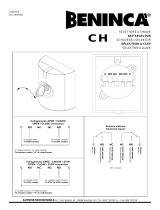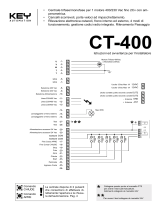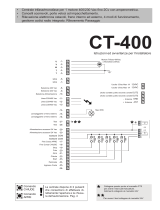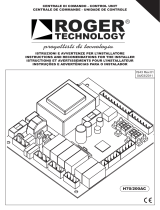Page is loading ...

GB
38
INSTRUCTIONS FOR INSTALLATION AND PROGRAMMING
FEATURES
TECHNICAL DATA
- This handbook is aimed at qualified technical installation personnel
- Carefullyread all instructions in this handbook before installation.
- Improperuse of the product or incorrect connections could impair correctoperation of the unit and safety of the final user.
This control unit is designed for the automation of:
- two-leaf gates with or without limit switches
- single leaf gates with or without limit switches
- double leaf sliding gates with limit switches
- single leaf sliding gates with limit switches
The control unit is equipped with:
- encoder and/or current sensitivity motor control
- programmable motor deceleration
- soft start
- photocell operation check (Photo Test)
- self-diagnostics of motor drives (MOSFET)
- connectors for OC receivers and/or BOARD receivers
Power supply Vac 230 ±10%
Frequency Hz 50/60
Absorption on stand-by (230V) mA 18 / 25 min / max
Maximum absorption (230V) A 2
Max. motor output 24V VA 360 (2X180)
operating temperature °C -20 +60
Box dimensions (L x H x D) mm 220x280x120
Electrical parameters U.M. T224

GB
39
PART DESCRIPTION (Fig. 1)
1 Fuse for 230V line T2A (5x20 slow-acting)
2 Terminal board for connection of 230V power line
3 Transformer
4 Terminal board for connection of transformer secondary winding and battery charger (optional)
5 Terminal board for connection of courtesy light (N.O. contact)
6 Low voltage fuse for 24V F16A (5x20)
7 Battery/battery charger fuse 24V T10A (5x20 slow-acting)
8-22 Trimmer for motor power adjustment
9-21 Motor operation leds (LD1 and LD2)
10 Auxiliary fuse 24V F5A (5x20)
11 Photocell Test (see chapter PHOTO-TEST)
12 Terminal board for connection of: auxiliary power supply, gate open indicator and electric lock.
13 Pushbutton for Programming and Stop*.
14 Pushbutton P3 (Pause time programming)
15 Step-by-Step pushbutton (S/S)
16 Programming Led (LD3)
17 Terminal board for connection of controls and safety devices
18 Indicator leds for control input status. Led on = input closed; led off = input open
19 Function Dip-switches
20 Control unit Reset (short the 2 pins briefly to cut off and restore power on the control unit)
23 Connector for insertion of OC model board type receiver (optional)
24 Connector for insertion of board type receiver (optional)
25 Terminal board for connection of aerial and second channel of radio receiver
26-27 Terminal board for connection of motors
*This STOPpushbutton must never be considered a safety device,but exclusively aservice function to facilitate tests during installation.
FUSE 5X20
5
4
6
7
10
9
8
11
19
20
21
22
23
24
2
1
12
13
14
15
16
17
18
25
26
27
6
3
Fig.1
12
11
10
9
8
7
6
5
4
3
2
1
ON
ON
ON
M1
M2

GB
40
INSTALLATION
BATTERY CHARGER CB24 (optional)
ELECTRICAL CONNECTIONS
The equipment must be installed "PROFESSIONALLY" by personnel with qualifications as envisaged by current legislation and in compliance with the
standards EN 12453 and EN 12445 governing safety of the automation.
- Ensure that the automation is equipped with end stops and thatthese are correctly sized to suit the overall weight of the gate.
- Fix the control unit on a flat andimmobile surface, suitably protected against the risk of impact andflooding.
For connections, refer to table 1 and figure 2.
In the case of existing systems a general check should be made of the condition of wiring (section, insulation, contacts) and auxiliary equipment
(photocells, receivers, pushbutton panels, key-operated switchesetc.).
Anumber of recommendationsfor a correctelectrical installation are listed below:
- wiring entering the sealed box of the controlunit must maintain, when possible, the initial protection rating ofIP56.
-Thesection of the cables must be calculated on the basis of their length and maximum current.
- Do not use a single “multi-pole” type cable for all connections(line, motors, controls etc.) or in commonwith other equipment.
- Divide the system into atleast two sections,for example:
1) power section (power supply line, motors, flashing light,courtesy light, electric lock) minimum wire section1.5 mm2 (motorline 2.5mm2).
2) signal section (controls, safety contacts,auxiliary power supply)minimum wire section 0.75 mm2
- When very long control cables are used (over50 metres) decoupling is recommended by means of relays installedin the vicinityof the control unit.
-All N.C. inputs (normally closed) not usedin the controlunit must beshorted with thecommon.
-All N.C. contacts associated with the sameinput must beconnected in series.
-All N.O. contacts (normally open) associated withthe same inputmust be connectedin parallel.
- For the control unit power supply, the INSERTION OFAN EXTERNAL DISCONNECT SWITCH (not supplied) is envisaged, which must be
independent and sized according to the load.
A system with the T224 can also operate in the event of a power failure, by the insertion of two 12V 2.2Ah rechargeable batteries (not supplied) and a
battery charger model CB24, all without modifications to therest of thesystem.
It is recommended, in the case of new systems, to connect the battery and battery charger after testing, observing figure 2 and taking special care to
observe wire polarity.
Connection sequence:
- shut offthe230V power supply
- connect terminals 3 and 4 of the CB24to terminals 28and 29 of the control unitT224.
- connect the 2 batteries (in series) with thewires supplied to terminals 1 and 2 of the battery charger.
- ensure that the control unit is powered correctly.
- restore the 230V power supply
- New batteries reach full charge status after approx. 10 hours.
- The number of possible manoeuvres when battery-operated depends on many factors;
as a guideline, around 4 complete cycles are possible in the following conditions:
- gates of 150Kg per leaf
- system with 2 pairs of photocells, plug-in receiver and 1 flashing light (20W max.)
- batteries fully charged
- within 5 hours of failure of the 230V power line
- The control unit slows down the flashing status of the flashing light output in the following condition: battery operation with 230V power
failure.

GB
41
COM.
C.AP
FT2
FT1
J4
J3
COM.
J2
J1
PED.
STOP
P/P
COM.
Fig.2
24V
230V
max. 50W
max. 100W
24V
230V
1
11
2
12
3
13
4
14
5
15
6
16
7
17
8
18
9
19
10
20 21 22
24
24
23
25
25
Aux.
electric
lock
24Vdc
24Vdc
24Vdc
24Vdc
24Vdc
12Vdc
flashing light
Gate open
indicator
OPEN EDGE
FT2
FT1
JOLLY 4
JOLLY 1
JOLLY 3
JOLLY 2
STOP
P/P
PEDESTRIAN
Power supply of
photocells with
Phototest
(see text)
Rx Tx
12V 2,2Ah
12V 2,2Ah
12
3
4
26 27 28 29
DD
30 3531 3632 3733 3834 39
M1 M2
40 41 42 43
Antenna*2°Ch
FUSE 5X20
44
45
230V
50/60 Hz
ENC 1 ENC 2

GB
42
12
910
Ter n. Ter n.
7
14
56
13
11
, 17, 23
15 17
, 11, 23
18 23
, 17, 11
20
22
23
, 17, 11
23
, 17, 11
41
26 27
36
31
38e39
33e34
37
32
34
12 11
, 17, 23
8
17
, 11, 23
16 17
, 11, 23
19
21
23
, 17, 11
23
, 17, 11
24
44
24
25
45
25
2928
35
30
40
42
43
Output
Input
Auxiliary
Electric lock
Device
Flashing light
or lamp
N.C. contact
Indicator light
N.C. contact
Contact
Contact
N.O. pushbutton
N.O. pushbutton
Transformer
Encoder M2
Encoder M1
Rx aerial*
Photocell Tx
N.C. contact
Contact
Contact
N.C. contact
Lamp
Line
Lamp
CB24
Motor M2
Motor M1
Auxiliary
Rx aerial*
24Vdc
12Vdc
1A
1A
V Imax
24Vdc
24Vdc
1A
1A
max 24V 500mA
24Vdc 1A
Power supply
Mechanical block
Function
Jolly 4
Jolly 2
Pedestrian
Step/step
Power supply
Movement sensor
Movement sensor
Sheath
Permanent for power supply ofphotocellsand external receivers
If the system envisages operationwithPhototest, connect
only the photocell receivers (RX)tothis output
power supply for Tx photocell (with phototest function enabled)
Active from start of manoeuvre with gate completely closed.
Active for a few seconds at the start of each opening cycle
On opening stops the motor and closes for a few seconds
Connect this input to the common if not used
On opening momentary block and inverts travel during closing
Connect this input to the common if not used
Notes
Flashing during manoeuvre Activation can be set in advance (pre-
flashing): see function dip switchno.5
The output is flashing and therefore a standard 24 V lamp can be
connected
Differentiated flashes on the basis of the gate status:
gate closed = off in opening = slow flashing
in closing = quick flashing in pause = 2 flashes with pause
gate blocked with stop pushbutton = fixed light
after a reset or power failure the indicator turns off
Inverts travel during closing
Connect this input to the common if not used
See “Jolly inputs mode” table 2 (dip-switch no.3 and 4).
See “Jolly inputs mode” table 2 (dip-switch no.3 and 4).
See “Step/step and Pedestrian inputs mode” table 2 (dip-switch
no.1 and 2).
See function dip-switch no.1 and 2.
Connect this input to the secondary winding of the transformer
supplied (22V)
System available on some motor versions only. Observe
polarity of terminal 37(-), terminal 38(+) and terminal 39(D).
System available on some motor versions only. Observe
polarity of terminal 32(-), terminal 33(+) and terminal 34(D).
If a receiver is connected to the specific connector, see aerial
specifications as required by the
manufacturer
See “Jolly inputs mode” table 2 (dip-switch no.3 and 4).
See “Jolly inputs mode” table 2 (dip-switch no.3 and 4).
Blocks all functions
Connect this input to the common if not used
Lit from start of manoeuvre to 3 minutes after complete closure.
Contact to be connected as indicated in the diagrams of fig.2
Connect to 230Vac line. See electrical connections
Provision for connection of battery charger CB24 (optional) and
batteries (optional)
Motor M2 delayed on opening
Motor M1 delayed on closure
In swing gate systems motor M1 controls the leaf with the
Available only if a two-channel radio board is inserted in the
special connector (detail 24 of fig. 1).
Tx power supply for phototest
Edge on opening
movement indicator
During the manoeuvres with control unit powered by battery
only, the flashing frequency is reduced
Photocell 1
Gate open
Photocell 2
Jolly 3
Jolly 1
Stop
Courtesy light
Control unit power supply
Courtesy light
Battery charger (optional)
Open/close
Open/close
Second receiver channel
Control unit
Tab.1
24V
230Vac
22Vac
24Vdc
24Vdc
24Vdc
230Vac
2A
2A
6,8A
10A
5A
5A
0,5A
*AERIAL: if a plug-in radio board is used (SR type), pay special care as on some models the connector for the aerial is fitted on the board itself.

GB
43
MOTOR POSITIONING MANOEUVRE
NOTE SON WORK AND PAUSE TIME PROGRAMMING
This procedure enables manoeuvring as required of all motors connected to the control unit, to prepare the system for programming and to check motor
connections.
Procedure:
1- Reset the control unit (shorting the jump Reset,detail 20 offig.1)
2- Press P3 (detail 14 of fig.1) forapprox. 3 seconds
3- When led LD3 (and the flashing light) illuminates, release P3. Procedure activated.
4- Press PROG to open M1 (if the motor closes, invert wires 30 and 31).
5- Press S/S to open M2 (if the motor closes, invert wires35 and 36).
6- Press P3 simultaneously with PROG toclose motor M1.
7- Press P3 simultaneously with S/S to close motorM2.
8- If the next operation is a programming task, position the leafs (or single leaf) in the nearly open position: the leaf must be positioned with enough
space to move for approx. 5 seconds in closingmode.
9-To return to normal operating mode,reset the controlunit (short theconnector, detail 20 offig.1)
This procedure is compulsory in new installations, to ensure that the control unit memorises the manoeuvre times and a number of parameters used for obstacle
detection.
Thereare twotypesoftimeprogrammingmodes:
-1) automatictimeprogramming(simplified)
-2) advanced(manual)timeprogramming
Selection of the programming mode depends on the type of automation; the first (automatic) has a number of fixed parameters such as leaf delay times (offset)
anddeceleration time,whilethesecond(manual)enablespreciseentriesoftheleafoffsetzoneanddecelerationzone.
During the self-learning phase, the key S/S is pressed repeatedly ( detail 15 of fig 1); alternatively the control S/S control can be used (terminal 22, fig. 2) or the
radiotransmitter memorisedonthefirstchannelofthereceiver.
-On systemswithelectriclock,thismustbefittedontheleafconnected tomotorM1.
-Powerupthecontrolunitandcheckcorrectoperationof the command inputsby means of the relative Leds (the N.C. contacts musthavetheLedlit,andtheN.O.
contactsmust havetheLedoff).
-If thetransmittersofthephotocellsarepoweredwiththeoutputforthe Phototest(term.3 and4)checkoperationbyshortingtheJumperTest(detail 11offig.1).
-Disconnect thebatteriesifused.
-Position thesensitivitytrimmersatthecentretoobtainamediumsensitivityto obstacles.
-Clear thegatemovementarea.
-“Self-learn” thetimesselectingoneoftheprogrammingmodesdescribedbelow.
- Position the leafs (or single leaf) in the nearly open position: the leaf must be positioned with enough space to move for approx. 5 seconds in closing mode. If the
leafsare notinpositiontheproceduredescribedintheparagraphabovecanbe used.
-If usingasinglemotor,positiondipswitch11toOFFandconnectittotheterminalsofmotorM1.
- If the systemis with twoleafs (sliding orswing) position dip switch 11toON.Themotorconnected to the terminals ofM1 will start first on opening and will be fitted
with the electric lock, while motor M2 will start first on closing (this obviously applies to normal operation, while the self-learning procedure has an order of
movementscompletely differentfromnormalconditions).
- During this operation, the pushbuttons work in “hold-to-run” mode and safety devices are ignored.
-If inanydoubt,automaticprogrammingisrecommendedatfirst,followedbymanual programmingonlyif thegateleafsclashduringoperation.
-Manual programmingbecomescompulsoryinasymmetricsystemswheretheleaftoclosefirst hasamanoeuvring anglegreaterthanthesecond.
Importantnotes beforeprogramming:
Reset
Reset
P3 P3
P3 P3 P3
P3
LD3 LD3

GB
44
AUTOMATIC PROGRAMMING (simplified)
Procedure:
1 - Position the leafs (or single leaf) in the nearly open position: the leafs must be positioned with enough space to move for approx. 5 seconds in closing
mode. If the leafs are not in position the procedure described in the paragraph above can be used.
2- Press and hold Prog to reset, and use a screwdriver to short the jump Reset (detail 20 offig. 1).
3- Keep the Prog key pressed.
4-After three secondsled LD3 (andthe flashing light)turns on. Programming procedure activated
5- Press the S/S button to start the self-learning process. Leaf M2 starts on closing for 3-5 sec (approx.) and then stops
6- Leaf M1 performs the same movement immediately afterwards.
7- Leaf M1 starts on opening for 3-5 sec and then stops
8- Leaf 2 performs the same movement immediately afterwards(opens for 3-5 sec and then stops).
9- Leaf with M2 closes completely
10- M1 also closes
11-12- When both leafs are closed, M1 is startedup automatically in opening.
13- When M1 is open M2 also opens completely.
14- When the two leafs are both in the open position, thepause time memorisation phase is started.
15- Once the required pause interval has elapsed, pressthe S/S buttonand motor M2 starts closing.
16- When M2 reaches the end stop, M1 closes.
17- Gate completely closed
18- End of programming (the control unit sets automaticallyto normal operating mode).
MPORTANT: in this movement the leafs must not come into contact with the end stop; if this occurs repeat the self-learning procedure
(positioning the gate leafs so that they can close for 5 seconds without coming intocontact withthe end stop).
IMPORTANT: also during this movement the leafs must not come into contact with the end stop; if this occurs, correct positioning and
repeat the self-learning procedure. At this point the control unit has read all parameters of the two leafs (encoder presence/absence and
relativespeed, current on motors).
- During this manoeuvre, the control unit detects the presence of the encoders on the motors: IT IS NOTADMITTED to have one motor with
an encoder and the other without; if this occurs (for example due to an encoder fault on one of the motors) the control unit emits an error
signal of ten flashes of the led LD3 and indicator light.
- Correct detection of encoder presence can be verified by checking the motor operation leds (detail 9 and 21 of Fig. 1), if the led related to
the motor running is flashing, this means that the relative encoder has been detected.
If the led remains permanently lit the encoder has not been detected.
- If the control unit does not detect encoders on either motor, obstacledetection can bechecked bymonitoring current duringoperation.
- The memorised values remain stored until a new programming cycle is performed.
- This simplified programming procedure automatically sets the leaf delay value and the deceleration pointsusing the default settings.
- Should these settings prove unsuitable for the specific installation, the advanced programming procedure should be followed, as
describedin the next section.
P3
P3 P3
LD3 LD3
Reset
P3
P3
LD3
PAUSE
Time
End

GB
45
ADVANCED PROGRAMMING (manual)
This type ofprogramming procedure enablesthe user tomanually enter the leaf delays and decelerationpoints.
Procedure:
Follow points 1 to 10 of the above paragraph “Automatic programming”.
Proceed with the following sequence taking into account that, unlike in the case of automatic programming, this requires a sequence of references in
real time.
11-12- When both leafs are closed, M1 is startedup automatically in opening.
13- Press S/S when the leafs reach the required offset (in opening). To indicate and confirm recording, motor M1 stops for a few seconds and then
restarts in opening.
14- Press S/S when the leaf with M1 reaches the (required) deceleration zone. To indicate and confirm recording, motor M1 stops for a few seconds and
then restarts in opening.
15-16- When M1 reaches the end stop (or limit switch) on opening,M2 starts up automatically in opening.
17- Press S/S when the leaf with M2 reaches the (required) deceleration zone. To indicate and confirm recording, motor M2 stops for a few seconds and
then restarts in opening.
18- When the two leafs are both in the open position, thepause time memorisation phase is started.
19- Once the required pause interval has elapsed, pressthe S/S buttonand motor M2 starts closing.
20- Press S/S when the leafs reach the required offset (in closing). To indicate and confirm recording, motor M2 stops for a few seconds and then
restarts in closing.
21- Press S/S when the leaf with M2 reaches the (required) deceleration zone. To indicate and confirm recording, motor M2 stops for a few seconds and
then restarts in closing.
22- When M2 reaches the end stop, M1 closes.
23- Press S/S when the leaf with M1 reaches the (required) deceleration zone. To indicate and confirm recording, motor M1 stops for a few seconds and
then restarts in closing.
24- Gate completely closed
25- End of programming (the control unit sets automaticallyto normal operating mode).
- The memorised values remain stored until a new programming cycle is performed.
LD3
P3
P3 P3 P3
P3
P3 P3
23 24 25
PAUSE
Time
End

GB
46
MODIFYING THE PAUSE TIME
MODIFYING THE PEDESTRIAN OPENING (motor mode 1)
The pause time is memorised duringthe time programmingprocedure. Tomodify this parameteronly, proceed as follows:
1- Press and hold Prog to reset, and use a screwdriver to short the jump Reset (detail 20 offig.1).
2- Keep the Prog key pressed.
3-After three secondsled LD3 (andthe flashing light)turns on. Programming procedure activated
4- Release the Prog key.
5-6 Press and hold P3 until led LD3 turns off.
7- Release P3, the led LD3 flashes and the pause time registrationphase is started.
8- Wait for the required time interval
9- Press P3 to block and memorise the pausetime.
Led LD3 turns offand the control unit exits programming mode.
Procedure:
1- Block the gate in a slightly open position
2- Press and hold Prog to reset, and use a screwdriver to short the jump Reset (detail 20 of fig.1).
3- Keep the Prog key pressed.
4-5- After three seconds led Ld3 (and the flashing light) turns on. Programming procedure activated
6- At this point (unlike normal programming) press PED (pedestrian) connected on the terminal board.
7- The gate starts up in closing to come into contact with the end stop or limit switch.
8-9- When closed it automatically starts up in opening
10- When the gate reaches the required opening point (pedestrian) press Ped (pedestrian) again.
11- The gate stops and then closes.
12- Led LD3 turns off and the control unit exits programming mode.
- Programming of the pedestrian time only works if the control unit is set to motor 1 mode (dip-switch 11 on OFF see detail 19 fig.1).
P3 P3 P3
P3
LD3 LD3 LD3
Reset
P3
LD3
P3
P3
LD3
LD3
P3
LD3 LD3
PAUSE
Time
P3 P3 P3
P3
LD3 LD3 LD3
Reset
J1
PED.
STOP
P/P
COM.
19 20 21 22 23
PED.
Ped
Ped
LD3
End

GB
47
TAB.2

GB
48
PHOTO TEST
To ensure correct operation of the phototest function, the system must be equipped with two power lines for the photocells; the first connected to
terminals 1 and 2 (powering the receivers) and the second to terminals 3 and 4 powering the transmitters (the phototest must be enabled with dip-switch
no. 7 set to ON).
The control unit checks efficiencyofthe photocells by simulating activationat the startof each manoeuvre.
If all functions correctly, the motors are activated and the manoeuvre starts; if the receiver malfunctions, the cycle is stopped and a series of fast flashes
are emitted on the gate open indicator and ledLD3.
The phototest function, as well as the obvious safetyfactor,offersthefollowing advantages:
- energy saving (the transmitters ofthe photocells areoffwhenthe gate isclosed)
- increased autonomy in the case of battery operation
- less wear of the photocell transmitter components.
- The phototest also works with photocell 3 (Jolly input).
- The control unit recognises and memorises (during time interval programming) which and how many photocells have been connected for
the phototest.
- On systems with the phototest function, when the gate is closed the photocell transmitters are not powered and the inputs are open (leds
off).
- To test the photocells when the gate is closed, short thetwo “Test” terminals (detail 11of fig.1) on the control unit.
- The photocells with connections for the phototest function only work during the manoeuvre.
Led2
Led1
P1
P2
Led2
Led1
P1
MEMORY
P2
COUPLING TYPE RECEIVER model OC (optional)
The receivers are “self-learn” type and can memorise severalcodes on the same channel.
The functions of the two radio channels are:
Channel 1 Step/step
Channel 2 Pedestrian
Tomemorisethe transmitters proceedas follows:
- Insert the receiver in the connector (detail 23offig. 1)
- Power up the control unit and wait for the receiver ledsto turn off.
- On the receiver,briefly press thepushbutton of thechannel to be memorised, (P1 step/step orP2 pedestrian) andthe corresponding ledstarts to flash.
If the led emits double flashes, wait briefly andrepeat the operation (the pushbutton must only be pressed once).
-Transmitter with remote control to be programmed.
- If the led on the receiver emits alonger flash, thismeans thatmemorisation is successful.
- If the code is already present in thememory, the receiver leds all flash simultaneously.
The code memory can be reset if required, bypressing and holding P1 onthe receiver for approx. 15 seconds until allleds light up.
The aerial must be connected to terminals 42 (sheath)and 43 (control unit), see fig. 2.
- For further information and specifications, see the manual supplied with the receiver.
SOFT START
The motor start-up phase can be modified to make it faster.
To modify start-up:
With the control unit powered and gate closed, press the buttons STOP/PROG and P3 simultaneously (details 13 and 14 of fig. 1)
After a few seconds led L3 illuminates (detail 16 of fig.1).
If L3 remains permanently lit, start-up speed is increased.
If L3 flashes, start-up is more gradual.
Release the keys to memorise the setting.
On the T224, the factory setting is gradual start-up.

GB
49
FINAL TESTING
IMPORTANT RECOMMENDATIONS CONCERNING INSTALLATION
DISPOSAL
Afinal testshould always be made after completing all programming procedures.
- Check correct operation of the protection devices (anti-crushingsystem, stop button, photocells, sensitive edges etc.)
- Check correct operation of the signalling devices (flashinglights, gate open indicator etc.)
- Check correct operation of the control devices (S/Spushbutton, radio controls etc.)
Only qualified personnel having the legal requirements must install the automation according to the principles of good workmanship and in conformity
with the machinery directive 98/37/CE and standards EN 12453 and EN 12445.
Check that the existing structures (posts, hinges, leaves) arestable in relation to the forces developed by the motor.
Check that suitably robust limit stopshave been installedfor end of gate opening and closing.
Check the state of the cables that are already present in thesystem.
Analyse the hazards connected with the automation system andadopt the necessary safety and signalling devices accordingly.
Install the commands (e.g. the key selector) so thatthe user is not placed in a hazardous area whenusing them.
Upon completion of the installation, test the safety, signalling and release devices of the automation systemseveral times.
Apply the CE label or plate with information regarding the hazards andidentification dataon the automation.
Give the end user the instructions for use, thesafety recommendations and the CE declaration of conformity.
Ensure that the user has understood the correct automatic, manual and emergency operation of the automation system.
Inform the user in writing (e.g. in the instructions for use) ofany unprotected residual risks and offoreseeable misuse.
Inform the user in writing (in the use instructionsfor example):
- Of possible non secluded residual risks and offoreseeableimproper use.
- Todisconnect the powersupply when cleaningthe area that is automated or when performing small maintenanceoperations (e.g.: repainting).
- Tofrequently control thatno visible damage has occurred to the automation, and toinform the installerimmediately if damage is noticed.
- Not to allow children to play in the vicinity of the automation.
- Prepare a maintenance schedule for the automation installation (at least once every 6 months for the safety devices), recording the work carried out
in a special book.
This product is made up of various components thatcould contain pollutants. Dispose of properly!
Make enquiries concerning the recycling ordisposal of theproduct, complying with the local laws inforce.
- With deceleration enabled and aftera reset (or power failure) the control unit activates an opening cycle at low speed to locate the reference
points (end stops).
CE DECLARATION OF CONFORMITY
The undersigned Augusto Silvio Brunello, Legal representative of the company:
TELCOMA s.r.l. Via Luigi Manzoni 11, 31015 Conegliano (TV) ITALY
declares that the product:
for use as: Gate automation control unit
complies with the essential requirements of section 3 and relative measures of Directive 1999/5/CE, if used for the purpose for which it has been
designed.
complies with the essential requirements of Directive 89/336 (EMC), EN 61000-6-3, EN 61000-6-1 and subsequent amendments, if used for the
purpose for which it has been designed.
complies with the essential requirements of Directive 73/23 (LVD), EN 60335-1 and subsequent amendments, if used for the purpose for which it
has been designed.
Place and date
Legal representative
Model:
:
Conegliano, 18/09/2006
Augusto Silvio Brunello
T224

Telcoma srl - Via L. Manzoni, 11 - Z.I. Campidui
31015 Conegliano - (TV) Italy - Tel. +39 0438-451099
Fax +39 0438-451102 - Part. IVA 00809520265
http://www.telcoma.it E-mail: info@telcoma .it
CERTIFICATO DI GARANZIA
IFE
La presente garanzia copre gli eventuali guasti e/oanomalie
dovuti a difetti e/o vizi di fabbricazione. La garanzia decade
automaticamente in caso di manomissione o errato utilizzo
del prodotto.
Durante il periodo di garanzia la ditta Telcoma srl si impegna
a riparare e/o sostituire le parti difettate e non manomesse.
Restano a intero ed esclusivo carico del cliente il diritto di
chiamata, nonché le spese di rimozione, imballo e trasporto
del prodotto per la riparazione esostituzione.
Cette garantie couvre les éventuelles pannes et/ou
anomalies imputables à des défauts eou vis de fabrication.
La garantie s'annule automatiquement si le produit a été
modifié ou utilisé demaniére impropre.L'entreprise Telcoma
srl s'engange, durant la periode de garantie du produit, à
reparer et/ou remplacer les piéces defectueuses n'ayant
pas subi de modifications. Restent entièrement et
exclusivament à lacharge du client, le droitd'appel ainsi que
les frais d'enleévement, d'emballage et de transport du
produit pour sa réparation ou substitution.
La presente garantía es válida en el caso cie averias y/o
anomaliás causadas por defectos y/o desperfectos de
fabricación. La garantía automáticamente pierde valor en el
caso de arreglos improprios o utilizactión equivocada del
producto. Durante el periodo de garantía, la empresa
Telcoma srl se compromete a reparar y/o cambiar la partes
defectuosas que no hayan sido dañadas. Quedan a total y
exclusivo cargo del cliente el derecho de llamada, como asi
también los gastos de desmontaje, embalaje y transporte
del producto para la raparación ocambio.
GARANZIA GARANTIE GARANTÍA
GB D NL
This warranty covers any failure and/or malfunctioning due
to manifacturing faults and/orbad workmanship.
The warranty is automatically invalidated if the product is
tempered with or used incorrectly.
During the warranty period, Telcomasrl undertakesto repair
and/or replace faulty parts provided they have not been
tampered with.
The call-out charge as well as the expenses for disassembly
removal packing and transport of the product for repair or
replacement shall be chargedentirely tothe customer.
Die vorliegendeGarantie deckt eventuelle Defekteund/oder
Betriebsstörungen ab, die auf Fabricationsfehler
und/oder mängel zurück-zuführen sin. Die Garantie
verfällt automatisch im Falle von Manipulationen oder
fehlerhaftem Gebrauch des Produktes. Während der
Garantiezeit verpflichtet sich die Firma Telcoma srl, die
defekten und nicht manipulierten Teile zu reparieren
und/oder auszutauschen. Die Auforderung des
Kundendienstes als auch die Kosten für die Abholung, die
Verpackung und den Transport des Produkten für die
Reparatur bzw den Austausch gehen zu vollen und
ausschliefßlichen Lasten des Kunden.
Deze garantie dekt eventuele storingenen/of defecten diete
wijten aan fabrieksfouten en/of gebreken. De garantie
vervalt automatisch indien de gebruiker zelf aan het produkt
gesleuteld heeft of veranderingen aangebracht heeft of
indien het produkt op verkeerde wijze gebruikt is. Tijdens de
garantietermijn neemt de Firma Telcoma srl de verplichting
op te defecte onderdelen te repareren en/of te vervangen
mits de gebruiker deze onderdelen niet zelf geprobeerd
heeft te repareren. De voorrijkosten alsmede de onkosten
voor het demonteren, het verpakken en verzenden van het
produkt te repareren of te vervangen zijn en blijven
uitsluitend voor rekening vande klant.
PRODOTTO
WARRANTY GARANTIE GARANTIE
DATA D’INSTALLAZIONE
TIMBRO E/O FIRMA DELL’INSTALLATORE
*
/