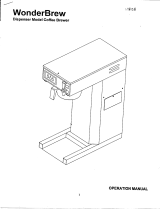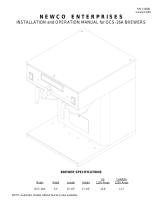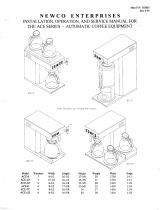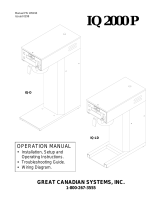Mode III is the "Power Down" mode. In this mode the tank heater element will be disabled when the "Run
Time..." setting on the control board has been reached. Brewing light will flash once every minute to
indicate unit is in power down mode.
The time before switching into the selected mode is controlled by the adjustment dial on the control board labeled
"Run Time Before Systems Shutdown". By depressing the brew start switch or by turning the power back on with
the "On/Off" switch the timer is reinitialized and the time frame starts over. In modes I and III the "Auto Arm"
feature will bring the tank up to temperature before brewing when the brew start switch is depressed. The control
board has a test position at the extreme right of the adjustment range. This position is used to ensure that the
brewer is switching into the selected mode. When set here the brewer will go into selected mode and power switch
will turn off after 10 seconds.
Auto Arm
ensures that the brewer is up to temperature prior to brewing to ensure proper extraction is obtained. If
the water temperature in the tank is below the value set by the "Solid State Thermostat" on the control board when
the brew cycle is initiated the fill portion of the brew cycle is delayed. The heating light will begin to flash indicating
that the unit is in the brew mode but is not up to temperature. The tank heater will begin heating and when the tank
reaches the preset temperature the fill portion of the brew cycle will begin. This feature may be disabled if desired
by disconnecting the 1 pole connector located in the black lead which runs from the control board to heater relay.
Refer to wiring diagram on page 6. Heater relay is located behind the lower back panel.
Solid State Thermostat
maintains temperature within 3 degrees throughout the adjustment range of 170-208
degrees. Full off position is at the extreme left of the adjustment dial. The only wear item, a remotely mounted
relay, may be replaced without disturbing the tank or re calibrating the temperature. This also allows the
incorporation of several other convenience and safety features as explained below.
Tank Protection Circuit
prevents the tank element from coming on before water has reached the heater safety
probe located in the tank lid and thus covered the element in the tank when setting the brewer up. This not only
prevents premature element failure if element is powered up prematurely but provides a head start for initial tank
heat up compared to waiting until the tank is full to turn up thermostat. The probe can also sense if excessive
evaporation has occurred in the tank and can signal the board to shut down power to the relay before damage can
occur. Additionally if the internal tank temperature sensed by the thermister exceeds a preset limit, it will signal for
the element to be shutdown. As a final safety check on the heater circuit the control board continuously monitors
how long the element is on. If run time exceeds 30 minutes the tank element is shut down and an error message
is produced as part of the "Auto Safety System".
Heater Override
allows the tank heater to come on at the start of a brew cycle. This assures a more uniform brew
temperature and reduces the recovery time required for rebrewing.
Auto Safety monitors key elements of brewer operation and shuts it down if an error condition occurs. If the tank
heater element runs for more than 30 minutes continuously, the fill valve runs for more than 3 minutes
continuously or if the temperature sensor opens or shorts this will trigger the system to shut down and to alternate
flashing the heating and brewing light thereby alerting the operator to schedule service.
WARRANTY
Newco coffee brewers are warranted against defects in workmanship or materials, under normal use, for
90 days from the date of purchase. Brewer parts are warranted against defect for 12 months from date of
purchase.
Liability in all events is limited to the purchase price paid and liability under the aforesaid warranty is
limited to replacing or repairing any part or parts which are defective in material or workmanship, and returned to
our factory, shipping cost prepaid. No warranty expressed or implied, other than the aforesaid is made or
authorized by Newco Enterprises, Inc.
Prompt disposition will be made if item proves to be defective, within warranty. Before returning any item,
write or call Newco, or the dealer from whom the product was purchased, giving model number, serial number,
and date of purchase, and describe nature of the defect. If damage was incurred during transit to you, file claim
with the carrier.