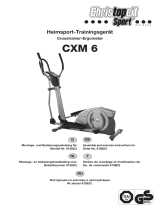Page is loading ...

2
E
S
NL
F
D
GB
I
Contenuto
1 Istruzioni per l’uso del computer . . . . . . . . . . . . . . . . .33
2 Funzioni . . . . . . . . . . . . . . . . . . . . . . . . . . . . . . . . .33
3 Possibilità di impostazioni dati . . . . . . . . . . . . . . . . . .33
4 Discrizione delle funzioni . . . . . . . . . . . . . . . . . . . .33
5 Visualizzazione & Calcoli . . . . . . . . . . . . . . . . . . . . .35
6 Allenamento . . . . . . . . . . . . . . . . . . . . . . . . . . . . . .36
7 Istruzioni di allenamento . . . . . . . . . . . . . . . . . . . . . .37
8 Cambio delle batteria . . . . . . . . . . . . . . . . . . . . . . . .37
9 Datos personales de esfuerzo . . . . . . . . . . . . . . . . . . .38
Inhalt
1 Bedienungsanleitung Computer . . . . . . . . . . . . . . .Seite 3
2 Ausstattung . . . . . . . . . . . . . . . . . . . . . . . . . . . . . . . .3
3 Vorgabemöglichkeit . . . . . . . . . . . . . . . . . . . . . . . . . .3
4 Funktionsbeschreibung . . . . . . . . . . . . . . . . . . . . . . . .3
5 Anzeigen & Berechnung . . . . . . . . . . . . . . . . . . . . . . .5
6 Training . . . . . . . . . . . . . . . . . . . . . . . . . . . . . . . . . .6
7 Trainingsanleitung . . . . . . . . . . . . . . . . . . . . . . . . . . . .6
8 Batteriewechsel . . . . . . . . . . . . . . . . . . . . . . . . . . . . .7
9 Leistungstabelle . . . . . . . . . . . . . . . . . . . . . . . . . . . .38
Contents
1 Instructions for using the computer . . . . . . . . . . . . . .side 8
2 Features . . . . . . . . . . . . . . . . . . . . . . . . . . . . . . . . . .8
3 Possibility of pre-setting data . . . . . . . . . . . . . . . . . . . .8
4 Description of functions . . . . . . . . . . . . . . . . . . . . . . . .8
5 Read-outs and calculation . . . . . . . . . . . . . . . . . . . . .10
6 Training . . . . . . . . . . . . . . . . . . . . . . . . . . . . . . . . .11
7 Training instructions . . . . . . . . . . . . . . . . . . . . . . . . . .11
8 Battery change . . . . . . . . . . . . . . . . . . . . . . . . . . . .12
9 Personal Training Data . . . . . . . . . . . . . . . . . . . . . . .38
Sommaire
1 Mode d'emploi de l'ordinateur . . . . . . . . . . . . . . . . . .13
2 Equipement . . . . . . . . . . . . . . . . . . . . . . . . . . . . . . .13
3 Possibilité de présélection . . . . . . . . . . . . . . . . . . . . .13
4 Description de fonctionnement . . . . . . . . . . . . . . . . . .13
5 Affichages & calculs . . . . . . . . . . . . . . . . . . . . . . . . .15
6 Entraînement . . . . . . . . . . . . . . . . . . . . . . . . . . . . . .15
7 Instructions d’entraînement . . . . . . . . . . . . . . . . . . . . .15
8 Changement de piles . . . . . . . . . . . . . . . . . . . . . . . .17
9 Données personelles relatives à l’entraînement . . . . . . .38
Inhoud
1 Bedieningshandleiding computer . . . . . . . . . . . . . . . .18
2 Uitrusting . . . . . . . . . . . . . . . . . . . . . . . . . . . . . . . .18
3 Voorprogrammeermogelijkheden . . . . . . . . . . . . . . . .18
4 Functiebeschrijving . . . . . . . . . . . . . . . . . . . . . . . . . .18
5 Weergave & berekening . . . . . . . . . . . . . . . . . . . . . .20
6 Training . . . . . . . . . . . . . . . . . . . . . . . . . . . . . . . . .21
7 Trainingsaanwijzingen . . . . . . . . . . . . . . . . . . . . . . . .21
8 Vervanging van de batterijen . . . . . . . . . . . . . . . . . . .22
9 Persoonlijke belastingsgegevens . . . . . . . . . . . . . . . . .38
Innehåll
1 Instruktion träningsdator . . . . . . . . . . . . . . . . . . . . . .23
2 Utrustning . . . . . . . . . . . . . . . . . . . . . . . . . . . . . . . .23
3 Förprogrammering . . . . . . . . . . . . . . . . . . . . . . . . . .23
4 Funktionsbeskrivning . . . . . . . . . . . . . . . . . . . . . . . . .23
5 Indikationer & beräkningar . . . . . . . . . . . . . . . . . . . .25
6 Träning . . . . . . . . . . . . . . . . . . . . . . . . . . . . . . . . .26
7 Träningsanvisning . . . . . . . . . . . . . . . . . . . . . . . . . . .26
8 Batteribyte . . . . . . . . . . . . . . . . . . . . . . . . . . . . . . .27
9 Personligt protokoll . . . . . . . . . . . . . . . . . . . . . . . . . .38
Indice
1 Instrucciones para el manejo del ordenador . . . . . . . . .28
2 Equipamiento . . . . . . . . . . . . . . . . . . . . . . . . . . . . .28
3 Posibilidad de introducir datos predeterminados . . . . . .28
4 DescripciÛn del funcionamiento . . . . . . . . . . . . . . . . .28
5 Visualizaciones y c·lculo . . . . . . . . . . . . . . . . . . . . . .30
6 Entrenamiento . . . . . . . . . . . . . . . . . . . . . . . . . . . . .31
7 Instrucciones para el entrenamiento . . . . . . . . . . . . . . .31
8 Cambio de la pilas . . . . . . . . . . . . . . . . . . . . . . . . .32
9 Datos personales de esfuerzo . . . . . . . . . . . . . . . . . . .38
Zu Ihrer Sicherheit
■ Lassen Sie vor Aufnahme des Trainings durch Ihren Hausarzt
klären, ob Sie gesundheitlich für das Training mit diesem
Gerät geeignet sind. Der ärztliche Befund sollte Grundlage
für den Aufbau Ihres Trainingsprogrammes sein. Falsches
oder übermäßiges Training kann zu Gesundheitsschäden
führen
.
For Your Safety:
■ Before beginning your program of exercise, consult your doc-
tor to ensure that you are fit enough to use the equipment. Base
your program of exercise on the advice given by your doctor.
Incorrect or excessive exercise may damage your health.
Pour votre sécurité
■ Avant de commencer, consulter son médecin traitant pour s'as-
surer que l'entraînement avec l'appareil n'est pas nuisible à la
santé. Son diagnostic devrait servir de base pour la composi-
tion de son programme de travail. Un entraînement exagéré
ou mal organisé peut être nuisible à la santé.
Voor uw veiligheid
■ Raadpleeg alvorens met de training te beginnen uw huisarts en
vraag of de training met dit apparaat voor u geschikt is. Zijn
diagnose is belangrijk voor het bepalen van de intensiviteit
van uw training. Een verkeerd uitgevoerde of te intensieve trai-
ning kan uw gezondheid negatief beïnvloeden
Observera
■ Innan Du påbörjar träningen bör Du kontrollera Ditt hälsotill-
stånd hos läkare så att inga hinder föreligger för Din träning
med detta redskap. Utgå från läkarens bedömning när Du läg-
ger upp träningsprogrammet. Felaktig och överdriven träning
kan medföra oönskade hälsorisker
Para su seguridad
■ Antes de comenzar con el entrenamiento, consulte a su médi-
co de cabecera para saber si usted está físicamente en condi-
ciones para entrenar con este aparato. El diagnóstico médico
debiera ser la base para la conformación de su programa de
entrenamiento. Un entrenamiento erróneo o extremo puede po-
ner en peligro la salud.
Per la Vostra sicurezza
■ Prima di inziare l'allenamento, fateVi visitare dal Vostro medi-
co di famiglia per vedere se siete idonei ad allenarVi con que-
sto attrezzo. La diagnosi medica dovrebbe essere base suffi-
ciente per il concepimento del Vostro programma di allena-
mento. Un allenamento sbagliato o eccessivo può produrre
danni alla Vostra salute.

1 Operating instructions for the training computer
2 Features
1. Measuring time [ TIME ]
2. Speed [ KM/H ]
3. Alarm frequency [ RPM ]
4. Training distance [ DISTANCE ]
5. Energy consumption [ KILOJOULE ]
6. Read-out of exertion level 1 – 10
7. Pulse measurement [ PULSE ]
8. Comparison of actual pulse with maximum pulse [ % ]
9. Measurement of recovery pulse [ REC ] [ 0:60 - 0:00 ]
10. Fitness mark 1-6 [ REC ] [ F1. 0 - F6. 0 ]
11. Automatic storage of training kilometres for four persons
[ TOTAL ]
12. Calculation of energy consumption ( depending on level of re
sistance)
13. Scanning operation [ SCAN ] (automatic change of read-out
Manual selection of main display read-outs
14. Button for entering training data [ SET ],
during training: [ SCAN ] on / off
15. Button for pre-setting training data [ + ] (increase number)
16. Button for pre-setting training data [ - ] (decrease number)
17. Button for recovery pulse
18. Pulse box – connection for measuring pulse
3 Parameters you can enter
- age with automatic read-out of pulse rate range
- upper limit of pulse rate
- energy consumption
- training time
- training distance
- personal identification
4 Description of functions
4.1 Switching on
The display is switched on by putting in the batteries, by pressing any but-
ton or by beginning training (pedalling) Directly after being switched on
an automatic *segment test sequence is carried out (all *segments are
shown for two seconds). Also a buzzer sounds for about Ω second (buz-
zer test).
4.2 Switching off
The display switches off automatically four minutes after the training ses-
sion (no pedalling, no buttons pressed). The personal training data for P1
to P4 are stored.
4.3 Re-setting the display
If you press the SET button for longer than two seconds with the home trai-
ner idle (no read-out of pedal revolutions) and swinging disc at rest, the
display will be re-set and the opening display will appear. All training
data will be lost.
4.4 Pre-set training data/ training modes
4.4.1 Count-up mode ( independently of persons )
If the display is started by beginning to train (pedalling) and no person
has been chosen, then all data is displayed independently of persons and
in “count-up mode” (all figures are counted up from zero).
Directly after training starts, the heart symbol flashes in time with the rhy-
thm of the pulse, if a pulse signal is connected.
4.4.2 Training for a specific person
If the display is started by pressing a button, then the training can be star-
ted with pre-set data.. The left side of the display flashes for this - P1, P2,
P3 P4.
Each parameter can be changed using the + and – keys. If one of these
two keys is pressed down for longer than two seconds the forward or re-
verse with the greater step (interval). Simultaneous pressing of the buttons
cause the display to return to the starting value (mostly either zero or
OFF).
The “SET” key stores the present value and the display computer jumps to
the next entry.
The following training data is requested.
4.4.2.1 Selecting the person/ odometer display
Selecting the person (P1 to P4 flash)
If no person is selected within 15 seconds, or the SET button is pressed
while all four personal displays are flashing, then the display jumps to
AGE entry. The data entered now is used for this training session. The set-
tings are not stored at the end of the session. However a person can also
be chosen by pressing the + or – keys.
Display of kilometre total during selection of persons [P2 flashes]
The kilometre total (in whole kilometres) and the relevant person are dis-
played in the field “total”.
Selection of person (using + and -_) takes place continuously [P], P2, P3,
P4, P1…, until the “set” button is pressed (confirmation of person selec-
ted).. The subsequent training parameters are then stored under the per-
sonal identification.
Data view
Computer and training instructions
GB
8
8
7
12
4 11 5 1
9, 10
6
2
3
13
16
15
14
17 18

Once a person has been selected the display jumps to “Data view”. Now
the stored training *data is displayed for the relevant person. The data
view disappears when training is started or the “set” button is pressed.
4.4.2.2 Age
Limiting values 10 –99 years, interval 1 or 5.
Age entry (de-activated)
Age entry
The upper right display begins to flash ( the two figures on the upper right
hand and the word “AGE”). In the central display (in the two right hand
figure segments) the currently stored age is displayed (or OFF is no value
has been stored). If an age has already been pre-set then it can be tur-
ned off (OFF) by simultaneously pressing “+” “and “-”.
The age entered determines the aerobic zone. To make this clear the seg-
ments HI and LO are also permanently displayed.
Note: The heart symbol flashes in time with the heart beat if a pulse sig-
nal is connected (as with all other parameters).
4.4.2.3 Maximum pulse rate
Limiting values 80 – 1999 beats, interval 1 or 5.
Maximum pulse entry (deactivated)
Maximum pulse entry
Now the lower right read-out begins to flash (the number segments and
word “PULSE”). The currently stored upper limit for the pulse (or OFF if no
word has been stored) is displayed in the centre of the screen ( the right-
hand three number segments. The maximum pulse calculated from age
(200 – age) or 199 (if no age is entered) cannot be exceeded. The lo-
west value for the upper pulse limit is 80 beats per minute.
The maximum pulse rate entered here is used for the audible and visual
alarm when it is exceeded. In addition the value entered here is used as
a basis for calculating the ratio of current pulse/maximum pulse expres-
sed as a percentage.
4.4.2.4 Training distance (deactivated)
Limiting values 0-99 km, interval 1 km or 5 km
Pre-setting the training distance (deactivated)
Pre-setting the training distance
The read-out on the upper left starts to flash (number segments and word
“DISTANCE”). The currently stored value is shown in the central display
(or OFF if no value has been stored). The word can be changed using the
+ and – keys. The value is *transferred by pressing the “SET” button.
4.4.2.5 Energy consumption
Limiting values 0-9990 Kilojoule, interval 10 KJ or 50 Kj
Entering energy consumption (deactivated)
Pre-setting energy consumption
The upper central read-out starts to flash (numbers and word “KILOJOU-
LE”). In the central display the pre-set figure for kilojoules is shown (or OFF
if no word is stored).
9

5.5 Speed
The speed is calculated in such a way that at pedal revolutions of 60 rpm
a speed of approximately 21.3 km/h is indicated.
5.6 Distance
Kilometres travelled in counting-up and pre-set mode are indicated in
10km intervals from 0.00 km to 99.99 km.
5.7 Time
The training time is shown between 0.00 and 99.59 minutes. The time
read-out only appears when pedal revolutions are above 20 rpm. The
read-out can be in counting-up mode or prre-set mode.
5.8 Pulse-rate measurement
5.8.1 Measurement
Measurement of pulse rate is either by the ear clip or the wrist pulse sen-
sors or with a chest belt with plug-in receiver (obtainable in specialist sto-
res). The connecting plug for wrist-pulse detection is at the back. If there
is no ear clip or plug-in receiver in the pulse box on the front then wrist
pulse measuring is activated. If an ear clip or plug-in receiver is connec-
ted with the pulse box then wrist pulse detection is automatically deac-
tivated.
It is not necessary to pull out the wrist pulse sensors.
5.8.2 Display
The recorded pulse rate is always shown. The heart symbol flashes at the
measured pulse rate. If there is no pulse signal then a “P" appears in the
pulse display. In this case the “P” is not displayed in the main display in
SCAN mode. The read-out jumps immediately to the next item
Display in count-up mode, without pulse signal.
5.8.3 Monitoring the aerobic zone
The aerobic zone is calculated with the following formula:
Aerobic zone = 180 minus age +/- 10 beats
If the pulse rate determined by the age and the resulting aerobic zone is
not attained, the symbol “LO” flashes. If the aerobic pulse rate is excee-
ded the “HI” symbol flashes. The LO/HI read-out is activated when the tar-
get pulse rate (180-age) is reached. If no age is entered then this function
is deactivated.
5.8.4 Monitoring of maximum pulse rate/ percentage pulse display
The maximum pulse entered is used to calculate the percentage pulse
read-out.
4.4.2.6 Training time
Limiting values 0 – 99min, interval 1 min or 5 min
Setting training time (deactivated)
Setting training time
The training time is the last parameter that can be entered. The upper
right hand read-out starts to flash (numbers and the word “TIME”). In the
central display the currently selected training time is displayed. The SET
button stores the current value and you go back to entering age (conti-
nuous sequence)
4.4.2.7 Miscellaneous
The settings can be quit at any time by pressing the SET button for two se-
conds or by starting the training session (pedalling) The data for all four
persons (age, maximum pulse rate, total distance, training data) are pre-
served after the training session.
If no person is selected at the first step (person selection) and training is
started the display starts in counting up mode.
If after a person has been selected during or after the training data for the
training session is entered, then the training session is started with the sto-
red data for that person.
If the + or – buttons are held down for a long time then the display fast
forwards or rewinds. If both buttons are pressed at the same time the
read-out jumps back to the initial value (mostly zero or OFF). The fast for-
ward or reverse only takes place between the entry limits.
If the SET button is pressed down for more than two seconds and a num-
ber of revolutions of less than 20 rpm the system goes into person selec-
tion mode for the training session for that particular person . This proce-
dure is stopped with a short buzzing tone
If the user has reached the pre-set training parameters, the computer
counts the pre-set values backward to zero. When zero is reached the
appropriate display flashes for five seconds. Afterwards the read-out is
counted up including the data already set. The flashing of the read-out
cannot be seen within the main display, if the corresponding value is dis-
played only the smaller read-out flashes.
5 Read-outs and calculations
5.1 Read-out of level of exertion
Adjustment from 1 to 10
The read-out is on the upper left hand side beside the main read-out
Using the wheel, the brake effect can be adjusted from 1 to 10 without
intermediate steps.
5.2 Read-out of kilometre total
During selection of person the kilometre total (in whole kilometres ) is sho-
wn for the person just selected. The word “TOTAL” is activated.
The kilometres are counted upwards in 100 km intervals. However the fi-
gure is displayed in whole kilometres.
5.3 Energy consumption
The display is from 0 to 999 kilojoules. The display can be either in count-
up or pre-set mode.
5.4 Pedal revolutions
The pedal revolutions are shown between 20 and 199 rpm.
80
100
120
140
160
180
200
20
30
40
50 60 70 80
90 100
pulse /min.
age
180 minus age
Aerobic zone
10

This read-out will remain until the + or – button is used to call up another
read-out or the SET button is pressed to reactivate the scan mode. The
data that appears in the central main display can be identified by the
identification code above the read-out.At the beginning of training the
scan mode is always activated. This is also the case if training is inter-
rupted and started again, regardless of the previous setting.
6.2 Interruption of training/end of training
Training comes to an end when no revolutions are counted or the “reco-
very” button is pressed.
If training is finished the average speed, average pedalling cadence and
the average training pulse rate are shown in the appropriate read-outs.
The average values are characterised by the corresponding average sign
(Ø). In addition the distance covered, the kilojoules consumed and the
training time are shown
Display at end of training
After four minutes without any button being pressed and without any re-
volutions being detected the display switches off. All training data is lost.
(the vital capacity). Other positive changes take place in the metabolic
system. In order to take advantage of these positive changes the training
has to be planned according to certain guidelines.
7 Training instructions
This home trainer has been specially developed for the amateur sports-
man or woman. It is particularly well-suited to cardiovascular training.
Training should be planned methodically according to the principles of
training for stamina. This produces alterations and adaptations of the car-
diovascular system. Among these are the lowering of resting pulse rate
and pulse rate under exertion.
This makes more time available for the heart to fill the ventricles and to in-
fuse the heart musculature with blood through the coronary arteries. In ad-
dition the volume and depth of oxygen that can be breathed in increases
Intensity of training
Intensity is regulated in training with the home trainer firstly by means of
the cadence of pedalling and secondly by the resistance to pedalling. The
trainee determines the resistance to pedalling using the ten-speed shift. It
is important never to set too severe a level of intensity and to avoid ex-
cessive exertion. Incorrect or excessive training can lead to
health problems.
So, use your pulse rate to check while training whether you have correc-
tly set the intensity of training. A rule of thumb for a suitable pulse rate is:
180 – age in years
which means that, say, a fifty-year-old person should plan his or her sta-
mina training around a pulse rate of 130.
Recommendations for training based on these calculations are regarded
as desirable by many recognised experts in sports medicine. As such, you
should set the pedalling cadence and resistance according to the rule of
thumb mentioned above.
Note that these recommendations apply to a healthy person
and not to people suffering from cardiovascular disease!
Exertion
The beginner should increase the severity of his or her training only gra-
dually. The first training units should be relatively short and should take
the form of interval training sessions.
Example: maximum pulse rate = 180, actual pulse = 130, Read-out (rea-
ding) 72%
The percentage pulse is shown alternating with the actual pulse rate in the
pulse read-out for five seconds. The read-out of percentage pulse is sig-
nalled by the percent sign (% ). The percentage pulse is shown only in the
pulse read-out and not in the main display (e.g. in SCAN mode).
If the pre-set maximum pulse rate is exceeded a warning signal sounds
until the pulse value falls below the given limit again. The pulse read-out
and the word “HI” flash. The pulse read-out flashes only in the small dis-
play. If the pulse has just appeared in the main display it does not flash.
If no pulse rate was pre-set both functions (warning signal and percenta-
ge pulse are deactivated and only the actual pulse rate is shown in the
pulse read-out).
5.8.5 Recovery
After the recovery button has been pressed automatic measurement of re-
covery is started. The pulse rate is indicated. In the central display the
numbers count down from 0.60 to 0.00. In addition the word “REC” is
displayed. All other read-outs are switched off.
Display during the recovery function
The fitness mark is calculated according to the following formula:
10 x ( P1 — P2 )
2
Mark = 6 —
[]
P1
Two values are calculated for the pulse rate at the beginning of measu-
ring P1 and after one minute P2.
To obtain the fitness mark the following *conditions must be met
1. P1 is less than P2 (P1-P2 is negative)
2. The bracket value is greater than 5.0
The fitness mark of 1.0 is given
3. P1 is greater than P2 and the bracket value lies in the region between
0 to 5.0
The fitness mark is shown in the central display with an “F” in front (e.g.
F3.0, one decimal place). The difference between starting pulse rate and
final pulse rate is shown in the pulse read-out.
Fitness mark
The read-out of the fitness mark can be turned off during and after coun-
ting back by pressing any button.
If there is no pulse signal (P2 measurement) at the end of measuring, a
flashing “E” appears in the central display. If the signal drops out at the
beginning of counting back (P1 measurement) then the countdown is not
started.
6 Training
6.1 Display during training
During training the data of the outer displays in scan mode (automatic
change of read-out) are shown for five seconds each in the central dis-
play. The data is shown in the following order
DISTANCE > KILOJOULES> TIME > KM >KM/H >PULSE >RPM .>etc.
(continuous sequence).
If the SET button is pressed the “SCAN” display disappears and the user
can call up the read-out in the main display by pressing the + or – button.
11

8 Changing the batteries
A weak or invisible display means that you need to replace the batteries.
The computer is fitted with two batteries. Change the batteries like this:
■ Take off the battery cover and replace the old batteries with two new
AA 1.5 V batteries.
■ Make sure you follow the identification marks on the bottom of the bat-
tery compartment to put the batteries in the right way round.
■ If the computer doesn‘t work properly when you switch on again, take
the batteries out for a moment and then put them back in.
Important: The guarantee does not cover worn-out batteries.
You should no longer put used batteries in domestic waste.
Please do your bit for the environment by returning your bat-
teries to the trade or to the local authority pick-up point so
that the collected batteries can be properly disposed of or
recycled in an environmentally sustainable way.
Sports medicine regards the following regimes as having training effect
Frequency of training Length of training session
The beginner is strongly advised not to start with training sessions of 30
– 60 minutes.
Training for the beginner should be planned along the following lines:
To document your personal training you can enter the training data you
have achieved in the performance table. Do a five-minute session of cal-
listhenics before and after each training unit as a warm-up or cool down.
If, later on, you prefer to train three times weekly for 20-30 minutes, one
day should be left free between every two training sessions. Otherwise
there is nothing against daily training.
Frequency of training Length of training session
daily 10 minutes
2-3 x times a week 20-30 minutes
1-2 x times a week 60 minutes
Frequency Lenght of exercise blocks
1st week
three times a week 2 minutes training
1 minute break for gymnastics
2 minutes training
1 minute break for gymnastics
2 minutes training
2 nd week
three times a week 3 minutes training
1 minute break for gymnastics
3 minutes training
1 minute break for gymnastics
2 minutes training
3 rd week
three times a week 4 minutes training
1 minute break for gymnastics
3 minutes training
1 minute break for gymnastics
3 minutes training
4 th week
three times a week 5 minutes training
1 minute break for gymnastics
4 minutes training
1 minute break for gymnastics
4 minutes training
Changing the batteries
GB
12

38
CZ
Leistungstabelle
Datum Ruhepuls P 1 P 2 Belastungs- Zeit Entfernung Energie- Fitnessnote
Belastungspuls Erholungspuls stufe (min.) (km) verbrauch
Date Restpulse Stress pulse Recovery pulse Slope Time (min) Distance Energy consumption Fitness Mark
Date Pouls au repos Pouls en charge Pouls de récupération Angle d´inclination Temps (mn.) Distance Dépense d´énergie Note
Datum Rustpols Belastingspols Ontspanningspols Hellingshoek Tijd (min.) Afstand Calorieenverbruik Waard. cijfer
Datum Vilopuls Belastningspuls Återhämtningspuls Lutningsvinkel Tid (min.) Distans Energiförbrukning Värde
Fecha Pulso en reposo Pulso bajo Pulso de recuperación Ángulo de inclinación Tiempo Distancia Consumo de energia Nota
Data Polso riposo Polso affaticamento Polso ripresa Angolo d´inclinazion Tempo (min.) Distanza Consumo di energia Voto
GB
F
NL
S
I
E

39
CZ
Leistungstabelle
Datum Ruhepuls P 1 P 2 Belastungs- Zeit Entfernung Energie- Fitnessnote
Belastungspuls Erholungspuls stufe (min.) (km) verbrauch
Date Restpulse Stress pulse Recovery pulse Slope Time (min) Distance Energy consumption Fitness Mark
Date Pouls au repos Pouls en charge Pouls de récupération Angle d´inclination Temps (mn.) Distance Dépense d´énergie Note
Datum Rustpols Belastingspols Ontspanningspols Hellingshoek Tijd (min.) Afstand Calorieenverbruik Waard. cijfer
Datum Vilopuls Belastningspuls Återhämtningspuls Lutningsvinkel Tid (min.) Distans Energiförbrukning Värde
Fecha Pulso en reposo Pulso bajo Pulso de recuperación Ángulo de inclinación Tiempo Distancia Consumo de energia Nota
Data Polso riposo Polso affaticamento Polso ripresa Angolo d´inclinazion Tempo (min.) Distanza Consumo di energia Voto
GB
F
NL
S
I
E

docu 551c /11.00
Bei Reklamationen bitte diese Kontrollnummer angeben.
In case of complaint, please state this control number.
En cas de réclamation, priére de mentionner ce numéro de
contrôle.
Bij reclamaties dit controlenummer vermelden.
Vid eventuell reklamation anges alltid detta kontrollnummer.
En caso de reclamación le rogamos indicar este número de con-
trol.
D
GB
F
NL
E
S
In caso di reclamazione, si prega di indicare questo numero di
controllo.
I
/