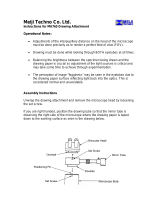Page is loading ...

Vital Sine
™
Products Made Exclusively for Aquatic Eco-Systems, Inc.
•
Phone: 407-886-3939
•
Fax: 407-886-6787
•
•
aquaticeco.com
Microscope Owner's Manual
(Part No. M77)
Serial Number Date Purchased

Vital Sine
™
Products Made Exclusively for Aquatic Eco-Systems, Inc.
•
Phone: 407-886-3939
•
Fax: 407-886-6787
•
•
aquaticeco.com
2
Eyepieces
Slide Holder /
Mechanical Stage
X-Y Controls
Objectives
Nosepiece
Head Set Screw
Diopter
Adjustment
Mechanism
LED Light
Source
Filter Holder
Condenser
Condenser
Adjustment Lever
Diopter
Adjustment
Mechanism
Coarse Focus
Control
Mechanical Stage
Release Knob
Stand
Head
Fine Focus
Control
Base
Battery Charge
Indicator
On/Off Switch
Variable
Illumination
Control

Vital Sine
™
Products Made Exclusively for Aquatic Eco-Systems, Inc.
•
Phone: 407-886-3939
•
Fax: 407-886-6787
•
•
aquaticeco.com
3
General Operation
Thank you for purchasing this
Vital Sine
TM
m
icroscope. With the user in
mind,
Vital Sine
TM
m
icroscopes are built from modern designs and should
provide a lifetime of reliable performance. We recommend you read
all instructions carefully before beginning to use the instrument.
Assembly
After removing the microscope parts from the protective foam packaging
and checking it for all components and accessories, you can begin assembly.
1. Place the stand on a stable countertop.
2. Position the head on top of the stand so that the dovetail flange
slides into place. Secure with the knurled head set screw.
NOTE:
Do not release the head until it’s firmly secured with the
head set screw.
3.
For subsequent rotation of the head, loosen the head set screw and
rotate the head to the desired position. Secure the head set screw.
4. Slide the eyepieces into the eyetubes.
Lighting & Power
1. This microscope is equipped with a rechargeable LED light
source, allowing it to be used in the field or in a conventional
laboratory setting.
2. Before the microscope is used for the first time, it's advised to fully
charge the internal battery pack. Connect the external charger to
a suitable power supply and plug into the connector at the rear of
the microscope.
3. While the battery pack is charging, the battery charge indicator
will glow red; once charging is complete, the battery charge
indicator will turn green. Recharge times can vary, but the full
process (with an exhausted battery pack) should generally last
2-3 hours.
4. If the microscope is used in a setting with an availabe power
supply, the external charger can be connected to the microscope
during use to keep the battery pack charged.
Focusing & Mechanical Stage Adjustments
1. Focusing adjustment is achieved by turning the coarse and fine
focus control knobs. The large knob is used for coarse adjustment,
while the small knob is used for fine adjustment.
2. Focusing tension is adjusted by turning the focus tension adjustment
ring located just inside of the left coarse focus control knob.
3.
To ensure long life for the mechanical gears, always turn the focusing
knobs slowly and uniformly.
4.
The X-Y controls, located on the left side of the slide holder/ mechanical
stage, provide fluid and accurate positioning of the sample.
Interpupillary Adjustment
1.
Interpupillary adjustment (the distance between eyepieces) is made
via
a "sliding" action. Slide the eyepieces (inwards or outwards) until they
are the proper distance apart for comfortable use.
2.
If set properly, the circular field of view (seen through the eyepieces)
will
be one solid shape, with no overlapping circular images.
Diopter Adjustment
1. Diopter adjustment allows for proper optical correction based on
each individual's eyesight.
2. Set the diopter adjustment mechanism on the right eyetube to "0."
3. Using the 40X objective and a sample slide (one which produces an
easily focused image), close your left eye and bring the image into
focus with your right eye.
4. Once the image is well-focused using only your right eye, check the
focus with your left eye by closing your right eye. If the image is not
perfectly focused for your left eye, make fine adjustments with the
diopter adjustment mechanism located on the left eyetube.
5. Once complete, the microscope is corrected for your vision.
Substage Adjustments
1. Adjustments to the substage condensing system are crucial for
proper illumination and performance.
2.
CENTERING:
The condenser on this microscope is factory-centered
and, therefore, does not require centering adjustments.
3.
VERTICAL FOCUSING:
The condenser can be raised and lowered
with the condenser adjustment lever to focus the light for optimal
illumination. As a rule of thumb, the lower the magnification, the higher
the condenser should be positioned in the optical path.
4.
APERTURE ADJUSTMENT:
The light path can be adjusted with
the iris diaphragm adjustment lever located on the condenser.
Aperture adjustments are made to induce contrast for a specimen,
not to adjust light intensity.
Oil Immersion Objectives
1. The 100X objective which comes with this microscope must be
immersed in oil for highest image quality. After use, the objective tip
needs to be wiped with lens tissue clean so that no oil residue remains.
2. Under no circumstances, should an oil immersion objective be
left sitting in oil for an extended period of time. Exceptionally long
immersion periods can cause oil to penetrate the objective’s sealant
and obscure the optics, which is not covered under warranty.
Maintenance
The eyepieces and objectives on this microscope are coated. They should
never be wiped while dry, as any dirt or dust will scratch the coating.
The surfaces should either be blown with an air canister, or blown and
cleaned with an air bulb and camel-hair brush. It's recommended to then
use a lens cleaner. Apply with a cotton swab for a minimum of wetting,
then wipe the surface clean with a quality lens tissue. Xylene, which
breaks down the bonding material holding the lenses, should never be
used as a cleaner.

Vital Sine
™
Products Made Exclusively for Aquatic Eco-Systems, Inc.
•
Phone: 407-886-3939
•
Fax: 407-886-6787
•
•
aquaticeco.com
4
5-Year Limited Warranty
Vital Sine
TM
microscopes are warranted by Aquatic Eco-Systems, Inc.,
to be free from defects in material and workmanship for a period of five
(5) years from the date of purchase, except for electrical components,
which have a one (1) year limited warranty. During this period, Aquatic
Eco-Systems, Inc., or its authorized service station will at their option and
without charge either repair or replace any part found to be defective in
materials or workmanship.
This warranty is subject to the following limitations and exceptions
and will not apply if:
1)
There is no proof of date of purchase. The purchase invoice must
accompany the unit when sent in for repair. The warranty extends to the
original consumer purchaser only and is not assignable or transferable.
2)
The damage is due to normal wear and tear, misuse, abuse, negligence,
accident, inadequate maintenance, disregard for operating instructions
or any other cause not due to the manufacture of the microscope
(e.g. objective failure from oil penetration due to lack of timely cleaning).
3)
The serial numbers, names and/or functions are altered or obliterated,
or unauthorized repair or replacement of parts by the end-user or an
unauthorized third party while under warranty.
4)
Consumable items (such as, but not limited to, bulbs) have failed.
This warranty expressly excludes transportation damage and adjustment
or readjustment. In no case shall Aquatic Eco-Systems, Inc., be liable to the
buyer or any person for any special, indirect, incidental or consequential
damage, whether claims are based in contract or otherwise with respect to
or arising out of product furnished hereunder. Should you have a problem
with this product, contact Aquatic Eco-Systems, Inc., within the warranty
period and we will direct you how to proceed. For prompt service,
call the Aquatic Eco-Systems Returns Department at 407-886-3939
between 8:00 am and 4:30 pm EST Monday through Friday, send a fax
to 407-886-6787 or e-mail [email protected].
/