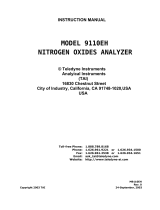Page is loading ...

1
Operation Manual
AirMaid® T
A i r M A i d ® o z o n e c l e A n i n g s y s t e M
i n n o v A t i v e A i r t r e A t M e n t
2000 T
5000 T

3

3
WARNINGS AND SAFETY NOTICES
General Information
The device may not be used by children or by persons with diminished physical, sensory or mental
capacity or lack of experience and knowledge unless supervised or having received instruction. Super-
vise children to ensure that they do not play with the device.
1
. This manual contains important information about instructions and safety concerning AirMaid® ozone
generator (hereinafter referred to as the generator). Read this manual carefully before installation, com-
missioning or performing service and maintenance on the generator.
2. The generator is intended only for ozone treatment of air in accordance with the instructions in this
manual.
3. The generator uses high voltage to create an electric discharge which generates ozone (O
3
). Ozone
significantly reduces odours, mould and bacteria. Interzon AB disclaims any liability if the product is not
used according to the manufacturer’s instructions in this manual.
4. Never clean the generator with chemical cleaning agents. Water or liquid shall not be sprayed onto or
inside the generator. The cleaning of the ozone cell (CGC) shall be done while following the instructions
in this manual.
Troubleshooting and Service Information
1. The user can troubleshoot the generator by following the steps and procedures described in the sys-
tem test section in this manual. If the user needs to have the generator serviced, the user shall contact
the closest authorised service partner or Interzon’s technical support.
2. All repairs on the generator must be performed by a service partner authorised by Interzon AB.
Use a ladder or a stable work platform when installing or servicing the generator if the installation or
service must be done at a height.
The power supply to the generator must be cut off before any service or maintenance.
Make sure that all parts have been installed before you turn on the generator again.
This user manual describes a standard AirMaid® 500 W ozone generator installation. The installation
can vary depending on local rules and regulations relating to building materials, ventilation systems or
the layout of the building/room. Deviations are possible but always consult the manufacturer before
such installation.
The generator produces ozone. If the generator is used by persons who have not read this manual,
there is a risk of injury such as eye or lung irritation. Always follow local regulations and the recommen-
dations of government organisations that inspect the regulations or the work environment.

5
4
PRODUCT WARRANTY
CONTENTS
LIMITED WARRANTY FOR INTERZON’S EQUIPMENT
This warranty is subject to the following terms:
A new product is guaranteed to be free from defects and/or workmanship a period of 3 years from the
original purchase date.
The warranty of a new product covers repair or replacement of the damaged part as well as the delivery of
the product to the customer.
A spare part is guaranteed to be free from defects and/or workmanship for a period of ninety (90) days
from the original installation date.
The spare part warranty covers only repair or exchange of damaged part and does not extend over labour
costs for removing or installing the part, trips or any other costs in connection with the repair or replace-
ment of the part.
The installation of the product must be carried out according to the installation instructions described in
this manual.
Circumstances that can make the warranty null and void:
1. If a foreign object such as water or cleaning agent has been sprayed on or into the generator;
2. Generator overheating as a result of a blocked inlet or outlet;
3. If the regular generator maintenance has not been performed as described in this manual;
4. If the generator has not been installed according to the instructions in this manual.
A complaint must be filed with the reseller or the manufacturer. No compensation will be granted for
repairs carried out by a third party without Interzon’s consent. In case of damage during transport, please
inform the sender immediately in order to file a complaint.
The limited warranty above does not cover damages caused by accidents, product modifications or incor-
rect use and does not apply if the serial number has been removed or tampered with.
1. Check the Product .................................................... 4
2. Installation ................................................................... 4
3. Before Power-up .......................................................4
4. Use .................................................................................. 4
5. Service and Maintenance .......................................5
6. Technical Specifications ......................................... 5

5
2. INSTALLATION
3. BEFORE POWER-UP
4. USE
The AirMaid T-type generator may only be installed upright
as shown in the following photograph. Never install the unit
in any other orientation or so the input/exhaust pipes are not
in the same horizontal plane!
Be sure it is not exposed to mechanical elements such as
vibration, moisture, etc. The input air must be clean and filtered
(using a minimum EU3-class filter) and may not exceed a tempera-
ture of 40°C.
As standard equipment the generator is delivered with a 5m power cable without an electrical
plug. An authorized electrician should be used to attach the power cable to a two-pole circuit
breaker.
1. Verify the installation was correctly performed.
2. Check that the exhaust air from the generator leads only to the desired area for treatment.
3. Ensure that no people work or visit the treatment area during its operation.
The main power switch and a rotary knob for ad-
justing ozone production from 0 – 100 % is behind
the door.
On the front panel you will also see a fuse holder.
Please note that the fuse requirement is 2AT.
As standard equipment the generator is delivered
with Ø110mm couplings on the input and
output ducts.
1. CHECK THE PRODUCT
Make sure that all ordered products have been delivered and that there are no visible damages. Any
deviations shall always be reported to the dealer or the manufacturer. Please read the entire user ma-
nual before beginning the installation.
1x 2000T/5000T
AirMaid® Ozone Generator
1 X User manual
2000T/5000T
Stand
(Optional)

7
6
5. SERVICE AND MAINTENANCE
6. TECHNICAL SPECIFICATIONS
The generator does not have any built-in filtration and must therefore be provided with clean filtered
air. If the air is not clean there is a risk for production disturbances in the ozone cell. The manufactu-
rer recommends that the ozone cell is regularly checked and cleaned, as necessary, to retain optimal
ozone production. The first service check shall be performed after one month in service; thereafter
the inspection interval can be increased as long as the ozone cell does not become dirty.
To check, clean or replace the cell the front panel first needs to be removed, then the cell (the black
molded module) can be loosened with two screws. Lift the cell gently from its mount and check the
glass rods. Never use any sort of sharp or hard tools such as screwdrivers or knives to clean the cells;
they are made of thin glass and can easily break. Clean the rods with a soft cloth soaked with a clea-
ning agent such as alcohol. Assure that the cell is placed back in its original orientation when remoun-
ting and that no cables are crimped by accident. Also, be observant with the placement of the white
high voltage cable, so that there is a space of at least 10 cm between the cable and the chassis and
also the remaining cables. Gently reattach the front panel so that the connected cables do not come
into contact with the white high voltage cable.
Ensure also that the input and output pipes are clear of dust or other sediments as this can reduce the
airflow through the generator.
If the airflow through the generator is too low (under 1m/s) then the generator risks becoming over-
heated. The generator is designed with a built-in heat sensor that automatically turns off the unit to
prevent overheating. In the case of overheating, when the temperature again drops to normal levels
this switch automatically resets and the generator is started up again.
Note: Service to the generator may only be performed while its electricity is shut o.
Models
AirMaid® 2000 T
AirMaid® 5000 T
Ozone capacity
0-2000 mg/h (AirMaid® 2000 T)
0-5000 mg/h (AirMaid® 5000 T)
Dimensions
WxLxH: 250x300x180 mm
Weight: 8 kg
Electrical data
A/C Source: 230V / 50-60 Hz
Consumption: 100 W (AirMaid® 2000 T)
100 W (AirMaid® 5000 T)
Fan capacity
160 m3/h (ideal)
Material
AISI 304
Ozone is dangerous to humans
and organic materials
Ozone is a powerful oxidant and exposures to
high concentrations are unhealthy. Local health
regulations regarding the use of ozone should
be observed.
Interzon recommends that all personnel who
use the ozone generator be educated regarding
the risks and precautions regarding exposure to
ozone.
Meets EMC and low-voltage directives.
For further information please contact Interzon AB.

7

Distributor:
Manufacturer:
Interzon AB Tel: +46 8 544 444 30
Propellervägen 4A Fax: +46 8 544 444 39
Sweden Internet: www.interzon.com
Reproduction, modication or translation without a prior written consent is forbidden with the exception
of what is permitted by the Act on Copyright.
Copyright
© 2018 Copyright Interzon AB
Edition 6, 07/2018
36566
/