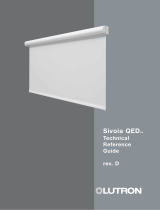How to Measure Your Window
for Zebra Shades
Inside Mount
(Inside your window recess)
Outside Mount
(Outside your window recess, on framework or the
surrounding wall)
1. Width: To find the width, measure the top, middle and
bottom within your window recess. Use the narrowest
width as your window-width.
2. Height/Length: To find the height, measure exact
window-recess height at left, middle, and right side. Use
the longest height as your window-height.
3. Depth: Minimum 3/4 inch required. If you want a flush
mount a minimum of 3 inches is required.
4. ORDERING: Choose a width that is 1/4 inch or smaller
than the window-width from above. Choose a height that
is the same or longer than your window-height.
*Ordering a product that is more than 1 inch shorter in
width than your window-width will create a large light
gap, so think about what will satisfy your need.
1. Determine where the blind is to be placed. You will
need a minimum of 7/8 inches of flat mounting space
above your window to accommodate the mounting
hardware.
2. Width: Choose a product-width that is the same or
greater than the width of your window recess. We
recommend adding 2 to 6 inches extra to the measured-
width to maximize light control and privacy.
3. Height/Length: Measure exact measured-height from
the top of the proposed headrail location to the base of
the sill. If there is no sill, measure where you would like
the blind to drop. Add 2 to 6 inches to the height for
optimum light control and privacy.
4. ORDERING: Choose a width that is the same or wider
than the product-width from above. Choose a height that
is the same or longer than your measured-height.
All of our products ship exactly as ordered. There are no deductions.
Example: If you order a 24"Width x 60"Height/Length, then the product that you'll receive will be
24"Width x 60"Height/Length.