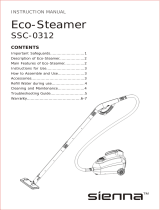Page is loading ...

STEAM
CLEANER
USER GUIDE
IVASTEAMR20
Thank you for purchasing the Ivation® Steam Cleaner. This User Guide is intended to provide you with guidelines
to ensure that operation of this product is safe and does not pose risk to the user. Any use that does not conform
to the guidelines described in this User Guide may void the limited warranty.
Please read all directions before using the product and retain this guide for reference. This product is intended for
household use only. It is not intended for commercial use.
This product is covered by a limited one-year warranty. Coverage is subject to limits and exclusions. See warranty
for details.
TABLE OF CONTENTS
2 SAFETY PRECAUTIONS
2 PACKAGE CONTENTS
3 PARTS
3 UNDERSTANDING THE STEAM CLEANER
4 FILLING THE STEAM CLEANER
4 ATTACHING ACCESSORIES
6 USING THE STEAM CLEANER
7 CARE AND MAINTENANCE
7 TROUBLESHOOTING
8 SPECIFICATIONS

2
SAFETY PRECAUTIONS
• Never touch any of the attachments while the steam cleaner is in use, as they will be very hot and could burn skin.
• Never point the steam cleaner at yourself, other people, or pets.
• If excessive steam comes out of the fill cap, stop using the device, turn it o, and disconnect it immediately.
• The pressure indicator needle (manometer) should be in the red zone. The normal operating pressure is around
65PSI. If the needle exceeds this limit, stop the device and squeeze the trigger to release pressure and steam. If
the needle is in the yellow zone, the pressure is insucient.
• Never use the device without water in the tank.
• Do not open the fill port during use.
• Never operate the appliance without tightening the cap securely.
• Do not overfill the water tank. The maximum capacity is 3.8 pints (1.8 L) of water. Excessive filling of the water tank
may cause malfunctions, property damage, or injury.
• Never turn or tilt the unit more than 45° when it is on or if it still produces steam.
• Do not attempt to repair this appliance. There are no user-serviceable parts.
• If the power cable is damaged, contact Ivation® customer support to get a replacement. Do not use the unit if the
power cable is damaged.
• Do not submerge the unit in water or any other liquid.
• This appliance should not be used by children or persons with reduced physical, sensory, or mental capabilities, or
lack of experience and knowledge, unless they are closely supervised at all times, and/or have received extensive
instruction and training on how to use this device by a person responsible for their safety.
• Keep the device and its cable out of the reach of children. Cleaning and maintenance should not be done by children.
• Keep hair, loose clothing, fingers, feet, and all body parts away from the jet of steam.
• Do not use this product barefoot or with open shoes or sandals.
• The appliance must not be left unattended when connected to the power.
• Always disconnect the unit when not in use, left unattended, after use, and before servicing. Stop all controls
before unplugging.
• When moving the unit, always use the built-in handle.
• Do not touch the hose, as it will be hot when in use.
• Check the condition of the parts and electrical cable before each use.
• Always use a grounded socket to plug in the unit.
• Do not turn on the unit if it is damaged. Do not use the unit if it has dropped, if there are visible signs of damage,
or if there is a leak.
• Do not pull or carry the unit by its electrical cable.
• Do not close a door on the power cable or pull it against sharp edges or corners.
• Do not unplug by pulling on the power cable. To unplug, always grasp the plug, not the power cable.
• Never handle the plug or appliance with wet hands
• Never use product to clean electrical appliances. Never direct steam or water to appliances containing electrical
components, such as inside an oven.
• Keep the power cable away from heated surfaces. Do not store or use near flammable materials.
• Do not place the unit on or under insulation such as blankets, towels, or papers.
• Always store the unit in a dry place.
• Do not expose the unit to frost.
• Only use the original accessories included in the box. Using incompatible accessories may result in a safety risk to
the user.
• Store the product indoors, out of reach of children.
• Do not attempt to use this product to heat a room.
PACKAGE CONTENTS
Steam cleaner
Rotating brush
Window squeegee
Round bristle brush (large)
Round bristle brush (small)
Angled power jet tip
Floor scrub brush adapter
Small tip adapter
Cleaning cloth
Measuring cup
Funnel
User guide
CAUTION: Connect to a properly grounded outlet only. Risk of electric shock.

3
PARTS
1. Steam handle
2. Steam trigger
3. Steam trigger lock latch
4. Steam hose
5. Tank fill cap
6. Pressure gauge
7. Brush holder
8. Floor scrub brush
9. Carry handle
10. Measuring cup
11. Funnel
12. On/o switch
13. Heat light
14. Extension tubes
15. Wheel
16. Rotating brush
17. Window squeegee
18. Round bristle brush (large)
19. Round bristle brush (small)
20. Angled power jet tip
21. Floor scrub brush adapter
22. Small tip adapter
23. Cleaning cloth
UNDERSTANDING THE STEAM CLEANER
• During use, the orange steam indicator light may turn on again. This means that the steam pressure may
be too low. If this happens, release the steam trigger for a few seconds. When the orange steam indicator
light turns o again, you can resume using the product.
• If the pressure drops too low, the pressure gauge will appear in the yellow zone. This means that the steam
flow may not be sucient, depending on the accessory used. If this happens, release the steam trigger and
wait until the pressure gauge reaches the red zone again.
• When activating the steam trigger initially, water may come out instead of steam. This is normal, as it can
take some time for the water in the unit to convert into steam. Wait a little bit, and steam should start to
come out instead of water.
- If there is still water coming out, it may be residual water trapped in the hose from the previous use. If this
happens, point the handle over a bucket or sink and pull the steam trigger until the water is drained from
the unit.
8
3
4
5
6
15
12
13
10117
1
2
14
9
17
17
23
23
22
22
21
21
20
20
19
19
18
18
6
1
6

4
• When using this product, the surface you are cleaning may become wet. This is because the steam reverts
back to a liquid state upon coming into contact with the surface. Simply wipe away the moisture with a
sponge or a cloth.
FILLING THE STEAM CLEANER
Before filling the steam cleaner, follow the precautions below:
• Make sure the unit is o, unplugged, and has been given time to cool for at least ten (10) minutes.
• Unlock the steam trigger to ensure there is no more steam coming from the unit.
• If you are living in an area with hard water, it is recommended to use distilled or filtered water instead.
ATTACHING ACCESSORIES
IMPORTANT: Be sure to attach the accessories BEFORE turning on the unit. Otherwise, there is a risk of
experiencing severe burns.
1. Press and hold the button located on the handle.
While holding it down, slide on the desired
attachment.
2. When the attachment is securely in place, the
button will raise to lock it in place.
1. Turn the cap counterclockwise to remove it.
2. Use the included funnel and measuring cup to carefully fill the water tank. Be careful not to overfill it.
3. Replace the cap, turning it clockwise until it is sealed.
Note: if the cap will not unscrew, reduce the pressure in the unit by squeezing the steam trigger.
Note: The maximum water capacity of the water tank is four (4) pints. However, it is not recommended
to fill the tank to max capacity. Instead, fill it no more than 3.8 pints.
REMOVE REPLACE
1
2

5
3. Use the various accessories for multiple cleaning solutions.
1
3
1
2
1
2
1 2

6
USING THE STEAM CLEANER
1. Fill the steam cleaner, as described above.
2. Attach the desired accessories to the handle by pressing in the buttons and sliding the attachment into place.
3. Plug the unit into a grounded outlet, then flip the power switch to the “O” position. The indicator light and
the orange steam light will illuminate.
4. When the appliance is ready for use, the orange steam indicator light will turn o and the pressure gauge
will enter the red zone.
5. Go into a cleaning frenzy.
6. When you are finished, flip the power switch to the “|” position, and unplug the unit.
Handle Operation
The handle of the steam cleaner is equipped with a safety lock. To use
the handle, click the steam trigger lock latch into the “ON” position.
When the steam cleaner is not in use, always switch it back to the
“OFF/LOCK” position.
Releasing Steam
When the pressure gauge enters the red zone, the steam cleaner is
ready for use. Once you’ve unlocked the handle, squeeze the steam
trigger to release a burst of steam.
Continuous Steam Operation
The steam cleaner can be run continuously without holding down the
steam trigger. After unlocking the handle, squeeze the steam trigger.
Before letting go, switch the handle back into the locked position.
Note: The steamer can run for up to 25 minutes before it will automatically power o.
Note: continuous steam is only recommended when releasing excess steam before emptying and storing the unit.
STEAM
HANDLE
STEAM
TRIGGER
TRIGGER
LOCK (LOCKED)
TRIGGER
LOCK
(UN-LOCKED)

7
CARE AND MAINTENANCE
TROUBLESHOOTING
Cleaning the Water Tank
DO NOT USE DETERGENT TO CLEAN THE TANK.
1. Mix a 50/50 solution of one (1) cup (250 mL) white vinegar and one (1) cup (250 mL) water.
2. Pour the solution into the unheated tank using the funnel.
3. Leave the solution in the tank for about 30 minutes.
4. After 30 minutes, empty the tank.
5. Repeat steps 1–4, if necessary.
6. Rinse well with water.
7. Replace the tank fill cap and store in a safe and dry place.
Storage
• Turn o the power and unplug the unit.
• Always empty the unit after use. Never leave water in the tank when storing.
• Release all remaining tank pressure by squeezing the steam trigger.
• Allow the unit to cool completely, at least ten (10) minutes.
• When the appliance is cool, lock the steam trigger and remove the accessories.
• Empty all remaining water from the tank. Never leave water in the tank when the unit is not in use.
• Replace the fill cap and store the unit in a safe and dry place.
Problem Possible Cause Probable Solution
There is no steam coming out. The hose may be bent. Check the hose.
The water tank may be empty. Refill the water tank.
The fill cap will not come o. The cap is designed to lock in
place when the unit is under
pressure.
Release the pressure by releasing the steam
trigger.
The steam flow is irregular and the
unit makes a coughing noise.
There may be blockage
preventing the steam from
flowing freely.
Clean the water tank.
There is condensed water on the
pressure gauge.
This is normal. This issue will disappear in a short amount
of time.
The unit will not heat up. The unit is not plugged in. Check the plug and/or power supply.
The unit may be damaged. Disconnect from power immediately and
contact Ivation® customer support.
Water is coming out instead of steam. Steam is condensed in the
hose.
Direct the handle towards a bucket or sink
and release the excess water.
The water is not hot enough. Wait for the steam pressure to increase.
The water tank is overfilled. Turn o the power. Allow the unit to cool
down, then drain the excess water.
The attachment will not stay
connected.
The adapter is not inserted on
the button of the tube.
Make sure that the spring button is fully in
the hole.
The handle is very hot. This is normal, as steam is
naturally hot.
If this is an issue, try wearing gloves.

SPECIFICATIONS
Steam compartment material: stainless steel
Max temperature: 338°F (170°C)
Max pressure: 65 PSI (5 bar)
Working pressure: 29–65 PSI (2–5 bar)
Water tank capacity: 3.8 pints (1.8 L)
Max tank fill capacity: 4 pints (1.95 L)
Power consumption: 1800 W
Intensity: 15.0 A
Voltage: 120 V
Frequency: 60 Hz
Warm up time: 7 min.
Tube length (from steamer body to gun): 1.45m from steamer body to gun
Net weight (empty): 8 lbs. (3.6 kg)
IVATION is a trademark of C&A IP Holdings, LLC, in the U.S, Canada, and the EU.
All other products, brand names, company names, and logos are trademarks of their respective owners, used merely
to identify their respective products, and are not meant to connote any sponsorship, endorsement, or approval.
Distributed by C&A Marketing, Inc., 114 Tived Lane East, Edison, NJ 08837. Made in China.
© 2019. C&A IP Holdings, LLC. All Rights Reserved.
QUESTIONS OR PROBLEMS? CONTACT US!
info@myivation.com | 1-866-849-3049
8
/