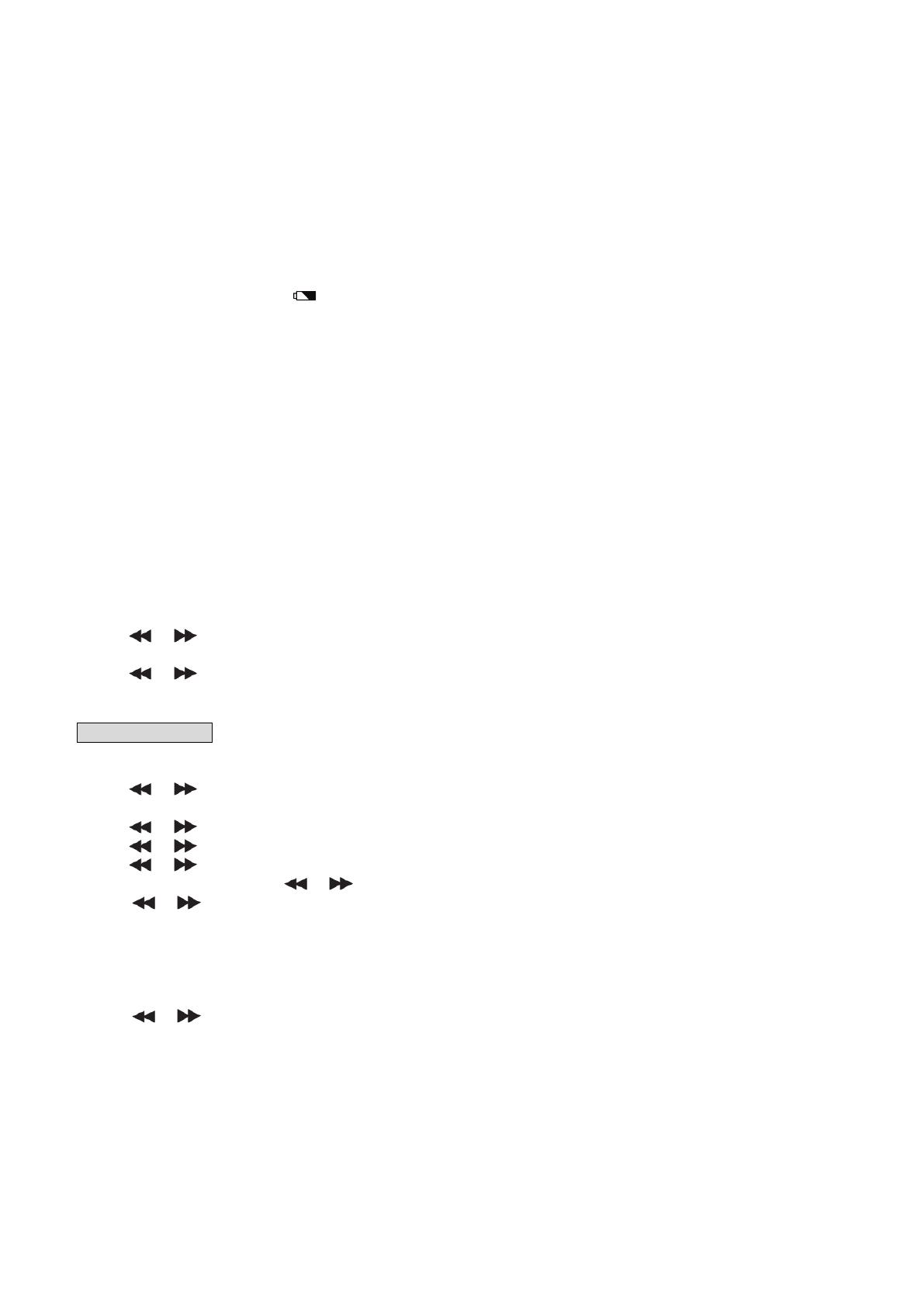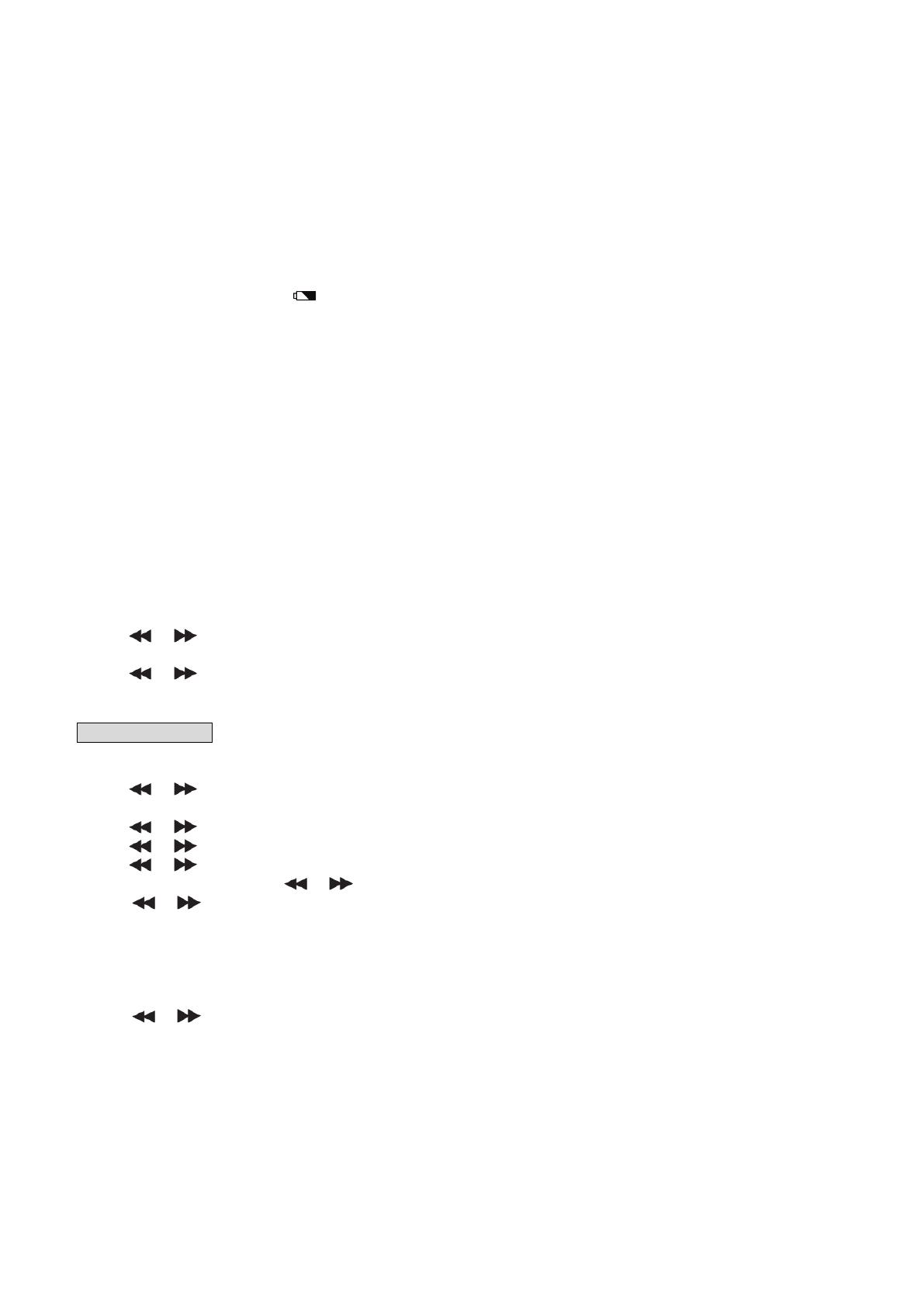
User manual BTD-7000 / BTD-7001
8
DC operation
1. Remove the lid of the battery compartment.
2. Insert 4 R14/UM2/"C"size batteries into the compartment. Make sure to match their polarities (+/-) to the markings
inside the compartment.
3. Put the lid back in place.
Note:
-The AC cord must be unplugged from both the socket on the unit and the power outlet for the unit to run on the
batteries.
- When the set is connected to the mains, the power source automatically switches to AC.
- The appearance of battery icon
Notes on batteries (not supplied)
ies in fire!
not be used for a long period of time.
them back for specific recycling.
CAUTION:
Danger of explosion if batteries are incorrectly replaced. Replace only with the same or equivalent type.
SETTING TIME
1. In standby mode, press MEMO
2. Press or
3. Press MEMO to confirm and the hour digits flash.
4. Press or to set the hour value. Press MEMO to confirm and minute digits flash.
5. Repeat Step 4 until minute, year, month, day are set.
SETTING THE ALARM
Set alarm time and wake source
2. In Standby mode, long press ALARM
2. Press or ALARM
display.
3. Press or to adjust hour value. Then press ALARM to confirm and minute digits flash.
4. Press or to adjust minute value and press ALARM to confirm.
5. Press or ALARM to confirm. (When
or to select a preset number and press ALARM to confirm.)
6. Press or
ALARM to confirm.
WEEKENDS: The alarm is activated only on weekends.
WEEKDAYS: The alarm is activated only on weekdays.
ONCE: The alarm is activated only one time.
DAILY: The alarm is activated everyday.
7. Press or to adjust the alarm volume level and press ALARM
remains on the display.
Silence the alarm momentarily
Press SNOOZE/DIMMER to turn the alarm off temporarily. The alarm will sound again when the snooze period is over.
Note: snooze time is 9 minutes.
Stop the alarm
Press ON/OFF. The alarm will turn on at the same time tomorrow except followings situations:
4.
5.