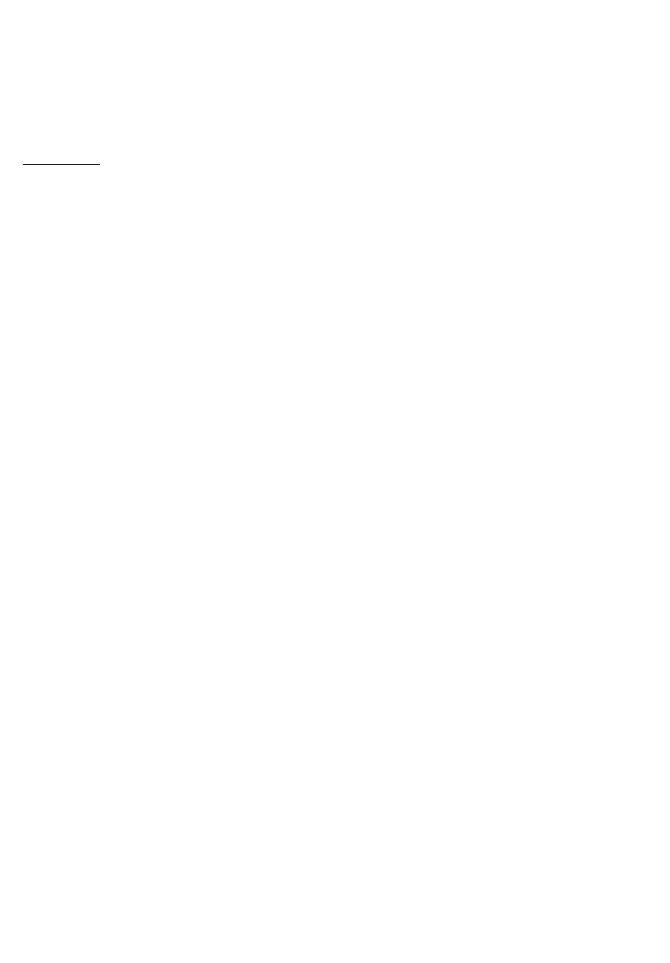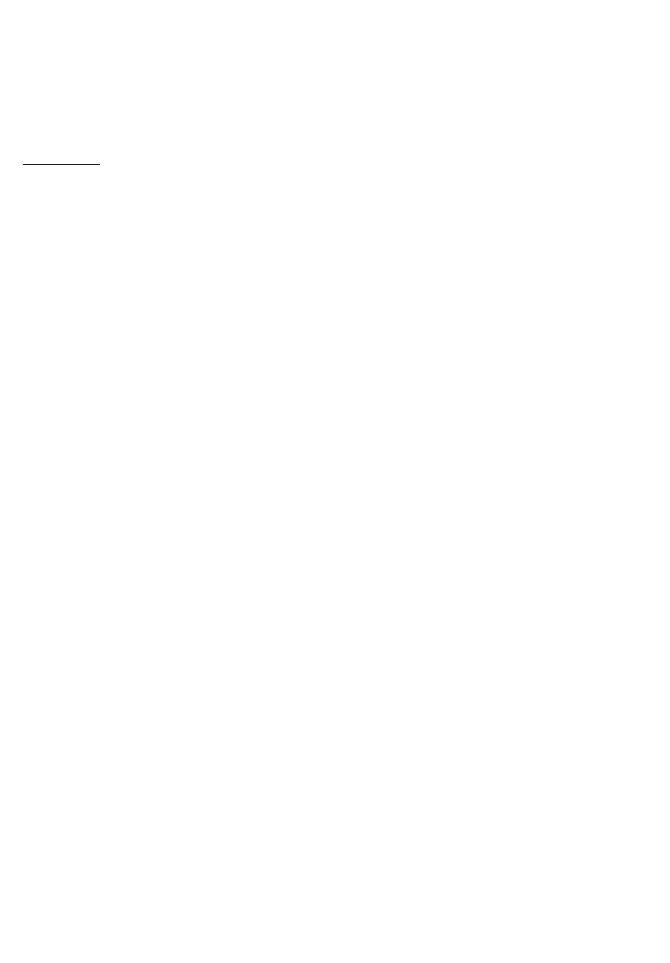
11
To obtain service within the guarantee period,
hand in or send the complete appliance with
your sales receipt to an authorized Oral-B
Braun Customer Service Centre.
Information
Bluetooth
®
radio module
Although all indicated functions on the Blue-
tooth device are supported, Oral-B does not
ensure 100% reliability in connection, and fea-
ture operation consistency.
Operation performance and connection relia-
bility are direct consequences of each individ-
ual Bluetooth device, software version, as well
as the operating system of those Bluetooth
devices and company security regulations
implemented on the device.
Oral-B adheres to and strictly implements the
Bluetooth standard by which Bluetooth
devices can communicate and function in
Oral-B toothbrushes.
However, if device manufacturers fail to imple-
ment this standard, Bluetooth compatibility
and features will be further compromised and
the user may experience functional and fea-
ture-related issues. Please note that the soft-
ware on the Bluetooth device can significantly
affect compatibility and operation.
Warranty – Exclusions and Limitations
This limited warranty applies only to the new
products manufactured by or for The Procter
& Gamble Company, its Affiliates or Subsidiar-
ies («P&G») that can be identified by the
Br
aun / Oral-B trademark, trade name, or logo
affixed thereto. This limited warranty does not
apply to any non-P&G product including hard-
ware and software. P&G is not liable for any
damage to or loss of any programs, data, or
other information stored on any media con-
tained within the product, or any non-P&G
product or part not covered by this limited
warranty. Recovery or reinstallation of
programs, data or other information is not
covered under this limited warranty.
This limited warranty does not apply to (i)
damage caused by accident, abuse, misuse,
neglect, misapplication, or non-P&G product;
(ii) damage caused by service performed by
anyone other than Braun or authorized Braun
service location; (iii) a product or part that has
been modified without the written permission
of P&G, and (iv) damage arising out of the use
of or inability to use the Oral-B Smartphone
stand/puck, Smartphone mirror holder, or
charging travel case (
«Accessories»).
LIMIT
ATION OF LIABILITY
TO THE EXTENT PERMITTED BY APPLICA-
BLE LAW, IN NO EVENT SHALL P&G ITS DIS-
TRIBUTORS OR SUPPLIERS BE LIABLE TO
YOU OR ANY THIRD PARTY FOR ANY
DIRECT, INDIRECT, INCIDENTAL, CONSE-
QUENTIAL, SPECIAL, EXEMPLARY OR PUNI-
TIVE DAMAGES, OF ANY NATURE WHATSO-
EVER, ARISING OUT OF THE USE OF OR
INABILITY TO USE THE ORAL-B ACCESSO-
RIES, INCLUDING, WITHOUT LIMITATION,
INJURY TO PERSONS, PROPERTY DAMAGE,
LOSS OF VALUE OF ANY THIRD PARTY
PRODUCTS THAT ARE USED IN OR WITH
THE ORAL-B ACCESSORIES, OR LOSS OF
USE OF THE ORAL-B ACCESSORIES OR ANY
THIRD PARTY PRODUCTS THAT ARE USED
IN OR WITH THE ORAL-B ACCESSORIES,
EVEN IF P&G HAS BEEN ADVISED OF THE
POSSIBILITY OF SUCH DAMAGES. WITHOUT
LIMITING THE FOREGOING, YOU UNDER-
STAND AND AGREE THAT P&G HAS NO LIA-
BILITY FOR ANY DAMAGE OR DESTRUCTION
TO CONSUMER ELECTRONICS DEVICES OR
OTHER PERSONAL PROPERTY THAT ARE
CONTAINED ON OR EXTERIOR TO THE
ORAL-B ACCESSORIES, OR ANY LOSS OF
DATA CONTAINED IN THE FOREGOING
DEVICES. IN NO EVENT SHALL ANY RECOV-
ERY AGAINST ORAL-B EXCEED THE ACTUAL
PRICE PAID FOR THE PURCHASE OF THE
PRODUCT.
Warranty replacement brush heads
Oral-B warranty will be voided if electric
rechargeable handle damage is found to be
attributed to the use of non-Oral-B replace-
ment brush heads.
Oral-B does not recommend the use of non-
Oral-B replacement brush heads.
• Oral-B has no control over the quality of
non-Oral-B replacement brush heads.
Therefore, we cannot ensure the cleaning
performance of non-Oral-B replacement
brush heads, as communicated with the
electric rechargeable handle at time of ini-
tial purchase.
• Oral-B cannot ensure a good fit of non-
Oral-B replacement brush heads.
• Oral-B cannot predict the long-term effect
of non-Oral-B replacement brush heads on
handle wear.
91215046_OP020_WE.indd 1191215046_OP020_WE.indd 11 03.02.20 16:1903.02.20 16:19
Page 15 of 114
P&G RELEASE 02/03/2020 11:14:34 AM Printed 2020-02-03