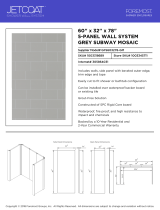Page is loading ...

Prepare the GearTrack®Channels
IMPORTANT: Use correct screw length for your wall type. See chart
below.
*For bare wood studs and covered walls, use an all-weather flat-head type deck screw.
For concrete block and poured masonry, use a flat-head type masonry screw.
For drywall of a thickness not listed in the chart above, see graphic below.
A
B
C
D
E
A. Drywall
B. Wooden stud
C. Flat-head screw in
every slot at every stud
D. 1" (2.54 cm) min. to 1
1
⁄
4
" (3.18 cm)
max. if near wiring
E.
1
⁄
4
"
(0.635 cm)
Tools and Parts
Gather the required tools and parts before starting installation.
Read and follow the instructions provided with any tools listed here.
Tools and Parts Needed:
•Level
• Tape measure
• Drill
•Saw
• Screws (galvanized or all-weather)
Additional Tools and Parts Needed for
Masonry Block/Poured Concrete Wall Installation:
• Hammer drill
• Caulk gun
•
3
⁄16" x 1
3
⁄4" (4.45 cm) Flat-head masonry screws (6 screws per channel)
NOTE: GearTrack® Channels can be cut and drilled with ordinary
woodworking equipment. Additional tools may be needed.
Use Requirements
• Maximum coverage per wall is 33% of the wall surface area.
• Maximum weight limit is 75 lbs (34 kg) per linear ft (30.48 cm).
• GearTrack®Channels can be mounted directly to masonry wall, over
drywall to wooden studs, or to bare wooden studs.
• Intended for use in a garage or basement.
NOTE: Before installing GearTrack®Channels to masonry walls, you
must waterproof the wall to avoid mildew or foundation damage.
Walls that appear dry may actually become damp when enclosed by
paneling. Install the channel in accordance with all local codes and
ordinances.
Channel Spacing
If channels are to be used to support accessory hooks and/or small
item bins, they may be spaced in any way desired. If channels are to be
used to support Gladiator® Wall GearBoxes, they must be installed 18"
(46 cm) apart.
NOTE: Wall GearBox model (GAWGB000LG0) requires the channels to
be spaced 21" (53.34 cm) apart.
• Stud finder
• AC finder
• Square
• Pencil
• Construction adhesive
•
5
⁄32" Masonry drill bit
18" (46 cm)
W10343308B
Screw Length for Wall Type
Screw
Length*
Masonry
Wall
Bare Wood
Studs
Drywall over Wood Studs
1
⁄2"
(1.27 cm)
5
⁄8"
(1.59 cm)
3
⁄4"
(1.91 cm)
#8 X 1
1
⁄4" (3.18 cm)
#8 X 2" (5.08 cm)
3
⁄16" X 1
3
⁄4" (4.45 cm)
(Screw Not Included)
32" (81.3 CM) AND 48" (121.9 CM)
AND 53.15" (135 CM)
GEARTRACK®CHANNEL
AND END CAP
INSTALLATION INSTRUCTIONS
(for use with Gladiator®GarageWorks products only)

Install the GearTrack®Channels
Masonry Block/Poured Concrete Wall
1. Use a level to position the GearTrack®Channel at the desired height
on the wall.
2. Drill a hole through the GearTrack®Channel and into the wall surface.
3. Secure the GearTrack®Channel to the wall by placing
3
⁄16" x 1
3
⁄4"
(4.45 cm) flat-head masonry screws every 24" (60.96 cm) in every slot.
NOTE: Channels cut to shorter than 24" (60.96 cm) long should not
be used.
4. For extra hold, you may put construction adhesive on the GearTrack®
Channel before attaching it to the wall.
5. Repeat this process for the next desired application area.
6. Make sure all screws are installed and flush with the channel.
Drywall over Wooden Studs or Bare Wooden Studs
1. Locate all wooden studs and electrical wiring. Mark the wall(s).
IMPORTANT: Compare screw length to electrical wire locations. Be
sure the screw will not pierce electrical wiring.
2. GearTrack®Channels should be mounted to the wall so that they
begin and end at wooden studs. Measure from the edge of the stud
at the beginning of the desired coverage area to the center of the
last wooden stud that is within 32" (81.3 cm) or 48" (121.9 cm) or 53.15"
(135 cm) depending on the length of your GearTrack®channel.
3. If necessary, cut the first channel to this length, making sure the cut
is square.
NOTE: Channels cut to shorter than 24" (60.96 cm) long should not
be used.
4. Check that the GearTrack® Channel is level. Then place a screw in
every slot at every stud location.
NOTE: Drive the screws through the slot groove until they are flush.
If splitting occurs, predrill and countersink the screw holes near
channel ends.
5. Repeat this process for the next desired application area.
6. Make sure all screws are installed and flush with the channel.
Install the GearTrack®Channel End Caps
OR
Warranty
For warranty information:
In the U.S.A., visit our website at www.GladiatorGW.com or call
1-866-342-4089.
In Canada, visit our website at www.gladiatorgarageworks.ca or call
1-800-807-6777.
See complete markings on product.
MEETS INTERIOR USE CLASS A FIRE CODES
W10343308B
© 2011 Whirlpool Corporation. 12/11
All rights reserved. ® Registered Trademark/TM Trademark of Whirlpool, U.S.A., Whirlpool Canada LP Licensee in Canada Printed in China
From the side, slide the end
cap onto each end of the
GearTrack® Channel.
From the front, snap the end
cap onto each end of the
GearTrack® Channel.
/