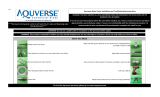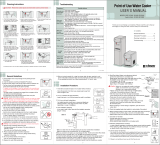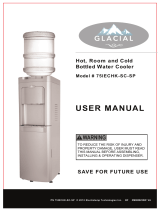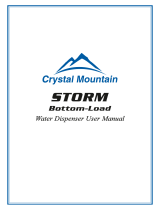A3000 Aquverse Water Cooler Troubleshooting Instructions Supplement
****Warning do not plug water cooler in until water bottle is in place and dispensing water through the faucets****
To find the Aquverse warranty please go to www.aquverse.com
Parts Extraction:
1. To Remove Baffle From Top of the Water Cooler
a. Turn the Baffle counter clockwise till the open arrow meets the corresponding arrow on the top of the cooler body (see
figure A and B below)
Figure A Figure B
b. Grip baffle from two opposite sides and pull upwards out of the cooler body (see figure C below)
Figure C
2. To Remove Faucets
a. Grip faucet in hand and unscrew faucet counter clockwise (see figure D below)
Figure D
General Information Helpful To Trouble Shooting

1. Note that your cooler is built with a no spill kit (see figure E below). This unit is designed to be used with a bottle that has a
cap made to be punctured by our probe (see figure F below). The bottle cap (see figure G below) can be taken off if you also
remove the no spill kit completely (see figure H below)
Figure E Figure F Figure G Figure H
2. If cooler is not functioning make sure you are using a working outlet by testing it with a lamp
What To Do If:
1. Cooler Is Not Dispensing Water
a. Make sure water bottle is full
b. Make sure the water bottle is being properly pierced by the probe in the baffle
c. Confirm that cooler is not frozen by:
1. Removing baffle (see above instructions under Parts Removal section 3),
d. Check water bottle to determine if cap is jammed and not dispensing water (see figure I below)
Figure I
e. Check faucets to determine if water is able to flow through when in on position (see figure J and K below)
Figure J Figure K
2. Cooler Is Not Dispensing Chilled Water
a. Check that cold water thermostat is not turned to the off position (see figure L below)
Figure L

b. Determine whether the compressor is working by putting your ear close to the top of the cooler with the bottle off (if
you hear silence, the compressor is not working, if you hear a humming noise the compressor is working)
c. Turn the thermostat all the way clock wise (see figure M below)
Figure M
3. Cooler Is Not Dispensing Hot Water
a. Check the back of the cooler, and make sure the hot tank switch is in the on position (see figure N below)
Figure N
b. Depress the hot tank reset button by:
1. Unplug water cooler
2. Turning the cooler around so you are facing the back (wire caged portion) of the cooler (see figure O below)
Figure O
3. Locate the hot tank through the back cage, and then locate the hot tank reset button on the right side of the hot
tank (see figure P and figure Q below)
Figure P Figure Q

4. Using a chopstick or screwdriver, depress the hot tank reset button (water should be hot in 30 minutes time, see
figure R below which pictures hole used to access hot tank reset button)
Figure R
4. Water Is Leaking
a. Identify the source of the leak (i.e. internal, faucets, or top)
b. If the leak is coming from the top of the cooler check the water bottle to make sure there are no visible punctures, or
pinholes. If the water bottle appears to be intact, make sure the cap of the water bottle is secure (see note in General
Trouble Shooting 1. below)
c. If the faucets are the source of the leak, check to make sure the faucets have been screwed on completely. If still
leaking, drain the cooler of water and remove the faucets (see above instructions under Parts Removal section 3), and
make sure the gaskets around the water spigots are in good condition (see figure S). If leaking is occurring from the
nozzle of the faucets please contact customer service at 1-866-872-5722
Figure S
d. If the leak is internal, please contact customer service at 1-866-872-5722
-
 1
1
-
 2
2
-
 3
3
-
 4
4
Aquverse A3000-K Installation guide
- Type
- Installation guide
- This manual is also suitable for
Ask a question and I''ll find the answer in the document
Finding information in a document is now easier with AI
Related papers
-
 Aquverse B17A Troubleshooting Instructions Supplement
Aquverse B17A Troubleshooting Instructions Supplement
-
Aquverse A6000-K Installation guide
-
Aquverse A6000-K Installation guide
-
 Aquverse B17A Troubleshooting Instructions Supplement
Aquverse B17A Troubleshooting Instructions Supplement
-
 Aquverse 9BL Troubleshooting Instructions Supplement
Aquverse 9BL Troubleshooting Instructions Supplement
-
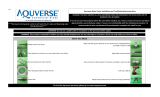 Aquverse A6500-K Installation guide
Aquverse A6500-K Installation guide
-
 Aquverse 5ph Installation And Troubleshooting Instructions
Aquverse 5ph Installation And Troubleshooting Instructions
-
Aquverse A6000-K Specification
-
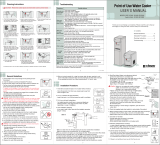 Aquverse A6500-K User guide
Aquverse A6500-K User guide
-
 Aquverse A6500-K Operating instructions
Aquverse A6500-K Operating instructions
Other documents
-
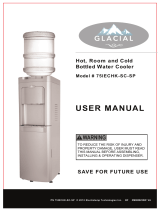 Glacial 75IECHK-SC-SP( User guide
Glacial 75IECHK-SC-SP( User guide
-
Whirlpool 8LCH-KKSCSSS5HW User manual
-
Global Water G5CTUVNANO Operating instructions
-
Global Water G5CTUVNANO User manual
-
 Crystal Mountain Everest Elite User manual
Crystal Mountain Everest Elite User manual
-
BRIO CLBL420 User manual
-
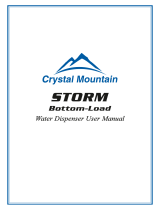 Crystal Mountain STORM User manual
Crystal Mountain STORM User manual
-
Global Water G5FNANO User manual
-
Viva 7LIECH-SC-SSF Operating instructions
-
Global Water G5FNANO Operating instructions