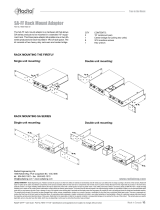Page is loading ...

True to the Music
www.radialeng.com
®
True to the Music
®
User Guide
PHAZEQ
™
500 TOOL
Phase Alignment Tool & Filter
500 Series Module
www.radialeng.com
Radial Engineering Ltd.
1588 Kebet Way, Port Coquitlam
British Columbia, Canada, V3C 5M5
tel: 604-942-1001 • fax: 604-942-1010
email: [email protected]

Radial
®
PHAZEQ
™
500
User Guide
Table of Contents ......................................................Page
Feature Set .................................................................... 1
Overview ........................................................................ 2
Getting Started ............................................................... 4
Using As Phase Adjustment ........................................... 6
Using As Equalizer ......................................................... 7
Using The Low-pass Filter ............................................. 8
Specifi cations ................................................................. 9
Block Diagram ................................................................ 9
Warranty ........................................................... Back cover
Congratulations and thank you. You are now the proud owner of the Radial PhaseQ™
500, one of the most intriguing products we have ever developed. Why intriguing you ask?
Well, simply stated, messing around with phase is kind of like bending time. Mother Nature
really gets upset when we do these things! And to add even more confusion, we are not
merely messing with the phase between two microphones, the PhaseQ can actually be used
as a whacky equalizer! So hold onto your hat… this ride will be fun.
To get you there as safely as possible, we recommend that you take the time to read this
manual. This will give you some insight on how to use the PhaseQ and what is actually going
on when you move the dials. If by chance you do not fi nd all of the answers you are looking
for, please visit the FAQ page at www.radialeng.com. This is where we post the latest bits
and pieces of information. Then, if you don’t fi nd what your are looking for there send us an
email at [email protected] and we will do our very best to respond to you in short order.
Fasten your seatbelts, set the time-bend constant to year 3022... and then close your eyes.
Listen. Reality just got a whole lot more exciting!

True to the Music
®
Radial Engineering Ltd.
P
HAZEQ 500 Module
8
7
1
4
3
2
6
5
Rear Panel
1
FEATURE SET
1. BLEND – Controls the mix between the
original (dry) signal and the phase altered
(wet) signal.
2. PHASE SHIFT – Used to set the phase
relationship between the dry and wet
signals or between two devices when
using a stereo source.
3. INVERT - 180º polarity reverse shifts
the phase shift range from 0º to 180º to
181º to 360º for control over the complete
frequency cycle.
4. ON (phase shift) – Used to bypass the
phase shift section and compare the
original sound with the phase altered
signal.
5. FILTER – Sets the high frequency cut
off range of the low-pass fi lter. This
lets you apply the phase effect to lower
frequencies.
6. SHIFT - Changes the fi lter range from the
high range (3kHz to 38kHz) to the low
range (300Hz to 3.8kHz)
7. ON (fi lter) – Used to bypass the fi lter
section and compare the processed
signal with the original.
8. OMNIPORT - Available when used with
the Radial Workhorse, the Omniport is
assigned as a direct dry signal output for
re-patching to other devices.

Radial Engineering Ltd.
PHAZEQ 500 Module
True to the Music
®
2
OVERVIEW
The PhazeQ can be considered as two different devices in one. Its primary task is to
provide added realism by allowing two sources to be brought together in such a way that
their fundamental frequencies combine in harmony. Analogue phase control should not
be measured… you must listen and decide. The other side of the PhazeQ is destructive
creativity. In other words, we invest all kinds of time and energy trying to ensure the audio
signals are perfectly phase-aligned and then… the PhazeQ lets you completely ruin this by
allowing you to introduce radical sounding EQ curves via phase cancellation. It truly is a case
of good and bad in one box.
Phase Alignment - The good!
When two microphones are placed in a room, depending on where they are positioned with
respect to the source, the sound will inevitably arrive at a different time as it travels through
the air. When the two microphone signals are mixed together they will inevitably be out of
phase. This causes an effect known as comb-fi ltering.
Phase Shift
Close Mic
Distant Mic
Time
Close Mic Distant Mic
Time
By altering the phase (or delaying the sound) of the nearest microphone, you can shift the
fundamental frequency so that it will more gracefully combine with the sound being captured
by the second microphone.
Phase Shift
Time
Close Mic
Distant Mic
Phase Shift
Close Mic
Distant Mic
Time
What is surprising is that this effect is not merely intended for mics that are broadly spaced,
but the effect is just as astounding on microphones that are close together such as an XY
confi guration. The effect is even more pronounced when combining a direct signal such as
from a direct box with a room microphone. Engineers will often spend hours moving mics to
capture the perfect tone. The PhazeQ lets you quickly do it by turning a dial.

True to the Music
®
Radial Engineering Ltd.
P
HAZEQ 500 Module
3
PhazeQ as an EQ - The Bad!
As soon as you change the EQ setting on your mixer, you are in fact messing with the phase.
This is the nature of the beast. Most EQ circuits are designed to minimize phase shift for
this very purpose. In fact, EQs like the Radial Q3 Induction Coil EQ are sought after for this
reason. They introduce less phase alterations.
The PhazeQ can be used as a radical EQ by splitting a signal in two, keeping one dry
(unaffected) and then phase cancelling the second. One merely adjusts the wet/dry ratio with
the BLEND control to set the intensity of the effect.
PhazeQ
Input
PhazeQ
Output
Signal
Split
Dry Signal
(unaffected)
What happens here is that you can cancel or augment certain frequencies to create radical
sounding curves. For instance you can remove a bunch of mid-range to create a huge FM
broadcast voice. In other words, we have purposely created a tool that will cause phase
cancellation as a means to create new sounds, all the while in the analogue domain.
To get a true feel as to where the PhazeQ can go, you have to start turning knobs. And if
you start with the understanding that it is impossible to get everything in phase (because all
frequencies have different wavelengths), you will be able to sleep much better at night. Let’s
have fun!

Radial Engineering Ltd.
PHAZEQ 500 Module
True to the Music
®
4
GETTING STARTED
Making Connections
Before making any connections, start by turning off your audio system and turning all
volume levels down. This helps protect equipment from turn-on transients that could damage
loudspeakers and other sensitive equipment. We recommend using a power bar with an on-
off switch as this makes it easy to turn on and off the 500 series rack, monitors and so on,
using a single switch. Carefully plug the PhazeQ into your 500 series rack avoiding stress
on the card edge connector. Screw the module in to ensure it does not accidentally become
dislodged.
Connections between the PhazeQ and the recording or PA system are made at the rear
panel of your 500 series rack. Most 500 series racks are equipped with XLR connectors.
When you plug the PhazeQ module into your 500 series rack, it will automatically route the
card-slot input and output XLR jacks to the module. With the Radial Workhorse 500 series
rack the I/O is augmented with ¼” TRS connectors, D-Subs and the Mix Buss signal to feed
the Workhorse mixer.
INPUT
OMNIPORT
FEED
LINK
1
OFF
OFF
CARD SLOT 1
OUTPUT
OUTPUT
INPUT
-
+
G
-
+
G
-
+
G
1
2
3
4
5
INPUT
OUTPUT
OUTPUT
INPUT
OMNIPORT
FEED
LINK
1
OFF
OFF
CARD SLOT 1
OUTPUT
OUTPUT
INPUT
-
+
G
-
+
G
-
+
G
1
2
3
4
5
INPUT
OMNIPORT
FEED
LINK
1
OFF
OFF
CARD SLOT 1
OUTPUT
OUTPUT
INPUT
-
+
G
-
+
G
-
+
G
1
2
3
4
5
FEED
2
MIC PREAMPPHAZEQ
Start by setting up the PhazeQ panel controls as follows:
1. BLEND: set to the 50% position (12 o’clock)
2. PHASE SHIFT: set to zero degrees (7 o’clock)
3. INVERT: outward position (0° ~ 180°)
4. ON: outward position (PhaseQ bypassed)
5. FILTER: set to fully clockwise
6. RANGE: outward position (300Hz ~ 3.8kHz)
7. ON: outward position (fi lter bypassed)

True to the Music
®
Radial Engineering Ltd.
P
HAZEQ 500 Module
5
The PhazeQ is a professional line level device designed to be used with the Radial
Workhorse or other 500 series rack. This means that it is intended to process signals from
+4dB balanced line sources such as the output from a recording system, mixing console or
mic preamplifi er.
PowerPre 500
Mic Preamp
PhazeQ 500
Module
Line
Level
Line
Level
Mic
Level
Connect the source signal to the PhazeQ by plugging into the XLR male input of your 500-
series rear panel. If you have a Workhorse, the channel to the left can also supply a signal to
the PhazeQ via the FEED connection. Connect the XLR output to the recorder.
The PhazeQ can be used as either a phase adjustment tool or as an equalizer. The difference
between the two is simple: when phase adjusting, you are basically bringing two different
sources into phase while as an EQ, you are taking one source, splitting it in two and then
recombining to create an effect.
PHAZEQ
PHAZEQ
100% BLEND
MIC
PREAMP
DRY SIGNAL
(UNAFFECTED)
MIC
PREAMP
MIC
PREAMP
50% BLEND
VARIABLE LPF
VARIABLE LPF
VARIABLE PHASE
VARIABLE PHASE
PHASE ADJUSTMENT: This setup shows how one microphone’s signal is phase shifted compared
to the other. The two signals are combined together at the mixing console or recorded to one track.
EQ AND TONE SHAPING: With a single microphone the BLEND control is used to mix the original
and phase shifted signals together. This combined with the LPF fi lter can create a variable EQ that
uses phase cancellation to shape the sound.

Radial Engineering Ltd.
PHAZEQ 500 Module
True to the Music
®
6
Using The PhazeQ As A Phase Adjustment Tool
When recording, two mics are often combined to capture different parts of the instrument. For
example, on a guitar you may want to pick up sound from both the hole and the bridge. On a
piano, you may have one mic capturing the bass registers while a second mic captures the
highs. Spill from the instrument will invariably feed both microphones. This means that some
frequencies, when combined will be in phase and therefore reinforce each other and become
louder, while some will cancel each other out and be attenuated. Moving the microphones
around will change the sound.
This happens because each frequency has a different wavelength and the relationship
between the many frequencies will cause them to combine or cancel depending on their
relative phase. Engineers will often take hours moving mics around the room trying to fi nd
the ideal mic positions. The PhazeQ is basically an electronic device that does the same
thing: it lets you move the mic around electronically with surgical precision. What it will not
do is fi x the relationship between the two sources. This is impossible as each frequency has
a different wavelength and they go on forever. With a PhazeQ, you will actually have to use
your ears and listen to fi nd the sweet spot that works.
A common set up would be to load your 500 series rack with two PowerPre mic preamps
and a PhazeQ. You would connect each microphone to a preamp and feed the signal from
the preamp that is closest to the source into the PhazeQ. Both outputs would then feed
to separate channels on your recording system. Set the BLEND control to wet, the phase
adjustment counter-clockwise, and make sure the low-pass fi lter is off. Bring up the level
on the direct (far) mic to make sure it is working. Then, bring up the level one the ‘mic to
PhazeQ` channel (near). Set both channels to about the same level, turn on the phase
adjustment tool and rotate the control clock-wise.
PowerPre 500
Mic Preamp
PhazeQ 500
Module
100% Wet
Distant Mic
Close Mic
You will fi nd that most of the audible effect will be from 7 o’clock to 12 o’clock as this is
where the bass frequencies are affected. As you move the control all the way clockwise (to
5 o’clock) the audible effect will diminish as it only affects the higher frequencies. This is
because the human auditory system (our ears and brain) is most sensitive to phase shift
at lower frequencies. Try depressing the 180º switch. This will reverse the polarity of the
signal from 0º to 180º to effectively shift the phase between 181º to 360º. The effects can be
dramatic, weird and very pleasing. There are no rules… just fun!

True to the Music
®
Radial Engineering Ltd.
P
HAZEQ 500 Module
7
Another great application is combining the direct feed from a guitar amp with a mic. One of
the most diffi cult sounds to capture is an electric guitar. This is because the sound that the
guitarist hears comes from a combination of the amp, the distance he is standing away from
the source and the room itself. Take a direct feed from the amp using a Radial JDX Reactor.
Feed this into the PhazeQ and set up a second mic in front of the amp or in the room.
Combine, mix and phase adjust and you will be amazed at how quickly you can take a very
basic sound and turn it into a monster. The same works on bass, kick drum, piano… once
you try it you will never record without one. It is truly addictive!
PowerPre 500
Mic Preamp
PhazeQ 500
Module
JDX 500
Amp DI
100% Wet
Using The PhazeQ As An Equalizer
Connect a source or pre-recorded track to the PhazeQ and then send the output to a single
channel on your mixer. Start by setting the phase adjustment counter-clock wise, 180º out,
and fi lter off. Set the BLEND control counter- clockwise so that you will only hear the dry
sound. Check to make sure you have signal. Turn on the phase, set the BLEND control to
12 o’clock, and slowly rotate the phase adjustment tool. You will immediately hear the effect.
By adjusting the phase control, you are basically moving the phase cut-off point. You can
increase or decrease the effect by adjusting the BLEND.
50% Wet
A pleasing effect is to phase cancel frequencies in the mid range. Because we humans are
more sensitive to mids (as this is where we communicate), cutting the mids can make our
voices sound big and brash… or give the character of an FM Radio DJ. This can be effective
on acoustic instruments, drums and all types of other instruments. The only way to really
understand how this works is by trying it. The more you play with it, the more you will begin
to realize the scope. It is huge.

Radial Engineering Ltd.
PHAZEQ 500 Module
True to the Music
®
Using The Low-pass Filter
For even more fun, you can bring in the low-pass fi lter. This is basically a fi lter that removes
high frequencies from the phase shift circuit. It is set with two ranges so that you will be able
to apply a slight, yet well controlled roll off in the upper registers or apply brute force to the
mids and low end. In either case, the intent is to focus the phase effect while leaving the
highs alone. The controls let you decide where the effect will occur.
Filter Range
300Hz - 3.8kHz.
Extreme fi ltering
Filter Range
3kHz - 38kHz.
Subtle fi ltering
When using the phase, set it fully clock-wise to 5 o’clock and then slowly dial it in backwards.
As you move the control counter-clockwise, you will attenuate the high frequencies which
means that the direct (un-phased) signal will no longer be competing with the out-of-phase
signal. This can be particularly advantageous with acoustic instruments that are more phase
sensitive in the upper registers. Once again there are no rules, only choices.
Thank you for taking the time to read throught this manual. The suggested uses and
applications outlined are simply an introduction to the capabilities of the PhazeQ 500 module.
Enjoy!
8

True to the Music
®
Radial Engineering Ltd.
P
HAZEQ 500 Module
BLOCK DIAGRAM*
PHASEQ 500 MODULE SPECIFICATIONS*
* Subject to change without notice.
9
CONNECTOR WIRING
GROUND
HOT (+)
COLD (-)
GROUND
TRS ¼” Phone Connector
HOT (+)
TS ¼” Phone Connector
1
2
3
HOT (+)
COLD (-)
XLR Connector
GROUND
Circuit Type: Discrete Component Class A
Frequency Response: 20Hz~20KHz
Dynamic Range: 102dB
Noise - Dry: -90dB below0dBu
Noise - Wet: -80dB below 0dBu
Maximum Output: +17dBu
THD+N - Dry: >0.002% @1kHz (0dB input, 100k load)
THD+N - Wet: >0.015% @1kHz (0dB input, 100k load)
Intermodulation Distortion: >0.015% @ -12dBu out
Input Impedance: 3.4K Ohms
Output Impedance: 110 Ohms
Phase Shift (wet): Range 1: 12 to 180 degrees
Range 2: (inverted) 192 to 360 degrees
Low Pass Filter: Range 1: 300Hz ~ 3.8kHz
Range 2: 3kHz ~ 38kHz
Omniport: Dry Signal, Balanced Output, +15dBu
Power Requirement: 50mA
Shipping Weight: 1.5 lbs. (0.7 kg)
Warranty: 3 Years, Transferable
BYPASS
OMNIPORT
+
XLR
INPUT
+
XLR
OUTPUT
BALANCED TO
UNBALANCED
CONVERTER
PHASE SHIFT
ADJUST
LOW PASS
FILTER
BLEND WET/DRY
CONTROL
UNBALANCED
TO BALANCED
CONVERTER
UNBALANCED
TO BALANCED
CONVERTER
PHASE RANGEFILTER RANGE
+
-
FILTER
BYPASS
+
-
+
-
BYPASS

®
www.radialeng.com
True to the Music
THREE YEAR TRANSFERABLE LIMITED WARRANTY
RADIAL ENGINEERING LTD. (“Radial”) warrants this product to be free from defects in material and
workmanship and will remedy any such defects free of charge according to the terms of this warranty.
Radial will repair or replace (at its option) any defective component(s) of this product (excluding fi nish
and wear and tear on components under normal use) for a period of three (3) years from the original
date of purchase. In the event that a particular product is no longer available, Radial reserves the
right to replace the product with a similar product of equal or greater value. In the unlikely event that
a defect is uncovered, please call 604-942-1001 or email [email protected] to obtain an RA
number (Return Authorization number) before the 3 year warranty period expires. The product must be
returned prepaid in the original shipping container (or equivalent) to Radial or to an authorized Radial
repair centre and you must assume the risk of loss or damage. A copy of the original invoice showing
date of purchase and the dealer name must accompany any request for work to be performed under
this limited and transferable warranty. This warranty shall not apply if the product has been damaged
due to abuse, misuse, misapplication, accident or as a result of service or modifi cation by any other
than an authorized Radial repair centre.
THERE ARE NO EXPRESSED WARRANTIES OTHER THAN THOSE ON THE FACE HEREOF
AND DESCRIBED ABOVE. NO WARRANTIES WHETHER EXPRESSED OR IMPLIED, INCLUDING
BUT NOT LIMITED TO, ANY IMPLIED WARRANTIES OF MERCHANTABILITY OR FITNESS FOR
A PARTICULAR PURPOSE SHALL EXTEND BEYOND THE RESPECTIVE WARRANTY PERIOD
DESCRIBED ABOVE OF THREE YEARS. RADIAL SHALL NOT BE RESPONSIBLE OR LIABLE
FOR ANY SPECIAL, INCIDENTAL OR CONSEQUENTIAL DAMAGES OR LOSS ARISING FROM
THE USE OF THIS PRODUCT. THIS WARRANTY GIVES YOU SPECIFIC LEGAL RIGHTS, AND
YOU MAY ALSO HAVE OTHER RIGHTS, WHICH MAY VARY DEPENDING ON WHERE YOU LIVE
AND WHERE THE PRODUCT WAS PURCHASED.
API, Lunchbox, Protools and Neve are registered trademarks of their respective owners.
Reamp, Reamper, Reamping and Workhorse are trademarks of Radial Engineering Ltd.
Copyright 2011 Radial Engineering Ltd. All rights reserved.
Specifi cations and appearances subject to change without notice.
Radial
®
PhazeQ
™
500 Module User Guide Rev1.0 April 2011 - Part #: R870 1248 00 Printed in Canada
!
This product is intended for professional use only.
The user should be familiar and experienced with
the 500 series rack and module format
Radial Engineering Ltd.
1588 Kebet Way, Port Coquitlam, British Columbia, V3C 5M5
tel: 604-942-1001 • fax: 604-942-1010 • email: [email protected]
/