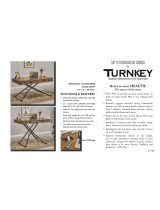25
Treadmill Desk Troubleshooting
The LifeSpan Treadmill Desk is designed and manufactured to be reliable and
easy to use. However, if you have a problem, these troubleshooting steps may
help you nd the cause.
Problem: The console is erratic or not lighting up.
Solution: Check to make sure the treadmill is properly plugged in. Turn the
power switch o and make sure the safety key is in place. Make sure the
console wire connector is properly plugged in. Disconnect the connections
between the treadmill and console. Then plug them back together and turn
the power back on. If the problem persists contact LifeSpan customer service.
Problem: The treadmill motor seems strained or E1 comes up after several
minutes of use.
Solution: The silicone lubricant that is applied to the belt is wearing down and
the belt needs to be lubricated with 100% silicone spray (non-aerosol).
Problem: The treadmill automatically pauses during a workout.
Solution: The treadmill is not picking up the step count. Go into the Personal
Settings section to turn the Intelli-Guard feature o.
Problem: The treadmill speed doesn’t feel right (either too fast or too slow).
Solution: Go into the Personal Settings section and check if you are in Metric
or English mode. If you are in the correct mode, contact LifeSpan customer
service.
Problem: “UART” or " “dc-6” appears in the display.
Solution: Turn the treadmill power switch o. Unplug and re-plug the
console connector to the treadmill. Make sure the thumb screws are properly
tightened. Turn the treadmill power switch back on and check to see if it
functions properly. Also make sure the treadmill is plugged into the wall
socket and not into an extension cord or power strip.
Problem: The treadmill belt is beginning to slip and needs to be tensioned.
Solution: Refer to the owner's manual included with the treadmill base.
Problem: The treadmill belt is beginning to drift to the left or right and
needs to be aligned.
Solution: Refer to the owner's manual included with the treadmill base.