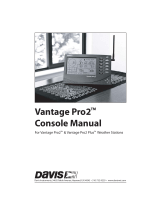Page is loading ...

KTA-249 UV Solar and Anemometer Modbus Interface
KTA-249 UV, Solar and Anemometer Modbus Interface
• Accepts Davis Instruments 6490 UV Radiation Sensor
• Accepts Davis Instruments 6450 Solar Radiation Sensor
• Accepts Davis Instruments 7911 Anemometer
• Accepts Maxim / Dallas DS18S20 Digital Temperature Sensor
• Accepts various 0-20mA / 4-20mA Sensors
• Accepts 0-30V (Adjustable) Analog Signals
• All readings stored in Modbus Holding Registers
• RS232 and RS485 Modbus ports
• 8-30VDC Input Power
• Optional 8x2 LCD
The KTA-249 is an interface for a range of weather monitoring including UV, Solar, Wind and Temperature sensors,
whose readings are stored in Modbus Holding Registers and made available for SCADA, PLC or PC monitoring.
UV Radiation, Solar Radiation and Wind sensors designed for the Davis Instruments Vantage Pro2 Weather Station
can be used with the KTA-249 without the need of an entire weather station unit. Additionally, extra inputs for
monitoring 0-20mA signals or Battery Voltages up to 30V are included.
As well as having this information available to the monitoring system the optional LCD can be used to display the
data locally.
Connections:
+V 8-24Vdc Power in Positive S1 Up/Left Button
COM Common (Power in Negative) S2 Enter Button
AN1 Analog Input 1 (0-30V) S3 Down/Right Button
AN2 Analog Input 2 (0-20mA or 0-3V Jumper Selectable) Anemom Anemometer Input
COM Common UV UV Sensor Input
D+ RS485 Data+ Solar Solar Radiation Sensor Input
D- RS485 Data-
D9 Female RS232
Supported Sensors and Data:
Sensor Measures Units Notes
Davis Instruments 6490
UV Radiation Sensor
Ultra Violet Radiation UV Index Plugs directly into UV
Connection
Davis Instruments 6450
Solar Radiation Sensor
Solar Radiation W/m² Plugs directly into SOLAR
Connection
Davis Instruments 7911
Anemometer
Wind Speed and
Direction
Speed: Knots, km/h, mph,
m/s
Direction: Degrees
Plugs directly into ANEMOM
Connection
Maxim / Dallas DS18S20
Digital Temperature
Sensor
Temperature Degrees Celsius Requires breakout board
Various 0-20mA / 4-20mA
Sensors
Current Signals No Unit (Scaled 0-1023 for 0-
20mA)
AN2 input J1 jumper installed
0-3V Analog Signal Voltage Signals No Unit (Scaled 0-1023 for 0-
3V)
AN2 input J1 jumper out
0-30V Analog Signal Voltage Signals No Unit (Scaled 0-1023
dependent on max input
voltage)
R3 adjusted for max input
voltage range
10 Feb 2010 www.oceancontrols.com.au 1 of 3

KTA-249 UV Solar and Anemometer Modbus Interface
Temperature Sensor:
A dedicated connection is not included for using the DS18s20 temperature sensor from maxim / dallas
semiconductor. The sensor can connect into any of the 3 6P6C connections for the Davis sensors, Custom cabling
can be made or an additional breakout board can be supplied by Ocean Controls. If custom cabling is to be made
the connections required are Pin 1 = One Wire Data, Pin 4 = Common, Pin 6 = +5V these connections can be used
at the same time as the Davis sensor.
Analog Input 1:
Analog Input 1 is a voltage input with included voltage dividing trimpot R3.
To calibrate the input decide on the voltage that should be the maximum input that will scale to 1023. Set either the
LCD or Modbus Master to display the AN1 input and then input the maximum voltage.
Wind the R3 trimpot until 1022 is shown then finely adjust the trimpot until 1023 is just shown.
Ie, if an input of 0-24V is required feed 24V into AN1 and then wind the R3 trimpot until a value below 1023 is
shown. Once this happens wind R3 in the opposite direction slowly until the display changes from 1022 to 1023.
This will set the range. Check by reducing the input voltage to 12V, the display should now show approximately
512.
Analog Input 2:
Analog Input 2 can be used as either a 0-20mA input or a 0-3V input, with jumper J1 inserted the input will be set to
0-20mA current signals, with J1 out the input will be set to 0-3V voltage signals.
LCD Version:
The LCD version of the KTA-249 can have all the parameters adjusted using the buttons and menu system.
Push S2 (the middle button) to enter the menu, S3 navigates down the menu, S1 navigates up the menu, when a
menu option is selected using the S2 button it's parameters can be changed using the S1 and S3 buttons. A tick will
show which parameter value is currently selected. Pressing the S2 button will select a parameter and quit the
menu.
Menu Item Parameters Description
Solar ON, OFF Turns Solar Radiation Sensor ON and OFF
UV ON, OFF Turns UV Radiation Sensor ON and OFF
Anemom ON, OFF Turns Wind Sensor ON and OFF
Temp ON, OFF Turns Temperature Sensor ON and OFF
A1 ON, OFF Turns Analog Input 1 ON and OFF
A2 ON, OFF Turns Analog Input 2 ON and OFF
Baud 1200, 2400, 4800, 9600,
19200, 38400
Selects Baud Rate
Parity None, Odd, Even Selects Parity
MBAddr 1 – 247 Selects Modbus Address
BL Time 0 – 255 Back Light “On Time”, 0 = Always On
Cycle 0 – 255 Parameter Cycle Time, 0 = Never Cycle
WindUnit Knots, km/h, mph, m/s Selects Wind Speed Units
Exit Exits menu system
When not in the menu the display will show the readings from sensors that are turned ON. If more than one sensor
is ON then the next reading can be shown by pressing the S1 or S3 buttons to cycle through the readings. If the
cycle time parameter is set to anything other than 0 the KTA-249 will automatically cycle to the next parameter after
the current parameter has been shown for the number of seconds set by the cycle time.
The back light can be made to turn off to conserve power for solar powered installations. The back light will stay lit
always if the “BL Time” parameter is set to 0, or turn off after the set number of seconds if set greater than 0. Each
time a button is pressed the back light will come on and then wait the time again.
10 Feb 2010 www.oceancontrols.com.au 2 of 3

KTA-249 UV Solar and Anemometer Modbus Interface
Defaults:
If the Baud, Parity or Modbus address have been set to unknown values then the default values of 9600 Baud, No
Parity and Modbus address 1 can be set by holding down button S2 (the centre button) while the unit is being
powered up.
Modbus Holding Registers:
All parameters and readings are available in the Modbus holding registers as listed below.
Reg Data Range Unit
1 Solar Radiation Reading 0 – 1800 W/m²
2 Ultra Violet Radiation Index 0.0 – 16.0 UV Index x 10
[1]
3 Wind Direction 0 – 360 Degrees
4 Wind Speed 130 Knots, 241 km/h,
150 mph, 67m/s
Knots, km/h, mph, m/s
Selected by Reg 10
5 Temperature -55.0 – +125.0 Degrees Celsius x 10
[2]
6 Analog Input 1 0 – 1023 None
7 Analog Input 2 0 – 1023 None
8 Back Light Time 0 – 255 Seconds
9 Cycle Time 0 – 255 Seconds
10 Wind Speed Units
0=Knots, 1=km/h, 2=mph, 3=m/s
0 – 3 Dimensionless
11 Enable Solar Sensor
0=Disabled, 1=Enabled
0 – 1 Dimensionless
12 Enable UV Sensor
0=Disabled, 1=Enabled
0 – 1 Dimensionless
13 Enable Anemometer
0=Disabled, 1=Enabled
0 – 1 Dimensionless
14 Enable Temperature Sensor
0=Disabled, 1=Enabled
0 – 1 Dimensionless
15 Enable Analog Input 1
0=Disabled, 1=Enabled
0 – 1 Dimensionless
16 Enable Analog Input 2
0=Disabled, 1=Enabled
0 – 1 Dimensionless
17 Unused
18 Modbus Address 0 – 247 Dimensionless
19 Baud Rate
0=1200, 1=2400, 2=4800, 3=9600, 4=19200, 5=38400
0 – 7 Dimensionless
20 Parity
0=No Parity, 1=Odd Parity, 2=Even Parity
0 – 2 Dimensionless
[1]
UV Index is stored as 10 times the actual value. Eg. a value of 45 in the register will equate to a UV index of 4.5
[2]
Numbers are stored as 16-bit signed values and 10 times the value. Eg. 257 in the register will equate to 25.7°C
and 65279 will equate to -25.7°C
Selection Guide:
10 Feb 2010 www.oceancontrols.com.au 3 of 3
KTA-249
A: Standard Version
L: LCD Version
/