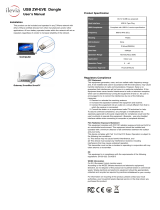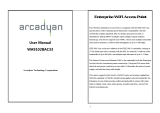Watchguard AP325 Hardware Guide
- Category
- WLAN access points
- Type
- Hardware Guide

WatchGuard
AP325
Hardware
Guide
AP325

ii WatchGuard AP325
ADDRESS
505 Fifth Avenue South
Suite 500
Seattle, WA 98104
SUPPORT
www.watchguard.com/support
U.S. and Canada +877.232.3531
All Other Countries +1.206.521.3575
SALES
U.S. and Canada +1.800.734.9905
All Other Countries +1.206.613.0895
ABOUT WATCHGUARD
WatchGuard® Technologies, Inc. is a global leader in network security, providing best-
in-class Unified Threat Management, Next Generation Firewall, secure Wi-Fi, and
network intelligence products and services to more than 75,000 customers worldwide.
The company's mission is to make enterprise-grade security accessible to companies of
all types and sizes through simplicity, making WatchGuard an ideal solution for
Distributed Enterprises and SMBs. WatchGuard is headquartered in Seattle,
Washington, with offices throughout North America, Europe, Asia Pacific, and Latin
America. To learn more, visit WatchGuard.com.
For additional information, promotions and updates, follow WatchGuard on Twitter,
@WatchGuard on Facebook, or on the LinkedIn Company page. Also, visit our InfoSec
blog, Secplicity, for real-time information about the latest threats and how to cope with
them at www.secplicity.org.
Copyright and Patent Information
Copyright© 2019 WatchGuard Technologies, Inc. All rights reserved.
WatchGuard, the WatchGuard logo, LiveSecurity, and any other mark listed as a trademark in the “Terms of Use” portion of
the WatchGuard Web site that is used herein are either registered trademarks or trademarks of WatchGuard Technologies,
Inc. and/or its subsidiaries in the United States and/or other countries. All other trademarks are the property of their
respective owners.
Revised: November 21, 2019
Companies, names, and data used in examples herein are fictitious unless otherwise noted. No part of this guide may be
reproduced or transmitted in any form or by any means, electronic or mechanical, for any purpose, without the express
written permission of WatchGuard Technologies, Inc.
Complete copyright, trademark, patent, and licensing information can be found in
the WatchGuard product documentation. You can find this document online at:
https://www.watchguard.com/help

Hardware Guide 1
Hardware Specifications
The WatchGuard® AP family of wireless access points provide secure, reliable, wireless communications while
delivering high performance and broad coverage—a perfect combination of services to meet the needs of
enterprise-level customers, small businesses, branch offices, campuses, and hotels alike.
Internal antennas, slim cases, minimalist labeling, and small LEDs, coupled with wall and ceiling mount
options, make these devices ideal for low profile deployment scenarios. Power can be provided by any Power
over Ethernet (PoE+) power source or an AC adapter.
WatchGuard AP325 devices are intended for low to medium density environments and feature 2x2 MU-MIMO
802.11ac Wave 2 capabilities with a dedicated third radio for security scanning and automated over-the-air
attack prevention.
There are two ways you can manage your AP:
Total Wi-Fi and Secure Wi-Fi with WatchGuard Wi-Fi Cloud
A powerful cloud-based enterprise wireless management solution for AP configuration, security, and
monitoring.
Basic Wi-Fi with WatchGuard Firebox Gateway Wireless Controller
Local management, configuration, security, and monitoring of APs directly from your WatchGuard
Firebox. The WatchGuard Firebox requires Fireware OS v12.1 and higher.
Note: The third-radio is not available when managed locally with a Gateway Wireless Controller.
For more information about how to set up and manage your WatchGuard AP, you can find documentation
online at: https://www.watchguard.com/help

2 WatchGuard AP325
Hardware Specifications
Package Contents
WatchGuard AP325
Quick Start Guide
Mounting bracket for T-rail ceilings (15/16”, 24mm)
Optional mounting accessories for walls or ceilings without a T-rail, or different size T-rail ceilings are
also available from WatchGuard. For more information, see “Mounting Instructions” on page 8.
About Your Hardware
Hardware Specifications
AP325
Processor and
RAM
Qualcomm IPQ4028 717 MHz quad-core ARM processor
with 256 MB RAM and 64 MB flash
Radio Type and
Frequency Band
2.4GHz, 802.11b/g/n. Max data rate: 300 Mbps
5GHz, 802.11a/n/ac. Max data rate: 876 Mbps
Third radio for dedicated RF and security scanning in
Wi-Fi Cloud mode only.
Antenna 6 integrated omnidirectional antennas
2 antennas: 2.4GHz radio
2 antennas: 5GHz radio
2 antennas: Third scanning radio
Ethernet interface 1 x 10/100/1000 Mbps Gigabit Ethernet (LAN1)
802.3at PoE+ / 802.3af PoE, PoE input voltage: 48V
1 x 10/100/1000 Mbps Gigabit Ethernet (LAN2) for link
aggregation or a wired extension.
Power Interface Power over Ethernet: 802.3at (PoE+) / 802.3af (PoE)
DC jack (6.3mm connector): 12V DC input, 1.5A
Power
Consumption
Max: 19 W
Min: 11W
Average: 16W
MTBF Rating 1,081,559 hours at 25°C
535,205 hours at 45°C
Dimensions 196mm × 196mm × 43mm
Weight 1.87 lb. (850 g)

Hardware Guide 3
Hardware Specifications
Environmental Requirements
To safely install your WatchGuard AP, we recommend that you:
Install the device indoors.
Make sure the device has adequate clearance for air flow and cooling.
Connect it to a surge-protected power supply to prevent damage from sudden power changes
Other environmental requirements:
Operating temperature 0°C to 40°C (32°F to 104°F)
Operating relative humidity 0% to 95% non-condensing
Non-operating temperature -20°C to 85°C (-4°F to 185°F)
Non-operating relative humidity 5% to 95% non-condensing

4 WatchGuard AP325
Hardware Specifications
Hardware Description
Device Connections and Buttons
Ethernet Network Interfaces
LAN1 (PoE): Standard RJ45 connector that supports link speeds of 10/100/1000 Mbps and PoE+
connectivity.
LAN2: Standard RJ45 connector that supports link speeds of 10/100/1000 Mbps.
This interface can be used for link aggregation or as a wired extension for a wireless SSID that has NAT
enabled. For more information, see the WatchGuard Wi-Fi Cloud Help.
For APs managed locally by a Gateway Wireless Controller with Fireware v12.2.1 and higher, you can
bridge together the LAN ports on AP models that have two LAN interfaces. This enables you to extend
the wired network on the second LAN interface. For more information, see the Fireware Help.
Power Input
The WatchGuard AP325 can be powered by 802.3at PoE+ or 802.3af PoE on the LAN1 (PoE+)
interface, or an optional power adapter.
The use of 802.3af PoE results in limited feature functionality of the AP:
USB port and LAN2 Ethernet extension port are disabled.
The 2.4 GHz radio is downgraded to 1x1 12dbm or lower, or as set in the device template.
The 5 GHz radio is downgraded to 2x2 12dbm or lower, or as set in the device template.
Third scanning radio is downgraded to 1x1 with 12dBm transmit power. Lower PoE power
results in reduced performance and effectiveness of WIPS scanning and intrusion prevention
functions.

Hardware Guide 5
Hardware Specifications
USB Port
The USB port is currently not in use.
Reset Button
Resets the WatchGuard AP to factory-default settings. You must use a paper clip or other small object
to press the reset button through the small hole on the device.
To reset the AP to factory-default settings, while the AP is powered on, press and hold the reset
button for up to 10 seconds until all LEDs go off to indicate that the AP has rebooted.
If you press the reset button while the AP is not powered on or is booting, the reset button will have
no effect.

6 WatchGuard AP325
Hardware Specifications
Device Indicators
The front panel of the AP325 has six LEDs that indicate the status of the AP.
The AP325 always works in AP combo mode where the first two radios work in AP mode and the third radio
works in WIPS (Wireless Intrusion Prevention System) sensor mode. The sixth LED indicates that the WIPS
sensor on the third radio is active.

Hardware Guide 7
Hardware Specifications
AP Firmware 8.8.1 and Higher
AP Firmware 8.8.0 and Lower
LED
Status
Power LAN 1 and
LAN2
2.4 GHz, 5 GHz, and
3rd Scanning Radios
Off Powered off. No Ethernet
link.
Radio inactive.
Green Powered on. Operating at normal
power and capabilities.
(PoE+ or DC power)
Connected at
10/100/1000
Mbps.
Radio active.
Flashing
Green
Not connected to Wi-Fi Cloud or
paired with a Gateway Wireless
Controller.
--
Orange Powered on. Operating at reduced
power and capabilities.
(For example: PoE 802.3af)
See AP Power Requirements
.
- -
Flashing
Orange
No IP address received from DHCP. - -
LED Status Description
Power Solid green Power On
Off Power Off
LAN1 / PoE Solid green Device connected to LAN1 port at
10/100/1000 Mbps.
Fast flash green Did not receive valid IP address from
DHCP.
Slow flash green Cannot connect to WatchGuard Wi-Fi
Cloud.
Intermittent flash green Activity on LAN1 port.
Off No Ethernet link.
LAN2 Solid green Device connected to LAN2 port at
10/100/1000 Mbps.
Flashing green Activity on LAN2 port.
Off No Ethernet link.
2.4 GHz Solid green Client connected to 2.4 GHz radio.
Intermittent flash green Activity on 2.4 GHz radio.
5 GHz Solid green Client connected to 5 GHz radio.
Intermittent flash green Activity on 5 GHz radio.
Third Radio Intermittent flash green WIPS scanning activity on third radio.

8 WatchGuard AP325
Hardware Specifications
Mounting Instructions
Use the included mounting bracket (15/16”, 24mm, Part #: WG8027) to install the AP325 on a ceiling with a
T-rail
Optional T-rail mount brackets are available from WatchGuard:
9/16” T-rail mount, 15mm, Part #: WG8026
Interlude/Silhouette T-rail mount, 15mm, Part #: WG8021
1. Put the first mounting post on the back of the AP over the lower bracket notch and rotate into place.
2. Make sure that all the mounting posts on the back of the AP are securely positioned in their bracket
notches.
3. To attach the bracket to the T-rail, rotate the bracket so it is parallel to the T-rail, and snap the bracket
on the T-rail.

Hardware Guide 9
Hardware Specifications
Flat Surface Bracket (Optional)
An optional surface mount bracket for walls or ceilings is available from WatchGuard (Part #: WG8038).
1. Attach the bracket to the mounting surface with screws (not included).
2. Pull the release key outward to unlock the mount bracket, then attach the AP stubs to the bracket
holders. You may need to adjust the stubs for a firm fit.
3. Push in the release key to lock the hooks. Make sure all hooks are locked in place.

10 WatchGuard AP325
Hardware Specifications
4. Fasten the included screw to the release key to lock the AP to the bracket.

Hardware Guide 11
Hardware Specifications
Connect the AP
To power on and connect the AP325 to the network with PoE+:
1. Connect one end of the network interface cable to the LAN1 PoE+ port on the AP325.
2. Connect the other end of the network interface cable to an Ethernet jack that provides PoE+ power.
To connect the AP325 to the network and to power on the AP325 with a power adapter:
1. Connect one end of the network interface cable to the LAN1 PoE+ port on the AP325.
2. Connect the other end of the network interface cable to an Ethernet network jack.
3. Plug the power adapter cable into the 12V DC power receptacle on the back of the AP325.
4. Plug the power adapter into an 100V-240V 50/60 Hz AC power source.
Connect the AP for Link Aggregation
With WatchGuard Wi-Fi Cloud, you can use both Ethernet ports of the AP325 for link aggregation that enables
these ports to logically merge into a single link for higher aggregate bandwidth.
You must enable link aggregation in a device template for the AP325, and link aggregation must also be
enabled on your network switch for the two ports connected to your AP. Both links should use CAT6 Ethernet
cabling.
Make sure that PoE+ power is supplied to the indicated first Ethernet port labelled PoE+ on the AP325.
The second Ethernet port is not supported when managed locally by a Gateway Wireless Controller
on a Firebox.

12 WatchGuard AP325
Hardware Specifications
Ethernet Power Injector (Optional)
You can power the WatchGuard AP with an optional Ethernet Power Injector. This PoE+ capable device allows
you to power the WatchGuard AP through an existing Ethernet connection. With this feature, you do not have
to position your WatchGuard AP near a power outlet.
This device complies with IEEE 802.3at/af PoE specifications. Do not use any PoE adapters that are not
IEEE 802.3at/af compliant as they may damage your device.
Connect the Ethernet Power Injector
To connect an Ethernet Power Injector to the WatchGuard AP:
1. Plug the Ethernet Power Injector into an AC power source.
2. Connect an Ethernet cable from your network backbone (for example, PoE+ capable router, switch, or
hub) to the LAN connector on the Ethernet Power Injector.
3. Connect an Ethernet cable from the LAN1 PoE+ interface on the AP to the PoE connector on the
Ethernet Power Injector.

Hardware Guide 13
Hardware Specifications
Ethernet Power Injector Specifications
Ethernet Power Injector
WatchGuard Part # 802.3at PoE+ Injector with AC cord (US/FCC) (WG8599)
802.3at PoE+ Injector with AC cord (CE) (WG8600)
802.3at PoE+ Injector with AC cord (UK) (WG8601)
802.3at PoE+ Injector with AC cord (AUS) (WG8602)
Specification IEEE 802.3at/af
AC Input Voltage Rating 100 to 240VAC
Input Current 0.8A Max for 100VAC
Output Power 30W maximum
Ethernet Interfaces LAN: RJ-45 for 10/100/1000 Mbps data
POE: RJ-45 for 10/100/1000 Mbps data and power
Voltage: Pin4, 5:54V, Pin7, 8:Return
Indicator Power: Green
Temperature Operating: 0°C to 40°C (32°F to 104°F)
Storage: -30°C to 80°C (-22°F to 176°F)
Humidity 5 to 90% (Operating and storage)
Dimensions L = 3.9” (99 mm)
W = 2.27” (68.5 mm)
H = 1.3” (33 mm)
Weight 0.33 lbs (149.6 g)

14 WatchGuard AP325
Hardware Specifications
AC Power Adapter
An optional AC power adapter supplies 12V DC power to the WatchGuard AP325 and includes region-specific
adapter plugs.
AC Power Adaptor
WatchGuard Part # WG8039
AC Input Voltage Rating 100-240V, 50-60Hz, 0.5A Max
Output Voltage DC12V, 1.5A
Region-specific
Adapter Plugs
US, UK, AU/NZ, EMEA
Temperature Operating: 0 to +40°C (32°F to 104°F)
Storage: -20 to +70°C (-4°F to 158°F)
Humidity Operating: 0% to 90%
Storage: 0% to 95%

Hardware Guide 15
Legal and Regulatory Information
Limited Hardware Warranty
This Limited Hardware Warranty (the “Warranty”) applies to the enclosed hardware product, not including any
associated software, which is licensed pursuant to a separate end-user license agreement and warranty (the
“Product”). BY USING THE PRODUCT, YOU (either an individual or a single entity) AGREE TO THE TERMS
HEREOF. If you do not agree to these terms, please return this package, along with proof of purchase, to the
authorized dealer from which you purchased it for a full refund. WatchGuard Technologies, Inc.
(“WatchGuard”) and you agree as set forth below or on the reverse side of this card, as applicable:
1. LIMITED WARRANTY. WatchGuard warrants that upon delivery and for one (1) year thereafter (the “Warranty
Period”): (a) the Product will be free from material defects in materials and workmanship, and (b) the Product,
when properly installed and used for its intended purpose and in its intended operating environment, will
perform substantially in accordance with WatchGuard applicable specifications.
This warranty does not apply to any Product that has been: (i) altered, repaired or modified by any party other
than WatchGuard except for the replacement or inclusion of specified components authorized in, and
performed in strict accordance with, documentation provided by WatchGuard; or (ii) damaged or destroyed
by force majeure events, accidents, power spikes or similar events, or by any intentional, reckless or negligent
acts or omissions of any party. You may have additional warranties with respect to the Product from the
manufacturers of Product components. However, you agree not to look to WatchGuard for, and hereby
release WatchGuard from any liability for, performance of, enforcement of, or damages or other relief on
account of, any such warranties or any breach thereof.
2. REMEDIES. If any Product does not comply with the WatchGuard warranties set forth in Section 1 above,
WatchGuard will, following the receipt of the product you claim is defective and at its option, either (a) repair
the Product, or (b) replace the Product with a like or similar product; provided, that you will be responsible for
returning the Product and for all costs of shipping and handling. Repair or replacement of the Product shall
not extend the Warranty Period. Any Product, component, part or other item replaced by WatchGuard
becomes the property of WatchGuard. WatchGuard shall not be responsible for return of or damage to any
software, firmware, information or data contained in, stored on, or integrated with any returned Products.
3. DISCLAIMER AND RELEASE. THE WARRANTIES, OBLIGATIONS AND LIABILITIES OF WATCHGUARD, AND
YOUR REMEDIES, SET FORTH IN PARAGRAPHS 1 AND 2 ABOVE ARE EXCLUSIVE AND IN SUBSTITUTION FOR,
AND YOU HEREBY WAIVE, DISCLAIM AND RELEASE ANY AND ALL OTHER WARRANTIES, OBLIGATIONS AND
LIABILITIES OF WATCHGUARD AND ALL OTHER RIGHTS, CLAIMS AND REMEDIES YOU MAY HAVE AGAINST
WATCHGUARD, EXPRESS OR IMPLIED, ARISING BY LAW OR OTHERWISE, WITH RESPECT TO ANY
NONCONFORMANCE OR DEFECT IN THE PRODUCT (INCLUDING, BUT NOT LIMITED TO, ANY IMPLIED

16 WatchGuard AP325
Legal and Regulatory Information
WARRANTY OF MERCHANTABILITY OR FITNESS FOR A PARTICULAR PURPOSE, ANY IMPLIED WARRANTY
ARISING FROM COURSE OF PERFORMANCE, COURSE OF DEALING, OR USAGE OF TRADE, ANY WARRANTY OF
NONINFRINGEMENT, ANY WARRANTY OF UNINTERRUPTED OR ERROR-FREE OPERATION, ANY OBLIGATION,
LIABILITY, RIGHT, CLAIM OR REMEDY IN TORT, WHETHER OR NOT ARISING FROM THE NEGLIGENCE (WHETHER
ACTIVE, PASSIVE OR IMPUTED) OR FAULT OF WATCHGUARD OR FROM PRODUCT LIABILITY, STRICT LIABILITY
OR OTHER THEORY, AND ANY OBLIGATION, LIABILITY, RIGHT, CLAIM OR REMEDY FOR LOSS OR DAMAGE TO,
OR CAUSED BY OR CONTRIBUTED TO BY, THE PRODUCT).
4. LIMITATION AND LIABILITY. WATCHGUARD'S LIABILITY (WHETHER ARISING IN CONTRACT (INCLUDING
WARRANTY), TORT (INCLUDING ACTIVE, PASSIVE OR IMPUTED NEGLIGENCE AND STRICT LIABILITY AND
FAULT) OR OTHER THEORY) WITH REGARD TO ANY PRODUCT WILL IN NO EVENT EXCEED THE PURCHASE
PRICE PAID BY YOU FOR SUCH PRODUCT. THIS SHALL BE TRUE EVEN IN THE EVENT OF THE FAILURE OF ANY
AGREED REMEDY. IN NO EVENT WILL WATCHGUARD BE LIABLE TO YOU OR ANY THIRD PARTY (WHETHER
ARISING IN CONTRACT (INCLUDING WARRANTY), TORT (INCLUDING ACTIVE, PASSIVE OR IMPUTED
NEGLIGENCE AND STRICT LIABILITY AND FAULT) OR OTHER THEORY) FOR COST OF COVER OR FOR ANY
INDIRECT, SPECIAL, INCIDENTAL, OR CONSEQUENTIAL DAMAGES (INCLUDING WITHOUT LIMITATION LOSS OF
PROFITS, BUSINESS, OR DATA) ARISING OUT OF OR IN CONNECTION WITH THIS WARRANTY OR THE USE OF OR
INABILITY TO USE THE PRODUCT, EVEN IF WATCHGUARD HAS BEEN ADVISED OF THE POSSIBILITY OF SUCH
DAMAGES. THIS SHALL BE TRUE EVEN IN THE EVENT OF THE FAILURE OF ANY AGREED REMEDY.
5. MISCELLANEOUS PROVISIONS. This Warranty will be governed by the laws of the state of Washington,
U.S.A., without reference to its choice of law rules. The provisions of the 1980 United Nations Convention on
Contracts for the International Sales of Goods, as amended, shall not apply. You agree not to directly or
indirectly transfer the Product or use of the product or associated documentation to any country to which
such transfer would be prohibited by the U.S. Export laws and regulations. If any provision of this Warranty is
found to be invalid or unenforceable, then the remainder shall have full force and effect and the invalid
provision shall be modified or partially enforced to the maximum extent permitted by law to effectuate the
purpose of this Warranty. This is the entire agreement between WatchGuard and you relating to the Product,
and supersedes any prior purchase order, communications, advertising or representations concerning the
Product AND BY USING THE PRODUCT YOU AGREE TO THESE TERMS. IF THE PRODUCT IS BEING USED BY AN
ENTITY, THE INDIVIDUAL INDICATING AGREEMENT TO THESE TERMS BY USING THE PRODUCT REPRESENTS
AND WARRANTS THAT (A) SUCH INDIVIDUAL IS DULY AUTHORIZED TO ACCEPT THE WARRANTY ON BEHALF
OF THE ENTITY AND TO BIND THE ENTITY TO THE TERMS OF THIS WARRANTY; (B) THE ENTITY HAS THE FULL
POWER, CORPORATE OR OTHERWISE, TO ENTER INTO THE WARRANTY AND PERFORM ITS OBLIGATIONS
UNDER THE WARRANTY AND; (C) THE WARRANTY AND THE PERFORMANCE OF THE ENTITY'S OBLIGATIONS
UNDER THE WARRANTY DO NOT VIOLATE ANY THIRD-PARTY AGREEMENT TO WHICH THE ENTITY IS A PARTY.
No change or modification of the Warranty will be valid unless it is in writing and is signed by WatchGuard.
All WatchGuard products are designed and tested to meet strict safety requirements. These requirements
include product safety approvals and other global compliance standards. Please read the following
instructions carefully before operating the product, and refer to them as needed to ensure the continued safe
operation of your product. Additional information can be found in the electronic Hardware Guide.

Hardware Guide 17
Legal and Regulatory Information
Declaration of Conformity
Declaration of Conformity
WatchGuard Technologies Inc. hereby declares that the product(s) listed below conform to the
European Union directives and standards identified in this declaration.
Product (s):
Wireless Access Point, WatchGuard Model AP325
EU Directive(s):
Low Voltage (2006/95/EC)
Electromagnetic Compatibility (2004/108/EC)
Energy-related Products (2009/125/EC)
RoHS (2002/95/EC)
WEEE Directive 2002/96/EC
The Radio Equipment Directive (2014/53/EU)
Common Standard(s):
EN 60950-1:2006+A11:2009+A1:2010+A12:2011+A2:2013 Safety for ITE
EN 55024:2010
Immunity for ITE
EN 55032:2015/AC:2016
EN 62311:2008
EN 62479:2010
EN 61000-3-2:2014 Harmonics
EN 61000-3-3:2013 Flicker
Wireless Standard(s):
EN 301 489-01 v2.2.0 EMC and Radio Spectrum Matters
EN 301 489-17 v3.2.0 EMC and Radio Spectrum Matters
EN 300 328 v2.1.1 Radio Spectrum Matters
EN 301 893 v2.1.1 Broadband Radio Access Networks
Hereby, declare under our sole responsibility that the requirements set out in the Directive 2014/53/EU has been fully
fulfilled on our product with indication below:
Product Name: 802.11ac Tri Band PoE Access Point
Model Number: AP325, C-110
Object of the declaration:
The object of the declaration described above is in conformity with the relevant Union harmonization legislation:
Radio Equipment Directive (RED) 2014/53/EU
The following standards and technical specifications have been applied:
Spectrum : EN 300 328 V2.1.1, EN 301 893 V2.1.1
EMC : EN 301 489-1 V2.2.0, EN 301 489-17 V3.2.0, EN 55032:2015/AC:2016, EN 55024:2010
Healthy (EMF) : EN 62311: 2008, EN 62479: 2010
Safety (LVD) : EN 60950-1:2006+A11:2009+A1:2010+A12:2011+A2:2013
The above device complies with the essential requirements and other relevant provisions to Directive
2014/53/EU when used for its intended purpose. This equipment may be operated in the USA, Canada, & Europe
Union.
Warning! This is a Class B product. In a domestic environment this product may cause radio interference in which
case the user may be required to take adequate measures.
All operational modes:
2.4GHz: 802.11b, 802.11g, 802.11n (HT20), 802.11n (HT40), 802.11ac (VHT20), 802.11ac (VHT40),
Bluetooth(BR/EDR, LE)
5GHz: 802.11a, 802.11n (HT20), 802.11n (HT40), 802.11ac (VHT20), 802.11ac (VHT40), 802.11ac (VHT80)
The frequency and maximum transmitted power limit in EU are listed as belows,
2412-2472MHz: 19.99dBm
2402-2480MHz (BR/EDR): 8.19dBm
2402-2480MHz (LE): 9.87dBm
5180-5240MHz: 22.84 dBm
5260-5320MHz: 22.94 dBm
5500-5700MHz: 29.95 dBm
Restrictions: France (i) les dispositifs fonctionnant dans la bande 5150-5250 MHz sont réservés uniquement pour
une utilisation à l’intérieur afin de réduire les risques de brouillage préjudiciable aux systèmes de satellites mobiles
utilisant les mêmes canaux; (ii) De plus, les utilisateurs devraient aussi être avisés que les utilisateurs de radars de
haute puissance sont désignés utilisateurs principaux (c.-à-d., qu’ils ont la priorité) pour les bandes 5 250-5 350 MHz
et 5 650-5 850 MHz et que ces radars pourraient causer du brouillage et/ou des dommages aux dispositifs LAN-EL.
Die oben genannten Gerät entspricht den grundlegenden Anforderungen und anderen relevanten Bestimmungen der
Richtlinie 2014/53/EU, wenn für den vorgesehenen Zweck verwendet werden. Dieses Gerät ist für die Verwendung in
den USA, Kanada, and Europäische Union.
Warnung! Dies ist eine Einrichtung der Klasse B. Diese Einrichtung kann im Wohnbereich Funkstörungen
verursachen. In diesem Fall kann vom Betreiber verlangt werden, angemessene Maßnahmen durchzuführen
Einschränkungen: Frankreich –(i)-Geräte, die im Band 5150-5250 MHz ist nur für den Innenbereich, um das Risiko
von Störungen des mobilen Satelliten-Systeme, die die gleichen Kanäle (ii) Darüber hinaus reduzieren vorbehalten,
sollten Benutzer auch darauf hingewiesen werden, dass die Nutzer von Hochleistungs-Radare bezeichnet werden
primäre Benutzer (dh d. sie haben Priorität) der Bänder 5 250-5 350 MHz und 5 650-5 850 MHz und dass diese
Radargeräte können Störungen und / oder Schäden an LE-LAN-Geräten verursachen.
Signature
Full Name: Laurence Huang
Position:
Manufacturing Program Manager
Date: Nov 2, 2017

18 WatchGuard AP325
Legal and Regulatory Information
Safety Notices
All WatchGuard products are designed and tested to meet strict safety requirements. These requirements
include product safety approvals and other global compliance standards. Read these instructions carefully
before you operate the product, and refer to them as needed for continued safe operation of your product.
Product Safety Certification
The WatchGuard product is safety certified under the following standards:
IEC 60950-1:2005 (Second Edition)+Am 1:2009+Am 2:2013
EN 60950-1:2006+A11+A1+A12+A2:2013
EN 61000-3-2:2014
EN 61000-3-3:2013
Safety Warning
Do not place objects on the power cord.
Do not obstruct the ventilation openings. These openings prevent overheating of the machine.
Never push objects of any kind into slots or openings on this equipment. Making a contact with a
voltage point or shorting out a part may result in fire or electrical shock.
When removing or installing an appliance, follow the general installation safety instructions.
Disclaimer
WatchGuard shall not be held liable if the end user alters, modify, or repairs any WatchGuard hardware
appliance.
HINWEISE ZUR SICHERHEIT
Alle WatchGuard Produkte werden entwickelt und getestet, um strenge Sicherheitsanforderungen zu
erfüllen. Diese Anforderungen umfassen Produktsicherheit Zulassungen und andere globale Compliance-
Standards. Bitte lesen Sie die folgenden Anweisungen sorgfältig, bevor Sie das Produkt, und bezeichnen sie
als notwendig, um den sicheren Betrieb des Geräts zu gewährleisten.
Die WatchGuard Produkt ist Sicherheit unter den folgenden Normen zertifiziert:
IEC 60950-1:2005 (Second Edition)+Am 1:2009+Am 2:2013
EN 60950-1:2006+A11+A1+A12+A2:2013
EN 61000-3-2:2014
EN 61000-3-3:2013
Sicherheitshinweis
Legen Sie keine Gegenstände auf das Netzkabel.
Verdecken Sie nicht die Lüftungsöffnungen. Diese Öffnungen verhindern eine Überhitzung der
Maschine.
Stecken Sie niemals Gegenstände jeglicher Art in die Schlitze oder Öffnungen des Geräts stecken. Der
Kontakt mit einem spannungsführenden Punkt oder das Kurzschließen eines Bauteils kann zu einem
Brand oder elektrischen Schlag führen.
Beim Entfernen oder Installieren eines Gerätes, nach den allgemeinen Installation Sicherheitshinweise.
Page is loading ...
Page is loading ...
Page is loading ...
Page is loading ...
Page is loading ...
Page is loading ...
Page is loading ...
Page is loading ...
Page is loading ...
Page is loading ...
Page is loading ...
Page is loading ...
-
 1
1
-
 2
2
-
 3
3
-
 4
4
-
 5
5
-
 6
6
-
 7
7
-
 8
8
-
 9
9
-
 10
10
-
 11
11
-
 12
12
-
 13
13
-
 14
14
-
 15
15
-
 16
16
-
 17
17
-
 18
18
-
 19
19
-
 20
20
-
 21
21
-
 22
22
-
 23
23
-
 24
24
-
 25
25
-
 26
26
-
 27
27
-
 28
28
-
 29
29
-
 30
30
-
 31
31
-
 32
32
Watchguard AP325 Hardware Guide
- Category
- WLAN access points
- Type
- Hardware Guide
Ask a question and I''ll find the answer in the document
Finding information in a document is now easier with AI
Related papers
-
Watchguard QMS 500 and 1000 Hardware Guide
-
Watchguard XCS 280 and 580 Hardware Guide
-
Watchguard Firebox X Edge e-Series Hardware Guide
-
Watchguard XCS 880 Hardware Guide
-
Watchguard SSL 100 Hardware Guide
-
Watchguard XCS 1180 Hardware Guide
-
Watchguard Firebox X Hardware Guide
-
Watchguard XCS 170, 370, 570, 770 and 770R Hardware Guide
-
Watchguard XCS 970 and 1170 Hardware Guide
-
Watchguard QMS 1200 Hardware Guide
Other documents
-
Digitus DN-95103-1 Datasheet
-
Barco wePresent WiPG-1600W Owner's manual
-
Barco wePresent WiCS-2100 Owner's manual
-
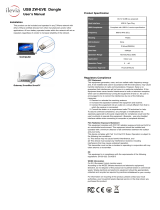 Ilevia ZWEVE-USB-0001 User manual
Ilevia ZWEVE-USB-0001 User manual
-
Motorola Verizon VAP2500 Quick start guide
-
Alecto SMART-BRIDGE10 Smart Bridge User guide
-
Amazon L5S83A User manual
-
Ruijie RAP2200E Owner's manual
-
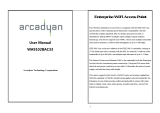 Arcadyan WA9102BAC33 User manual
Arcadyan WA9102BAC33 User manual
-
AMX NMX-VCC-1000 Declaration of conformity